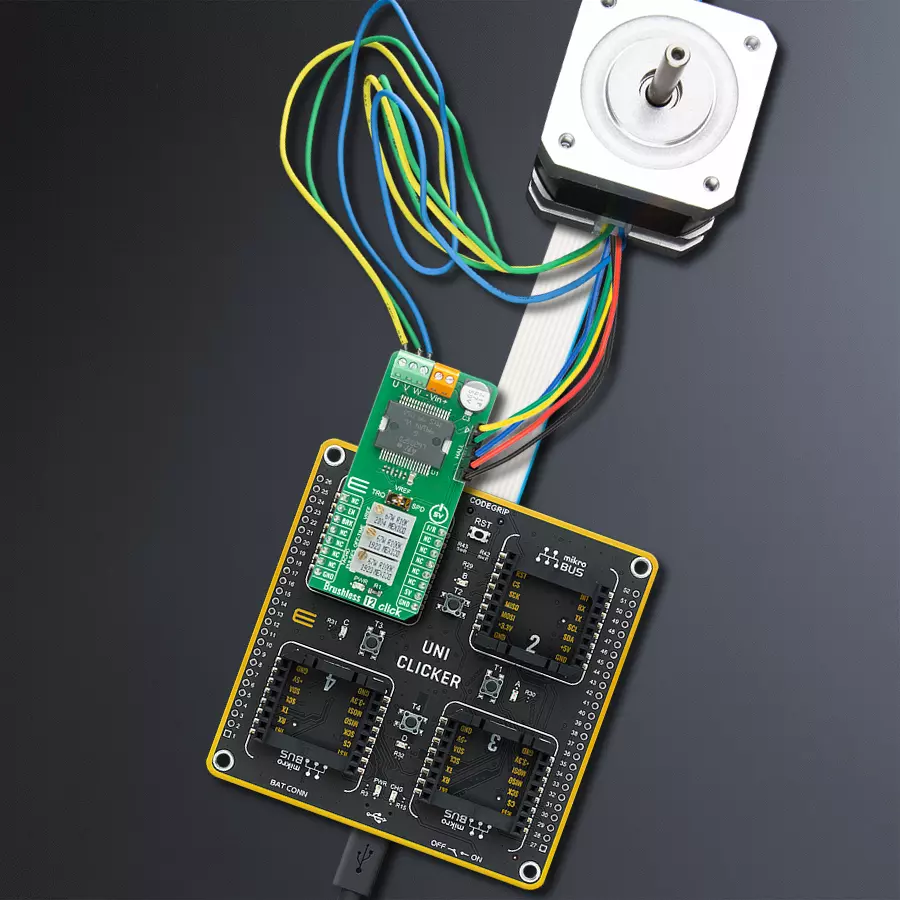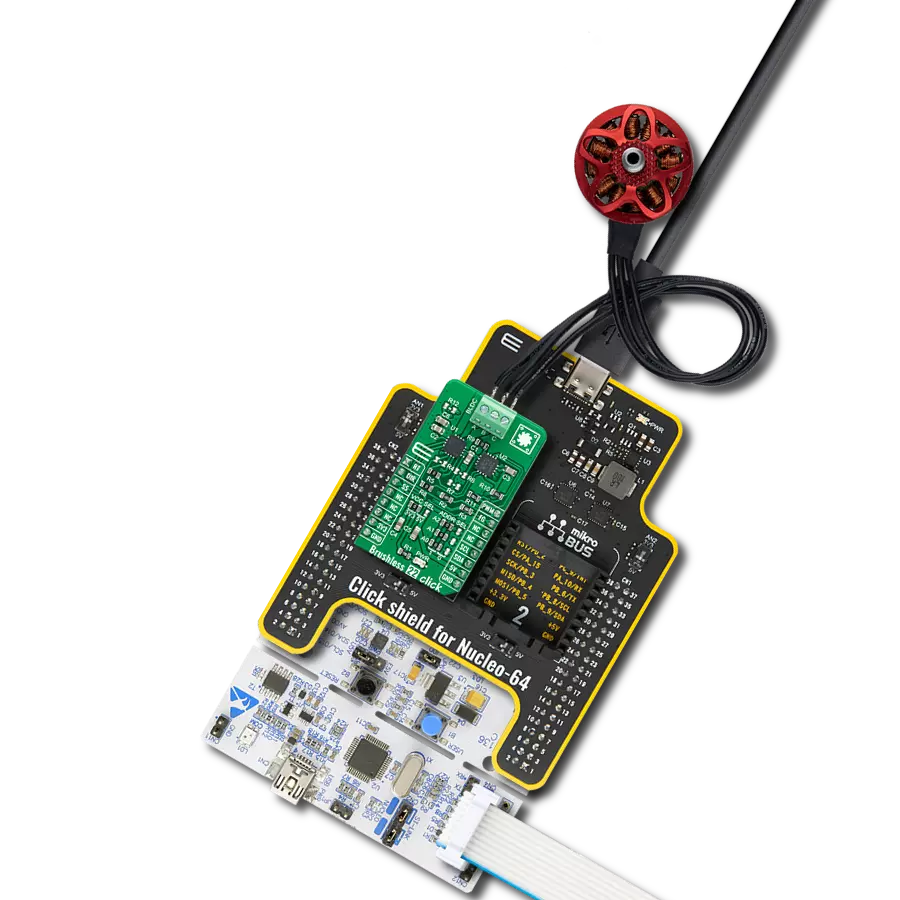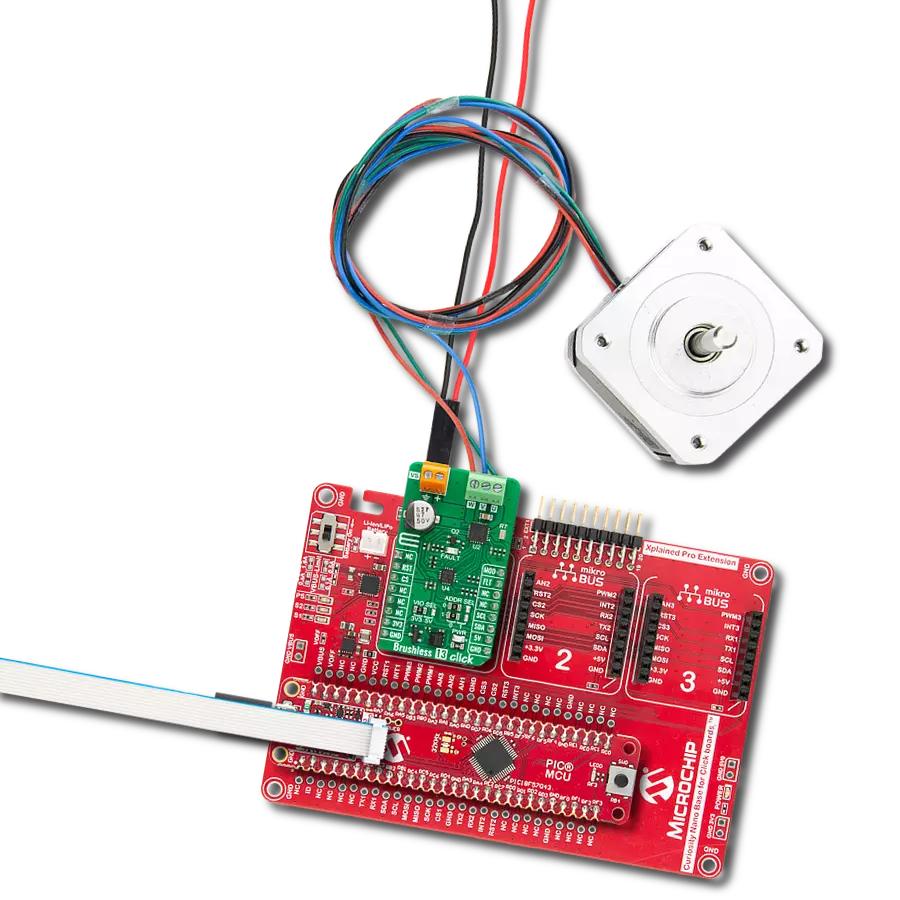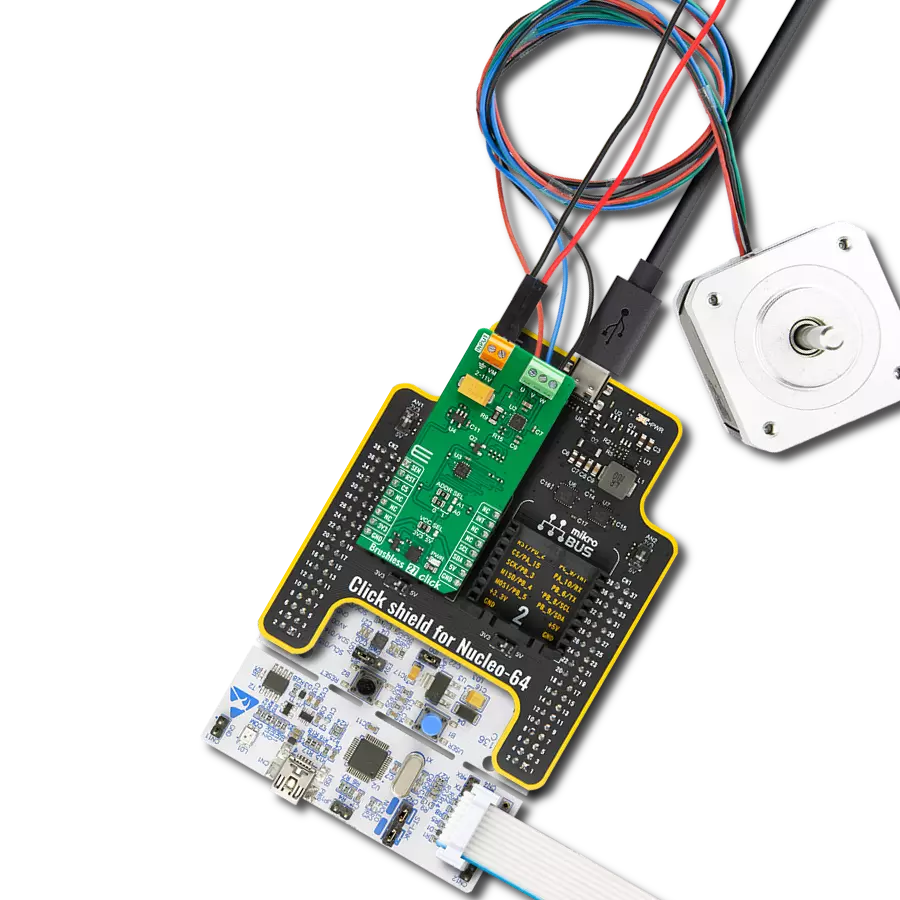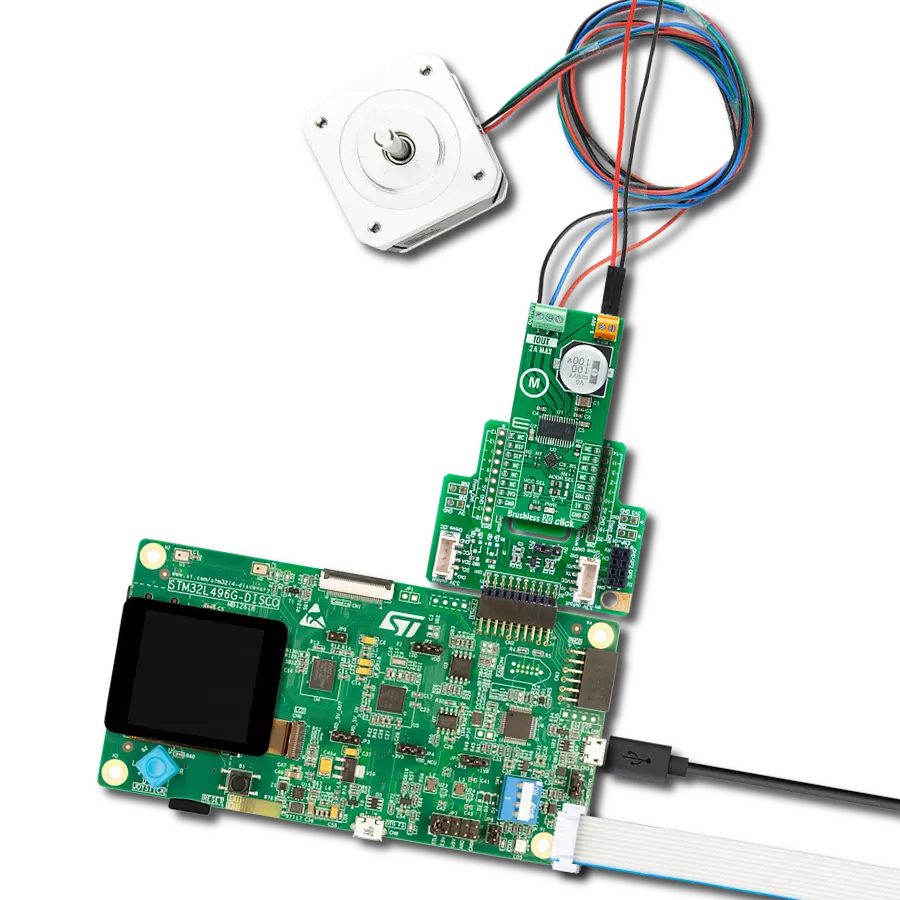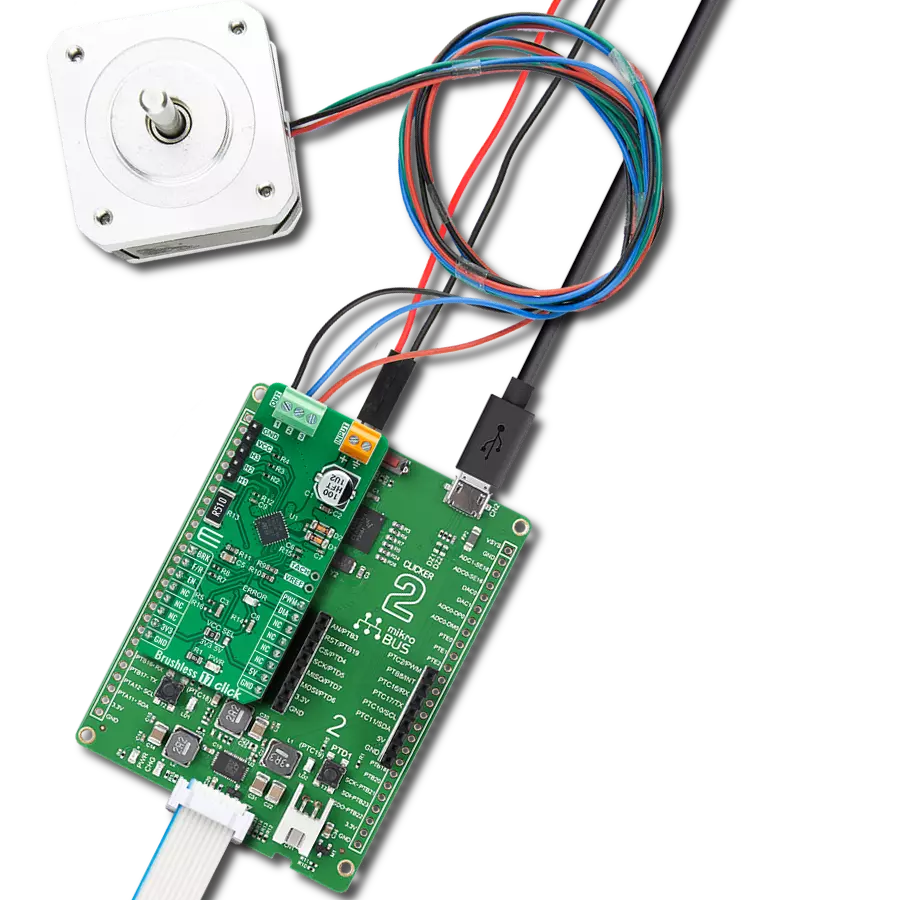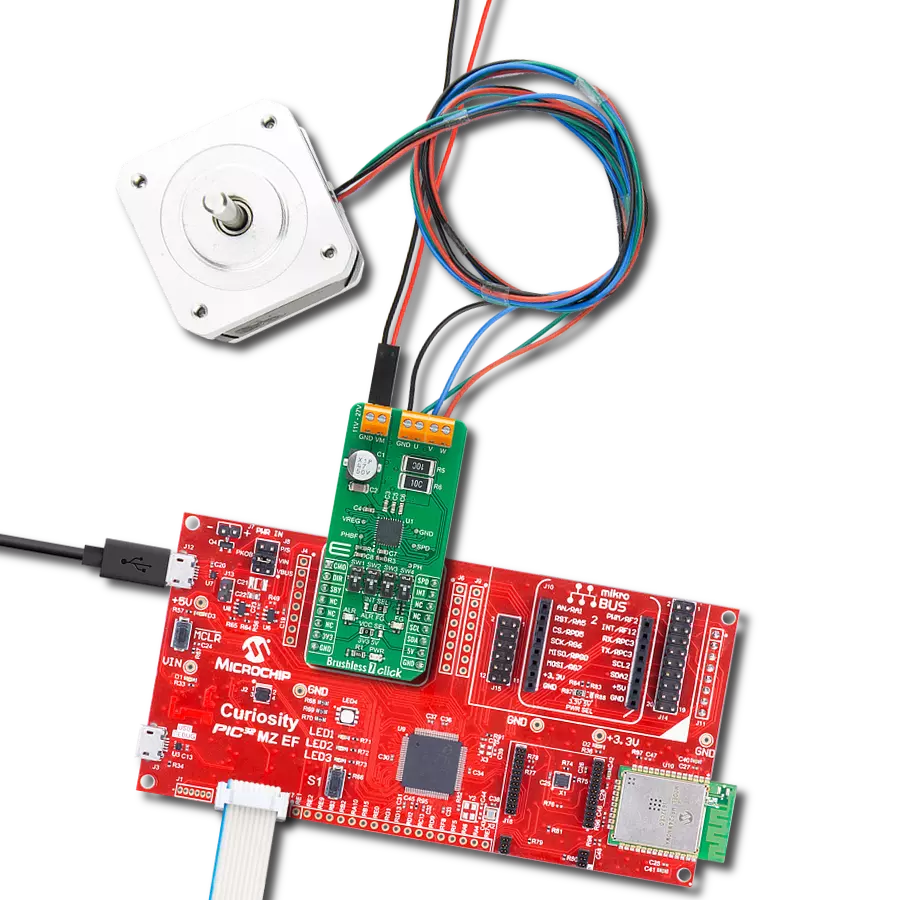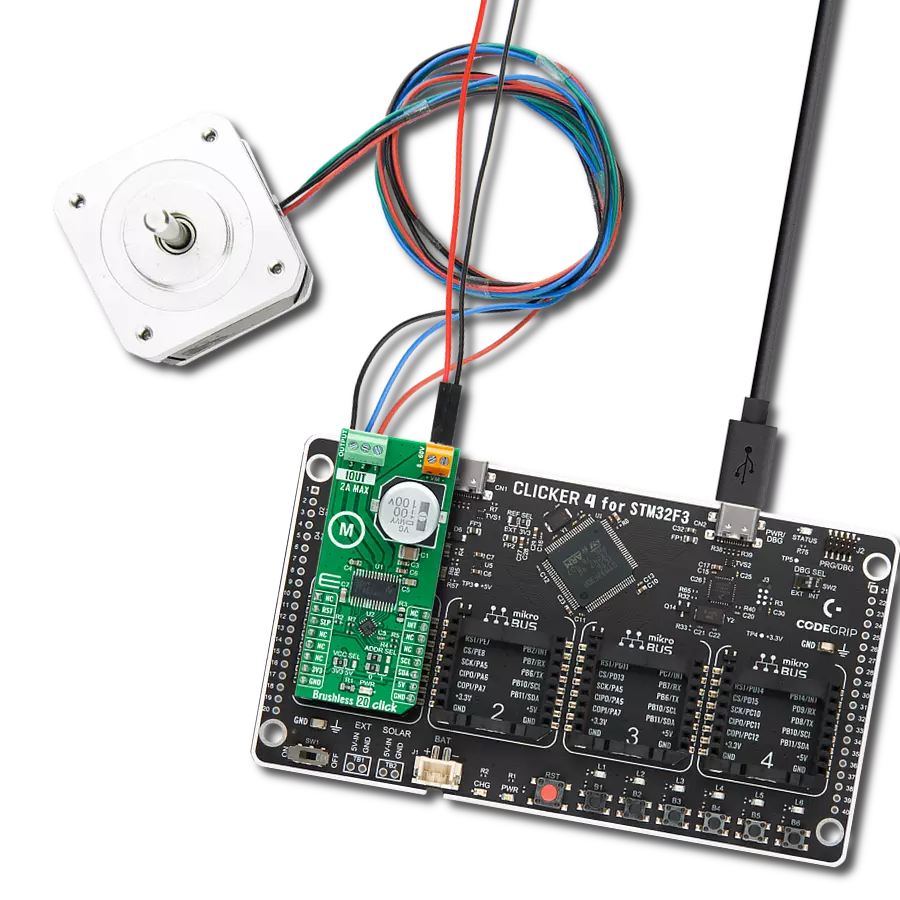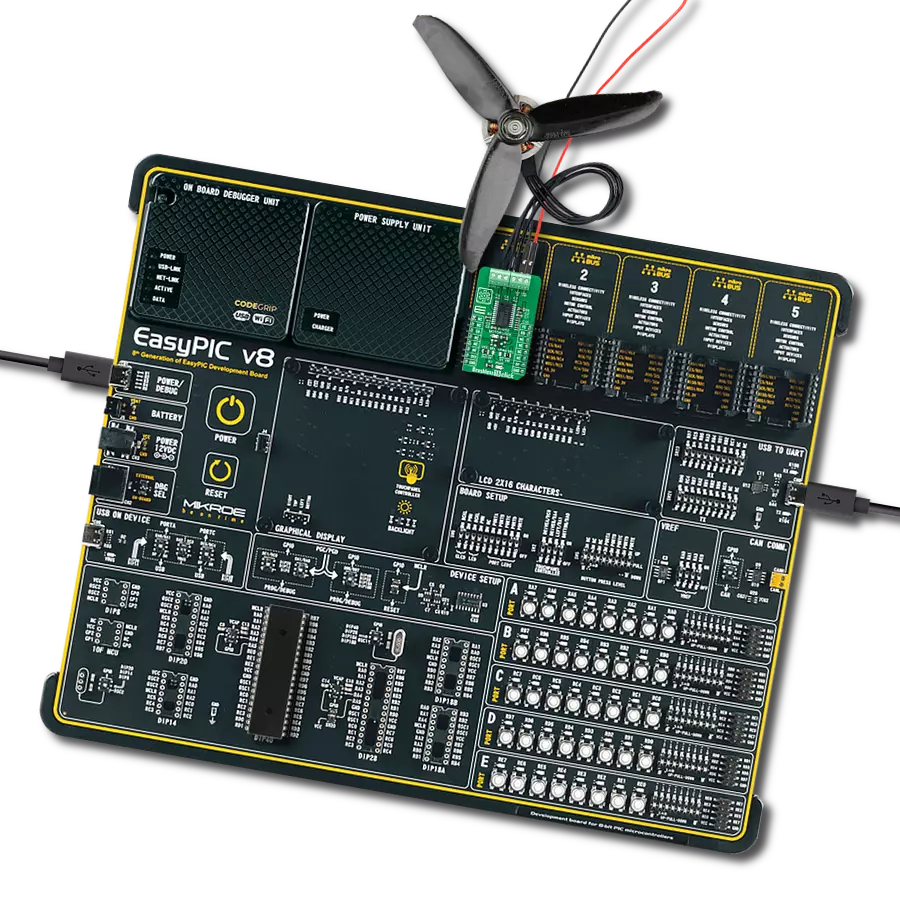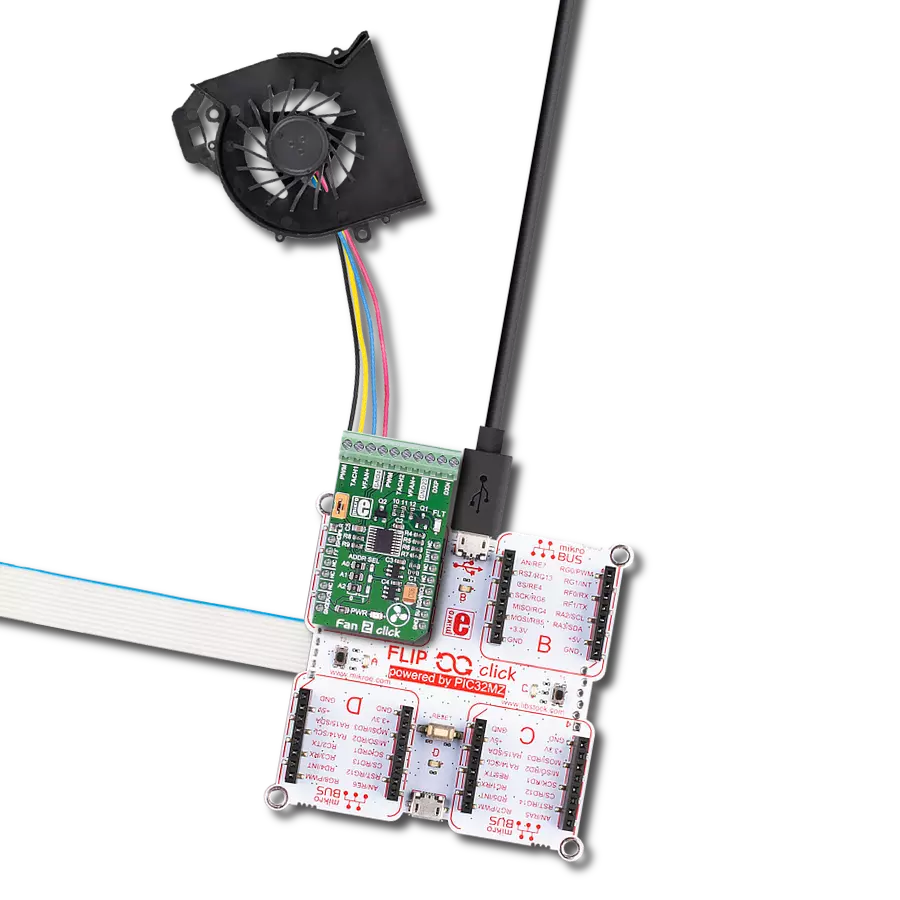Don't let your motors be limited. Take action and integrate advanced brushless motor control for limitless possibilities
A
A
Hardware Overview
How does it work?
Brushless 12 Click is based on the L6235, a fully integrated motor driver specifically developed to drive a wide range of BLDC motors with Hall effect sensors from STMicroelectronics. The L6235 includes a 3-phase DMOS bridge, an OFF-TIME PWM current controller, the decoding logic for single-ended Hall sensors that generate the required power stage sequence, and other features for safe operation and flexibility. It also has a built-in Over Current Detection (OCD) that allows protection against short circuits between the outputs and between output and ground. Integrated decoding logic of the L6235 provides the correct sequence on the three outputs labeled as U V W for motors with 60° and 120° spaced Hall effect sensor signals. The sensor outputs are connected to the device's H1, H2, and H3 inputs through the HALL header. H1 input of the L6235 is internally connected to a monostable that provides a width pulse on the TACHO output. With a pull-up resistor on this output, the resulting
waveform at the pin will be a square wave whose frequency is proportional to the motor rotation speed, with an on-time set by the potentiometer VR1 labeled as TACHO. An additional potentiometer on this Click board™ VR2, labeled OFF-TIME, can be used for a PWM current regulation capacity. VR1 potentiometer defines the on-time integration and is compared to a voltage proportional to the desired speed by the Op-Amp LM358 from STMicroelectronics. The output of the Op-Amp represents the speed error signal. Providing this signal to the VREF input of the L6235, which sets the current in the motor windings, the speed error will act on the motor modifying its torque to maintain the speed at a constant value. This feature of the L6235 can be selected by the switch labeled as VREF, which allows the selection between Torque or Speed Mode. Brushless 12 Click communicates with MCU using several GPIO pins. The RST pin of the mikroBUS™ socket labeled EN represents the
Enable function and serves as Chip Enable that turns OFF all power MOSFETs of the L6235. CS pin labeled BRK switches ON all high-side power MOSFETs and allows the user to use the brake function. And the last GPIO pin routed to the PWM pin of the mikroBUS™ socket labeled as F/R selects the direction of the motor rotation. It also possesses two connectors, where one of them represents an external power supply labeled as VIN in the range from 8 to 48V maximum, and the next one labeled with U V W is a terminal on which the BLDC motor needs to be connected. This Click board™ can be operated only with a 5V logic voltage level. The board must perform appropriate logic voltage level conversion before using MCUs with different logic levels. It comes equipped with a library containing functions and an example code that can be used, as a reference, for further development.
Features overview
Development board
UNI Clicker is a compact development board designed as a complete solution that brings the flexibility of add-on Click boards™ to your favorite microcontroller, making it a perfect starter kit for implementing your ideas. It supports a wide range of microcontrollers, such as different ARM, PIC32, dsPIC, PIC, and AVR from various vendors like Microchip, ST, NXP, and TI (regardless of their number of pins), four mikroBUS™ sockets for Click board™ connectivity, a USB connector, LED indicators, buttons, a debugger/programmer connector, and two 26-pin headers for interfacing with external electronics. Thanks to innovative manufacturing technology, it allows you to build
gadgets with unique functionalities and features quickly. Each part of the UNI Clicker development kit contains the components necessary for the most efficient operation of the same board. In addition to the possibility of choosing the UNI Clicker programming method, using a third-party programmer or CODEGRIP/mikroProg connected to onboard JTAG/SWD header, the UNI Clicker board also includes a clean and regulated power supply module for the development kit. It provides two ways of board-powering; through the USB Type-C (USB-C) connector, where onboard voltage regulators provide the appropriate voltage levels to each component on the board, or using a Li-Po/Li
Ion battery via an onboard battery connector. All communication methods that mikroBUS™ itself supports are on this board (plus USB HOST/DEVICE), including the well-established mikroBUS™ socket, a standardized socket for the MCU card (SiBRAIN standard), and several user-configurable buttons and LED indicators. UNI Clicker is an integral part of the Mikroe ecosystem, allowing you to create a new application in minutes. Natively supported by Mikroe software tools, it covers many aspects of prototyping thanks to a considerable number of different Click boards™ (over a thousand boards), the number of which is growing every day.
Microcontroller Overview
MCU Card / MCU
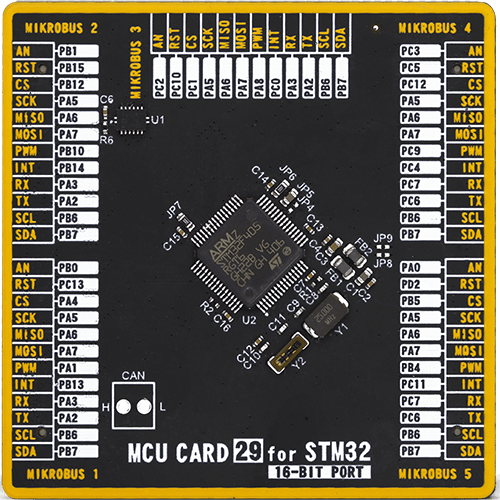
Type
8th Generation
Architecture
ARM Cortex-M4
MCU Memory (KB)
1024
Silicon Vendor
STMicroelectronics
Pin count
64
RAM (Bytes)
196608
You complete me!
Accessories
Brushless DC (BLDC) Motor with a Hall sensor represents a high-performance motor from the 42BLF motor series. This motor, wired in a star configuration, boasts a Hall Effect angle of 120°, ensuring precise and reliable performance. With a compact motor length of 47mm and a lightweight design tipping the scales at just 0.29kg, this BLDC motor is engineered to meet your needs. Operating flawlessly at a voltage rating of 24VDC and a speed range of 4000 ± 10% RPM, this motor offers consistent and dependable power. It excels in a normal operational temperature range from -20 to +50°C, maintaining efficiency with a rated current of 1.9A. Also, this product seamlessly integrates with all Brushless Click boards™ and those that require BLDC motors with Hall sensors.
Used MCU Pins
mikroBUS™ mapper
Take a closer look
Click board™ Schematic

Step by step
Project assembly
Software Support
Library Description
This library contains API for Brushless 12 Click driver.
Key functions:
brushless12_set_brake- This function sets the BRK pin to the desired statebrushless12_set_direction- This function sets the F/R pin to the desired statebrushless12_set_enable- This function sets the EN pin to the desired state
Open Source
Code example
The complete application code and a ready-to-use project are available through the NECTO Studio Package Manager for direct installation in the NECTO Studio. The application code can also be found on the MIKROE GitHub account.
/*!
* @file main.c
* @brief Brushless 12 Click Example.
*
* # Description
* This example demonstrates the use of Brushless 12 Click board.
*
* The demo application is composed of two sections :
*
* ## Application Init
* Initializes the driver and sets the Click default configuration.
*
* ## Application Task
* Drives the motor in the forward direction for 5 seconds, then pulls brake for 2 seconds,
* and after that drives it in the reverse direction for 5 seconds, and pulls brake for 2 seconds.
* Each step will be logged on the USB UART where you can track the program flow.
*
* @author Stefan Filipovic
*
*/
#include "board.h"
#include "log.h"
#include "brushless12.h"
static brushless12_t brushless12; /**< Brushless 12 Click driver object. */
static log_t logger; /**< Logger object. */
void application_init ( void )
{
log_cfg_t log_cfg; /**< Logger config object. */
brushless12_cfg_t brushless12_cfg; /**< Click config object. */
/**
* Logger initialization.
* Default baud rate: 115200
* Default log level: LOG_LEVEL_DEBUG
* @note If USB_UART_RX and USB_UART_TX
* are defined as HAL_PIN_NC, you will
* need to define them manually for log to work.
* See @b LOG_MAP_USB_UART macro definition for detailed explanation.
*/
LOG_MAP_USB_UART( log_cfg );
log_init( &logger, &log_cfg );
log_info( &logger, " Application Init " );
// Click initialization.
brushless12_cfg_setup( &brushless12_cfg );
BRUSHLESS12_MAP_MIKROBUS( brushless12_cfg, MIKROBUS_1 );
if ( brushless12_init( &brushless12, &brushless12_cfg ) == DIGITAL_OUT_UNSUPPORTED_PIN )
{
log_error( &logger, " Application Init Error. " );
log_info( &logger, " Please, run program again... " );
for ( ; ; );
}
brushless12_default_cfg( &brushless12 );
Delay_ms ( 100 );
log_info( &logger, " Application Task " );
}
void application_task ( void )
{
log_printf( &logger, "The motor turns forward! \r\n" );
brushless12_set_direction ( &brushless12, BRUSHLESS12_DIR_FORWARD );
brushless12_set_brake ( &brushless12, BRUSHLESS12_START );
Delay_ms ( 1000 );
Delay_ms ( 1000 );
Delay_ms ( 1000 );
Delay_ms ( 1000 );
Delay_ms ( 1000 );
log_printf( &logger, "Pull brake! \r\n" );
brushless12_set_brake ( &brushless12, BRUSHLESS12_BRAKE );
Delay_ms ( 1000 );
Delay_ms ( 1000 );
log_printf( &logger, "The motor turns in reverse! \r\n" );
brushless12_set_direction ( &brushless12, BRUSHLESS12_DIR_REVERSE );
brushless12_set_brake ( &brushless12, BRUSHLESS12_START );
Delay_ms ( 1000 );
Delay_ms ( 1000 );
Delay_ms ( 1000 );
Delay_ms ( 1000 );
Delay_ms ( 1000 );
log_printf( &logger, "Pull brake! \r\n" );
brushless12_set_brake ( &brushless12, BRUSHLESS12_BRAKE );
Delay_ms ( 1000 );
Delay_ms ( 1000 );
}
int main ( void )
{
/* Do not remove this line or clock might not be set correctly. */
#ifdef PREINIT_SUPPORTED
preinit();
#endif
application_init( );
for ( ; ; )
{
application_task( );
}
return 0;
}
// ------------------------------------------------------------------------ END
Additional Support
Resources
Category:Brushless