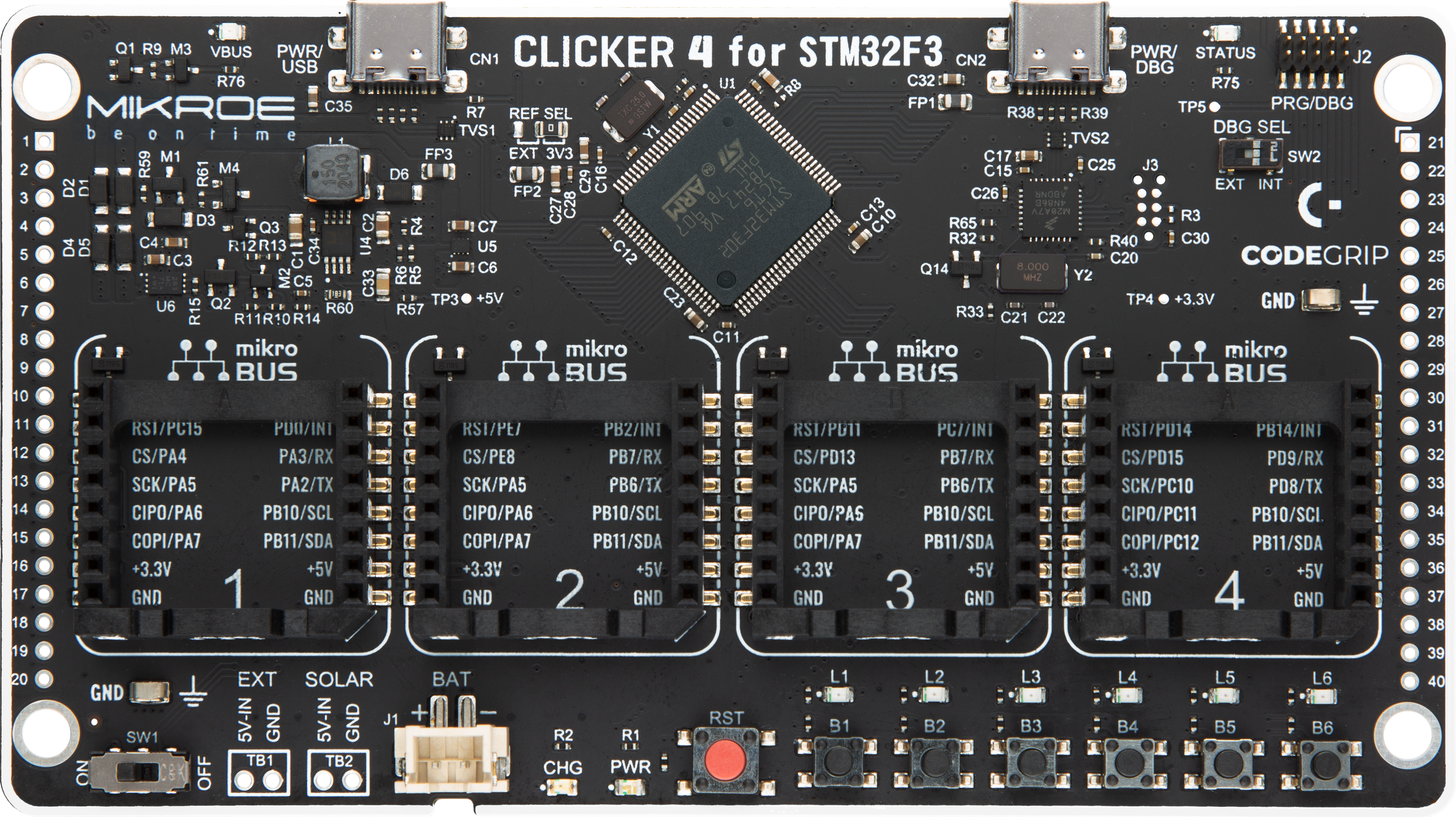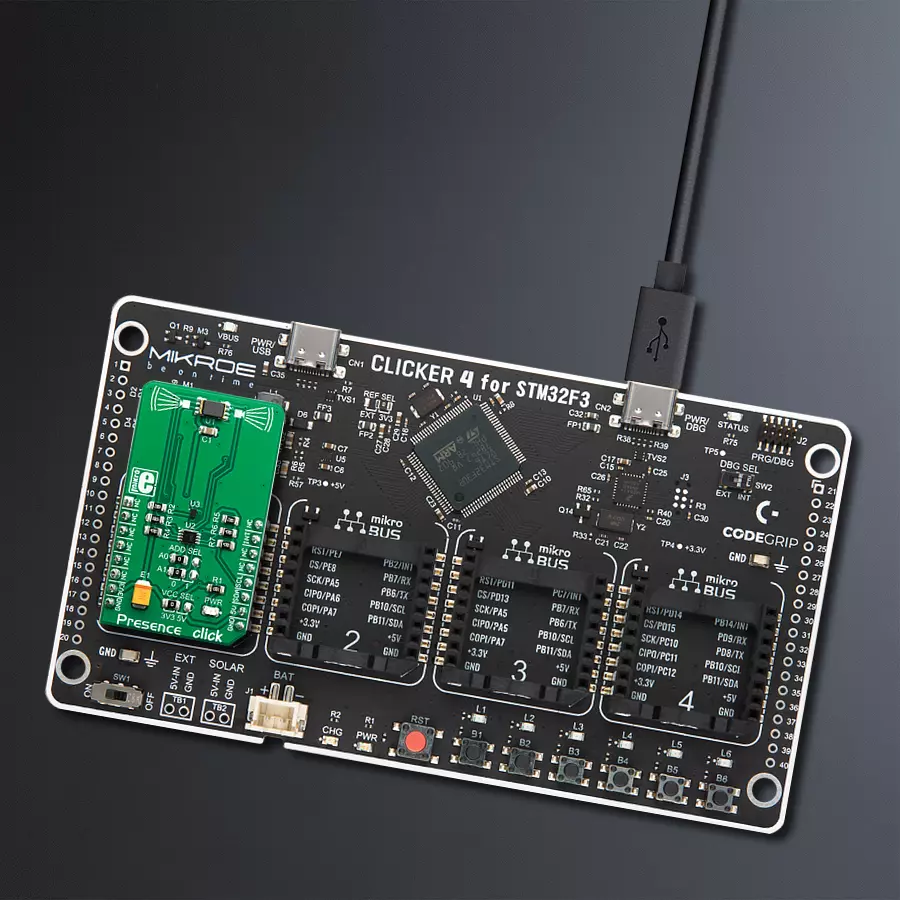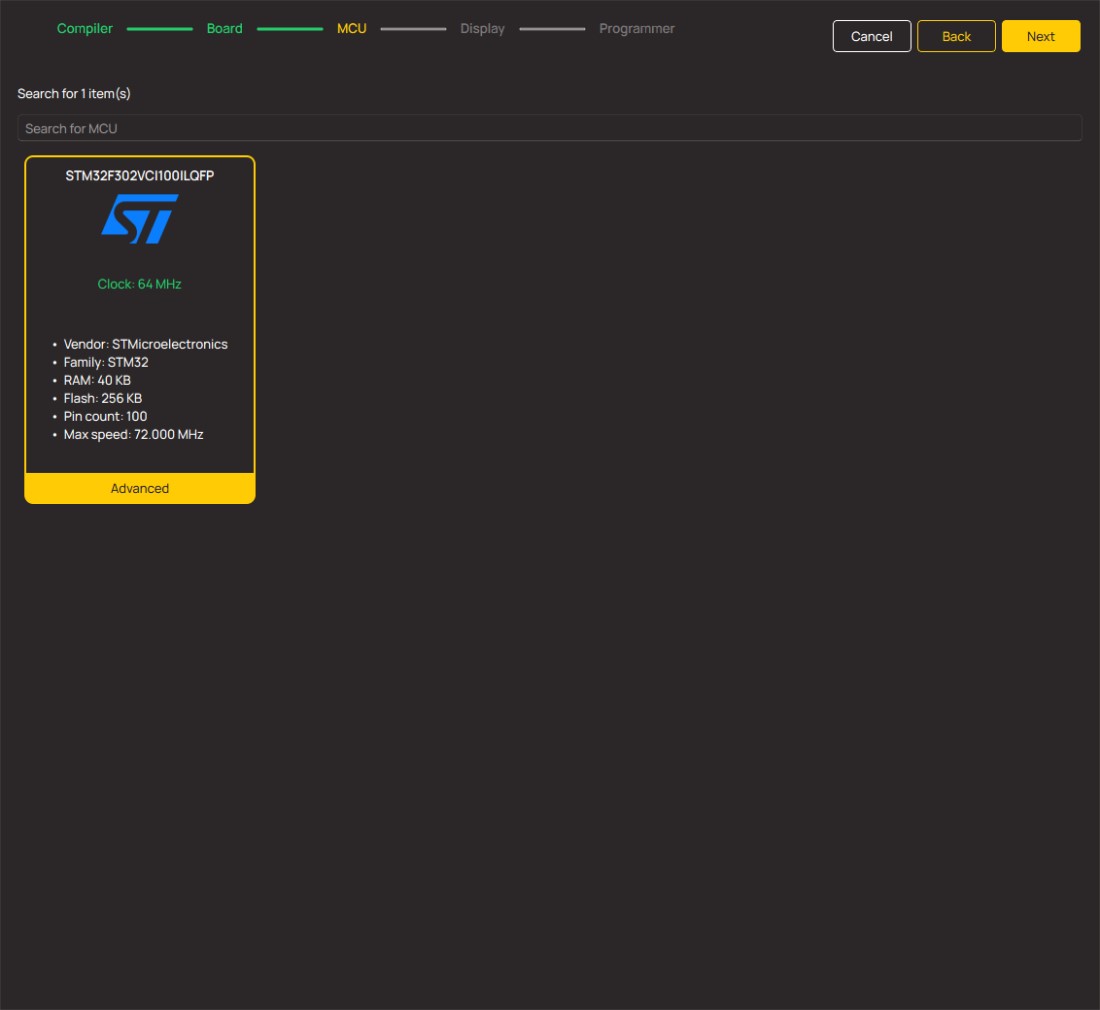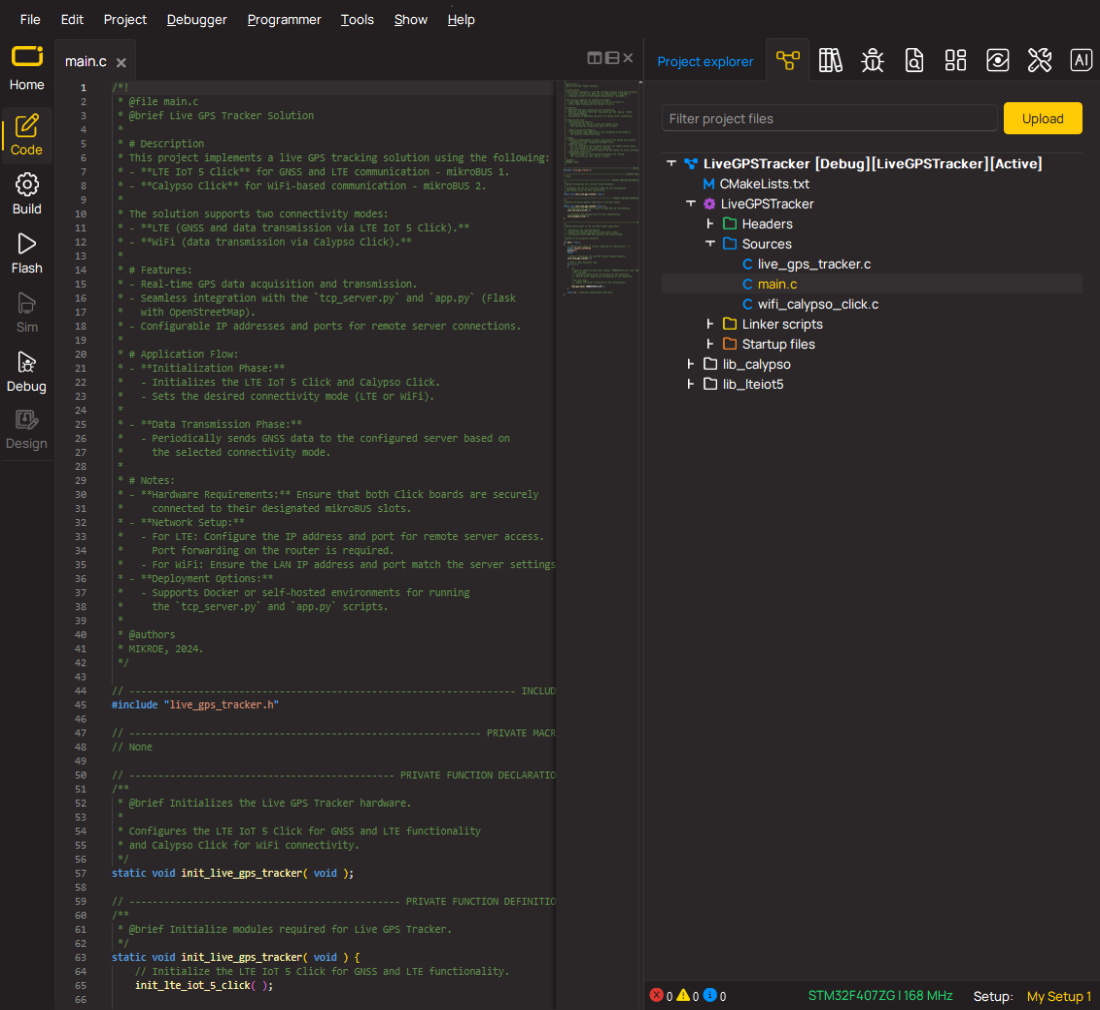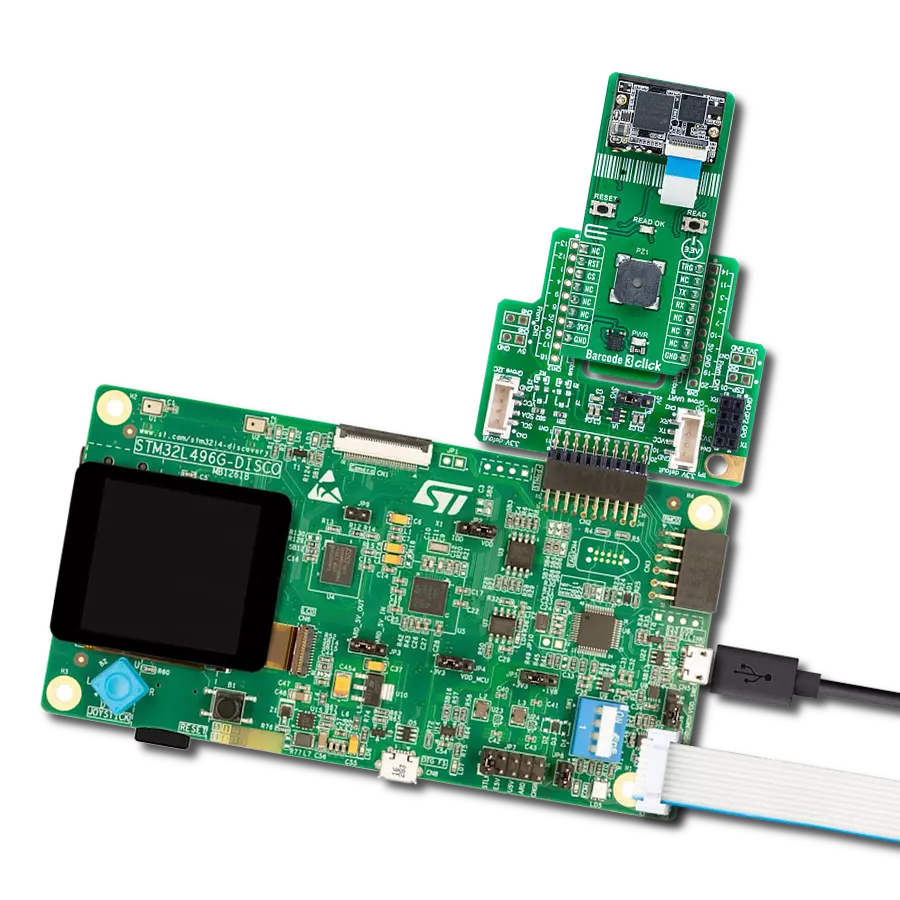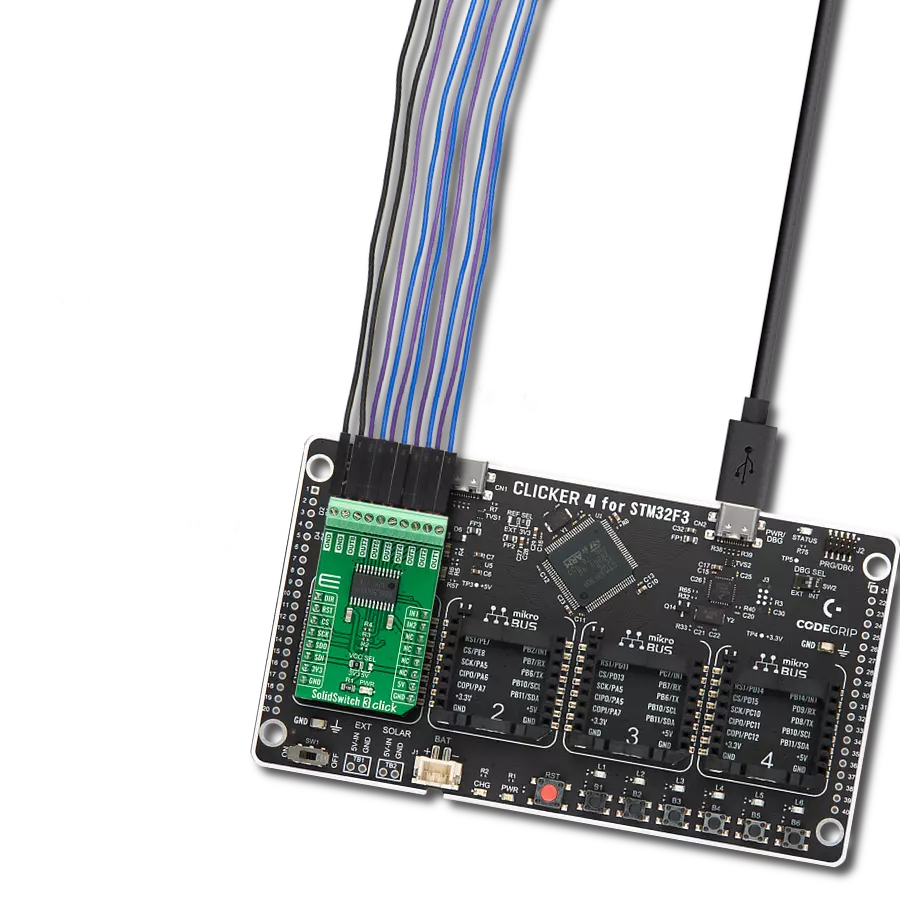我们的红外解决方案是一种多功能工具,旨在在各种应用中实现精确的存在感应、运动检测和远程过温保护。
A
A
硬件概览
它是如何工作的?
Presence Click基于Excelitas Technologies的CaliPile™多功能红外传感器系列中的TPiS 1S 1385设备。尽管其设计非常紧凑(4.4 x 2.6 x 1.75 mm²),但它具有集成的信号处理ASIC,可以检测到CaliPile™系列所有传感器常见的几种不同事件。TPiS 1S 1385具有近场运动检测、存在检测和远程温度测量功能。红外光从物体发射并被热电堆传感器检测,经过高灵敏度的17位ADC转换,并进行数字处理以允许事件检测。事件检测可以通过I2C接口访问相应的配置寄存器进行微调。CaliPile™系列传感器可以利用嵌入的处理引擎来检测几种不同的事件,包括运动、存在和温度冲击事件。每个事件基于测量温度然后与经过时间间隔后的值进行比较。在处理数据时,设备不会消耗太多电力;在采样间隔期间消耗的电力明显更多。由于测量只在几个时间点进行,总体上消耗的电力不多。这个特点允
许在电池供电系统上使用传感器IC。特别有趣的一个功能是环境温度冲击检测。它允许检测温度的快速变化,可用于远程检测一些电力装置或类似不可接近位置的过温事件。TPiS 1S 1385能够进行数据处理。然而,主机MCU上运行的固件必须执行一些计算,考虑来自EEPROM的校准参数,以确定目标物体的温度。热电堆传感器对红外光反射作出反应;因此,需要考虑一些外部参数。关于这些参数及如何计算输出的更多信息可以在TPiS 1S 1385数据手册中找到。中断引脚允许将检测到的事件报告给主机MCU。这对于基于接近唤醒的应用程序至关重要。只有在读取中断状态寄存器后,中断才会被清除。中断引脚是一个主动低电平输出,路由到mikroBUS™的INT引脚。当不被断言时,它由板载电阻拉到高逻辑电平。上电后,设备只响应通用呼叫地址,即0x00。收到通用呼叫后,它会加载存
储在EEPROM寄存器中的I2C地址。根据此寄存器中的最高有效位(MSB),物理引脚A0和A1的状态将替换两个最低有效位(LSB)的值。引脚A0和A1路由到标有ADR SEL的SMD跳线组,当I2C总线上存在多个设备时,开发人员可以选择I2C从地址。TPiS 1S 1385的数据手册说明了EEPROM寄存器及A0和A1引脚的使用。然而,Click板™由一组mikroSDK库函数支持,这些函数简化了该IC的使用,并附带了一个演示示例,可用作自定义设计的参考。除了TPiS 1S 1385,Presence Click还具有另外两个IC:PCA9306和74LVCH1T45。PCA9306是用于I2C信号的双向电平转换器,而74LVCH1T45是用于INT线的单比特电平转换器。两个IC均由NXP生产。它们允许3.3V和5V的MCU与Click板™接口,大大扩展了其可用性。
功能概述
开发板
Clicker 4 for STM32F3 是一款紧凑型开发板,作为完整的解决方案而设计,可帮助用户快速构建具备独特功能的定制设备。该板搭载 STMicroelectronics 的 STM32F302VCT6 微控制器,配备四个 mikroBUS™ 插槽用于连接 Click boards™、完善的电源管理功能以及其他实用资源,是快速开发各类应用的理想平台。其核心 MCU STM32F302VCT6 基于高性能
Arm® Cortex®-M4 32 位处理器,运行频率高达 168MHz,处理能力强大,能够满足各种高复杂度任务的需求,使 Clicker 4 能灵活适应多种应用场景。除了两个 1x20 引脚排针外,板载最显著的连接特性是四个增强型 mikroBUS™ 插槽,支持接入数量庞大的 Click boards™ 生态系统,该生态每日持续扩展。Clicker 4 各功能区域标识清晰,界面直观简洁,极大
提升使用便捷性和开发效率。Clicker 4 的价值不仅在于加速原型开发与应用构建阶段,更在于其作为独立完整方案可直接集成至实际项目中,无需额外硬件修改。四角各设有直径 4.2mm(0.165")的安装孔,便于通过螺丝轻松固定。对于多数应用,只需配套一个外壳,即可将 Clicker 4 开发板转化为完整、实用且外观精美的定制系统。
微控制器概述
MCU卡片 / MCU

建筑
ARM Cortex-M4
MCU 内存 (KB)
256
硅供应商
STMicroelectronics
引脚数
100
RAM (字节)
40960
使用的MCU引脚
mikroBUS™映射器
“仔细看看!”
Click board™ 原理图
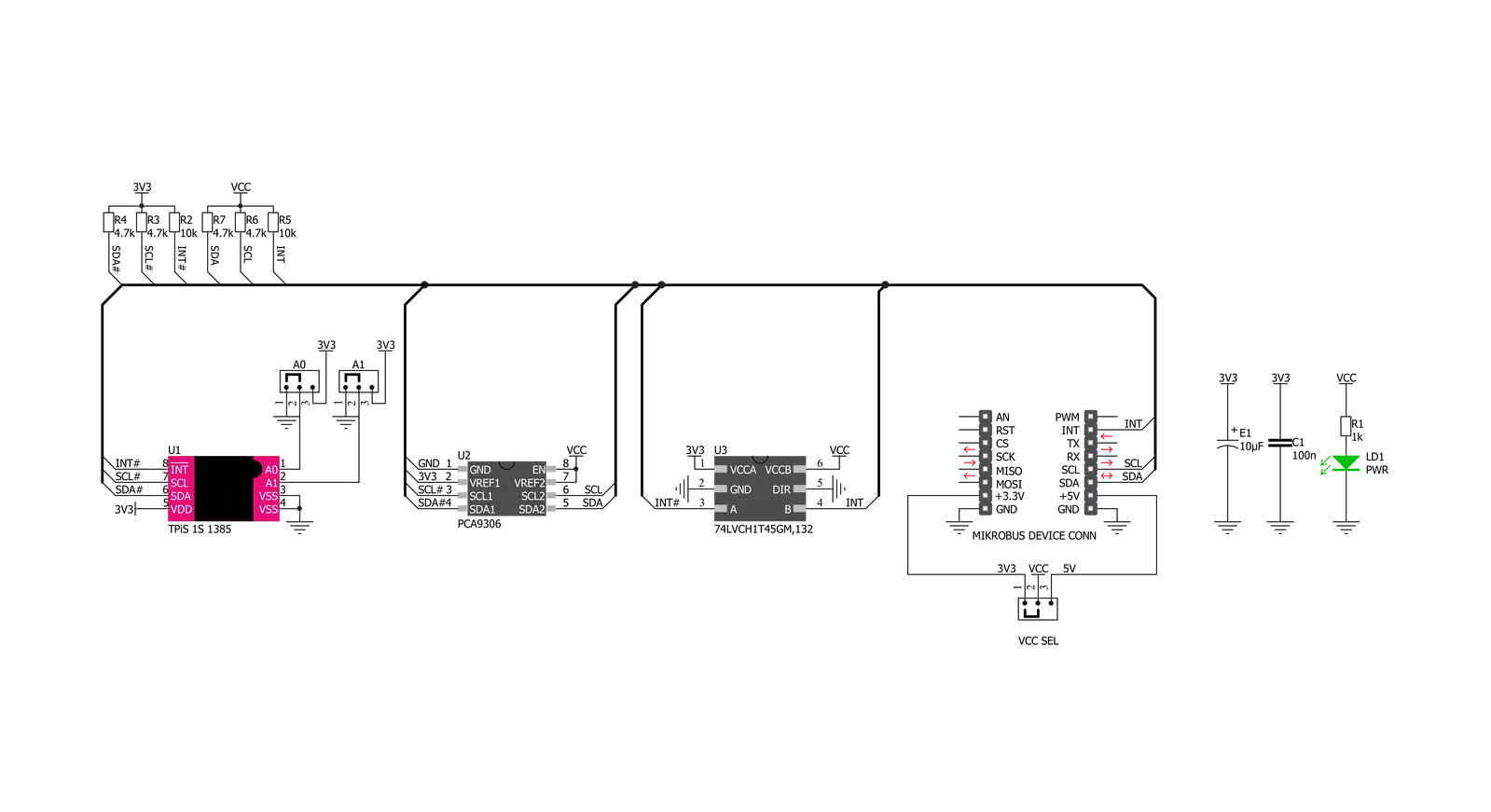
一步一步来
项目组装
实时跟踪您的结果
应用程序输出
1. 应用程序输出 - 在调试模式下,“应用程序输出”窗口支持实时数据监控,直接提供执行结果的可视化。请按照提供的教程正确配置环境,以确保数据正确显示。

2. UART 终端 - 使用UART Terminal通过USB to UART converter监视数据传输,实现Click board™与开发系统之间的直接通信。请根据项目需求配置波特率和其他串行设置,以确保正常运行。有关分步设置说明,请参考提供的教程。

3. Plot 输出 - Plot功能提供了一种强大的方式来可视化实时传感器数据,使趋势分析、调试和多个数据点的对比变得更加直观。要正确设置,请按照提供的教程,其中包含使用Plot功能显示Click board™读数的分步示例。在代码中使用Plot功能时,请使用以下函数:plot(insert_graph_name, variable_name);。这是一个通用格式,用户需要将“insert_graph_name”替换为实际图表名称,并将“variable_name”替换为要显示的参数。

软件支持
库描述
该库包含 Presence Click 驱动程序的 API。
关键功能:
presence_ambient_temperature- 此函数返回环境温度(摄氏度)。presence_object_temperature- 此函数返回物体温度。
开源
代码示例
完整的应用程序代码和一个现成的项目可以通过NECTO Studio包管理器直接安装到NECTO Studio。 应用程序代码也可以在MIKROE的GitHub账户中找到。
/*!
* \file
* \brief Presence Click example
*
* # Description
* This application enables usage of sensor for motion and presence sensing
* and measuring of object's and ambient temperature.
*
* The demo application is composed of two sections :
*
* ## Application Init
* Initializes driver and performs the Click default configuration.
*
* ## Application Task
* Checks whether a new event (motion, presence or over-temperature) is detected.
* If there's no event detected it reads the ambient and object temperature and displays
* the results on the USB UART.
*
* \author MikroE Team
*
*/
// ------------------------------------------------------------------- INCLUDES
#include "board.h"
#include "log.h"
#include "presence.h"
// ------------------------------------------------------------------ VARIABLES
static presence_t presence;
static log_t logger;
// ------------------------------------------------------ APPLICATION FUNCTIONS
void application_init ( void )
{
log_cfg_t log_cfg;
presence_cfg_t cfg;
/**
* Logger initialization.
* Default baud rate: 115200
* Default log level: LOG_LEVEL_DEBUG
* @note If USB_UART_RX and USB_UART_TX
* are defined as HAL_PIN_NC, you will
* need to define them manually for log to work.
* See @b LOG_MAP_USB_UART macro definition for detailed explanation.
*/
LOG_MAP_USB_UART( log_cfg );
log_init( &logger, &log_cfg );
log_info( &logger, "---- Application Init ----" );
// Click initialization.
presence_cfg_setup( &cfg );
PRESENCE_MAP_MIKROBUS( cfg, MIKROBUS_1 );
presence_init( &presence, &cfg );
if ( PRESENCE_ERROR == presence_default_cfg ( &presence ) )
{
log_error( &logger, " Default configuration." );
for ( ; ; );
}
log_info( &logger, " Application Task " );
}
void application_task ( void )
{
uint8_t int_status = 0;
uint8_t tp_presence = 0;
uint8_t tp_motion = 0;
float t_amb = 0;
float t_obj = 0;
if ( PRESENCE_OK == presence_generic_read( &presence, PRESENCE_REG_INTERRUPT_STATUS, &int_status, 1 ) )
{
if ( int_status & PRESENCE_INT_MASK1_PRESENCE )
{
if ( PRESENCE_OK == presence_generic_read( &presence, PRESENCE_REG_TP_PRESENCE, &tp_presence, 1 ) )
{
log_info( &logger, "Presence detected! Level: %u", ( uint16_t ) tp_presence );
}
}
else if ( int_status & PRESENCE_INT_MASK1_MOTION )
{
if ( PRESENCE_OK == presence_generic_read( &presence, PRESENCE_REG_TP_MOTION, &tp_motion, 1 ) )
{
log_info( &logger, "Motion detected! Level: %u", ( uint16_t ) tp_motion );
}
}
else if ( int_status & PRESENCE_INT_MASK1_TP_OT )
{
log_info( &logger, "Temp threshold exceeded!" );
}
else
{
if ( PRESENCE_OK == presence_ambient_temperature( &presence, &t_amb ) )
{
log_printf( &logger, "Ambient temperature: %.2f degC\r\n", t_amb );
}
if ( PRESENCE_OK == presence_object_temperature( &presence, &t_obj ) )
{
log_printf( &logger, "Object temperature: %.2f degC\r\n\n", t_obj );
}
}
}
Delay_ms ( 1000 );
}
int main ( void )
{
/* Do not remove this line or clock might not be set correctly. */
#ifdef PREINIT_SUPPORTED
preinit();
#endif
application_init( );
for ( ; ; )
{
application_task( );
}
return 0;
}
// ------------------------------------------------------------------------ END
额外支持
资源
类别:杂项