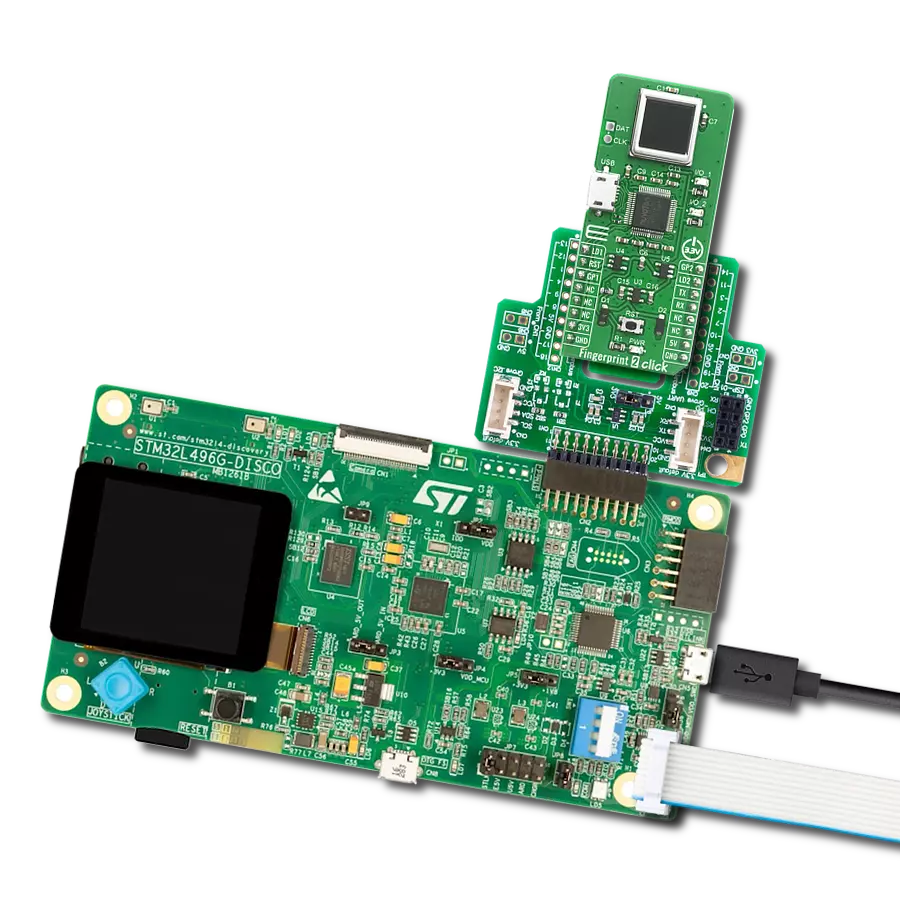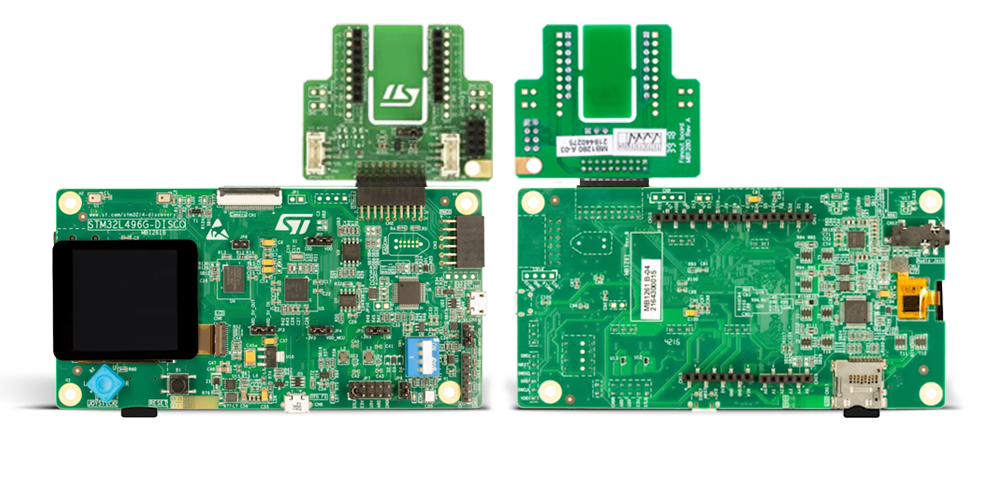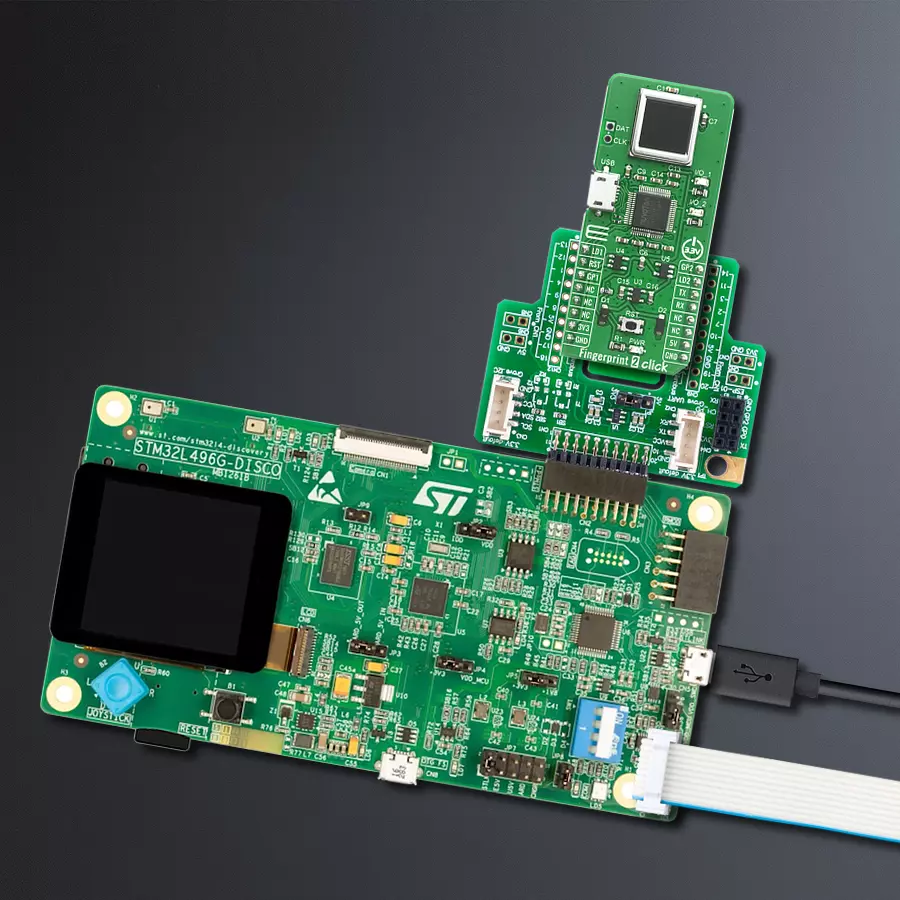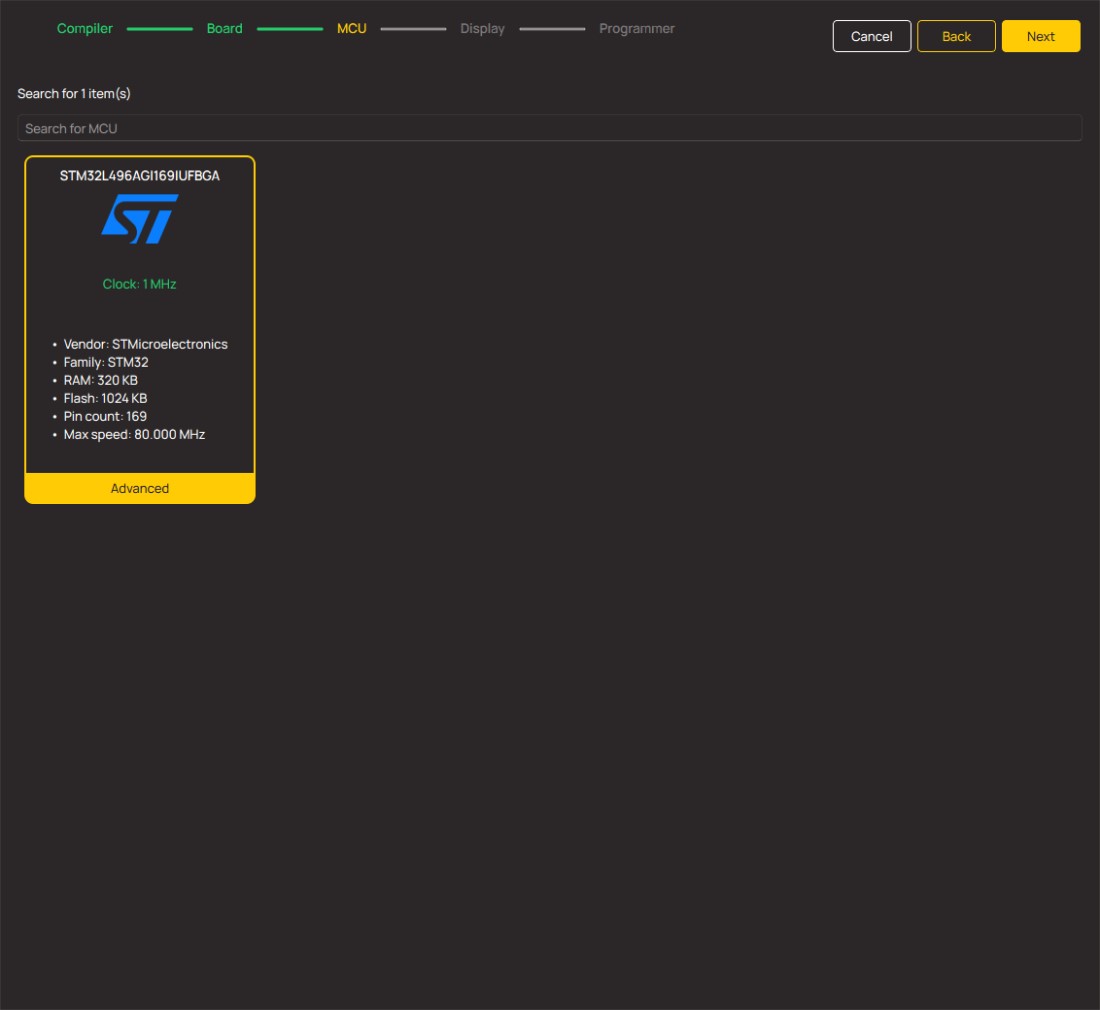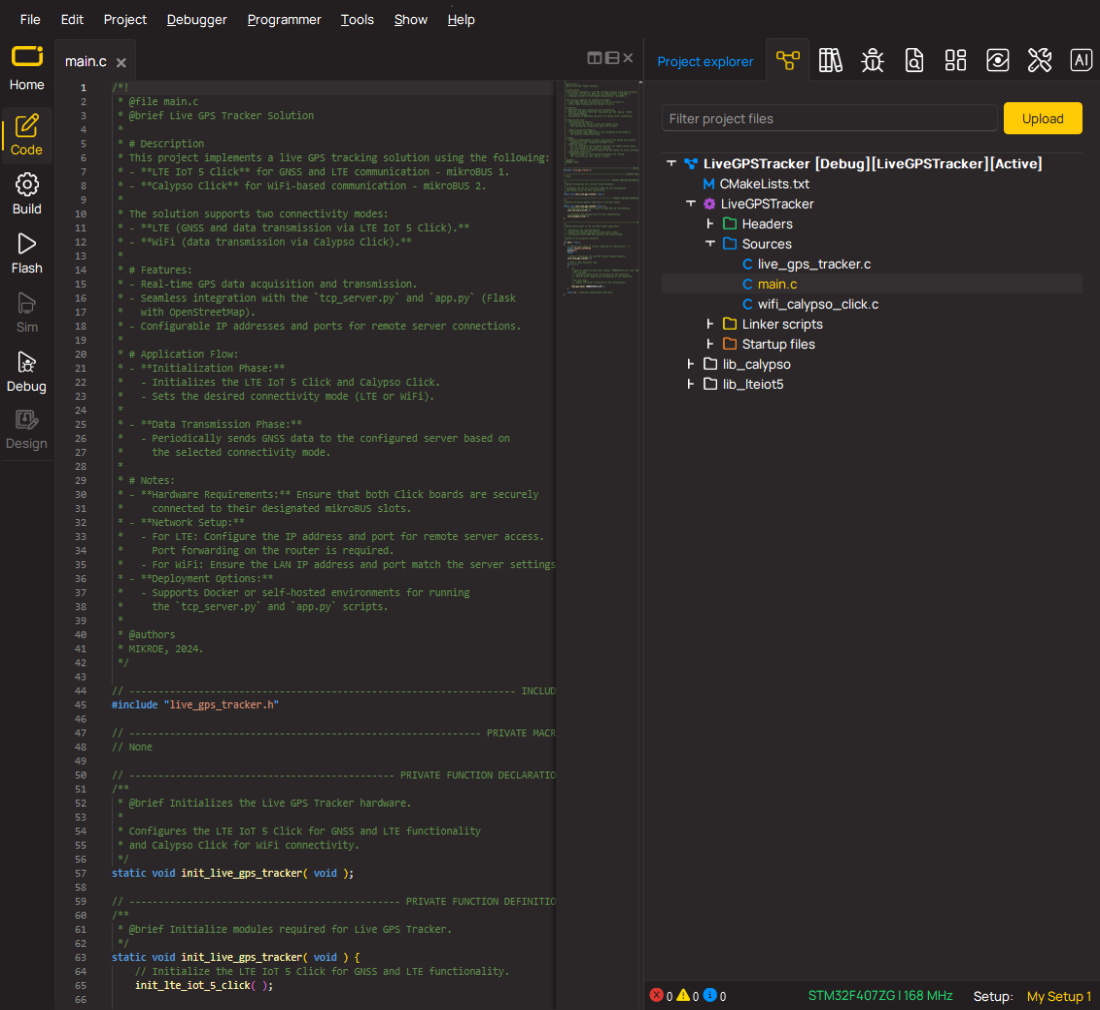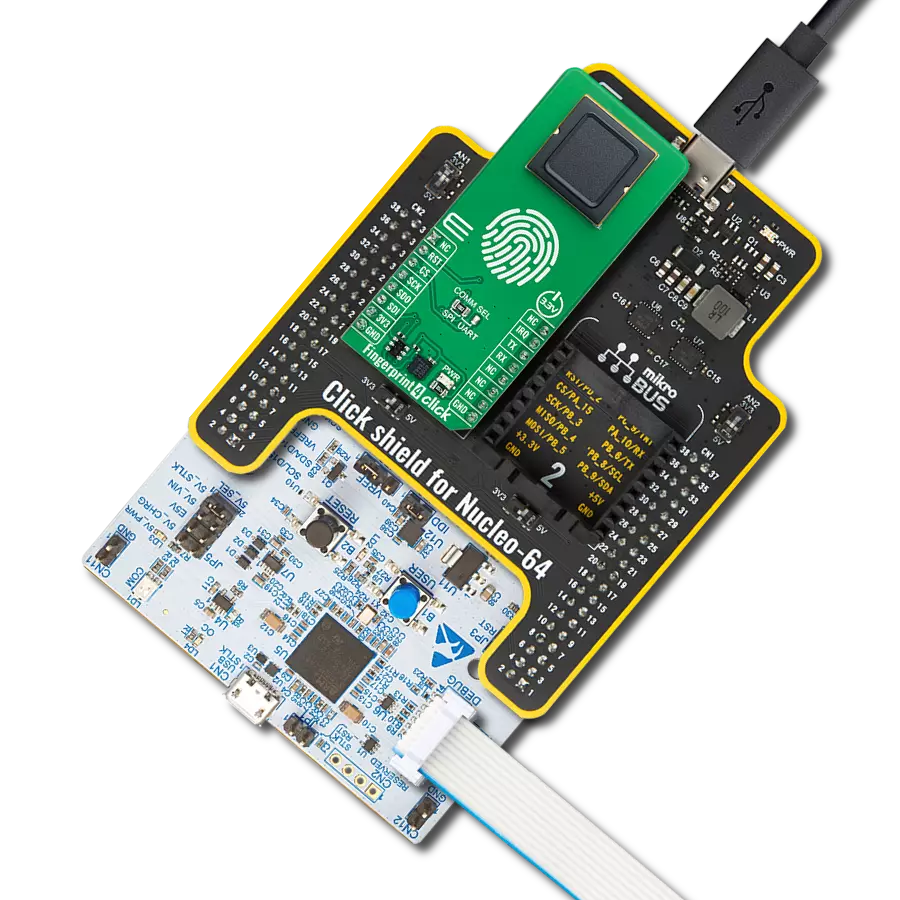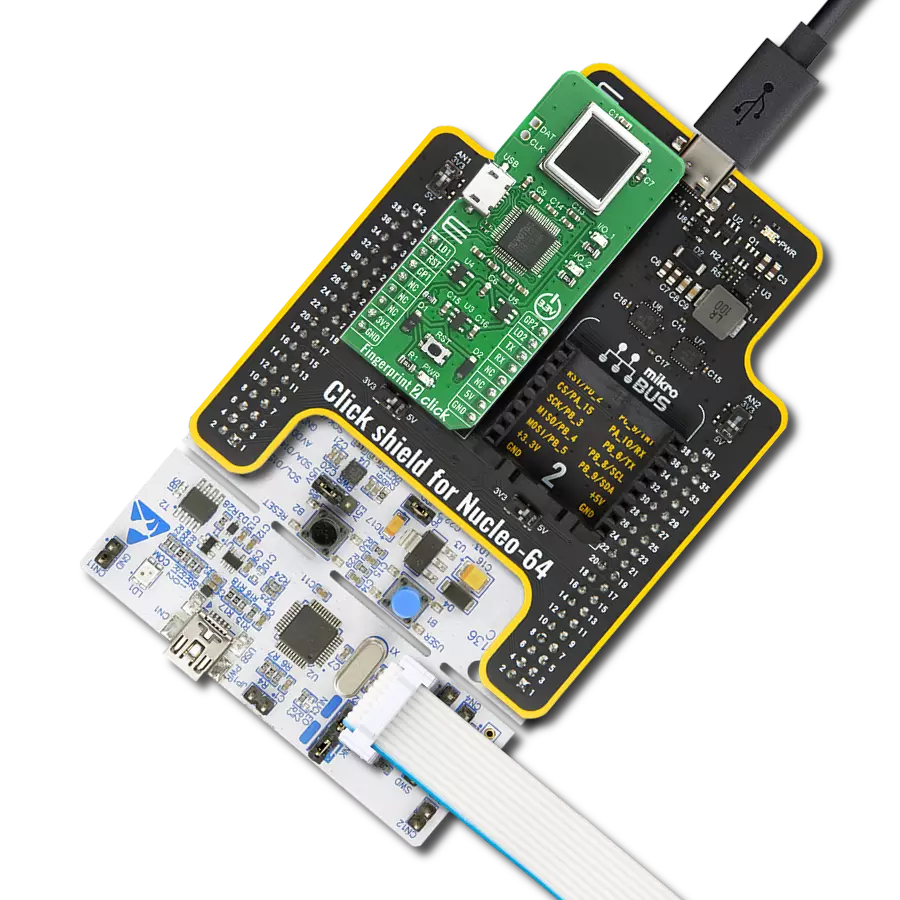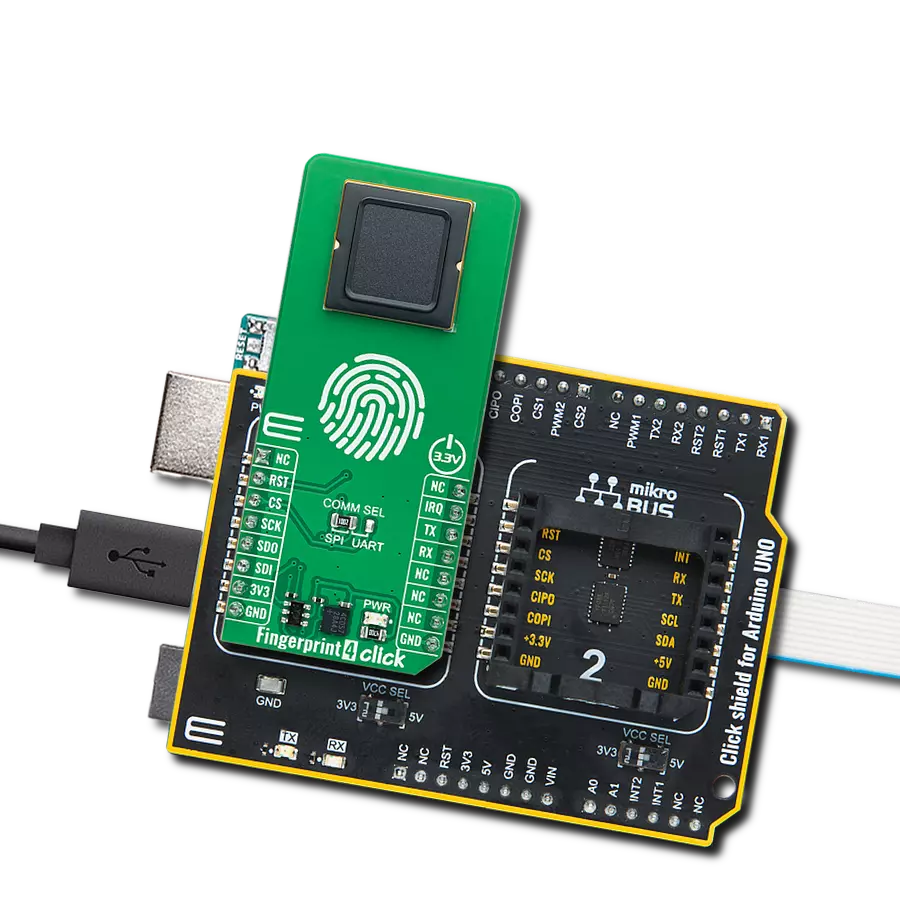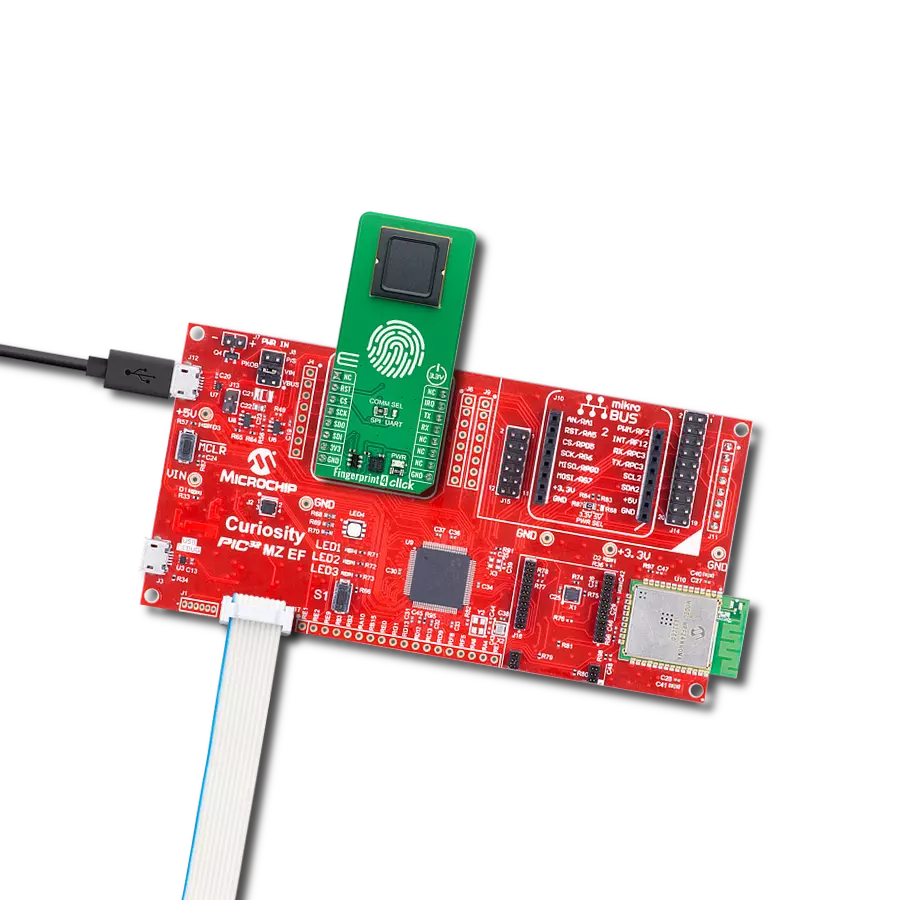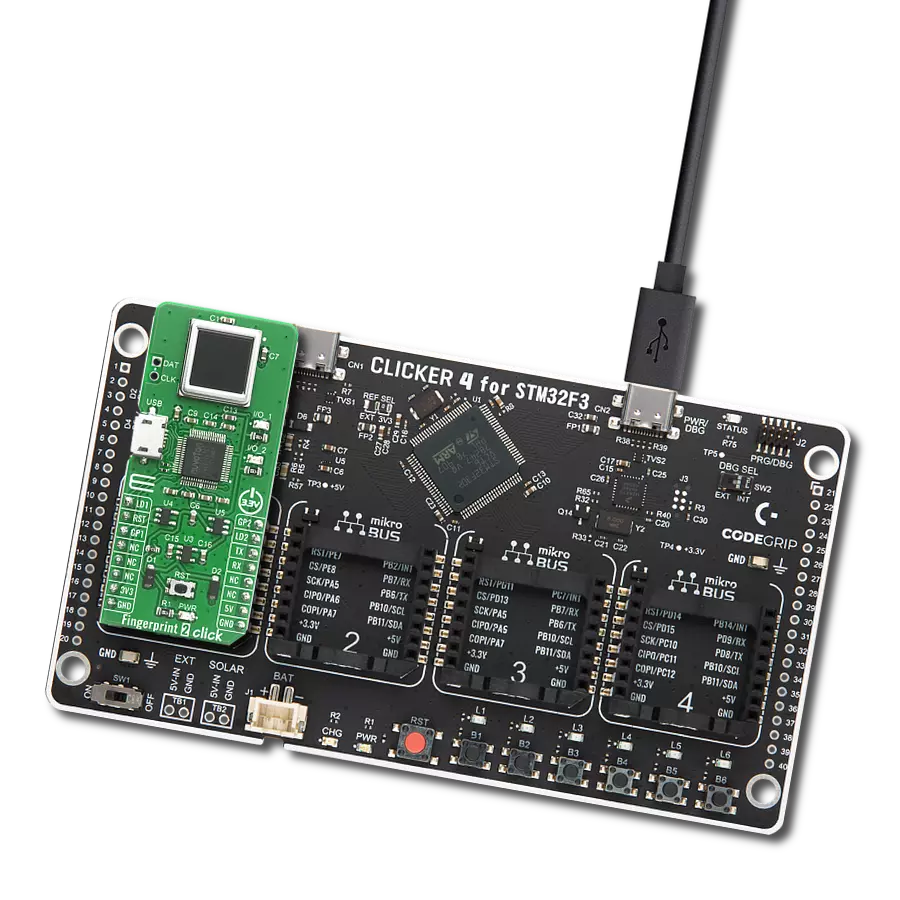实施生物指纹识别,实现对个人的准确和唯一身份识别,从而为数字系统和物理空间提供安全访问。
A
A
硬件概览
它是如何工作的?
Fingerprint 2 Click 基于A-172-MRQ,这是一款来自ByNew Technology的2D电容指纹传感器,具有8.8 x 8.8 mm的有效扫描区域和176 x 176像素的分辨率。该传感器基于电容接触技术,具有硬化表面和增强的ESD免疫能力。板载Nuvoton M2301 MCU作为接口IC和控制单元,通过高速SPI接口连接此传感器,并具有内置指纹匹配功能,同时将
大部分芯片资源留给应用开发人员。开发人员可以根据通信协议开发指纹相关产品,而无需具备高级指纹识别知识。Fingerprint 2 Click性能稳定,结构简单。简化的功能包括指纹比较、图像扫描传输、搜索、注册指纹存储和系统的独特内部代码保护机制。指纹比较程序最多可以注册24个指纹,比较速度快,正确率非常高。得益于Nuvoton MCU的
片上加密加速器、Cortex-M23 TrustZone和XOM设施,Fingerprint 2 Click板可以通过UART协议(波特率115200)或USB 2.0全速与主机通信。Fingerprint 2 Click需要提供3.3V和5V电源才能正常工作。然而,请注意,此板仅设计为在3.3V逻辑电平下运行。因此,在使用逻辑电平为5V的MCU之前,应进行适当的逻辑电压电平转换。
功能概述
开发板
32L496GDISCOVERY Discovery 套件是一款功能全面的演示和开发平台,专为搭载 Arm® Cortex®-M4 内核的 STM32L496AG 微控制器设计。该套件适用于需要在高性能、先进图形处理和超低功耗之间取得平衡的应用,支持无缝原型开发,适用于各种嵌入式解决方案。STM32L496AG 采用创新的节能架构,集成
了扩展 RAM 和 Chrom-ART 图形加速器,在提升图形性能的同时保持低功耗,使其特别适用于音频处理、图形用户界面和实时数据采集等对能效要求较高的应用。为了简化开发流程,该开发板配备了板载 ST-LINK/V2-1 调试器/编程器,提供即插即用的调试和编程体验,使用户无需额外硬件即可轻松加载、调
试和测试应用程序。凭借低功耗特性、增强的内存能力以及内置调试工具,32L496GDISCOVERY 套件是开发先进嵌入式系统、实现高效能解决方案的理想选择。
微控制器概述
MCU卡片 / MCU

建筑
ARM Cortex-M4
MCU 内存 (KB)
1024
硅供应商
STMicroelectronics
引脚数
169
RAM (字节)
327680
使用的MCU引脚
mikroBUS™映射器
“仔细看看!”
Click board™ 原理图
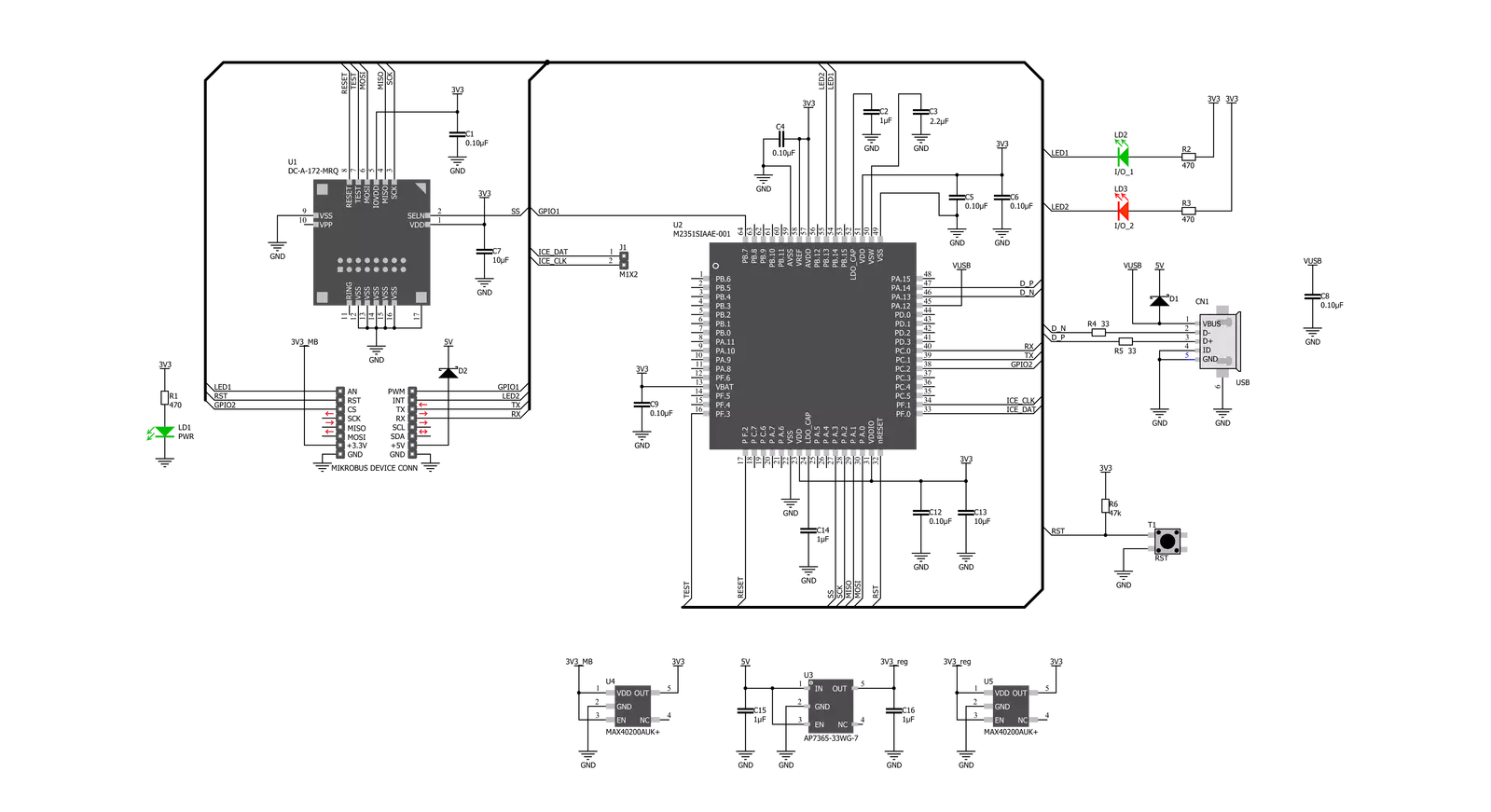
一步一步来
项目组装
实时跟踪您的结果
应用程序输出
1. 应用程序输出 - 在调试模式下,“应用程序输出”窗口支持实时数据监控,直接提供执行结果的可视化。请按照提供的教程正确配置环境,以确保数据正确显示。

2. UART 终端 - 使用UART Terminal通过USB to UART converter监视数据传输,实现Click board™与开发系统之间的直接通信。请根据项目需求配置波特率和其他串行设置,以确保正常运行。有关分步设置说明,请参考提供的教程。

3. Plot 输出 - Plot功能提供了一种强大的方式来可视化实时传感器数据,使趋势分析、调试和多个数据点的对比变得更加直观。要正确设置,请按照提供的教程,其中包含使用Plot功能显示Click board™读数的分步示例。在代码中使用Plot功能时,请使用以下函数:plot(insert_graph_name, variable_name);。这是一个通用格式,用户需要将“insert_graph_name”替换为实际图表名称,并将“variable_name”替换为要显示的参数。

软件支持
库描述
该库包含 Fingerprint 2 Click 驱动程序的 API。
关键功能:
fingerprint2_reg_one_fp- 此功能在索引处注册指纹fingerprint2_delete_one_fp- 此功能在索引处删除指纹fingerprint2_reset- 此功能重新启动设备
开源
代码示例
完整的应用程序代码和一个现成的项目可以通过NECTO Studio包管理器直接安装到NECTO Studio。 应用程序代码也可以在MIKROE的GitHub账户中找到。
/*!
* \file
* \brief Fingerprint2 Click example
*
* # Description
* This example demonstrates the use of Fingerprint 2 Click board.
*
* The demo application is composed of two sections :
*
* ## Application Init
* Initializes the driver, enables the Click board, and then executes a command for
* registering a fingerprint.
*
* ## Application Task
* Compares a fingerprint on input to the registered fingerprint and
* displays the results on the USB UART every 5 seconds.
*
* ## Additional Functions
* - fingerprint2_process ( ) - The general process of collecting data the module sends.
* - fp_reg_one ( uint8_t fngr_number ) - Registers a fingerprint at a specific index number.
* - fp_clr_one ( uint8_t fngr_number ) - Deletes a fingerprint from a specific index number.
* - fp_clr_all ( ) - Clears all fingerprints.
* - fp_curr_state ( ) - Lists the registration status and returns the number of registered fingerprints.
* - fp_compare ( ) - Compares a fingerprint on input to all other fingerprints that are memorized.
*
* @note
* In the registration state each fingerprint needs to be enrolled 3 times.
*
* \author MikroE Team
*
*/
// ------------------------------------------------------------------- INCLUDES
#include "board.h"
#include "log.h"
#include "fingerprint2.h"
#include "string.h"
#define PROCESS_COUNTER 100
#define PROCESS_RX_BUFFER_SIZE 800
// ------------------------------------------------------------------ VARIABLES
static fingerprint2_t fingerprint2;
static log_t logger;
uint8_t flag;
// ------------------------------------------------------- ADDITIONAL FUNCTIONS
static void fingerprint2_process ( void )
{
int32_t rsp_size;
uint8_t check_buf_cnt;
uint8_t process_cnt = PROCESS_COUNTER;
char uart_rx_buffer[ PROCESS_RX_BUFFER_SIZE ] = { 0 };
flag = 0;
while( process_cnt != 0 )
{
rsp_size = fingerprint2_generic_read( &fingerprint2, &uart_rx_buffer, PROCESS_RX_BUFFER_SIZE );
if ( rsp_size > 0 )
{
// Validation of the received data
for ( check_buf_cnt = 0; check_buf_cnt < rsp_size; check_buf_cnt++ )
{
if ( uart_rx_buffer[ check_buf_cnt ] == 0 )
{
uart_rx_buffer[ check_buf_cnt ] = 13;
}
}
log_printf( &logger, "%s", uart_rx_buffer );
if ( strstr( uart_rx_buffer, "</R>" ) )
{
flag = 1;
process_cnt = 5;
}
// Clear RX buffer
memset( uart_rx_buffer, 0, PROCESS_RX_BUFFER_SIZE );
}
else
{
process_cnt--;
// Process delay
Delay_100ms( );
}
}
}
//Write index number of fingeprint to be store: from 0 to 23
void fp_reg_one ( uint8_t fngr_number )
{
log_printf( &logger, "Registration process\r\n" );
Delay_ms ( 500 );
fingerprint2_reg_one_fp( &fingerprint2, fngr_number );
do
{
fingerprint2_process( );
}
while ( flag == 0 );
}
// Write index number of fingeprint to be deleted: from 0 to 23
void fp_clr_one ( uint8_t fngr_number )
{
log_printf( &logger, "Deleting process\r\n" );
Delay_ms ( 500 );
fingerprint2_delete_one_fp( &fingerprint2, fngr_number );
do
{
fingerprint2_process( );
}
while ( flag == 0 );
}
// Delete all fingeprints: from 0 to 23
void fp_clr_all ( )
{
uint8_t cnt = 0;
log_printf( &logger, "Process of deleting all fingeprints\r\n" );
Delay_ms ( 500 );
while ( cnt < 23 )
{
fingerprint2_delete_one_fp( &fingerprint2, cnt );
cnt++;
do
{
fingerprint2_process( );
}
while ( flag == 0 );
}
}
// Current state ( number of memorized fingerprints )
void fp_curr_state ( )
{
fingerprint2_generic_write( &fingerprint2, FINGERPRINT2_CMD_FP_REG_NO, strlen( FINGERPRINT2_CMD_FP_REG_NO ) );
do
{
fingerprint2_process( );
}
while ( flag == 0 );
}
// Compare fingerprint on input with all other fingerprints that are memorized.
void fp_compare ( )
{
fingerprint2_generic_write( &fingerprint2, FINGERPRINT2_CMD_FP_CMP, strlen( FINGERPRINT2_CMD_FP_CMP ) );
fingerprint2_process( );
do
{
fingerprint2_process( );
}
while ( flag == 0 );
}
// ------------------------------------------------------ APPLICATION FUNCTIONS
void application_init ( void )
{
log_cfg_t log_cfg;
fingerprint2_cfg_t cfg;
/**
* Logger initialization.
* Default baud rate: 115200
* Default log level: LOG_LEVEL_DEBUG
* @note If USB_UART_RX and USB_UART_TX
* are defined as HAL_PIN_NC, you will
* need to define them manually for log to work.
* See @b LOG_MAP_USB_UART macro definition for detailed explanation.
*/
LOG_MAP_USB_UART( log_cfg );
log_init( &logger, &log_cfg );
log_info( &logger, "---- Application Init ----" );
// Click initialization.
fingerprint2_cfg_setup( &cfg );
FINGERPRINT2_MAP_MIKROBUS( cfg, MIKROBUS_1 );
fingerprint2_init( &fingerprint2, &cfg );
fingerprint2_reset ( &fingerprint2 );
Delay_ms ( 1000 );
fp_reg_one( 0 );
Delay_ms ( 1000 );
}
void application_task ( void )
{
fp_compare( );
Delay_ms ( 1000 );
Delay_ms ( 1000 );
Delay_ms ( 1000 );
Delay_ms ( 1000 );
Delay_ms ( 1000 );
}
int main ( void )
{
/* Do not remove this line or clock might not be set correctly. */
#ifdef PREINIT_SUPPORTED
preinit();
#endif
application_init( );
for ( ; ; )
{
application_task( );
}
return 0;
}
// ------------------------------------------------------------------------ END
额外支持
资源
类别:指纹