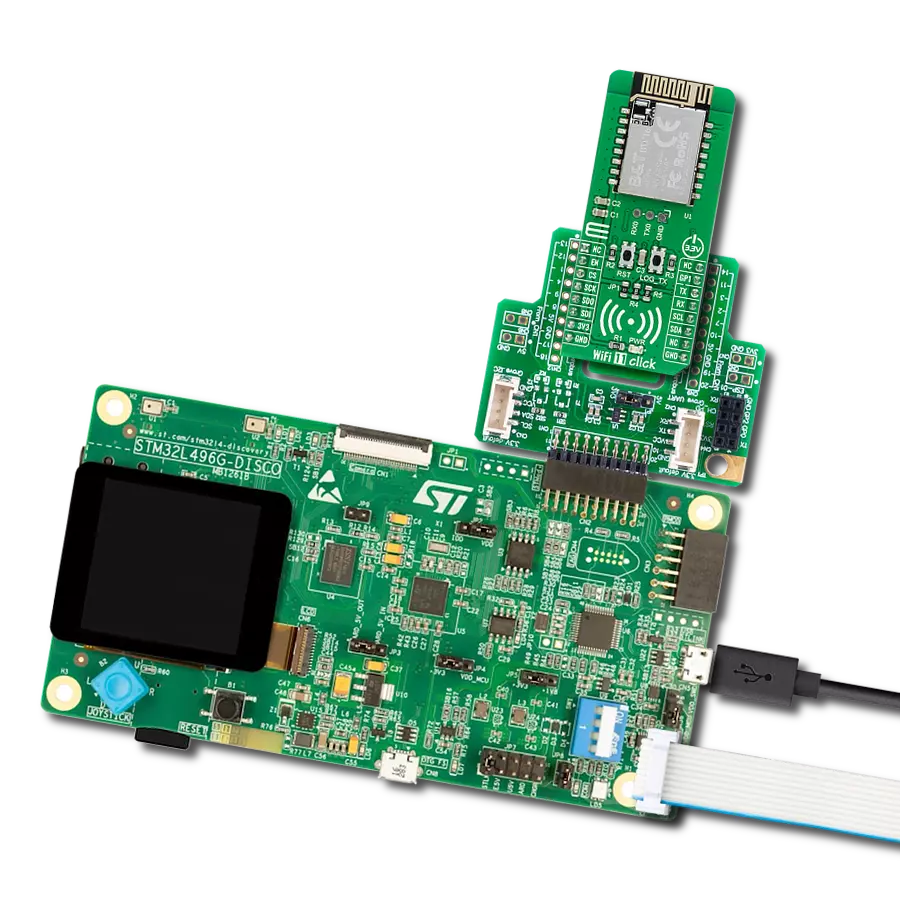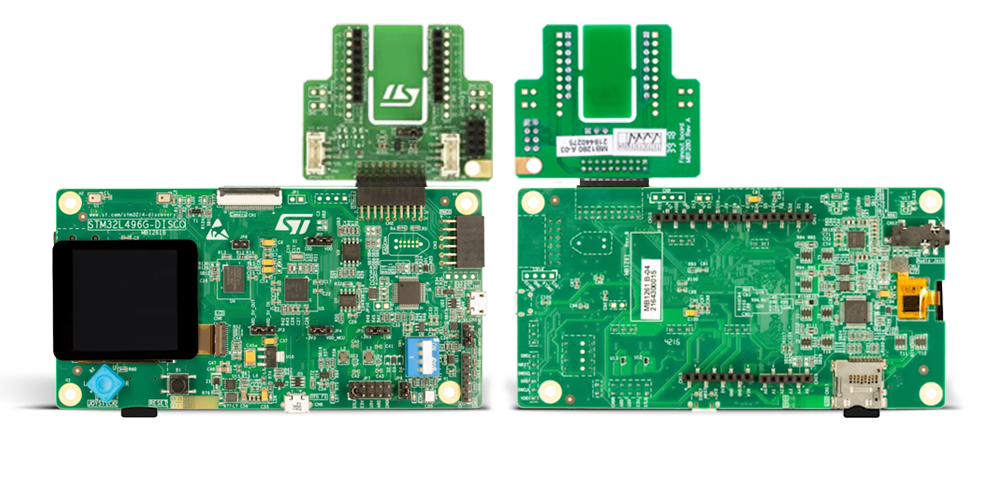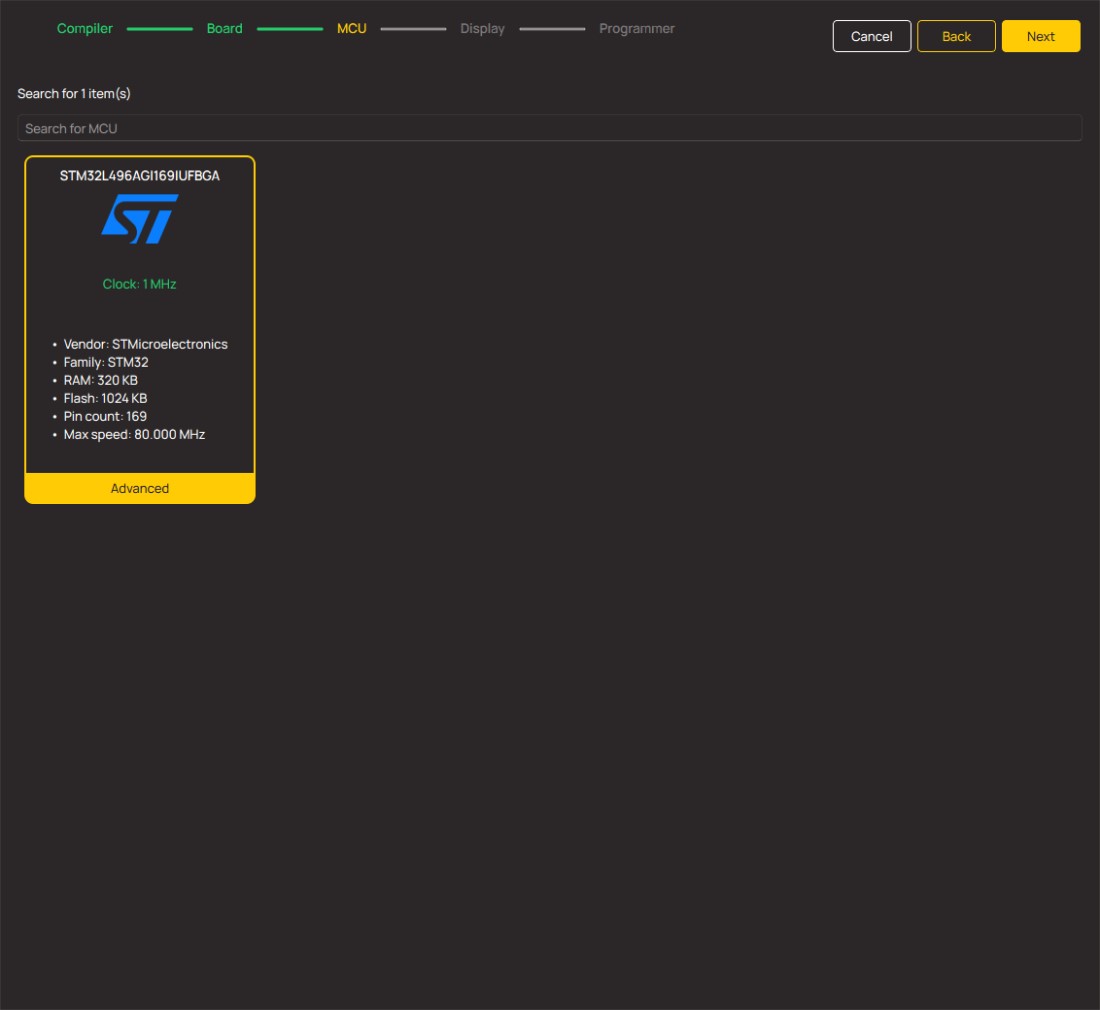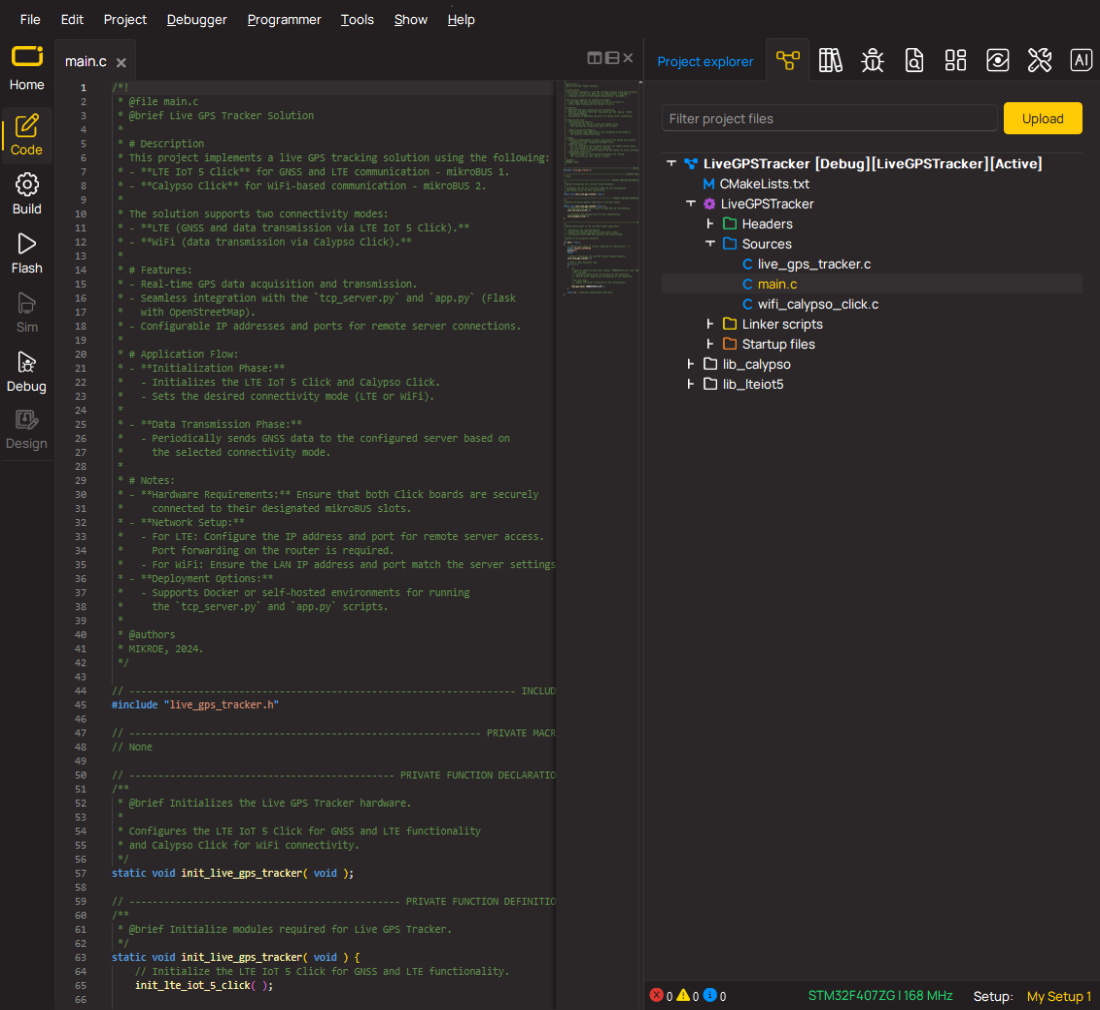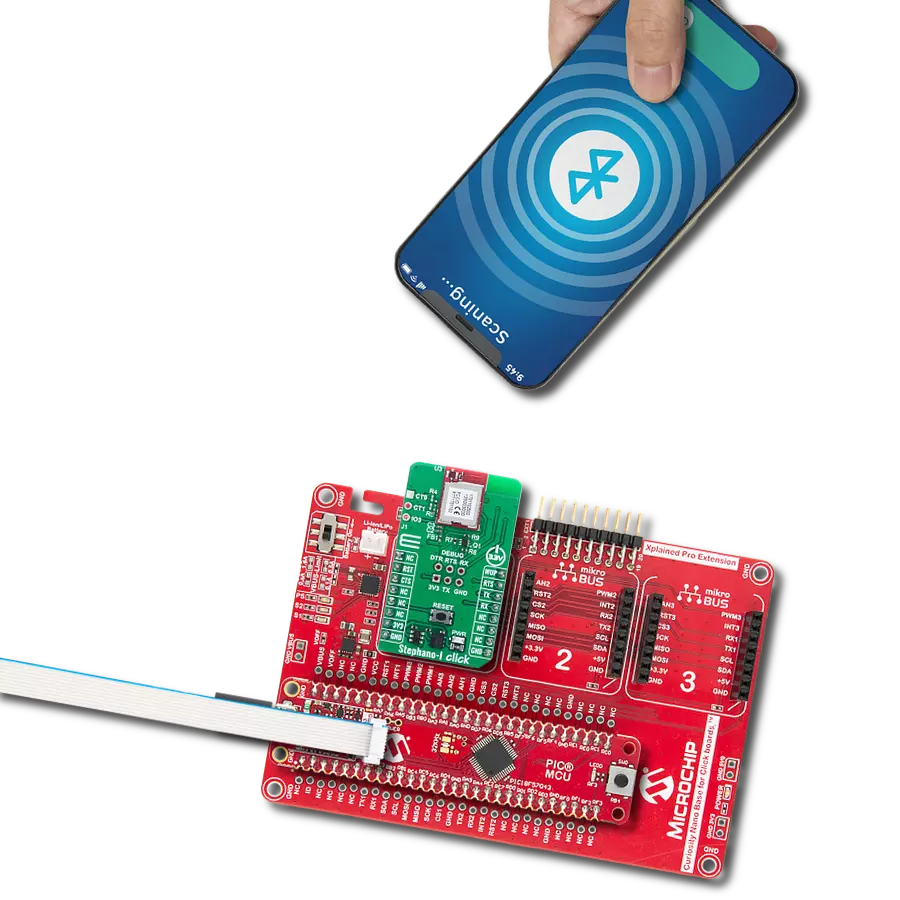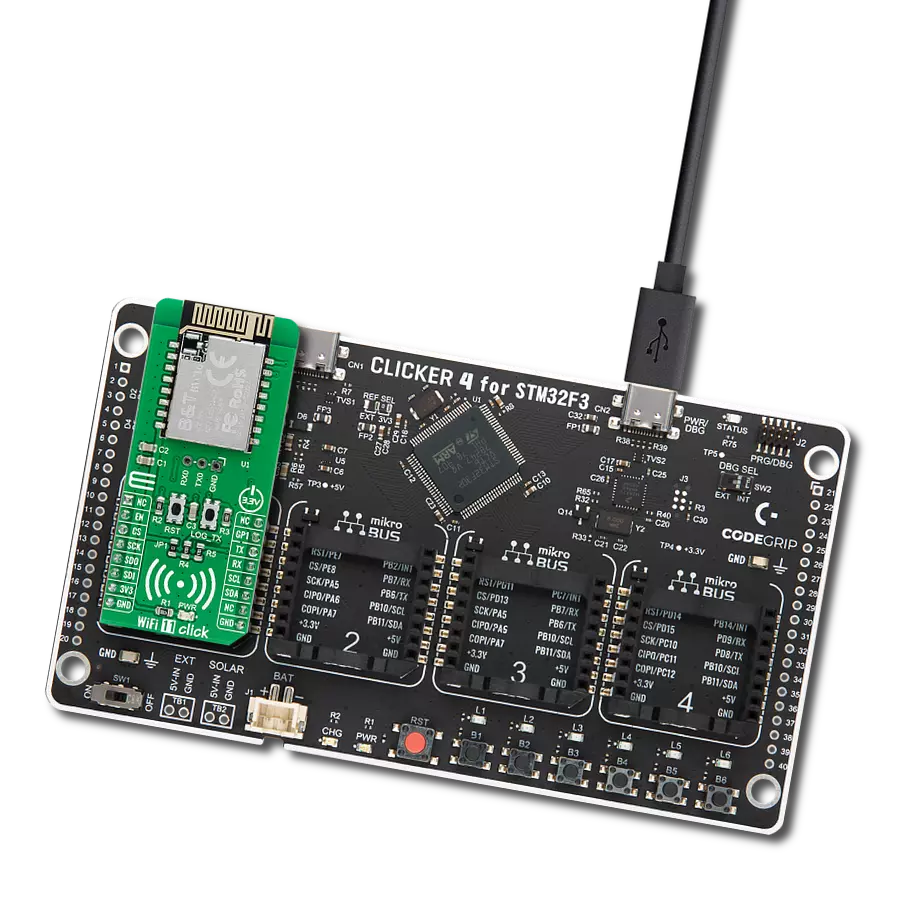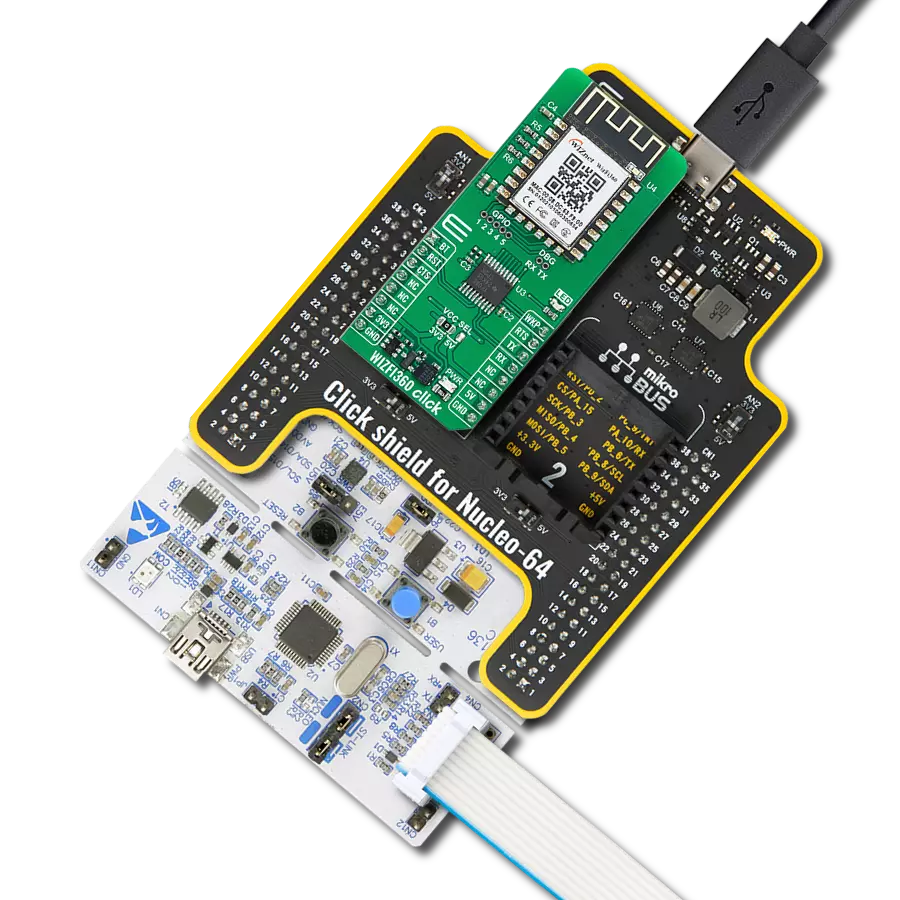实现无缝快速的互联网体验,确保所有设备间的不间断连接和平滑通信。
A
A
硬件概览
它是如何工作的?
WiFi 11 Click基于Ai-Thinker的BW16,这是一个低功耗双频无线局域网(WLAN)和蓝牙低能耗SoC模块。BW16模块代表了基于RTL8720DN的高度集成的WiFi和蓝牙SoC,这是一个低功耗双频(2.4GHz和5GHz)无线局域网(WLAN)和蓝牙低能耗(v5.0)的高度集成单芯片。它由一个高性能MCU(兼容ARM V8M Cortex-M4F指令)命名为KM4,一个低功耗MCU(兼容ARM V8M Cortex-M0指令)命名为KM0,WLAN(802.11 a/b/g/n)MAC,一个1T1R能力的WLAN基带,RF,蓝牙和其他外围设备组成。BW16集成了内部内存,用于完整的
WIFI和BLE 5.0协议功能。嵌入式内存配置还提供了简单的应用程序开发。WiFi 11 Click使用UART接口以57600 bps与MCU通信,作为其默认通信协议,但它也允许用户使用其他接口,如SPI和I2C,如果他想自己配置模块并编写库。此Click板™上的JP1跳线还启用了I2C通信的SCL和SDA线路上的必要上拉电阻。在初始化主模块并在任何程序上传之前,用户应写入网络和TCP服务器参数。提供了额外的功能,例如标记为RST的芯片启用按钮,用于启用或将模块置于关机模式,并路由到mikroBUS™插座的EN引脚。除了这个引脚,此Click板™还有一个通用
引脚GP1,路由到mikroBUS™插座的INT引脚,可以用于各种情况,如中断或其他用途。WiFi 11 Click还在其上具有带有UART RX0和TX0模块引脚的附加头和一个标记为LOG_TX的按钮,可用于固件更新或作为低功耗模式唤醒功能。此Click板™只能在3.3V逻辑电压水平下运行。在使用不同逻辑电压水平的MCU之前,必须进行适当的逻辑电压电平转换。此外,它配备了一个包含函数和示例代码的库,可用作进一步开发的参考。
功能概述
开发板
32L496GDISCOVERY Discovery 套件是一款功能全面的演示和开发平台,专为搭载 Arm® Cortex®-M4 内核的 STM32L496AG 微控制器设计。该套件适用于需要在高性能、先进图形处理和超低功耗之间取得平衡的应用,支持无缝原型开发,适用于各种嵌入式解决方案。STM32L496AG 采用创新的节能架构,集成
了扩展 RAM 和 Chrom-ART 图形加速器,在提升图形性能的同时保持低功耗,使其特别适用于音频处理、图形用户界面和实时数据采集等对能效要求较高的应用。为了简化开发流程,该开发板配备了板载 ST-LINK/V2-1 调试器/编程器,提供即插即用的调试和编程体验,使用户无需额外硬件即可轻松加载、调
试和测试应用程序。凭借低功耗特性、增强的内存能力以及内置调试工具,32L496GDISCOVERY 套件是开发先进嵌入式系统、实现高效能解决方案的理想选择。
微控制器概述
MCU卡片 / MCU

建筑
ARM Cortex-M4
MCU 内存 (KB)
1024
硅供应商
STMicroelectronics
引脚数
169
RAM (字节)
327680
使用的MCU引脚
mikroBUS™映射器
“仔细看看!”
Click board™ 原理图
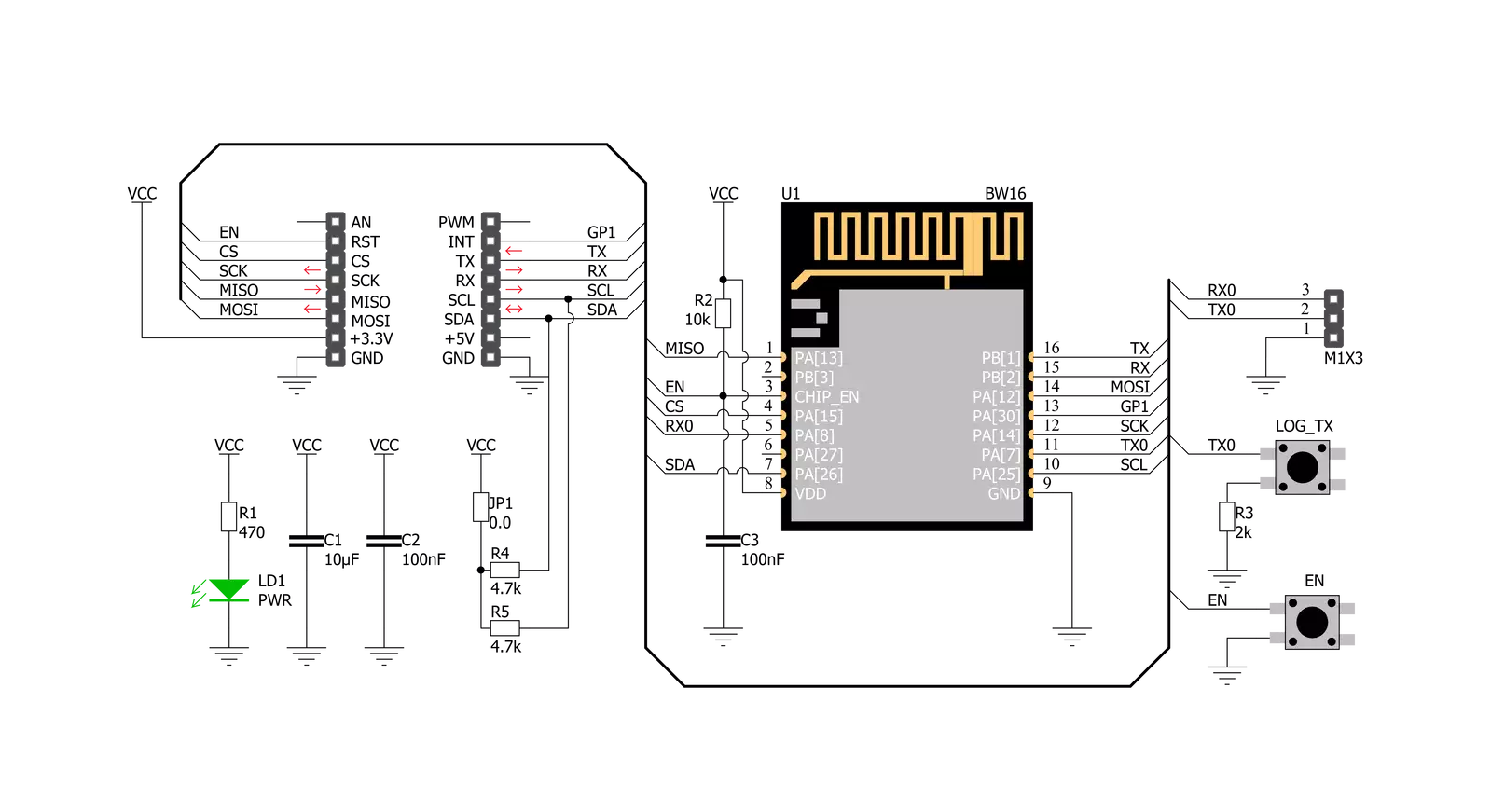
一步一步来
项目组装
实时跟踪您的结果
应用程序输出
1. 应用程序输出 - 在调试模式下,“应用程序输出”窗口支持实时数据监控,直接提供执行结果的可视化。请按照提供的教程正确配置环境,以确保数据正确显示。

2. UART 终端 - 使用UART Terminal通过USB to UART converter监视数据传输,实现Click board™与开发系统之间的直接通信。请根据项目需求配置波特率和其他串行设置,以确保正常运行。有关分步设置说明,请参考提供的教程。

3. Plot 输出 - Plot功能提供了一种强大的方式来可视化实时传感器数据,使趋势分析、调试和多个数据点的对比变得更加直观。要正确设置,请按照提供的教程,其中包含使用Plot功能显示Click board™读数的分步示例。在代码中使用Plot功能时,请使用以下函数:plot(insert_graph_name, variable_name);。这是一个通用格式,用户需要将“insert_graph_name”替换为实际图表名称,并将“variable_name”替换为要显示的参数。

软件支持
库描述
该库包含 WiFi 11 Click 驱动程序的 API。
关键功能:
wifi11_send_cmd- 发送命令函数wifi11_create_tcp_udp_server- 创建TCP/UDP服务器函数wifi11_connect_to_ap- 连接到AP函数
开源
代码示例
完整的应用程序代码和一个现成的项目可以通过NECTO Studio包管理器直接安装到NECTO Studio。 应用程序代码也可以在MIKROE的GitHub账户中找到。
/*!
* \file
* \brief Wifi11 Click example
*
* # Description
* This example reads and processes data from WiFi 11 Clicks.
*
* The demo application is composed of two sections :
*
* ## Application Init
* Initializes the driver and powers up the module, then connects to the desired AP
* and creates TCP and UDP servers on the desired local port.
*
* ## Application Task
* Logs all the received data and module's responses on the USB UART.
*
* ## Additional Function
* - static void wifi11_clear_app_buf ( void )
* - static void wifi11_error_check( err_t error_flag )
* - static void wifi11_log_app_buf ( void )
* - static err_t wifi11_rsp_check ( void )
* - static err_t wifi11_process ( void )
*
* @note
* In order for the example to work, user needs to set the AP SSID, password, and Local port
* on which the TCP and UDP servers will be created.
* Enter valid data for the following macros: AP_SSID, AP_PASSWORD and LOCAL_PORT.
*
* \author MikroE Team
*
*/
// ------------------------------------------------------------------- INCLUDES
#include "board.h"
#include "log.h"
#include "wifi11.h"
#include "string.h"
#define APP_OK 0
#define APP_ERROR_DRIVER -1
#define APP_ERROR_OVERFLOW -2
#define APP_ERROR_TIMEOUT -3
#define RSP_OK "OK"
#define RSP_ERROR "ERROR"
#define AP_SSID "" // Set AP SSID
#define AP_PASSWORD "" // Set AP password - if the AP is OPEN remain this NULL
#define LOCAL_PORT 1 // Set Local port on which the TCP and UDP servers will be created.
#define PROCESS_BUFFER_SIZE 500
static wifi11_t wifi11;
static log_t logger;
static char app_buf[ PROCESS_BUFFER_SIZE ] = { 0 };
static int32_t app_buf_len = 0;
static int32_t app_buf_cnt = 0;
static err_t app_error_flag;
/**
* @brief WiFi 11 clearing application buffer.
* @details This function clears memory of application buffer and reset its length and counter.
* @note None.
*/
static void wifi11_clear_app_buf ( void );
/**
* @brief WiFi 11 data reading function.
* @details This function reads data from device and appends data to application buffer.
*
* @return @li @c 0 - Read some data.
* @li @c -1 - Nothing is read.
* @li @c -2 - Application buffer overflow.
*
* See #err_t definition for detailed explanation.
* @note None.
*/
static err_t wifi11_process ( void );
/**
* @brief WiFi 11 check for errors.
* @details This function checks for different types of errors and logs them on UART.
* @note None.
*/
static void wifi11_error_check( err_t error_flag );
/**
* @brief WiFi 11 logs application buffer.
* @details This function logs data from application buffer.
* @note None.
*/
static void wifi11_log_app_buf ( void );
/**
* @brief WiFi 11 response check.
* @details This function checks for response and returns the status of response.
*
* @return application status.
* See #err_t definition for detailed explanation.
* @note None.
*/
static err_t wifi11_rsp_check ( void );
void application_init ( void )
{
log_cfg_t log_cfg;
wifi11_cfg_t cfg;
/**
* Logger initialization.
* Default baud rate: 115200
* Default log level: LOG_LEVEL_DEBUG
* @note If USB_UART_RX and USB_UART_TX
* are defined as HAL_PIN_NC, you will
* need to define them manually for log to work.
* See @b LOG_MAP_USB_UART macro definition for detailed explanation.
*/
LOG_MAP_USB_UART( log_cfg );
log_init( &logger, &log_cfg );
log_info( &logger, "---- Application Init ----" );
// Click initialization.
wifi11_cfg_setup( &cfg );
WIFI11_MAP_MIKROBUS( cfg, MIKROBUS_1 );
wifi11_init( &wifi11, &cfg );
Delay_ms ( 100 );
wifi11_reset_device( &wifi11 );
Delay_ms ( 1000 );
Delay_ms ( 1000 );
// dummy read
wifi11_process( );
wifi11_clear_app_buf( );
log_printf( &logger, "\r\n ---- Common commands ---- \r\n" );
Delay_ms ( 500 );
// Test AT command ready
wifi11_send_cmd( &wifi11, WIFI11_CMD_AT );
app_error_flag = wifi11_rsp_check( );
wifi11_error_check( app_error_flag );
Delay_ms ( 500 );
// Query version info
wifi11_send_cmd( &wifi11, WIFI11_CMD_ATSV );
app_error_flag = wifi11_rsp_check( );
wifi11_error_check( app_error_flag );
Delay_ms ( 500 );
log_printf( &logger, "\r\n ---- WiFi commands ---- \r\n" );
Delay_ms ( 500 );
// Set WiFi mode - Station
wifi11_send_cmd_with_parameter( &wifi11, WIFI11_CMD_ATPW, "1" );
app_error_flag = wifi11_rsp_check( );
wifi11_error_check( app_error_flag );
Delay_ms ( 500 );
// Connect to AP
wifi11_connect_to_ap( &wifi11, AP_SSID, AP_PASSWORD );
app_error_flag = wifi11_rsp_check( );
wifi11_error_check( app_error_flag );
Delay_ms ( 500 );
// Wifi information
wifi11_send_cmd( &wifi11, WIFI11_CMD_ATW );
app_error_flag = wifi11_rsp_check( );
wifi11_error_check( app_error_flag );
Delay_ms ( 500 );
log_printf( &logger, "\r\n ---- TCP/IP commands ---- \r\n" );
Delay_ms ( 500 );
// Create TCP Server
wifi11_create_tcp_udp_server( &wifi11, WIFI11_TCP_MODE, LOCAL_PORT );
app_error_flag = wifi11_rsp_check( );
wifi11_error_check( app_error_flag );
Delay_ms ( 500 );
// Create UDP Server
wifi11_create_tcp_udp_server( &wifi11, WIFI11_UDP_MODE, LOCAL_PORT );
app_error_flag = wifi11_rsp_check( );
wifi11_error_check( app_error_flag );
Delay_ms ( 500 );
// Enable auto receive data mode
wifi11_send_cmd_with_parameter( &wifi11, WIFI11_CMD_ATPK, "1" );
app_error_flag = wifi11_rsp_check( );
wifi11_error_check( app_error_flag );
Delay_ms ( 500 );
// Check network connection status
wifi11_send_cmd( &wifi11, WIFI11_CMD_ATPI );
app_error_flag = wifi11_rsp_check( );
wifi11_error_check( app_error_flag );
Delay_ms ( 500 );
log_printf( &logger, "\r\n ---- Please connect to the TCP/UDP server listed above via" );
log_printf( &logger, " a TCP/UDP client ---- \r\n" );
}
void application_task ( void )
{
wifi11_process( );
wifi11_log_app_buf( );
}
int main ( void )
{
/* Do not remove this line or clock might not be set correctly. */
#ifdef PREINIT_SUPPORTED
preinit();
#endif
application_init( );
for ( ; ; )
{
application_task( );
}
return 0;
}
static void wifi11_clear_app_buf ( void )
{
memset( app_buf, 0, app_buf_len );
app_buf_len = 0;
app_buf_cnt = 0;
}
static err_t wifi11_process ( void )
{
err_t return_flag = APP_ERROR_DRIVER;
int32_t rx_size;
char rx_buff[ PROCESS_BUFFER_SIZE ] = { 0 };
rx_size = wifi11_generic_read( &wifi11, rx_buff, PROCESS_BUFFER_SIZE );
if ( rx_size > 0 )
{
int32_t buf_cnt = 0;
return_flag = APP_OK;
if ( app_buf_len + rx_size >= PROCESS_BUFFER_SIZE )
{
wifi11_clear_app_buf( );
return_flag = APP_ERROR_OVERFLOW;
}
else
{
buf_cnt = app_buf_len;
app_buf_len += rx_size;
}
for ( int32_t rx_cnt = 0; rx_cnt < rx_size; rx_cnt++ )
{
if ( rx_buff[ rx_cnt ] != 0 )
{
app_buf[ ( buf_cnt + rx_cnt ) ] = rx_buff[ rx_cnt ];
}
else
{
app_buf_len--;
buf_cnt--;
}
}
}
return return_flag;
}
static err_t wifi11_rsp_check ( void )
{
uint16_t timeout_cnt = 0;
uint16_t timeout = 10000;
err_t error_flag = wifi11_process( );
if ( ( error_flag != 0 ) && ( error_flag != -1 ) )
{
return error_flag;
}
while ( ( strstr( app_buf, RSP_OK ) == 0 ) && ( strstr( app_buf, RSP_ERROR ) == 0 ) )
{
error_flag = wifi11_process( );
if ( ( error_flag != 0 ) && ( error_flag != -1 ) )
{
return error_flag;
}
timeout_cnt++;
if ( timeout_cnt > timeout )
{
while ( ( strstr( app_buf, RSP_OK ) == 0 ) && ( strstr( app_buf, RSP_ERROR ) == 0 ) )
{
wifi11_send_cmd( &wifi11, WIFI11_CMD_AT );
wifi11_process( );
Delay_ms ( 100 );
}
wifi11_clear_app_buf( );
return APP_ERROR_TIMEOUT;
}
Delay_ms ( 1 );
}
wifi11_log_app_buf();
return APP_OK;
}
static void wifi11_error_check( err_t error_flag )
{
if ( ( error_flag != 0 ) && ( error_flag != -1 ) )
{
switch ( error_flag )
{
case -2:
log_error( &logger, " Overflow!" );
break;
case -3:
log_error( &logger, " Timeout!" );
break;
default:
break;
}
}
}
static void wifi11_log_app_buf ( void )
{
for ( int32_t buf_cnt = 0; buf_cnt < app_buf_len; buf_cnt++ )
{
log_printf( &logger, "%c", app_buf[ buf_cnt ] );
}
wifi11_clear_app_buf( );
}
// ------------------------------------------------------------------------ END
额外支持
资源
类别:无线网络