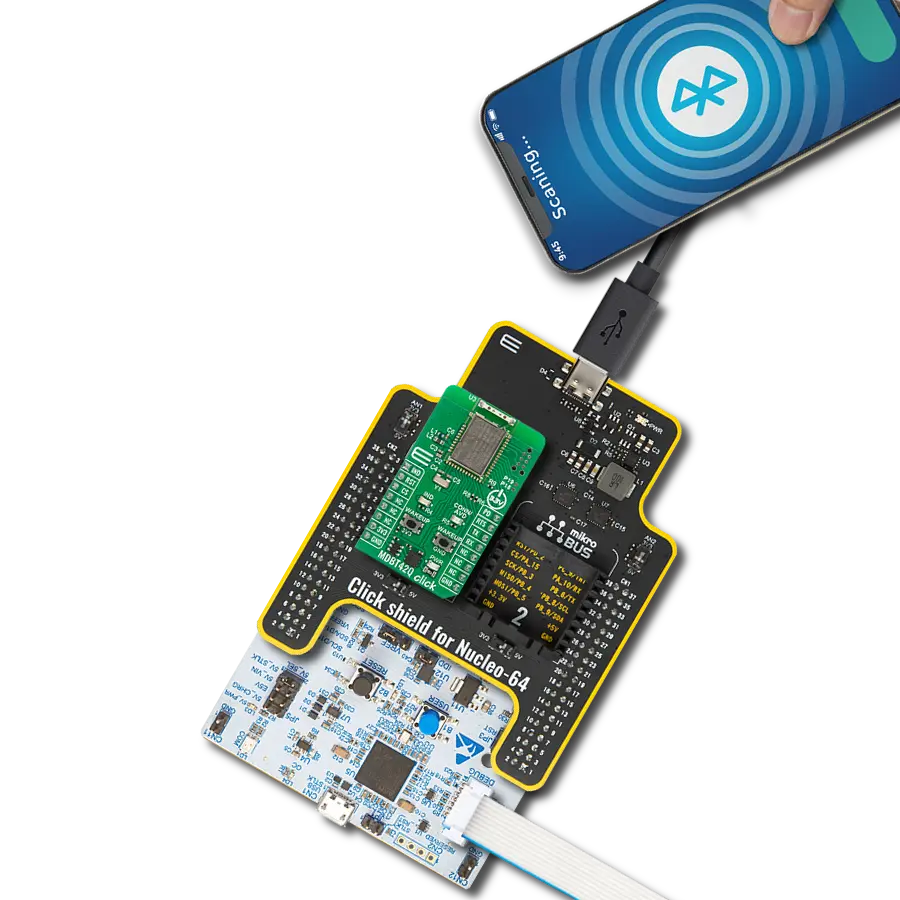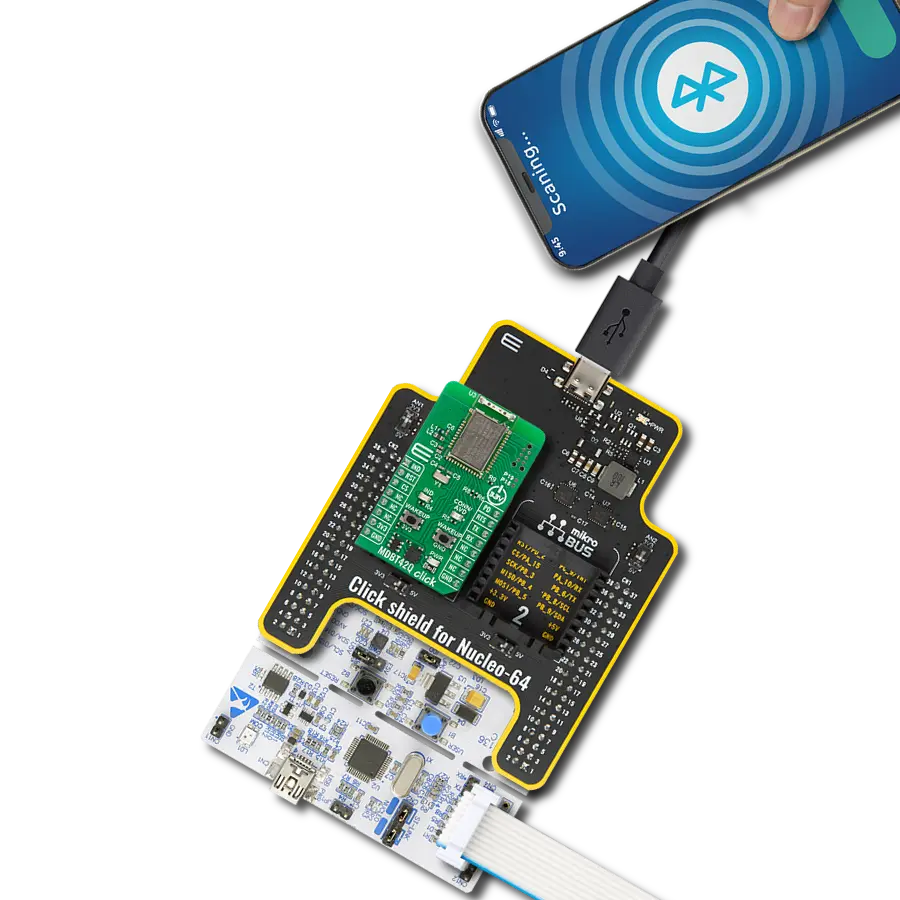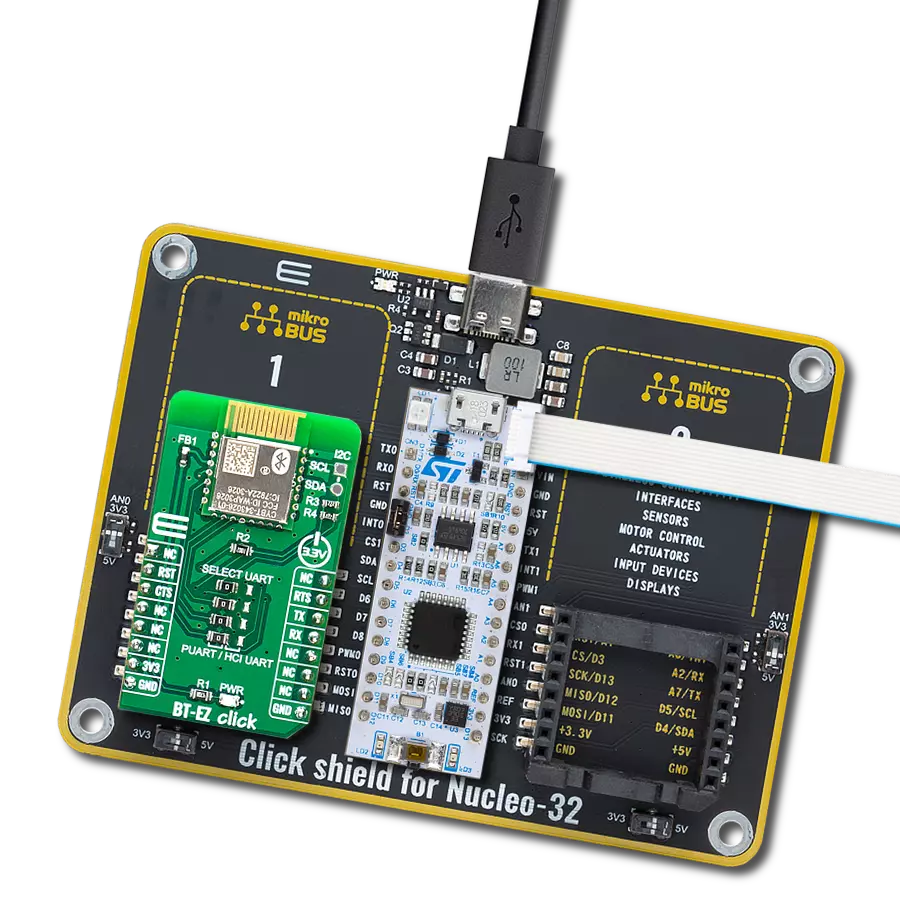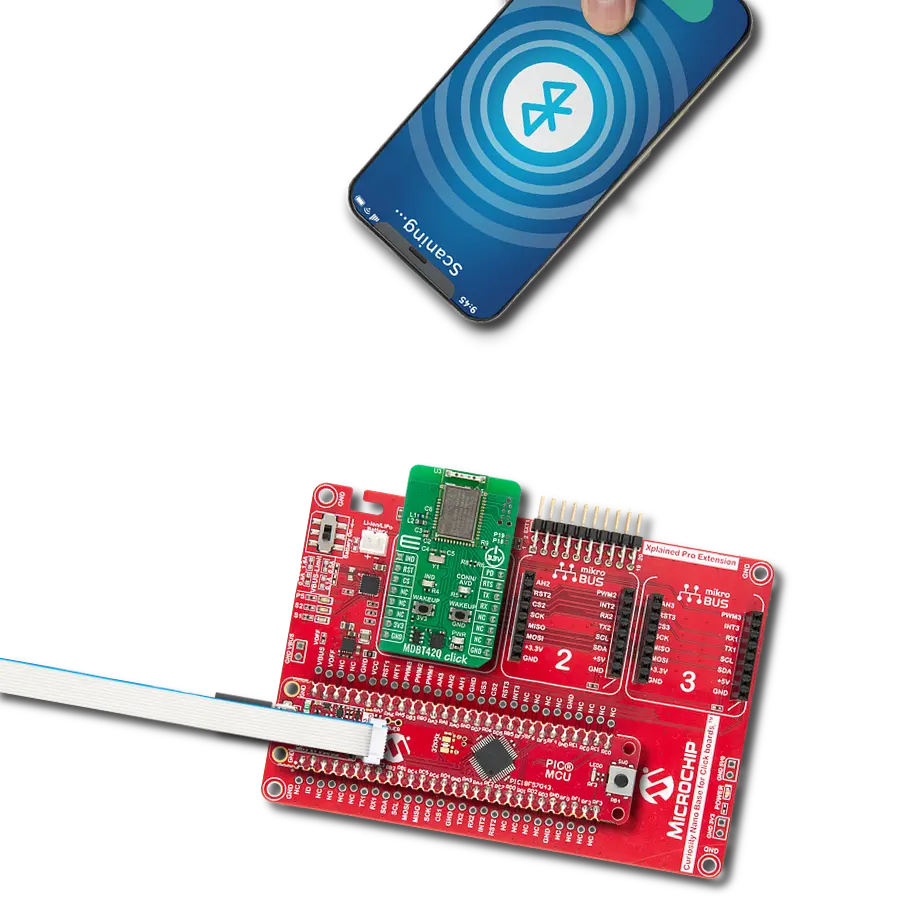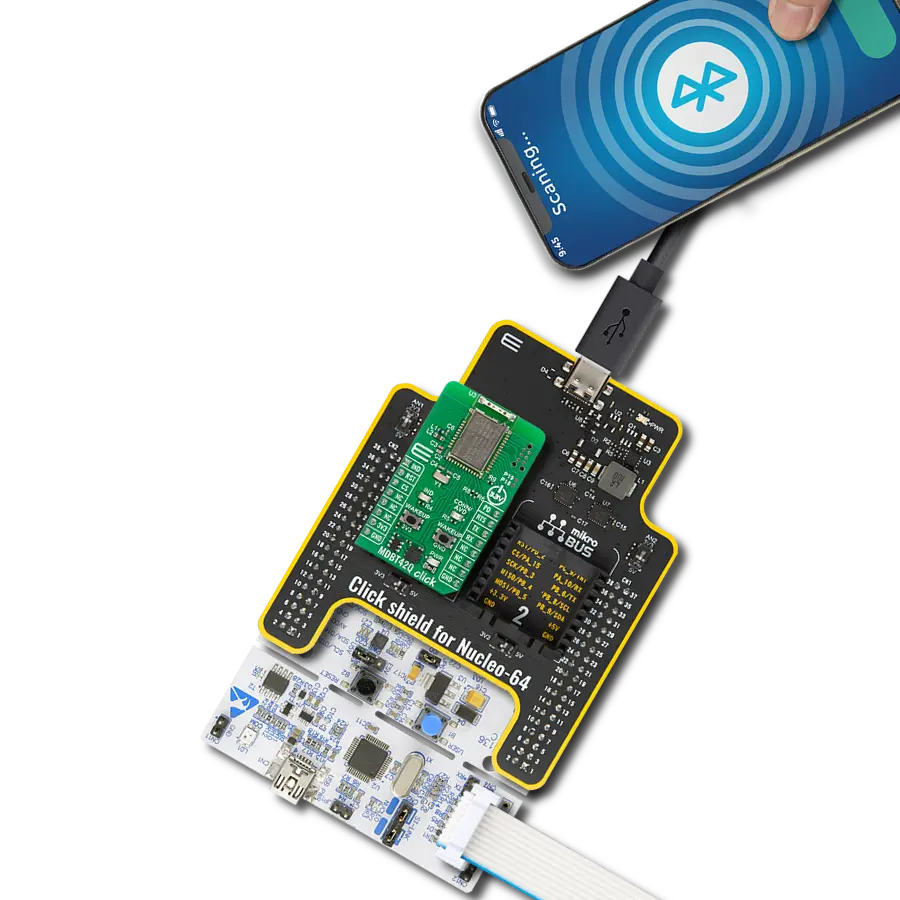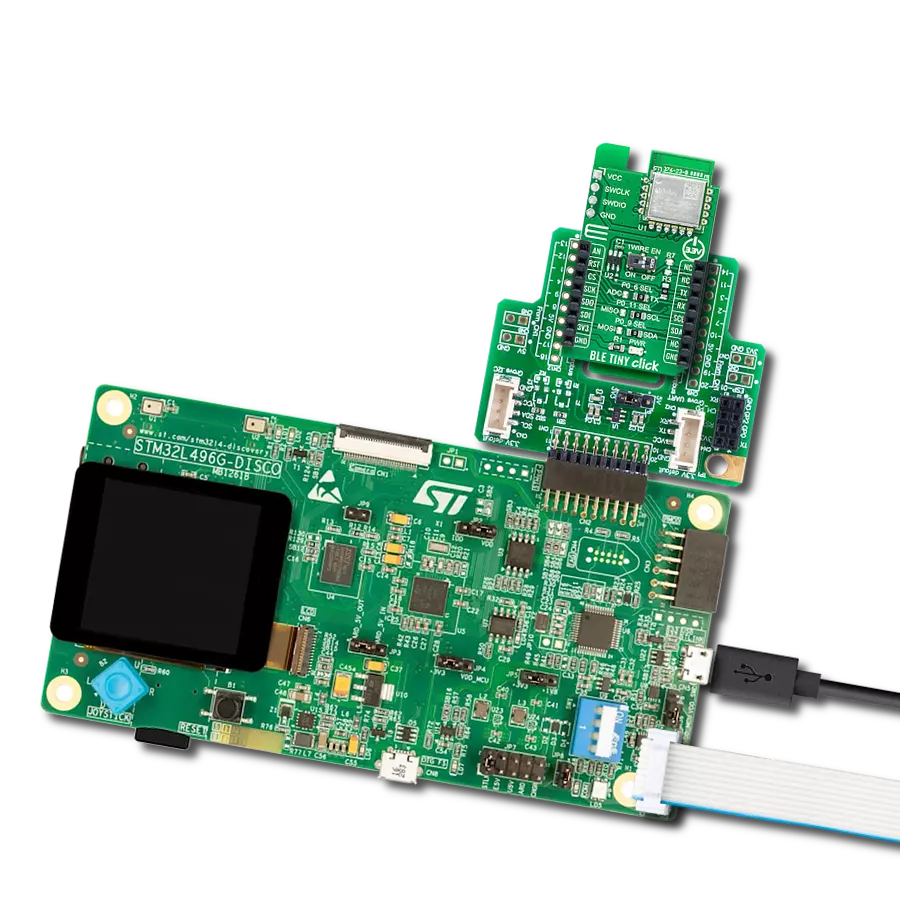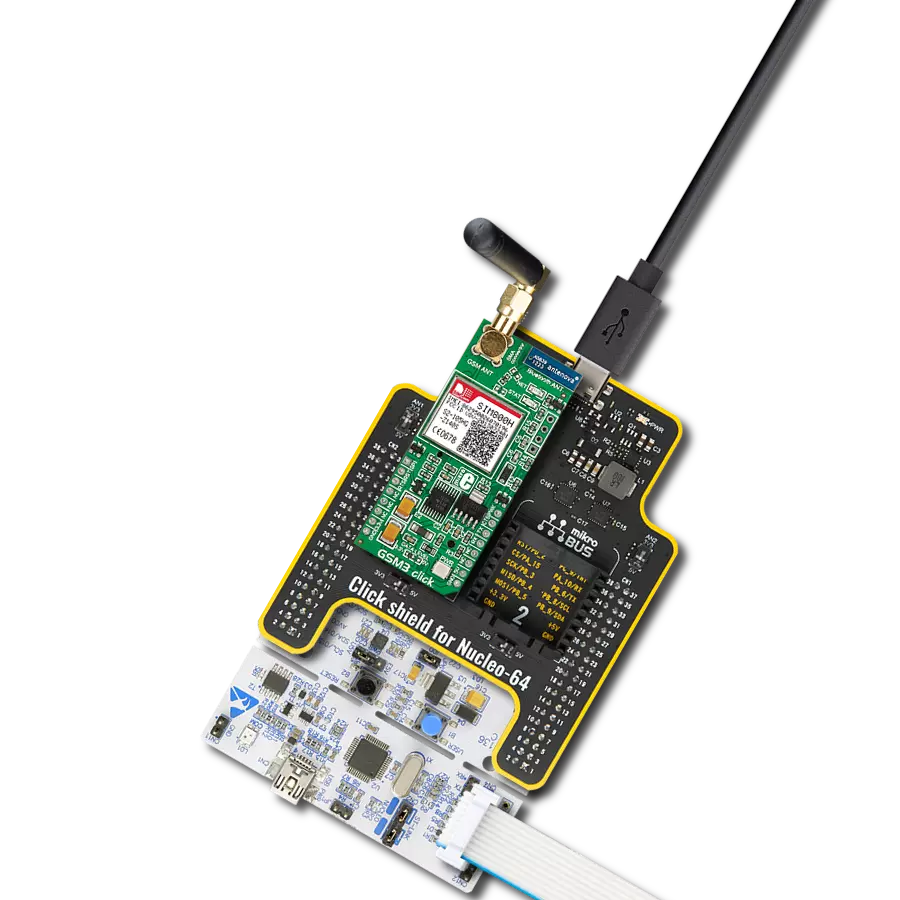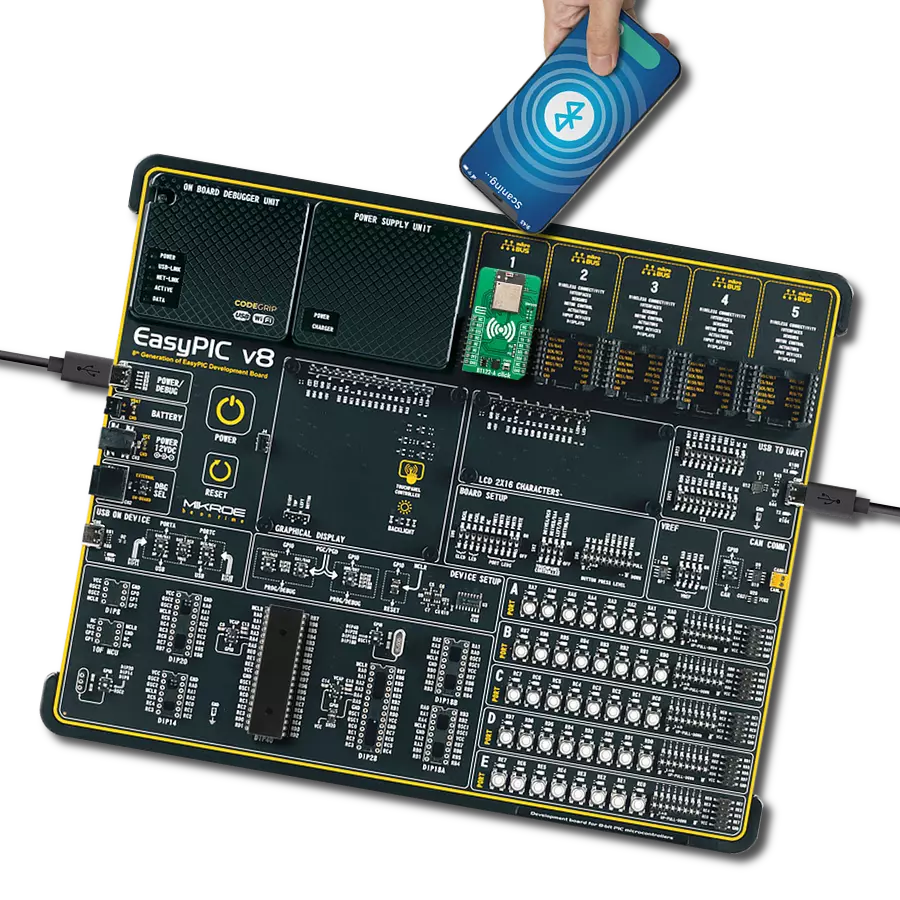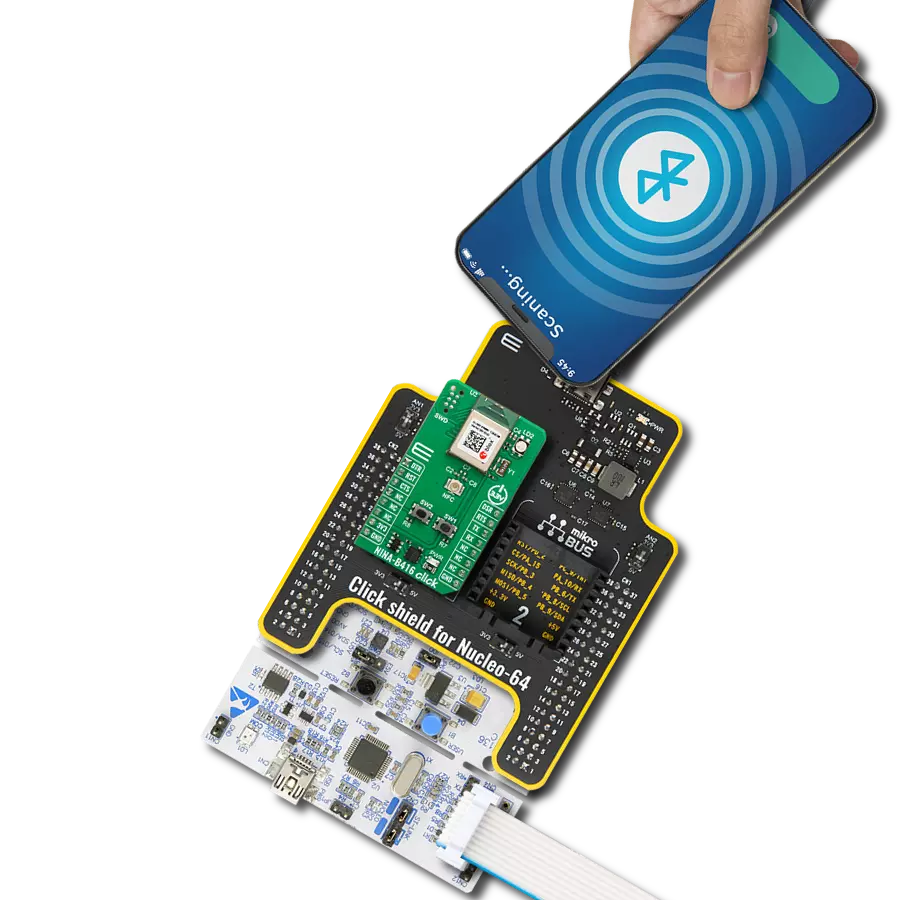完整的射频解决方案,集成了 2.4GHz 天线,适用于信标、楼宇自动化和遥控玩具等应用
A
A
硬件概览
它是如何工作的?
B102C Click 基于 Amphenol 的 B102C,这是一款支持 Bluetooth 5.0 (BLE) 的模块。该模块基于 Realtek RTL8762CMF,支持 BLE v5.0,内置强大的 20MHz Arm® Cortex® M4F 处理器,具有卓越的能效。它提供了一个完整的 RF 解决方案,集成了在 2.4GHz 范围(2402 - 2480MHz)内运行的天线,以及一个低功耗晶体,通过启用先进的省电模式来优化功耗。B102C Click 适用于多种应用,如信标、楼宇自动化、遥控玩具、照明产品等。B102C 模块预装了 Amphenol 固件,支持蓝牙低功耗串行端口服务,并能同时作为外围设备和中央角色,所有功能均可通过 AT 命令配置。它还允许在内置的 Cortex-M4 上添加
自定义应用程序,拥有 4Mbit 的闪存、4Kb eFuse 和 160KB SRAM。在连接功能方面,该 Click 板通过 UART 接口与主 MCU 通信,使用标准的 UART RX 和 TX 引脚交换 AT 命令。默认情况下,通信波特率为 115200bps。此外,该 Click 板配备了 USB Type-C 接口,允许通过 PC 进行供电和配置。通过集成的 CP2102 USB 转 UART 桥接器和 TPS727 LDO 稳压器,提供了模块所需的 3.3V 电源。板子的左侧还设计了一个未焊接的 PROG 接口,提供调试和编程支持。用户可以通过该接口利用串行线调试 (SWD) 接口进行编程和调试。除了通信和控制引脚之外,该 Click 板还包括一个复位引脚 (RST) 和一个 RESET 按钮
,便于模块重置。模块的所有 GPIO 引脚都连接到两个未焊接的 J1 和 J2 接口。这些引脚是完全可编程的,用户可以为每个引脚选择上拉和下拉电阻。当系统进入睡眠模式时,这些引脚会保持其最后的状态,并允许通过任何 GPIO 引脚在睡眠模式下唤醒模块。其中三个引脚还连接到 mikroBUS™ 插座 (P01, P22, 和 P23),可以用于 AN, PWM 和 INT 默认位置,用户可以根据需要配置这些可编程引脚。该 Click 板只能在 3.3V 逻辑电压下工作。使用不同逻辑电平的 MCU 之前,必须进行适当的逻辑电压电平转换。此外,该 Click 板还配备了一个包含函数库和示例代码的开发库,可作为进一步开发的参考。
功能概述
开发板
Explorer 16/32 开发板是一款灵活方便的开发、演示和测试平台,适用于 Microchip Technology 的 16 位 PIC24 MCU、dsPIC® DSC 和 32 位 PIC32 MCU。该板提供了开发和调试完整嵌入式应用所需的所有硬件。该板接受为 Explorer 16 或 Explorer 16/32 开发板设计的处理器插件模块(PIM),便于设备更换。除了板载提供的硬件功能外,还可以通过使用 PICtail™ Plus 女儿卡和 mikroBUS™ 配件板来扩展
硬件。与集成的 PICkit™-On-Board (PKOB) 和 MPLAB ICD 在线电路调试器的实时调试设施结合使用,可以加快应用程序的评估和原型制作。这款开发板支持所有 Explorer PIM,但并非所有 PIM 都由 PKOB 支持。要检查支持和不支持的 PIM 列表,请参考 PICkit™ On-Board 3 (PKOB3) 支持列表。对于不在 PKOB3 支持列表上的 PIM,使用 JP1 或 J14 连接 器通过新一代编程工具对设备进行编程。Explorer
16/32 开发板仅提供主板,允许自定义其他必要组件。根据所考虑的 MCU 和 DSC,从广泛的处理器插件模块中选择您的 PIM。这款板是从经典的 Explorer 16 迁移到新的 Explorer 16/32 平台的客户的最佳选择,同时所有必要的附加组件,如处理器插件模块和 PICtail™ Plus 女儿板,已经可用。
微控制器概述
MCU卡片 / MCU

建筑
PIC32
MCU 内存 (KB)
512
硅供应商
Microchip
引脚数
100
RAM (字节)
131072
使用的MCU引脚
mikroBUS™映射器
“仔细看看!”
Click board™ 原理图
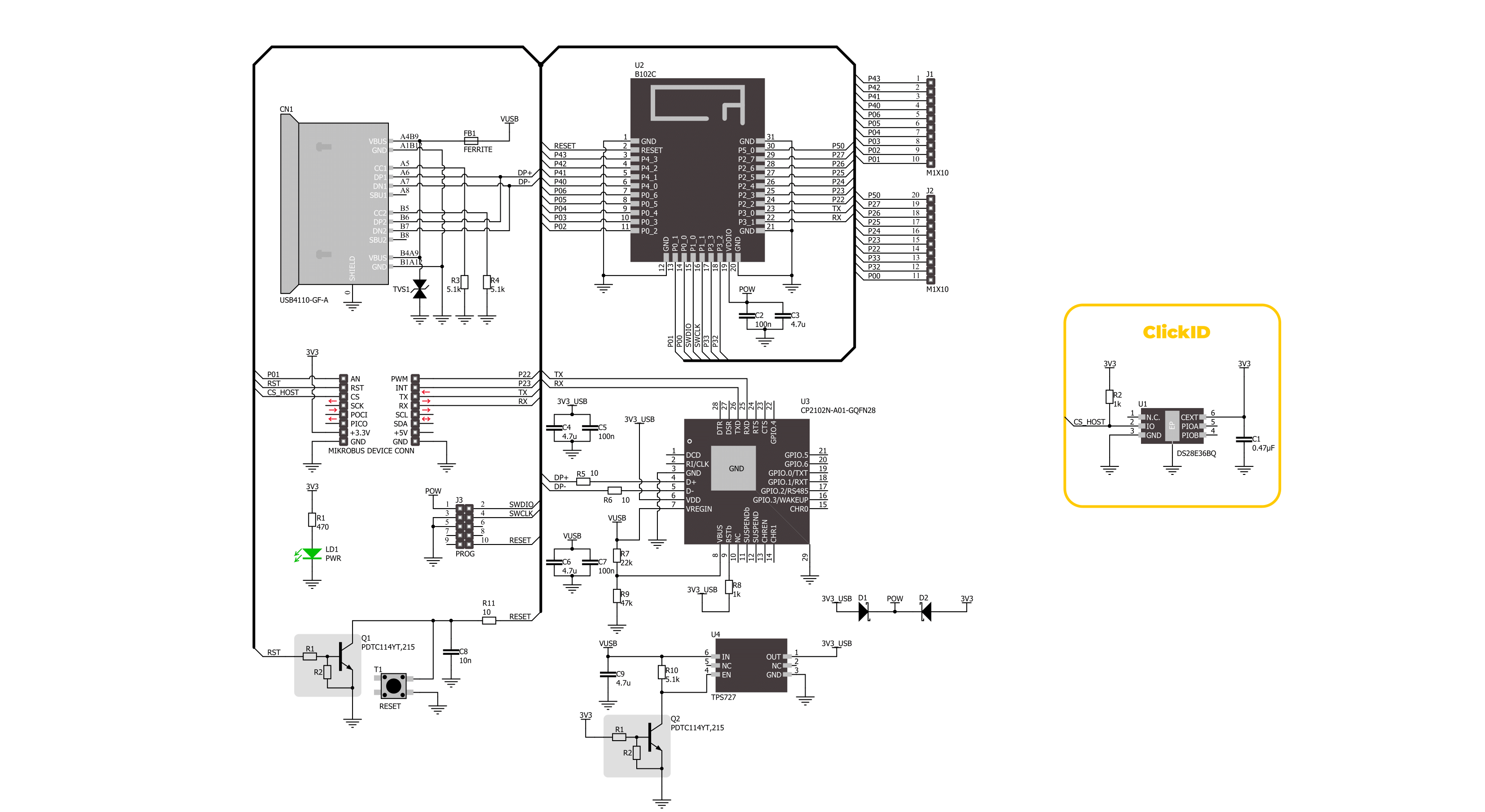
一步一步来
项目组装
软件支持
库描述
该库包含 B102C Click 驱动程序的 API。
关键功能:
b102c_send_cmd- 此函数向 B102C Click 模块发送指定的命令。b102c_send_cmd_with_params- 此函数向 Click 模块发送带有指定参数的命令。b102c_send_cmd_params_check- 此函数检查已发送的命令。
开源
代码示例
完整的应用程序代码和一个现成的项目可以通过NECTO Studio包管理器直接安装到NECTO Studio。 应用程序代码也可以在MIKROE的GitHub账户中找到。
/*!
* @file main.c
* @brief B102C Click Example.
*
* # Description
* This example demonstrates the use of B102C Click board by processing
* the incoming data and displaying them on the USB UART.
*
* The demo application is composed of two sections :
*
* ## Application Init
* Initializes the driver, then performs a factory reset and sets the local device name.
*
* ## Application Task
* Reads and processes all incoming data and displays them on the USB UART.
*
* ## Additional Function
* - static void b102c_clear_app_buf ( void )
* - static void b102c_log_app_buf ( void )
* - static err_t b102c_process ( b102c_t *ctx )
* - static err_t b102c_rsp_check ( b102c_t *ctx, uint8_t *response )
* - static void b102c_error_check( err_t error_flag )
*
* @note
* For communication with B102C Click use the android application on the link:
* https://play.google.com/store/apps/details?id=com.macdom.ble.blescanner
*
* @author Stefan Ilic
*
*/
#include "board.h"
#include "log.h"
#include "b102c.h"
// Application buffer size
#define APP_BUFFER_SIZE 500
#define PROCESS_BUFFER_SIZE 200
static b102c_t b102c;
static log_t logger;
static uint8_t app_buf[ APP_BUFFER_SIZE ] = { 0 };
static int32_t app_buf_len = 0;
static err_t app_error_flag;
/**
* @brief B102C clearing application buffer.
* @details This function clears memory of application buffer and reset its length.
* @note None.
*/
static void b102c_clear_app_buf ( void );
/**
* @brief B102C log application buffer.
* @details This function logs data from application buffer to USB UART.
* @note None.
*/
static void b102c_log_app_buf ( void );
/**
* @brief B102C data reading function.
* @details This function reads data from device and concatenates data to application buffer.
* @param[in] ctx : Click context object.
* See #b102c_t object definition for detailed explanation.
* @return @li @c 0 - Read some data.
* @li @c -1 - Nothing is read.
* See #err_t definition for detailed explanation.
* @note None.
*/
static err_t b102c_process ( b102c_t *ctx );
/**
* @brief B102C response read function.
* @details This function reads the response of the sent command and writes it on the USB UART.
* @param[in] ctx : Click context object.
* See #b102c_t object definition for detailed explanation.
* @param[in] response : Expected response.
* @return @li @c 0 - Response OK.
* @li @c -1 - Response ERROR.
* See #err_t definition for detailed explanation.
* @note None.
*/
static err_t b102c_rsp_check ( b102c_t *ctx, uint8_t *response );
/**
* @brief Check for errors.
* @details This function checks for different types of
* errors and logs them on UART or logs the response if no errors occured.
* @param[in] error_flag : Response to be checked.
* @note None.
*/
static void b102c_error_check( err_t error_flag );
void application_init ( void )
{
log_cfg_t log_cfg; /**< Logger config object. */
b102c_cfg_t b102c_cfg; /**< Click config object. */
/**
* Logger initialization.
* Default baud rate: 115200
* Default log level: LOG_LEVEL_DEBUG
* @note If USB_UART_RX and USB_UART_TX
* are defined as HAL_PIN_NC, you will
* need to define them manually for log to work.
* See @b LOG_MAP_USB_UART macro definition for detailed explanation.
*/
LOG_MAP_USB_UART( log_cfg );
log_init( &logger, &log_cfg );
log_info( &logger, " Application Init " );
// Click initialization.
b102c_cfg_setup( &b102c_cfg );
B102C_MAP_MIKROBUS( b102c_cfg, MIKROBUS_1 );
if ( UART_ERROR == b102c_init( &b102c, &b102c_cfg ) )
{
log_error( &logger, " Communication init." );
for ( ; ; );
}
Delay_ms ( 100 );
log_printf( &logger, " Software reset. \r\n" );
b102c_send_cmd( &b102c, B102C_CMD_RESET );
app_error_flag = b102c_rsp_check( &b102c, B102C_RSP_READY );
log_printf( &logger, " Factory reset. \r\n" );
b102c_send_cmd( &b102c, B102C_CMD_DEFAULT );
app_error_flag = b102c_rsp_check( &b102c, B102C_RSP_READY );
log_printf( &logger, " Set device name. \r\n" );
#define DEVICE_NAME "B102C Click"
b102c_send_cmd_with_params( &b102c, B102C_CMD_NAME, DEVICE_NAME );
app_error_flag = b102c_rsp_check( &b102c, B102C_RSP_OK );
log_printf( &logger, " Set Auto broadcast mode. \r\n" );
#define AUTO_BROADCAST "1"
b102c_send_cmd_with_params( &b102c, B102C_CMD_ADVMOD, AUTO_BROADCAST );
app_error_flag = b102c_rsp_check( &b102c, B102C_RSP_OK );
log_info( &logger, " Application Task " );
log_printf( &logger, " Connect to device. " );
}
void application_task ( void )
{
if ( B102C_OK == b102c_process( &b102c ) )
{
b102c_log_app_buf( );
b102c_clear_app_buf( );
}
}
int main ( void )
{
/* Do not remove this line or clock might not be set correctly. */
#ifdef PREINIT_SUPPORTED
preinit();
#endif
application_init( );
for ( ; ; )
{
application_task( );
}
return 0;
}
static void b102c_clear_app_buf ( void )
{
memset( app_buf, 0, app_buf_len );
app_buf_len = 0;
}
static void b102c_log_app_buf ( void )
{
for ( int32_t buf_cnt = 0; buf_cnt < app_buf_len; buf_cnt++ )
{
log_printf( &logger, "%c", app_buf[ buf_cnt ] );
}
}
static err_t b102c_process ( b102c_t *ctx )
{
uint8_t rx_buf[ PROCESS_BUFFER_SIZE ] = { 0 };
int32_t overflow_bytes = 0;
int32_t rx_cnt = 0;
int32_t rx_size = b102c_generic_read( ctx, rx_buf, PROCESS_BUFFER_SIZE );
if ( ( rx_size > 0 ) && ( rx_size <= APP_BUFFER_SIZE ) )
{
if ( ( app_buf_len + rx_size ) > APP_BUFFER_SIZE )
{
overflow_bytes = ( app_buf_len + rx_size ) - APP_BUFFER_SIZE;
app_buf_len = APP_BUFFER_SIZE - rx_size;
memmove ( app_buf, &app_buf[ overflow_bytes ], app_buf_len );
memset ( &app_buf[ app_buf_len ], 0, overflow_bytes );
}
for ( rx_cnt = 0; rx_cnt < rx_size; rx_cnt++ )
{
if ( rx_buf[ rx_cnt ] )
{
app_buf[ app_buf_len++ ] = rx_buf[ rx_cnt ];
}
}
return B102C_OK;
}
return B102C_ERROR;
}
static err_t b102c_rsp_check ( b102c_t *ctx, uint8_t *response )
{
uint16_t timeout_cnt = 0;
uint16_t timeout = 50000;
err_t error_flag = b102c_process( ctx );
if ( ( error_flag != 0 ) && ( error_flag != -1 ) )
{
return error_flag;
}
while ( ( strstr( app_buf, response ) == 0 ) && ( strstr( app_buf, B102C_RSP_ERROR ) == 0 ) )
{
error_flag = b102c_process( ctx );
if ( ( error_flag != 0 ) && ( error_flag != -1 ) )
{
return error_flag;
}
timeout_cnt++;
if ( timeout_cnt > timeout )
{
return B102C_TIMEOUT;
}
Delay_ms ( 1 );
}
for ( int32_t buf_cnt = 0; buf_cnt < app_buf_len; buf_cnt++ )
{
log_printf( &logger, "%c", app_buf[ buf_cnt ] );
}
log_printf( &logger, "\r\n" );
b102c_clear_app_buf( );
Delay_ms ( 500 );
log_printf( &logger, "-----------------------------------\r\n" );
}
static void b102c_error_check( err_t error_flag )
{
if ( ( error_flag != 0 ) && ( error_flag != B102C_ERROR ) )
{
switch ( error_flag )
{
case B102C_OVERFLOW:
{
log_error( &logger, " Overflow!" );
break;
}
case B102C_TIMEOUT:
{
log_error( &logger, " Timeout!" );
break;
}
default:
{
break;
}
}
}
}
// ------------------------------------------------------------------------ END
额外支持
资源
类别:蓝牙/蓝牙低功耗