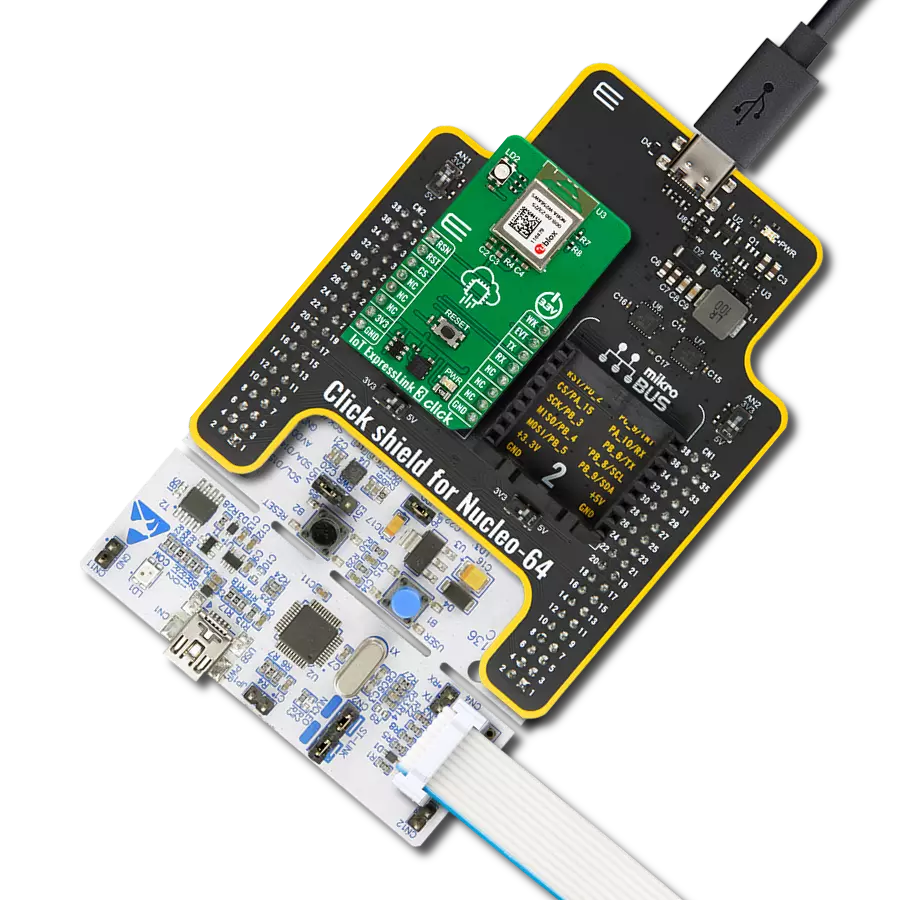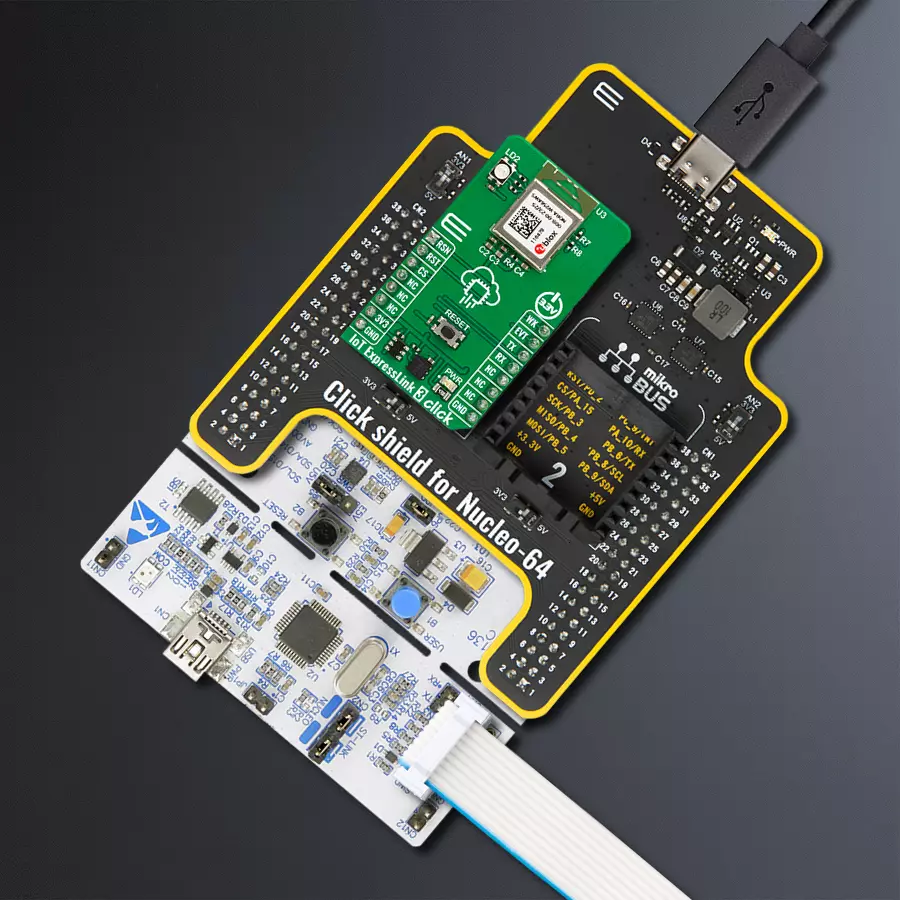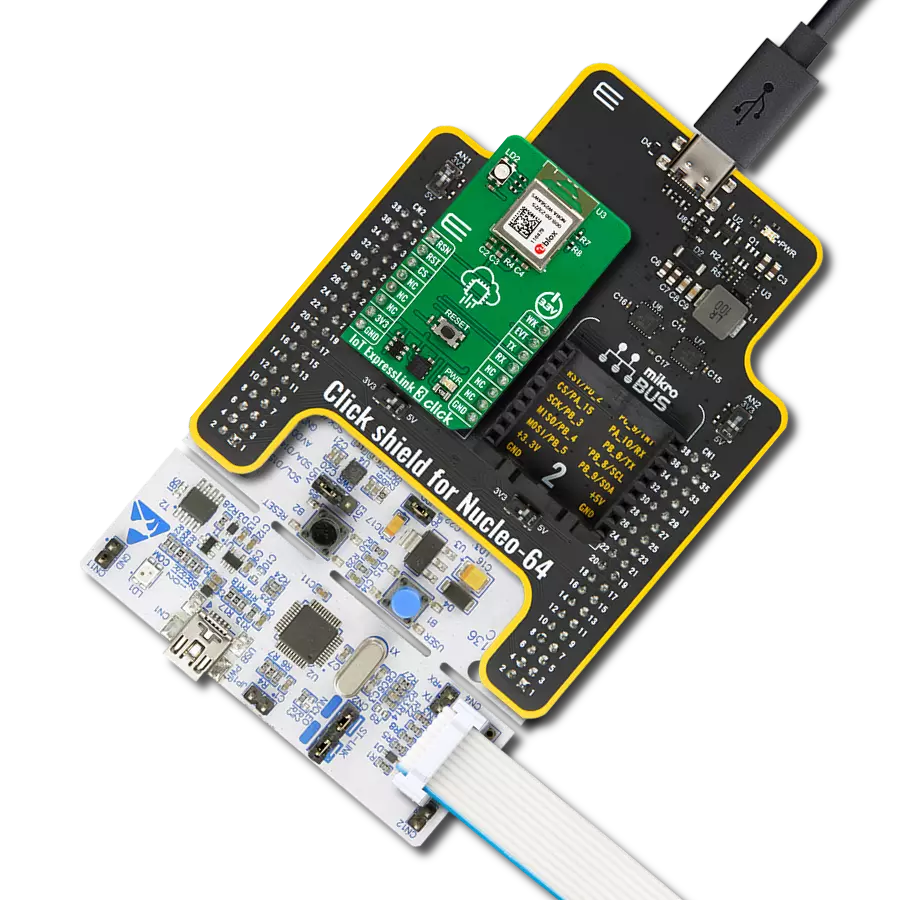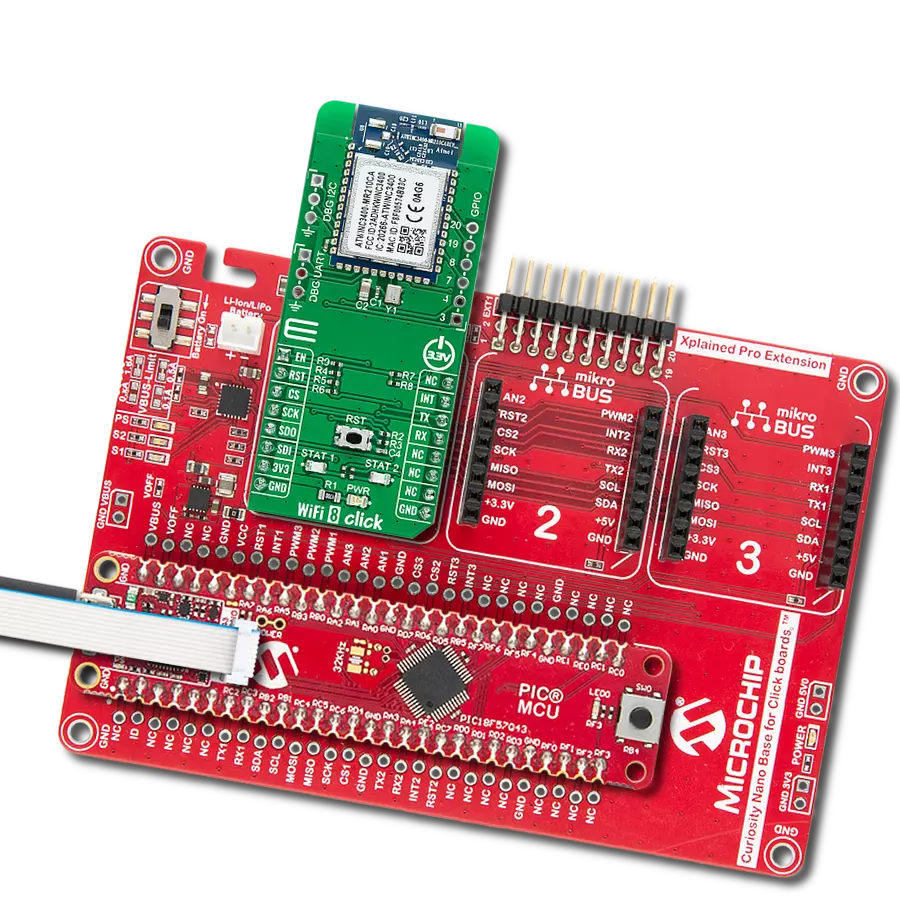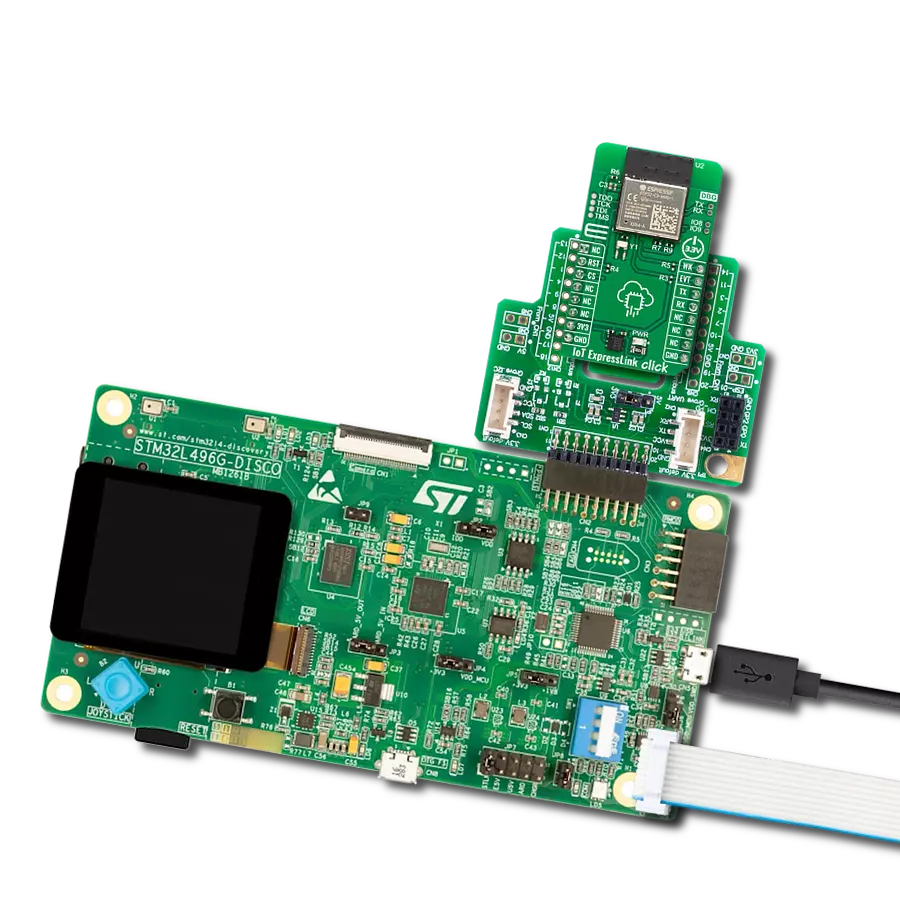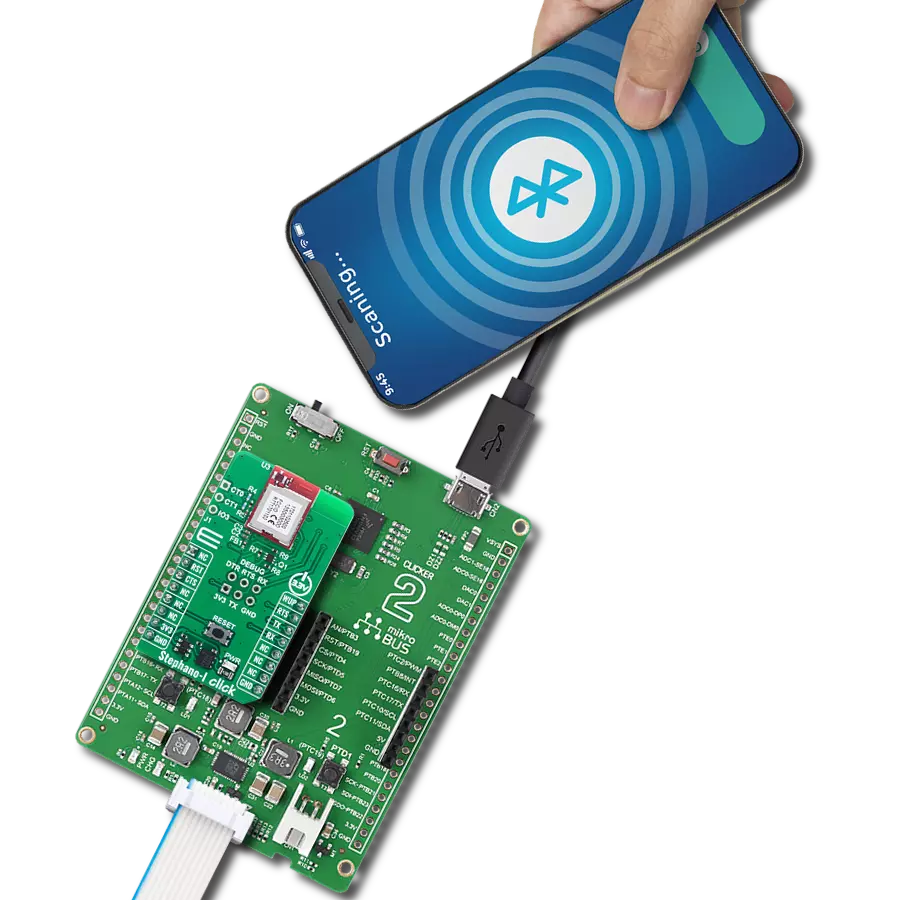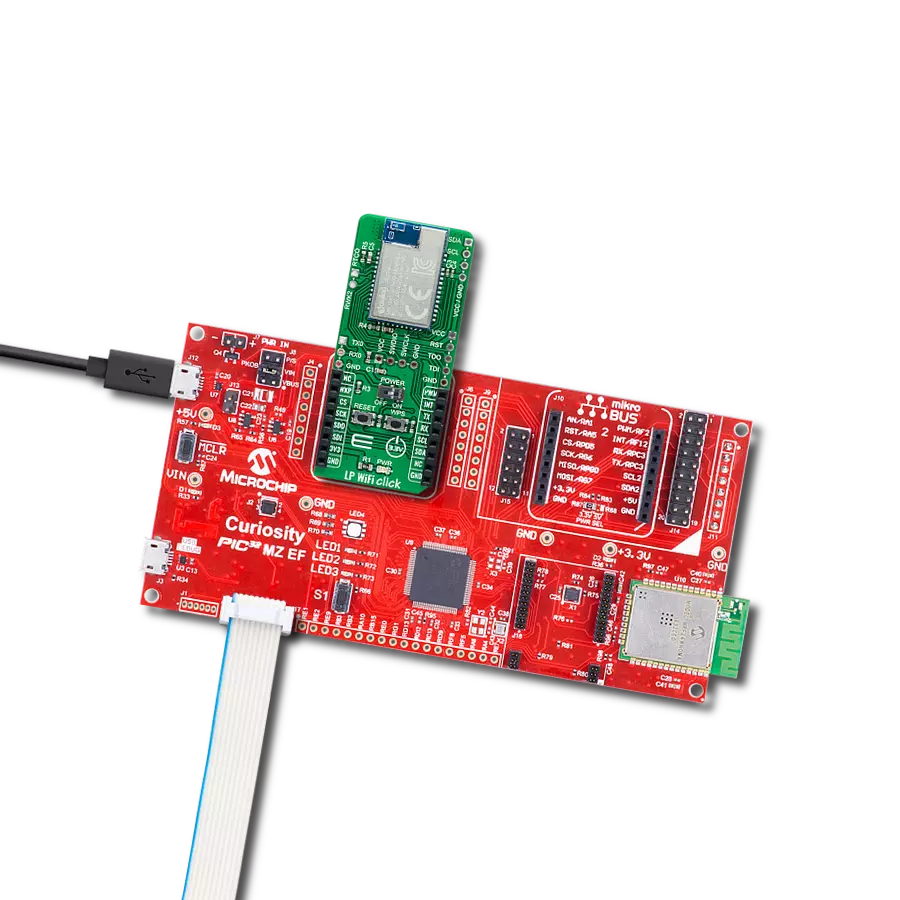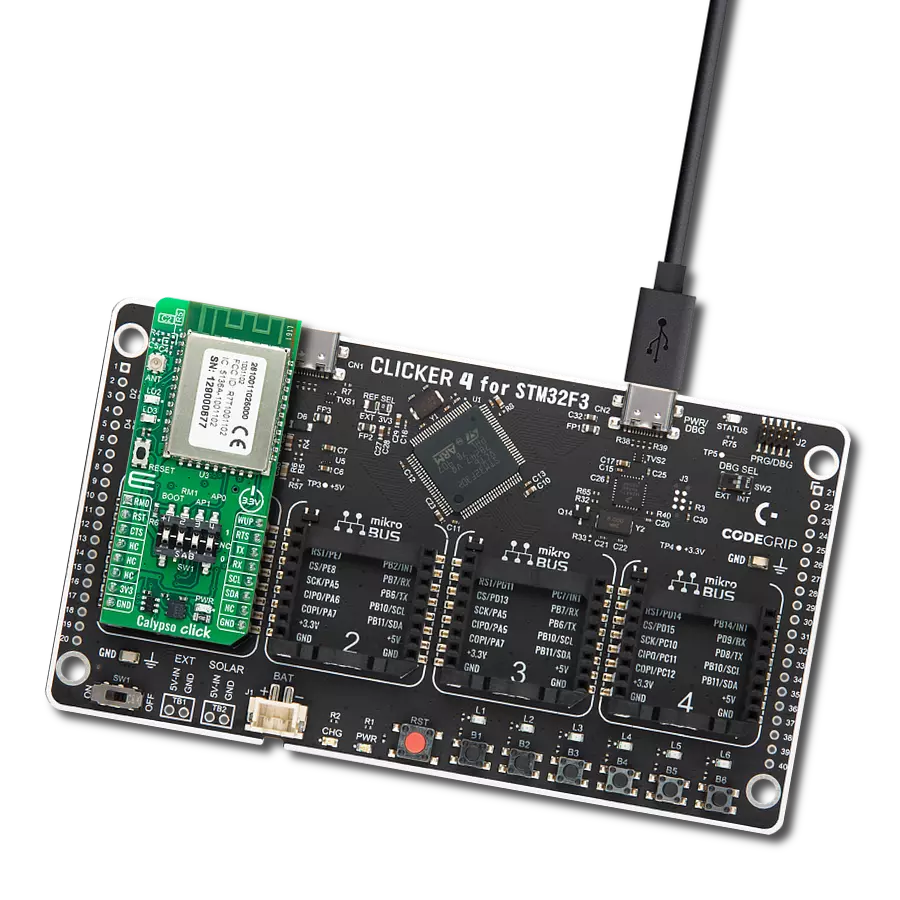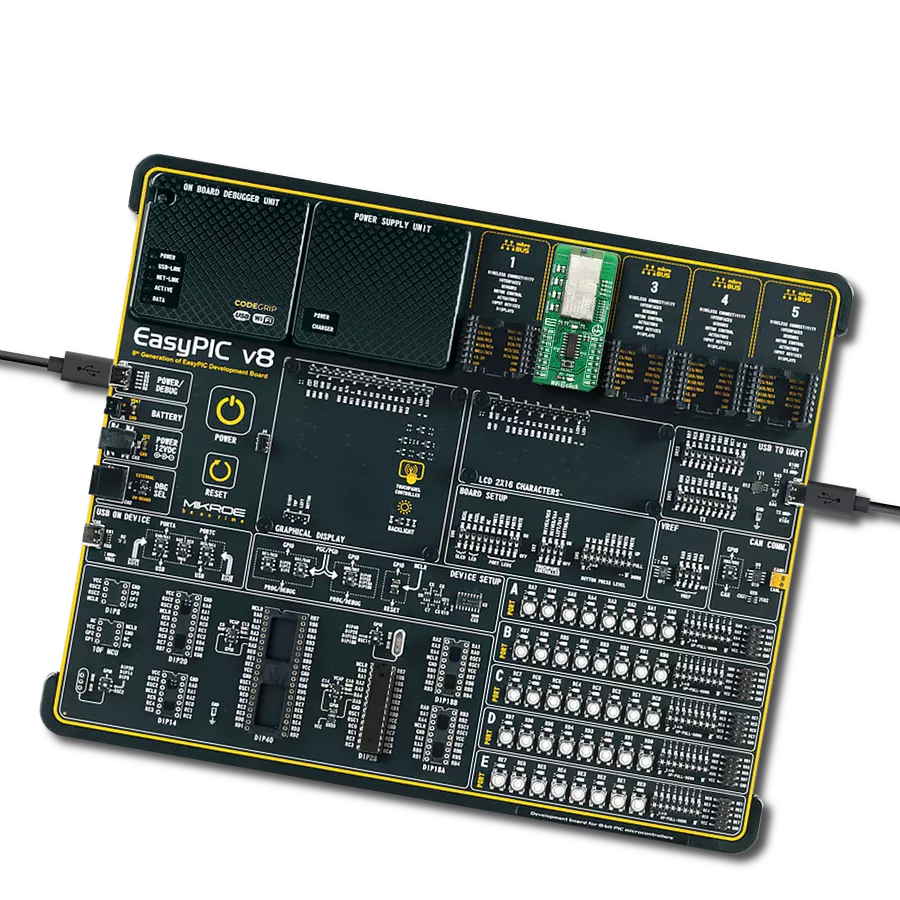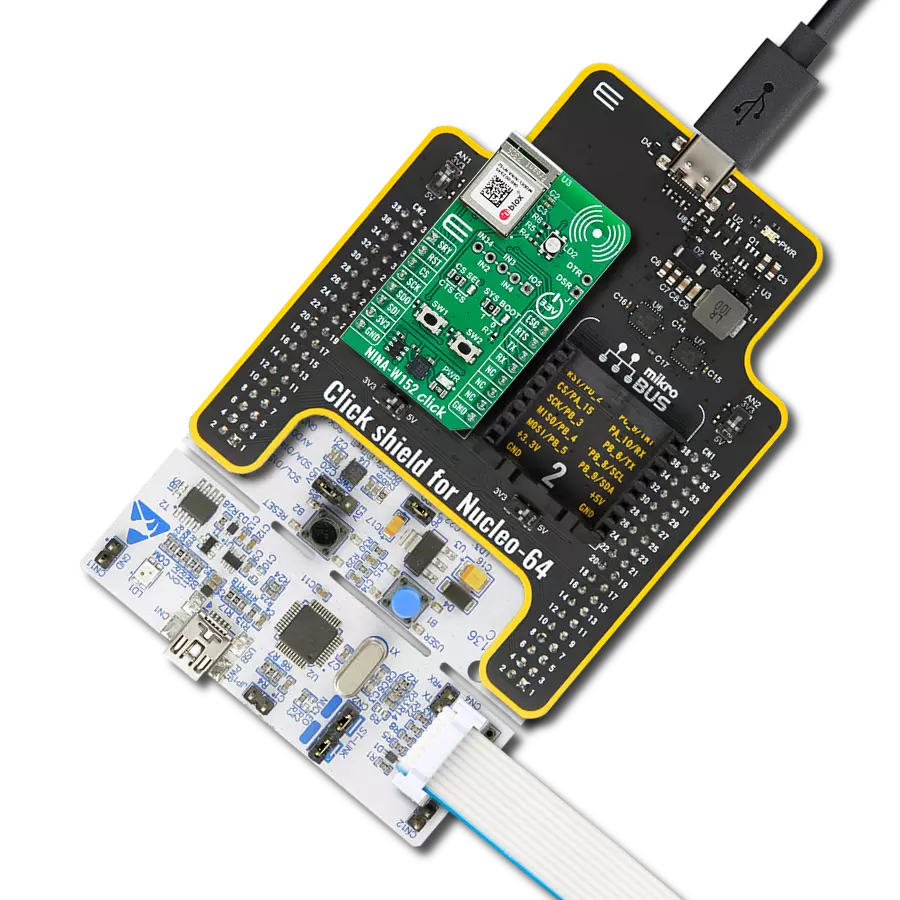通过 IoT ExpressLink,您可以释放项目的潜力,无缝连接到云端。无需专业知识——我们已经为您提供了全面的安全保障!
A
A
硬件概览
它是如何工作的?
IoT ExpressLink 3 Click 基于 u-blox 的 NORA-W256WS,这是一个独立的多无线电模块。其核心是 ESP32-S3,一款用于无线通信的射频模块,以及来自 Esspressif 的双核 MCU。这个强大的 32 位微控制器拥有 512KB 的 RAM 和 8192KB 的闪存。它具有主机软件 OTA、模块固件 OTA、安全启动、端到端安全(TLS)、MQTT、无状态 AT 命令、WPA/WPA2/WPA3 等功能。预先烧录的 AWS IoT ExpressLink 软件提供即插即用的亚马逊
Web 服务 (AWS) 连接,您可以利用 AWS 提供的便捷云访问应用程序和所有其他服务。NORA-W256WS 模块带有一个印刷天线,可为两种无线电服务,但一次只能使用一种。模块还配有一个 RGB LED,可视化系统状态。IoT ExpressLink 3 Click 使用标准的 2 线 UART 接口与主 MCU 通信,常用的 UART RX 和 TX 引脚以 115200bps 的波特率工作。ExpressLink 事件可以通过 EVT 引脚进行监控。模块进入待机状态并停止 Wi-Fi,直
到唤醒 WK 引脚被断言。切换此引脚时,模块处于深度睡眠模式下可以进入活动唤醒模式。模块可以通过 RST 引脚复位(重启)。您也可以通过 RESET 按钮重置模块。此外,还可以通过 RSN 引脚重置 ExpressLink。此 Click board™ 只能在 3.3V 逻辑电压水平下运行。使用具有不同逻辑电平的 MCU 之前,板必须进行适当的逻辑电压水平转换。此外,这款 Click board™ 配备了包含易于使用功能和示例代码的库,可用于进一步开发。
功能概述
开发板
Nucleo-64 搭载 STM32F410RB MCU 提供了一种经济高效且灵活的平台,供开发者探索新想法并原型设计他们的项目。该板利用 STM32 微控制器的多功能性,使用户能够为他们的项目选择最佳的性能与功耗平衡。它配备了 LQFP64 封装的 STM32 微控制器,并包含了如用户 LED(同时作为 ARDUINO® 信号)、用户和复位按钮,以及 32.768kHz 晶体振荡器用于精确的计时操作等基本组件。Nucleo-64 板设计考虑到扩展性和灵活性,它特有的 ARDUINO® Uno
V3 扩展连接器和 ST morpho 扩展引脚头,提供了对 STM32 I/O 的完全访问,以实现全面的项目整合。电源供应选项灵活,支持 ST-LINK USB VBUS 或外部电源,确保在各种开发环境中的适应性。该板还配备了一个具有 USB 重枚举功能的板载 ST-LINK 调试器/编程器,简化了编程和调试过程。此外,该板设计旨在简化高级开发,它的外部 SMPS 为 Vcore 逻辑供电提供高效支持,支持 USB 设备全速或 USB SNK/UFP 全速,并内置加密功能,提升了项目的功效
和安全性。通过外部 SMPS 实验的专用连接器、 用于 ST-LINK 的 USB 连接器以及 MIPI® 调试连接器,提供了更多的硬件接口和实验可能性。开发者将通过 STM32Cube MCU Package 提供的全面免费软件库和示例得到广泛支持。这些,加上与多种集成开发环境(IDE)的兼容性,包括 IAR Embedded Workbench®、MDK-ARM 和 STM32CubeIDE,确保了流畅且高效的开发体验,使用户能够充分利用 Nucleo-64 板在他们的项目中的能力。
微控制器概述
MCU卡片 / MCU
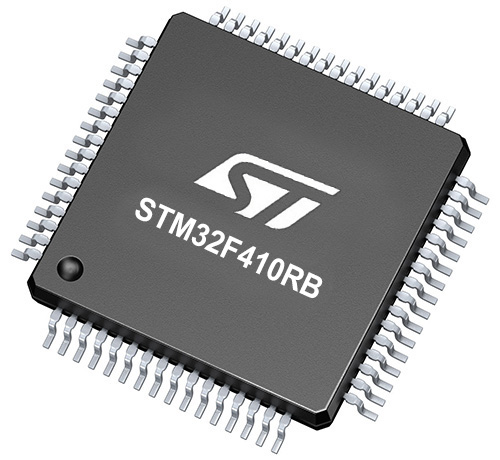
建筑
ARM Cortex-M4
MCU 内存 (KB)
128
硅供应商
STMicroelectronics
引脚数
64
RAM (字节)
32768
你完善了我!
配件
Click Shield for Nucleo-64 配备了两个专有的 mikroBUS™ 插座,使得所有的 Click board™ 设备都可以轻松地与 STM32 Nucleo-64 开发板连接。这样,Mikroe 允许其用户从不断增长的 Click boards™ 范围中添加任何功能,如 WiFi、GSM、GPS、蓝牙、ZigBee、环境传感器、LED、语音识别、电机控制、运动传感器等。您可以使用超过 1537 个 Click boards™,这些 Click boards™ 可以堆叠和集成。STM32 Nucleo-64 开发板基于 64 引脚封装的微控制器,采用 32 位 MCU,配备 ARM Cortex M4 处理器,运行速度为 84MHz,具有 512Kb Flash 和 96KB SRAM,分为两个区域,顶部区域代表 ST-Link/V2 调试器和编程器,而底部区域是一个实际的开发板。通过 USB 连接方便地控制和供电这些板子,以便直接对 Nucleo-64 开发板进行编程和高效调试,其中还需要额外的 USB 线连接到板子上的 USB 迷你接口。大多数 STM32 微控制器引脚都连接到了板子左右边缘的 IO 引脚上,然后连接到两个现有的 mikroBUS™ 插座上。该 Click Shield 还有几个开关,用于选择 mikroBUS™ 插座上模拟信号的逻辑电平和 mikroBUS™ 插座本身的逻辑电压电平。此外,用户还可以通过现有的双向电平转换器,使用任何 Click board™,无论 Click board™ 是否在 3.3V 或 5V 逻辑电压电平下运行。一旦将 STM32 Nucleo-64 开发板与我们的 Click Shield for Nucleo-64 连接,您就可以访问数百个工作于 3.3V 或 5V 逻辑电压电平的 Click boards™。
使用的MCU引脚
mikroBUS™映射器
“仔细看看!”
Click board™ 原理图
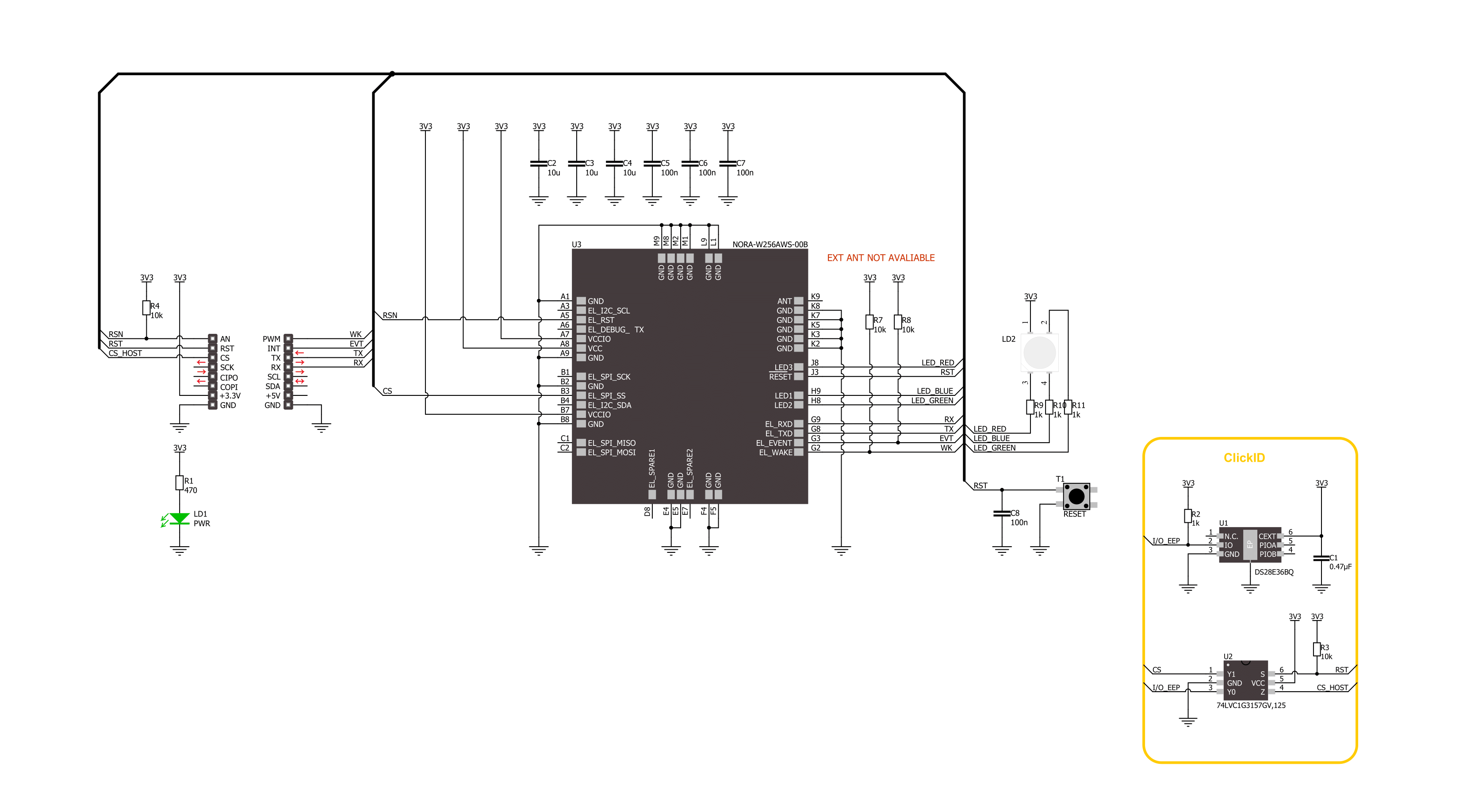
一步一步来
项目组装
软件支持
库描述
该库包含 IoT ExpressLink 3 Click 驱动程序的 API。
关键功能:
iotexpresslink3_reset_device- 此功能通过切换 RST 引脚状态来重置设备。iotexpresslink3_send_cmd- 此功能通过使用 UART 串行接口发送命令字符串。
开源
代码示例
完整的应用程序代码和一个现成的项目可以通过NECTO Studio包管理器直接安装到NECTO Studio。 应用程序代码也可以在MIKROE的GitHub账户中找到。
/*!
* @file main.c
* @brief IoT ExpressLink 3 Click Example.
*
* # Description
* This example demonstrates the use of IoT ExpressLink 3 Click board by bridging the USB UART
* to mikroBUS UART which allows the Click board to establish a connection with
* the IoT ExpressLink over the Quick Connect demo application without an AWS account.
*
* The demo application is composed of two sections :
*
* ## Application Init
* Initializes the driver, resets the Click board to factory default settings, reads
* and displays the vendor model and thing name on the USB UART, sets the WiFi credentials,
* and attempts to connect to the AWS Cloud. If the initial attempt fails and the error
* message "Failed to access network" or "Failed to login AWS (MQTT) broker" appears,
* check the WiFi credentials and try running the example again.
*
* ## Application Task
* All data received from the USB UART will be forwarded to mikroBUS UART, and vice versa.
* At this point you should disconnect from the UART terminal and run the Quick Connect
* demo application.
*
* ## Additional Function
* - static void iotexpresslink3_clear_app_buf ( void )
* - static err_t iotexpresslink3_process ( iotexpresslink3_t *ctx )
* - static err_t iotexpresslink3_read_response ( iotexpresslink3_t *ctx )
*
* @note
* To run the demo, follow the below steps:
* 1. If you opened a terminal application in the previous step, be sure to disconnect that
* application from the serial port.
* 2. Download the Quick Connect executable:
* Mac: https://quickconnectexpresslinkutility.s3.us-west-2.amazonaws.com/QuickConnect_v1.9_macos.x64.tar.gz
* Windows: https://quickconnectexpresslinkutility.s3.us-west-2.amazonaws.com/QuickConnect_v1.9_windows.x64.zip
* Linux: https://quickconnectexpresslinkutility.s3.us-west-2.amazonaws.com/QuickConnect_v1.9_linux.x64.tar.gz
* 3. Unzip the package, and follow the steps from the README file.
*
* The demo will connect to IoT ExpressLink and give you an URL that you can use to visualize data
* flowing from the device to the cloud using AT+SEND commands. The demo will run for up
* to two minutes, and afterwards, you will be able to type AT+SEND commands yourself and
* see the data coming in on the visualizer.
*
* @author Stefan Filipovic
*
*/
#include "board.h"
#include "log.h"
#include "iotexpresslink3.h"
// Enter valid WiFi credentials below
#define WIFI_SSID "MikroE Public" // WiFi SSID
#define WIFI_PASS "mikroe.guest" // WiFi Password
// Application buffer size
#define APP_BUFFER_SIZE 500
#define PROCESS_BUFFER_SIZE 200
static iotexpresslink3_t iotexpresslink3;
static log_t logger;
static uint8_t app_buf[ APP_BUFFER_SIZE ] = { 0 };
static int32_t app_buf_len = 0;
/**
* @brief IoT ExpressLink 3 clearing application buffer.
* @details This function clears memory of application buffer and reset its length.
* @note None.
*/
static void iotexpresslink3_clear_app_buf ( void );
/**
* @brief IoT ExpressLink 3 data reading function.
* @details This function reads data from device and concatenates data to application buffer.
* @param[in] ctx : Click context object.
* See #iotexpresslink3_t object definition for detailed explanation.
* @return @li @c 0 - Read some data.
* @li @c -1 - Nothing is read.
* See #err_t definition for detailed explanation.
* @note None.
*/
static err_t iotexpresslink3_process ( iotexpresslink3_t *ctx );
/**
* @brief IoT ExpressLink read response function.
* @details This function waits for a response message, reads and displays it on the USB UART.
* @param[in] ctx : Click context object.
* See #iotexpresslink_t object definition for detailed explanation.
* @return @li @c 0 - OK response.
* @li @c -2 - Timeout error.
* @li @c -3 - Command error.
* @li @c -4 - Unknown error.
* See #err_t definition for detailed explanation.
* @note None.
*/
static err_t iotexpresslink3_read_response ( iotexpresslink3_t *ctx );
void application_init ( void )
{
log_cfg_t log_cfg; /**< Logger config object. */
iotexpresslink3_cfg_t iotexpresslink3_cfg; /**< Click config object. */
/**
* Logger initialization.
* Default baud rate: 115200
* Default log level: LOG_LEVEL_DEBUG
* @note If USB_UART_RX and USB_UART_TX
* are defined as HAL_PIN_NC, you will
* need to define them manually for log to work.
* See @b LOG_MAP_USB_UART macro definition for detailed explanation.
*/
LOG_MAP_USB_UART( log_cfg );
log_init( &logger, &log_cfg );
log_info( &logger, " Application Init " );
// Click initialization.
iotexpresslink3_cfg_setup( &iotexpresslink3_cfg );
IOTEXPRESSLINK3_MAP_MIKROBUS( iotexpresslink3_cfg, MIKROBUS_1 );
if ( UART_ERROR == iotexpresslink3_init( &iotexpresslink3, &iotexpresslink3_cfg ) )
{
log_error( &logger, " Communication init." );
for ( ; ; );
}
log_printf( &logger, "Reset device\r\n\n" );
iotexpresslink3_reset_device ( &iotexpresslink3 );
Delay_ms ( 1000 );
Delay_ms ( 1000 );
log_printf( &logger, "Factory reset\r\n" );
strcpy ( app_buf, IOTEXPRESSLINK3_CMD_FACTORY_RESET );
iotexpresslink3_send_cmd ( &iotexpresslink3, app_buf );
iotexpresslink3_read_response ( &iotexpresslink3 );
Delay_ms ( 1000 );
Delay_ms ( 1000 );
log_printf( &logger, "Vendor model\r\n" );
strcpy ( app_buf, IOTEXPRESSLINK3_CMD_CONF_CHECK );
strcat ( app_buf, IOTEXPRESSLINK3_CMD_SEPARATOR );
strcat ( app_buf, IOTEXPRESSLINK3_CONF_KEY_ABOUT );
iotexpresslink3_send_cmd ( &iotexpresslink3, app_buf );
iotexpresslink3_read_response ( &iotexpresslink3 );
log_printf( &logger, "Thing name\r\n" );
strcpy ( app_buf, IOTEXPRESSLINK3_CMD_CONF_CHECK );
strcat ( app_buf, IOTEXPRESSLINK3_CMD_SEPARATOR );
strcat ( app_buf, IOTEXPRESSLINK3_CONF_KEY_THING_NAME );
iotexpresslink3_send_cmd ( &iotexpresslink3, app_buf );
iotexpresslink3_read_response ( &iotexpresslink3 );
log_printf( &logger, "WiFi SSID\r\n" );
strcpy ( app_buf, IOTEXPRESSLINK3_CMD_CONF );
strcat ( app_buf, IOTEXPRESSLINK3_CMD_SEPARATOR );
strcat ( app_buf, IOTEXPRESSLINK3_CONF_KEY_SSID );
strcat ( app_buf, IOTEXPRESSLINK3_CMD_SIGN_EQUAL );
strcat ( app_buf, WIFI_SSID );
iotexpresslink3_send_cmd ( &iotexpresslink3, app_buf );
iotexpresslink3_read_response ( &iotexpresslink3 );
log_printf( &logger, "WiFi Password\r\n" );
strcpy ( app_buf, IOTEXPRESSLINK3_CMD_CONF );
strcat ( app_buf, IOTEXPRESSLINK3_CMD_SEPARATOR );
strcat ( app_buf, IOTEXPRESSLINK3_CONF_KEY_PASSPHRASE );
strcat ( app_buf, IOTEXPRESSLINK3_CMD_SIGN_EQUAL );
strcat ( app_buf, WIFI_PASS );
iotexpresslink3_send_cmd ( &iotexpresslink3, app_buf );
iotexpresslink3_read_response ( &iotexpresslink3 );
log_printf( &logger, "Try to connect\r\n" );
strcpy ( app_buf, IOTEXPRESSLINK3_CMD_CONNECT );
iotexpresslink3_send_cmd ( &iotexpresslink3, app_buf );
iotexpresslink3_read_response ( &iotexpresslink3 );
log_info( &logger, " Application Task " );
log_printf( &logger, "Now close the UART terminal and switch to the QuickConnect app\r\n" );
Delay_ms ( 1000 );
uart_set_blocking( &logger.uart, false );
}
void application_task ( void )
{
app_buf_len = uart_read( &logger.uart, app_buf, PROCESS_BUFFER_SIZE );
if ( app_buf_len > 0 )
{
uart_write ( &iotexpresslink3.uart, app_buf, app_buf_len );
iotexpresslink3_clear_app_buf( );
}
app_buf_len = uart_read( &iotexpresslink3.uart, app_buf, PROCESS_BUFFER_SIZE );
if ( app_buf_len > 0 )
{
uart_write ( &logger.uart, app_buf, app_buf_len );
iotexpresslink3_clear_app_buf( );
}
}
int main ( void )
{
/* Do not remove this line or clock might not be set correctly. */
#ifdef PREINIT_SUPPORTED
preinit();
#endif
application_init( );
for ( ; ; )
{
application_task( );
}
return 0;
}
static void iotexpresslink3_clear_app_buf ( void )
{
memset( app_buf, 0, APP_BUFFER_SIZE );
app_buf_len = 0;
}
static void iotexpresslink3_log_app_buf ( void )
{
for ( int32_t buf_cnt = 0; buf_cnt < app_buf_len; buf_cnt++ )
{
log_printf( &logger, "%c", app_buf[ buf_cnt ] );
}
}
static err_t iotexpresslink3_process ( iotexpresslink3_t *ctx )
{
uint8_t rx_buf[ PROCESS_BUFFER_SIZE ] = { 0 };
int32_t overflow_bytes = 0;
int32_t rx_cnt = 0;
int32_t rx_size = iotexpresslink3_generic_read( ctx, rx_buf, PROCESS_BUFFER_SIZE );
if ( ( rx_size > 0 ) && ( rx_size <= APP_BUFFER_SIZE ) )
{
if ( ( app_buf_len + rx_size ) > APP_BUFFER_SIZE )
{
overflow_bytes = ( app_buf_len + rx_size ) - APP_BUFFER_SIZE;
app_buf_len = APP_BUFFER_SIZE - rx_size;
memmove ( app_buf, &app_buf[ overflow_bytes ], app_buf_len );
memset ( &app_buf[ app_buf_len ], 0, overflow_bytes );
}
for ( rx_cnt = 0; rx_cnt < rx_size; rx_cnt++ )
{
if ( rx_buf[ rx_cnt ] )
{
app_buf[ app_buf_len++ ] = rx_buf[ rx_cnt ];
}
}
return IOTEXPRESSLINK3_OK;
}
return IOTEXPRESSLINK3_ERROR;
}
static err_t iotexpresslink3_read_response ( iotexpresslink3_t *ctx )
{
uint32_t timeout_cnt = 0;
uint32_t timeout = 30000;
iotexpresslink3_clear_app_buf ( );
iotexpresslink3_process( ctx );
while ( ( 0 == strstr( app_buf, IOTEXPRESSLINK3_RSP_OK ) ) &&
( 0 == strstr( app_buf, IOTEXPRESSLINK3_RSP_ERR ) ) )
{
iotexpresslink3_process( ctx );
if ( timeout_cnt++ > timeout )
{
iotexpresslink3_clear_app_buf( );
return IOTEXPRESSLINK3_ERROR_TIMEOUT;
}
Delay_ms ( 1 );
}
Delay_ms ( 100 );
iotexpresslink3_process( ctx );
if ( app_buf_len > 0 )
{
log_printf( &logger, "%s\r\n", app_buf );
}
if ( strstr( app_buf, IOTEXPRESSLINK3_RSP_OK ) )
{
iotexpresslink3_clear_app_buf( );
return IOTEXPRESSLINK3_OK;
}
else if ( strstr( app_buf, IOTEXPRESSLINK3_RSP_ERR ) )
{
iotexpresslink3_clear_app_buf( );
return IOTEXPRESSLINK3_ERROR_CMD;
}
iotexpresslink3_clear_app_buf( );
return IOTEXPRESSLINK3_ERROR_UNKNOWN;
}
// ------------------------------------------------------------------------ END
额外支持
资源
类别:无线网络