为信息展示或广告提供动态且引人注目的视觉显示
A
A
硬件概览
它是如何工作的?
2x4 RGB Click基于来自Würth Elektronik的2x4 RGB LED阵列(WL-ICLED 1312121320437),专为动态和色彩丰富的照明应用而设计。这些LED集成了一个IC(常称为可寻址或智能LED),通过脉宽调制(PWM)实现对每个二极管的红、绿、蓝组件的单独控制,从而实现精确的颜色混合,提供广泛的色彩输出。为确保与3.3V和5V逻辑系统兼容,该Click板™配备了LSF0102电压转换器,无缝控制LED,无论MCU
的逻辑电平如何,确保在各种系统配置中的可靠性能。2x4 RGB Click采用了独特的设计,支持MIKROE新推出的“Click Snap”功能。与标准版Click板不同,此功能允许通过断开PCB使主IC区域变为可移动状态,开辟了许多新的实现可能性。得益于Snap功能,1312121320437可以通过直接访问标记为1-8的引脚自主运行。此外,Snap部分还包含指定和固定的螺钉孔位置,允许用户将Snap板固定在所需位置,并在顶
部配备未焊接的J1接头,允许串联多个Snap单元进行控制。此Click板™可以通过VCC SEL跳线选择在3.3V或5V逻辑电压下运行。这样,支持3.3V和5V逻辑电平的MCU都可以正确使用通信线路。此外,该Click板™还配备了包含易于使用的函数和示例代码的库,可作为进一步开发的参考。
功能概述
开发板
Flip&Click PIC32MZ 是一款紧凑型开发板,设计为一套完整的解决方案,它将 Click 板™的灵活性带给您喜爱的微控制器,使其成为实现您想法的完美入门套件。它配备了一款板载 32 位 PIC32MZ 微控制器,Microchip 的 PIC32MZ2048EFH100,四个 mikroBUS™ 插槽用于 Click 板™连接,两个 USB 连接器,LED 指示灯,按钮,调试器/程序员连接器,以及两个与 Arduino-UNO 引脚兼容的头部。得益于创
新的制造技术,它允许您快速构建具有独特功能和特性的小工具。Flip&Click PIC32MZ 开发套件的每个部分都包含了使同一板块运行最高效的必要组件。此外,还可以选择 Flip&Click PIC32MZ 的编程方式,使用 chipKIT 引导程序(Arduino 风格的开发环境)或我们的 USB HID 引导程序,使用 mikroC、mikroBasic 和 mikroPascal for PIC32。该套件包括一个通过 USB 类型-C(USB-C)连接器的干净且调
节过的电源供应模块。所有 mikroBUS™ 本身支持的 通信方法都在这块板上,包括已经建立良好的 mikroBUS™ 插槽、用户可配置的按钮和 LED 指示灯。Flip&Click PIC32MZ 开发套件允许您在几分钟内创建新的应用程序。它由 Mikroe 软件工具原生支持,得益于大量不同的 Click 板™(超过一千块板),其数量每天都在增长,它涵盖了原型制作的许多方面。
微控制器概述
MCU卡片 / MCU
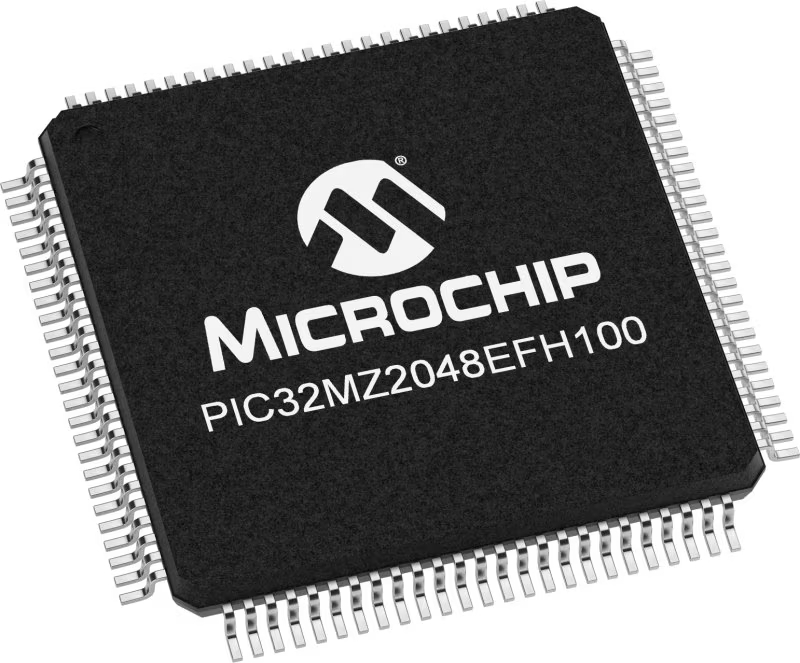
建筑
PIC32
MCU 内存 (KB)
2048
硅供应商
Microchip
引脚数
100
RAM (字节)
524288
使用的MCU引脚
mikroBUS™映射器
“仔细看看!”
Click board™ 原理图
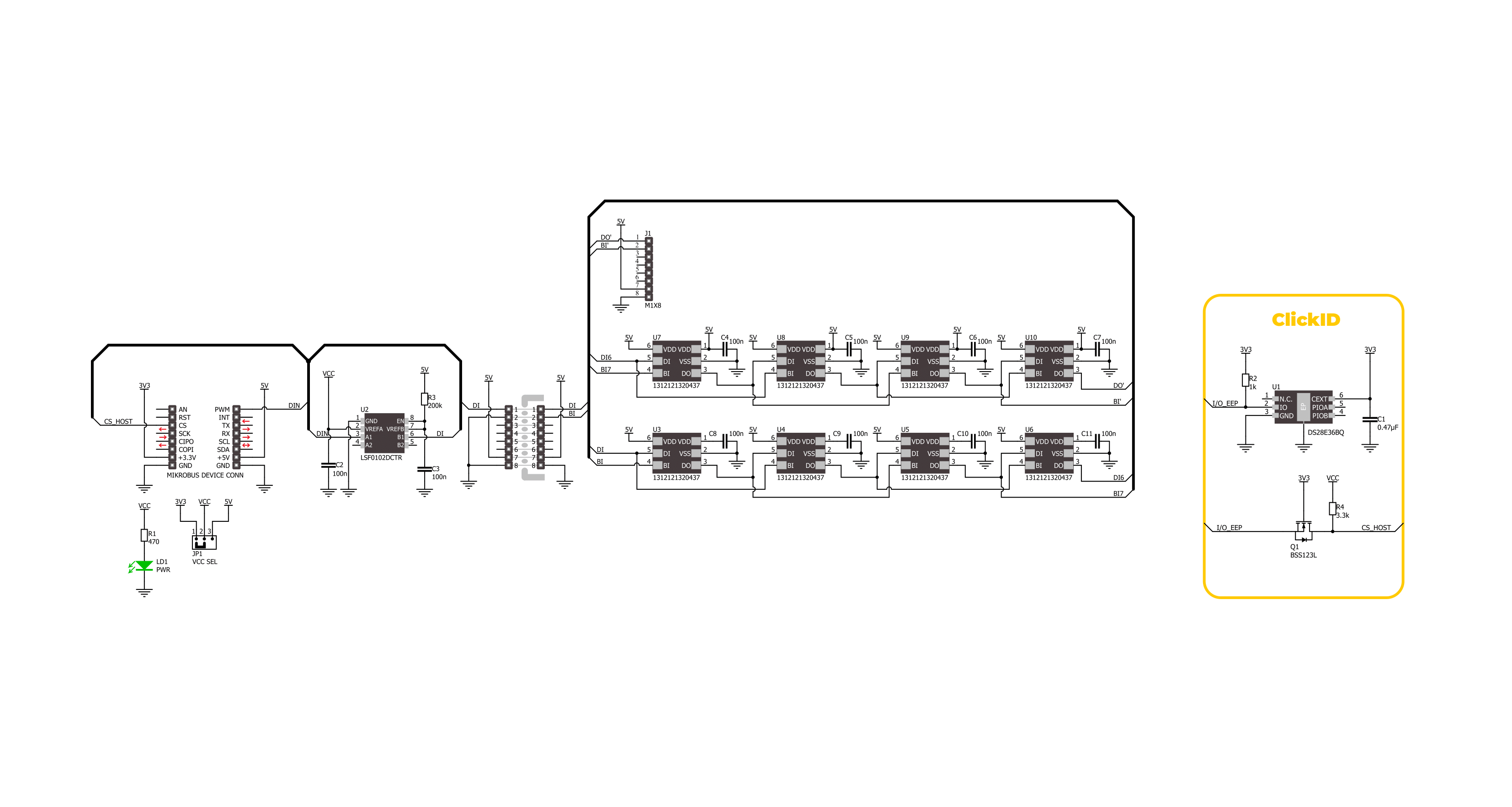
一步一步来
项目组装
实时跟踪您的结果
应用程序输出
1. 应用程序输出 - 在调试模式下,“应用程序输出”窗口支持实时数据监控,直接提供执行结果的可视化。请按照提供的教程正确配置环境,以确保数据正确显示。

2. UART 终端 - 使用UART Terminal通过USB to UART converter监视数据传输,实现Click board™与开发系统之间的直接通信。请根据项目需求配置波特率和其他串行设置,以确保正常运行。有关分步设置说明,请参考提供的教程。

3. Plot 输出 - Plot功能提供了一种强大的方式来可视化实时传感器数据,使趋势分析、调试和多个数据点的对比变得更加直观。要正确设置,请按照提供的教程,其中包含使用Plot功能显示Click board™读数的分步示例。在代码中使用Plot功能时,请使用以下函数:plot(insert_graph_name, variable_name);。这是一个通用格式,用户需要将“insert_graph_name”替换为实际图表名称,并将“variable_name”替换为要显示的参数。

软件支持
库描述
该库包含 2x4 RGB Click 驱动程序的 API。
关键功能:
c2x4rgb_set_leds_intensity- 此函数设置LED矩阵中所有LED的亮度和电流增益级别。c2x4rgb_set_led_color- 此函数设置LED矩阵中选定LED的颜色。c2x4rgb_write_led_matrix- 此函数从click上下文对象中写入LED矩阵数据。
开源
代码示例
完整的应用程序代码和一个现成的项目可以通过NECTO Studio包管理器直接安装到NECTO Studio。 应用程序代码也可以在MIKROE的GitHub账户中找到。
/*!
* @file main.c
* @brief 2x4 RGB Click Example.
*
* # Description
* This example demonstrates the use of 2x4 RGB click board by cycling through
* a set of colors, gradually increasing the brightness of each LED in a sequence,
* and then decreasing the brightness before moving on to the next color in the array.
*
* The demo application is composed of two sections :
*
* ## Application Init
* Initializes the driver and performs the click default configuration which sets
* the LEDs brightness and current gain to a minimum and the color to black (all LEDs off).
*
* ## Application Task
* Cycles through a set of colors, gradually increases the brightness of each LED
* in a sequence, and then decreases the brightness before moving on to the next
* color in the array. The current color's name and RGB value are logged to the USB UART.
*
* @author Stefan Filipovic
*
*/
#include "board.h"
#include "log.h"
#include "c2x4rgb.h"
#include "c2x4rgb_delays.h"
static c2x4rgb_t c2x4rgb; /**< 2x4 RGB Click driver object. */
static log_t logger; /**< Logger object. */
static c2x4rgb_color_t color[ C2X4RGB_NUM_COLORS ] =
{
{ C2X4RGB_COLOR_BLACK, "BLACK" },
{ C2X4RGB_COLOR_WHITE, "WHITE" },
{ C2X4RGB_COLOR_RED, "RED" },
{ C2X4RGB_COLOR_LIME, "LIME" },
{ C2X4RGB_COLOR_BLUE, "BLUE" },
{ C2X4RGB_COLOR_YELLOW, "YELLOW" },
{ C2X4RGB_COLOR_CYAN, "CYAN" },
{ C2X4RGB_COLOR_MAGENTA, "MAGENTA" },
{ C2X4RGB_COLOR_SILVER, "SILVER" },
{ C2X4RGB_COLOR_GRAY, "GRAY" },
{ C2X4RGB_COLOR_MAROON, "MAROON" },
{ C2X4RGB_COLOR_OLIVE, "OLIVE" },
{ C2X4RGB_COLOR_GREEN, "GREEN" },
{ C2X4RGB_COLOR_PURPLE, "PURPLE" },
{ C2X4RGB_COLOR_TEAL, "TEAL" },
{ C2X4RGB_COLOR_NAVY, "NAVY" }
};
/**
* @brief 2x4 RGB logic zero function.
* @details This function toggles the data pin with exact high and low time pulse for logic zero.
* @return None.
* @note None.
*/
static void c2x4rgb_logic_zero ( void );
/**
* @brief 2x4 RGB logic one function.
* @details This function toggles the data pin with exact high and low time pulse for logic one.
* @return None.
* @note None.
*/
static void c2x4rgb_logic_one ( void );
void application_init ( void )
{
log_cfg_t log_cfg; /**< Logger config object. */
c2x4rgb_cfg_t c2x4rgb_cfg; /**< Click config object. */
/**
* Logger initialization.
* Default baud rate: 115200
* Default log level: LOG_LEVEL_DEBUG
* @note If USB_UART_RX and USB_UART_TX
* are defined as HAL_PIN_NC, you will
* need to define them manually for log to work.
* See @b LOG_MAP_USB_UART macro definition for detailed explanation.
*/
LOG_MAP_USB_UART( log_cfg );
log_init( &logger, &log_cfg );
log_info( &logger, " Application Init " );
// Click initialization.
c2x4rgb_cfg_setup( &c2x4rgb_cfg );
C2X4RGB_MAP_MIKROBUS( c2x4rgb_cfg, MIKROBUS_1 );
if ( DIGITAL_OUT_UNSUPPORTED_PIN ==
c2x4rgb_init( &c2x4rgb, &c2x4rgb_logic_zero, &c2x4rgb_logic_one, &c2x4rgb_cfg ) )
{
log_error( &logger, " Communication init." );
for ( ; ; );
}
if ( C2X4RGB_ERROR == c2x4rgb_default_cfg ( &c2x4rgb ) )
{
log_error( &logger, " Default configuration." );
for ( ; ; );
}
log_info( &logger, " Application Task " );
}
void application_task ( void )
{
static uint32_t color_num = 0;
static int8_t led_cnt = 0;
static int8_t brightness = 0;
log_printf( &logger, " Color: %s [%.6LX]\r\n\n", color[ color_num ].name, color[ color_num ].rgb );
Delay_ms ( 100 );
c2x4rgb_set_leds_intensity ( &c2x4rgb, C2X4RGB_LED_BRIGHTNESS_MIN, C2X4RGB_LED_CURRENT_GAIN_DEFAULT );
for ( led_cnt = C2X4RGB_LED_7; led_cnt >= C2X4RGB_LED_0; led_cnt-- )
{
c2x4rgb_set_led_color ( &c2x4rgb, led_cnt, color[ color_num ].rgb );
c2x4rgb_write_led_matrix ( &c2x4rgb );
Delay_ms ( 100 );
}
for ( brightness = C2X4RGB_LED_BRIGHTNESS_MIN; brightness < C2X4RGB_LED_BRIGHTNESS_MAX; brightness++ )
{
c2x4rgb_set_leds_intensity ( &c2x4rgb, brightness, C2X4RGB_LED_CURRENT_GAIN_DEFAULT );
c2x4rgb_write_led_matrix ( &c2x4rgb );
Delay_ms ( 50 );
}
for ( brightness = C2X4RGB_LED_BRIGHTNESS_MAX; brightness >= C2X4RGB_LED_BRIGHTNESS_MIN; brightness-- )
{
c2x4rgb_set_leds_intensity ( &c2x4rgb, brightness, C2X4RGB_LED_CURRENT_GAIN_DEFAULT );
c2x4rgb_write_led_matrix ( &c2x4rgb );
Delay_ms ( 50 );
}
if ( ++color_num >= C2X4RGB_NUM_COLORS )
{
color_num = 0;
}
}
int main ( void )
{
/* Do not remove this line or clock might not be set correctly. */
#ifdef PREINIT_SUPPORTED
preinit();
#endif
application_init( );
for ( ; ; )
{
application_task( );
}
return 0;
}
static void c2x4rgb_logic_zero ( void )
{
hal_ll_gpio_set_pin_output( &c2x4rgb.din.pin );
DELAY_TOH;
hal_ll_gpio_clear_pin_output( &c2x4rgb.din.pin );
DELAY_TOL;
}
static void c2x4rgb_logic_one ( void )
{
hal_ll_gpio_set_pin_output( &c2x4rgb.din.pin );
DELAY_T1H;
hal_ll_gpio_clear_pin_output( &c2x4rgb.din.pin );
DELAY_T1L;
}
// ------------------------------------------------------------------------ END































