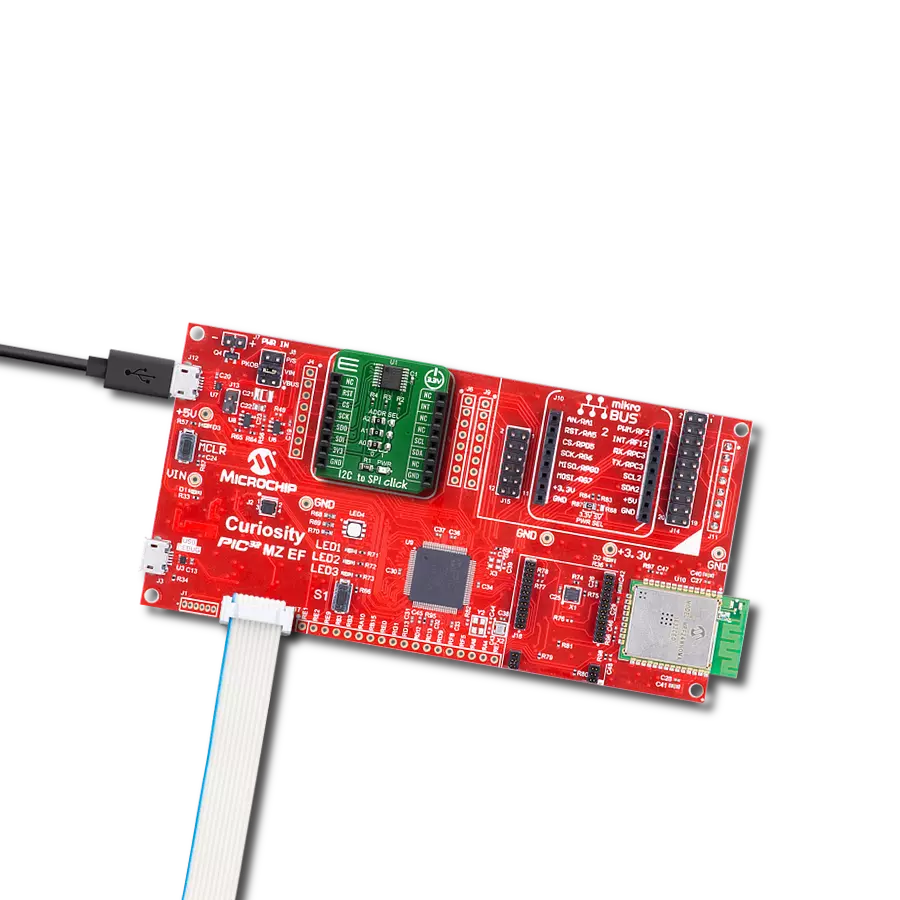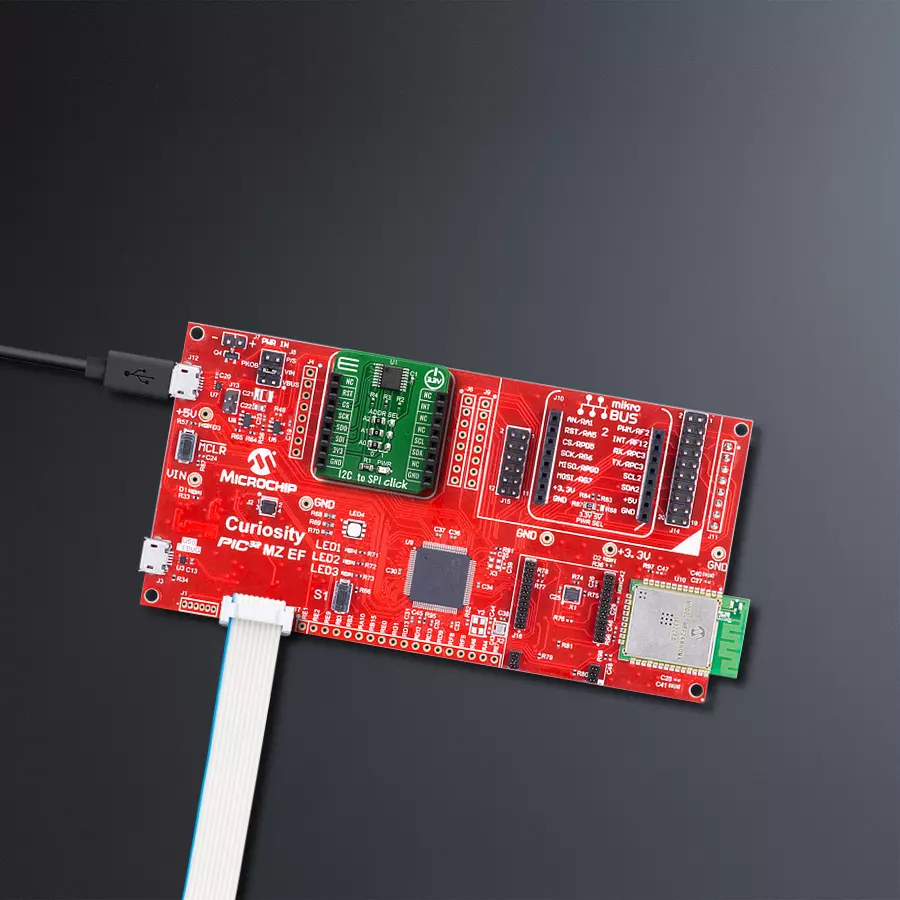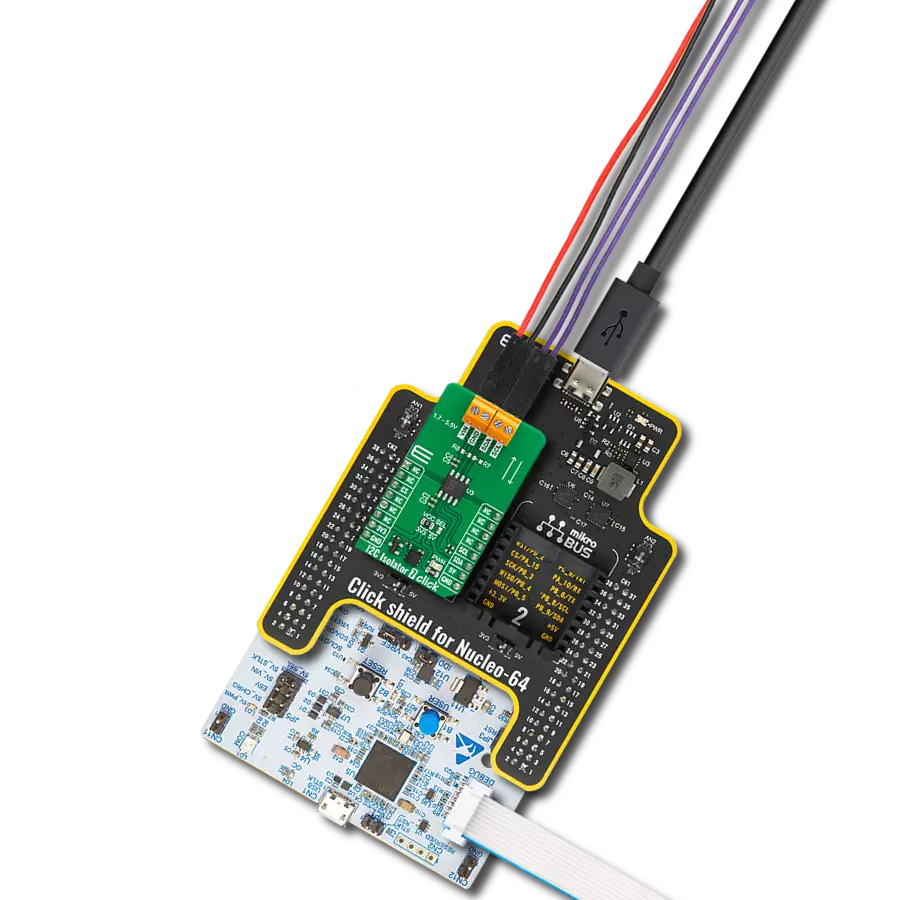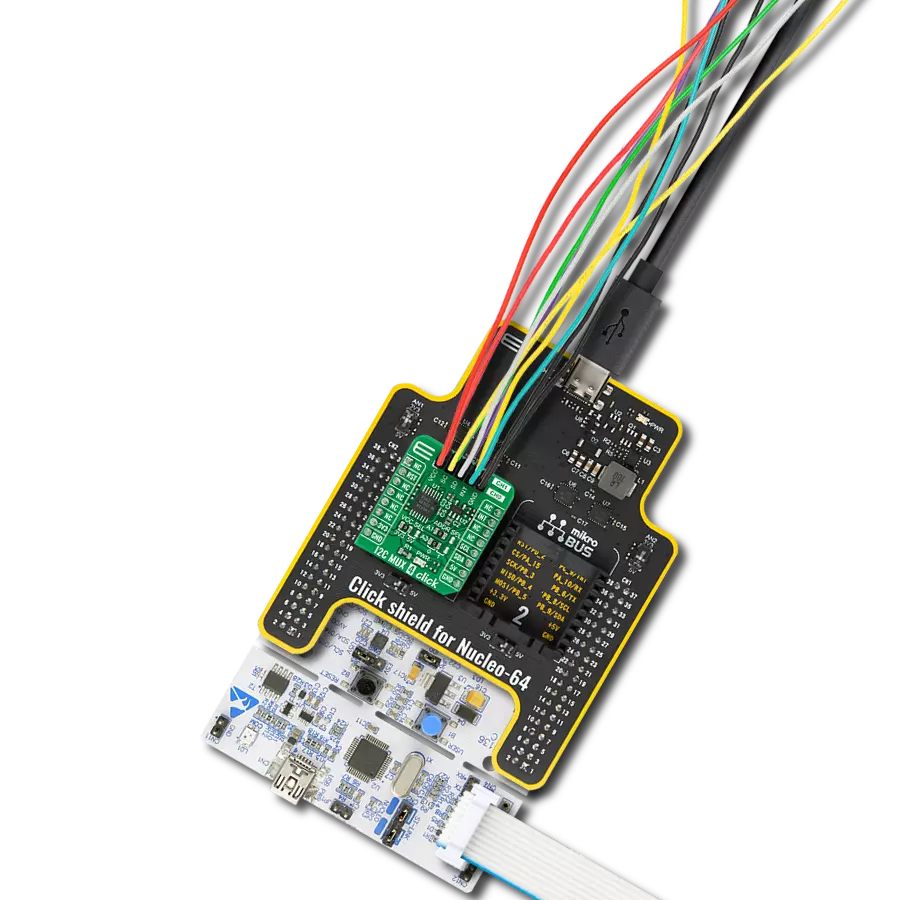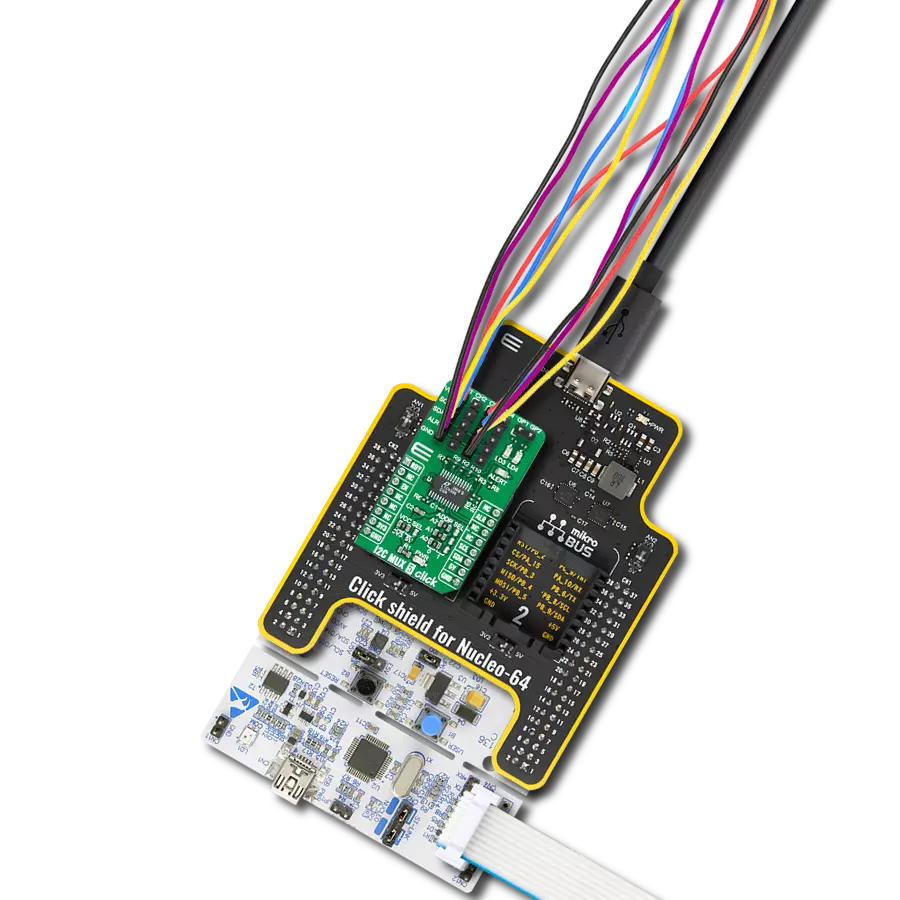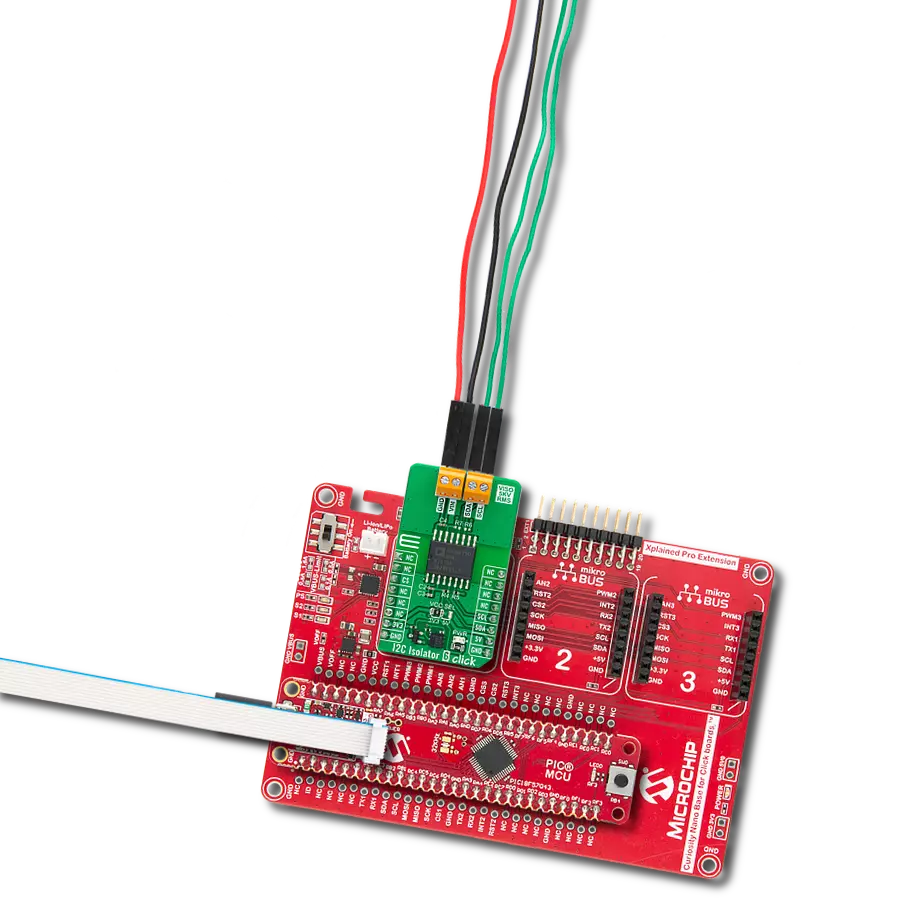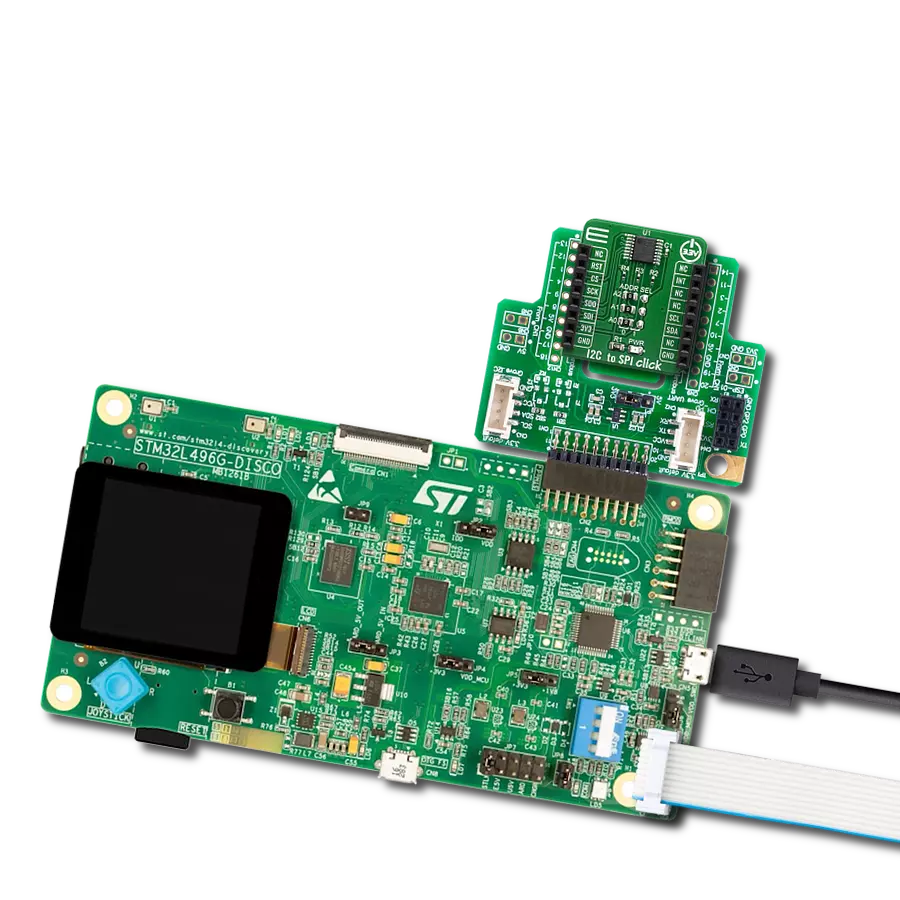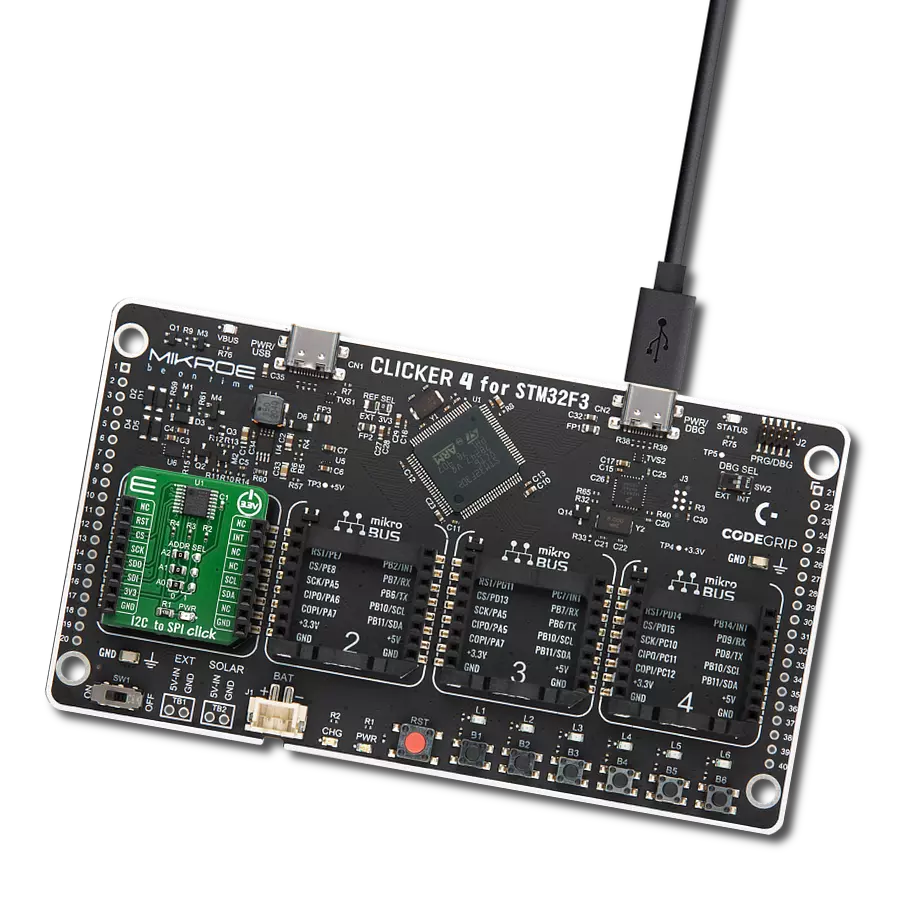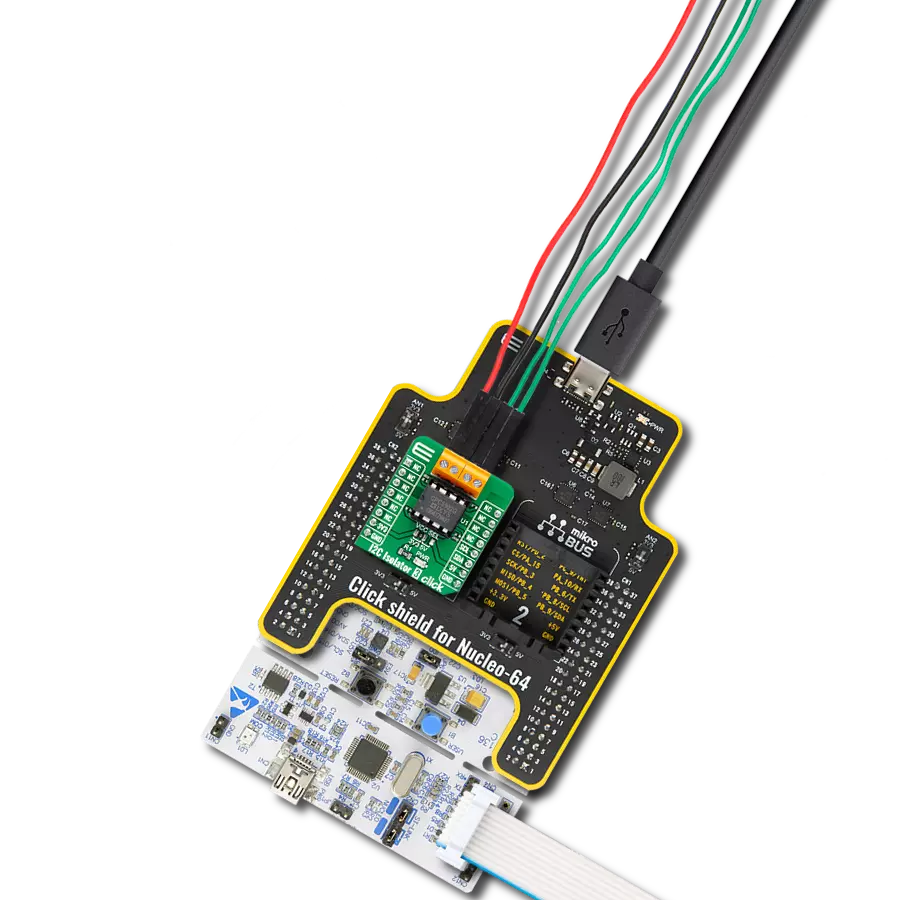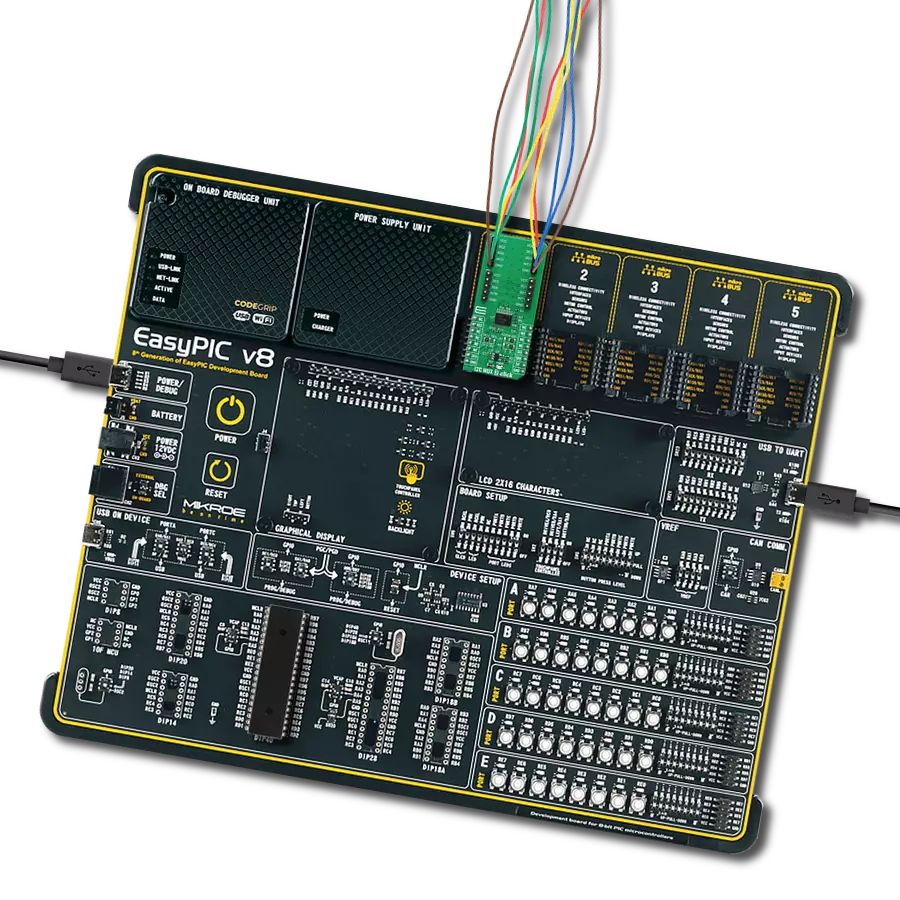通过我们的桥接技术,将您的项目提升到接口精度的新高度。它能够弥合I2C和SPI之间的差距,优化数据交换,减少复杂性,并增强您电子应用中的兼容性。
A
A
硬件概览
它是如何工作的?
I2C to SPI Click基于两个NXP Semiconductor的SC18IS602B,这是一个I2C总线到SPI桥接器。该IC桥接了两种接口之间的数据通信,提供了许多附加功能,如可编程I/O、内部振荡器选项、低电平有效中断输出、低功耗模式等。SC18IS602B作为I2C总线的从机发送器或从机接收器以及SPI主机操作。SC18IS602B控制所有SPI总线特定的序列、协议和定时。它还具有自己的内部振荡器,并支持SPI芯片选择输出,在未使用时可配置为GPIO。这使得软件易于编写或从其他平台移植。I2C to SPI Click提供面向字节的I2C总线接口,支持高达400 kHz的数据传输。当I2C总线主机从Click板™读取数据时,该设备将是从机发送器。当I2C总线主机发送数据时,它也可以是从机接收器。SC18IS602B在任何时候都不会作
为I2C总线主机操作。然而,它确实具有在字节之间保持SCL线为低电平的能力,以完成其内部过程。SC18IS602B的从机地址由固定部分和可编程部分组成。从机地址的可编程部分使得尽可能多的此类设备能够连接到I2C总线上。由于SC18IS602B具有三个可编程地址位(由A2、A1和A0引脚定义),因此在同一总线上最多可以有八个此类设备。因此,该Click板™配备了三个SMD跳线,归类在ADDR SEL标签下,用于选择I2C从机地址。通过将跳线移动到所需位置,用户可以选择用于与主机MCU通信的地址。#RESET引脚执行SC18IS602B IC的硬件复位。#RESET引脚连接到mikroBUS™的RST引脚,并且为低电平有效。#INT允许主机MCU从SC18IS602B IC接收中断。在完成任何SPI传输后,
SC18IS602B生成中断。因此,SC18IS602B的#INT连接到mikroBUS™插座的INT引脚。可以通过发送“清除中断”命令来清除中断(INT引脚为高电平),尽管这不是必需的。这允许编写更优化的软件(固件),因为主机MCU不必连续轮询LSR寄存器以查看是否需要服务任何中断。SC18IS602B的数据手册提供了有关使用和配置SC18IS602B IC的更多信息。然而,Click板™由mikroSDK库支持,提供简化原型设计和固件开发的功能。该Click板™只能在3.3V逻辑电压水平下运行。在使用具有不同逻辑电平的MCU之前,必须进行适当的逻辑电压电平转换。此外,它配备了一个库,包含函数和示例代码,可用作进一步开发的参考。
功能概述
开发板
Curiosity PIC32 MZ EF 开发板是一个完全集成的 32 位开发平台,特点是高性能的 PIC32MZ EF 系列(PIC32MZ2048EFM),该系列具有 2MB Flash、512KB RAM、集成的浮点单元(FPU)、加密加速器和出色的连接选项。它包括一个集成的程序员和调试器,无需额外硬件。用户可以通过 MIKROE
mikroBUS™ Click™ 适配器板扩展功能,通过 Microchip PHY 女儿板添加以太网连接功能,使用 Microchip 扩展板添加 WiFi 连接能力,并通过 Microchip 音频女儿板添加音频输入和输出功能。这些板完全集成到 PIC32 强大的软件框架 MPLAB Harmony 中,该框架提供了一个灵活且模块化的接口
来应用开发、一套丰富的互操作软件堆栈(TCP-IP、USB)和易于使用的功能。Curiosity PIC32 MZ EF 开发板提供了扩展能力,使其成为连接性、物联网和通用应用中快速原型设计的绝佳选择。
微控制器概述
MCU卡片 / MCU

建筑
PIC32
MCU 内存 (KB)
2048
硅供应商
Microchip
引脚数
100
RAM (字节)
524288
使用的MCU引脚
mikroBUS™映射器
“仔细看看!”
Click board™ 原理图

一步一步来
项目组装
软件支持
库描述
此库包含I2C to SPI Click驱动程序的API。
关键功能:
i2ctospi_spi_write_byte- 此功能通过SPI将数据字节写入I2C to SPI Click上的SC18IS602B I2C总线到SPI桥接器的目标8位寄存器地址。i2ctospi_spi_read_byte- 此功能通过SPI从I2C to SPI Click上的SC18IS602B I2C总线到SPI桥接器的目标8位寄存器地址读取数据字节。i2ctospi_clear_interrupt- 此功能在完成任何SPI传输后清除由SC18IS602B生成的中断。
开源
代码示例
完整的应用程序代码和一个现成的项目可以通过NECTO Studio包管理器直接安装到NECTO Studio。 应用程序代码也可以在MIKROE的GitHub账户中找到。
/*!
* \file
* \brief I2cToSpi Click example
*
* # Description
* I2C to SPi Click allows serving as an interface between a standard I2C-bus of a microcontroller
* and an SPi bus, which allows the microcontroller to communicate directly with SPi devices
* through its I2C-bus. By offering an I2C-bus slave-transmitter or slave-receiver and SPI master,
* this Click controls all the SPi bus-specific sequences, protocol, and timing. It also has its own
* internal oscillator, and it supports the SPi chip select output that may be configured as GPIO when not used.
*
* The demo application is composed of two sections :
*
* ## Application Init
* Initialization driver enable's - I2C,
* hardware reset, SS0 ( CS ) configured to be used as slave select outputs, set the configuration of SPI:
* order MSB first, clock Idle low, leading-edge transition, SPI clock rate to 115kHz,
* set SPI EEPROM write enable SS0, clear interrupt,
* clear RT5 register, sets starting time: hours, minutes and seconds ( enable counting ), also write log.
*
* ## Application Task
* This is an example which demonstrates the use of RTC 5 Click is wired to I2C to SPI Click board.
* I2C to SPI Click communicates with register via the I2C interface,
* serve as an interface between a standard I2C-bus of a microcontroller and an SPI bus.
* RTC 5 Click communicates with register via SPI interface.
* In this examples, we display RTC time which we received reading from the target register
* address of MCP79510 chip on RTC 5 Click board via I2C interface of I2C to SPI Click board.
* Results are being sent to the Usart Terminal where you can track their changes.
* All data logs write on usb uart changes for every 1 sec.
*
* *note:*
* <pre>
* Additional Functions :
* - void display_log_uart( uint8_t value ) - Write the value of time or date as a two-digit number.
* - void rtc5_clear( i2ctospi_t *ctx, i2ctospi_spi_t *spi ) - Clear RTCC and SRAM memory of RTC 5 Click.
* - void rtc5_set_time_seconds( i2ctospi_t *ctx, i2ctospi_spi_t *spi, uint8_t seconds ) - Set the seconds and enable counting.
* - uint8_t rtc5_get_time_seconds( i2ctospi_t *ctx, i2ctospi_spi_t *spi ) - Get the seconds.
* - void rtc5_set_time_minutes( uint8_t minutes ) - Set the minutes.
* - uint8_t rtc5_get_time_minutes( i2ctospi_t *ctx, i2ctospi_spi_t *spi ) - Get the minutes.
* - void rtc5_set_time_hours( i2ctospi_t *ctx, i2ctospi_spi_t *spi, uint8_t hours ) - Set the hours.
* - uint8_t rtc5_get_time_hours( i2ctospi_t *ctx, i2ctospi_spi_t *spi ) - Get the hours.
* </pre>
*
* \author MikroE Team
*
*/
// ------------------------------------------------------------------- INCLUDES
#include "board.h"
#include "log.h"
#include "i2ctospi.h"
// ------------------------------------------------------------------ VARIABLES
static i2ctospi_t i2ctospi;
static i2ctospi_spi_t i2ctospi_spi;
static i2ctospi_gpio_t i2ctospi_gpio;
static log_t logger;
static uint8_t time_hours;
static uint8_t time_minutes;
static uint8_t time_seconds;
static uint8_t time_seconds_new = 0xFF;
// ------------------------------------------------------- ADDITIONAL FUNCTIONS
void display_log_uart ( uint8_t value )
{
log_printf( &logger, " %d%d ", ( uint16_t )( value / 10 ), ( uint16_t )( value % 10 ) );
}
void rtc5_clear ( i2ctospi_t *ctx, i2ctospi_spi_t *spi )
{
uint8_t reg_add;
spi->slave_device = I2CTOSPI_SLAVEDEVICE_SS0;
spi->function_id = I2CTOSPI_RTC5_COMMAND_WRITE;
spi->reg_addr = reg_add;
for ( reg_add = 0; reg_add < 0x20; reg_add++ )
{
i2ctospi_spi_write_byte( ctx, spi, 0x00 );
Delay_1us( );
}
spi->reg_addr = I2CTOSPI_RTC5_COMMAND_CLEAR;
i2ctospi_spi_write_byte( ctx, spi, 0x00 );
i2ctospi_clear_interrupt( ctx );
}
void rtc5_set_time_seconds ( i2ctospi_t *ctx, i2ctospi_spi_t *spi, uint8_t seconds )
{
uint8_t ones;
uint8_t tens;
uint8_t temp;
ones = 0x00;
tens = 0x00;
seconds %= 60;
ones = seconds % 10;
tens = ( seconds / 10 ) << 4;
temp = tens | ones;
temp |= I2CTOSPI_RTC5_COMMAND_ENABLE_COUNTING;
spi->slave_device = I2CTOSPI_SLAVEDEVICE_SS0;
spi->function_id = I2CTOSPI_RTC5_COMMAND_WRITE;
spi->reg_addr = I2CTOSPI_RTC5_REG_TIME_SEC;
i2ctospi_spi_write_byte( ctx, spi, temp );
}
uint8_t rtc5_get_time_seconds ( i2ctospi_t *ctx, i2ctospi_spi_t *spi )
{
uint8_t ones;
uint8_t tens;
uint8_t result_sec;
uint8_t temp;
spi->slave_device = I2CTOSPI_SLAVEDEVICE_SS0;
spi->function_id = I2CTOSPI_RTC5_COMMAND_READ;
spi->reg_addr = I2CTOSPI_RTC5_REG_TIME_SEC;
temp = i2ctospi_spi_read_byte( ctx, spi );
ones = temp & 0x0F;
tens = ( temp & 0x70 ) >> 4;
result_sec = ( 10 * tens ) + ones;
return result_sec;
}
void rtc5_set_time_minutes ( i2ctospi_t *ctx, i2ctospi_spi_t *spi, uint8_t minutes )
{
uint8_t ones;
uint8_t tens;
uint8_t temp;
ones = 0x00;
tens = 0x00;
minutes %= 60;
ones = minutes % 10;
tens = ( minutes / 10 ) << 4;
temp = tens | ones;
spi->slave_device = I2CTOSPI_SLAVEDEVICE_SS0;
spi->function_id = I2CTOSPI_RTC5_COMMAND_WRITE;
spi->reg_addr = I2CTOSPI_RTC5_REG_TIME_MIN;
i2ctospi_spi_write_byte( ctx, spi, temp );
}
uint8_t rtc5_get_time_minutes ( i2ctospi_t *ctx, i2ctospi_spi_t *spi )
{
uint8_t ones;
uint8_t tens;
uint8_t result_min;
uint8_t temp;
spi->slave_device = I2CTOSPI_SLAVEDEVICE_SS0;
spi->function_id = I2CTOSPI_RTC5_COMMAND_READ;
spi->reg_addr = I2CTOSPI_RTC5_REG_TIME_MIN;
temp = i2ctospi_spi_read_byte( ctx, spi );
ones = temp & 0x0F;
tens = ( temp & 0x70 ) >> 4;
result_min = ( 10 * tens ) + ones;
return result_min;
}
void rtc5_set_time_hours ( i2ctospi_t *ctx, i2ctospi_spi_t *spi, uint8_t hours )
{
uint8_t ones;
uint8_t tens;
uint8_t temp;
ones = 0x00;
tens = 0x00;
hours %= 24;
ones = hours % 10;
tens = ( hours / 10 ) << 4;
temp = tens | ones;
spi->slave_device = I2CTOSPI_SLAVEDEVICE_SS0;
spi->function_id = I2CTOSPI_RTC5_COMMAND_WRITE;
spi->reg_addr = I2CTOSPI_RTC5_REG_TIME_HOUR,
i2ctospi_spi_write_byte( ctx, spi, temp );
}
uint8_t rtc5_get_time_hours ( i2ctospi_t *ctx, i2ctospi_spi_t *spi )
{
uint8_t ones;
uint8_t tens;
uint8_t result_hours;
uint8_t temp;
spi->slave_device = I2CTOSPI_SLAVEDEVICE_SS0;
spi->function_id = I2CTOSPI_RTC5_COMMAND_READ;
spi->reg_addr = I2CTOSPI_RTC5_REG_TIME_HOUR;
temp = i2ctospi_spi_read_byte( ctx, spi );
ones = temp & 0x0F;
tens = ( temp & 0x30 ) >> 4;
result_hours = ( 10 * tens ) + ones;
return result_hours;
}
// ------------------------------------------------------ APPLICATION FUNCTIONS
void application_init ( void )
{
log_cfg_t log_cfg;
i2ctospi_cfg_t cfg;
/**
* Logger initialization.
* Default baud rate: 115200
* Default log level: LOG_LEVEL_DEBUG
* @note If USB_UART_RX and USB_UART_TX
* are defined as HAL_PIN_NC, you will
* need to define them manually for log to work.
* See @b LOG_MAP_USB_UART macro definition for detailed explanation.
*/
LOG_MAP_USB_UART( log_cfg );
log_init( &logger, &log_cfg );
log_info( &logger, "---- Application Init ----" );
// Click initialization.
i2ctospi_cfg_setup( &cfg );
I2CTOSPI_MAP_MIKROBUS( cfg, MIKROBUS_1 );
i2ctospi_init( &i2ctospi, &cfg );
i2ctospi_default_cfg( &i2ctospi );
//Set Time : 23h 59m 48s
rtc5_clear( &i2ctospi, &i2ctospi_spi );
rtc5_set_time_hours( &i2ctospi, &i2ctospi_spi, 23 );
Delay_1ms( );
rtc5_set_time_minutes( &i2ctospi, &i2ctospi_spi, 59 );
Delay_1ms( );
rtc5_set_time_seconds( &i2ctospi, &i2ctospi_spi, 48 );
Delay_1ms( );
}
void application_task ( void )
{
time_seconds = rtc5_get_time_seconds( &i2ctospi, &i2ctospi_spi );
Delay_1ms( );
time_minutes = rtc5_get_time_minutes( &i2ctospi, &i2ctospi_spi );
Delay_1ms( );
time_hours = rtc5_get_time_hours( &i2ctospi, &i2ctospi_spi );
Delay_1ms( );
if ( time_seconds_new != time_seconds )
{
log_printf( &logger, " Time : " );
display_log_uart( time_hours );
log_printf( &logger, ":" );
display_log_uart( time_minutes );
log_printf( &logger, ":" );
display_log_uart( time_seconds );
log_printf( &logger, "\r\n" );
log_printf( &logger, "------------------\r\n" );
time_seconds_new = time_seconds;
}
Delay_1ms( );
}
int main ( void )
{
/* Do not remove this line or clock might not be set correctly. */
#ifdef PREINIT_SUPPORTED
preinit();
#endif
application_init( );
for ( ; ; )
{
application_task( );
}
return 0;
}
// ------------------------------------------------------------------------ END
额外支持
资源
类别:集成电路间