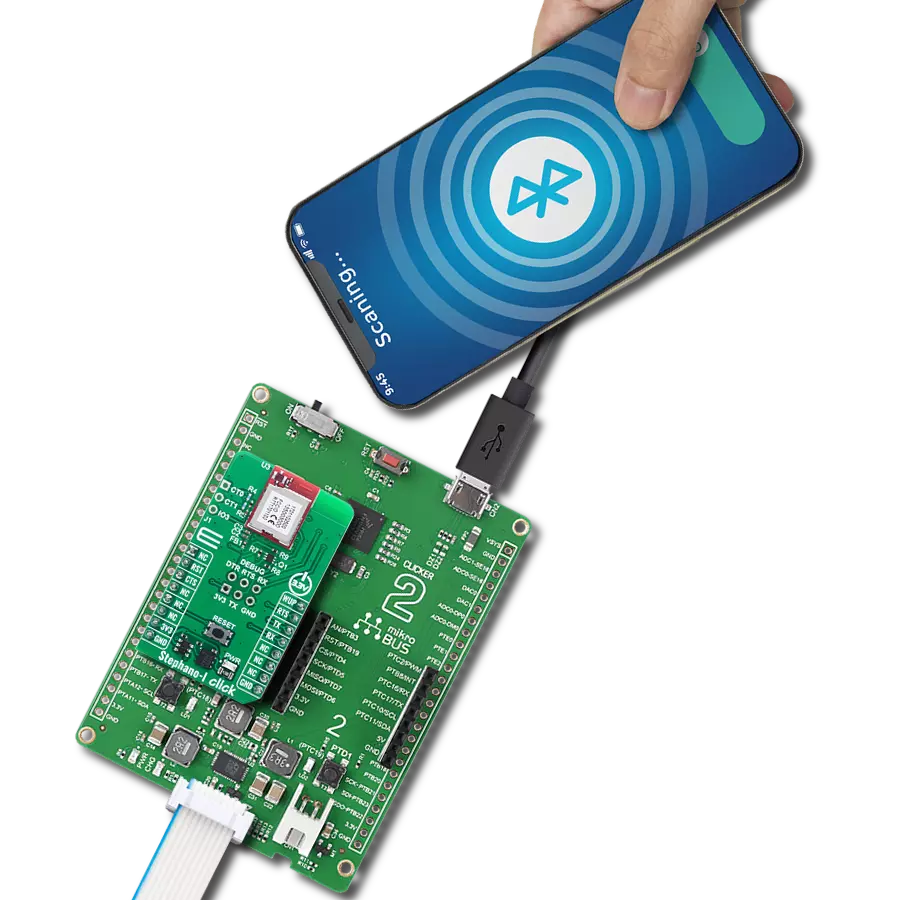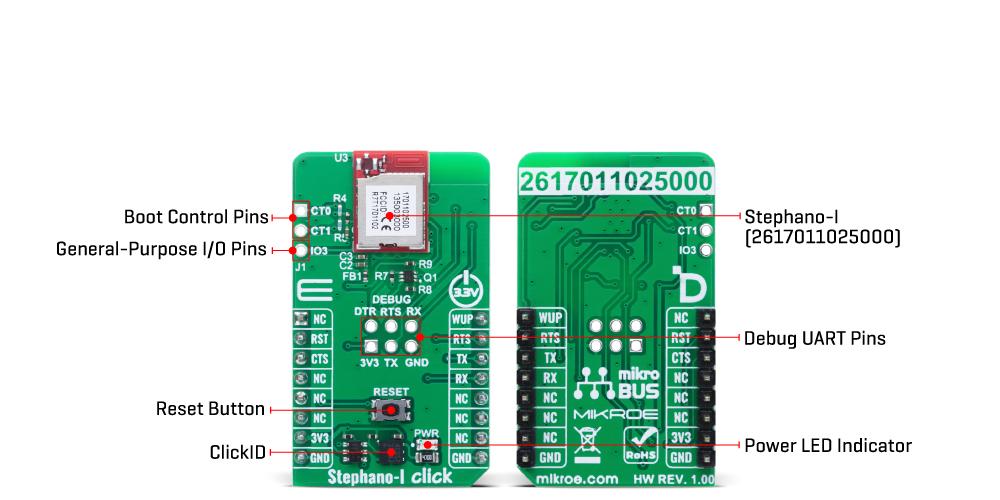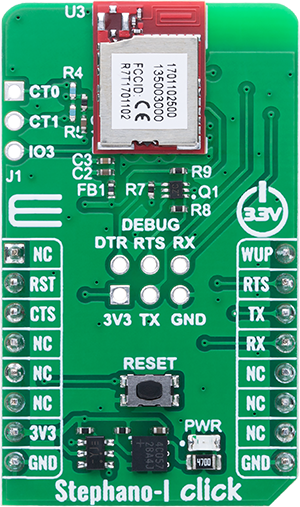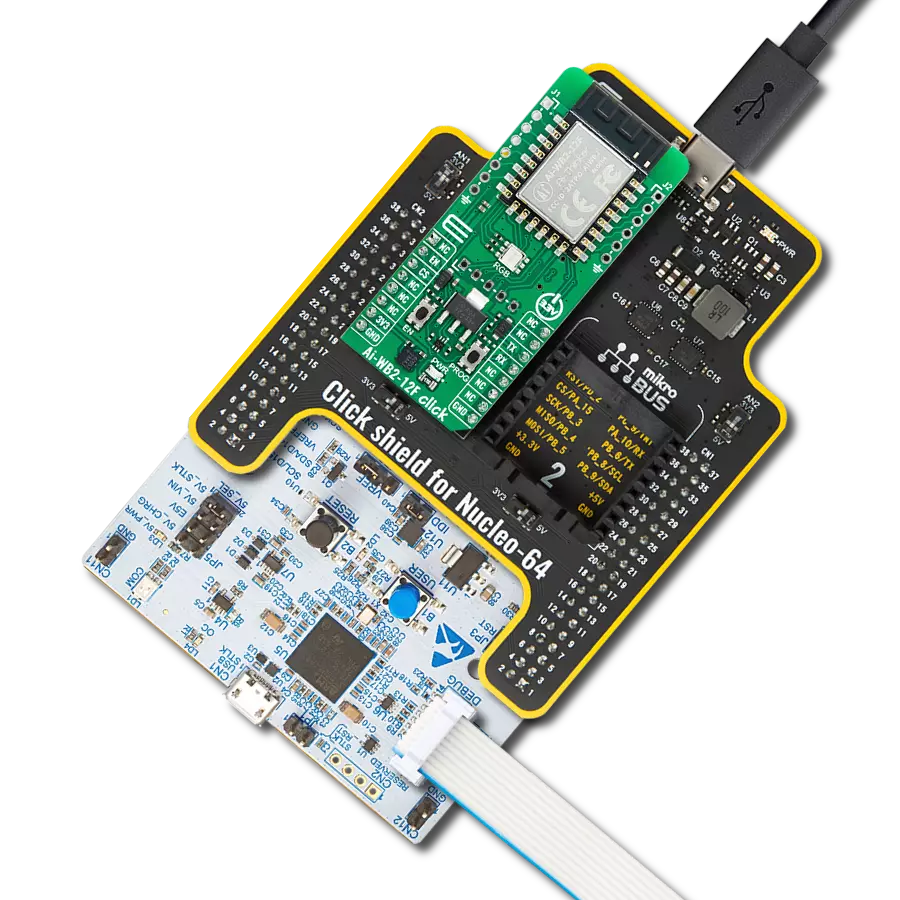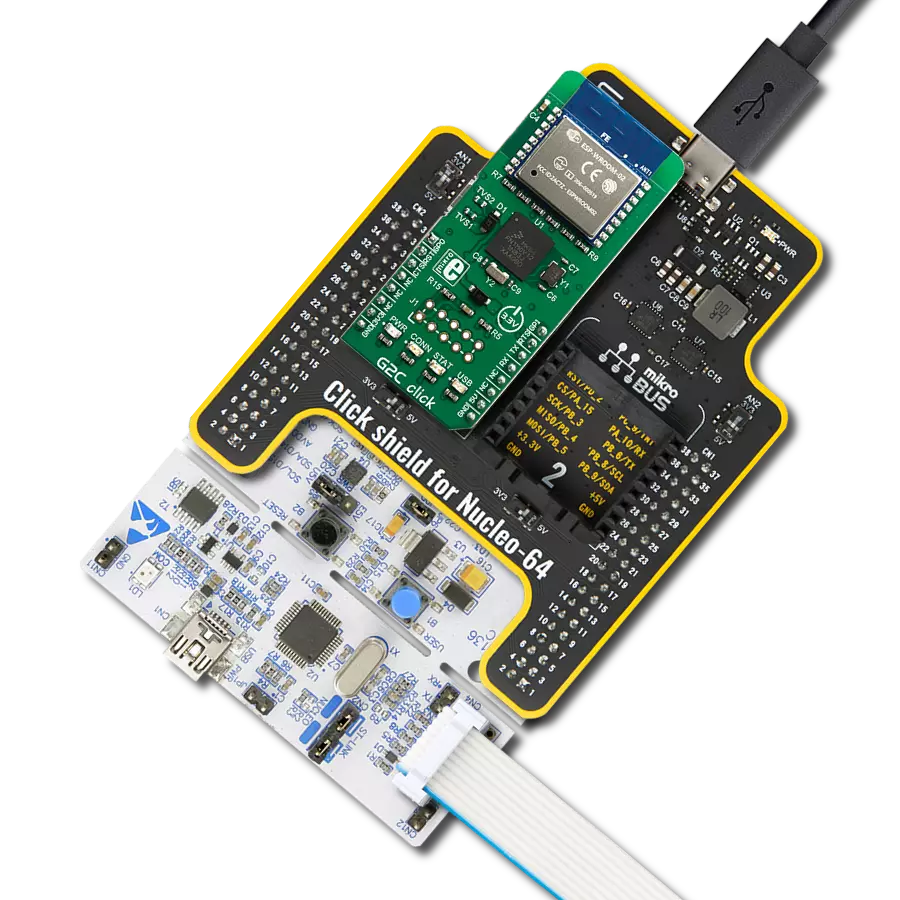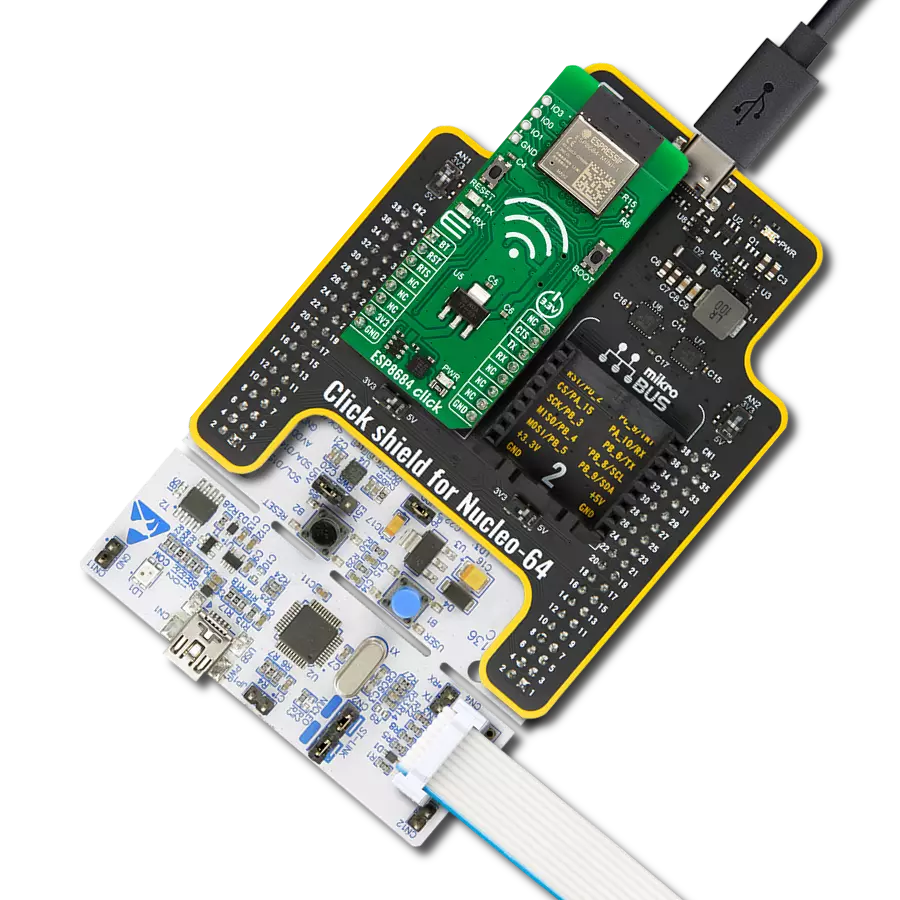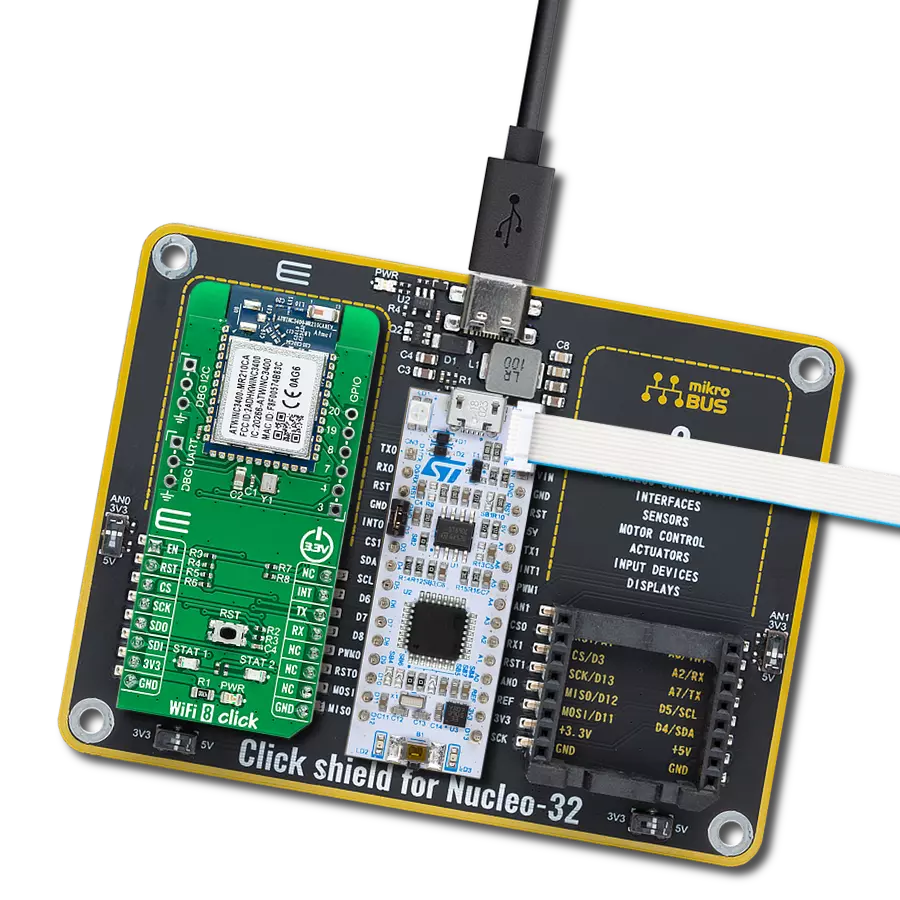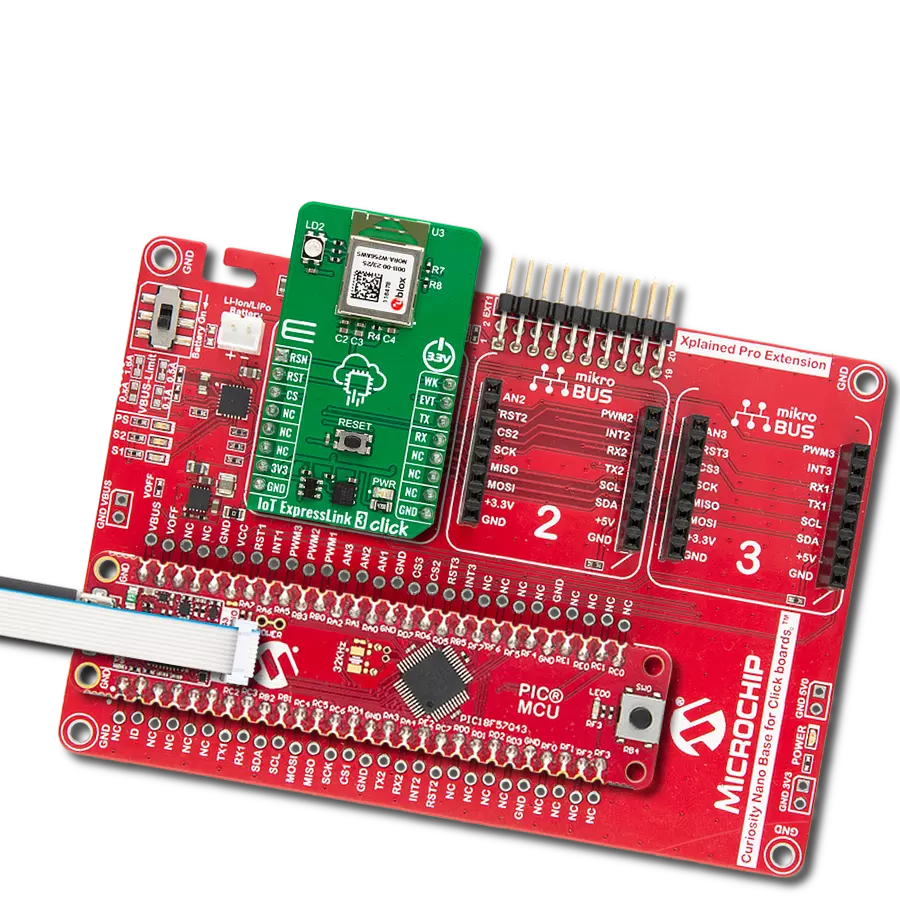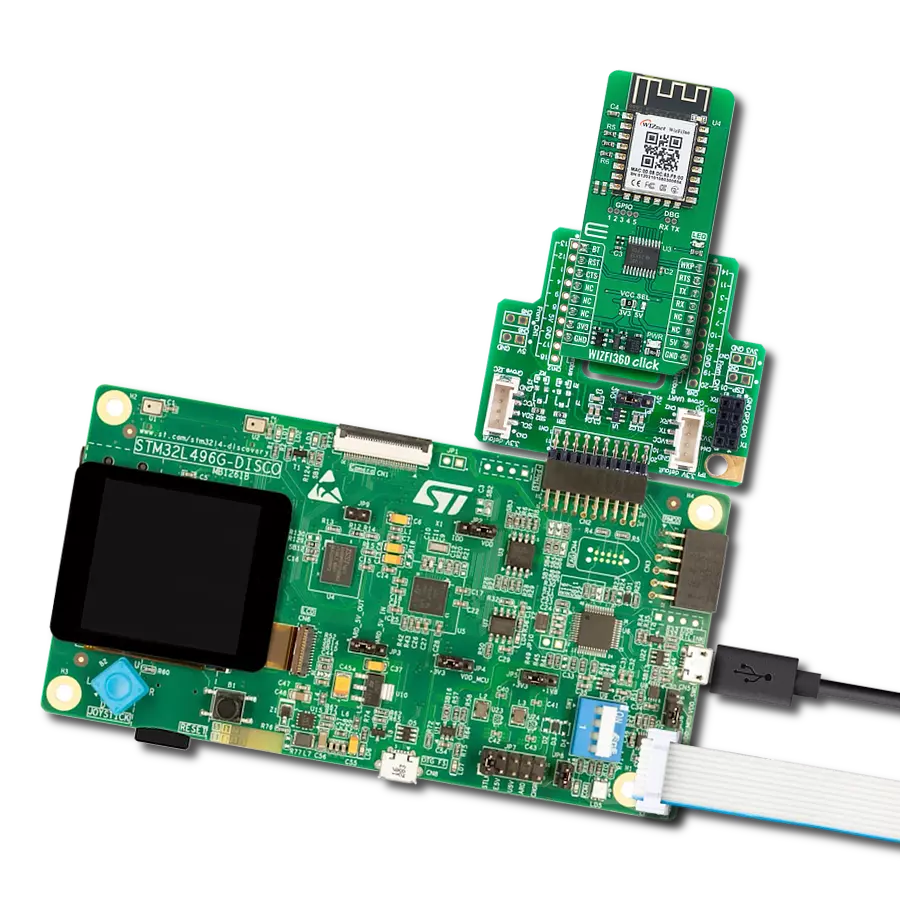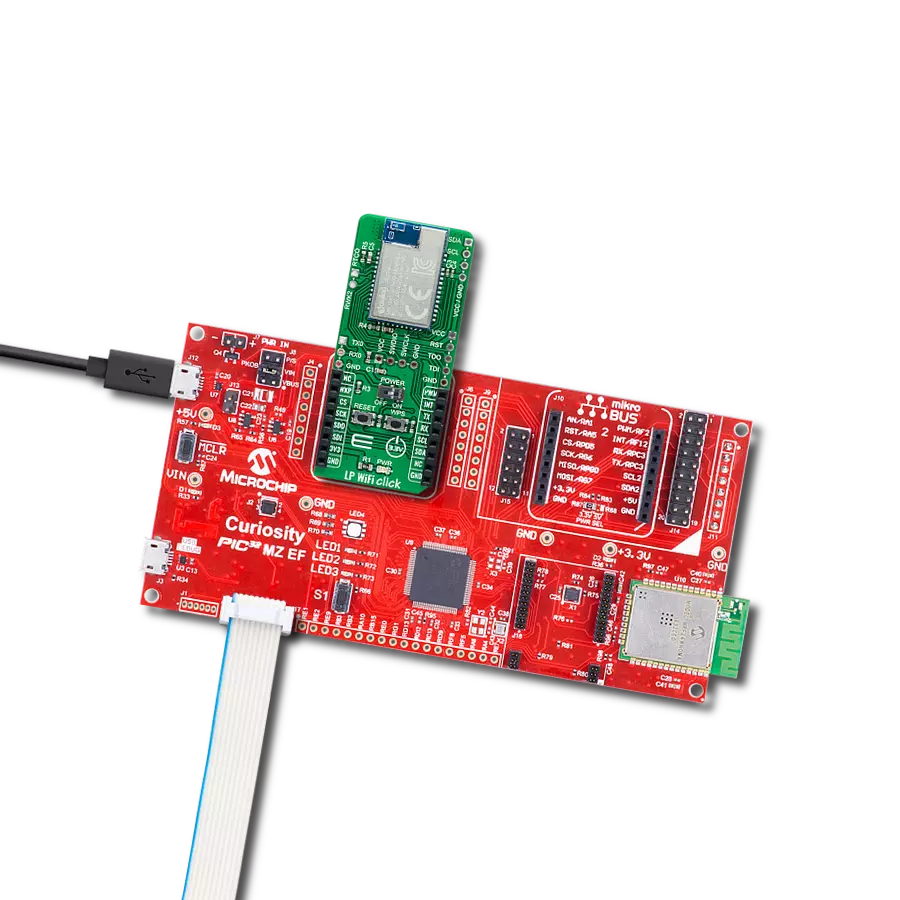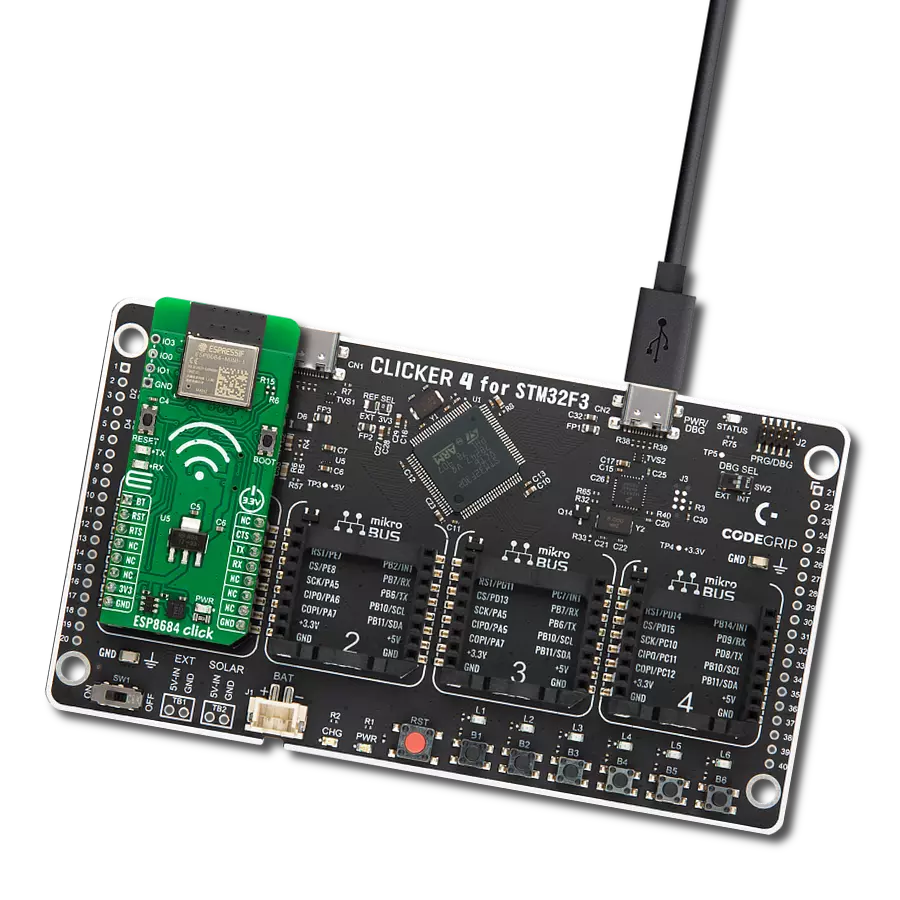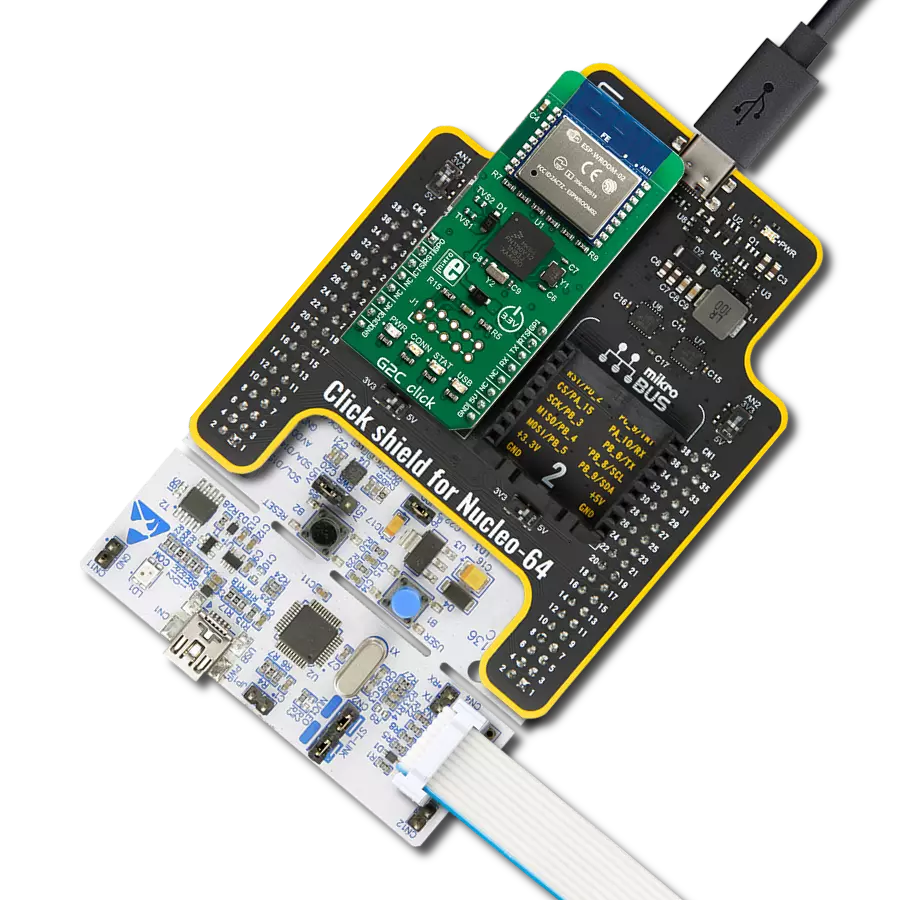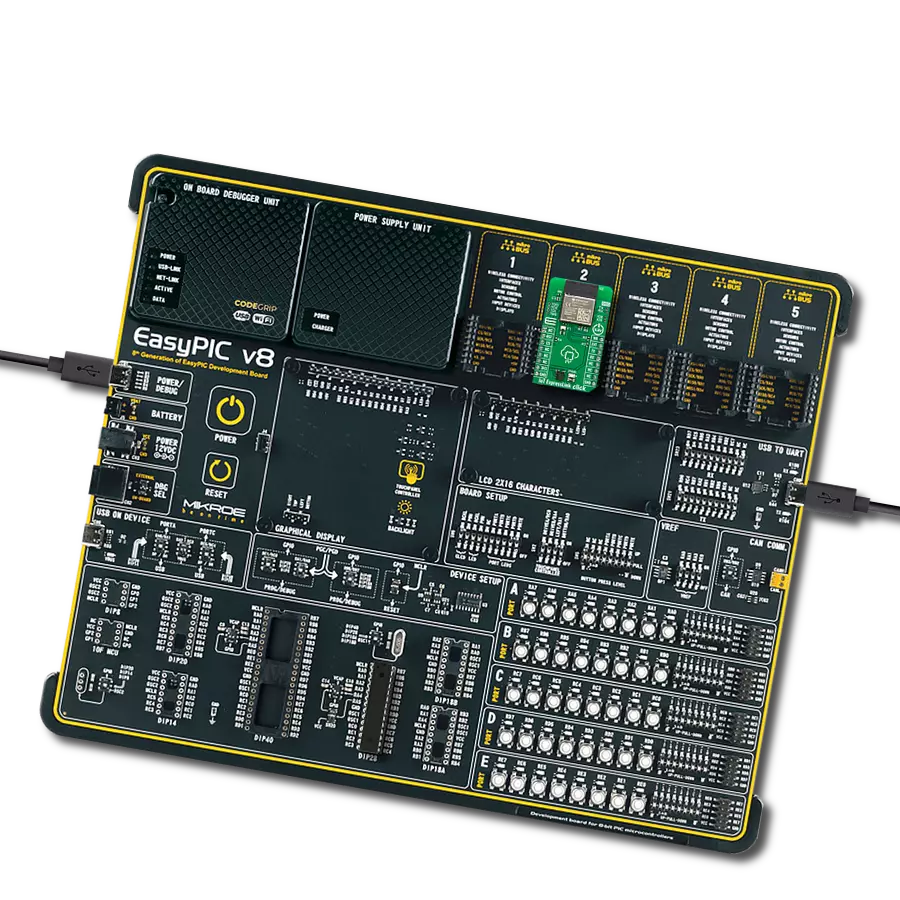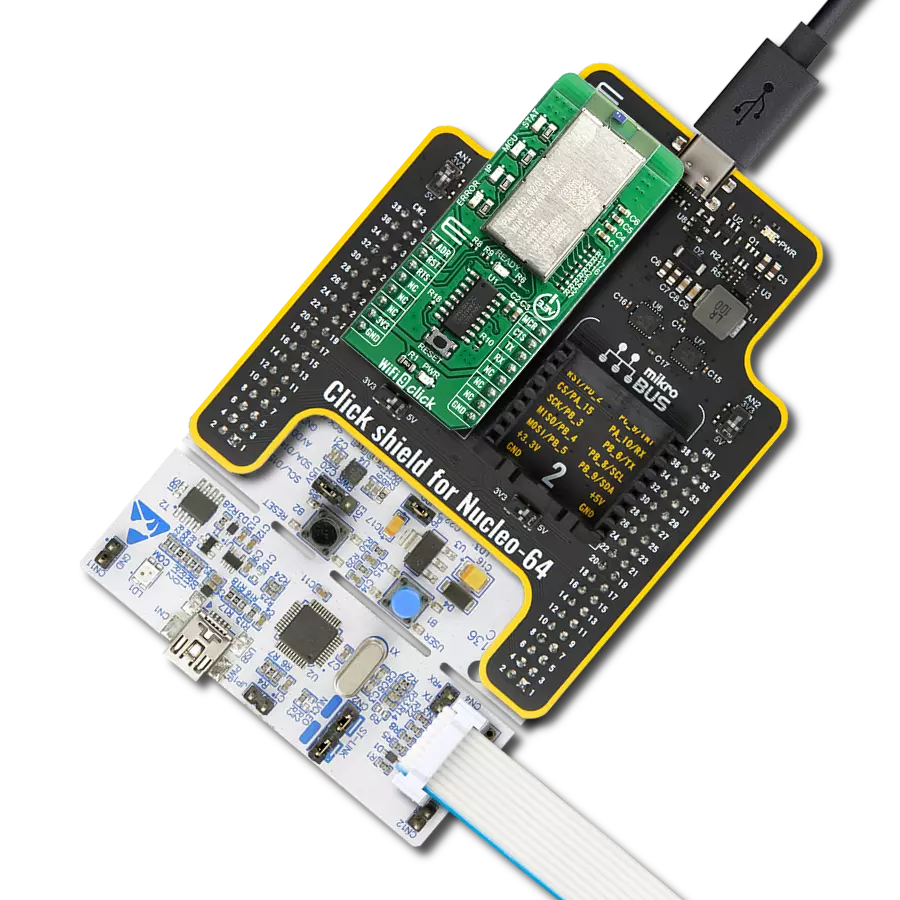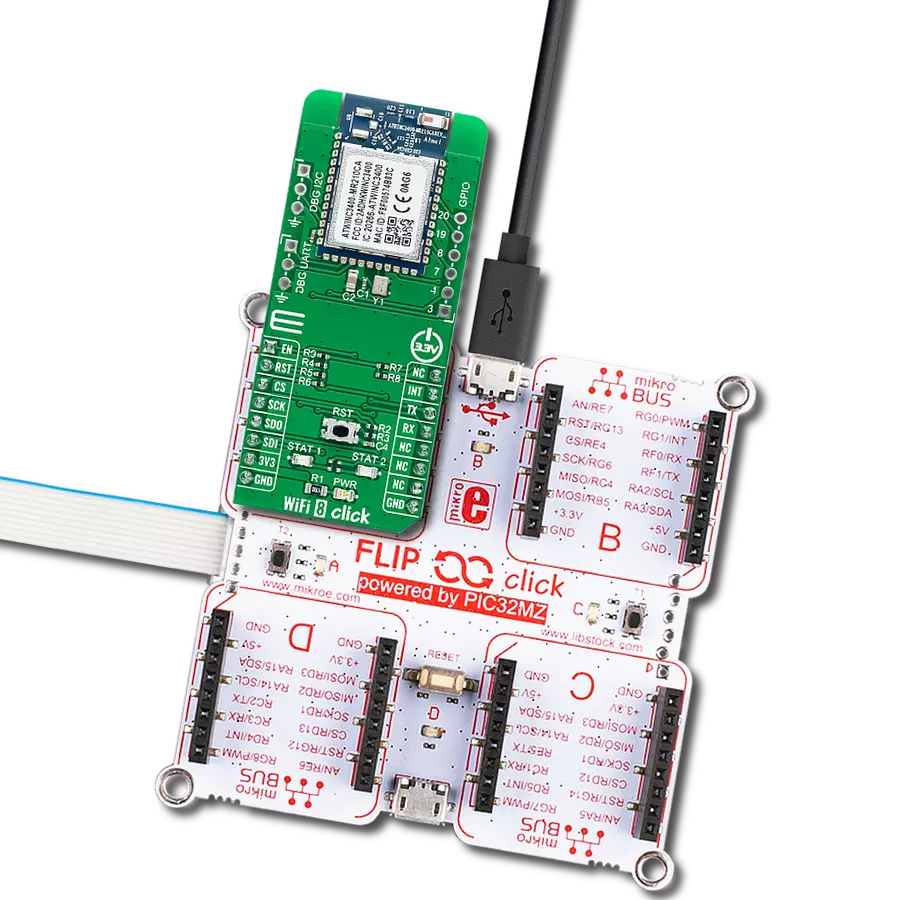Add dual WiFi and Bluetooth® LE 5 connectivity perfect for IoT and smart home applications
A
A
Hardware Overview
How does it work?
Stephano-I Click is based on the Stephano-I (2617011025000) radio module from Würth Elektronik. Designed for WiFi and Bluetooth® LE functionalities, this module supports IEEE 802.11 b/g/n standards in the 2.4GHz band and features both peripheral and central roles for Bluetooth® LE 5, ensuring reliable low-power communication with a wide range of smart devices. Its dual radio support, combined with a straightforward AT-style command interface over UART, makes it an excellent choice for various wireless IoT applications. With a data rate of 1Mbps, the WiFi interface delivers a maximum output power of 13.4dBm and a sensitivity of -87dBm across a frequency range of 2412 to 2484MHz, while the Bluetooth® LE interface offers a maximum output power of 4.5dBm, sensitivity of -89dBm, and operates between 2402 and 2480MHz. Communication between the Stephano-I (2617011025000) module and the host MCU is
established through a UART interface, standard UART RX and TX pins, and hardware flow control pins (CTS/RTS). The default communication speed is 115200bps, ensuring efficient data exchange. It can be easily configured using AT commands, after which it autonomously manages radio connectivity - freeing up valuable processing resources on the host system. In addition to the interface pins, the board features a reset (RST) pin and a RESET button for hard resetting the module when necessary, as well as the WUP pin used as trigger to wake-up from sleep mode. In addition, Stephano-I Click features several unpopulated pins on the board, offering expanded functionality for advanced users. A dedicated group of these pins, labeled DEBUG, serves as an optional debug UART interface and flash control specifically intended for end device certification processes. The debug UART interface on the Stephano-I module allows developers to load test firmware and
manage various test modes during development and validation. Alongside these debug pins, another group of unpopulated pins provides access to boot control functions, including CT0 and CT1 pins, which are used to trigger the bootloader mode for firmware updates when set to the appropriate logic level during reset. Also included in this set is the IO3 pin, a general-purpose I/O line that can be configured either as a wake-up source or used as an analog input through its ADC functionality, further extending the flexibility of the module in power-sensitive and data acquisition applications. This Click board™ can be operated only with a 3.3V logic voltage level. The board must perform appropriate logic voltage level conversion before using MCUs with different logic levels. It also comes equipped with a library containing functions and example code that can be used as a reference for further development.
Features overview
Development board
Clicker 2 for Kinetis is a compact starter development board that brings the flexibility of add-on Click boards™ to your favorite microcontroller, making it a perfect starter kit for implementing your ideas. It comes with an onboard 32-bit ARM Cortex-M4F microcontroller, the MK64FN1M0VDC12 from NXP Semiconductors, two mikroBUS™ sockets for Click board™ connectivity, a USB connector, LED indicators, buttons, a JTAG programmer connector, and two 26-pin headers for interfacing with external electronics. Its compact design with clear and easily recognizable silkscreen markings allows you to build gadgets with unique functionalities and
features quickly. Each part of the Clicker 2 for Kinetis development kit contains the components necessary for the most efficient operation of the same board. In addition to the possibility of choosing the Clicker 2 for Kinetis programming method, using a USB HID mikroBootloader or an external mikroProg connector for Kinetis programmer, the Clicker 2 board also includes a clean and regulated power supply module for the development kit. It provides two ways of board-powering; through the USB Micro-B cable, where onboard voltage regulators provide the appropriate voltage levels to each component on the board, or
using a Li-Polymer battery via an onboard battery connector. All communication methods that mikroBUS™ itself supports are on this board, including the well-established mikroBUS™ socket, reset button, and several user-configurable buttons and LED indicators. Clicker 2 for Kinetis is an integral part of the Mikroe ecosystem, allowing you to create a new application in minutes. Natively supported by Mikroe software tools, it covers many aspects of prototyping thanks to a considerable number of different Click boards™ (over a thousand boards), the number of which is growing every day.
Microcontroller Overview
MCU Card / MCU

Architecture
ARM Cortex-M4
MCU Memory (KB)
1024
Silicon Vendor
NXP
Pin count
121
RAM (Bytes)
262144
Used MCU Pins
mikroBUS™ mapper
Take a closer look
Click board™ Schematic
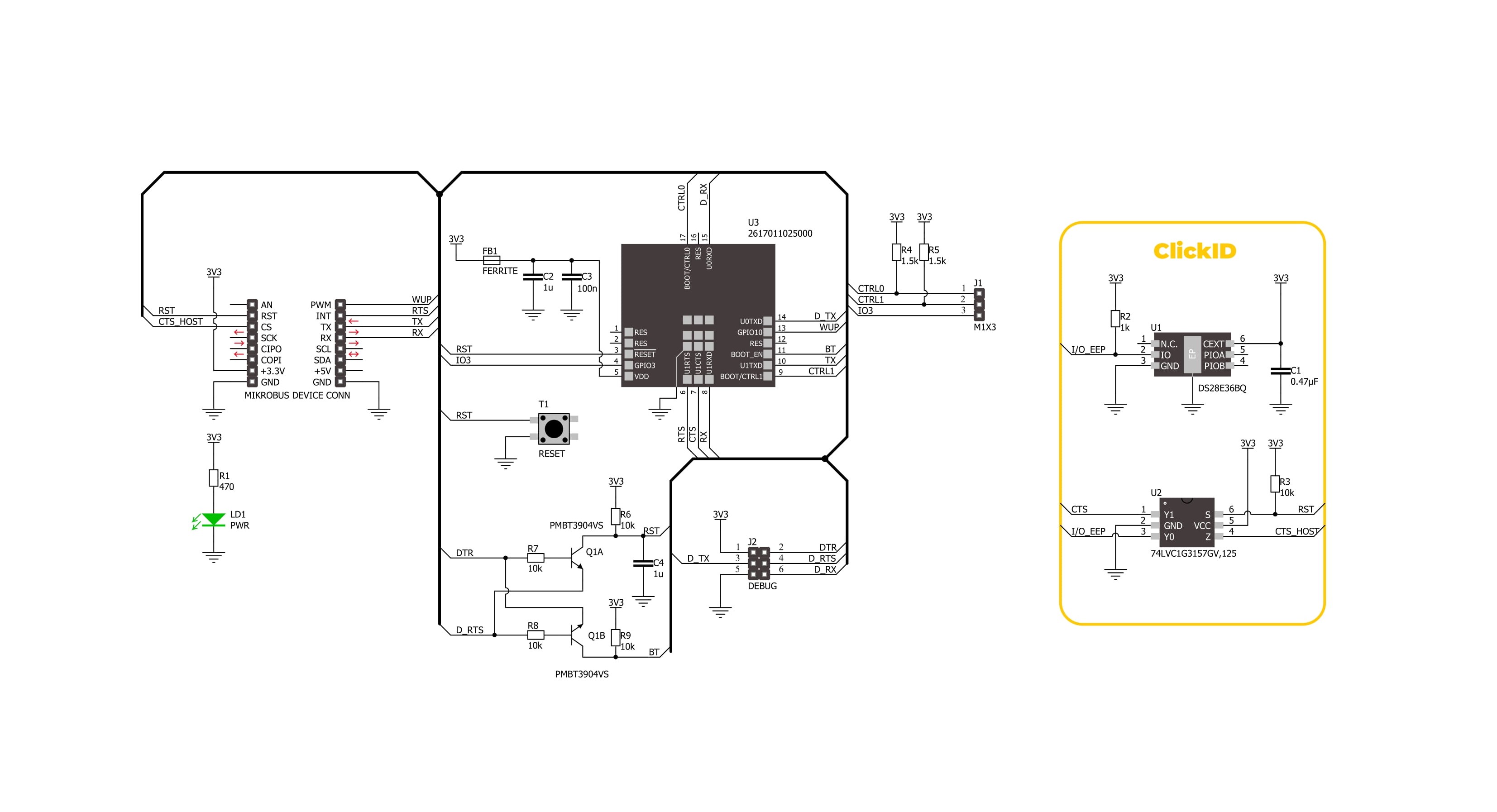
Step by step
Project assembly
Software Support
Library Description
Stephano-I Click demo application is developed using the NECTO Studio, ensuring compatibility with mikroSDK's open-source libraries and tools. Designed for plug-and-play implementation and testing, the demo is fully compatible with all development, starter, and mikromedia boards featuring a mikroBUS™ socket.
Example Description
Application example shows device capability of connecting to a WiFi network and sending TCP/UDP messages to an echo server, or processing data from a connected BLE device.
Key functions:
stephanoi_cfg_setup- This function initializes Click configuration structure to initial values.stephanoi_init- This function initializes all necessary pins and peripherals used for this Click board.stephanoi_cmd_run- This function sends a specified command to the Click module.stephanoi_cmd_set- This function sets a value to a specified command of the Click module.stephanoi_cmd_get- This function is used to get the value of a given command from the Click module.
Application Init
Initializes the driver and logger.
Application Task
Application task is split in few stages:
STEPHANOI_POWER_UP:Powers up the device, performs a factory reset and reads system information.STEPHANOI_CONFIGURE_CONNECTION:Configures connection to WiFi or BLE depending on the selected example.STEPHANOI_EXAMPLE:Depending on the selected demo example, it sends a TCP/UDP message to an echo server over a WiFi network or processes all data from a connected BLE device and sends back an adequate response message.
By default, the WiFi TCP/UDP example is selected.
Open Source
Code example
The complete application code and a ready-to-use project are available through the NECTO Studio Package Manager for direct installation in the NECTO Studio. The application code can also be found on the MIKROE GitHub account.
/*!
* @file main.c
* @brief Stephano-I Click Example.
*
* # Description
* Application example shows device capability of connecting to a WiFi network and
* sending TCP/UDP messages to an echo server, or processing data from a connected BLE device.
*
* The demo application is composed of two sections :
*
* ## Application Init
* Initializes the driver and logger.
*
* ## Application Task
* Application task is split in few stages:
* - STEPHANOI_POWER_UP:
* Powers up the device, performs a factory reset and reads system information.
*
* - STEPHANOI_CONFIGURE_CONNECTION:
* Configures connection to WiFi or BLE depending on the selected example.
*
* - STEPHANOI_EXAMPLE:
* Depending on the selected demo example, it sends a TCP/UDP message to an echo server over a WiFi network or
* processes all data from a connected BLE device and sends back an adequate response message.
*
* By default, the WiFi TCP/UDP example is selected.
*
* ## Additional Function
* - static void stephanoi_clear_app_buf ( void )
* - static void stephanoi_log_app_buf ( void )
* - static err_t stephanoi_process ( stephanoi_t *ctx )
* - static err_t stephanoi_read_response ( stephanoi_t *ctx, uint8_t *rsp )
* - static err_t stephanoi_power_up ( stephanoi_t *ctx )
* - static err_t stephanoi_config_connection ( stephanoi_t *ctx )
* - static err_t stephanoi_example ( stephanoi_t *ctx )
*
* @note
* We have used the Serial Bluetooth Terminal smartphone application for the BLE example test.
*
* @author Stefan Filipovic
*
*/
#include "board.h"
#include "log.h"
#include "stephanoi.h"
#include "conversions.h"
#include "generic_pointer.h"
// Example selection macros
#define EXAMPLE_WIFI 0 // Example of sending messages to a TCP/UDP echo server over WiFi
#define EXAMPLE_BLE 1 // Example of processing data from BLE connected device
#define DEMO_EXAMPLE EXAMPLE_WIFI // Example selection macro
// WiFi credentials
#define WIFI_SSID "MikroE Public"
#define WIFI_PASSWORD "mikroe.guest"
// WiFi TCP/UDP example parameters
#define REMOTE_IP "77.46.162.162" // TCP/UDP echo server IP address
#define REMOTE_PORT "51111" // TCP/UDP echo server port
// BLE device name
#define BLE_NAME "Stephano-I Click"
// Message content
#define MESSAGE_CONTENT "Stephano-I Click board - demo example."
// Application buffer size
#define APP_BUFFER_SIZE 600
#define PROCESS_BUFFER_SIZE 200
/**
* @brief Example states.
* @details Predefined enum values for application example state.
*/
typedef enum
{
STEPHANOI_POWER_UP = 1,
STEPHANOI_CONFIGURE_CONNECTION,
STEPHANOI_EXAMPLE
} stephanoi_app_state_t;
static stephanoi_t stephanoi;
static log_t logger;
static uint8_t app_buf[ APP_BUFFER_SIZE ] = { 0 };
static int32_t app_buf_len = 0;
static stephanoi_app_state_t app_state = STEPHANOI_POWER_UP;
/**
* @brief Stephano-I clearing application buffer.
* @details This function clears memory of application buffer and reset its length.
* @note None.
*/
static void stephanoi_clear_app_buf ( void );
/**
* @brief Stephano-I log application buffer.
* @details This function logs data from application buffer to USB UART.
* @note None.
*/
static void stephanoi_log_app_buf ( void );
/**
* @brief Stephano-I data reading function.
* @details This function reads data from device and concatenates data to application buffer.
* @param[in] ctx : Click context object.
* See #stephanoi_t object definition for detailed explanation.
* @return @li @c 0 - Read some data.
* @li @c -1 - Nothing is read.
* See #err_t definition for detailed explanation.
* @note None.
*/
static err_t stephanoi_process ( stephanoi_t *ctx );
/**
* @brief Stephano-I read response function.
* @details This function waits for a response message, reads and displays it on the USB UART.
* @param[in] ctx : Click context object.
* See #stephanoi_t object definition for detailed explanation.
* @param[in] rsp Expected response.
* @return @li @c 0 - OK response.
* @li @c -2 - Timeout error.
* @li @c -3 - Command error.
* See #err_t definition for detailed explanation.
* @note None.
*/
static err_t stephanoi_read_response ( stephanoi_t *ctx, uint8_t *rsp );
/**
* @brief Stephano-I power up function.
* @details This function powers up the device, performs a factory reset and reads system information.
* @param[in] ctx : Click context object.
* See #stephanoi_t object definition for detailed explanation.
* @return @li @c 0 - OK.
* @li @c != 0 - Read response error.
* See #err_t definition for detailed explanation.
* @note None.
*/
static err_t stephanoi_power_up ( stephanoi_t *ctx );
/**
* @brief Stephano-I config connection function.
* @details This function configures connection to WiFi or BLE depending on the selected example.
* @param[in] ctx : Click context object.
* See #stephanoi_t object definition for detailed explanation.
* @return @li @c 0 - OK.
* @li @c != 0 - Read response error.
* See #err_t definition for detailed explanation.
* @note None.
*/
static err_t stephanoi_config_connection ( stephanoi_t *ctx );
/**
* @brief Stephano-I example function.
* @details This function performs a WiFi TCP/UDP or a BLE device terminal example.
* @param[in] ctx : Click context object.
* See #stephanoi_t object definition for detailed explanation.
* @return @li @c 0 - OK.
* @li @c != 0 - Read response error.
* See #err_t definition for detailed explanation.
* @note None.
*/
static err_t stephanoi_example ( stephanoi_t *ctx );
void application_init ( void )
{
log_cfg_t log_cfg; /**< Logger config object. */
stephanoi_cfg_t stephanoi_cfg; /**< Click config object. */
/**
* Logger initialization.
* Default baud rate: 115200
* Default log level: LOG_LEVEL_DEBUG
* @note If USB_UART_RX and USB_UART_TX
* are defined as HAL_PIN_NC, you will
* need to define them manually for log to work.
* See @b LOG_MAP_USB_UART macro definition for detailed explanation.
*/
LOG_MAP_USB_UART( log_cfg );
log_init( &logger, &log_cfg );
log_info( &logger, " Application Init " );
// Click initialization.
stephanoi_cfg_setup( &stephanoi_cfg );
STEPHANOI_MAP_MIKROBUS( stephanoi_cfg, MIKROBUS_1 );
if ( UART_ERROR == stephanoi_init( &stephanoi, &stephanoi_cfg ) )
{
log_error( &logger, " Communication init." );
for ( ; ; );
}
log_info( &logger, " Application Task " );
app_state = STEPHANOI_POWER_UP;
log_printf( &logger, ">>> APP STATE - POWER UP <<<\r\n\n" );
}
void application_task ( void )
{
switch ( app_state )
{
case STEPHANOI_POWER_UP:
{
if ( STEPHANOI_OK == stephanoi_power_up( &stephanoi ) )
{
app_state = STEPHANOI_CONFIGURE_CONNECTION;
log_printf( &logger, ">>> APP STATE - CONFIGURE CONNECTION <<<\r\n\n" );
}
break;
}
case STEPHANOI_CONFIGURE_CONNECTION:
{
if ( STEPHANOI_OK == stephanoi_config_connection( &stephanoi ) )
{
app_state = STEPHANOI_EXAMPLE;
log_printf( &logger, ">>> APP STATE - EXAMPLE <<<\r\n\n" );
}
break;
}
case STEPHANOI_EXAMPLE:
{
stephanoi_example( &stephanoi );
break;
}
default:
{
log_error( &logger, " APP STATE." );
break;
}
}
}
int main ( void )
{
/* Do not remove this line or clock might not be set correctly. */
#ifdef PREINIT_SUPPORTED
preinit();
#endif
application_init( );
for ( ; ; )
{
application_task( );
}
return 0;
}
static void stephanoi_clear_app_buf ( void )
{
memset( app_buf, 0, app_buf_len );
app_buf_len = 0;
}
static void stephanoi_log_app_buf ( void )
{
for ( int32_t buf_cnt = 0; buf_cnt < app_buf_len; buf_cnt++ )
{
log_printf( &logger, "%c", app_buf[ buf_cnt ] );
}
}
static err_t stephanoi_process ( stephanoi_t *ctx )
{
uint8_t rx_buf[ PROCESS_BUFFER_SIZE ] = { 0 };
int32_t overflow_bytes = 0;
int32_t rx_cnt = 0;
int32_t rx_size = stephanoi_generic_read( ctx, rx_buf, PROCESS_BUFFER_SIZE );
if ( ( rx_size > 0 ) && ( rx_size <= APP_BUFFER_SIZE ) )
{
if ( ( app_buf_len + rx_size ) > APP_BUFFER_SIZE )
{
overflow_bytes = ( app_buf_len + rx_size ) - APP_BUFFER_SIZE;
app_buf_len = APP_BUFFER_SIZE - rx_size;
memmove ( app_buf, &app_buf[ overflow_bytes ], app_buf_len );
memset ( &app_buf[ app_buf_len ], 0, overflow_bytes );
}
for ( rx_cnt = 0; rx_cnt < rx_size; rx_cnt++ )
{
if ( rx_buf[ rx_cnt ] )
{
app_buf[ app_buf_len++ ] = rx_buf[ rx_cnt ];
}
}
return STEPHANOI_OK;
}
return STEPHANOI_ERROR;
}
static err_t stephanoi_read_response ( stephanoi_t *ctx, uint8_t *rsp )
{
#define READ_RESPONSE_TIMEOUT_MS 60000
uint32_t timeout_cnt = 0;
stephanoi_clear_app_buf( );
stephanoi_process( ctx );
while ( ( 0 == strstr( app_buf, rsp ) ) &&
( 0 == strstr( app_buf, STEPHANOI_RSP_ERROR ) ) )
{
stephanoi_process( ctx );
if ( timeout_cnt++ > READ_RESPONSE_TIMEOUT_MS )
{
stephanoi_log_app_buf( );
stephanoi_clear_app_buf( );
log_error( &logger, " Timeout!" );
return STEPHANOI_ERROR_TIMEOUT;
}
Delay_ms( 1 );
}
Delay_ms ( 200 );
stephanoi_process( ctx );
stephanoi_log_app_buf( );
if ( strstr( app_buf, rsp ) )
{
log_printf( &logger, "--------------------------------\r\n" );
return STEPHANOI_OK;
}
return STEPHANOI_ERROR_CMD;
}
static err_t stephanoi_power_up ( stephanoi_t *ctx )
{
err_t error_flag = STEPHANOI_OK;
log_printf( &logger, ">>> Perform device hardware reset.\r\n" );
stephanoi_reset_device ( ctx );
error_flag |= stephanoi_read_response( ctx, STEPHANOI_URC_READY );
log_printf( &logger, ">>> Check communication.\r\n" );
stephanoi_cmd_run( ctx, STEPHANOI_CMD_AT );
error_flag |= stephanoi_read_response( ctx, STEPHANOI_RSP_OK );
log_printf( &logger, ">>> Reset to factory settings.\r\n" );
stephanoi_cmd_run( ctx, STEPHANOI_CMD_FACTORY_RESET );
error_flag |= stephanoi_read_response( ctx, STEPHANOI_URC_READY );
log_printf( &logger, ">>> Get device version.\r\n" );
stephanoi_cmd_run( ctx, STEPHANOI_CMD_GET_VERSION );
error_flag |= stephanoi_read_response( ctx, STEPHANOI_RSP_OK );
return error_flag;
}
static err_t stephanoi_config_connection ( stephanoi_t *ctx )
{
err_t error_flag = STEPHANOI_OK;
#if ( DEMO_EXAMPLE == EXAMPLE_WIFI )
log_printf( &logger, ">>> Set WiFi mode to station.\r\n" );
#define WIFI_MODE_STATION "1"
stephanoi_cmd_set( ctx, STEPHANOI_CMD_SET_WIFI_MODE, WIFI_MODE_STATION );
error_flag |= stephanoi_read_response( ctx, STEPHANOI_RSP_OK );
log_printf( &logger, ">>> Connect to WiFi access point.\r\n" );
stephanoi_clear_app_buf( );
strcpy ( app_buf, "\"" );
strcat ( app_buf, WIFI_SSID );
strcat ( app_buf, "\",\"" );
strcat ( app_buf, WIFI_PASSWORD );
strcat ( app_buf, "\"" );
stephanoi_cmd_set( ctx, STEPHANOI_CMD_CONNECT_TO_AP, app_buf );
error_flag |= stephanoi_read_response( ctx, STEPHANOI_RSP_OK );
log_printf( &logger, ">>> Enable multiple connections.\r\n" );
#define CONNECTION_MODE_MULTIPLE "1"
stephanoi_cmd_set( ctx, STEPHANOI_CMD_SET_MULTIPLE_CONNECTION_MODE, CONNECTION_MODE_MULTIPLE );
error_flag |= stephanoi_read_response( ctx, STEPHANOI_RSP_OK );
log_printf( &logger, ">>> Set socket receiving mode to passive.\r\n" );
#define RECEIVING_MODE_PASSIVE "1"
stephanoi_cmd_set( ctx, STEPHANOI_CMD_SET_SOCKET_RECEIVING_MODE, RECEIVING_MODE_PASSIVE );
error_flag |= stephanoi_read_response( ctx, STEPHANOI_RSP_OK );
#elif ( DEMO_EXAMPLE == EXAMPLE_BLE )
log_printf( &logger, ">>> Initialize BLE role as server.\r\n" );
#define BLE_INIT_SERVER "2"
stephanoi_cmd_set( ctx, STEPHANOI_CMD_BLE_INIT, BLE_INIT_SERVER );
error_flag |= stephanoi_read_response( ctx, STEPHANOI_RSP_OK );
log_printf( &logger, ">>> Set BLE device name.\r\n" );
stephanoi_clear_app_buf( );
strcpy ( app_buf, "\"" );
strcat ( app_buf, BLE_NAME );
strcat ( app_buf, "\"" );
stephanoi_cmd_set( ctx, STEPHANOI_CMD_BLE_NAME, app_buf );
error_flag |= stephanoi_read_response( ctx, STEPHANOI_RSP_OK );
log_printf( &logger, ">>> Get BLE address.\r\n" );
stephanoi_cmd_get( ctx, STEPHANOI_CMD_BLE_ADDRESS );
error_flag |= stephanoi_read_response( ctx, STEPHANOI_RSP_OK );
log_printf( &logger, ">>> Create GATT server.\r\n" );
stephanoi_cmd_run( ctx, STEPHANOI_CMD_BLE_GATTS_CREATE );
error_flag |= stephanoi_read_response( ctx, STEPHANOI_RSP_OK );
log_printf( &logger, ">>> Start GATT server.\r\n" );
stephanoi_cmd_run( ctx, STEPHANOI_CMD_BLE_GATTS_START );
error_flag |= stephanoi_read_response( ctx, STEPHANOI_RSP_OK );
log_printf( &logger, ">>> Start BLE advertising.\r\n" );
stephanoi_cmd_run( ctx, STEPHANOI_CMD_BLE_START_ADVERTISING );
error_flag |= stephanoi_read_response( ctx, STEPHANOI_RSP_OK );
log_printf( &logger, ">>> Set BLE advertising data.\r\n" );
#define BLE_ADV_DATA_FLAGS "020106"
#define BLE_ADV_DATA_COMPLETE_LOCAL_NAME "09"
uint8_t ble_name[ 32 ] = { 0 };
uint8_t hex_buf[ 3 ] = { 0 };
stephanoi_clear_app_buf( );
strcpy ( app_buf, "\"" );
strcat ( app_buf, BLE_ADV_DATA_FLAGS );
uint8_to_hex( strlen( BLE_NAME ) + 1, hex_buf );
strcat ( app_buf, hex_buf );
strcat ( app_buf, BLE_ADV_DATA_COMPLETE_LOCAL_NAME );
strcpy ( ble_name, BLE_NAME );
for ( int16_t cnt = 0; cnt < strlen( BLE_NAME ); cnt++ )
{
uint8_to_hex ( ble_name[ cnt ], hex_buf );
strcat ( app_buf, hex_buf );
}
strcat ( app_buf, "\"" );
stephanoi_cmd_set( ctx, STEPHANOI_CMD_BLE_SET_ADVERTISING_DATA, app_buf );
error_flag |= stephanoi_read_response( ctx, STEPHANOI_RSP_OK );
#else
#error "No demo example selected"
#endif
return error_flag;
}
static err_t stephanoi_example ( stephanoi_t *ctx )
{
err_t error_flag = STEPHANOI_OK;
#if ( DEMO_EXAMPLE == EXAMPLE_WIFI )
uint8_t cmd_buf[ 100 ] = { 0 };
log_printf( &logger, ">>> Start TCP connection.\r\n" );
#define TCP_LINK_NUM "0"
#define TCP_CONN_TYPE "TCP"
strcpy( cmd_buf, TCP_LINK_NUM );
strcat( cmd_buf, ",\"" );
strcat( cmd_buf, TCP_CONN_TYPE );
strcat( cmd_buf, "\",\"" );
strcat( cmd_buf, REMOTE_IP );
strcat( cmd_buf, "\"," );
strcat( cmd_buf, REMOTE_PORT );
stephanoi_cmd_set( &stephanoi, STEPHANOI_CMD_ESTABLISH_TCP_UDP_CONNECTION, cmd_buf );
error_flag |= stephanoi_read_response( ctx, STEPHANOI_RSP_OK );
log_printf( &logger, ">>> Start UDP connection.\r\n" );
#define UDP_LINK_NUM "1"
#define UDP_CONN_TYPE "UDP"
strcpy( cmd_buf, UDP_LINK_NUM );
strcat( cmd_buf, ",\"" );
strcat( cmd_buf, UDP_CONN_TYPE );
strcat( cmd_buf, "\",\"" );
strcat( cmd_buf, REMOTE_IP );
strcat( cmd_buf, "\"," );
strcat( cmd_buf, REMOTE_PORT );
stephanoi_cmd_set( &stephanoi, STEPHANOI_CMD_ESTABLISH_TCP_UDP_CONNECTION, cmd_buf );
error_flag |= stephanoi_read_response( ctx, STEPHANOI_RSP_OK );
// Get message length
uint8_t message_len_buf[ 10 ] = { 0 };
uint16_t message_len = strlen( MESSAGE_CONTENT );
uint16_to_str( message_len, message_len_buf );
l_trim( message_len_buf );
r_trim( message_len_buf );
log_printf( &logger, ">>> Write message to TCP connection.\r\n" );
strcpy( cmd_buf, TCP_LINK_NUM );
strcat( cmd_buf, "," );
strcat( cmd_buf, message_len_buf );
stephanoi_cmd_set( &stephanoi, STEPHANOI_CMD_SEND_DATA_VIA_CONNECTION, cmd_buf );
Delay_ms ( 100 );
stephanoi_generic_write ( &stephanoi, MESSAGE_CONTENT, message_len );
error_flag |= stephanoi_read_response( ctx, STEPHANOI_URC_RECEIVED_DATA );
log_printf( &logger, ">>> Read response from TCP connection.\r\n" );
strcpy( cmd_buf, TCP_LINK_NUM );
strcat( cmd_buf, "," );
strcat( cmd_buf, message_len_buf );
stephanoi_cmd_set( &stephanoi, STEPHANOI_CMD_RECEIVE_DATA_VIA_CONNECTION, cmd_buf );
error_flag |= stephanoi_read_response( ctx, STEPHANOI_RSP_OK );
log_printf( &logger, ">>> Write message to UDP connection.\r\n" );
strcpy( cmd_buf, UDP_LINK_NUM );
strcat( cmd_buf, "," );
strcat( cmd_buf, message_len_buf );
stephanoi_cmd_set( &stephanoi, STEPHANOI_CMD_SEND_DATA_VIA_CONNECTION, cmd_buf );
Delay_ms ( 100 );
stephanoi_generic_write ( &stephanoi, MESSAGE_CONTENT, message_len );
error_flag |= stephanoi_read_response( ctx, STEPHANOI_URC_RECEIVED_DATA );
log_printf( &logger, ">>> Read response from UDP connection.\r\n" );
strcpy( cmd_buf, UDP_LINK_NUM );
strcat( cmd_buf, "," );
strcat( cmd_buf, message_len_buf );
stephanoi_cmd_set( &stephanoi, STEPHANOI_CMD_RECEIVE_DATA_VIA_CONNECTION, cmd_buf );
error_flag |= stephanoi_read_response( ctx, STEPHANOI_RSP_OK );
log_printf( &logger, ">>> Close TCP connection.\r\n" );
stephanoi_cmd_set( &stephanoi, STEPHANOI_CMD_CLOSE_TCP_UDP_CONNECTION, TCP_LINK_NUM );
error_flag |= stephanoi_read_response( ctx, STEPHANOI_RSP_OK );
log_printf( &logger, ">>> Close UDP connection.\r\n" );
stephanoi_cmd_set( &stephanoi, STEPHANOI_CMD_CLOSE_TCP_UDP_CONNECTION, UDP_LINK_NUM );
error_flag |= stephanoi_read_response( ctx, STEPHANOI_RSP_OK );
Delay_ms ( 1000 );
Delay_ms ( 1000 );
Delay_ms ( 1000 );
Delay_ms ( 1000 );
Delay_ms ( 1000 );
#elif ( DEMO_EXAMPLE == EXAMPLE_BLE )
uint8_t * __generic_ptr urc_buf_ptr = 0;
uint8_t ble_conn_index[ 2 ] = { 0 };
uint8_t message_len_buf[ 10 ] = { 0 };
uint32_t timeout_cnt = 0;
#define BLE_TERMINAL_TIMEOUT_MS 60000
#define BLE_TERMINAL_MESSAGE_FREQ_MS 5000
#define TERMINATION_CMD "END"
#define TERMINATION_RESPONSE "Acknowledged, the connection will be terminated in a few seconds."
#define TERMINATION_TIMEOUT "Timeout, closing the connection in a few seconds."
#define NEW_LINE_STRING "\r\n"
#define SRV_AND_CHAR_INDEX "1,2"
log_printf( &logger, ">>> Waiting for a BLE peer to establish connection with the Click board...\r\n" );
while ( STEPHANOI_OK != stephanoi_read_response( ctx, STEPHANOI_URC_BLE_CONNECTED ) );
urc_buf_ptr = strstr( app_buf, STEPHANOI_URC_BLE_CONNECTED ) + strlen ( STEPHANOI_URC_BLE_CONNECTED );
ble_conn_index[ 0 ] = *urc_buf_ptr;
log_printf( &logger, ">>> Waiting for data (up to 60 seconds)...\r\n" );
log_printf( &logger, ">>> Connection will be terminated if the Click receives an \"END\" string.\r\n" );
for ( ; ; )
{
stephanoi_clear_app_buf( );
if ( STEPHANOI_OK == stephanoi_process( ctx ) )
{
Delay_ms ( 100 );
timeout_cnt = 0;
stephanoi_process( ctx );
stephanoi_log_app_buf( );
if ( strstr( app_buf, STEPHANOI_URC_BLE_DISCONNECTED ) )
{
log_printf( &logger, ">>> BLE client has terminated the connection.\r\n" );
break;
}
else if ( strstr( app_buf, TERMINATION_CMD ) )
{
log_printf( &logger, ">>> Terminate connection on demand.\r\n" );
stephanoi_clear_app_buf( );
strcpy( app_buf, ble_conn_index );
strcat( app_buf, "," );
strcat( app_buf, SRV_AND_CHAR_INDEX );
strcat( app_buf, "," );
uint16_to_str( strlen( TERMINATION_RESPONSE ) + 2, message_len_buf );
l_trim( message_len_buf );
r_trim( message_len_buf );
strcat( app_buf, message_len_buf );
stephanoi_cmd_set( &stephanoi, STEPHANOI_CMD_BLE_GATTS_NOTIFY, app_buf );
stephanoi_generic_write ( ctx, TERMINATION_RESPONSE, strlen ( TERMINATION_RESPONSE ) );
stephanoi_generic_write ( ctx, NEW_LINE_STRING, strlen ( NEW_LINE_STRING ) );
error_flag |= stephanoi_read_response( ctx, STEPHANOI_RSP_OK );
stephanoi_cmd_set( &stephanoi, STEPHANOI_CMD_BLE_DISCONNECT, ble_conn_index );
error_flag |= stephanoi_read_response( ctx, STEPHANOI_RSP_OK );
break;
}
}
timeout_cnt++;
if ( 0 == ( timeout_cnt % BLE_TERMINAL_MESSAGE_FREQ_MS ) )
{
log_printf( &logger, ">>> Sending \"%s\" message to connected device.\r\n", ( char * ) MESSAGE_CONTENT );
stephanoi_clear_app_buf( );
strcpy( app_buf, ble_conn_index );
strcat( app_buf, "," );
strcat( app_buf, SRV_AND_CHAR_INDEX );
strcat( app_buf, "," );
uint16_to_str( strlen( MESSAGE_CONTENT ) + 2, message_len_buf );
l_trim( message_len_buf );
r_trim( message_len_buf );
strcat( app_buf, message_len_buf );
stephanoi_cmd_set( &stephanoi, STEPHANOI_CMD_BLE_GATTS_NOTIFY, app_buf );
stephanoi_generic_write ( ctx, MESSAGE_CONTENT, strlen ( MESSAGE_CONTENT ) );
stephanoi_generic_write ( ctx, NEW_LINE_STRING, strlen ( NEW_LINE_STRING ) );
error_flag |= stephanoi_read_response( ctx, STEPHANOI_RSP_OK );
}
if ( BLE_TERMINAL_TIMEOUT_MS < timeout_cnt )
{
log_printf( &logger, ">>> Terminate connection due to 60s timeout expiration.\r\n" );
stephanoi_clear_app_buf( );
strcpy( app_buf, ble_conn_index );
strcat( app_buf, "," );
strcat( app_buf, SRV_AND_CHAR_INDEX );
strcat( app_buf, "," );
uint16_to_str( strlen( TERMINATION_TIMEOUT ) + 2, message_len_buf );
l_trim( message_len_buf );
r_trim( message_len_buf );
strcat( app_buf, message_len_buf );
stephanoi_cmd_set( &stephanoi, STEPHANOI_CMD_BLE_GATTS_NOTIFY, app_buf );
stephanoi_generic_write ( ctx, TERMINATION_TIMEOUT, strlen ( TERMINATION_TIMEOUT ) );
stephanoi_generic_write ( ctx, NEW_LINE_STRING, strlen ( NEW_LINE_STRING ) );
error_flag |= stephanoi_read_response( ctx, STEPHANOI_RSP_OK );
stephanoi_cmd_set( &stephanoi, STEPHANOI_CMD_BLE_DISCONNECT, ble_conn_index );
error_flag |= stephanoi_read_response( ctx, STEPHANOI_RSP_OK );
break;
}
Delay_ms ( 1 );
}
log_printf( &logger, ">>> Start BLE advertising.\r\n" );
stephanoi_cmd_run( ctx, STEPHANOI_CMD_BLE_START_ADVERTISING );
error_flag |= stephanoi_read_response( ctx, STEPHANOI_RSP_OK );
#else
#error "No demo example selected"
#endif
return error_flag;
}
// ------------------------------------------------------------------------ END
Additional Support
Resources
Category:WiFi