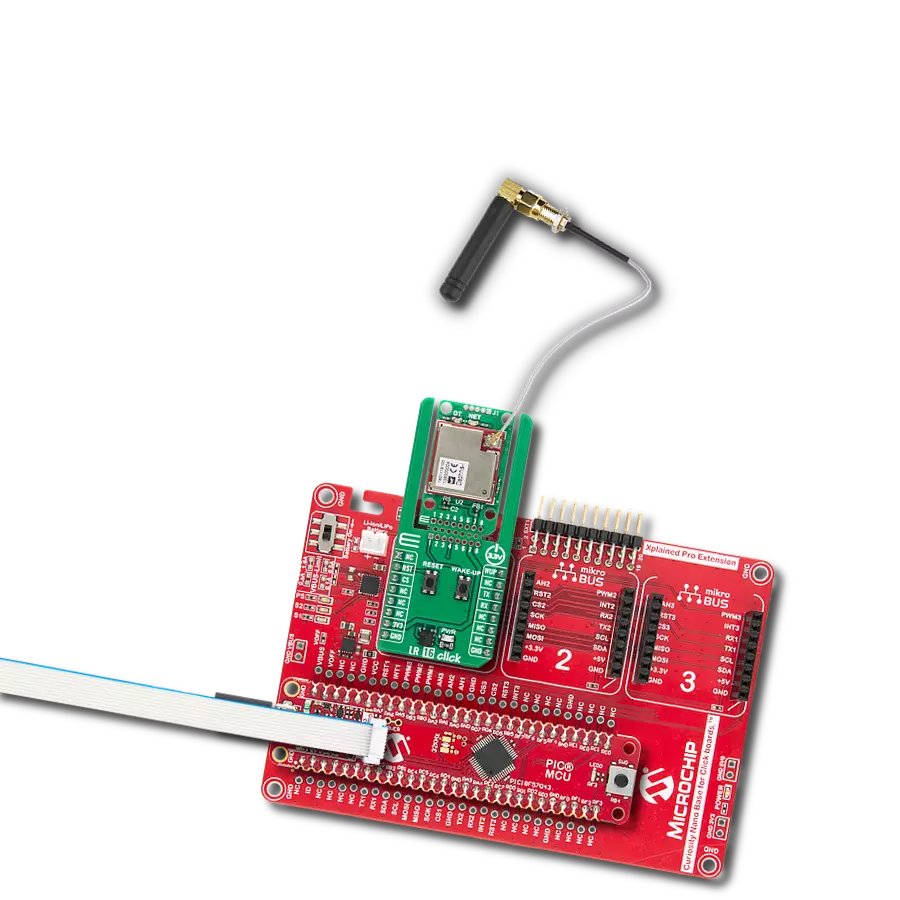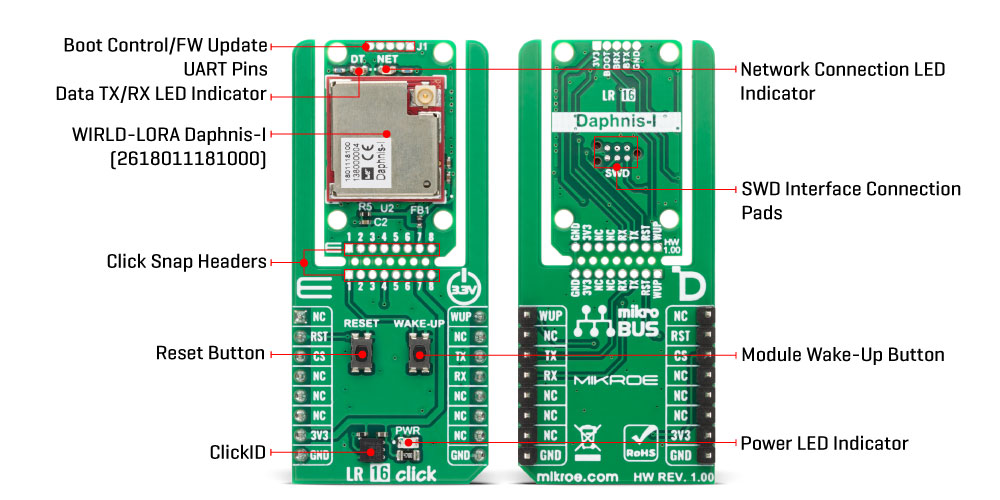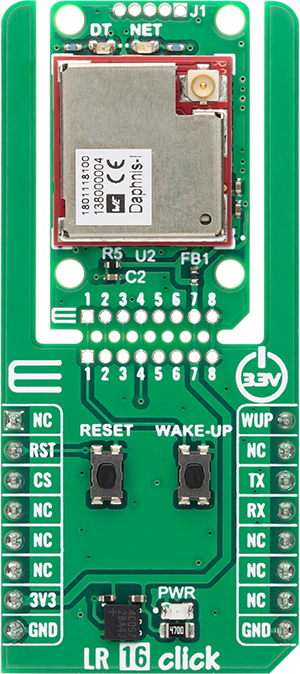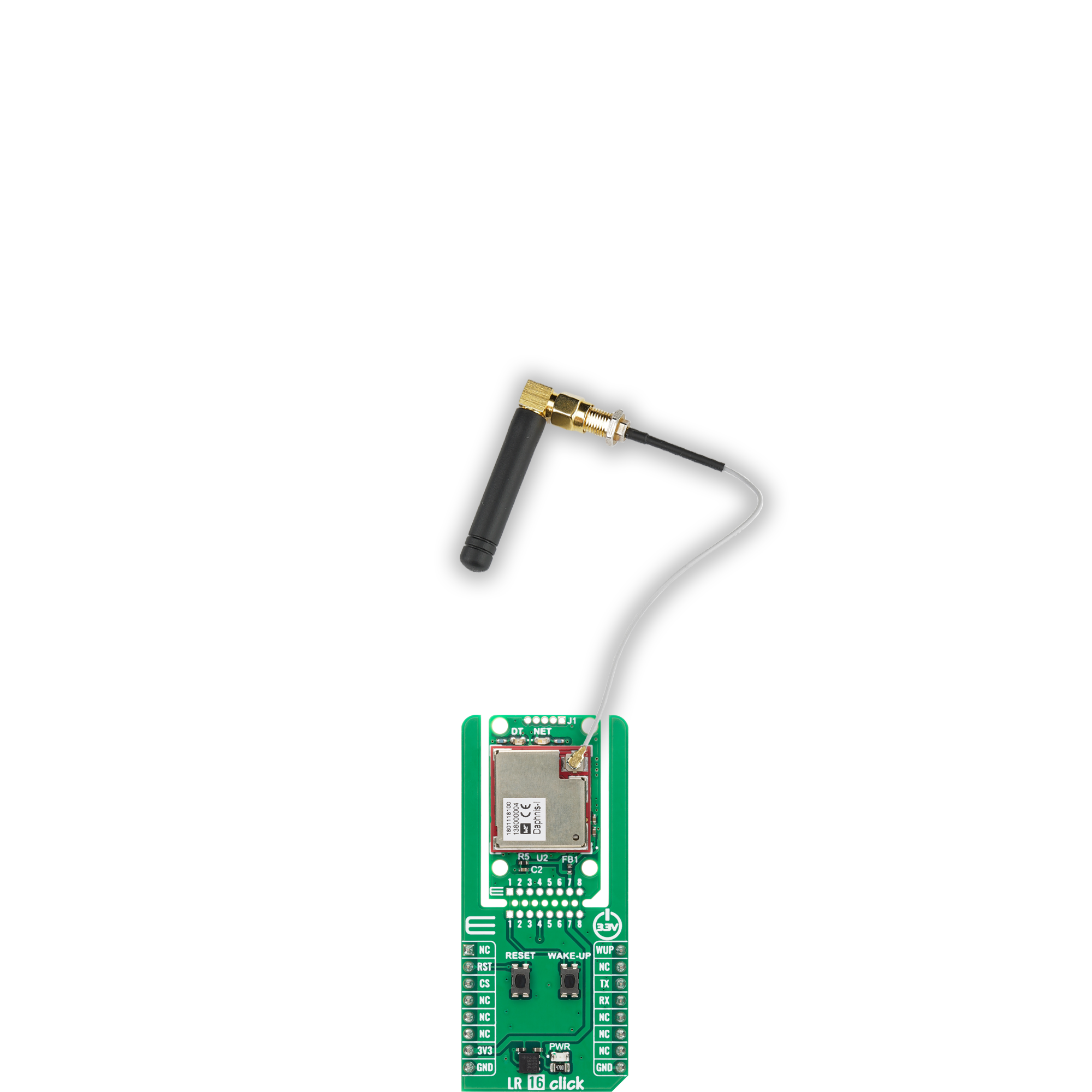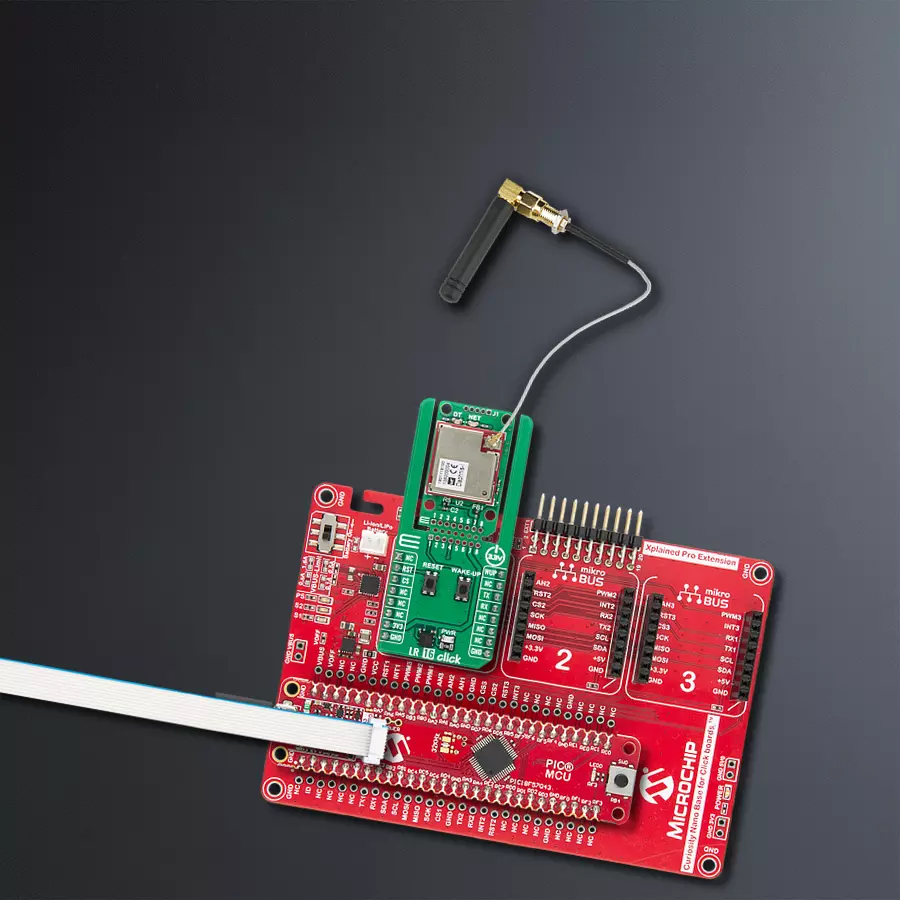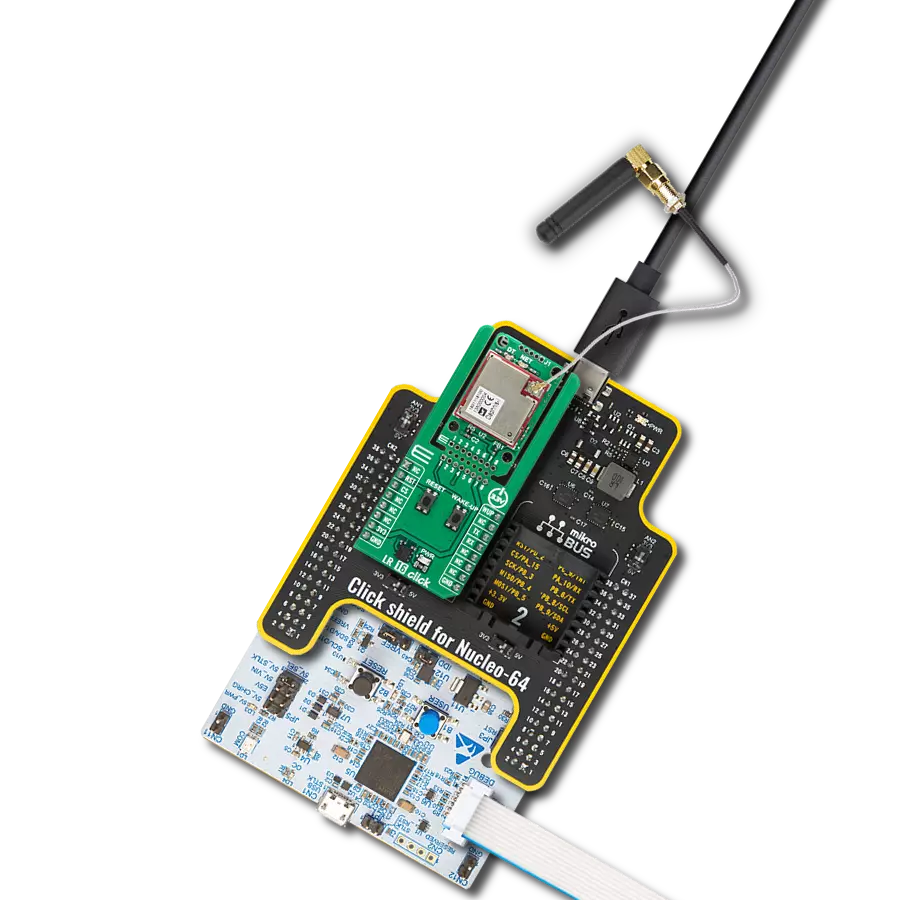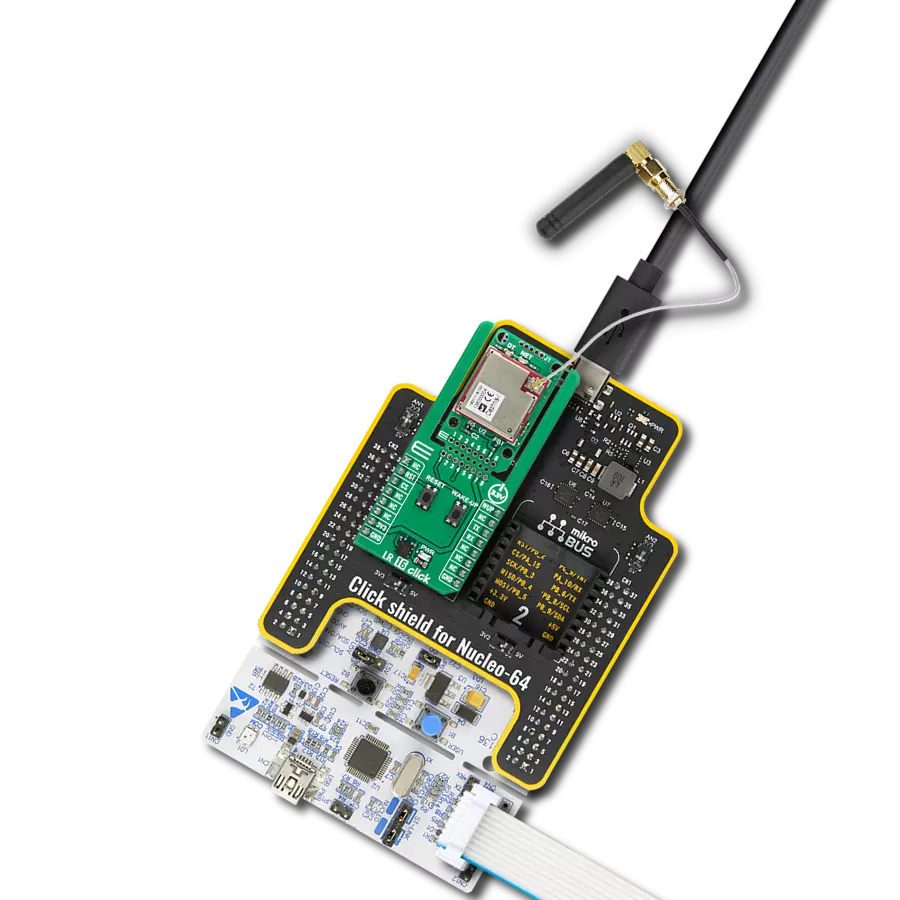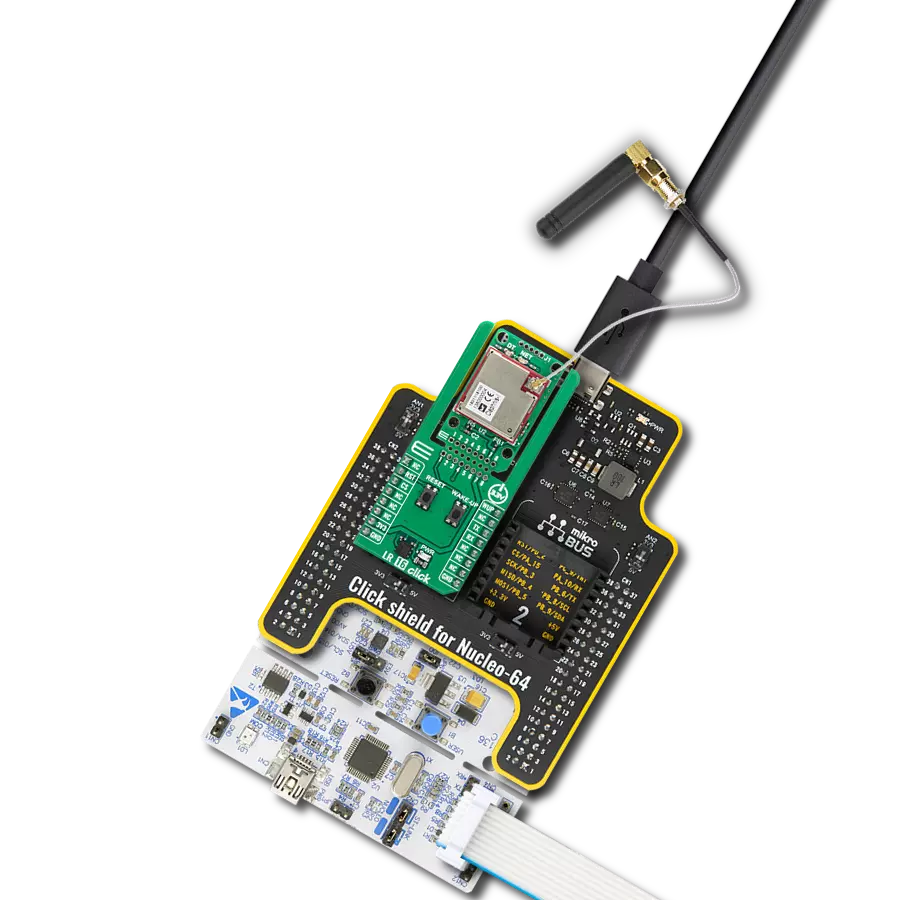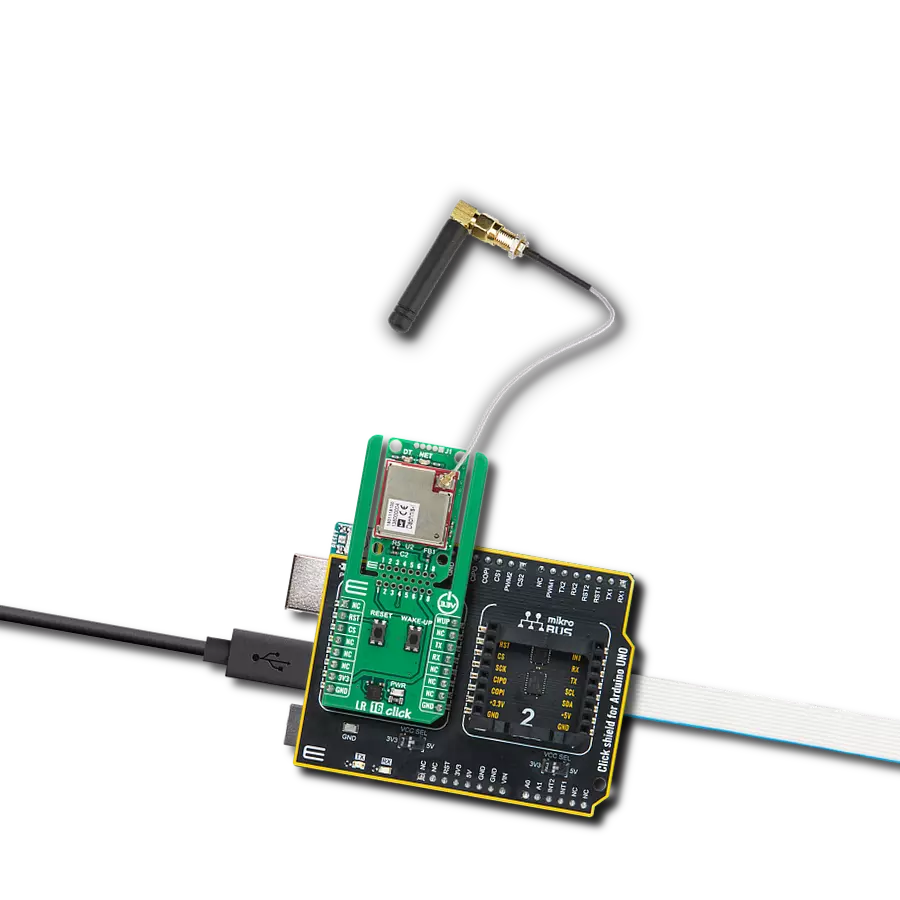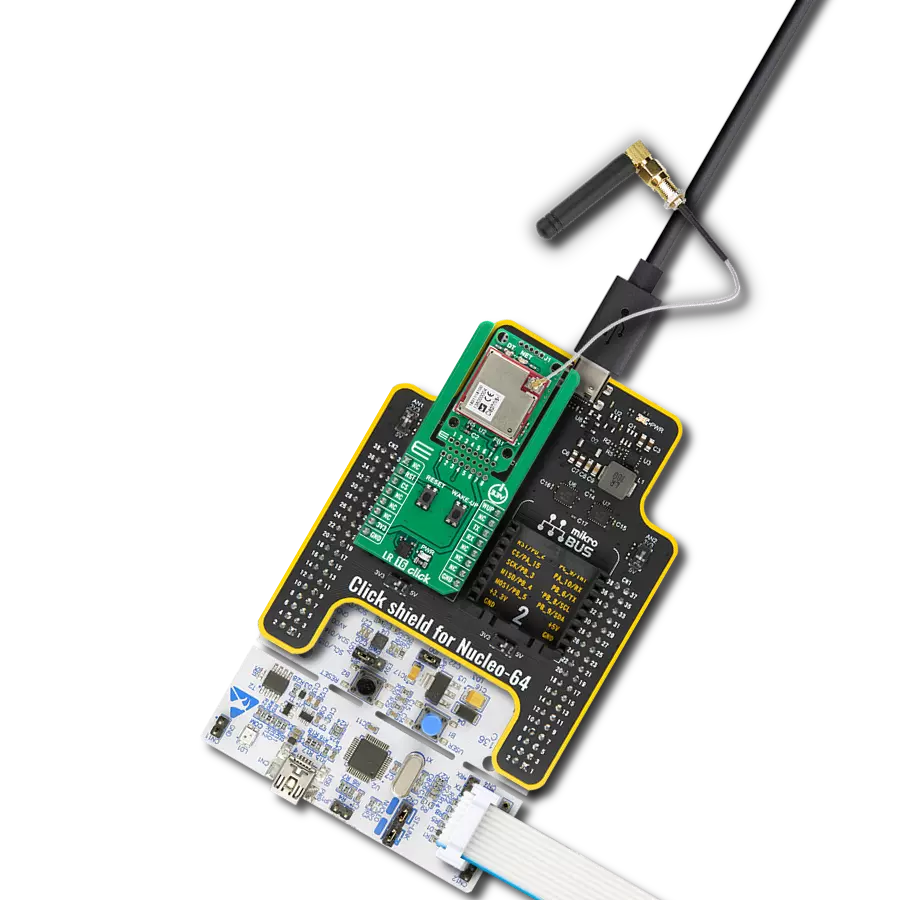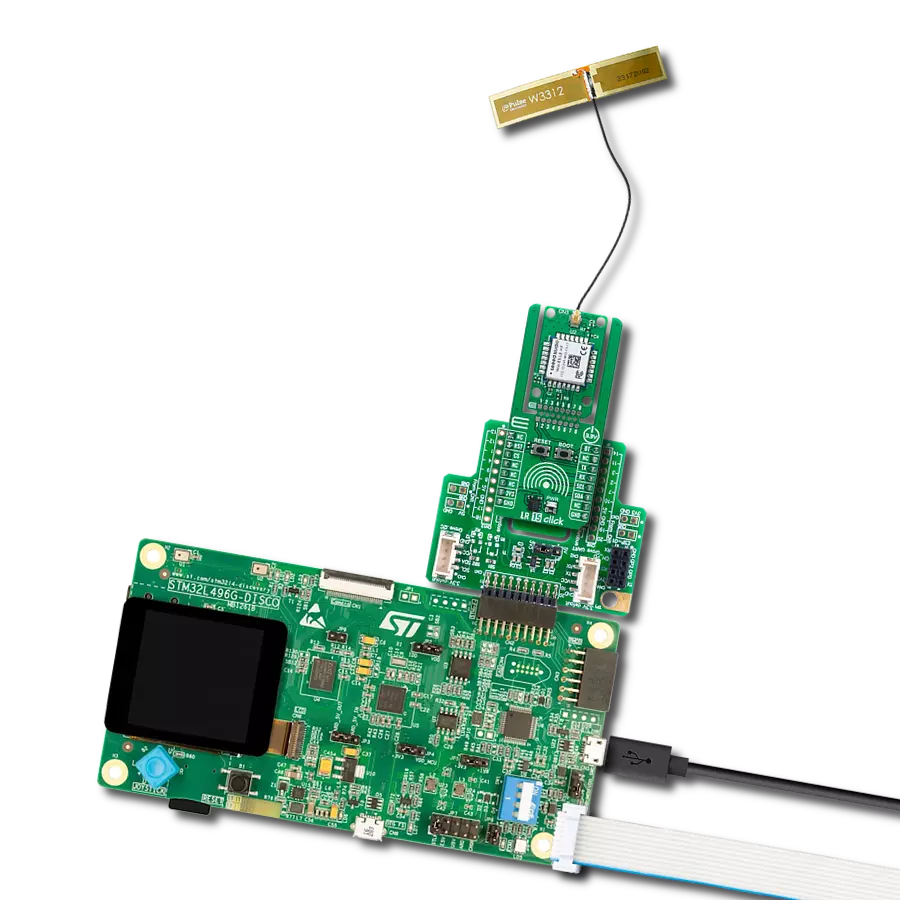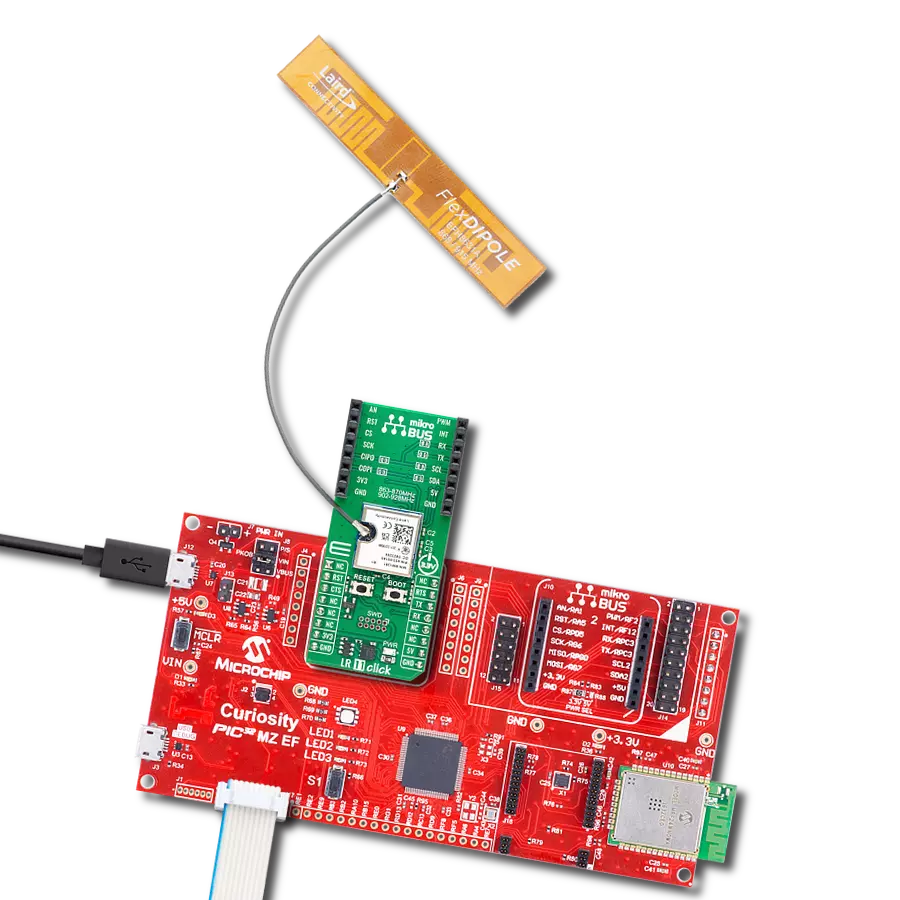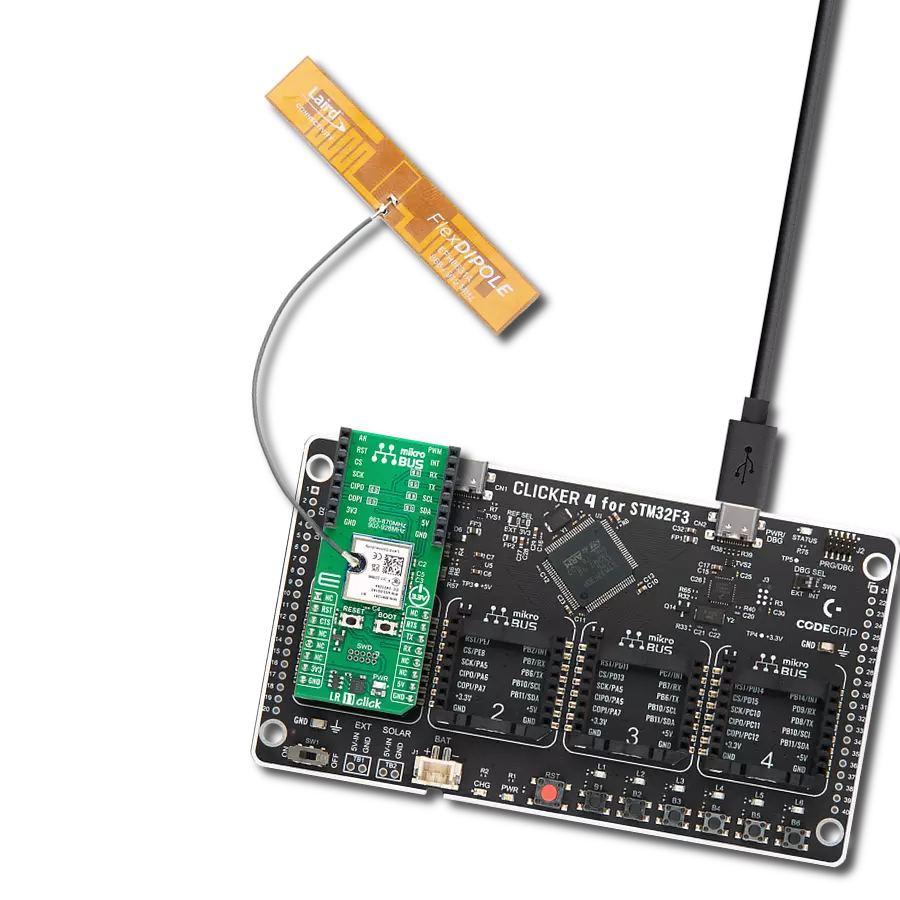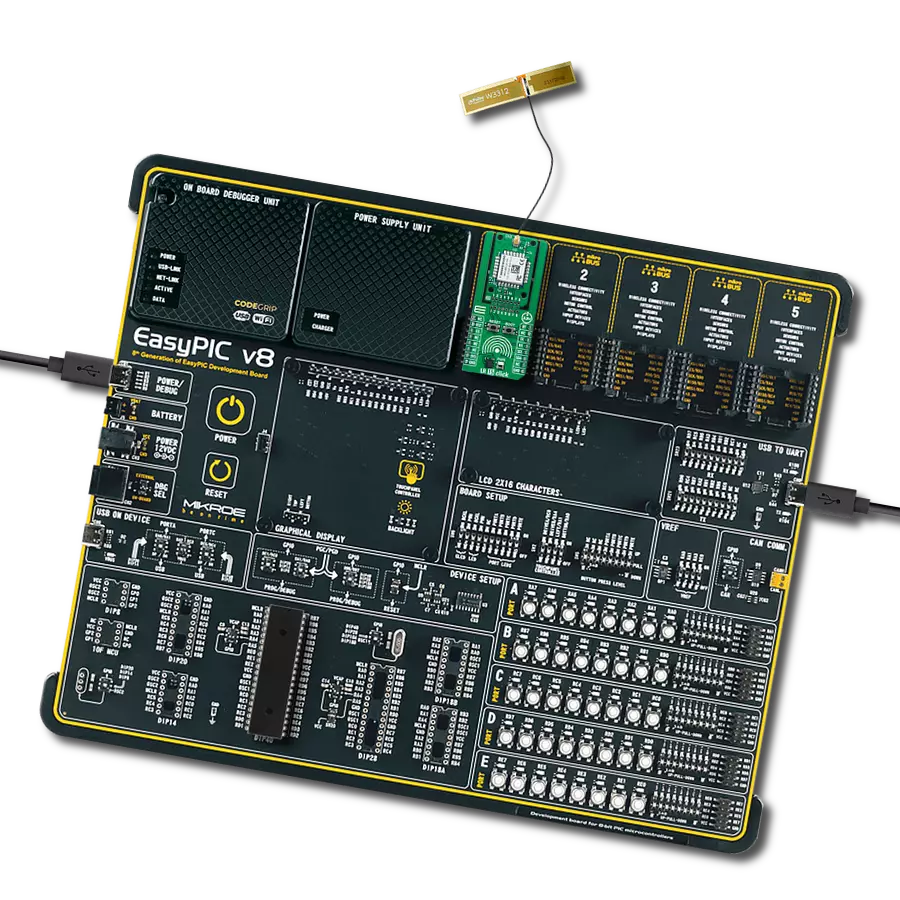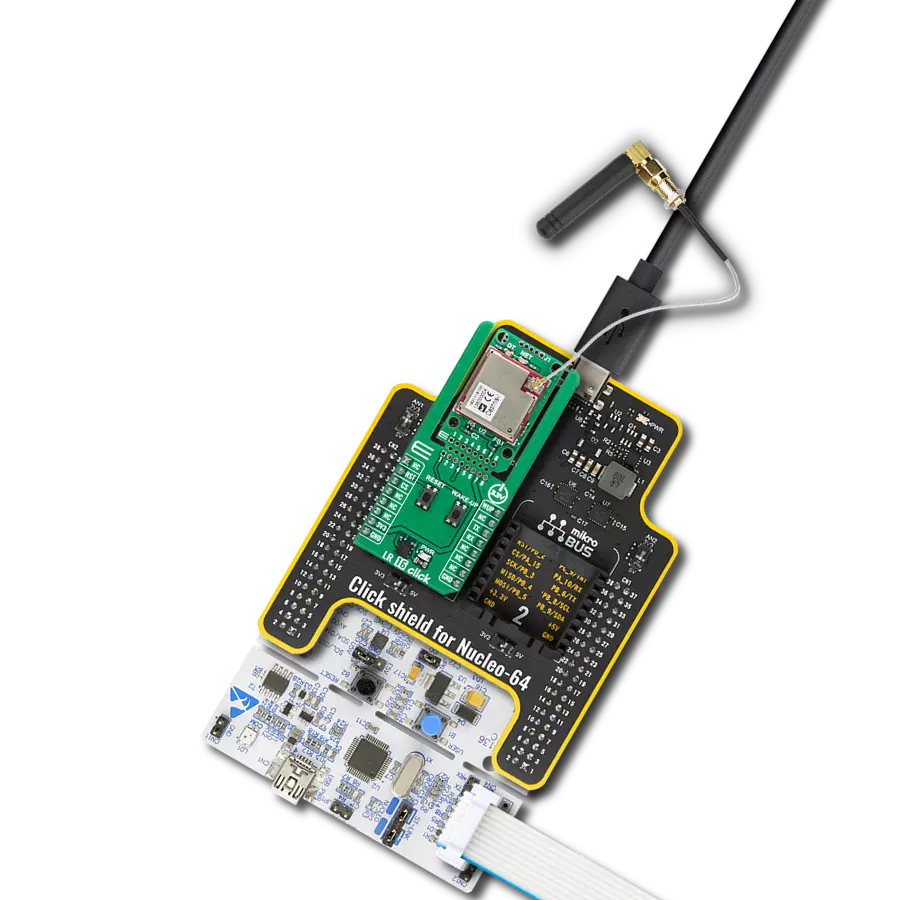Connect smart city, agriculture, and industrial systems over kilometers with secure LoRaWAN® communication
A
A
Hardware Overview
How does it work?
LR 16 Click is based on the WIRL-LORA Daphnis-I (2618011181000) LoRaWAN® module from Würth Elektronik, that provides low-power, long-range wireless connectivity designed around the STM32WLE5CCU6 chip. This module supports both LoRaWAN® and proprietary communication modes, including peer-to-peer, star, and mesh topologies, offering developers a highly flexible platform for diverse applications. Operating in the EU868 frequency band, the board delivers 13.4dBm of output power while maintaining ultra-low power consumption, making it ideal for battery-powered and energy-efficient embedded designs. The LoRaWAN® mode is fully compliant with specification 1.0.4 and supports device classes A, B, and C, while the proprietary mode enables broadcast, multicast, and unicast communication through a 4-byte addressing scheme, providing reliable and adaptable networking options. The LR 16 Click enables a wide range of IoT and industrial applications, from smart city and home solutions like parking, metering, and environmental monitoring, to agriculture and healthcare systems for crop, livestock, and equipment tracking. It also supports logistics, fleet management, and space utilization in transportation, as well as predictive maintenance and supply chain optimization in smart factories. This Click board™ is designed in a
unique format supporting the newly introduced MIKROE feature called "Click Snap." Unlike the standardized version of Click boards, this feature allows the main sensor/IC/module area to become movable by breaking the PCB, opening up many new possibilities for implementation. Thanks to the Snap feature, the 2618011181000 can operate autonomously by accessing its signals directly on the pins marked 1-8. Additionally, the Snap part includes a specified and fixed screw hole position, enabling users to secure the Snap board in their desired location. Communication between the WIRL-LORA Daphnis-I (2618011181000) module and the host MCU is made through a UART interface, using standard UART RX and TX pins for efficient data transfer. The module defaults to a communication speed of 115200bps, allowing for data exchange over AT commands. Also, the board features an unpopulated J1 header that exposes essential boot control pins along with dedicated firmware upgrade UART pins, giving developers direct access for advanced configuration, in-field updates, or recovery procedures. In addition to the interface pins, the board features a reset (RST) pin for hard-resetting the module when necessary and SWD pads designed for use with MIKROE's 6-pin Needle Cable, providing an optional flash and debug SWD (Serial Wire Debug) interface
functionality. The LR 16 Click includes several additional functionalities that enhance its usability and control. The WAKE-UP button allows users to wake the module from Sleep mode, while the RESET button provides a quick way to reset the module. These functions can also be controlled digitally via the mikroBUS™ pins WUP and RST, offering greater flexibility. This Click board™ is also equipped with two onboard LED indicators that provide clear and immediate visual feedback of the module’s operation. A green DT LED is used to indicate data transmission and reception activity, while a blue NET LED serves as a network status indicator, illuminating to signal a successful LoRaWAN® or proprietary network connection. The module features one u.Fl connector for the main antenna that MIKROE offers, like the Rubber 868MHz Antenna combined with an IPEX-SMA cable for flexible and efficient connectivity. This Click board™ can be operated only with a 3.3V logic voltage level. The board must perform appropriate logic voltage level conversion before using MCUs with different logic levels. It also comes equipped with a library containing functions and example code that can be used as a reference for further development.
Features overview
Development board
PIC18F57Q43 Curiosity Nano evaluation kit is a cutting-edge hardware platform designed to evaluate microcontrollers within the PIC18-Q43 family. Central to its design is the inclusion of the powerful PIC18F57Q43 microcontroller (MCU), offering advanced functionalities and robust performance. Key features of this evaluation kit include a yellow user LED and a responsive
mechanical user switch, providing seamless interaction and testing. The provision for a 32.768kHz crystal footprint ensures precision timing capabilities. With an onboard debugger boasting a green power and status LED, programming and debugging become intuitive and efficient. Further enhancing its utility is the Virtual serial port (CDC) and a debug GPIO channel (DGI
GPIO), offering extensive connectivity options. Powered via USB, this kit boasts an adjustable target voltage feature facilitated by the MIC5353 LDO regulator, ensuring stable operation with an output voltage ranging from 1.8V to 5.1V, with a maximum output current of 500mA, subject to ambient temperature and voltage constraints.
Microcontroller Overview
MCU Card / MCU
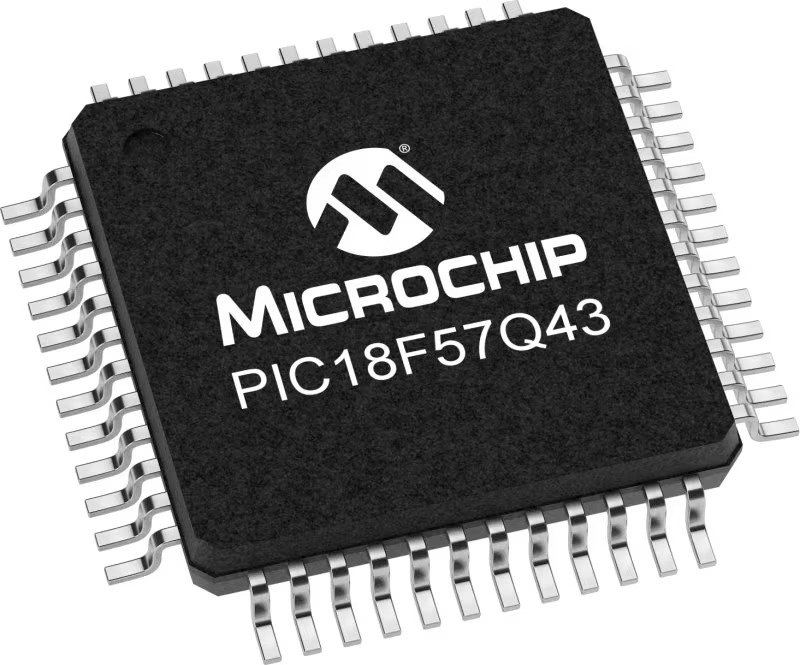
Architecture
PIC
MCU Memory (KB)
128
Silicon Vendor
Microchip
Pin count
48
RAM (Bytes)
8196
You complete me!
Accessories
Curiosity Nano Base for Click boards is a versatile hardware extension platform created to streamline the integration between Curiosity Nano kits and extension boards, tailored explicitly for the mikroBUS™-standardized Click boards and Xplained Pro extension boards. This innovative base board (shield) offers seamless connectivity and expansion possibilities, simplifying experimentation and development. Key features include USB power compatibility from the Curiosity Nano kit, alongside an alternative external power input option for enhanced flexibility. The onboard Li-Ion/LiPo charger and management circuit ensure smooth operation for battery-powered applications, simplifying usage and management. Moreover, the base incorporates a fixed 3.3V PSU dedicated to target and mikroBUS™ power rails, alongside a fixed 5.0V boost converter catering to 5V power rails of mikroBUS™ sockets, providing stable power delivery for various connected devices.
Used MCU Pins
mikroBUS™ mapper
Take a closer look
Click board™ Schematic
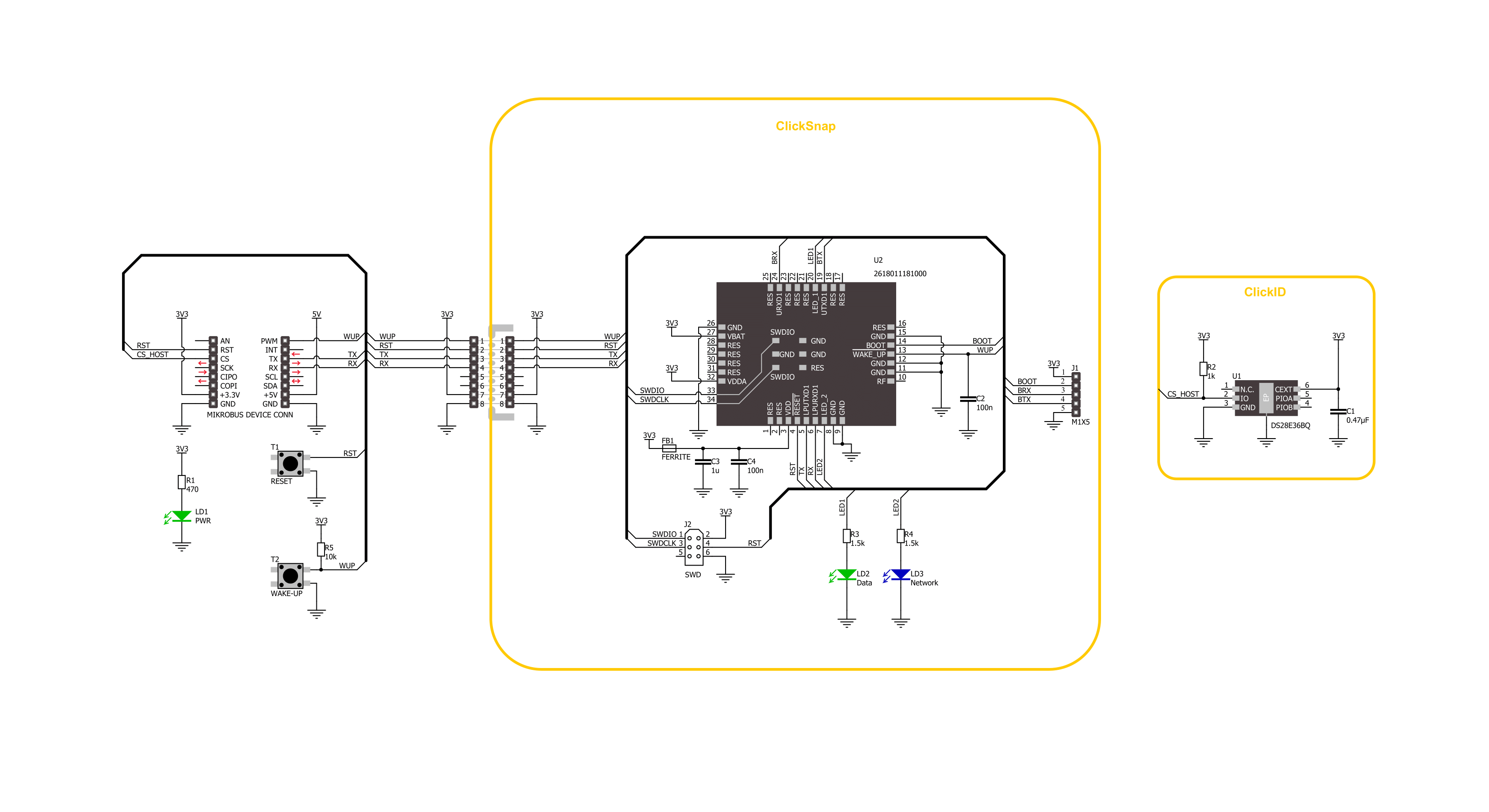
Step by step
Project assembly
Track your results in real time
Application Output
1. Application Output - In Debug mode, the 'Application Output' window enables real-time data monitoring, offering direct insight into execution results. Ensure proper data display by configuring the environment correctly using the provided tutorial.

2. UART Terminal - Use the UART Terminal to monitor data transmission via a USB to UART converter, allowing direct communication between the Click board™ and your development system. Configure the baud rate and other serial settings according to your project's requirements to ensure proper functionality. For step-by-step setup instructions, refer to the provided tutorial.

3. Plot Output - The Plot feature offers a powerful way to visualize real-time sensor data, enabling trend analysis, debugging, and comparison of multiple data points. To set it up correctly, follow the provided tutorial, which includes a step-by-step example of using the Plot feature to display Click board™ readings. To use the Plot feature in your code, use the function: plot(*insert_graph_name*, variable_name);. This is a general format, and it is up to the user to replace 'insert_graph_name' with the actual graph name and 'variable_name' with the parameter to be displayed.

Software Support
Library Description
LR 16 Click demo application is developed using the NECTO Studio, ensuring compatibility with mikroSDK's open-source libraries and tools. Designed for plug-and-play implementation and testing, the demo is fully compatible with all development, starter, and mikromedia boards featuring a mikroBUS™ socket.
Example Description
This example demonstrates the use of LR 16 Click board by showing the communication between two Click boards configured in P2P network mode.
Key functions:
lr16_cfg_setup- This function initializes Click configuration structure to initial values.lr16_init- This function initializes all necessary pins and peripherals used for this Click board.lr16_reset_device- This function resets the device by toggling the reset pin logic state.lr16_cmd_run- This function sends a specified command to the Click module.lr16_cmd_set- This function sets a value to a specified command of the Click module.
Application Init
Initializes the driver and logger.
Application Task
Application task is split in few stages:
LR16_POWER_UP- Powers up the device, performs a device factory reset and reads system information.LR16_CONFIG_EXAMPLE- Configures device for the LoRa P2P network mode.LR16_EXAMPLE- Performs a LoRa P2P test example by exchanging messages with another LR 16 Click board.
Open Source
Code example
The complete application code and a ready-to-use project are available through the NECTO Studio Package Manager for direct installation in the NECTO Studio. The application code can also be found on the MIKROE GitHub account.
/*!
* @file main.c
* @brief LR 16 Click Example.
*
* # Description
* This example demonstrates the use of LR 16 Click board by showing
* the communication between two Click boards configured in P2P network mode.
*
* The demo application is composed of two sections :
*
* ## Application Init
* Initializes the driver and logger.
*
* ## Application Task
* Application task is split in few stages:
* - LR16_POWER_UP:
* Powers up the device, performs a device factory reset and reads system information.
* - LR16_CONFIG_EXAMPLE:
* Configures device for the LoRa P2P network mode.
* - LR16_EXAMPLE:
* Performs a LoRa P2P example by exchanging messages with another LR 16 Click board.
*
* ## Additional Function
* - static void lr16_clear_app_buf ( void )
* - static void lr16_log_app_buf ( void )
* - static err_t lr16_process ( lr16_t *ctx )
* - static err_t lr16_read_response ( lr16_t *ctx, uint8_t *rsp )
* - static err_t lr16_power_up ( lr16_t *ctx )
* - static err_t lr16_config_example ( lr16_t *ctx )
* - static err_t lr16_example ( lr16_t *ctx )
*
* @author Stefan Filipovic
*
*/
#include "board.h"
#include "log.h"
#include "lr16.h"
#include "conversions.h"
#include "generic_pointer.h"
#define DEMO_TEXT_MESSAGE "MIKROE - LR 16 Click board"
// Application buffer size
#define APP_BUFFER_SIZE 600
#define PROCESS_BUFFER_SIZE 200
/**
* @brief Example states.
* @details Predefined enum values for application example state.
*/
typedef enum
{
LR16_POWER_UP = 1,
LR16_CONFIG_EXAMPLE,
LR16_EXAMPLE
} lr16_app_state_t;
static lr16_t lr16;
static log_t logger;
static uint8_t app_buf[ APP_BUFFER_SIZE ] = { 0 };
static int32_t app_buf_len = 0;
static lr16_app_state_t app_state = LR16_POWER_UP;
/**
* @brief LR 16 clearing application buffer.
* @details This function clears memory of application buffer and reset its length.
* @note None.
*/
static void lr16_clear_app_buf ( void );
/**
* @brief LR 16 log application buffer.
* @details This function logs data from application buffer to USB UART.
* @note None.
*/
static void lr16_log_app_buf ( void );
/**
* @brief LR 16 data reading function.
* @details This function reads data from device and concatenates data to application buffer.
* @param[in] ctx : Click context object.
* See #lr16_t object definition for detailed explanation.
* @return @li @c 0 - Read some data.
* @li @c -1 - Nothing is read.
* See #err_t definition for detailed explanation.
* @note None.
*/
static err_t lr16_process ( lr16_t *ctx );
/**
* @brief LR 16 read response function.
* @details This function waits for a response message, reads and displays it on the USB UART.
* @param[in] ctx : Click context object.
* See #lr16_t object definition for detailed explanation.
* @param[in] rsp Expected response.
* @return @li @c 0 - OK response.
* @li @c -2 - Timeout error.
* @li @c -3 - Command error.
* See #err_t definition for detailed explanation.
* @note None.
*/
static err_t lr16_read_response ( lr16_t *ctx, uint8_t *rsp );
/**
* @brief LR 16 power up function.
* @details This function powers up the device, performs device factory reset and reads system information.
* @param[in] ctx : Click context object.
* See #lr16_t object definition for detailed explanation.
* @return @li @c 0 - OK.
* @li @c != 0 - Read response error.
* See #err_t definition for detailed explanation.
* @note None.
*/
static err_t lr16_power_up ( lr16_t *ctx );
/**
* @brief LR 16 config example function.
* @details This function configures device for LoRa P2P example.
* @param[in] ctx : Click context object.
* See #lr16_t object definition for detailed explanation.
* @return @li @c 0 - OK.
* @li @c != 0 - Read response error.
* See #err_t definition for detailed explanation.
* @note None.
*/
static err_t lr16_config_example ( lr16_t *ctx );
/**
* @brief LR 16 example function.
* @details This function performs a LoRa P2P example by exchanging messages with another LR 16 Click board.
* @param[in] ctx : Click context object.
* See #lr16_t object definition for detailed explanation.
* @return @li @c 0 - OK.
* @li @c != 0 - Read response error.
* See #err_t definition for detailed explanation.
* @note None.
*/
static err_t lr16_example ( lr16_t *ctx );
void application_init ( void )
{
log_cfg_t log_cfg; /**< Logger config object. */
lr16_cfg_t lr16_cfg; /**< Click config object. */
/**
* Logger initialization.
* Default baud rate: 115200
* Default log level: LOG_LEVEL_DEBUG
* @note If USB_UART_RX and USB_UART_TX
* are defined as HAL_PIN_NC, you will
* need to define them manually for log to work.
* See @b LOG_MAP_USB_UART macro definition for detailed explanation.
*/
LOG_MAP_USB_UART( log_cfg );
log_init( &logger, &log_cfg );
log_info( &logger, " Application Init " );
// Click initialization.
lr16_cfg_setup( &lr16_cfg );
LR16_MAP_MIKROBUS( lr16_cfg, MIKROBUS_1 );
if ( UART_ERROR == lr16_init( &lr16, &lr16_cfg ) )
{
log_error( &logger, " Communication init." );
for ( ; ; );
}
log_info( &logger, " Application Task " );
app_state = LR16_POWER_UP;
log_printf( &logger, ">>> APP STATE - POWER UP <<<\r\n\n" );
}
void application_task ( void )
{
switch ( app_state )
{
case LR16_POWER_UP:
{
if ( LR16_OK == lr16_power_up( &lr16 ) )
{
app_state = LR16_CONFIG_EXAMPLE;
log_printf( &logger, ">>> APP STATE - CONFIG EXAMPLE <<<\r\n\n" );
}
break;
}
case LR16_CONFIG_EXAMPLE:
{
if ( LR16_OK == lr16_config_example( &lr16 ) )
{
app_state = LR16_EXAMPLE;
log_printf( &logger, ">>> APP STATE - EXAMPLE <<<\r\n\n" );
}
break;
}
case LR16_EXAMPLE:
{
lr16_example( &lr16 );
break;
}
default:
{
log_error( &logger, " APP STATE." );
break;
}
}
}
int main ( void )
{
/* Do not remove this line or clock might not be set correctly. */
#ifdef PREINIT_SUPPORTED
preinit();
#endif
application_init( );
for ( ; ; )
{
application_task( );
}
return 0;
}
static void lr16_clear_app_buf ( void )
{
memset( app_buf, 0, app_buf_len );
app_buf_len = 0;
}
static void lr16_log_app_buf ( void )
{
for ( int32_t buf_cnt = 0; buf_cnt < app_buf_len; buf_cnt++ )
{
log_printf( &logger, "%c", app_buf[ buf_cnt ] );
}
}
static err_t lr16_process ( lr16_t *ctx )
{
uint8_t rx_buf[ PROCESS_BUFFER_SIZE ] = { 0 };
int32_t overflow_bytes = 0;
int32_t rx_cnt = 0;
int32_t rx_size = lr16_generic_read( ctx, rx_buf, PROCESS_BUFFER_SIZE );
if ( ( rx_size > 0 ) && ( rx_size <= APP_BUFFER_SIZE ) )
{
if ( ( app_buf_len + rx_size ) > APP_BUFFER_SIZE )
{
overflow_bytes = ( app_buf_len + rx_size ) - APP_BUFFER_SIZE;
app_buf_len = APP_BUFFER_SIZE - rx_size;
memmove ( app_buf, &app_buf[ overflow_bytes ], app_buf_len );
memset ( &app_buf[ app_buf_len ], 0, overflow_bytes );
}
for ( rx_cnt = 0; rx_cnt < rx_size; rx_cnt++ )
{
if ( rx_buf[ rx_cnt ] )
{
app_buf[ app_buf_len++ ] = rx_buf[ rx_cnt ];
}
}
return LR16_OK;
}
return LR16_ERROR;
}
static err_t lr16_read_response ( lr16_t *ctx, uint8_t *rsp )
{
#define READ_RESPONSE_TIMEOUT_MS 60000
uint32_t timeout_cnt = 0;
lr16_clear_app_buf ( );
lr16_process( ctx );
while ( ( 0 == strstr( app_buf, rsp ) ) &&
( 0 == strstr( app_buf, LR16_RSP_ERROR ) ) &&
( 0 == strstr( app_buf, LR16_RSP_PARAM_ERROR ) ) &&
( 0 == strstr( app_buf, LR16_RSP_BUSY_ERROR ) ) &&
( 0 == strstr( app_buf, LR16_RSP_TEST_PARAM_OVERFLOW ) ) &&
( 0 == strstr( app_buf, LR16_RSP_NO_NETWORK_JOINED ) ) &&
( 0 == strstr( app_buf, LR16_RSP_RX_ERROR ) ) &&
( 0 == strstr( app_buf, LR16_RSP_DUTYCYCLE_RESTRICTED ) ) &&
( 0 == strstr( app_buf, LR16_RSP_CRYPTO_ERROR ) ) &&
( 0 == strstr( app_buf, LR16_RSP_INVALID_MODE ) ) &&
( 0 == strstr( app_buf, LR16_RSP_INVALID_ROLE ) ) )
{
lr16_process( ctx );
if ( timeout_cnt++ > READ_RESPONSE_TIMEOUT_MS )
{
lr16_log_app_buf( );
lr16_clear_app_buf( );
log_error( &logger, " Timeout!" );
return LR16_ERROR_TIMEOUT;
}
Delay_ms( 1 );
}
Delay_ms ( 200 );
lr16_process( ctx );
lr16_log_app_buf( );
if ( strstr( app_buf, rsp ) )
{
log_printf( &logger, "--------------------------------\r\n" );
return LR16_OK;
}
return LR16_ERROR_CMD;
}
static err_t lr16_power_up ( lr16_t *ctx )
{
err_t error_flag = LR16_OK;
log_printf( &logger, ">>> Reset device.\r\n" );
lr16_reset_device( &lr16 );
while ( LR16_OK == lr16_process( ctx ) )
{
lr16_log_app_buf( );
lr16_clear_app_buf ( );
}
log_printf( &logger, "--------------------------------\r\n" );
log_printf( &logger, ">>> Check communication.\r\n" );
lr16_cmd_run( &lr16, LR16_CMD_AT );
error_flag |= lr16_read_response( &lr16, LR16_RSP_OK );
log_printf( &logger, ">>> Factory reset.\r\n" );
lr16_cmd_run( &lr16, LR16_CMD_FACTORY_RESET );
error_flag |= lr16_read_response( &lr16, LR16_RSP_OK );
log_printf( &logger, ">>> SW reset.\r\n" );
lr16_cmd_run( &lr16, LR16_CMD_RESET );
error_flag |= lr16_read_response( &lr16, LR16_EVT_READY );
log_printf( &logger, ">>> Get device firmware version.\r\n" );
lr16_cmd_get( ctx, LR16_CMD_GET_FW_VERSION );
error_flag |= lr16_read_response( ctx, LR16_RSP_OK );
log_printf( &logger, ">>> Get device serial number.\r\n" );
lr16_cmd_get( ctx, LR16_CMD_GET_SERIAL_NUMBER );
error_flag |= lr16_read_response( ctx, LR16_RSP_OK );
return error_flag;
}
static err_t lr16_config_example ( lr16_t *ctx )
{
err_t error_flag = LR16_OK;
#define OPERATING_MODE_P2P "1"
log_printf( &logger, ">>> Set LoRa P2P operating mode.\r\n" );
lr16_cmd_set( ctx, LR16_CMD_SET_OPERATING_MODE_USER, OPERATING_MODE_P2P );
error_flag |= lr16_read_response( ctx, LR16_RSP_OK );
log_printf( &logger, ">>> SW reset.\r\n" );
lr16_cmd_run( &lr16, LR16_CMD_RESET );
error_flag |= lr16_read_response( &lr16, LR16_EVT_READY );
#define P2P_RX_ENABLE "1"
log_printf( &logger, ">>> Enable P2P RX.\r\n" );
lr16_cmd_set( ctx, LR16_CMD_P2P_RX, P2P_RX_ENABLE );
error_flag |= lr16_read_response( ctx, LR16_RSP_OK );
return error_flag;
}
static err_t lr16_example ( lr16_t *ctx )
{
err_t error_flag = LR16_OK;
uint8_t msg_hex[ 201 ] = { 0 };
uint8_t byte_hex[ 3 ] = { 0 };
uint8_t mac_addr[ 20 ] = { 0 };
uint8_t rssi[ 10 ] = { 0 };
uint8_t cnt = 0;
memset( msg_hex, 0, sizeof ( msg_hex ) );
for ( cnt = 0; ( cnt < strlen ( DEMO_TEXT_MESSAGE ) ) && ( cnt < 100 ); cnt++ )
{
uint8_to_hex ( DEMO_TEXT_MESSAGE[ cnt ], byte_hex );
strcat ( msg_hex, byte_hex );
}
log_printf( &logger, ">>> Send message: \"%s\".\r\n", ( char * ) DEMO_TEXT_MESSAGE );
lr16_cmd_set( ctx, LR16_CMD_P2P_BROADCAST_TX, msg_hex );
error_flag |= lr16_read_response( ctx, LR16_EVT_P2P_TX_RESP );
memset( msg_hex, 0, sizeof ( msg_hex ) );
log_printf( &logger, ">>> Waiting for a P2P response [60s timeout].\r\n" );
error_flag |= lr16_read_response( ctx, LR16_EVT_P2P_RX_DATA );
if ( LR16_OK == error_flag )
{
uint8_t * __generic_ptr start_ptr = strstr( app_buf, LR16_EVT_P2P_RX_DATA );
uint8_t * __generic_ptr end_ptr = NULL;
if ( start_ptr )
{
start_ptr = start_ptr + strlen ( LR16_EVT_P2P_RX_DATA );
end_ptr = strstr ( start_ptr, "," );
memcpy ( mac_addr, start_ptr, end_ptr - start_ptr );
start_ptr = end_ptr + 1;
end_ptr = strstr ( start_ptr, "," );
memcpy ( rssi, start_ptr, end_ptr - start_ptr );
start_ptr = end_ptr + 1;
end_ptr = strstr ( start_ptr, "," );
start_ptr = end_ptr + 1;
end_ptr = strstr ( start_ptr, "\r\n" );
memcpy ( msg_hex, start_ptr, end_ptr - start_ptr );
for ( cnt = 0; cnt < strlen ( msg_hex ); cnt += 2 )
{
msg_hex[ cnt / 2 ] = hex_to_uint8 ( &msg_hex [ cnt ] );
}
msg_hex[ cnt / 2 ] = 0;
log_printf( &logger, ">>> Parse received message.\r\n" );
log_printf ( &logger, " Message: %s\r\n", msg_hex );
log_printf ( &logger, " MAC address: %s\r\n", mac_addr );
log_printf ( &logger, " RSSI: %s\r\n", rssi );
log_printf( &logger, "--------------------------------\r\n" );
}
}
Delay_ms ( 1000 );
return error_flag;
}
// ------------------------------------------------------------------------ END
Additional Support
Resources
Category:LoRa