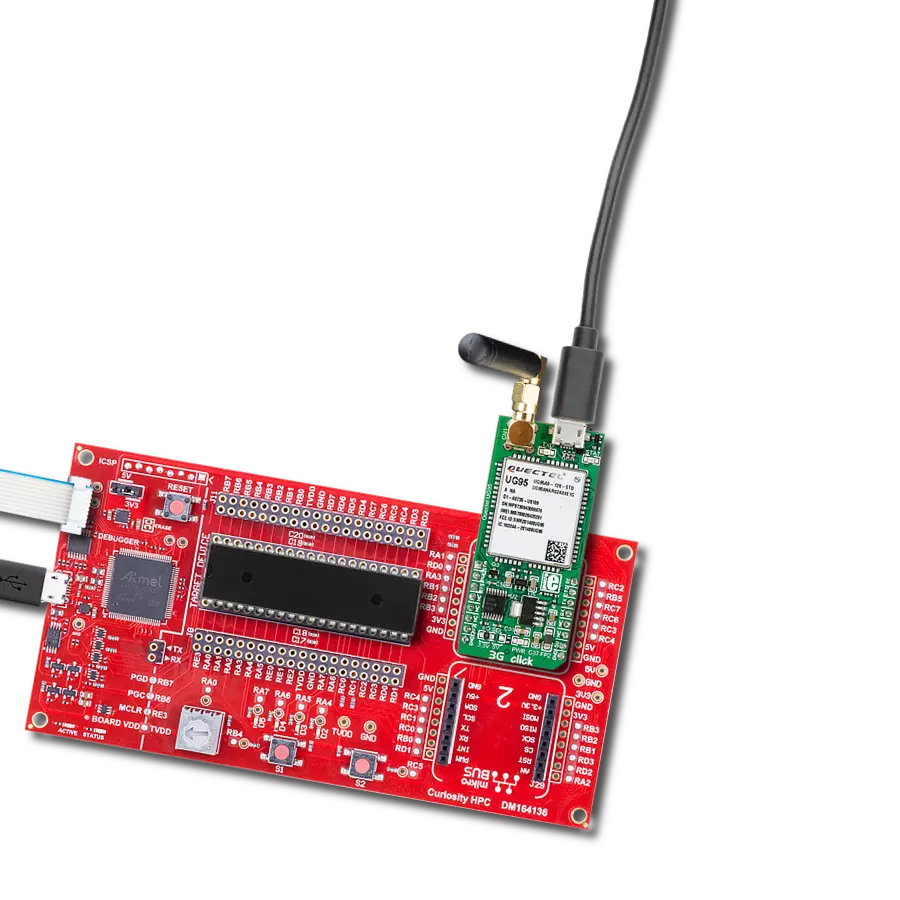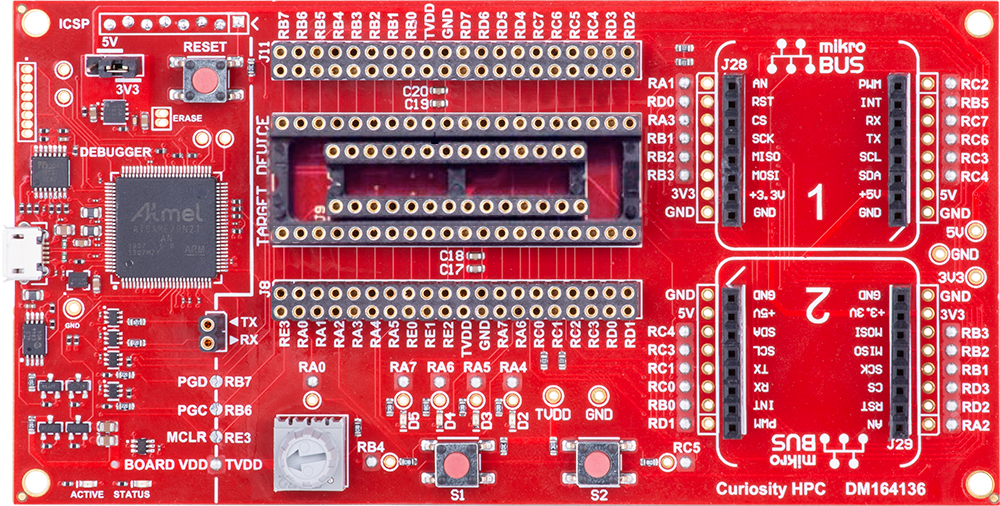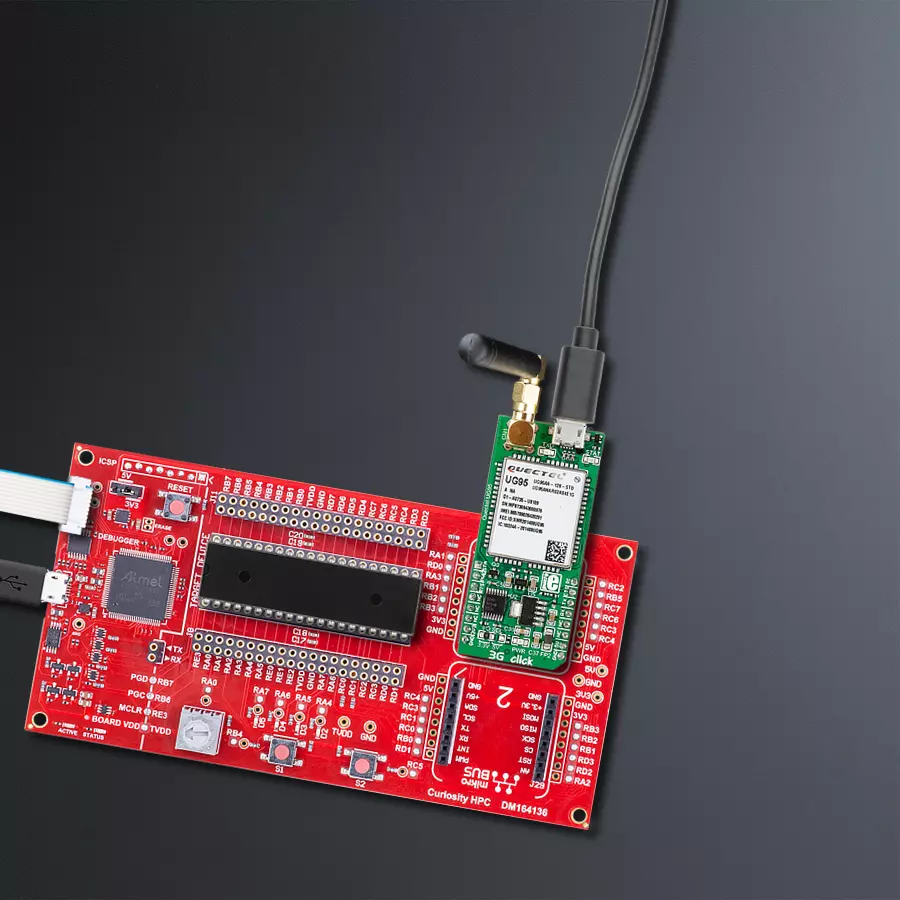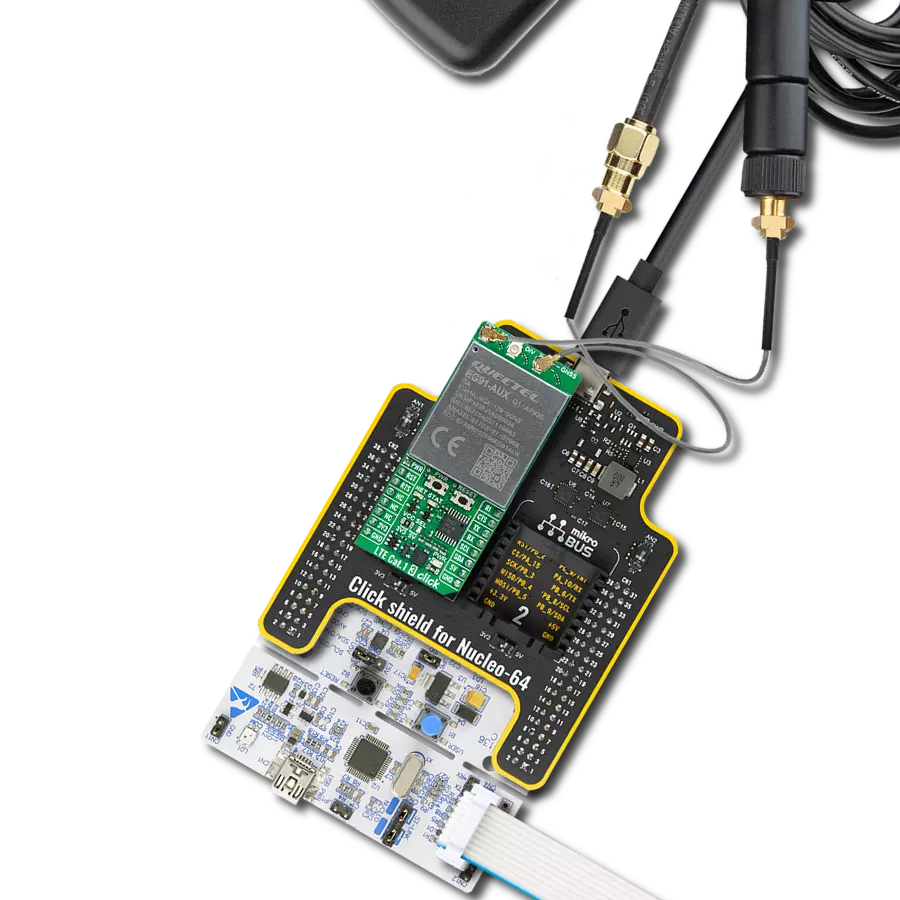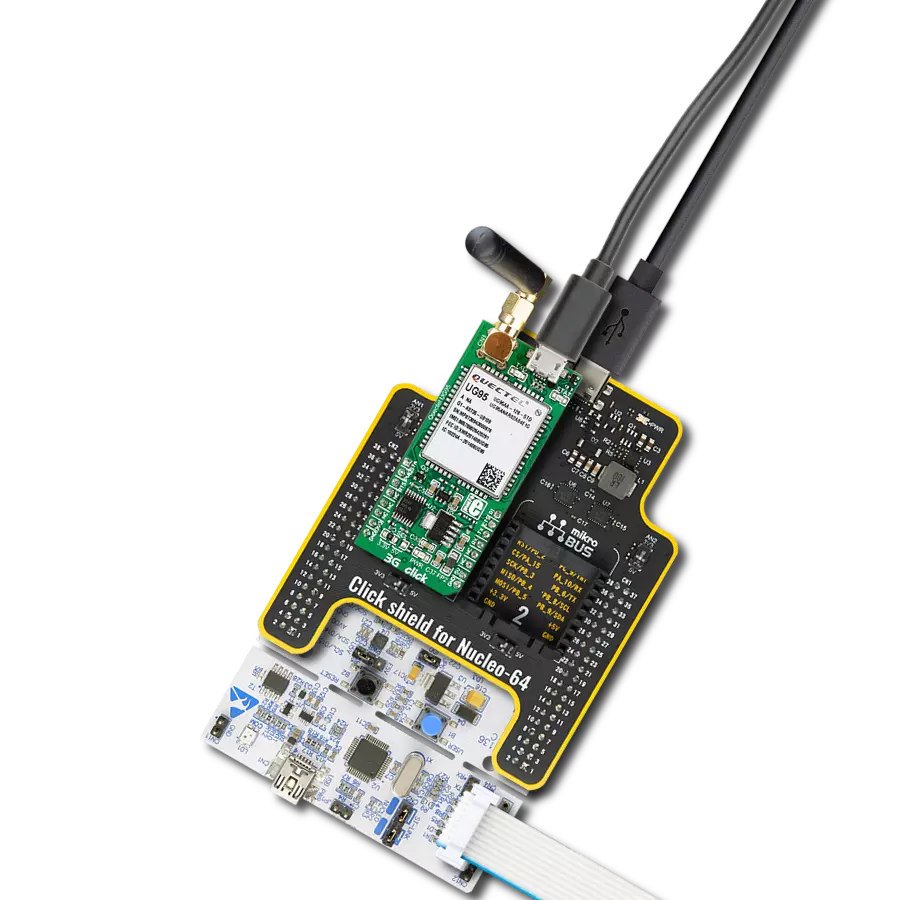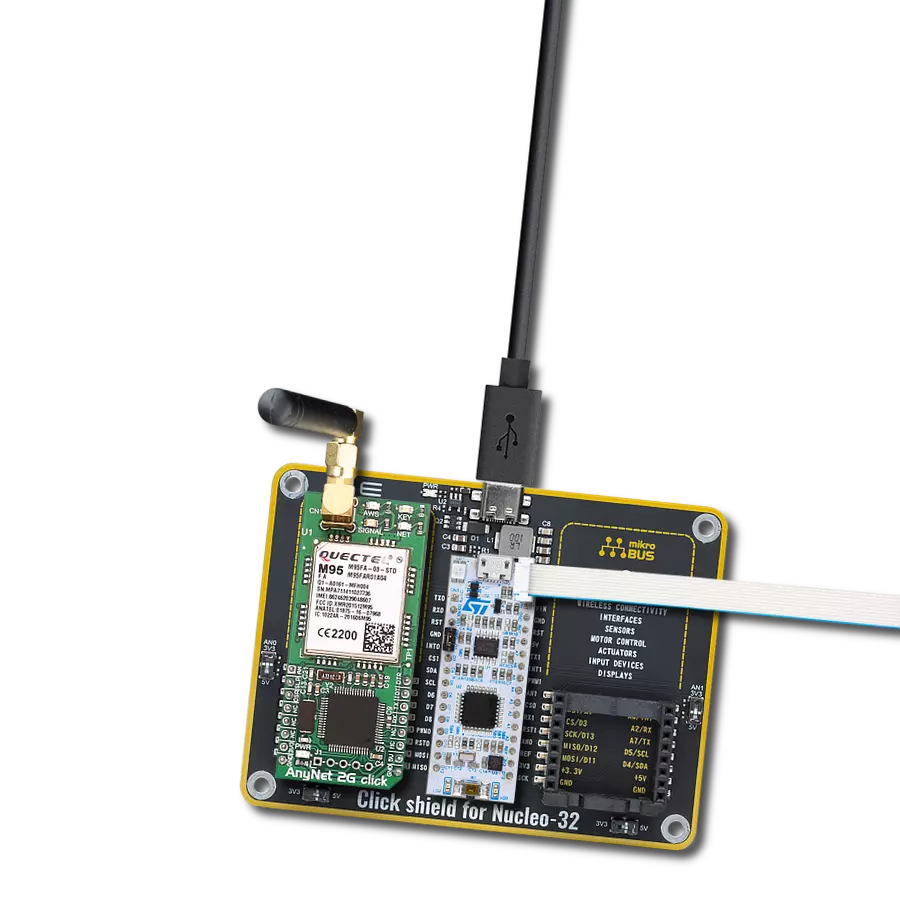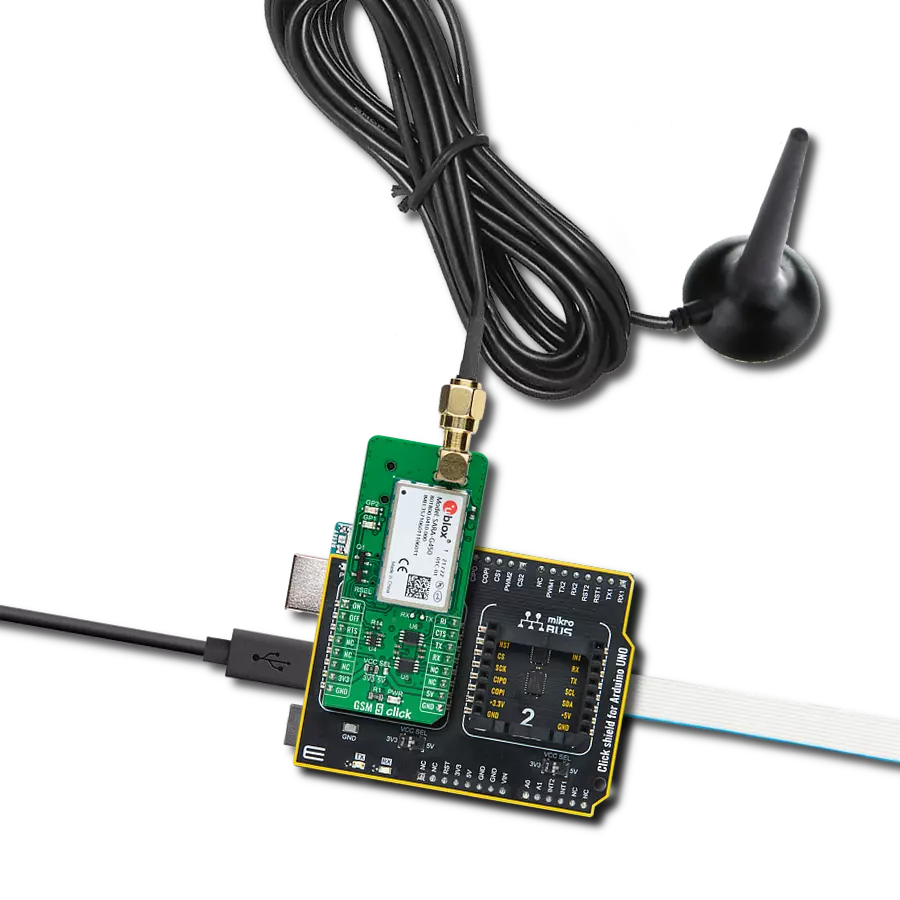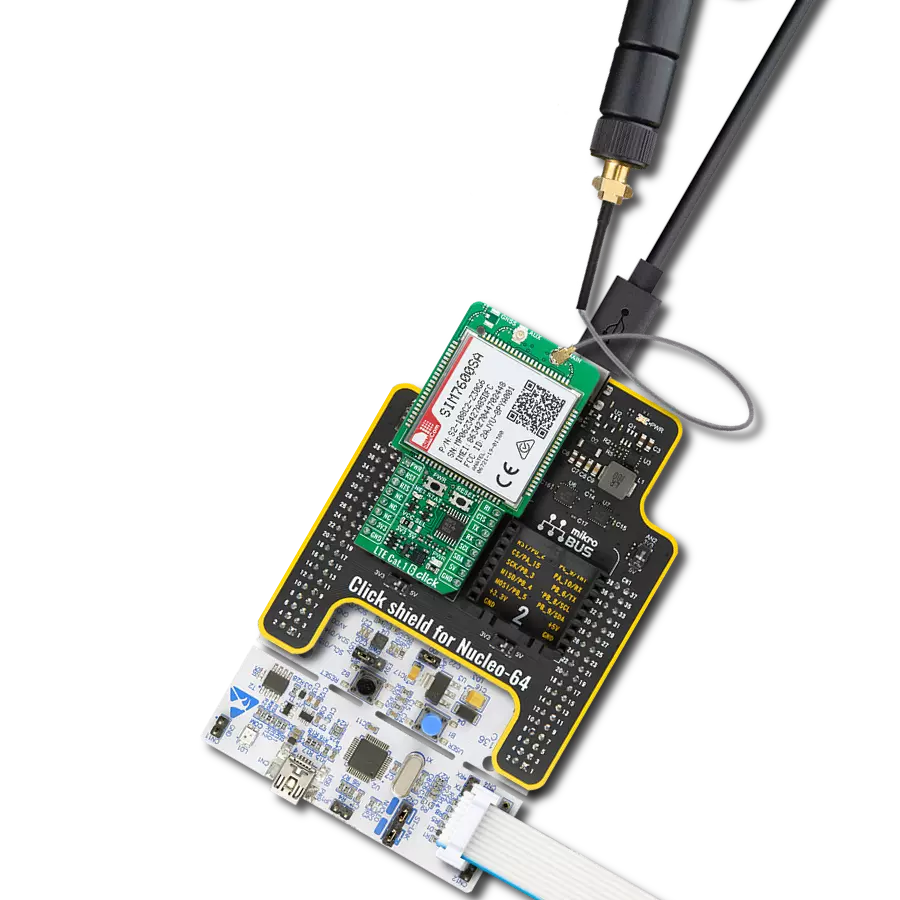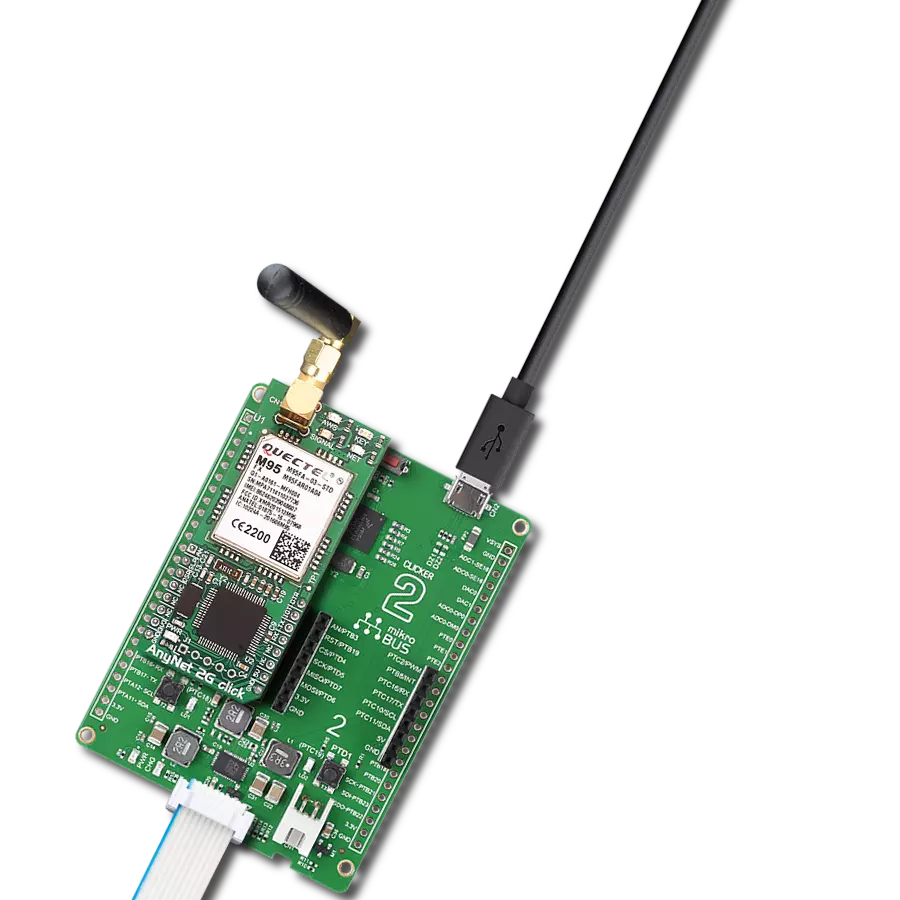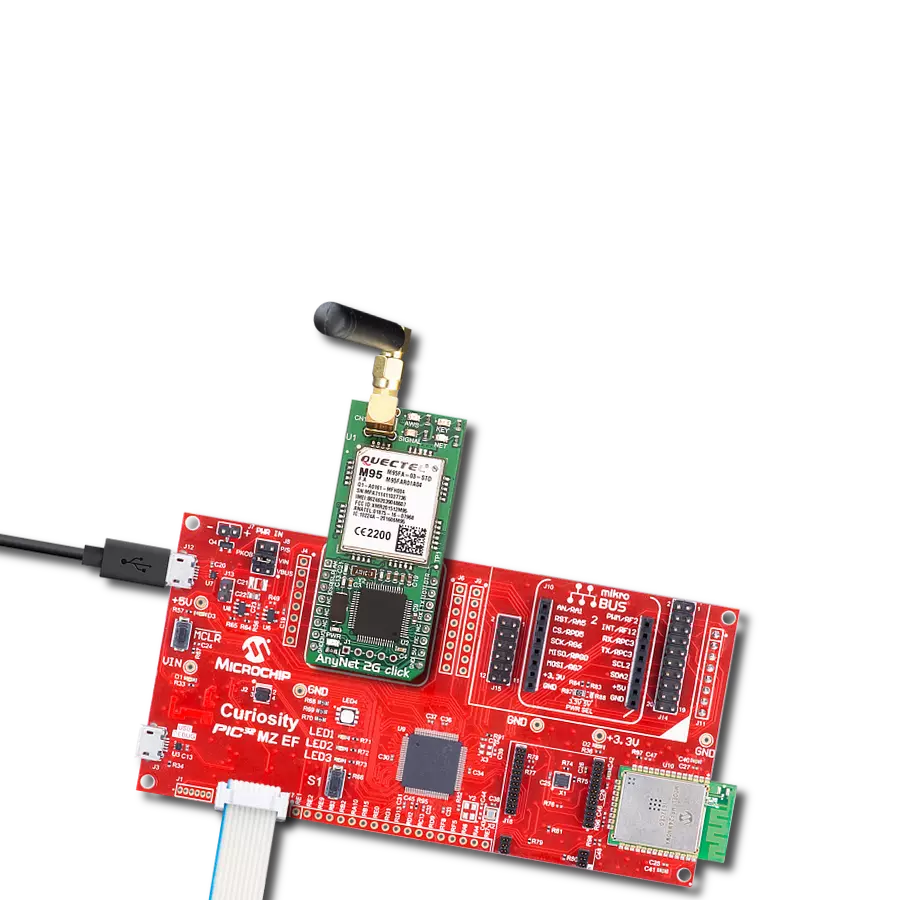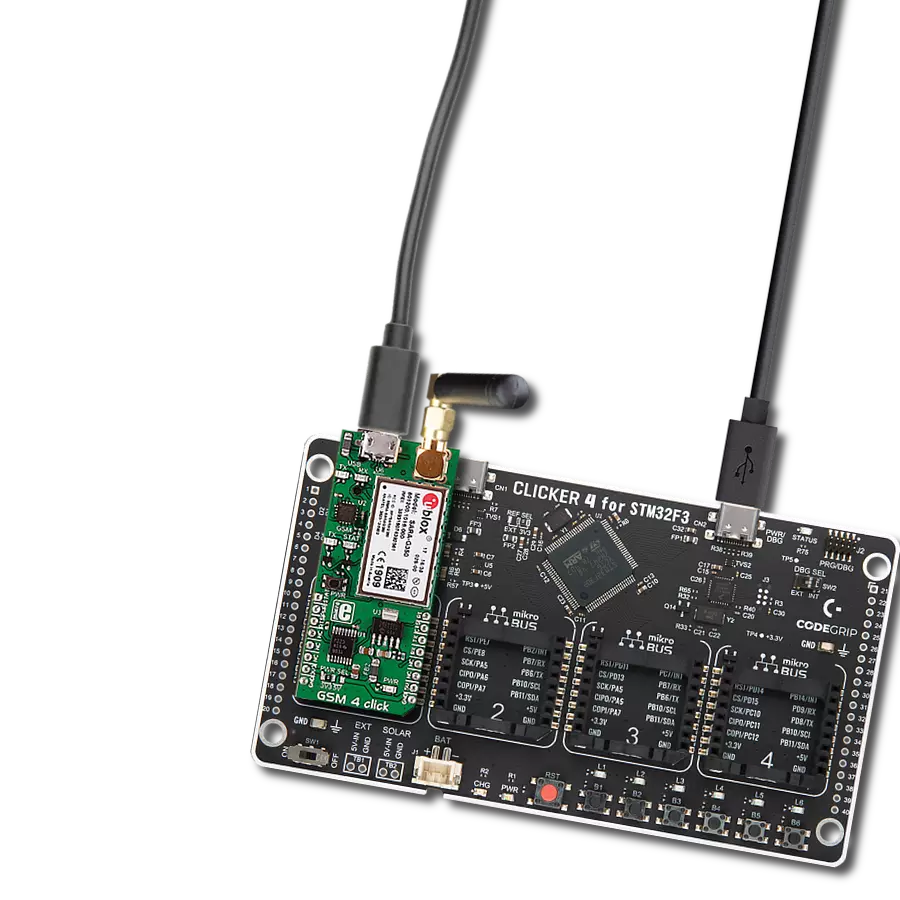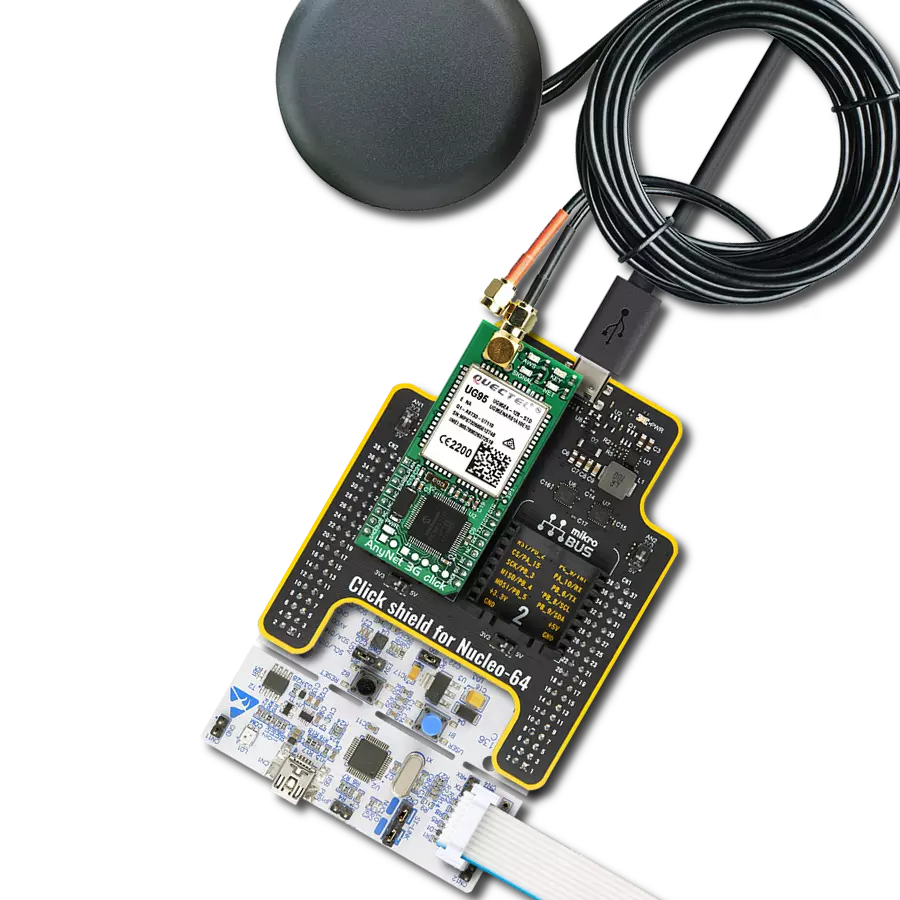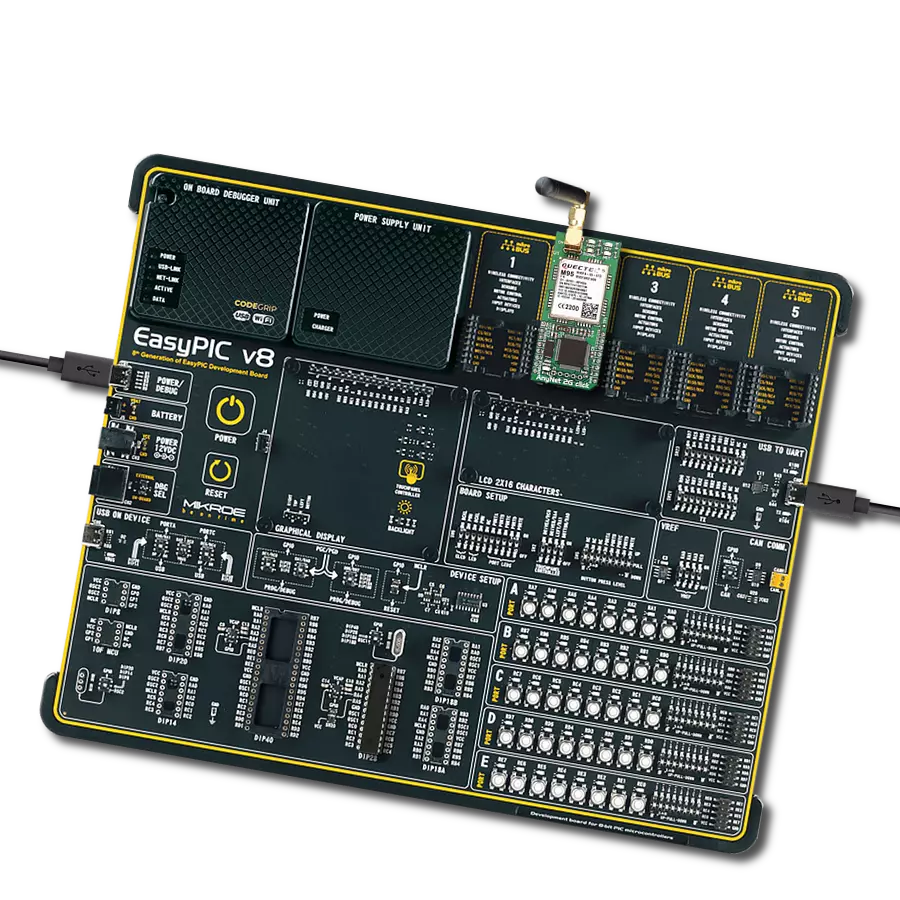Our cutting-edge cellular network solution guarantees uninterrupted communication across all UTMS frequency bands in North America, ensuring you stay connected when it matters most
A
A
Hardware Overview
How does it work?
3G-AA Click is based on the UG95-A, an ultra-small UMTS/HSPA module with high-speed wireless connectivity from Quectel. This module is the main component of the Click board™, consisting of several internal blocks or sections, such as an antenna switching section, RF transceiver section, memory, power management, and most importantly - the cellular baseband processor. This section contains the logic necessary for managing the other sections and provides the interface to the host MCU. The Micro SIM card holder on the back of the Click board™ is used to install a microSIM card. This device cannot be used without a valid SIM card, which allows connection to the cellular network. Both 1.8V and 3V SIM card types are supported. The Quectel UG95 offers the PCM interface used for digital audio. The MAX9860, a 16-bit mono audio voice CODEC IC from Analog Devices, provides the 3G-AA Click with voice communication. The MAX9860 IC uses
the PCM and I2C interfaces to communicate with the Quectel UG95 module. This IC provides a clean and audible analog interface for connecting the headset, with one audio output channel and one microphone input channel. The headset can be connected via the onboard 3.5mm audio jack. 3G-AA Click is also equipped with a micro-USB connector. It allows the module to be powered and configured by a personal computer (PC). Quectel offers a software suite that can be used with the 3G-AA Click board™. 3G-AA Click uses a standard 2-wire UART interface to communicate with the host MCU with commonly used UART RX and TX. UART interface supports baud rates of 300, 1200, 2400, 4800, 9600, 19200, 38400, 57600, 115200, 230400, 460800, and 921600bps, with the default setting to automatic baud rate detection, between 4800 and 115200. The UART interface can be used for data transmission, AT communication, or firmware upgrades. The 3G-AA Click offers full
hardware flow control over the UART RTS and CTS pins. As the UG95 is internally supplied by 1.8V, the 3G-AA Click uses the TXB0106, a 6-bit bidirectional level shifting and voltage translator from Texas Instruments. In addition, the 3G-AA Click has a ringing RI indicator and the PWK as a power key, which is used during the power-up sequence. The STA is a status pin used to signal the status of the device, in addition to the STAT LED. The other LED is TXD, which indicates the network status. This Click board™ can operate with either 3.3V or 5V logic voltage levels selected via the I/O SEL jumper. This way, both 3.3V and 5V capable MCUs can use the communication lines properly. Also, this Click board™ comes equipped with a library containing easy-to-use functions and an example code that can be used as a reference for further development.
Features overview
Development board
Curiosity HPC, standing for Curiosity High Pin Count (HPC) development board, supports 28- and 40-pin 8-bit PIC MCUs specially designed by Microchip for the needs of rapid development of embedded applications. This board has two unique PDIP sockets, surrounded by dual-row expansion headers, allowing connectivity to all pins on the populated PIC MCUs. It also contains a powerful onboard PICkit™ (PKOB), eliminating the need for an external programming/debugging tool, two mikroBUS™ sockets for Click board™ connectivity, a USB connector, a set of indicator LEDs, push button switches and a variable potentiometer. All
these features allow you to combine the strength of Microchip and Mikroe and create custom electronic solutions more efficiently than ever. Each part of the Curiosity HPC development board contains the components necessary for the most efficient operation of the same board. An integrated onboard PICkit™ (PKOB) allows low-voltage programming and in-circuit debugging for all supported devices. When used with the MPLAB® X Integrated Development Environment (IDE, version 3.0 or higher) or MPLAB® Xpress IDE, in-circuit debugging allows users to run, modify, and troubleshoot their custom software and hardware
quickly without the need for additional debugging tools. Besides, it includes a clean and regulated power supply block for the development board via the USB Micro-B connector, alongside all communication methods that mikroBUS™ itself supports. Curiosity HPC development board allows you to create a new application in just a few steps. Natively supported by Microchip software tools, it covers many aspects of prototyping thanks to many number of different Click boards™ (over a thousand boards), the number of which is growing daily.
Microcontroller Overview
MCU Card / MCU

Architecture
PIC
MCU Memory (KB)
64
Silicon Vendor
Microchip
Pin count
40
RAM (Bytes)
3728
You complete me!
Accessories
Rubber Antenna GSM/GPRS Right Angle is the perfect companion for all GSM Click boards™ in our extensive lineup. This specialized antenna is designed to optimize your wireless connectivity with impressive features. With a wide frequency range spanning 824-894/1710-1990MHz or 890-960/1710-1890MHz, it can handle various frequency bands, ensuring a seamless and reliable connection. The antenna boasts an impedance of 50 Ohms and a gain of 2dB, enhancing signal reception and transmission. Its 70/180MHz bandwidth provides flexibility for diverse applications. The vertical polarization further enhances its performance. With a maximum input power capacity of 50W, this antenna ensures robust communication even under demanding conditions. Measuring a compact 50mm in length and featuring an SMA male connector, the Rubber Antenna GSM/GPRS Right Angle is a versatile and compact solution for your wireless communication needs.
Used MCU Pins
mikroBUS™ mapper
Take a closer look
Click board™ Schematic

Step by step
Project assembly
Track your results in real time
Application Output
1. Application Output - In Debug mode, the 'Application Output' window enables real-time data monitoring, offering direct insight into execution results. Ensure proper data display by configuring the environment correctly using the provided tutorial.

2. UART Terminal - Use the UART Terminal to monitor data transmission via a USB to UART converter, allowing direct communication between the Click board™ and your development system. Configure the baud rate and other serial settings according to your project's requirements to ensure proper functionality. For step-by-step setup instructions, refer to the provided tutorial.

3. Plot Output - The Plot feature offers a powerful way to visualize real-time sensor data, enabling trend analysis, debugging, and comparison of multiple data points. To set it up correctly, follow the provided tutorial, which includes a step-by-step example of using the Plot feature to display Click board™ readings. To use the Plot feature in your code, use the function: plot(*insert_graph_name*, variable_name);. This is a general format, and it is up to the user to replace 'insert_graph_name' with the actual graph name and 'variable_name' with the parameter to be displayed.

Software Support
Library Description
This library contains API for 3G-AA Click driver.
Key functions:
c3gea_set_sim_apn- This function sets APN for sim cardc3gea_send_sms_text- This function sends text message to a phone numberc3gea_send_sms_pdu- This function sends text message to a phone number in PDU mode.
Open Source
Code example
The complete application code and a ready-to-use project are available through the NECTO Studio Package Manager for direct installation in the NECTO Studio. The application code can also be found on the MIKROE GitHub account.
/*!
* @file main.c
* @brief 3G-AA Click Example.
*
* # Description
* Application example shows device capability of connecting to the network and
* sending SMS or TCP/UDP messages using standard "AT" commands.
*
* The demo application is composed of two sections :
*
* ## Application Init
* Initializes the driver, tests the communication by sending "AT" command, and after that restarts the device.
*
* ## Application Task
* Application task is split in few stages:
* - C3GAA_CONFIGURE_FOR_NETWORK:
* Sets configuration to device to be able to connect to the network.
*
* - C3GAA_WAIT_FOR_CONNECTION:
* Waits for the network registration indicated via CREG URC event and then checks
* the connection status.
*
* - C3GAA_CONFIGURE_FOR_EXAMPLE:
* Sets the device configuration for sending SMS or TCP/UDP messages depending on the selected demo example.
*
* - C3GAA_EXAMPLE:
* Depending on the selected demo example, it sends an SMS message (in PDU or TXT mode) or TCP/UDP message.
*
* By default, the TCP/UDP example is selected.
*
* ## Additional Function
* - static void c3gaa_clear_app_buf ( void )
* - static err_t c3gaa_process ( void )
* - static void c3gaa_error_check( err_t error_flag )
* - static void c3gaa_log_app_buf ( void )
* - static err_t c3gaa_rsp_check ( uint8_t *rsp )
* - static err_t c3gaa_configure_for_connection( void )
* - static err_t c3gaa_check_connection( void )
* - static err_t c3gaa_configure_for_messages( void )
* - static err_t c3gaa_send_message( void )
*
* @note
* In order for the examples to work, user needs to set the APN and SMSC (SMS PDU mode only)
* of entered SIM card as well as the phone number (SMS mode only) to which he wants to send an SMS.
* Enter valid values for the following macros: SIM_APN, SIM_SMSC and PHONE_NUMBER_TO_MESSAGE.
* Example:
SIM_APN "internet"
SIM_SMSC "+381610401"
PHONE_NUMBER_TO_MESSAGE "+381659999999"
*
* @author Stefan Filipovic
*
*/
#include "board.h"
#include "log.h"
#include "c3gaa.h"
#include "conversions.h"
// Example selection macros
#define EXAMPLE_TCP_UDP 0 // Example of sending messages to a TCP/UDP echo server
#define EXAMPLE_SMS 1 // Example of sending SMS to a phone number
#define DEMO_EXAMPLE EXAMPLE_TCP_UDP // Example selection macro
// SIM APN config
#define SIM_APN "" // Set valid SIM APN
// SMS example parameters
#define SIM_SMSC "" // Set valid SMS Service Center Address - only in SMS PDU mode
#define PHONE_NUMBER_TO_MESSAGE "" // Set Phone number to message
#define SMS_MODE "1" // SMS mode: "0" - PDU, "1" - TXT
// TCP/UDP example parameters
#define REMOTE_IP "77.46.162.162" // TCP/UDP echo server IP address
#define REMOTE_PORT "51111" // TCP/UDP echo server port
// Message content
#define MESSAGE_CONTENT "3G-AA Click board - demo example."
// Application buffer size
#define APP_BUFFER_SIZE 256
#define PROCESS_BUFFER_SIZE 256
/**
* @brief Example states.
* @details Predefined enum values for application example state.
*/
typedef enum
{
C3GAA_CONFIGURE_FOR_NETWORK = 1,
C3GAA_WAIT_FOR_CONNECTION,
C3GAA_CONFIGURE_FOR_EXAMPLE,
C3GAA_EXAMPLE
} c3gaa_example_state_t;
static c3gaa_t c3gaa;
static log_t logger;
/**
* @brief Application example variables.
* @details Variables used in application example.
*/
static uint8_t app_buf[ APP_BUFFER_SIZE ] = { 0 };
static int32_t app_buf_len = 0;
static err_t error_flag;
static c3gaa_example_state_t example_state;
/**
* @brief Clearing application buffer.
* @details This function clears memory of application
* buffer and reset its length and counter.
*/
static void c3gaa_clear_app_buf ( void );
/**
* @brief Data reading function.
* @details This function reads data from device and
* appends it to the application buffer.
* @return @li @c 0 - Some data is read.
* @li @c -1 - Nothing is read.
* See #err_t definition for detailed explanation.
*/
static err_t c3gaa_process ( void );
/**
* @brief Check for errors.
* @details This function checks for different types of
* errors and logs them on UART or logs the response if no errors occured.
* @param[in] error_flag Error flag to check.
*/
static void c3gaa_error_check ( err_t error_flag );
/**
* @brief Logs application buffer.
* @details This function logs data from application buffer.
*/
static void c3gaa_log_app_buf ( void );
/**
* @brief Response check.
* @details This function checks for response and
* returns the status of response.
* @param[in] rsp Expected response.
* @return @li @c 0 - OK response.
* @li @c -2 - Timeout error.
* @li @c -3 - Command error.
* @li @c -4 - Unknown error.
* See #err_t definition for detailed explanation.
*/
static err_t c3gaa_rsp_check ( uint8_t *rsp );
/**
* @brief Configure device for connection to the network.
* @details Sends commands to configure and enable
* connection to the specified network.
* @return @li @c 0 - OK response.
* @li @c -2 - Timeout error.
* @li @c -3 - Command error.
* @li @c -4 - Unknown error.
* See #err_t definition for detailed explanation.
*/
static err_t c3gaa_configure_for_network ( void );
/**
* @brief Wait for connection signal.
* @details Wait for connection signal from CREG URC.
* @return @li @c 0 - OK response.
* @li @c -2 - Timeout error.
* @li @c -3 - Command error.
* @li @c -4 - Unknown error.
* See #err_t definition for detailed explanation.
*/
static err_t c3gaa_check_connection ( void );
/**
* @brief Configure device for example.
* @details Configure device for the specified example.
* @return @li @c 0 - OK response.
* @li @c -2 - Timeout error.
* @li @c -3 - Command error.
* @li @c -4 - Unknown error.
* See #err_t definition for detailed explanation.
*/
static err_t c3gaa_configure_for_example ( void );
/**
* @brief Execute example.
* @details This function executes SMS or TCP/UDP example depending on the DEMO_EXAMPLE macro.
* @return @li @c 0 - OK response.
* @li @c -2 - Timeout error.
* @li @c -3 - Command error.
* @li @c -4 - Unknown error.
* See #err_t definition for detailed explanation.
*/
static err_t c3gaa_example ( void );
void application_init ( void )
{
log_cfg_t log_cfg; /**< Logger config object. */
c3gaa_cfg_t c3gaa_cfg; /**< Click config object. */
/**
* Logger initialization.
* Default baud rate: 115200
* Default log level: LOG_LEVEL_DEBUG
* @note If USB_UART_RX and USB_UART_TX
* are defined as HAL_PIN_NC, you will
* need to define them manually for log to work.
* See @b LOG_MAP_USB_UART macro definition for detailed explanation.
*/
LOG_MAP_USB_UART( log_cfg );
log_init( &logger, &log_cfg );
log_info( &logger, " Application Init " );
// Click initialization.
c3gaa_cfg_setup( &c3gaa_cfg );
C3GAA_MAP_MIKROBUS( c3gaa_cfg, MIKROBUS_1 );
if ( UART_ERROR == c3gaa_init( &c3gaa, &c3gaa_cfg ) )
{
log_error( &logger, " Application Init Error. " );
log_info( &logger, " Please, run program again... " );
for ( ; ; );
}
c3gaa_process( );
c3gaa_clear_app_buf( );
// Check communication
c3gaa_send_cmd( &c3gaa, C3GAA_CMD_AT );
error_flag = c3gaa_rsp_check( C3GAA_RSP_OK );
c3gaa_error_check( error_flag );
// Restart device
#define RESTART_DEVICE "1,1"
c3gaa_send_cmd_with_par( &c3gaa, C3GAA_CMD_CFUN, RESTART_DEVICE );
error_flag = c3gaa_rsp_check( C3GAA_RSP_OK );
c3gaa_error_check( error_flag );
log_info( &logger, " Application Task " );
example_state = C3GAA_CONFIGURE_FOR_NETWORK;
}
void application_task ( void )
{
switch ( example_state )
{
case C3GAA_CONFIGURE_FOR_NETWORK:
{
if ( C3GAA_OK == c3gaa_configure_for_network( ) )
{
example_state = C3GAA_WAIT_FOR_CONNECTION;
}
break;
}
case C3GAA_WAIT_FOR_CONNECTION:
{
if ( C3GAA_OK == c3gaa_check_connection( ) )
{
example_state = C3GAA_CONFIGURE_FOR_EXAMPLE;
}
break;
}
case C3GAA_CONFIGURE_FOR_EXAMPLE:
{
if ( C3GAA_OK == c3gaa_configure_for_example( ) )
{
example_state = C3GAA_EXAMPLE;
}
break;
}
case C3GAA_EXAMPLE:
{
c3gaa_example( );
break;
}
default:
{
log_error( &logger, " Example state." );
break;
}
}
}
int main ( void )
{
/* Do not remove this line or clock might not be set correctly. */
#ifdef PREINIT_SUPPORTED
preinit();
#endif
application_init( );
for ( ; ; )
{
application_task( );
}
return 0;
}
static void c3gaa_clear_app_buf ( void )
{
memset( app_buf, 0, app_buf_len );
app_buf_len = 0;
}
static err_t c3gaa_process ( void )
{
uint8_t rx_buf[ PROCESS_BUFFER_SIZE ] = { 0 };
int32_t rx_size = 0;
rx_size = c3gaa_generic_read( &c3gaa, rx_buf, PROCESS_BUFFER_SIZE );
if ( rx_size > 0 )
{
int32_t buf_cnt = app_buf_len;
if ( ( ( app_buf_len + rx_size ) > APP_BUFFER_SIZE ) && ( app_buf_len > 0 ) )
{
buf_cnt = APP_BUFFER_SIZE - ( ( app_buf_len + rx_size ) - APP_BUFFER_SIZE );
memmove ( app_buf, &app_buf[ APP_BUFFER_SIZE - buf_cnt ], buf_cnt );
}
for ( int32_t rx_cnt = 0; rx_cnt < rx_size; rx_cnt++ )
{
if ( rx_buf[ rx_cnt ] )
{
app_buf[ buf_cnt++ ] = rx_buf[ rx_cnt ];
if ( app_buf_len < APP_BUFFER_SIZE )
{
app_buf_len++;
}
}
}
return C3GAA_OK;
}
return C3GAA_ERROR;
}
static err_t c3gaa_rsp_check ( uint8_t *rsp )
{
uint32_t timeout_cnt = 0;
uint32_t timeout = 120000;
c3gaa_clear_app_buf( );
c3gaa_process( );
while ( ( 0 == strstr( app_buf, rsp ) ) &&
( 0 == strstr( app_buf, C3GAA_RSP_ERROR ) ) )
{
c3gaa_process( );
if ( timeout_cnt++ > timeout )
{
c3gaa_clear_app_buf( );
return C3GAA_ERROR_TIMEOUT;
}
Delay_ms ( 1 );
}
Delay_ms ( 100 );
c3gaa_process( );
if ( strstr( app_buf, rsp ) )
{
return C3GAA_OK;
}
else if ( strstr( app_buf, C3GAA_RSP_ERROR ) )
{
return C3GAA_ERROR_CMD;
}
else
{
return C3GAA_ERROR_UNKNOWN;
}
}
static void c3gaa_error_check ( err_t error_flag )
{
switch ( error_flag )
{
case C3GAA_OK:
{
c3gaa_log_app_buf( );
break;
}
case C3GAA_ERROR:
{
log_error( &logger, " Overflow!" );
break;
}
case C3GAA_ERROR_TIMEOUT:
{
log_error( &logger, " Timeout!" );
break;
}
case C3GAA_ERROR_CMD:
{
log_error( &logger, " CMD!" );
break;
}
case C3GAA_ERROR_UNKNOWN:
default:
{
log_error( &logger, " Unknown!" );
break;
}
}
Delay_ms ( 500 );
}
static void c3gaa_log_app_buf ( void )
{
for ( int32_t buf_cnt = 0; buf_cnt < app_buf_len; buf_cnt++ )
{
log_printf( &logger, "%c", app_buf[ buf_cnt ] );
}
}
static err_t c3gaa_configure_for_network ( void )
{
err_t func_error = C3GAA_OK;
#if ( ( DEMO_EXAMPLE == EXAMPLE_TCP_UDP ) || ( DEMO_EXAMPLE == EXAMPLE_SMS ) )
Delay_ms ( 1000 );
Delay_ms ( 1000 );
Delay_ms ( 1000 );
Delay_ms ( 1000 );
Delay_ms ( 1000 );
// Deregister from network
#define DEREGISTER_FROM_NETWORK "2"
c3gaa_send_cmd_with_par( &c3gaa, C3GAA_CMD_COPS, DEREGISTER_FROM_NETWORK );
error_flag = c3gaa_rsp_check( C3GAA_RSP_OK );
func_error |= error_flag;
c3gaa_error_check( error_flag );
// Set SIM APN
c3gaa_set_sim_apn( &c3gaa, SIM_APN );
error_flag = c3gaa_rsp_check( C3GAA_RSP_OK );
func_error |= error_flag;
c3gaa_error_check( error_flag );
// Enable full functionality
#define FULL_FUNCTIONALITY "1"
c3gaa_send_cmd_with_par( &c3gaa, C3GAA_CMD_CFUN, FULL_FUNCTIONALITY );
error_flag = c3gaa_rsp_check( C3GAA_RSP_OK );
func_error |= error_flag;
c3gaa_error_check( error_flag );
// Enable network registartion
#define ENABLE_REG "2"
c3gaa_send_cmd_with_par( &c3gaa, C3GAA_CMD_CREG, ENABLE_REG );
error_flag = c3gaa_rsp_check( C3GAA_RSP_OK );
func_error |= error_flag;
c3gaa_error_check( error_flag );
// Automatic registration
#define AUTOMATIC_REGISTRATION "0"
c3gaa_send_cmd_with_par( &c3gaa, C3GAA_CMD_COPS, AUTOMATIC_REGISTRATION );
error_flag = c3gaa_rsp_check( C3GAA_RSP_OK );
func_error |= error_flag;
c3gaa_error_check( error_flag );
#endif
return func_error;
}
static err_t c3gaa_check_connection ( void )
{
#if ( ( DEMO_EXAMPLE == EXAMPLE_TCP_UDP ) || ( DEMO_EXAMPLE == EXAMPLE_SMS ) )
#define CONNECTED "+CREG: 2,1"
c3gaa_send_cmd_check ( &c3gaa, C3GAA_CMD_CREG );
error_flag = c3gaa_rsp_check( C3GAA_RSP_OK );
c3gaa_error_check( error_flag );
if ( strstr( app_buf, CONNECTED ) )
{
Delay_ms ( 100 );
c3gaa_process( );
c3gaa_log_app_buf( );
log_printf( &logger, "\r\n" );
c3gaa_clear_app_buf( );
// Check signal quality
c3gaa_send_cmd( &c3gaa, C3GAA_CMD_CSQ );
error_flag = c3gaa_rsp_check( C3GAA_RSP_OK );
c3gaa_error_check( error_flag );
return error_flag;
}
Delay_ms ( 1000 );
return C3GAA_ERROR;
#endif
return C3GAA_OK;
}
static err_t c3gaa_configure_for_example ( void )
{
err_t func_error = C3GAA_OK;
#if ( DEMO_EXAMPLE == EXAMPLE_TCP_UDP )
#define ACTIVATE_PDP_CONTEXT "1"
c3gaa_send_cmd_with_par( &c3gaa, C3GAA_CMD_QIACT, ACTIVATE_PDP_CONTEXT );
error_flag = c3gaa_rsp_check( C3GAA_RSP_OK );
func_error |= error_flag;
c3gaa_error_check( error_flag );
#elif ( DEMO_EXAMPLE == EXAMPLE_SMS )
c3gaa_send_cmd_with_par( &c3gaa, C3GAA_CMD_CMGF, SMS_MODE );
error_flag = c3gaa_rsp_check( C3GAA_RSP_OK );
func_error |= error_flag;
c3gaa_error_check( error_flag );
#else
#error "No demo example selected"
#endif
return func_error;
}
static err_t c3gaa_example ( void )
{
err_t func_error = C3GAA_OK;
#if ( DEMO_EXAMPLE == EXAMPLE_TCP_UDP )
uint8_t cmd_buf[ 100 ] = { 0 };
uint8_t tcp_socket_num[ 2 ] = { '0', 0 };
uint8_t udp_socket_num[ 2 ] = { '1', 0 };
#define CONTEXT_ID "1,"
// Open TCP socket.
#define TCP_SERVICE_TYPE ",\"TCP\","
strcpy( cmd_buf, CONTEXT_ID );
strcat( cmd_buf, tcp_socket_num );
strcat( cmd_buf, TCP_SERVICE_TYPE );
strcat( cmd_buf, "\"" );
strcat( cmd_buf, REMOTE_IP );
strcat( cmd_buf, "\"" );
strcat( cmd_buf, "," );
strcat( cmd_buf, REMOTE_PORT );
c3gaa_send_cmd_with_par( &c3gaa, C3GAA_CMD_QIOPEN, cmd_buf );
error_flag = c3gaa_rsp_check( C3GAA_RSP_OK );
func_error |= error_flag;
c3gaa_error_check( error_flag );
// Open UDP socket.
#define UDP_SERVICE_TYPE ",\"UDP\","
strcpy( cmd_buf, CONTEXT_ID );
strcat( cmd_buf, udp_socket_num );
strcat( cmd_buf, UDP_SERVICE_TYPE );
strcat( cmd_buf, "\"" );
strcat( cmd_buf, REMOTE_IP );
strcat( cmd_buf, "\"" );
strcat( cmd_buf, "," );
strcat( cmd_buf, REMOTE_PORT );
c3gaa_send_cmd_with_par( &c3gaa, C3GAA_CMD_QIOPEN, cmd_buf );
error_flag = c3gaa_rsp_check( C3GAA_RSP_OK );
func_error |= error_flag;
c3gaa_error_check( error_flag );
// Get message length
uint8_t message_len_buf[ 10 ] = { 0 };
uint16_t message_len = strlen( MESSAGE_CONTENT );
uint16_to_str( message_len, message_len_buf );
l_trim( message_len_buf );
r_trim( message_len_buf );
// Write message to TCP socket and read response
strcpy( cmd_buf, tcp_socket_num );
strcat( cmd_buf, "," );
strcat( cmd_buf, message_len_buf );
c3gaa_send_cmd_with_par( &c3gaa, C3GAA_CMD_QISEND, cmd_buf );
Delay_ms ( 100 );
c3gaa_generic_write ( &c3gaa, MESSAGE_CONTENT, message_len );
error_flag = c3gaa_rsp_check( C3GAA_RSP_OK );
func_error |= error_flag;
c3gaa_error_check( error_flag );
Delay_ms ( 1000 );
c3gaa_send_cmd_with_par( &c3gaa, C3GAA_CMD_QIRD, cmd_buf );
error_flag = c3gaa_rsp_check( C3GAA_RSP_OK );
func_error |= error_flag;
c3gaa_error_check( error_flag );
// Write message to UDP socket and read response
strcpy( cmd_buf, udp_socket_num );
strcat( cmd_buf, "," );
strcat( cmd_buf, message_len_buf );
c3gaa_send_cmd_with_par( &c3gaa, C3GAA_CMD_QISEND, cmd_buf );
Delay_ms ( 100 );
c3gaa_generic_write ( &c3gaa, MESSAGE_CONTENT, message_len );
error_flag = c3gaa_rsp_check( C3GAA_RSP_OK );
func_error |= error_flag;
c3gaa_error_check( error_flag );
Delay_ms ( 1000 );
c3gaa_send_cmd_with_par( &c3gaa, C3GAA_CMD_QIRD, cmd_buf );
error_flag = c3gaa_rsp_check( C3GAA_RSP_OK );
func_error |= error_flag;
c3gaa_error_check( error_flag );
// Close TCP socket
c3gaa_send_cmd_with_par( &c3gaa, C3GAA_CMD_QICLOSE, tcp_socket_num );
error_flag = c3gaa_rsp_check( C3GAA_RSP_OK );
func_error |= error_flag;
c3gaa_error_check( error_flag );
// Close UDP socket
c3gaa_send_cmd_with_par( &c3gaa, C3GAA_CMD_QICLOSE, udp_socket_num );
error_flag = c3gaa_rsp_check( C3GAA_RSP_OK );
func_error |= error_flag;
c3gaa_error_check( error_flag );
Delay_ms ( 1000 );
Delay_ms ( 1000 );
Delay_ms ( 1000 );
Delay_ms ( 1000 );
Delay_ms ( 1000 );
#elif ( DEMO_EXAMPLE == EXAMPLE_SMS )
// Check SMS mode
#define CMGF_PDU "+CMGF: 0"
#define CMGF_TXT "+CMGF: 1"
c3gaa_send_cmd_check( &c3gaa, C3GAA_CMD_CMGF );
error_flag = c3gaa_rsp_check( C3GAA_RSP_OK );
func_error |= error_flag;
c3gaa_error_check( error_flag );
if ( strstr( app_buf, CMGF_PDU ) )
{
// Send SMS in PDU mode
c3gaa_send_sms_pdu( &c3gaa, SIM_SMSC, PHONE_NUMBER_TO_MESSAGE, MESSAGE_CONTENT );
error_flag = c3gaa_rsp_check( C3GAA_RSP_OK );
func_error |= error_flag;
c3gaa_error_check( error_flag );
}
else if ( strstr( app_buf, CMGF_TXT ) )
{
// Send SMS in TXT mode
c3gaa_send_sms_text ( &c3gaa, PHONE_NUMBER_TO_MESSAGE, MESSAGE_CONTENT );
error_flag = c3gaa_rsp_check( C3GAA_RSP_OK );
func_error |= error_flag;
c3gaa_error_check( error_flag );
}
// 30 seconds delay
Delay_ms ( 1000 );
Delay_ms ( 1000 );
Delay_ms ( 1000 );
Delay_ms ( 1000 );
Delay_ms ( 1000 );
Delay_ms ( 1000 );
Delay_ms ( 1000 );
Delay_ms ( 1000 );
Delay_ms ( 1000 );
Delay_ms ( 1000 );
Delay_ms ( 1000 );
Delay_ms ( 1000 );
Delay_ms ( 1000 );
Delay_ms ( 1000 );
Delay_ms ( 1000 );
Delay_ms ( 1000 );
Delay_ms ( 1000 );
Delay_ms ( 1000 );
Delay_ms ( 1000 );
Delay_ms ( 1000 );
Delay_ms ( 1000 );
Delay_ms ( 1000 );
Delay_ms ( 1000 );
Delay_ms ( 1000 );
Delay_ms ( 1000 );
Delay_ms ( 1000 );
Delay_ms ( 1000 );
Delay_ms ( 1000 );
Delay_ms ( 1000 );
Delay_ms ( 1000 );
#else
#error "No demo example selected"
#endif
return func_error;
}
// ------------------------------------------------------------------------ END