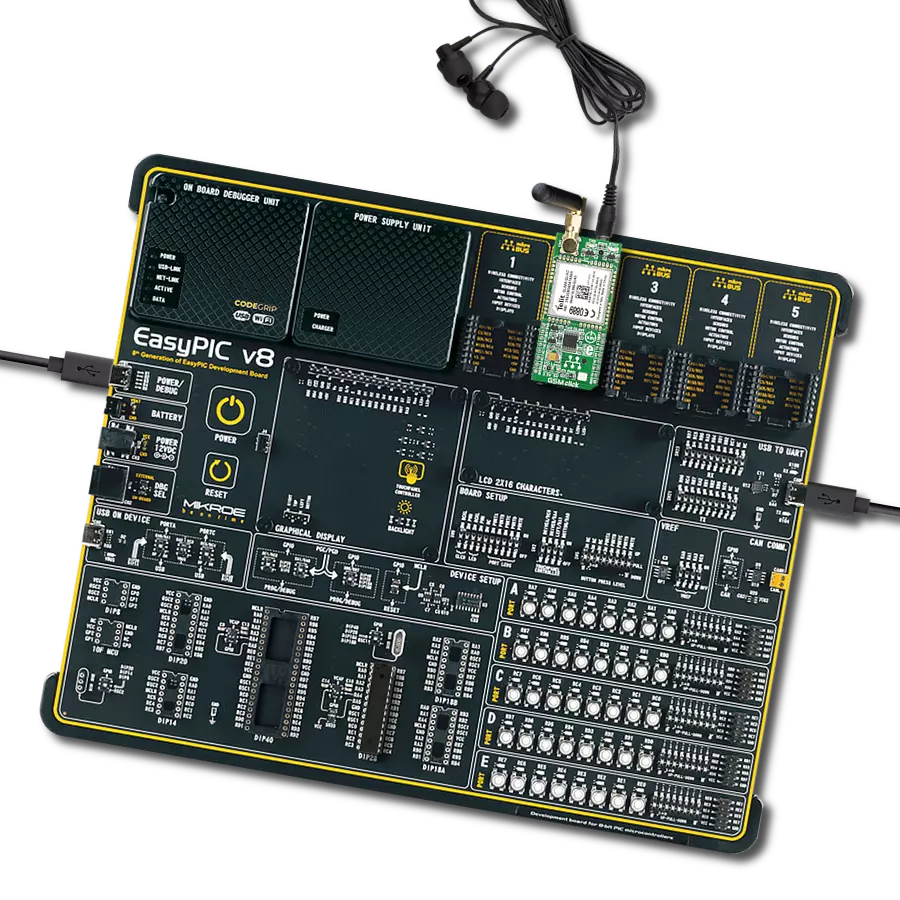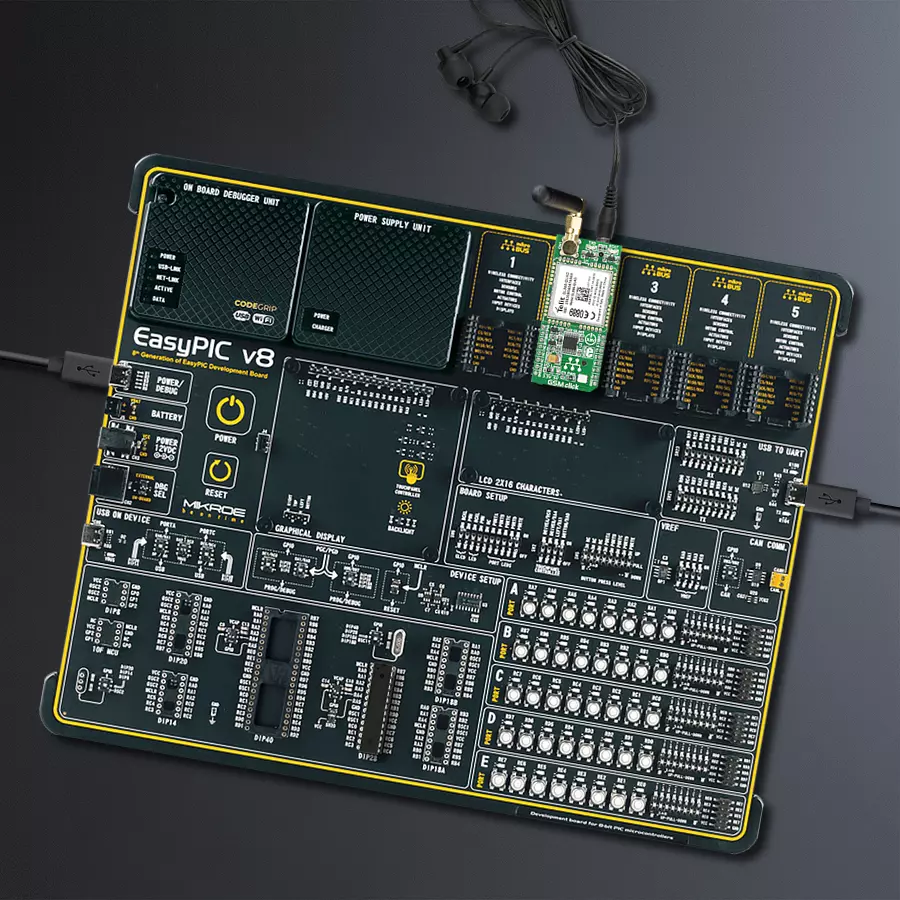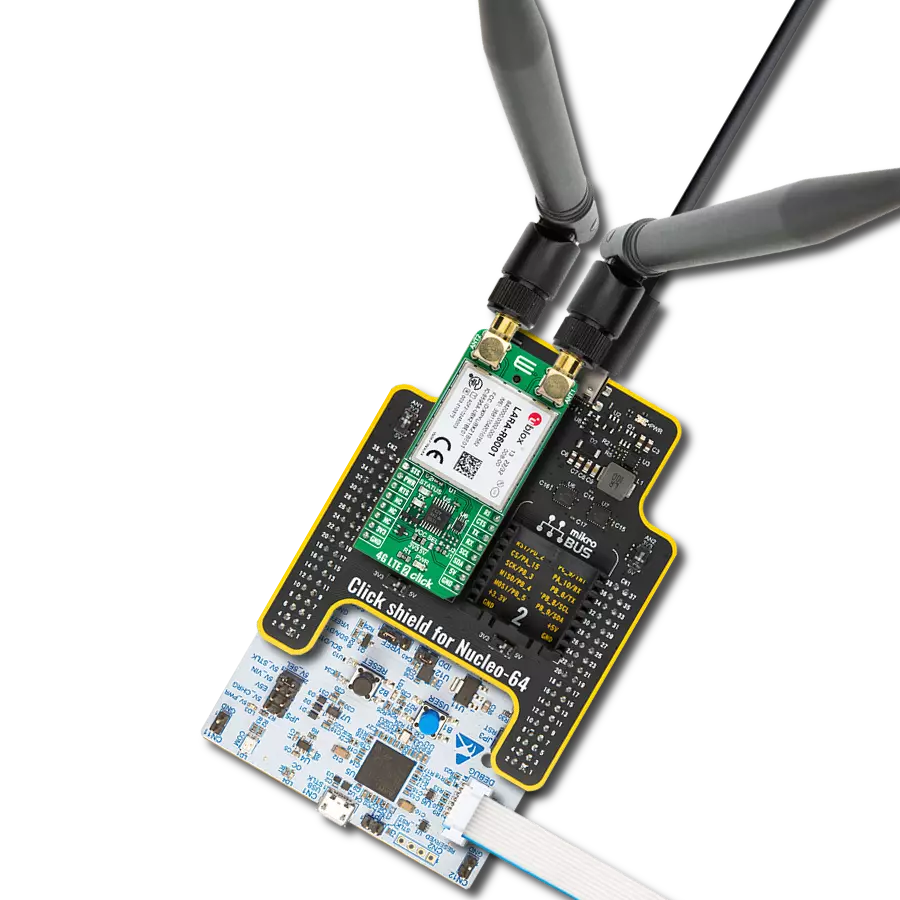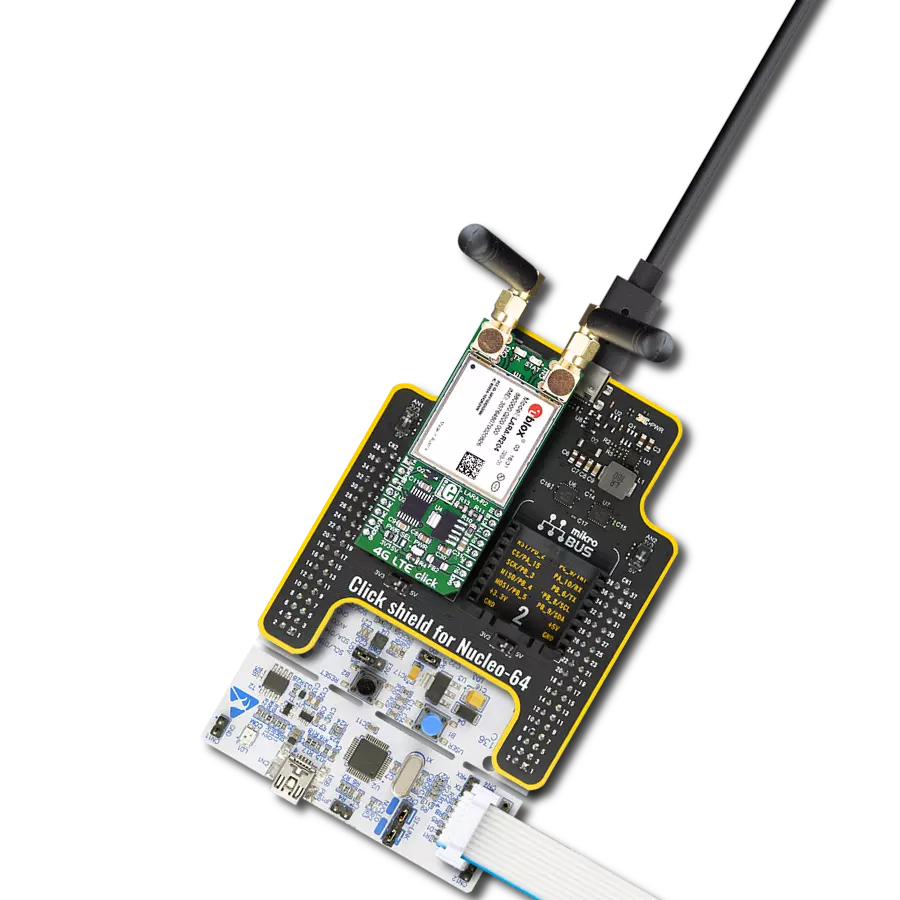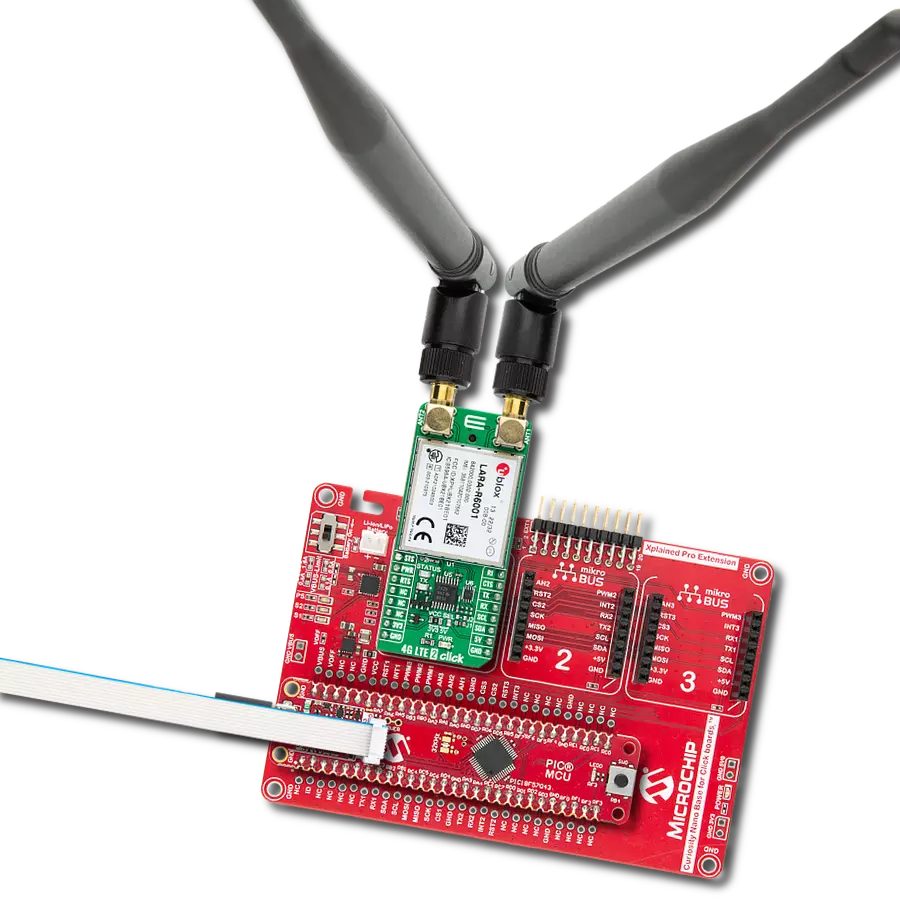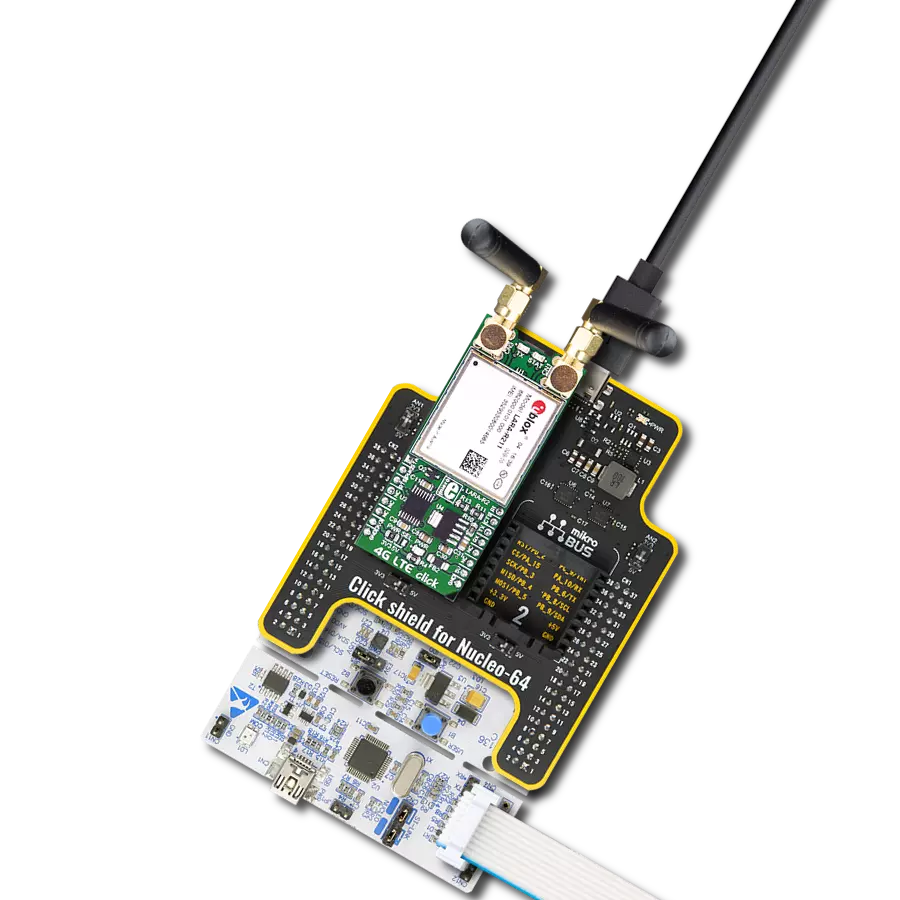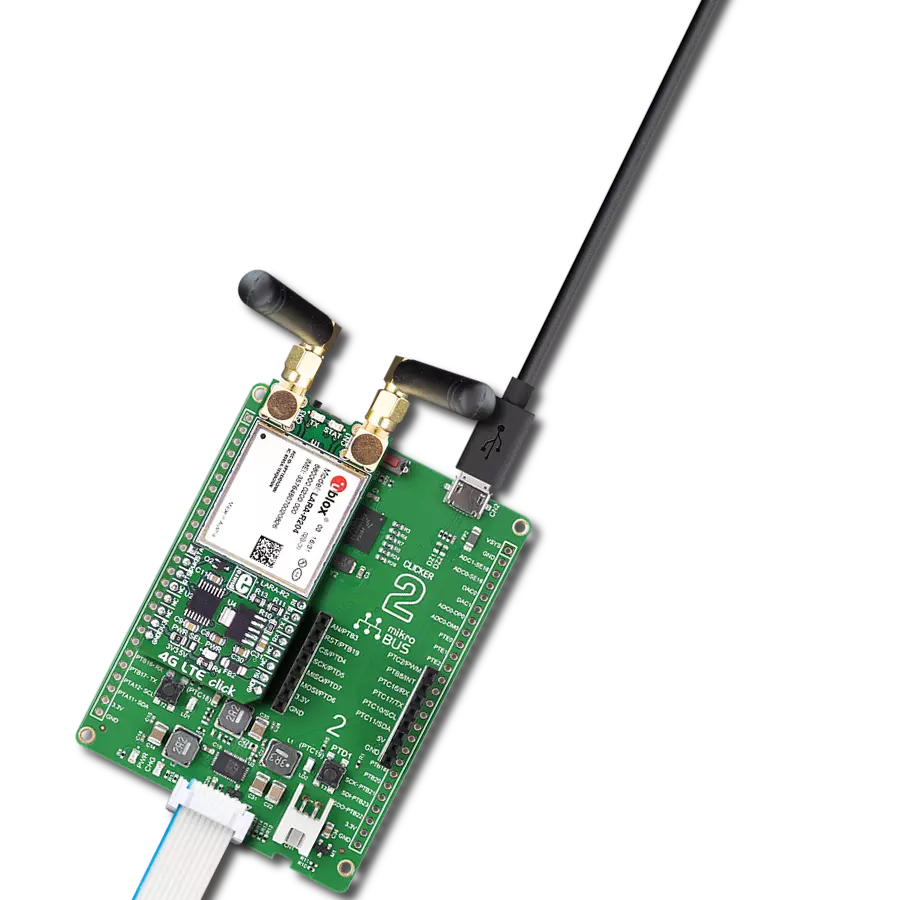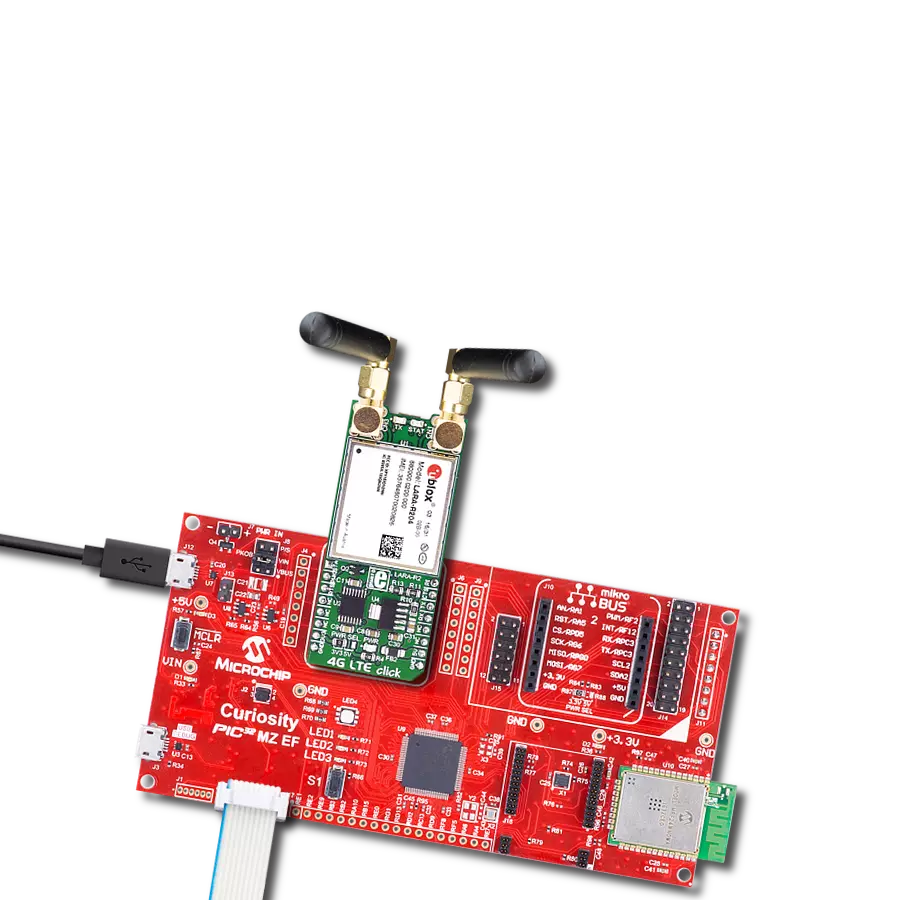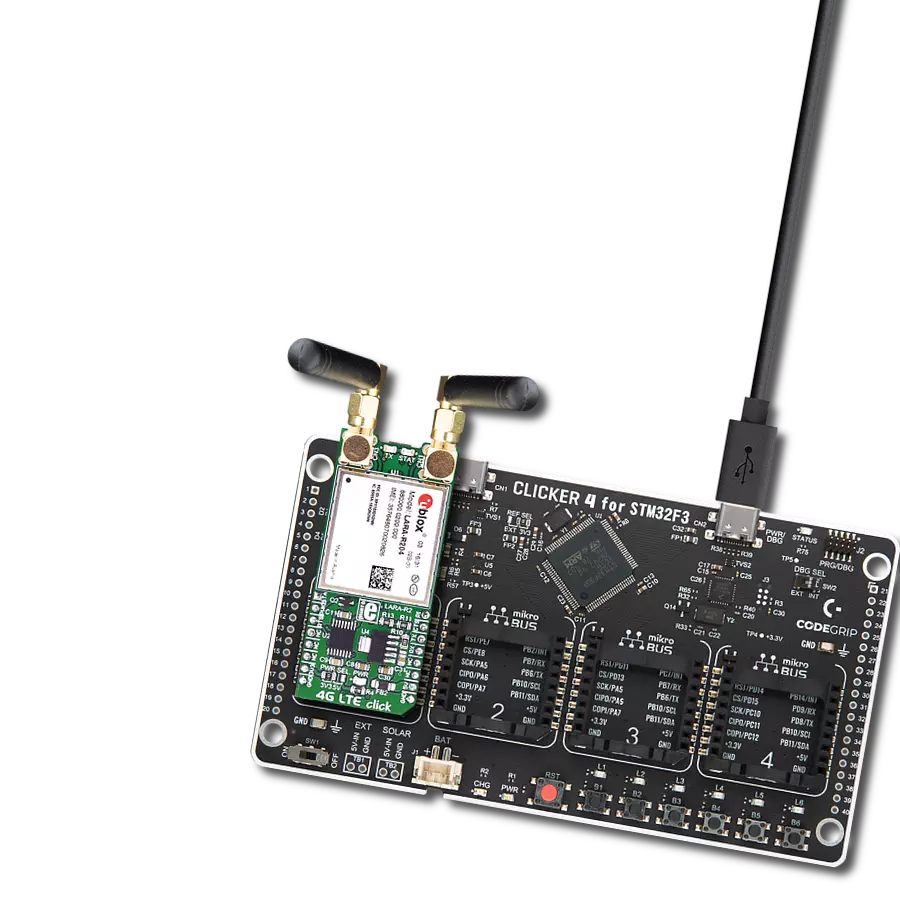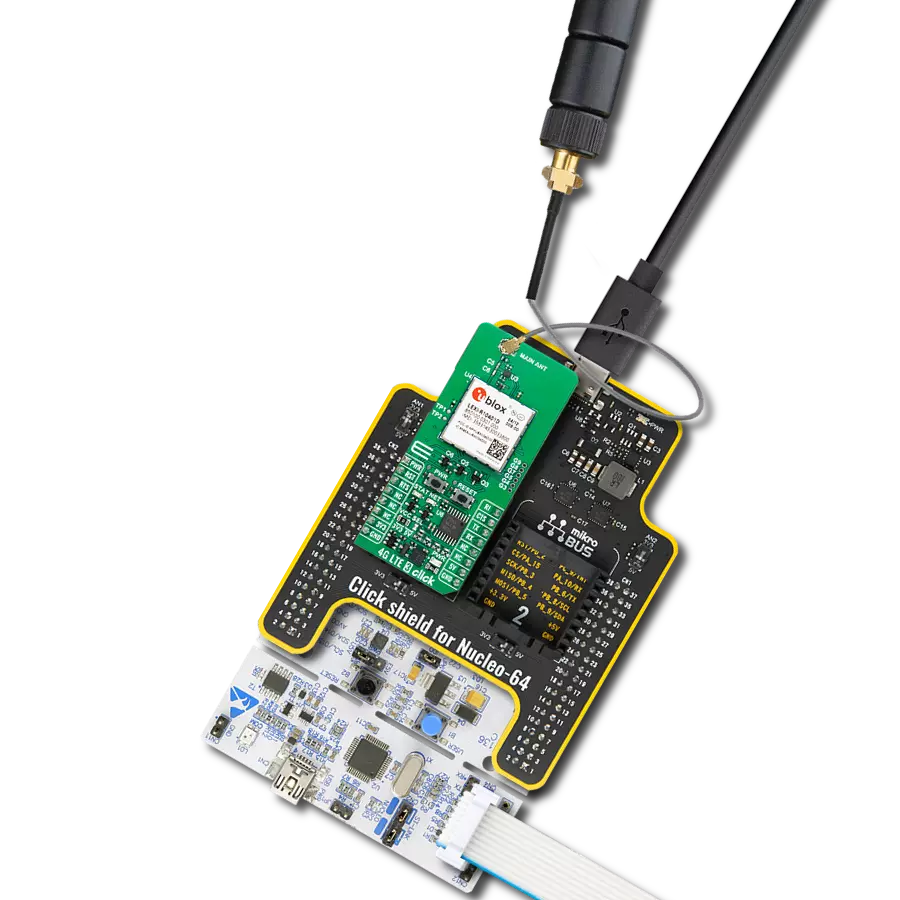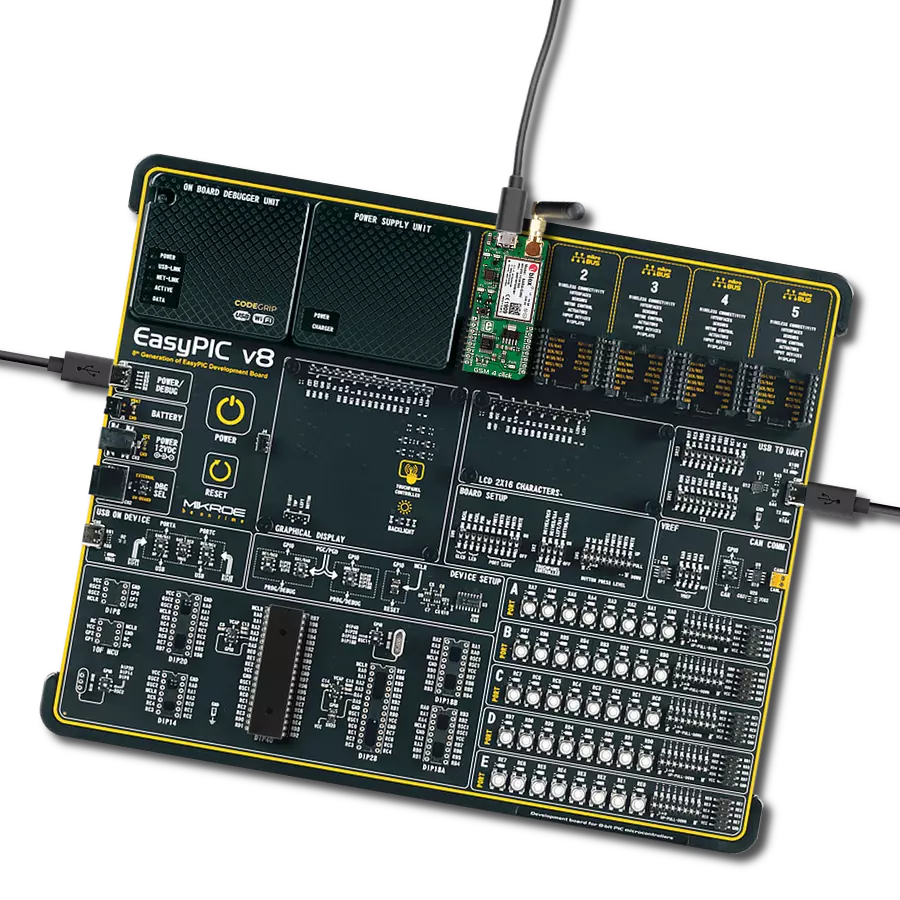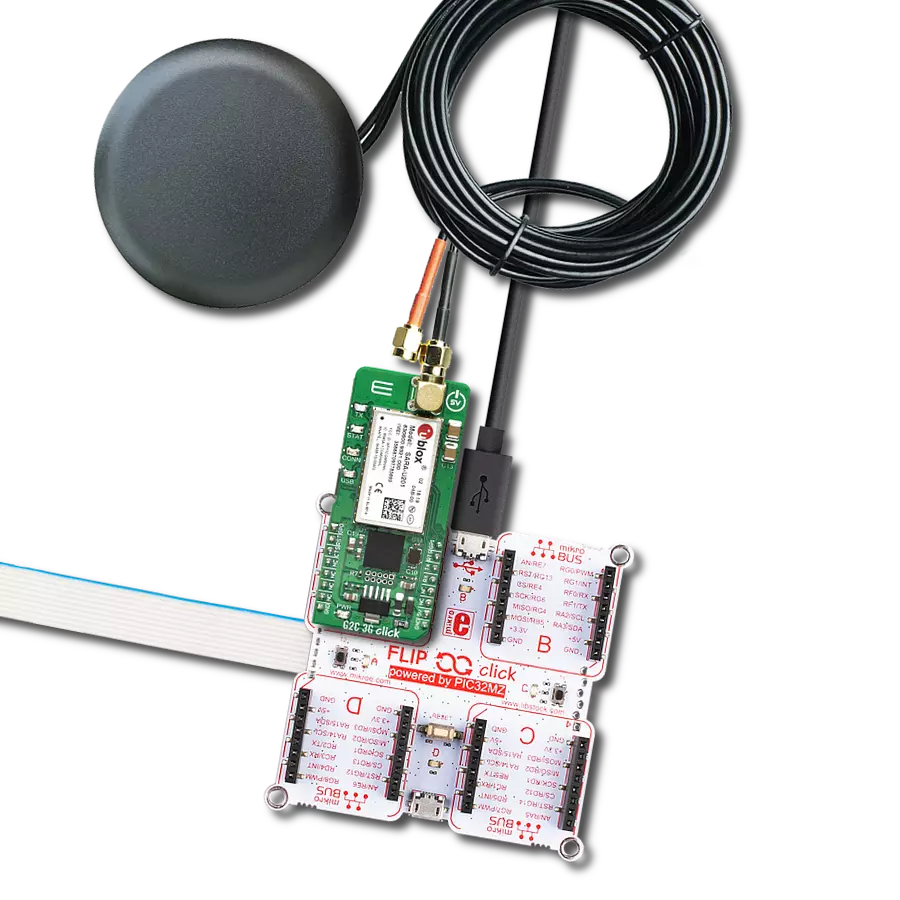Improve device connectivity with a compact 2G cellular solution, offering a full suite of communication options and seamless customization through the embedded Python Script interpreter
A
A
Hardware Overview
How does it work?
GSM Click is based on the GL865-QUAD, a GSM/GPRS embedded module from Telit. The GL865-QUAD module is GSM/GPRS protocol stack 3GPP Release 4 compliant and compliant with the eCall EU Directive. It supports quad-band GSM/GPRS and covers frequencies of 850/900/1800/1900 MHz, allowing it to be used worldwide. A wide range of communication protocols and connectivity options, coupled with the embedded Phyton Script interpreter and Telit’s simple AT command interface via the UART bus, make this Click board™ a complete solution for a wide range of M2M applications. The module consists of several internal blocks or sections, such as the antenna switching section, RF transceiver section, memory, power management, and most importantly - the cellular baseband processor. The micro-SIM card holder on the back of the Click board™ is used to install a micro-SIM card. This device cannot be used without a valid SIM card, which allows connection to the cellular network. Both 1.8V and 3V SIM card types are supported. You will also need an appropriate SMA antenna, which MIKROE also offers. There are two LEDs:
TXD, which indicates transmission activity/SIM card presence, and STAT, which indicates the device status in several blinking patterns. As for RXD LED, it might require configuration of the GPIO pins; however, the provided click library offers functions that initialize the module properly and allow easy communication with the GSM click. The GL865-QUAD offers extensive audio features, including Half rate, full rate, enhanced full rate and adaptive multi-rate voice codecs, superior echo cancellation and noise reduction, multiple pre-programmed audio profiles, fully configurable with the AT commands, and DTMF tone generation. The audio section is integrated into the module and requires only a few external components. The headset can be connected via the 4-pole 3.5mm audio jack. As mentioned before, this module features an embedded Phyton Script interpreter. It allows scripts written in Phyton to be loaded and provides 1.9 MB of non-volatile memory for the user scripts and 1 MB of RAM for the Python engine. GSM Click uses a standard 2-Wire UART interface to communicate with the host MCU with commonly used UART RX and TX pins. Additionally, the GSM
Click offers the UART flow control RTS and CTS pins. UART interface supports baud rates from 300 up to 115200bps with automatic baud rate detection. The voltage level translation is entrusted to the TXB0106, a 6-bit bidirectional level-shifting voltage translator from Texas Instruments. You can reset the GSM module over the RST pin. The device power-on status can be monitored over the PWR pin. A nice feature is jammer detection, available on the GP2 pin. It is recommended to follow a certain procedure when powering down the GSM click. Data corruption is possible if the module is turned off abruptly while being operated. It halts the AT command to stop the system before powering it down, which should be issued (AT#SYSHALT). This Click board™ can operate with either 3.3V or 5V logic voltage levels selected via the I/O Level jumper. This way, both 3.3V and 5V capable MCUs can use the communication lines properly. Also, this Click board™ comes equipped with a library containing easy-to-use functions and an example code that can be used as a reference for further development.
Features overview
Development board
EasyPIC v8 is a development board specially designed for the needs of rapid development of embedded applications. It supports many high pin count 8-bit PIC microcontrollers from Microchip, regardless of their number of pins, and a broad set of unique functions, such as the first-ever embedded debugger/programmer. The development board is well organized and designed so that the end-user has all the necessary elements, such as switches, buttons, indicators, connectors, and others, in one place. Thanks to innovative manufacturing technology, EasyPIC v8 provides a fluid and immersive working experience, allowing access anywhere and under any
circumstances at any time. Each part of the EasyPIC v8 development board contains the components necessary for the most efficient operation of the same board. In addition to the advanced integrated CODEGRIP programmer/debugger module, which offers many valuable programming/debugging options and seamless integration with the Mikroe software environment, the board also includes a clean and regulated power supply module for the development board. It can use a wide range of external power sources, including a battery, an external 12V power supply, and a power source via the USB Type-C (USB-C) connector.
Communication options such as USB-UART, USB DEVICE, and CAN are also included, including the well-established mikroBUS™ standard, two display options (graphical and character-based LCD), and several different DIP sockets. These sockets cover a wide range of 8-bit PIC MCUs, from the smallest PIC MCU devices with only eight up to forty pins. EasyPIC v8 is an integral part of the Mikroe ecosystem for rapid development. Natively supported by Mikroe software tools, it covers many aspects of prototyping and development thanks to a considerable number of different Click boards™ (over a thousand boards), the number of which is growing every day.
Microcontroller Overview
MCU Card / MCU

Architecture
PIC
MCU Memory (KB)
96
Silicon Vendor
Microchip
Pin count
28
RAM (Bytes)
3328
You complete me!
Accessories
Rubber Antenna GSM/GPRS Right Angle is the perfect companion for all GSM Click boards™ in our extensive lineup. This specialized antenna is designed to optimize your wireless connectivity with impressive features. With a wide frequency range spanning 824-894/1710-1990MHz or 890-960/1710-1890MHz, it can handle various frequency bands, ensuring a seamless and reliable connection. The antenna boasts an impedance of 50 Ohms and a gain of 2dB, enhancing signal reception and transmission. Its 70/180MHz bandwidth provides flexibility for diverse applications. The vertical polarization further enhances its performance. With a maximum input power capacity of 50W, this antenna ensures robust communication even under demanding conditions. Measuring a compact 50mm in length and featuring an SMA male connector, the Rubber Antenna GSM/GPRS Right Angle is a versatile and compact solution for your wireless communication needs.
These standard small stereo earphones offer a high-quality listening experience with their top-notch stereo cable and connector. Designed for universal compatibility, they effortlessly connect to all MIKROE mikromedia and multimedia boards, making them an ideal choice for your electronic projects. With a rated power of 100mW, the earphones provide crisp audio across a broad frequency range from 20Hz to 20kHz. They boast a sensitivity of 100 ± 5dB and an impedance of 32Ω ± 15%, ensuring optimal sound quality. The Φ15mm speaker delivers clear and immersive audio. Cost-effective and versatile, these earphones are perfect for testing your prototype devices, offering an affordable and reliable audio solution to complement your projects.
Used MCU Pins
mikroBUS™ mapper
Take a closer look
Click board™ Schematic

Step by step
Project assembly
Software Support
Library Description
This library contains API for GSM Click driver.
Key functions:
gsm_set_sim_apn- This function sets APN for sim cardgsm_send_sms_text- This function sends text message to a phone numbergsm_send_sms_pdu- This function sends text message to a phone number in PDU mode.
Open Source
Code example
The complete application code and a ready-to-use project are available through the NECTO Studio Package Manager for direct installation in the NECTO Studio. The application code can also be found on the MIKROE GitHub account.
/*!
* @file main.c
* @brief GSM Click Example.
*
* # Description
* Application example shows device capability of connecting to the network and
* sending SMS or TCP/UDP messages using standard "AT" commands.
*
* The demo application is composed of two sections :
*
* ## Application Init
* Initializes the driver, tests the communication by sending "AT" command, and after that restarts the device.
*
* ## Application Task
* Application task is split in few stages:
* - GSM_CONFIGURE_FOR_NETWORK:
* Sets configuration to device to be able to connect to the network.
*
* - GSM_WAIT_FOR_CONNECTION:
* Waits for the network registration indicated via CREG URC event and then checks
* the connection status.
*
* - GSM_CONFIGURE_FOR_EXAMPLE:
* Sets the device configuration for sending SMS or TCP/UDP messages depending on the selected demo example.
*
* - GSM_EXAMPLE:
* Depending on the selected demo example, it sends an SMS message (in PDU or TXT mode) or TCP/UDP message.
*
* By default, the TCP/UDP example is selected.
*
* ## Additional Function
* - static void gsm_clear_app_buf ( void )
* - static err_t gsm_process ( void )
* - static void gsm_error_check( err_t error_flag )
* - static void gsm_log_app_buf ( void )
* - static err_t gsm_rsp_check ( uint8_t *rsp )
* - static err_t gsm_configure_for_connection( void )
* - static err_t gsm_check_connection( void )
* - static err_t gsm_configure_for_messages( void )
* - static err_t gsm_send_message( void )
*
* @note
* In order for the examples to work, user needs to set the APN and SMSC (SMS PDU mode only)
* of entered SIM card as well as the phone number (SMS mode only) to which he wants to send an SMS.
* Enter valid values for the following macros: SIM_APN, SIM_SMSC and PHONE_NUMBER_TO_MESSAGE.
* Example:
SIM_APN "internet"
SIM_SMSC "+381610401"
PHONE_NUMBER_TO_MESSAGE "+381659999999"
*
* @author Stefan Filipovic
*
*/
#include "board.h"
#include "log.h"
#include "gsm.h"
#include "conversions.h"
// Example selection macros
#define EXAMPLE_TCP_UDP 0 // Example of sending messages to a TCP/UDP echo server
#define EXAMPLE_SMS 1 // Example of sending SMS to a phone number
#define DEMO_EXAMPLE EXAMPLE_TCP_UDP // Example selection macro
// SIM APN config
#define SIM_APN "internet" // Set valid SIM APN
// SMS example parameters
#define SIM_SMSC "" // Set valid SMS Service Center Address - only in SMS PDU mode
#define PHONE_NUMBER_TO_MESSAGE "" // Set Phone number to message
#define SMS_MODE "1" // SMS mode: "0" - PDU, "1" - TXT
// TCP/UDP example parameters
#define REMOTE_IP "77.46.162.162" // TCP/UDP echo server IP address
#define REMOTE_PORT "51111" // TCP/UDP echo server port
// Message content
#define MESSAGE_CONTENT "GSM Click board - demo example."
// Application buffer size
#define APP_BUFFER_SIZE 256
#define PROCESS_BUFFER_SIZE 256
/**
* @brief Example states.
* @details Predefined enum values for application example state.
*/
typedef enum
{
GSM_CONFIGURE_FOR_NETWORK = 1,
GSM_WAIT_FOR_CONNECTION,
GSM_CONFIGURE_FOR_EXAMPLE,
GSM_EXAMPLE
} gsm_example_state_t;
static gsm_t gsm;
static log_t logger;
/**
* @brief Application example variables.
* @details Variables used in application example.
*/
static uint8_t app_buf[ APP_BUFFER_SIZE ] = { 0 };
static int32_t app_buf_len = 0;
static err_t error_flag;
static gsm_example_state_t example_state;
/**
* @brief Clearing application buffer.
* @details This function clears memory of application
* buffer and reset its length and counter.
*/
static void gsm_clear_app_buf ( void );
/**
* @brief Data reading function.
* @details This function reads data from device and
* appends it to the application buffer.
* @return @li @c 0 - Some data is read.
* @li @c -1 - Nothing is read.
* See #err_t definition for detailed explanation.
*/
static err_t gsm_process ( void );
/**
* @brief Check for errors.
* @details This function checks for different types of
* errors and logs them on UART or logs the response if no errors occured.
* @param[in] error_flag Error flag to check.
*/
static void gsm_error_check ( err_t error_flag );
/**
* @brief Logs application buffer.
* @details This function logs data from application buffer.
*/
static void gsm_log_app_buf ( void );
/**
* @brief Response check.
* @details This function checks for response and
* returns the status of response.
* @param[in] rsp Expected response.
* @return @li @c 0 - OK response.
* @li @c -2 - Timeout error.
* @li @c -3 - Command error.
* @li @c -4 - Unknown error.
* See #err_t definition for detailed explanation.
*/
static err_t gsm_rsp_check ( uint8_t *rsp );
/**
* @brief Configure device for connection to the network.
* @details Sends commands to configure and enable
* connection to the specified network.
* @return @li @c 0 - OK response.
* @li @c -2 - Timeout error.
* @li @c -3 - Command error.
* @li @c -4 - Unknown error.
* See #err_t definition for detailed explanation.
*/
static err_t gsm_configure_for_network ( void );
/**
* @brief Wait for connection signal.
* @details Wait for connection signal from CREG URC.
* @return @li @c 0 - OK response.
* @li @c -2 - Timeout error.
* @li @c -3 - Command error.
* @li @c -4 - Unknown error.
* See #err_t definition for detailed explanation.
*/
static err_t gsm_check_connection ( void );
/**
* @brief Configure device for example.
* @details Configure device for the specified example.
* @return @li @c 0 - OK response.
* @li @c -2 - Timeout error.
* @li @c -3 - Command error.
* @li @c -4 - Unknown error.
* See #err_t definition for detailed explanation.
*/
static err_t gsm_configure_for_example ( void );
/**
* @brief Execute example.
* @details This function executes SMS or TCP/UDP example depending on the DEMO_EXAMPLE macro.
* @return @li @c 0 - OK response.
* @li @c -2 - Timeout error.
* @li @c -3 - Command error.
* @li @c -4 - Unknown error.
* See #err_t definition for detailed explanation.
*/
static err_t gsm_example ( void );
void application_init ( void )
{
log_cfg_t log_cfg; /**< Logger config object. */
gsm_cfg_t gsm_cfg; /**< Click config object. */
/**
* Logger initialization.
* Default baud rate: 115200
* Default log level: LOG_LEVEL_DEBUG
* @note If USB_UART_RX and USB_UART_TX
* are defined as HAL_PIN_NC, you will
* need to define them manually for log to work.
* See @b LOG_MAP_USB_UART macro definition for detailed explanation.
*/
LOG_MAP_USB_UART( log_cfg );
log_init( &logger, &log_cfg );
log_info( &logger, " Application Init " );
// Click initialization.
gsm_cfg_setup( &gsm_cfg );
GSM_MAP_MIKROBUS( gsm_cfg, MIKROBUS_1 );
if ( UART_ERROR == gsm_init( &gsm, &gsm_cfg ) )
{
log_error( &logger, " Application Init Error. " );
log_info( &logger, " Please, run program again... " );
for ( ; ; );
}
gsm_process( );
gsm_clear_app_buf( );
// Check communication
gsm_send_cmd( &gsm, GSM_CMD_AT );
error_flag = gsm_rsp_check( GSM_RSP_OK );
gsm_error_check( error_flag );
// Restart device
#define RESTART_DEVICE "1,1"
gsm_send_cmd_with_par( &gsm, GSM_CMD_CFUN, RESTART_DEVICE );
error_flag = gsm_rsp_check( GSM_RSP_OK );
gsm_error_check( error_flag );
log_info( &logger, " Application Task " );
example_state = GSM_CONFIGURE_FOR_NETWORK;
}
void application_task ( void )
{
switch ( example_state )
{
case GSM_CONFIGURE_FOR_NETWORK:
{
if ( GSM_OK == gsm_configure_for_network( ) )
{
example_state = GSM_WAIT_FOR_CONNECTION;
}
break;
}
case GSM_WAIT_FOR_CONNECTION:
{
if ( GSM_OK == gsm_check_connection( ) )
{
example_state = GSM_CONFIGURE_FOR_EXAMPLE;
}
break;
}
case GSM_CONFIGURE_FOR_EXAMPLE:
{
if ( GSM_OK == gsm_configure_for_example( ) )
{
example_state = GSM_EXAMPLE;
}
break;
}
case GSM_EXAMPLE:
{
gsm_example( );
break;
}
default:
{
log_error( &logger, " Example state." );
break;
}
}
}
int main ( void )
{
/* Do not remove this line or clock might not be set correctly. */
#ifdef PREINIT_SUPPORTED
preinit();
#endif
application_init( );
for ( ; ; )
{
application_task( );
}
return 0;
}
static void gsm_clear_app_buf ( void )
{
memset( app_buf, 0, app_buf_len );
app_buf_len = 0;
}
static err_t gsm_process ( void )
{
uint8_t rx_buf[ PROCESS_BUFFER_SIZE ] = { 0 };
int32_t rx_size = 0;
rx_size = gsm_generic_read( &gsm, rx_buf, PROCESS_BUFFER_SIZE );
if ( rx_size > 0 )
{
int32_t buf_cnt = app_buf_len;
if ( ( ( app_buf_len + rx_size ) > APP_BUFFER_SIZE ) && ( app_buf_len > 0 ) )
{
buf_cnt = APP_BUFFER_SIZE - ( ( app_buf_len + rx_size ) - APP_BUFFER_SIZE );
memmove ( app_buf, &app_buf[ APP_BUFFER_SIZE - buf_cnt ], buf_cnt );
}
for ( int32_t rx_cnt = 0; rx_cnt < rx_size; rx_cnt++ )
{
if ( rx_buf[ rx_cnt ] )
{
app_buf[ buf_cnt++ ] = rx_buf[ rx_cnt ];
if ( app_buf_len < APP_BUFFER_SIZE )
{
app_buf_len++;
}
}
}
return GSM_OK;
}
return GSM_ERROR;
}
static err_t gsm_rsp_check ( uint8_t *rsp )
{
uint32_t timeout_cnt = 0;
uint32_t timeout = 120000;
gsm_clear_app_buf( );
gsm_process( );
while ( ( 0 == strstr( app_buf, rsp ) ) &&
( 0 == strstr( app_buf, GSM_RSP_ERROR ) ) )
{
gsm_process( );
if ( timeout_cnt++ > timeout )
{
gsm_clear_app_buf( );
return GSM_ERROR_TIMEOUT;
}
Delay_ms ( 1 );
}
Delay_ms ( 100 );
gsm_process( );
if ( strstr( app_buf, rsp ) )
{
return GSM_OK;
}
else if ( strstr( app_buf, GSM_RSP_ERROR ) )
{
return GSM_ERROR_CMD;
}
else
{
return GSM_ERROR_UNKNOWN;
}
}
static void gsm_error_check ( err_t error_flag )
{
switch ( error_flag )
{
case GSM_OK:
{
gsm_log_app_buf( );
break;
}
case GSM_ERROR:
{
log_error( &logger, " Overflow!" );
break;
}
case GSM_ERROR_TIMEOUT:
{
log_error( &logger, " Timeout!" );
break;
}
case GSM_ERROR_CMD:
{
log_error( &logger, " CMD!" );
break;
}
case GSM_ERROR_UNKNOWN:
default:
{
log_error( &logger, " Unknown!" );
break;
}
}
Delay_ms ( 500 );
}
static void gsm_log_app_buf ( void )
{
for ( int32_t buf_cnt = 0; buf_cnt < app_buf_len; buf_cnt++ )
{
log_printf( &logger, "%c", app_buf[ buf_cnt ] );
}
}
static err_t gsm_configure_for_network ( void )
{
err_t func_error = GSM_OK;
#if ( ( DEMO_EXAMPLE == EXAMPLE_TCP_UDP ) || ( DEMO_EXAMPLE == EXAMPLE_SMS ) )
Delay_ms ( 1000 );
Delay_ms ( 1000 );
Delay_ms ( 1000 );
Delay_ms ( 1000 );
Delay_ms ( 1000 );
// Deregister from network
#define DEREGISTER_FROM_NETWORK "2"
gsm_send_cmd_with_par( &gsm, GSM_CMD_COPS, DEREGISTER_FROM_NETWORK );
error_flag = gsm_rsp_check( GSM_RSP_OK );
func_error |= error_flag;
gsm_error_check( error_flag );
// Set SIM APN
gsm_set_sim_apn( &gsm, SIM_APN );
error_flag = gsm_rsp_check( GSM_RSP_OK );
func_error |= error_flag;
gsm_error_check( error_flag );
// Enable full functionality
#define FULL_FUNCTIONALITY "1"
gsm_send_cmd_with_par( &gsm, GSM_CMD_CFUN, FULL_FUNCTIONALITY );
error_flag = gsm_rsp_check( GSM_RSP_OK );
func_error |= error_flag;
gsm_error_check( error_flag );
// Enable network registartion
#define ENABLE_REG "2"
gsm_send_cmd_with_par( &gsm, GSM_CMD_CREG, ENABLE_REG );
error_flag = gsm_rsp_check( GSM_RSP_OK );
func_error |= error_flag;
gsm_error_check( error_flag );
// Automatic registration
#define AUTOMATIC_REGISTRATION "0"
gsm_send_cmd_with_par( &gsm, GSM_CMD_COPS, AUTOMATIC_REGISTRATION );
error_flag = gsm_rsp_check( GSM_RSP_OK );
func_error |= error_flag;
gsm_error_check( error_flag );
Delay_ms ( 1000 );
Delay_ms ( 1000 );
Delay_ms ( 1000 );
#endif
return func_error;
}
static err_t gsm_check_connection ( void )
{
#if ( ( DEMO_EXAMPLE == EXAMPLE_TCP_UDP ) || ( DEMO_EXAMPLE == EXAMPLE_SMS ) )
#define CONNECTED "+CREG: 2,1"
gsm_send_cmd_check ( &gsm, GSM_CMD_CREG );
error_flag = gsm_rsp_check( GSM_RSP_OK );
gsm_error_check( error_flag );
if ( strstr( app_buf, CONNECTED ) )
{
Delay_ms ( 100 );
// Check signal quality
gsm_send_cmd( &gsm, GSM_CMD_CSQ );
error_flag = gsm_rsp_check( GSM_RSP_OK );
gsm_error_check( error_flag );
#define NO_SIGNAL "99,99"
if ( !strstr( app_buf, NO_SIGNAL ) )
{
Delay_ms ( 1000 );
return error_flag;
}
}
Delay_ms ( 1000 );
return GSM_ERROR;
#endif
return GSM_OK;
}
static err_t gsm_configure_for_example ( void )
{
err_t func_error = GSM_OK;
#if ( DEMO_EXAMPLE == EXAMPLE_TCP_UDP )
#define ACTIVATE_PDP_CONTEXT "1,1"
gsm_send_cmd_with_par( &gsm, GSM_CMD_SGACT, ACTIVATE_PDP_CONTEXT );
error_flag = gsm_rsp_check( GSM_RSP_OK );
func_error |= error_flag;
gsm_error_check( error_flag );
#elif ( DEMO_EXAMPLE == EXAMPLE_SMS )
gsm_send_cmd_with_par( &gsm, GSM_CMD_CMGF, SMS_MODE );
error_flag = gsm_rsp_check( GSM_RSP_OK );
func_error |= error_flag;
gsm_error_check( error_flag );
#else
#error "No demo example selected"
#endif
Delay_ms ( 1000 );
return func_error;
}
static err_t gsm_example ( void )
{
err_t func_error = GSM_OK;
#if ( DEMO_EXAMPLE == EXAMPLE_TCP_UDP )
uint8_t cmd_buf[ 100 ] = { 0 };
uint8_t tcp_socket_num[ 2 ] = { '1', 0 };
uint8_t udp_socket_num[ 2 ] = { '2', 0 };
// Socket settings
#define SOCKET_CLOSURE_TYPE "255"
#define SOCKET_LOCAL_PORT "1111"
#define SOCKET_CONN_MODE_CMD "1"
// Open TCP socket.
#define TCP_PROTOCOL "0"
strcpy( cmd_buf, tcp_socket_num );
strcat( cmd_buf, "," );
strcat( cmd_buf, TCP_PROTOCOL );
strcat( cmd_buf, "," );
strcat( cmd_buf, REMOTE_PORT );
strcat( cmd_buf, "," );
strcat( cmd_buf, "\"" );
strcat( cmd_buf, REMOTE_IP );
strcat( cmd_buf, "\"" );
strcat( cmd_buf, "," );
strcat( cmd_buf, SOCKET_CLOSURE_TYPE );
strcat( cmd_buf, "," );
strcat( cmd_buf, SOCKET_LOCAL_PORT );
strcat( cmd_buf, "," );
strcat( cmd_buf, SOCKET_CONN_MODE_CMD );
gsm_send_cmd_with_par( &gsm, GSM_CMD_SD, cmd_buf );
error_flag = gsm_rsp_check( GSM_RSP_OK );
func_error |= error_flag;
gsm_error_check( error_flag );
// Open UDP socket.
#define UDP_PROTOCOL "1"
strcpy( cmd_buf, udp_socket_num );
strcat( cmd_buf, "," );
strcat( cmd_buf, UDP_PROTOCOL );
strcat( cmd_buf, "," );
strcat( cmd_buf, REMOTE_PORT );
strcat( cmd_buf, "," );
strcat( cmd_buf, "\"" );
strcat( cmd_buf, REMOTE_IP );
strcat( cmd_buf, "\"" );
strcat( cmd_buf, "," );
strcat( cmd_buf, SOCKET_CLOSURE_TYPE );
strcat( cmd_buf, "," );
strcat( cmd_buf, SOCKET_LOCAL_PORT );
strcat( cmd_buf, "," );
strcat( cmd_buf, SOCKET_CONN_MODE_CMD );
gsm_send_cmd_with_par( &gsm, GSM_CMD_SD, cmd_buf );
error_flag = gsm_rsp_check( GSM_RSP_OK );
func_error |= error_flag;
gsm_error_check( error_flag );
// Get message length
uint8_t message_len_buf[ 10 ] = { 0 };
uint16_t message_len = strlen( MESSAGE_CONTENT );
uint16_to_str( message_len, message_len_buf );
l_trim( message_len_buf );
r_trim( message_len_buf );
// Write message to TCP socket
uint8_t ctrl_z = 0x1A;
strcpy( cmd_buf, tcp_socket_num );
gsm_send_cmd_with_par( &gsm, GSM_CMD_SSEND, cmd_buf );
error_flag = gsm_rsp_check( ">" );
func_error |= error_flag;
gsm_error_check( error_flag );
gsm_generic_write ( &gsm, MESSAGE_CONTENT, message_len );
gsm_generic_write ( &gsm, &ctrl_z, 1 );
error_flag = gsm_rsp_check( GSM_RSP_OK );
func_error |= error_flag;
gsm_error_check( error_flag );
// Wait for a response message URC
#define RESPONSE_URC "SRING: "
strcpy( cmd_buf, RESPONSE_URC );
strcat( cmd_buf, tcp_socket_num );
error_flag = gsm_rsp_check( cmd_buf );
func_error |= error_flag;
gsm_error_check( error_flag );
// Read response message
strcpy( cmd_buf, tcp_socket_num );
strcat( cmd_buf, "," );
strcat( cmd_buf, message_len_buf );
gsm_send_cmd_with_par( &gsm, GSM_CMD_SRECV, cmd_buf );
error_flag = gsm_rsp_check( GSM_RSP_OK );
func_error |= error_flag;
gsm_error_check( error_flag );
// Write message to UDP socket
strcpy( cmd_buf, udp_socket_num );
gsm_send_cmd_with_par( &gsm, GSM_CMD_SSEND, cmd_buf );
error_flag = gsm_rsp_check( ">" );
func_error |= error_flag;
gsm_error_check( error_flag );
gsm_generic_write ( &gsm, MESSAGE_CONTENT, message_len );
gsm_generic_write ( &gsm, &ctrl_z, 1 );
error_flag = gsm_rsp_check( GSM_RSP_OK );
func_error |= error_flag;
gsm_error_check( error_flag );
// Wait for a response message URC
strcpy( cmd_buf, RESPONSE_URC );
strcat( cmd_buf, udp_socket_num );
error_flag = gsm_rsp_check( cmd_buf );
func_error |= error_flag;
gsm_error_check( error_flag );
// Read response message
strcpy( cmd_buf, udp_socket_num );
strcat( cmd_buf, "," );
strcat( cmd_buf, message_len_buf );
gsm_send_cmd_with_par( &gsm, GSM_CMD_SRECV, cmd_buf );
error_flag = gsm_rsp_check( GSM_RSP_OK );
func_error |= error_flag;
gsm_error_check( error_flag );
// Close TCP socket
gsm_send_cmd_with_par( &gsm, GSM_CMD_SH, tcp_socket_num );
error_flag = gsm_rsp_check( GSM_RSP_OK );
func_error |= error_flag;
gsm_error_check( error_flag );
// Close UDP socket
gsm_send_cmd_with_par( &gsm, GSM_CMD_SH, udp_socket_num );
error_flag = gsm_rsp_check( GSM_RSP_OK );
func_error |= error_flag;
gsm_error_check( error_flag );
Delay_ms ( 1000 );
Delay_ms ( 1000 );
Delay_ms ( 1000 );
Delay_ms ( 1000 );
Delay_ms ( 1000 );
#elif ( DEMO_EXAMPLE == EXAMPLE_SMS )
// Check SMS mode
#define CMGF_PDU "+CMGF: 0"
#define CMGF_TXT "+CMGF: 1"
gsm_send_cmd_check( &gsm, GSM_CMD_CMGF );
error_flag = gsm_rsp_check( GSM_RSP_OK );
func_error |= error_flag;
gsm_error_check( error_flag );
Delay_ms ( 1000 );
if ( strstr( app_buf, CMGF_PDU ) )
{
// Send SMS in PDU mode
gsm_send_sms_pdu( &gsm, SIM_SMSC, PHONE_NUMBER_TO_MESSAGE, MESSAGE_CONTENT );
error_flag = gsm_rsp_check( GSM_RSP_OK );
func_error |= error_flag;
gsm_error_check( error_flag );
}
else if ( strstr( app_buf, CMGF_TXT ) )
{
// Send SMS in TXT mode
gsm_send_sms_text ( &gsm, PHONE_NUMBER_TO_MESSAGE, MESSAGE_CONTENT );
error_flag = gsm_rsp_check( GSM_RSP_OK );
func_error |= error_flag;
gsm_error_check( error_flag );
}
// 30 seconds delay
Delay_ms ( 1000 );
Delay_ms ( 1000 );
Delay_ms ( 1000 );
Delay_ms ( 1000 );
Delay_ms ( 1000 );
Delay_ms ( 1000 );
Delay_ms ( 1000 );
Delay_ms ( 1000 );
Delay_ms ( 1000 );
Delay_ms ( 1000 );
Delay_ms ( 1000 );
Delay_ms ( 1000 );
Delay_ms ( 1000 );
Delay_ms ( 1000 );
Delay_ms ( 1000 );
Delay_ms ( 1000 );
Delay_ms ( 1000 );
Delay_ms ( 1000 );
Delay_ms ( 1000 );
Delay_ms ( 1000 );
Delay_ms ( 1000 );
Delay_ms ( 1000 );
Delay_ms ( 1000 );
Delay_ms ( 1000 );
Delay_ms ( 1000 );
Delay_ms ( 1000 );
Delay_ms ( 1000 );
Delay_ms ( 1000 );
Delay_ms ( 1000 );
Delay_ms ( 1000 );
#else
#error "No demo example selected"
#endif
return func_error;
}
// ------------------------------------------------------------------------ END
Additional Support
Resources
Category:GSM/LTE