Your passport to a connected future is here – a compact marvel that brings global IoT connectivity effortlessly to your projects.
A
A
Hardware Overview
How does it work?
LTE IoT 11 Click is based on the TX62-W, a global MTC module from Thales. It is a highly efficient module and delivers global LPWAN LTE connectivity leveraging mature Rel. 14 second-generation Cat. M1/NB1/NB2 with speeds up to 1.1Mbps. The TX61-W supports optimized 3GPP power modes PSM, an eDRx revolutionizing possibilities for battery-operated cellular devices. All this, combined with integrated GNSS support (GPS/GALILEO/GLONASS/BeiDou), provides a steady stream of limiting and location information for precision positioning data anywhere in the world. This ultra-integrated IoT module comes with a unique architecture that allows the flexibility to run applications with a host MCU or inside the module itself. In addition, the module supports Cinterion IoT Suite Services as an optional platform that manages the connectivity. The TX62-W module supports embedded Ipv4 and Ipv6 TCP/IP stack access and transparent TCP/UDP services. Internet services TCP server/client, UDP client, DNS, Ping, HTTP client, FTP client, and MQTT client are also supported. As for security, the module supports secure connection with TLS/DTLS and secure boot. LTE IoT 11 Click is equipped with two SMA connectors for connecting appropriate antennas that MIKROE offers, and you shouldn’t use this Click board™
without them. There are two LEDs, RX/TX and STAT, for status indication. The microSIM card holder is placed at the bottom side of the board. The TX62-W also supports an eUICC interface in MFF-XS format. The interface is available as an 8-pin pad header. The VPP SEL jumper at the bottom is used for a single-wire protocol and is part of the eUICC interface. If you plan to use an external SWP master, you should connect this jumper to a VCC. LTE IoT 11 Click can communicate with the host MCU using several interfaces. The default interface is selected over the COMM SEL jumpers as a UART serial interface with commonly used UART RX and TX lines. You can also count on the hardware control flow UART RTS and CTS pins using the UART interface. MIKROE offers the appropriate library for this Click board™, but you can also use the AT command set to control the module. You can change it to the SPI serial interface if it better suits you and count to transmission rates of up to 6.5Mbps. In addition, you can use the I2C interface supporting up to 400kbps in Fast Mode for the same purpose. The LTE IoT 11 Click uses the SMI pin as a suspend mode indicator, indicating the host MCU when the module enters the Suspend mode. This feature can be turned ON/OFF by the software. The ON pin or the ON onboard button can do the fast
shutdown. The TX62-W also supports a direct USB 2.0 connection, with a 480Mbps high-speed, that can be used over the 3-pin header. The USB interface is intended for use as a trace interface only. However, you can access the UART interface of the TX62-W modem over the USB C connector and the FT230x, a USB to basic UART IC from FTDI. As the TX62-W works on lower voltages, the LTE IoT 11 Click features the TXB0106, a 6-bit bidirectional level-shifting and voltage translator from Texas Instruments. In addition, it uses for the same purpose the NVT2010, a bidirectional voltage-level translator from NXP. There are the TPS7A7002 and the LP2985 for additional voltage regulations, both LDOs from Texas Instruments. There is a VCORE as a recommended testing pad, where you can check the voltages of the core during normal operation, sleep mode operation, and suspend mode operation. This Click board™ can operate with either 3.3V or 5V logic voltage levels selected via the VCC SEL jumper. This way, both 3.3V and 5V capable MCUs can use the communication lines properly. Also, this Click board™ comes equipped with a library containing easy-to-use functions and an example code that can be used as a reference for further development.
Features overview
Development board
PIC18F57Q43 Curiosity Nano evaluation kit is a cutting-edge hardware platform designed to evaluate microcontrollers within the PIC18-Q43 family. Central to its design is the inclusion of the powerful PIC18F57Q43 microcontroller (MCU), offering advanced functionalities and robust performance. Key features of this evaluation kit include a yellow user LED and a responsive
mechanical user switch, providing seamless interaction and testing. The provision for a 32.768kHz crystal footprint ensures precision timing capabilities. With an onboard debugger boasting a green power and status LED, programming and debugging become intuitive and efficient. Further enhancing its utility is the Virtual serial port (CDC) and a debug GPIO channel (DGI
GPIO), offering extensive connectivity options. Powered via USB, this kit boasts an adjustable target voltage feature facilitated by the MIC5353 LDO regulator, ensuring stable operation with an output voltage ranging from 1.8V to 5.1V, with a maximum output current of 500mA, subject to ambient temperature and voltage constraints.
Microcontroller Overview
MCU Card / MCU
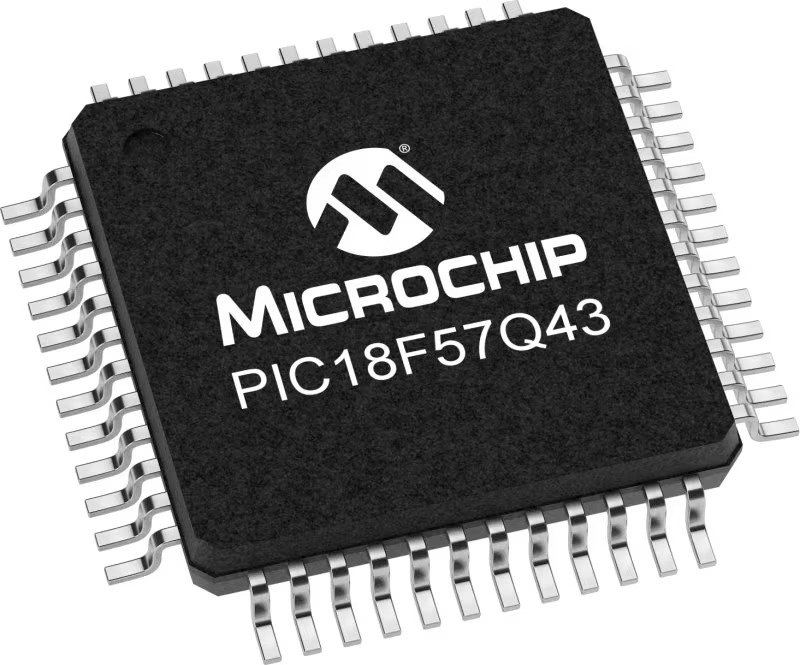
Architecture
PIC
MCU Memory (KB)
128
Silicon Vendor
Microchip
Pin count
48
RAM (Bytes)
8196
You complete me!
Accessories
Curiosity Nano Base for Click boards is a versatile hardware extension platform created to streamline the integration between Curiosity Nano kits and extension boards, tailored explicitly for the mikroBUS™-standardized Click boards and Xplained Pro extension boards. This innovative base board (shield) offers seamless connectivity and expansion possibilities, simplifying experimentation and development. Key features include USB power compatibility from the Curiosity Nano kit, alongside an alternative external power input option for enhanced flexibility. The onboard Li-Ion/LiPo charger and management circuit ensure smooth operation for battery-powered applications, simplifying usage and management. Moreover, the base incorporates a fixed 3.3V PSU dedicated to target and mikroBUS™ power rails, alongside a fixed 5.0V boost converter catering to 5V power rails of mikroBUS™ sockets, providing stable power delivery for various connected devices.
GNSS L1/L5 Active External Antenna (YB0017AA) is an active patch antenna from Quectel that supports GNSS L1/L5 BD B1/B2 GLONASS L1, offering excellent performance with its high gain and efficiency for fleet management, navigation, RTK, and many other tracking applications. The magnetic-mounting antenna, with dimensions of 61.5×56.5×23mm, is designed to work with various ground plane sizes or in free space and is connected to the device by a 3m cable with an SMA male connector.
LTE Flat Rotation Antenna is a versatile choice for boosting the performance of 3G/4G LTE devices. With a wide frequency range of 700-2700MHz, it ensures optimal connectivity on major cellular bands worldwide. This flat antenna features an SMA male connector, making it easy to attach directly to your device or SMA module connector. One of its standout features is its adjustable angle, which can be set in 45⁰ increments (0⁰/45⁰/90⁰), allowing you to fine-tune the antenna's orientation for maximum signal reception. With an impedance of 50Ω and a VSW Ratio of <2.0:1, this antenna ensures a reliable and efficient connection. Its 5dB gain, vertical polarization, and omnidirectional radiation pattern enhance signal strength, making it suitable for various applications. Measuring 196mm in length and 38mm in width, this antenna offers a compact yet effective solution for improving your connectivity. With a maximum input power of 50W, it can handle the demands of various devices.
Used MCU Pins
mikroBUS™ mapper
Take a closer look
Click board™ Schematic

Step by step
Project assembly
Track your results in real time
Application Output
1. Application Output - In Debug mode, the 'Application Output' window enables real-time data monitoring, offering direct insight into execution results. Ensure proper data display by configuring the environment correctly using the provided tutorial.

2. UART Terminal - Use the UART Terminal to monitor data transmission via a USB to UART converter, allowing direct communication between the Click board™ and your development system. Configure the baud rate and other serial settings according to your project's requirements to ensure proper functionality. For step-by-step setup instructions, refer to the provided tutorial.

3. Plot Output - The Plot feature offers a powerful way to visualize real-time sensor data, enabling trend analysis, debugging, and comparison of multiple data points. To set it up correctly, follow the provided tutorial, which includes a step-by-step example of using the Plot feature to display Click board™ readings. To use the Plot feature in your code, use the function: plot(*insert_graph_name*, variable_name);. This is a general format, and it is up to the user to replace 'insert_graph_name' with the actual graph name and 'variable_name' with the parameter to be displayed.

Software Support
Library Description
This library contains API for LTE IoT 11 Click driver.
Key functions:
lteiot11_set_sim_apn- This function sets APN for sim card.lteiot11_send_sms_text- This function sends text message to a phone number.lteiot11_parse_gga- This function parses the GGA data from the read response buffer.
Open Source
Code example
The complete application code and a ready-to-use project are available through the NECTO Studio Package Manager for direct installation in the NECTO Studio. The application code can also be found on the MIKROE GitHub account.
/*!
* @file main.c
* @brief LTE IoT 11 Click Example.
*
* # Description
* Application example shows device capability of connecting to the network and
* sending SMS or TCP/UDP messages, or retrieving data from GNSS using standard "AT" commands.
*
* The demo application is composed of two sections :
*
* ## Application Init
* Initializes the driver, tests the communication by sending "AT" command, and after that restarts the device.
*
* ## Application Task
* Application task is split in few stages:
* - LTEIOT11_CONFIGURE_FOR_NETWORK:
* Sets configuration to device to be able to connect to the network. (used only for SMS or TCP/UDP demo examples).
*
* - LTEIOT11_WAIT_FOR_CONNECTION:
* Waits for the network registration indicated via CREG URC event and then checks
* the connection status (used only for SMS or TCP/UDP demo examples).
*
* - LTEIOT11_CONFIGURE_FOR_EXAMPLE:
* Sets the device configuration for sending SMS or TCP/UDP messages or for retrieving data from GNSS
* depending on the selected demo example.
*
* - LTEIOT11_EXAMPLE:
* Depending on the selected demo example, it sends an SMS message (in PDU or TXT mode) or TCP/UDP message or
* waits for the GPS fix to retrieve location info from GNSS.
*
* By default, the TCP/UDP example is selected.
*
* ## Additional Function
* - static void lteiot11_clear_app_buf ( void )
* - static err_t lteiot11_process ( void )
* - static void lteiot11_error_check( err_t error_flag )
* - static void lteiot11_log_app_buf ( void )
* - static err_t lteiot11_rsp_check ( uint8_t *rsp )
* - static err_t lteiot11_configure_for_connection( void )
* - static err_t lteiot11_check_connection( void )
* - static err_t lteiot11_configure_for_messages( void )
* - static err_t lteiot11_send_message( void )
*
* @note
* In order for the examples to work (except GNSS example), user needs to set the APN and SMSC (SMS PDU mode only)
* of entered SIM card as well as the phone number (SMS mode only) to which he wants to send an SMS.
* Enter valid values for the following macros: SIM_APN, SIM_SMSC and PHONE_NUMBER_TO_MESSAGE.
* Example:
SIM_APN "internet"
SIM_SMSC "+381610401"
PHONE_NUMBER_TO_MESSAGE "+381659999999"
* In order to establish communication with the module, some of the supported MCUs may require the UART RX line
* to be pulled up additionally either with the external or internal weak pull-up resistor.
*
* @author Stefan Filipovic
*
*/
#include "board.h"
#include "log.h"
#include "lteiot11.h"
#include "conversions.h"
// Example selection macros
#define EXAMPLE_TCP_UDP 0 // Example of sending messages to a TCP/UDP echo server
#define EXAMPLE_SMS 1 // Example of sending SMS to a phone number
#define EXAMPLE_GNSS 2 // Example of retrieving location info from GNSS
#define DEMO_EXAMPLE EXAMPLE_TCP_UDP // Example selection macro
// SIM APN config
#define SIM_APN "" // Set valid SIM APN
// SMS example parameters
#define SIM_SMSC "" // Set valid SMS Service Center Address - only in SMS PDU mode
#define PHONE_NUMBER_TO_MESSAGE "" // Set Phone number to message
#define SMS_MODE "1" // SMS mode: "0" - PDU, "1" - TXT
// TCP/UDP example parameters
#define REMOTE_IP "77.46.162.162" // TCP/UDP echo server IP address
#define REMOTE_PORT "51111" // TCP/UDP echo server port
// Message content
#define MESSAGE_CONTENT "LTE IoT 11 Click board - demo example."
// Application buffer size
#define APP_BUFFER_SIZE 256
#define PROCESS_BUFFER_SIZE 256
/**
* @brief Example states.
* @details Predefined enum values for application example state.
*/
typedef enum
{
LTEIOT11_CONFIGURE_FOR_NETWORK = 1,
LTEIOT11_WAIT_FOR_CONNECTION,
LTEIOT11_CONFIGURE_FOR_EXAMPLE,
LTEIOT11_EXAMPLE
} lteiot11_example_state_t;
static lteiot11_t lteiot11;
static log_t logger;
/**
* @brief Application example variables.
* @details Variables used in application example.
*/
static uint8_t app_buf[ APP_BUFFER_SIZE ] = { 0 };
static int32_t app_buf_len = 0;
static err_t error_flag;
static lteiot11_example_state_t example_state;
/**
* @brief Clearing application buffer.
* @details This function clears memory of application
* buffer and reset its length and counter.
*/
static void lteiot11_clear_app_buf ( void );
/**
* @brief Data reading function.
* @details This function reads data from device and
* appends it to the application buffer.
* @return @li @c 0 - Some data is read.
* @li @c -1 - Nothing is read.
* See #err_t definition for detailed explanation.
*/
static err_t lteiot11_process ( void );
/**
* @brief Check for errors.
* @details This function checks for different types of
* errors and logs them on UART or logs the response if no errors occured.
* @param[in] error_flag Error flag to check.
*/
static void lteiot11_error_check ( err_t error_flag );
/**
* @brief Logs application buffer.
* @details This function logs data from application buffer.
*/
static void lteiot11_log_app_buf ( void );
/**
* @brief Response check.
* @details This function checks for response and
* returns the status of response.
* @param[in] rsp Expected response.
* @return @li @c 0 - OK response.
* @li @c -2 - Timeout error.
* @li @c -3 - Command error.
* @li @c -4 - Unknown error.
* See #err_t definition for detailed explanation.
*/
static err_t lteiot11_rsp_check ( uint8_t *rsp );
/**
* @brief Configure device for connection to the network.
* @details Sends commands to configure and enable
* connection to the specified network.
* @return @li @c 0 - OK response.
* @li @c -2 - Timeout error.
* @li @c -3 - Command error.
* @li @c -4 - Unknown error.
* See #err_t definition for detailed explanation.
*/
static err_t lteiot11_configure_for_network ( void );
/**
* @brief Wait for connection signal.
* @details Wait for connection signal from CREG URC.
* @return @li @c 0 - OK response.
* @li @c -2 - Timeout error.
* @li @c -3 - Command error.
* @li @c -4 - Unknown error.
* See #err_t definition for detailed explanation.
*/
static err_t lteiot11_check_connection ( void );
/**
* @brief Configure device for example.
* @details Configure device for the specified example.
* @return @li @c 0 - OK response.
* @li @c -2 - Timeout error.
* @li @c -3 - Command error.
* @li @c -4 - Unknown error.
* See #err_t definition for detailed explanation.
*/
static err_t lteiot11_configure_for_example ( void );
/**
* @brief Execute example.
* @details This function executes SMS, TCP/UDP or GNSS example depending on the DEMO_EXAMPLE macro.
* @return @li @c 0 - OK response.
* @li @c -2 - Timeout error.
* @li @c -3 - Command error.
* @li @c -4 - Unknown error.
* See #err_t definition for detailed explanation.
*/
static err_t lteiot11_example ( void );
void application_init ( void )
{
log_cfg_t log_cfg; /**< Logger config object. */
lteiot11_cfg_t lteiot11_cfg; /**< Click config object. */
/**
* Logger initialization.
* Default baud rate: 115200
* Default log level: LOG_LEVEL_DEBUG
* @note If USB_UART_RX and USB_UART_TX
* are defined as HAL_PIN_NC, you will
* need to define them manually for log to work.
* See @b LOG_MAP_USB_UART macro definition for detailed explanation.
*/
LOG_MAP_USB_UART( log_cfg );
log_init( &logger, &log_cfg );
log_info( &logger, " Application Init " );
// Click initialization.
lteiot11_cfg_setup( <eiot11_cfg );
LTEIOT11_MAP_MIKROBUS( lteiot11_cfg, MIKROBUS_1 );
if ( UART_ERROR == lteiot11_init( <eiot11, <eiot11_cfg ) )
{
log_error( &logger, " Application Init Error. " );
log_info( &logger, " Please, run program again... " );
for ( ; ; );
}
lteiot11_process( );
lteiot11_clear_app_buf( );
// Check communication
lteiot11_send_cmd( <eiot11, LTEIOT11_CMD_AT );
error_flag = lteiot11_rsp_check( LTEIOT11_RSP_OK );
lteiot11_error_check( error_flag );
// Restart device
#define RESTART_DEVICE "1,1"
lteiot11_send_cmd_with_par( <eiot11, LTEIOT11_CMD_CFUN, RESTART_DEVICE );
error_flag = lteiot11_rsp_check( LTEIOT11_RSP_SYSSTART );
lteiot11_error_check( error_flag );
log_info( &logger, " Application Task " );
example_state = LTEIOT11_CONFIGURE_FOR_NETWORK;
}
void application_task ( void )
{
switch ( example_state )
{
case LTEIOT11_CONFIGURE_FOR_NETWORK:
{
if ( LTEIOT11_OK == lteiot11_configure_for_network( ) )
{
example_state = LTEIOT11_WAIT_FOR_CONNECTION;
}
break;
}
case LTEIOT11_WAIT_FOR_CONNECTION:
{
if ( LTEIOT11_OK == lteiot11_check_connection( ) )
{
example_state = LTEIOT11_CONFIGURE_FOR_EXAMPLE;
}
break;
}
case LTEIOT11_CONFIGURE_FOR_EXAMPLE:
{
if ( LTEIOT11_OK == lteiot11_configure_for_example( ) )
{
example_state = LTEIOT11_EXAMPLE;
}
break;
}
case LTEIOT11_EXAMPLE:
{
lteiot11_example( );
break;
}
default:
{
log_error( &logger, " Example state." );
break;
}
}
}
int main ( void )
{
/* Do not remove this line or clock might not be set correctly. */
#ifdef PREINIT_SUPPORTED
preinit();
#endif
application_init( );
for ( ; ; )
{
application_task( );
}
return 0;
}
static void lteiot11_clear_app_buf ( void )
{
memset( app_buf, 0, app_buf_len );
app_buf_len = 0;
}
static err_t lteiot11_process ( void )
{
uint8_t rx_buf[ PROCESS_BUFFER_SIZE ] = { 0 };
int32_t rx_size = 0;
rx_size = lteiot11_generic_read( <eiot11, rx_buf, PROCESS_BUFFER_SIZE );
if ( rx_size > 0 )
{
int32_t buf_cnt = app_buf_len;
if ( ( ( app_buf_len + rx_size ) > APP_BUFFER_SIZE ) && ( app_buf_len > 0 ) )
{
buf_cnt = APP_BUFFER_SIZE - ( ( app_buf_len + rx_size ) - APP_BUFFER_SIZE );
memmove ( app_buf, &app_buf[ APP_BUFFER_SIZE - buf_cnt ], buf_cnt );
}
for ( int32_t rx_cnt = 0; rx_cnt < rx_size; rx_cnt++ )
{
if ( rx_buf[ rx_cnt ] )
{
app_buf[ buf_cnt++ ] = rx_buf[ rx_cnt ];
if ( app_buf_len < APP_BUFFER_SIZE )
{
app_buf_len++;
}
}
}
return LTEIOT11_OK;
}
return LTEIOT11_ERROR;
}
static err_t lteiot11_rsp_check ( uint8_t *rsp )
{
uint32_t timeout_cnt = 0;
uint32_t timeout = 120000;
lteiot11_clear_app_buf( );
lteiot11_process( );
while ( ( 0 == strstr( app_buf, rsp ) ) &&
( 0 == strstr( app_buf, LTEIOT11_RSP_ERROR ) ) )
{
lteiot11_process( );
if ( timeout_cnt++ > timeout )
{
lteiot11_clear_app_buf( );
return LTEIOT11_ERROR_TIMEOUT;
}
Delay_ms ( 1 );
}
Delay_ms ( 100 );
lteiot11_process( );
if ( strstr( app_buf, rsp ) )
{
return LTEIOT11_OK;
}
else if ( strstr( app_buf, LTEIOT11_RSP_ERROR ) )
{
return LTEIOT11_ERROR_CMD;
}
else
{
return LTEIOT11_ERROR_UNKNOWN;
}
}
static void lteiot11_error_check ( err_t error_flag )
{
switch ( error_flag )
{
case LTEIOT11_OK:
{
lteiot11_log_app_buf( );
break;
}
case LTEIOT11_ERROR:
{
log_error( &logger, " Overflow!" );
break;
}
case LTEIOT11_ERROR_TIMEOUT:
{
log_error( &logger, " Timeout!" );
break;
}
case LTEIOT11_ERROR_CMD:
{
log_error( &logger, " CMD!" );
break;
}
case LTEIOT11_ERROR_UNKNOWN:
default:
{
log_error( &logger, " Unknown!" );
break;
}
}
Delay_ms ( 500 );
}
static void lteiot11_log_app_buf ( void )
{
for ( int32_t buf_cnt = 0; buf_cnt < app_buf_len; buf_cnt++ )
{
log_printf( &logger, "%c", app_buf[ buf_cnt ] );
}
}
static err_t lteiot11_configure_for_network ( void )
{
err_t func_error = LTEIOT11_OK;
#if ( ( DEMO_EXAMPLE == EXAMPLE_TCP_UDP ) || ( DEMO_EXAMPLE == EXAMPLE_SMS ) )
// Deregister from network
#define DEREGISTER_FROM_NETWORK "2"
lteiot11_send_cmd_with_par( <eiot11, LTEIOT11_CMD_COPS, DEREGISTER_FROM_NETWORK );
error_flag = lteiot11_rsp_check( LTEIOT11_RSP_OK );
func_error |= error_flag;
lteiot11_error_check( error_flag );
// Set SIM APN
lteiot11_set_sim_apn( <eiot11, SIM_APN );
error_flag = lteiot11_rsp_check( LTEIOT11_RSP_OK );
func_error |= error_flag;
lteiot11_error_check( error_flag );
// Enable full functionality
#define FULL_FUNCTIONALITY "1"
lteiot11_send_cmd_with_par( <eiot11, LTEIOT11_CMD_CFUN, FULL_FUNCTIONALITY );
error_flag = lteiot11_rsp_check( LTEIOT11_RSP_OK );
func_error |= error_flag;
lteiot11_error_check( error_flag );
// Enable network registartion
#define ENABLE_REG "2"
lteiot11_send_cmd_with_par( <eiot11, LTEIOT11_CMD_CREG, ENABLE_REG );
error_flag = lteiot11_rsp_check( LTEIOT11_RSP_OK );
func_error |= error_flag;
lteiot11_error_check( error_flag );
// Automatic registration
#define AUTOMATIC_REGISTRATION "0"
lteiot11_send_cmd_with_par( <eiot11, LTEIOT11_CMD_COPS, AUTOMATIC_REGISTRATION );
error_flag = lteiot11_rsp_check( LTEIOT11_RSP_OK );
func_error |= error_flag;
lteiot11_error_check( error_flag );
#endif
return func_error;
}
static err_t lteiot11_check_connection ( void )
{
#if ( ( DEMO_EXAMPLE == EXAMPLE_TCP_UDP ) || ( DEMO_EXAMPLE == EXAMPLE_SMS ) )
#define CONNECTED "+CREG: 1"
lteiot11_process( );
if ( strstr( app_buf, CONNECTED ) )
{
Delay_ms ( 100 );
lteiot11_process( );
lteiot11_log_app_buf( );
log_printf( &logger, "\r\n" );
lteiot11_clear_app_buf( );
// Check signal quality
lteiot11_send_cmd( <eiot11, LTEIOT11_CMD_CESQ );
error_flag = lteiot11_rsp_check( LTEIOT11_RSP_OK );
lteiot11_error_check( error_flag );
return error_flag;
}
return LTEIOT11_ERROR;
#endif
return LTEIOT11_OK;
}
static err_t lteiot11_configure_for_example ( void )
{
err_t func_error = LTEIOT11_OK;
#if ( DEMO_EXAMPLE == EXAMPLE_TCP_UDP )
#define ACTIVATE_PDP_CONTEXT "1,1"
lteiot11_send_cmd_with_par( <eiot11, LTEIOT11_CMD_SICA, ACTIVATE_PDP_CONTEXT );
error_flag = lteiot11_rsp_check( LTEIOT11_RSP_OK );
func_error |= error_flag;
lteiot11_error_check( error_flag );
#define REQ_DYNAMIC_IP "1"
lteiot11_send_cmd_with_par( <eiot11, LTEIOT11_CMD_CGPADDR, REQ_DYNAMIC_IP );
error_flag = lteiot11_rsp_check( LTEIOT11_RSP_OK );
func_error |= error_flag;
lteiot11_error_check( error_flag );
#elif ( DEMO_EXAMPLE == EXAMPLE_SMS )
lteiot11_send_cmd_with_par( <eiot11, LTEIOT11_CMD_CMGF, SMS_MODE );
error_flag = lteiot11_rsp_check( LTEIOT11_RSP_OK );
func_error |= error_flag;
lteiot11_error_check( error_flag );
#elif ( DEMO_EXAMPLE == EXAMPLE_GNSS )
#define GNNS_START_MODE_EN "\"Engine/StartMode\",0"
lteiot11_send_cmd_with_par( <eiot11, LTEIOT11_CMD_SGPSC, GNNS_START_MODE_EN );
error_flag = lteiot11_rsp_check( LTEIOT11_RSP_OK );
func_error |= error_flag;
lteiot11_error_check( error_flag );
#define GNNS_START_GPS "\"Nmea/GPS\",\"on\""
lteiot11_send_cmd_with_par( <eiot11, LTEIOT11_CMD_SGPSC, GNNS_START_GPS );
error_flag = lteiot11_rsp_check( LTEIOT11_RSP_OK );
func_error |= error_flag;
lteiot11_error_check( error_flag );
#define GNSS_POWER_UP "\"Engine\",3"
lteiot11_send_cmd_with_par( <eiot11, LTEIOT11_CMD_SGPSC, GNSS_POWER_UP );
error_flag = lteiot11_rsp_check( LTEIOT11_RSP_OK );
func_error |= error_flag;
lteiot11_error_check( error_flag );
#else
#error "No demo example selected"
#endif
return func_error;
}
static err_t lteiot11_example ( void )
{
err_t func_error = LTEIOT11_OK;
#if ( DEMO_EXAMPLE == EXAMPLE_TCP_UDP )
uint8_t cmd_buf[ 100 ] = { 0 };
uint8_t tcp_socket_num[ 2 ] = { '0', 0 };
uint8_t udp_socket_num[ 2 ] = { '1', 0 };
// Select service type Socket.
#define SRVTYPE_SOCKET ",srvtype,\"socket\""
strcpy( cmd_buf, tcp_socket_num );
strcat( cmd_buf, SRVTYPE_SOCKET );
lteiot11_send_cmd_with_par( <eiot11, LTEIOT11_CMD_SISS, cmd_buf );
error_flag = lteiot11_rsp_check( LTEIOT11_RSP_OK );
func_error |= error_flag;
lteiot11_error_check( error_flag );
strcpy( cmd_buf, udp_socket_num );
strcat( cmd_buf, SRVTYPE_SOCKET );
lteiot11_send_cmd_with_par( <eiot11, LTEIOT11_CMD_SISS, cmd_buf );
error_flag = lteiot11_rsp_check( LTEIOT11_RSP_OK );
func_error |= error_flag;
lteiot11_error_check( error_flag );
// Select connection profile.
#define CONN_PROFILE ",conid,\"1\""
strcpy( cmd_buf, tcp_socket_num );
strcat( cmd_buf, CONN_PROFILE );
lteiot11_send_cmd_with_par( <eiot11, LTEIOT11_CMD_SISS, cmd_buf );
error_flag = lteiot11_rsp_check( LTEIOT11_RSP_OK );
func_error |= error_flag;
lteiot11_error_check( error_flag );
strcpy( cmd_buf, udp_socket_num );
strcat( cmd_buf, CONN_PROFILE );
lteiot11_send_cmd_with_par( <eiot11, LTEIOT11_CMD_SISS, cmd_buf );
error_flag = lteiot11_rsp_check( LTEIOT11_RSP_OK );
func_error |= error_flag;
lteiot11_error_check( error_flag );
// Choose ASCII alphabet.
#define ASCII_ALPHABET ",alphabet,1"
strcpy( cmd_buf, tcp_socket_num );
strcat( cmd_buf, ASCII_ALPHABET );
lteiot11_send_cmd_with_par( <eiot11, LTEIOT11_CMD_SISS, cmd_buf );
error_flag = lteiot11_rsp_check( LTEIOT11_RSP_OK );
func_error |= error_flag;
lteiot11_error_check( error_flag );
strcpy( cmd_buf, udp_socket_num );
strcat( cmd_buf, ASCII_ALPHABET );
lteiot11_send_cmd_with_par( <eiot11, LTEIOT11_CMD_SISS, cmd_buf );
error_flag = lteiot11_rsp_check( LTEIOT11_RSP_OK );
func_error |= error_flag;
lteiot11_error_check( error_flag );
// Specify the TCP remote IP and port
#define ADDRESS_TCP ",address,\"socktcp://"
strcpy( cmd_buf, tcp_socket_num );
strcat( cmd_buf, ADDRESS_TCP );
strcat( cmd_buf, REMOTE_IP );
strcat( cmd_buf, ":" );
strcat( cmd_buf, REMOTE_PORT );
strcat( cmd_buf, "\"" );
lteiot11_send_cmd_with_par( <eiot11, LTEIOT11_CMD_SISS, cmd_buf );
error_flag = lteiot11_rsp_check( LTEIOT11_RSP_OK );
func_error |= error_flag;
lteiot11_error_check( error_flag );
// Specify the UDP remote IP and port
#define ADDRESS_UDP ",address,\"sockudp://"
strcpy( cmd_buf, udp_socket_num );
strcat( cmd_buf, ADDRESS_UDP );
strcat( cmd_buf, REMOTE_IP );
strcat( cmd_buf, ":" );
strcat( cmd_buf, REMOTE_PORT );
strcat( cmd_buf, "\"" );
lteiot11_send_cmd_with_par( <eiot11, LTEIOT11_CMD_SISS, cmd_buf );
error_flag = lteiot11_rsp_check( LTEIOT11_RSP_OK );
func_error |= error_flag;
lteiot11_error_check( error_flag );
// Open TCP socket
lteiot11_send_cmd_with_par( <eiot11, LTEIOT11_CMD_SISO, tcp_socket_num );
error_flag = lteiot11_rsp_check( LTEIOT11_RSP_OK );
func_error |= error_flag;
lteiot11_error_check( error_flag );
// Open UDP socket
lteiot11_send_cmd_with_par( <eiot11, LTEIOT11_CMD_SISO, udp_socket_num );
error_flag = lteiot11_rsp_check( LTEIOT11_RSP_OK );
func_error |= error_flag;
lteiot11_error_check( error_flag );
// Get message length
uint8_t message_len_buf[ 10 ] = { 0 };
uint16_t message_len = strlen( MESSAGE_CONTENT );
uint16_to_str( message_len, message_len_buf );
l_trim( message_len_buf );
r_trim( message_len_buf );
// Write message to TCP socket and read response
strcpy( cmd_buf, tcp_socket_num );
strcat( cmd_buf, "," );
strcat( cmd_buf, message_len_buf );
lteiot11_send_cmd_with_par( <eiot11, LTEIOT11_CMD_SISW, cmd_buf );
Delay_ms ( 100 );
lteiot11_generic_write ( <eiot11, MESSAGE_CONTENT, message_len );
error_flag = lteiot11_rsp_check( LTEIOT11_RSP_OK );
func_error |= error_flag;
lteiot11_error_check( error_flag );
Delay_ms ( 1000 );
lteiot11_send_cmd_with_par( <eiot11, LTEIOT11_CMD_SISR, cmd_buf );
error_flag = lteiot11_rsp_check( LTEIOT11_RSP_OK );
func_error |= error_flag;
lteiot11_error_check( error_flag );
// Write message to UDP socket and read response
strcpy( cmd_buf, udp_socket_num );
strcat( cmd_buf, "," );
strcat( cmd_buf, message_len_buf );
lteiot11_send_cmd_with_par( <eiot11, LTEIOT11_CMD_SISW, cmd_buf );
Delay_ms ( 100 );
lteiot11_generic_write ( <eiot11, MESSAGE_CONTENT, message_len );
error_flag = lteiot11_rsp_check( LTEIOT11_RSP_OK );
func_error |= error_flag;
lteiot11_error_check( error_flag );
Delay_ms ( 1000 );
lteiot11_send_cmd_with_par( <eiot11, LTEIOT11_CMD_SISR, cmd_buf );
error_flag = lteiot11_rsp_check( LTEIOT11_RSP_OK );
func_error |= error_flag;
lteiot11_error_check( error_flag );
// Close TCP socket
lteiot11_send_cmd_with_par( <eiot11, LTEIOT11_CMD_SISC, tcp_socket_num );
error_flag = lteiot11_rsp_check( LTEIOT11_RSP_OK );
func_error |= error_flag;
lteiot11_error_check( error_flag );
// Close UDP socket
lteiot11_send_cmd_with_par( <eiot11, LTEIOT11_CMD_SISC, udp_socket_num );
error_flag = lteiot11_rsp_check( LTEIOT11_RSP_OK );
func_error |= error_flag;
lteiot11_error_check( error_flag );
Delay_ms ( 1000 );
Delay_ms ( 1000 );
Delay_ms ( 1000 );
Delay_ms ( 1000 );
Delay_ms ( 1000 );
#elif ( DEMO_EXAMPLE == EXAMPLE_SMS )
// Check SMS mode
#define CMGF_PDU "+CMGF: 0"
#define CMGF_TXT "+CMGF: 1"
lteiot11_send_cmd_check( <eiot11, LTEIOT11_CMD_CMGF );
error_flag = lteiot11_rsp_check( LTEIOT11_RSP_OK );
func_error |= error_flag;
lteiot11_error_check( error_flag );
if ( strstr( app_buf, CMGF_PDU ) )
{
// Send SMS in PDU mode
lteiot11_send_sms_pdu( <eiot11, SIM_SMSC, PHONE_NUMBER_TO_MESSAGE, MESSAGE_CONTENT );
error_flag = lteiot11_rsp_check( LTEIOT11_RSP_OK );
func_error |= error_flag;
lteiot11_error_check( error_flag );
}
else if ( strstr( app_buf, CMGF_TXT ) )
{
// Send SMS in TXT mode
lteiot11_send_sms_text ( <eiot11, PHONE_NUMBER_TO_MESSAGE, MESSAGE_CONTENT );
error_flag = lteiot11_rsp_check( LTEIOT11_RSP_OK );
func_error |= error_flag;
lteiot11_error_check( error_flag );
}
// 30 seconds delay
Delay_ms ( 1000 );
Delay_ms ( 1000 );
Delay_ms ( 1000 );
Delay_ms ( 1000 );
Delay_ms ( 1000 );
Delay_ms ( 1000 );
Delay_ms ( 1000 );
Delay_ms ( 1000 );
Delay_ms ( 1000 );
Delay_ms ( 1000 );
Delay_ms ( 1000 );
Delay_ms ( 1000 );
Delay_ms ( 1000 );
Delay_ms ( 1000 );
Delay_ms ( 1000 );
Delay_ms ( 1000 );
Delay_ms ( 1000 );
Delay_ms ( 1000 );
Delay_ms ( 1000 );
Delay_ms ( 1000 );
Delay_ms ( 1000 );
Delay_ms ( 1000 );
Delay_ms ( 1000 );
Delay_ms ( 1000 );
Delay_ms ( 1000 );
Delay_ms ( 1000 );
Delay_ms ( 1000 );
Delay_ms ( 1000 );
Delay_ms ( 1000 );
Delay_ms ( 1000 );
#elif ( DEMO_EXAMPLE == EXAMPLE_GNSS )
lteiot11_process ( );
if ( app_buf_len > ( sizeof ( LTEIOT11_RSP_GGA ) + LTEIOT11_GGA_ELEMENT_SIZE ) )
{
uint8_t element_buf[ 100 ] = { 0 };
if ( LTEIOT11_OK == lteiot11_parse_gga( app_buf, LTEIOT11_GGA_LATITUDE, element_buf ) )
{
static uint8_t wait_for_fix_cnt = 0;
if ( strlen( element_buf ) > 0 )
{
log_printf( &logger, "\r\n Latitude: %.2s degrees, %s minutes \r\n", element_buf, &element_buf[ 2 ] );
lteiot11_parse_gga( app_buf, LTEIOT11_GGA_LONGITUDE, element_buf );
log_printf( &logger, " Longitude: %.3s degrees, %s minutes \r\n", element_buf, &element_buf[ 3 ] );
memset( element_buf, 0, sizeof( element_buf ) );
lteiot11_parse_gga( app_buf, LTEIOT11_GGA_ALTITUDE, element_buf );
log_printf( &logger, " Altitude: %s m \r\n", element_buf );
wait_for_fix_cnt = 0;
}
else
{
if ( wait_for_fix_cnt % 5 == 0 )
{
log_printf( &logger, " Waiting for the position fix...\r\n\n" );
wait_for_fix_cnt = 0;
}
wait_for_fix_cnt++;
}
lteiot11_clear_app_buf( );
}
}
#else
#error "No demo example selected"
#endif
return func_error;
}
// ------------------------------------------------------------------------ END
Additional Support
Resources
Category:LTE IoT




































