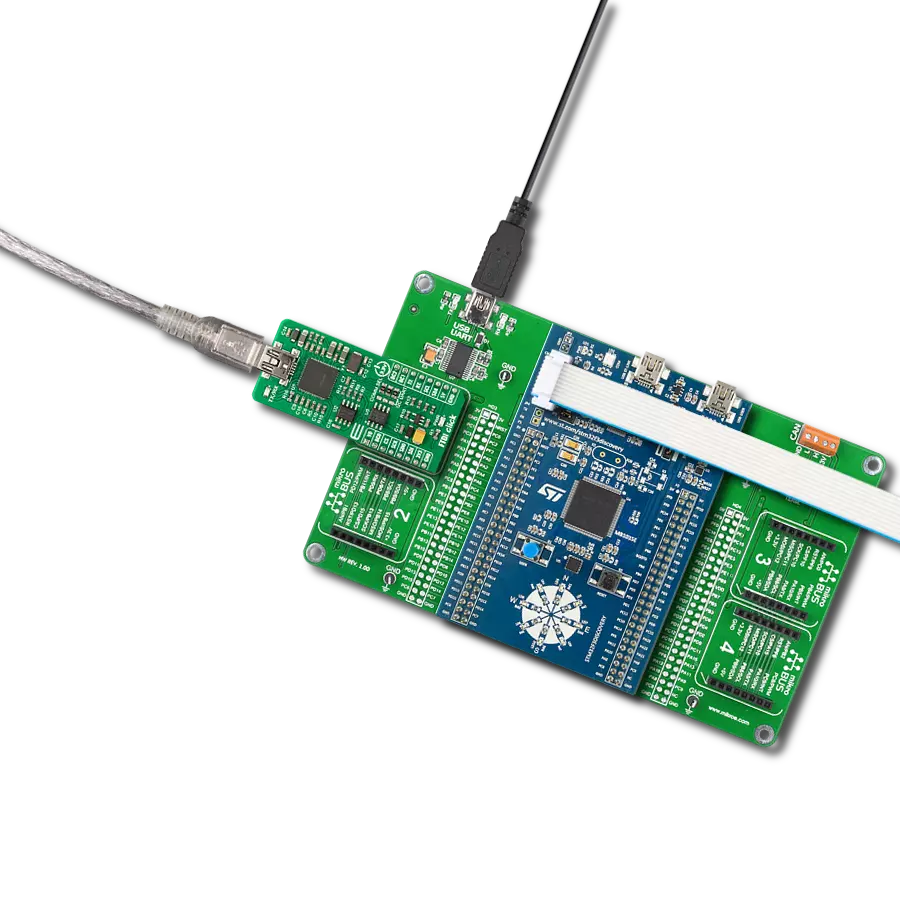Achieve high-speed USB 2.0 connectivity to serial interfaces such as UART (Universal Asynchronous Receiver/Transmitter), I2C (Inter-Integrated Circuit), and SPI (Serial Peripheral Interface)
A
A
Hardware Overview
How does it work?
FTDI Click is based on the FT2232H, a 5th-generation high-speed USB to a serial interface converter from FTDI, capable of configuration in various industry standard serial or parallel interfaces. The entire USB protocol is handled on the chip, with no USB-specific firmware programming requirements. Still, it requires USB device drivers for operation, which are free from the official FTDI page. It can work at high speed (480Mbps) and full speed (12Mbps), depending on the usage, alongside a dual Multi-Protocol Synchronous Serial Engine (MPSSE) used to simplify synchronous serial protocol between USB and available interfaces. The FT2232H can communicate with the host MCU over the mikroBUS™ socket using one of the available interfaces (UART, I2C, SPI). The SPI interface can be used as is, while one of the other two has to be selected by the I2C UART jumper, with UART
chosen as a default. Each interface is compatible with an LED indicator marked as TX/RX that signals data transmission. In addition to the communication pins, this board has some additional routed to the RST, PWM, and INT pins of the mikroBUS™ socket and marked as BC0, BC1, and BC2 used for configuration purposes for the MPSSE, or FIFO interface. For additional information on these pins, consult the attached FT2232H datasheet. This Click board™ also features the CAT93C46, a 1K-bit serial EEPROM from Catalyst Semiconductor that can be accessed directly from the FT2232H. The FT2232H uses external EEPROM to configure operational configuration mode and USB description strings. The EEPROM also allows each FTDI channel to be independently configured. It customizes various values and parameters, including remoted Wake Up, power descriptor value, and more. In addition,
FTDI Click features the MCP4921, a 12-bit DAC from Microchip, that communicates with the host MCU over an SPI serial interface of the mikroBUS™ socket. Activated using an FTDI signal over a BD4, it can be used as a reference for external peripherals with a value from the VO pin routed to the AN pin of the mikroBUS™ socket. This Click board™ can be operated only with a 3.3V logic voltage level. Considering that the board can be powered via USB and used as a standalone device, using an additional LDO, the AP7331, in this way, the existence of the voltage of both mikroBUS™ power lines is ensured. The board must complete the proper logic voltage level conversion before use with MCUs with different logic levels. However, the Click board™ comes equipped with a library from FTDI, containing functions and an example code that can be used as a reference for further development.
Features overview
Development board
Discovery kit with STM32F303VC MCU streamlines application development with the STM32F3 Series microcontroller, harnessing the robustness of Arm® Cortex®-M4 architecture to provide an optimal development experience. It caters to both beginners and experts, offering essential components for swift initiation. Powered by the STM32F303VCT6, it boasts features like ST-
LINK/V2 or ST-LINK/V2-B for debugging, accelerometer, gyroscope, e-compass ST MEMS, USB connectivity, LED indicators, and push-buttons. Key specifications include a 256-Kbyte Flash memory, 48-Kbyte RAM, USB FS support, and a comprehensive array of motion sensors. The board includes ten LEDs for various statuses, including power indication and USB
communication. With user-friendly connectors and flexible power-supply options, it enables easy integration with prototype boards. Equipped with an on-board debugger/programmer and support for various Integrated Development Environments (IDEs) like IAR™, Keil®, and STM32CubeIDE, it ensures smooth and efficient development cycles.
Microcontroller Overview
MCU Card / MCU

Architecture
ARM Cortex-M4
MCU Memory (KB)
256
Silicon Vendor
STMicroelectronics
Pin count
100
RAM (Bytes)
40960
You complete me!
Accessories
STM32F3 Discovery Shield is the perfect extension for your STM32F3 Discovery Board from STMicroelectronics. This versatile shield features four mikroBUS™ host sockets, a USB-UART module, and a CAN transceiver, expanding the capabilities of your Discovery board. Acting as a docking station, the STM32F3 Discovery Shield enables you to effortlessly transform your board into various applications, whether it's an RFID lock, SMS-triggered control switch, GPS tracking device, full-blown weather station, or any other idea you have in mind. With its seamless integration and enhanced functionality, this shield empowers you to explore endless possibilities and quickly bring your projects to life.
Used MCU Pins
mikroBUS™ mapper
Take a closer look
Click board™ Schematic

Step by step
Project assembly
Track your results in real time
Application Output
1. Application Output - In Debug mode, the 'Application Output' window enables real-time data monitoring, offering direct insight into execution results. Ensure proper data display by configuring the environment correctly using the provided tutorial.

2. UART Terminal - Use the UART Terminal to monitor data transmission via a USB to UART converter, allowing direct communication between the Click board™ and your development system. Configure the baud rate and other serial settings according to your project's requirements to ensure proper functionality. For step-by-step setup instructions, refer to the provided tutorial.

3. Plot Output - The Plot feature offers a powerful way to visualize real-time sensor data, enabling trend analysis, debugging, and comparison of multiple data points. To set it up correctly, follow the provided tutorial, which includes a step-by-step example of using the Plot feature to display Click board™ readings. To use the Plot feature in your code, use the function: plot(*insert_graph_name*, variable_name);. This is a general format, and it is up to the user to replace 'insert_graph_name' with the actual graph name and 'variable_name' with the parameter to be displayed.

Software Support
Library Description
This library contains API for FTDI Click driver.
Key functions:
ftdi_generic_write- This function writes a desired number of data bytes by using UART serial interfaceftdi_generic_read- This function reads a desired number of data bytes by using UART serial interface
Open Source
Code example
The complete application code and a ready-to-use project are available through the NECTO Studio Package Manager for direct installation in the NECTO Studio. The application code can also be found on the MIKROE GitHub account.
/*!
* @file main.c
* @brief FTDI Click Example.
*
* # Description
* This example demonstrates the use of FTDI Click by echoing back all the received messages.
*
* The demo application is composed of two sections :
*
* ## Application Init
* Initializes the driver and logger.
*
* ## Application Task
* Any data which the host PC sends to the Virtual COM Port (for example, typed into the terminal
* window in UART Terminal) will be sent over USB to the Click board and then it will be read and
* echoed back by the MCU to the PC where the terminal program will display it. The data will also
* be displayed on the USB UART.
*
* @author Stefan Filipovic
*
*/
#include "board.h"
#include "log.h"
#include "ftdi.h"
static ftdi_t ftdi;
static log_t logger;
void application_init ( void )
{
log_cfg_t log_cfg; /**< Logger config object. */
ftdi_cfg_t ftdi_cfg; /**< Click config object. */
/**
* Logger initialization.
* Default baud rate: 115200
* Default log level: LOG_LEVEL_DEBUG
* @note If USB_UART_RX and USB_UART_TX
* are defined as HAL_PIN_NC, you will
* need to define them manually for log to work.
* See @b LOG_MAP_USB_UART macro definition for detailed explanation.
*/
LOG_MAP_USB_UART( log_cfg );
log_init( &logger, &log_cfg );
log_info( &logger, " Application Init " );
// Click initialization.
ftdi_cfg_setup( &ftdi_cfg );
FTDI_MAP_MIKROBUS( ftdi_cfg, MIKROBUS_1 );
if ( UART_ERROR == ftdi_init( &ftdi, &ftdi_cfg ) )
{
log_error( &logger, " Communication init." );
for ( ; ; );
}
log_info( &logger, " Application Task " );
}
void application_task ( void )
{
uint8_t rx_data = 0;
if ( ftdi_generic_read ( &ftdi, &rx_data, 1 ) > 0 )
{
ftdi_generic_write ( &ftdi, &rx_data, 1 );
log_printf( &logger, "%c", rx_data );
}
}
int main ( void )
{
/* Do not remove this line or clock might not be set correctly. */
#ifdef PREINIT_SUPPORTED
preinit();
#endif
application_init( );
for ( ; ; )
{
application_task( );
}
return 0;
}
// ------------------------------------------------------------------------ END