Stay informed and in control with accurate readings and real-time ECG monitoring
A
A
Hardware Overview
How does it work?
ECG 7 Click is based on the MCP6N16, a zero-drift instrumentation amplifier designed for single-supply operation with rail-to-rail input and output performance from Microchip. The design of the MCP6N16 is based on a current feedback architecture which allows for the output voltage to be independently set regardless of the input common-mode voltage. Its internal offset correction gives high DC precision, low offset and drift, and negligible noise. The head part of the board represents a differential amplification stage based on the MCP6N16, with the RC input filter providing a low-pass function for differential mode signals. This part also comes with a selectable gain for the MCP6N16, performed by an onboard switch marked as GAIN, allowing users to quickly set the gain on the MCP6N16 to either 101V/V
or 301V/V by setting the switch to an appropriate position. After that, the signal from MCP6N16 goes through amplification and buffering by the MCP6002 operational amplifier. Then the signal is ready for further processing in analog or digital format. As mentioned before, this Click board™ possesses two ways to communicate with the MCU. The output voltage of the MCP6002 Op-Amp can be converted to a digital value using MCP3221, a successive approximation A/D converter from Microchip, using a 2-wire I2C compatible interface, or can be sent directly to an analog pin of the mikroBUS™ socket labeled as AN. Selection is performed by onboard SMD switch labeled as VOUT SEL to an appropriate position marked as AN and ADC. Using MCP3221 and I2C interface, data transfers at rates up to 100kbit/s in the Standard
and 400kbit/s in the Fast Mode. In addition to the 3.5mm jack connector reserved for connecting the ECG/EMG cable with ECG electrodes, this Click board™ offers the possibility of connecting electrodes through screw terminals labeled as VIN+ and VIN- or unpopulated header if the electrode connection does not match the jack connector. This Click board™ can operate with either 3.3V or 5V logic voltage levels selected via the VCC SEL jumper. This way, both 3.3V and 5V capable MCUs can use the communication lines properly. However, the Click board™ comes equipped with a library containing easy-to-use functions and an example code that can be used, as a reference, for further development.
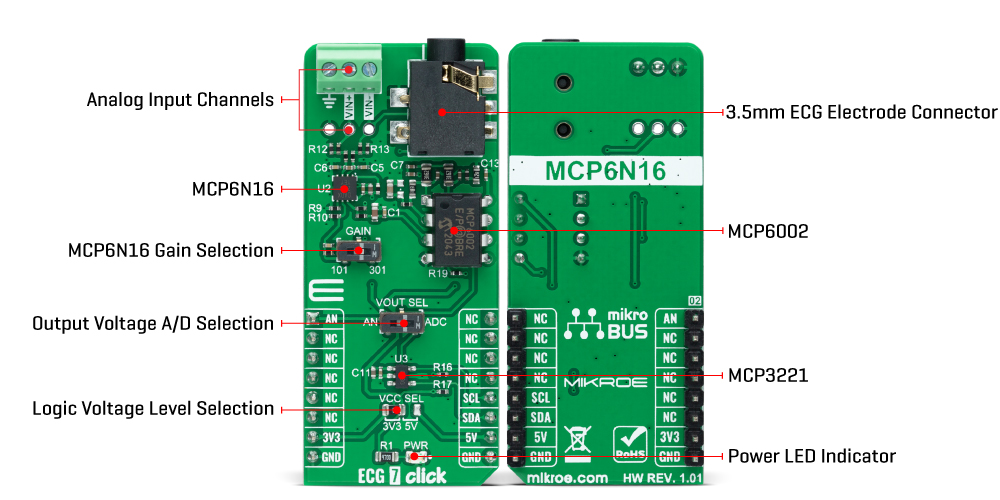
Features overview
Development board
EasyMx PRO v7 for STM32 is the seventh generation of ARM development boards specially designed for the needs of rapid development of embedded applications. It supports a wide range of 32-bit ARM microcontrollers from STMicroelectronics and a broad set of unique functions, such as a powerful onboard mikroProg programmer and In-Circuit debugger over USB-B. The development board is well organized and designed so that the end-user has all the necessary elements, such as switches, buttons, indicators, connectors, and others, in one place. With two different connectors for each port, EasyMx PRO v7 for STM32 allows you to connect accessory boards, sensors, and custom electronics
more efficiently than ever. Each part of the EasyMx PRO v7 for STM32 development board contains the components necessary for the most efficient operation of the same board. An integrated mikroProg, a fast USB 2.0 programmer with mikroICD hardware In-Circuit Debugger, offers many valuable programming/debugging options and seamless integration with the Mikroe software environment. Besides it also includes a clean and regulated power supply block for the development board. It can use a wide range of external power sources, including an external 12V power supply, 7-23V AC or 9-32V DC via DC connector/screw terminals, and a power source via the USB Type-B (USB-B) connector. Communication options such
as USB-UART, USB-HOST/DEVICE, CAN, and Ethernet are also included, including the well-established mikroBUS™ standard, one display option for the TFT board line of products, and a standard TQFP socket for the seventh-generation MCU cards. This socket covers a wide range of 32-bit ARM MCUs, like STM32 Cortex-M3 and -M4 MCUs. EasyMx PRO v7 for STM32 is an integral part of the Mikroe ecosystem for rapid development. Natively supported by Mikroe software tools, it covers many aspects of prototyping and development thanks to a considerable number of different Click boards™ (over a thousand boards), the number of which is growing every day.
Microcontroller Overview
MCU Card / MCU
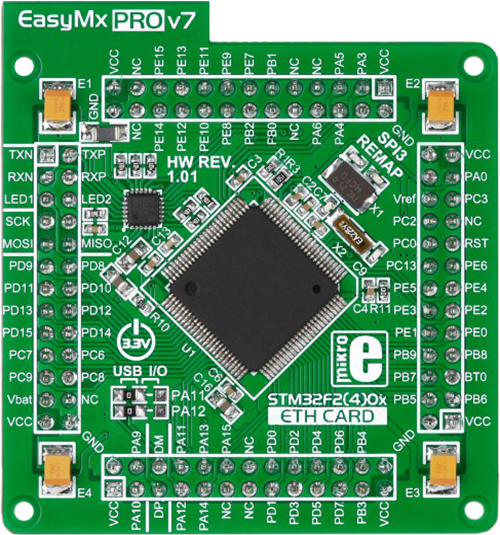
Type
7th Generation
Architecture
ARM Cortex-M3
MCU Memory (KB)
10
Silicon Vendor
STMicroelectronics
Pin count
100
RAM (Bytes)
100
You complete me!
Accessories
3-wire ECG/EMG cable comes with a convenient 3.5mm phone jack, and it is designed for electrocardiogram recording. This 1m cable is a practical companion for medical professionals and enthusiasts. To complement this cable, you can also use single-use adhesive ECG/EMG electrodes measuring 48x34mm, each equipped with an ECG/EMG cable stud adapter. These electrodes ensure a seamless experience when paired with our ECG/EMG cable and guarantee reliable ECG/EMG signal transmission for comprehensive cardiac monitoring. Trust in the accuracy and convenience of this setup to effortlessly record electrocardiograms and electromyograms with confidence.
Used MCU Pins
mikroBUS™ mapper
Take a closer look
Click board™ Schematic
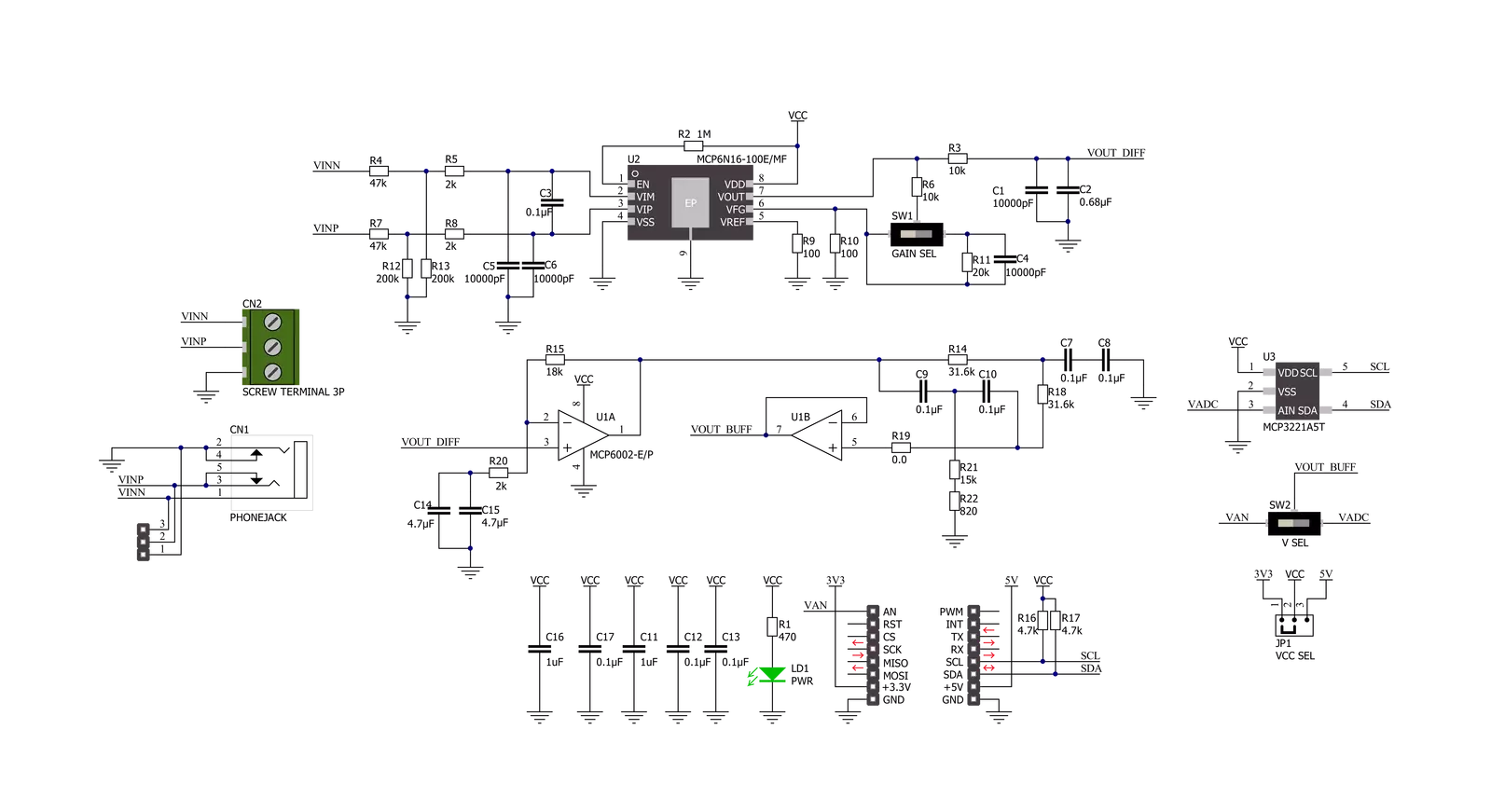
Step by step
Project assembly
Track your results in real time
Application Output
1. Application Output - In Debug mode, the 'Application Output' window enables real-time data monitoring, offering direct insight into execution results. Ensure proper data display by configuring the environment correctly using the provided tutorial.

2. UART Terminal - Use the UART Terminal to monitor data transmission via a USB to UART converter, allowing direct communication between the Click board™ and your development system. Configure the baud rate and other serial settings according to your project's requirements to ensure proper functionality. For step-by-step setup instructions, refer to the provided tutorial.

3. Plot Output - The Plot feature offers a powerful way to visualize real-time sensor data, enabling trend analysis, debugging, and comparison of multiple data points. To set it up correctly, follow the provided tutorial, which includes a step-by-step example of using the Plot feature to display Click board™ readings. To use the Plot feature in your code, use the function: plot(*insert_graph_name*, variable_name);. This is a general format, and it is up to the user to replace 'insert_graph_name' with the actual graph name and 'variable_name' with the parameter to be displayed.

Software Support
Library Description
This library contains API for ECG 7 Click driver.
Key functions:
ecg7_read_raw_adcThis function reads raw ADC value.ecg7_read_voltageThis function reads the raw ADC value and converts it to a proportional voltage level.ecg7_set_vrefThis function sets the voltage reference for ECG 7 click driver.
Open Source
Code example
The complete application code and a ready-to-use project are available through the NECTO Studio Package Manager for direct installation in the NECTO Studio. The application code can also be found on the MIKROE GitHub account.
/*!
* @file main.c
* @brief ECG 7 Click Example.
*
* # Description
* This example demonstrates the use of ECG 7 click board by reading and displaying
* the voltage from VOUT BUFF which can be visualized on the SerialPlot application.
*
* The demo application is composed of two sections :
*
* ## Application Init
* Initializes the driver and logger.
*
* ## Application Task
* Reads the output voltage and displays it on the USB UART (SerialPlot)
* every 4ms approximately.
*
* @note
* We recommend using the SerialPlot tool for data visualizing.
* Please make sure to set up ECG electrodes properly.
*
* @author Stefan Filipovic
*
*/
#include "board.h"
#include "log.h"
#include "ecg7.h"
static ecg7_t ecg7; /**< ECG 7 Click driver object. */
static log_t logger; /**< Logger object. */
void application_init ( void )
{
log_cfg_t log_cfg; /**< Logger config object. */
ecg7_cfg_t ecg7_cfg; /**< Click config object. */
/**
* Logger initialization.
* Default baud rate: 115200
* Default log level: LOG_LEVEL_DEBUG
* @note If USB_UART_RX and USB_UART_TX
* are defined as HAL_PIN_NC, you will
* need to define them manually for log to work.
* See @b LOG_MAP_USB_UART macro definition for detailed explanation.
*/
LOG_MAP_USB_UART( log_cfg );
log_init( &logger, &log_cfg );
log_info( &logger, " Application Init " );
// Click initialization.
ecg7_cfg_setup( &ecg7_cfg );
ECG7_MAP_MIKROBUS( ecg7_cfg, MIKROBUS_1 );
err_t init_flag = ecg7_init( &ecg7, &ecg7_cfg );
if ( ( ADC_ERROR == init_flag ) || ( I2C_MASTER_ERROR == init_flag ) )
{
log_error( &logger, " Communication init." );
for ( ; ; );
}
log_info( &logger, " Application Task " );
}
void application_task ( void )
{
float ecg7_an_voltage = 0;
if ( ECG7_OK == ecg7_read_voltage ( &ecg7, &ecg7_an_voltage ) )
{
log_printf( &logger, "%.3f\r\n", ecg7_an_voltage );
Delay_ms ( 4 );
}
}
void main ( void )
{
application_init( );
for ( ; ; )
{
application_task( );
}
}
// ------------------------------------------------------------------------ END


































