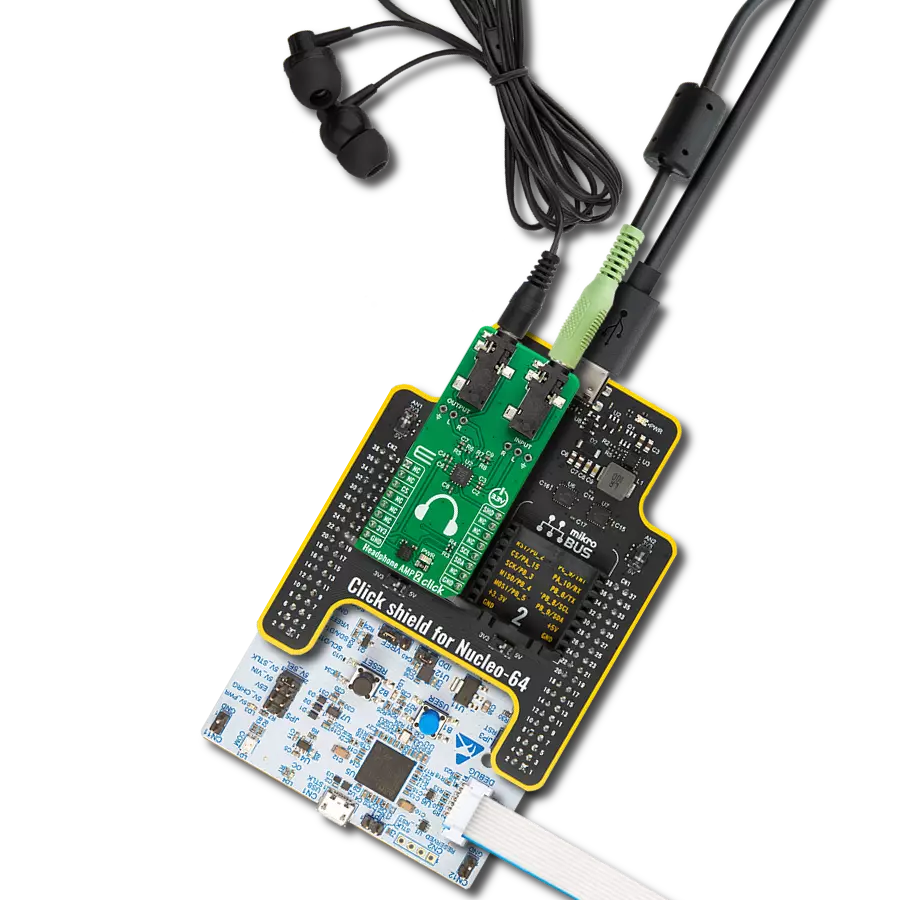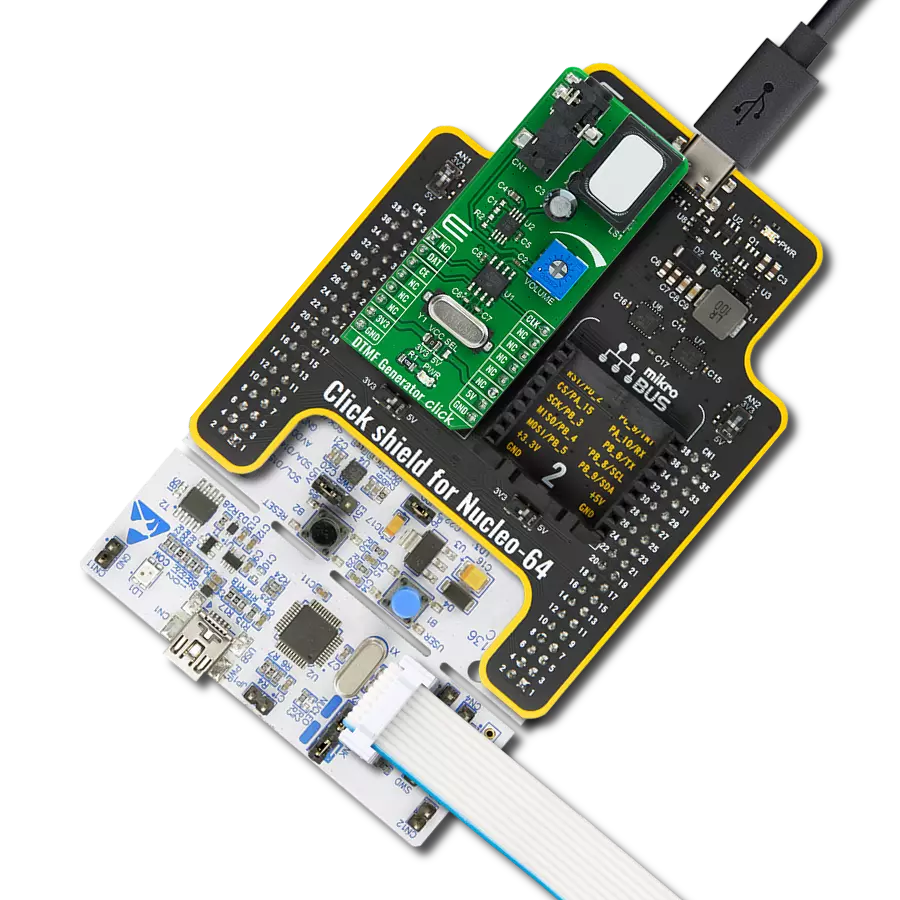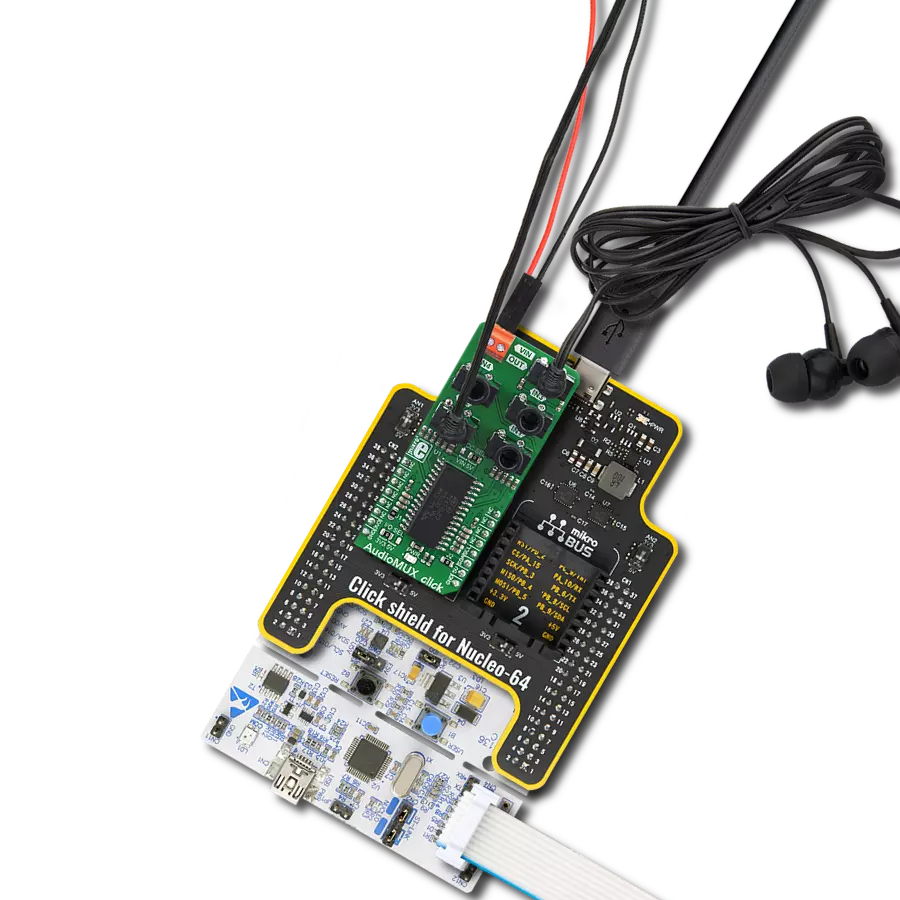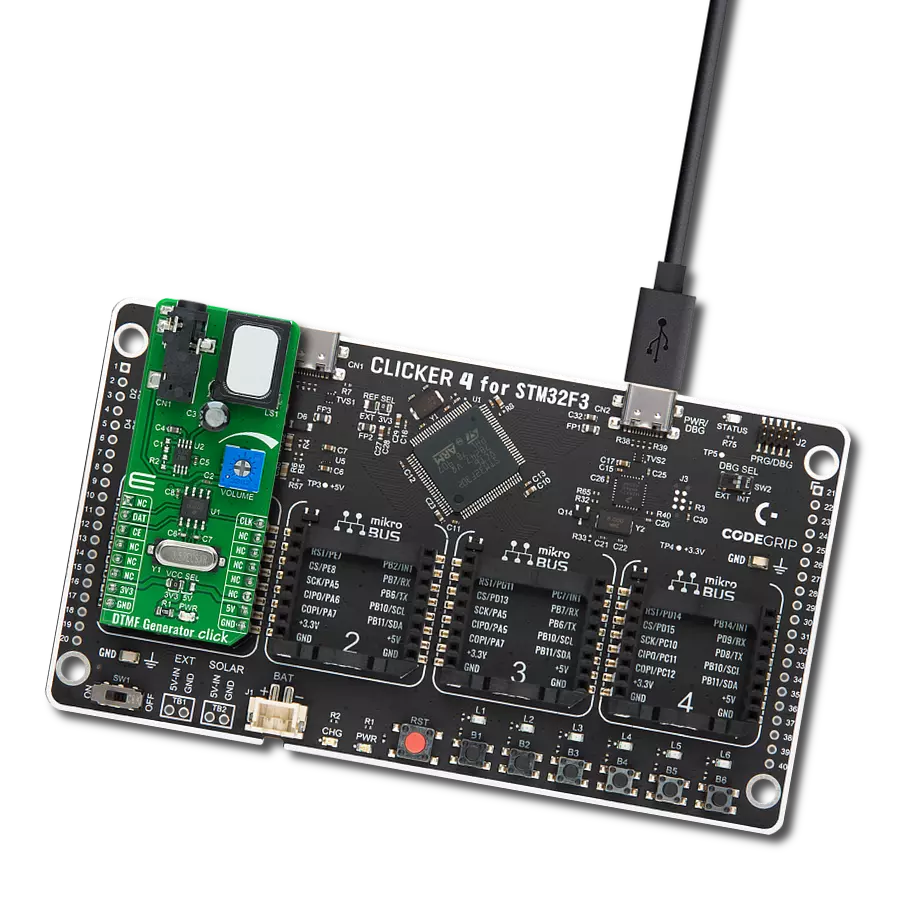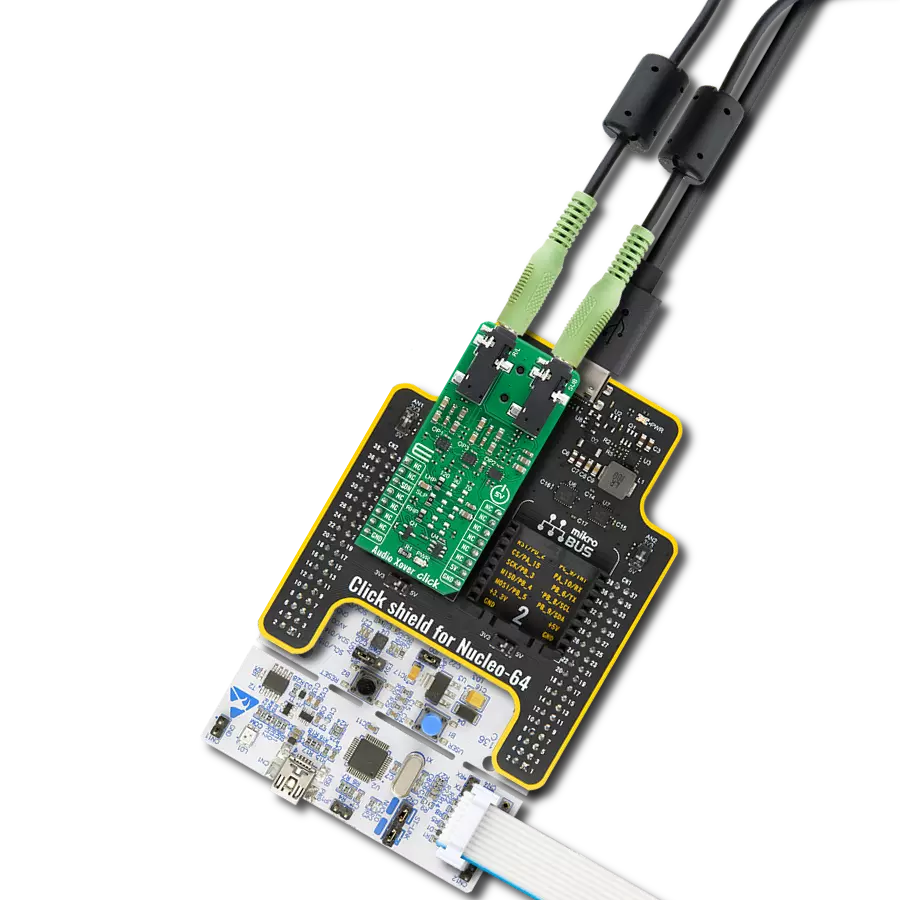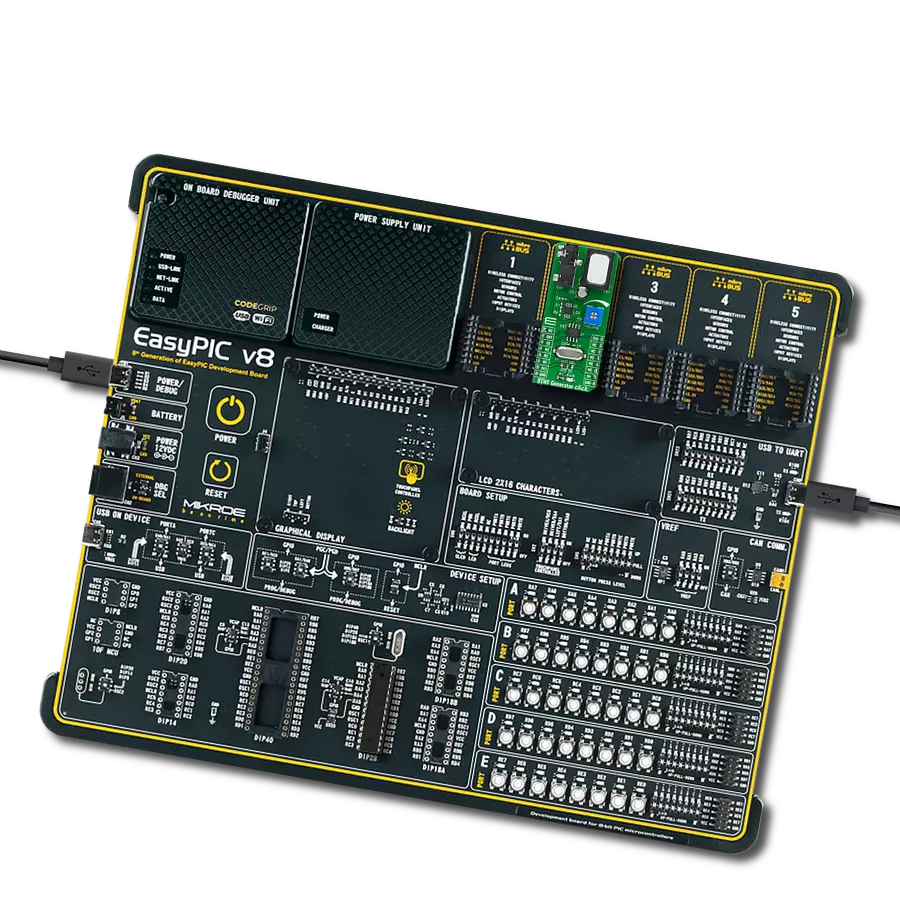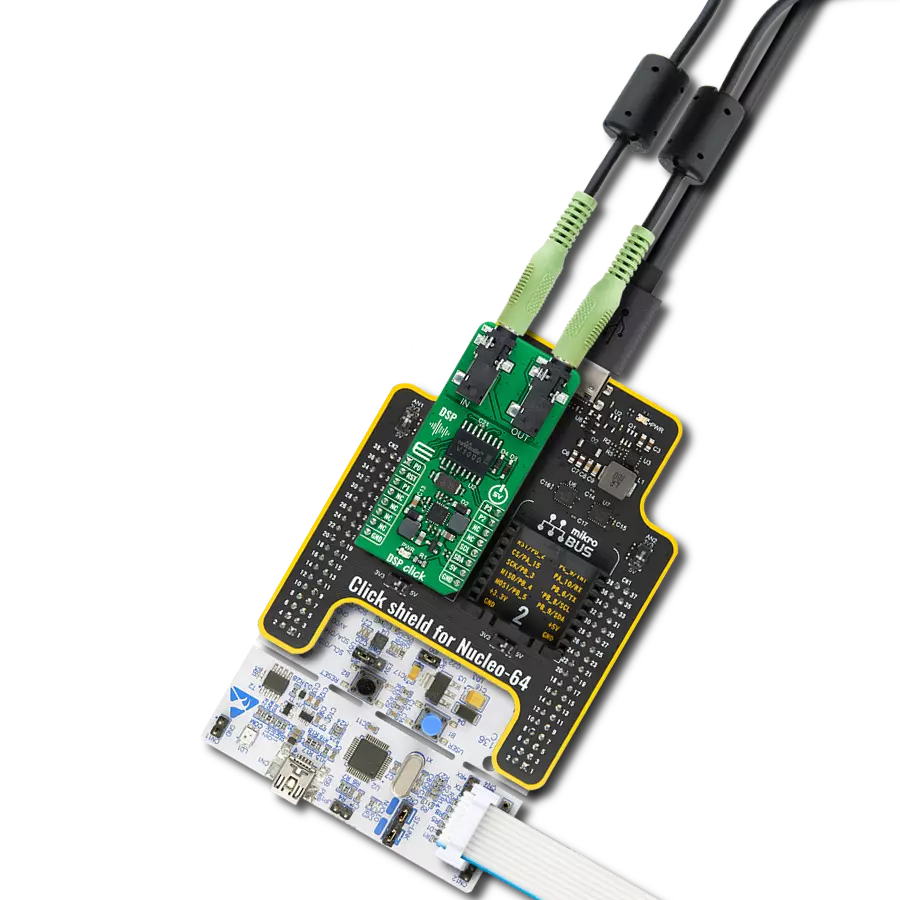Dive into the future of audio with our multi-effects DSP, providing an unmatched audio journey that exceeds all expectations
A
A
Hardware Overview
How does it work?
DSP Click is based on the V1000, a complete multi-effects audio DSP with ultra-high quality audio performance in a rapid ‘time-to-market’ solution from Coolaudio. The V1000 is a specialized microprocessor chip with its architecture optimized for the needs of digital signal processing. It includes serially programmable SRAM for program development and integrated RAM with 16 built-in effects such as multiple reverbs, echo, phaser, chorus, flanger, and more. Alongside the 16 internal programs, programmable SRAM is easily accessible through the I2C serial interface by setting the V1000 to external mode, while in internal mode, the four GPIO pins (P0-P3) may be used to select the different algorithms. Combined with a low-cost codec like the V4220 from Coolaudio, this Click board™ provides an ultra-low-cost FX solution. The V4220 is a high-performance 24-bit audio codec providing stereo A/D and D/A converters using the
latest conversion technology. It operates from a single +5V power supply, features low power consumption, and a selectable de-emphasis filter for 32, 44.1, and 48kHz sample rates. It also includes an analog volume control architecture that can make a 113.5dB attenuation in 0.5dB steps, preserving dynamic range during attenuation. The V4220 provides a serial interface to read/write the internal registers operating in either Master or Slave Mode. This audio player consists of two analog channels, input and output routed to the 3.5mm audio jack connectors. The functional configuration of these audio channels consists of two dual audio operational amplifiers, the RC4580 from Texas Instruments, used as headphone amplifiers. It offers low noise, high gain-bandwidth, low harmonic distortion, and high output current, powered by ±15V obtained by the TPS65131, dual-output DC-DC converter generating a positive output voltage up to 15V and
a negative output voltage down to –15V with output currents in a 200mA range from Texas Instruments. Also, this Click board™ can be reset through the Hardware Reset pin, labeled as RST on the mikroBUS™ socket, and has two jumpers on its bottom side labeled as JP1 and JP2, which very easily adjusts the way the V1000 communicates with the MCU, between I2C communication or IO pins, by positioning SMD jumpers to an appropriate position. Note that all jumpers must be placed on the same side, or the Click board™ may become unresponsive. This Click board™ can be operated only with a 5V logic voltage level. The board must perform appropriate logic voltage level conversion before using MCUs with different logic levels. Also, it comes equipped with a library containing functions and an example code that can be used as a reference for further development.
Features overview
Development board
UNI Clicker is a compact development board designed as a complete solution that brings the flexibility of add-on Click boards™ to your favorite microcontroller, making it a perfect starter kit for implementing your ideas. It supports a wide range of microcontrollers, such as different ARM, PIC32, dsPIC, PIC, and AVR from various vendors like Microchip, ST, NXP, and TI (regardless of their number of pins), four mikroBUS™ sockets for Click board™ connectivity, a USB connector, LED indicators, buttons, a debugger/programmer connector, and two 26-pin headers for interfacing with external electronics. Thanks to innovative manufacturing technology, it allows you to build
gadgets with unique functionalities and features quickly. Each part of the UNI Clicker development kit contains the components necessary for the most efficient operation of the same board. In addition to the possibility of choosing the UNI Clicker programming method, using a third-party programmer or CODEGRIP/mikroProg connected to onboard JTAG/SWD header, the UNI Clicker board also includes a clean and regulated power supply module for the development kit. It provides two ways of board-powering; through the USB Type-C (USB-C) connector, where onboard voltage regulators provide the appropriate voltage levels to each component on the board, or using a Li-Po/Li
Ion battery via an onboard battery connector. All communication methods that mikroBUS™ itself supports are on this board (plus USB HOST/DEVICE), including the well-established mikroBUS™ socket, a standardized socket for the MCU card (SiBRAIN standard), and several user-configurable buttons and LED indicators. UNI Clicker is an integral part of the Mikroe ecosystem, allowing you to create a new application in minutes. Natively supported by Mikroe software tools, it covers many aspects of prototyping thanks to a considerable number of different Click boards™ (over a thousand boards), the number of which is growing every day.
Microcontroller Overview
MCU Card / MCU
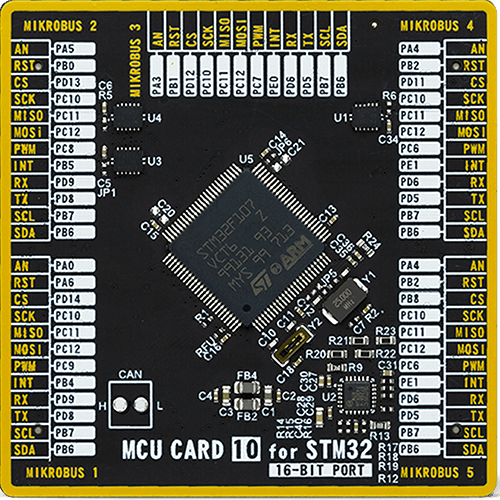
Type
8th Generation
Architecture
ARM Cortex-M3
MCU Memory (KB)
256
Silicon Vendor
STMicroelectronics
Pin count
100
RAM (Bytes)
65536
Used MCU Pins
mikroBUS™ mapper
Take a closer look
Click board™ Schematic

Step by step
Project assembly
Track your results in real time
Application Output
1. Application Output - In Debug mode, the 'Application Output' window enables real-time data monitoring, offering direct insight into execution results. Ensure proper data display by configuring the environment correctly using the provided tutorial.

2. UART Terminal - Use the UART Terminal to monitor data transmission via a USB to UART converter, allowing direct communication between the Click board™ and your development system. Configure the baud rate and other serial settings according to your project's requirements to ensure proper functionality. For step-by-step setup instructions, refer to the provided tutorial.

3. Plot Output - The Plot feature offers a powerful way to visualize real-time sensor data, enabling trend analysis, debugging, and comparison of multiple data points. To set it up correctly, follow the provided tutorial, which includes a step-by-step example of using the Plot feature to display Click board™ readings. To use the Plot feature in your code, use the function: plot(*insert_graph_name*, variable_name);. This is a general format, and it is up to the user to replace 'insert_graph_name' with the actual graph name and 'variable_name' with the parameter to be displayed.

Software Support
Library Description
This library contains API for DSP Click driver.
Key functions:
dsp_set_effect- DSP reverb and multi-effects setting functiondsp_power_on- DSP power on the device functiondsp_reset- DSP reset the device function
Open Source
Code example
The complete application code and a ready-to-use project are available through the NECTO Studio Package Manager for direct installation in the NECTO Studio. The application code can also be found on the MIKROE GitHub account.
/*!
* @file main.c
* @brief DSP Click Example.
*
* # Description
* This application controls reverb and multi-effects Digital Multi-Effects DSP
* provides different sound performance of the DSP Click.
*
* The demo application is composed of two sections :
*
* ## Application Init
* Initializes GPIO driver, set the default configuration and start to write log.
*
* ## Application Task
* This is an example that shows the use of a DSP Click board.
* In this example, we change different sound effects
* such as multiple reverbs, echo, phaser, chorus, flanger, etc. every 10 sec.
* Results are being sent to the Usart Terminal where you can track their changes.
*
* @author Nenad Filipovic
*
*/
#include "board.h"
#include "log.h"
#include "dsp.h"
static dsp_t dsp; /**< DSP Click driver object. */
static log_t logger; /**< Logger object. */
static uint8_t effects = DSP_SET_EFFECT_MEDIUM;
void display_effects ( void ) {
switch ( effects ) {
case DSP_SET_EFFECT_MEDIUM: {
log_printf( &logger, " Reverb, Small hall (1.5 sec.)\r\n" );
break;
}
case DSP_SET_EFFECT_CHAMBR7B: {
log_printf( &logger, " Reverb, Big hall (2.8 sec.)\r\n" );
break;
}
case DSP_SET_EFFECT_ROOM3B: {
log_printf( &logger, " Reverb, Room (1.8 sec.)\r\n" );
break;
}
case DSP_SET_EFFECT_CHAMBER2: {
log_printf( &logger, " Reverb, Church (7 sec.)\r\n" );
break;
}
case DSP_SET_EFFECT_REVERS3B: {
log_printf( &logger, " Reverb Reverse (1.2 sec.)\r\n" );
break;
}
case DSP_SET_EFFECT_GATED4B: {
log_printf( &logger, " Reverb Gated (0.8 sec.)\r\n" );
break;
}
case DSP_SET_EFFECT_ROOM2A: {
log_printf( &logger, " Reverb Chapel (3 sec.)\r\n" );
break;
}
case DSP_SET_EFFECT_SPRING3B: {
log_printf( &logger, " Reverb Spring (2 sec.)\r\n" );
break;
}
case DSP_SET_EFFECT_PHASER1: {
log_printf( &logger, " Phaser\r\n" );
break;
}
case DSP_SET_EFFECT_FLANGER2: {
log_printf( &logger, " Flanger\r\n" );
break;
}
case DSP_SET_EFFECT_DELAY7: {
log_printf( &logger, " Echo\r\n" );
break;
}
case DSP_SET_EFFECT_CHORUS4: {
log_printf( &logger, " Chorus\r\n" );
break;
}
case DSP_SET_EFFECT_EARLREF4: {
log_printf( &logger, " Early Reflection\r\n" );
break;
}
case DSP_SET_EFFECT_AMB4: {
log_printf( &logger, " Big Ambience\r\n" );
break;
}
case DSP_SET_EFFECT_DELAY3: {
log_printf( &logger, " Stereo Delay\r\n" );
break;
}
case DSP_SET_EFFECT_DELAY1: {
log_printf( &logger, " Slap-back Delay\r\n" );
break;
}
default: {
log_error( &logger, " Error" );
break;
}
}
}
void application_init ( void ) {
log_cfg_t log_cfg; /**< Logger config object. */
dsp_cfg_t dsp_cfg; /**< Click config object. */
/**
* Logger initialization.
* Default baud rate: 115200
* Default log level: LOG_LEVEL_DEBUG
* @note If USB_UART_RX and USB_UART_TX
* are defined as HAL_PIN_NC, you will
* need to define them manually for log to work.
* See @b LOG_MAP_USB_UART macro definition for detailed explanation.
*/
LOG_MAP_USB_UART( log_cfg );
log_init( &logger, &log_cfg );
log_printf( &logger, "\r\n" );
log_info( &logger, " Application Init " );
// Click initialization.
dsp_cfg_setup( &dsp_cfg );
DSP_MAP_MIKROBUS( dsp_cfg, MIKROBUS_1 );
if ( dsp_init( &dsp, &dsp_cfg ) == DIGITAL_OUT_UNSUPPORTED_PIN ) {
log_error( &logger, " Application Init Error. " );
log_info( &logger, " Please, run program again... " );
for ( ; ; );
}
dsp_default_cfg ( &dsp );
log_info( &logger, " Application Task \r\n" );
Delay_ms ( 100 );
log_printf( &logger, "-------------------------------\r\n" );
log_printf( &logger, " DSP Click \r\n" );
log_printf( &logger, "-------------------------------\r\n" );
log_printf( &logger, " Digital Multi-Effects \r\n" );
}
void application_task ( void ) {
log_printf( &logger, "-------------------------------\r\n" );
dsp_set_effect( &dsp, effects );
display_effects( );
effects++;
if ( effects > DSP_SET_EFFECT_DELAY1 ) {
effects = DSP_SET_EFFECT_MEDIUM;
}
// 10 seconds delay
Delay_ms ( 1000 );
Delay_ms ( 1000 );
Delay_ms ( 1000 );
Delay_ms ( 1000 );
Delay_ms ( 1000 );
Delay_ms ( 1000 );
Delay_ms ( 1000 );
Delay_ms ( 1000 );
Delay_ms ( 1000 );
Delay_ms ( 1000 );
}
int main ( void )
{
/* Do not remove this line or clock might not be set correctly. */
#ifdef PREINIT_SUPPORTED
preinit();
#endif
application_init( );
for ( ; ; )
{
application_task( );
}
return 0;
}
// ------------------------------------------------------------------------ END
Additional Support
Resources
Category:Signal Processing