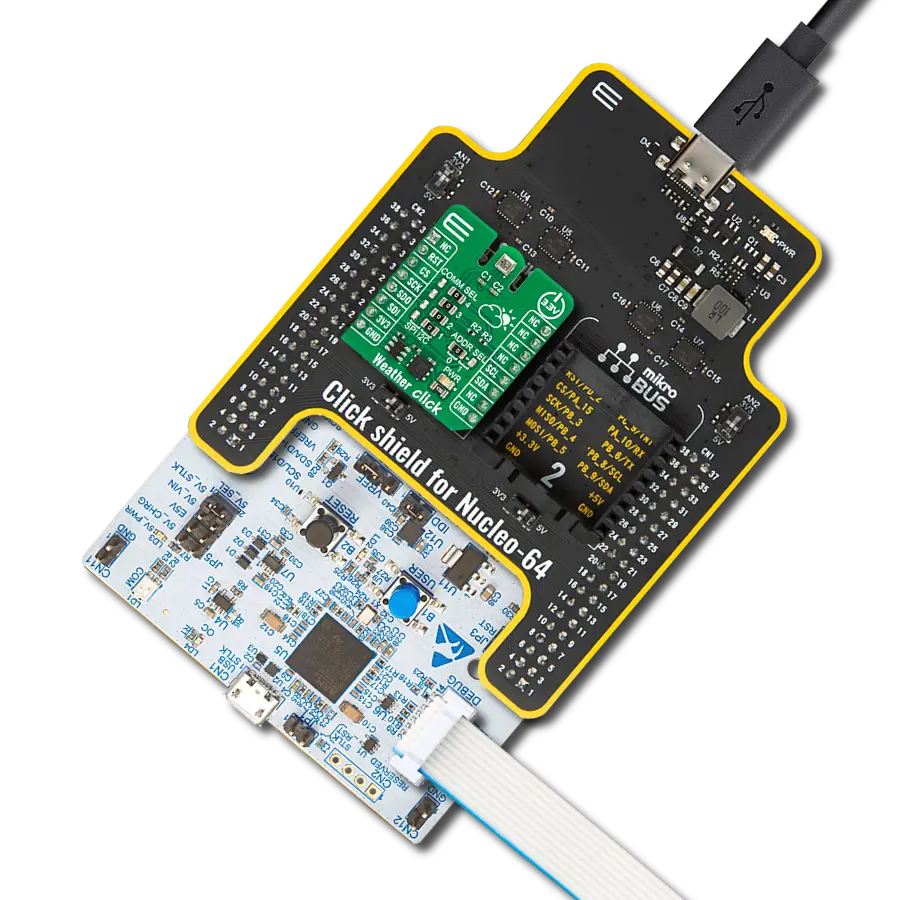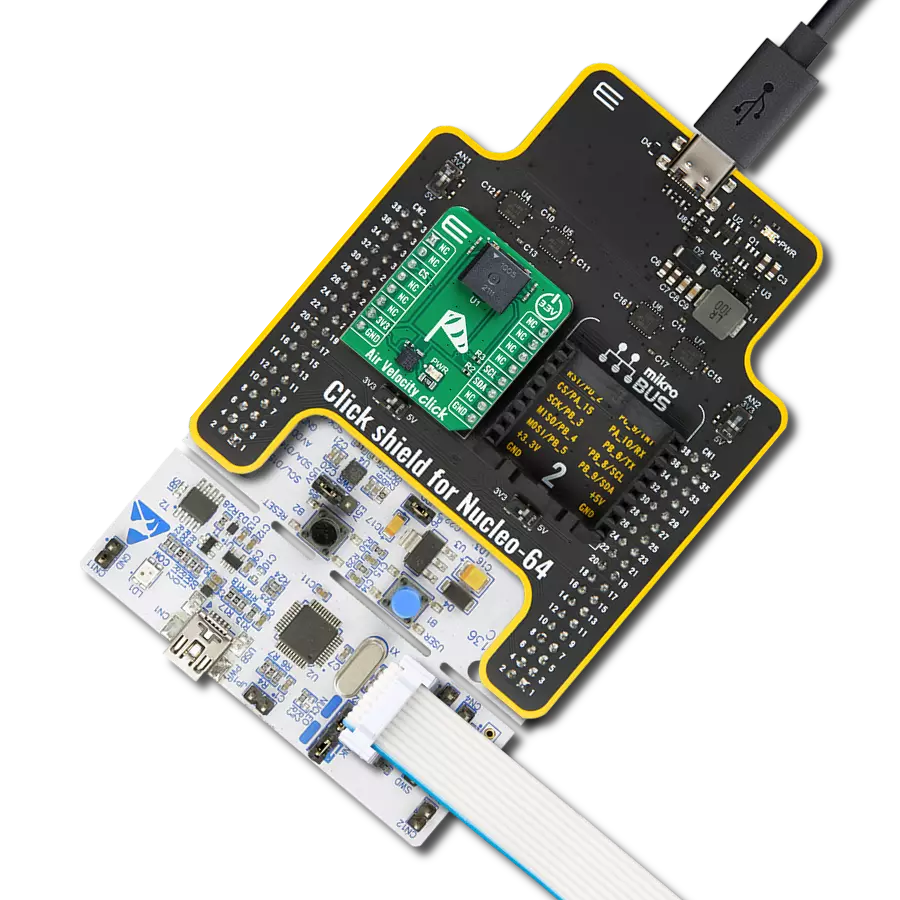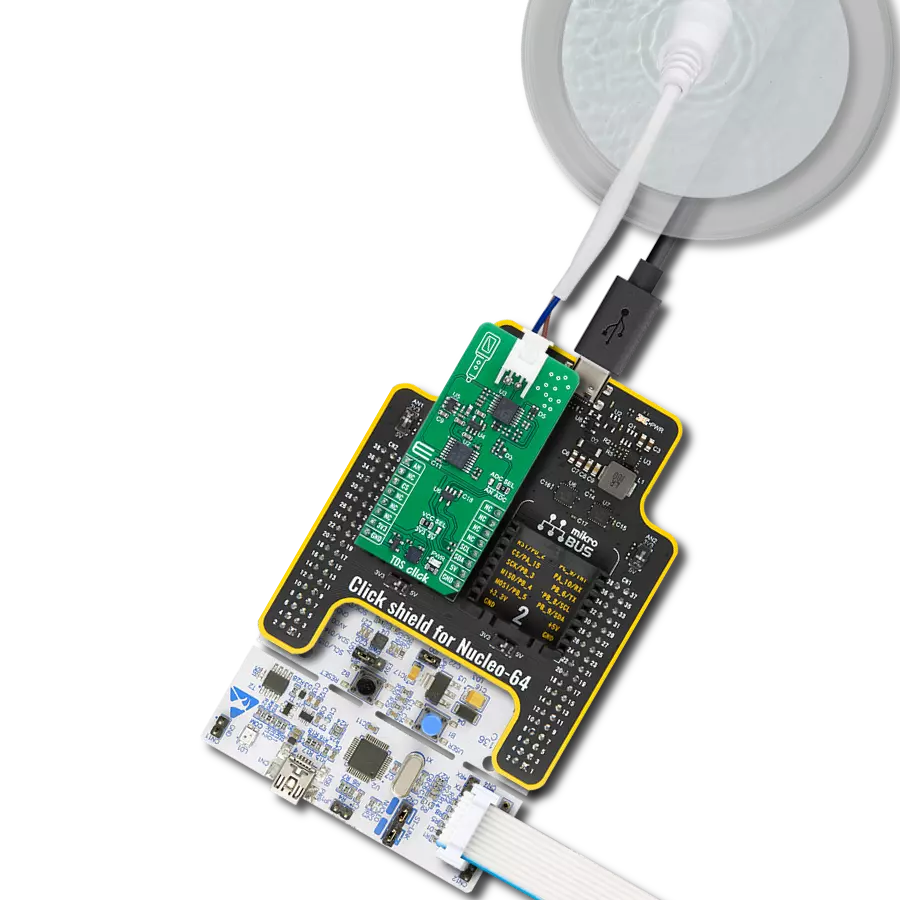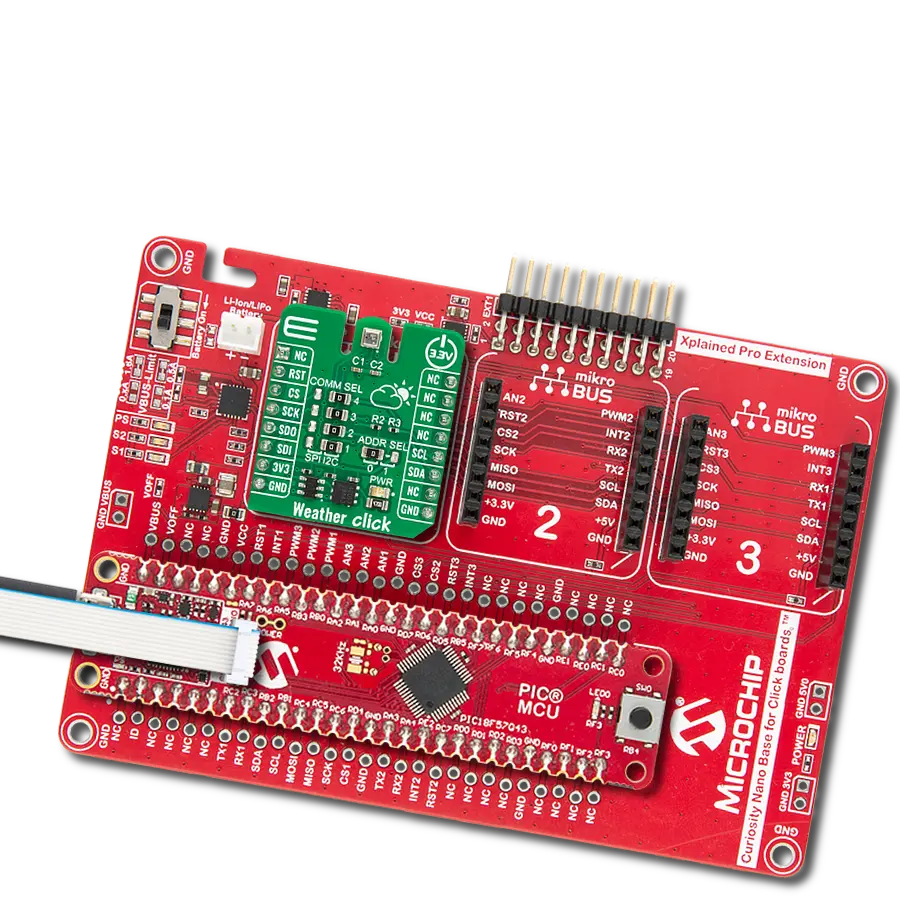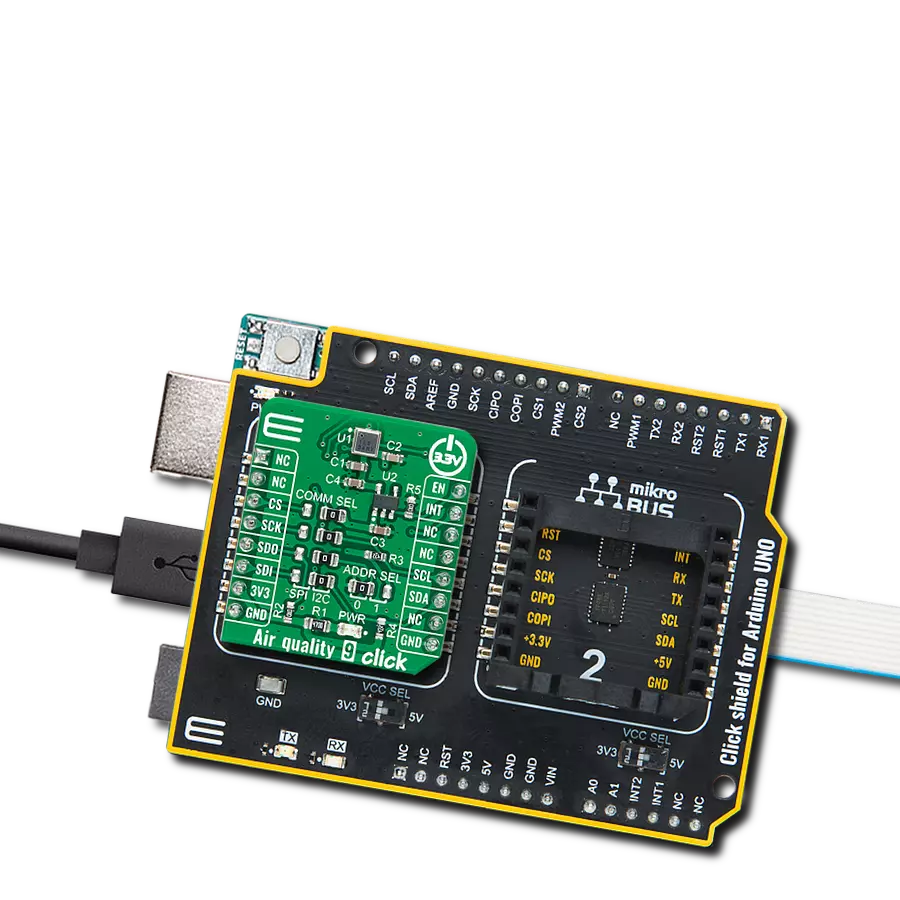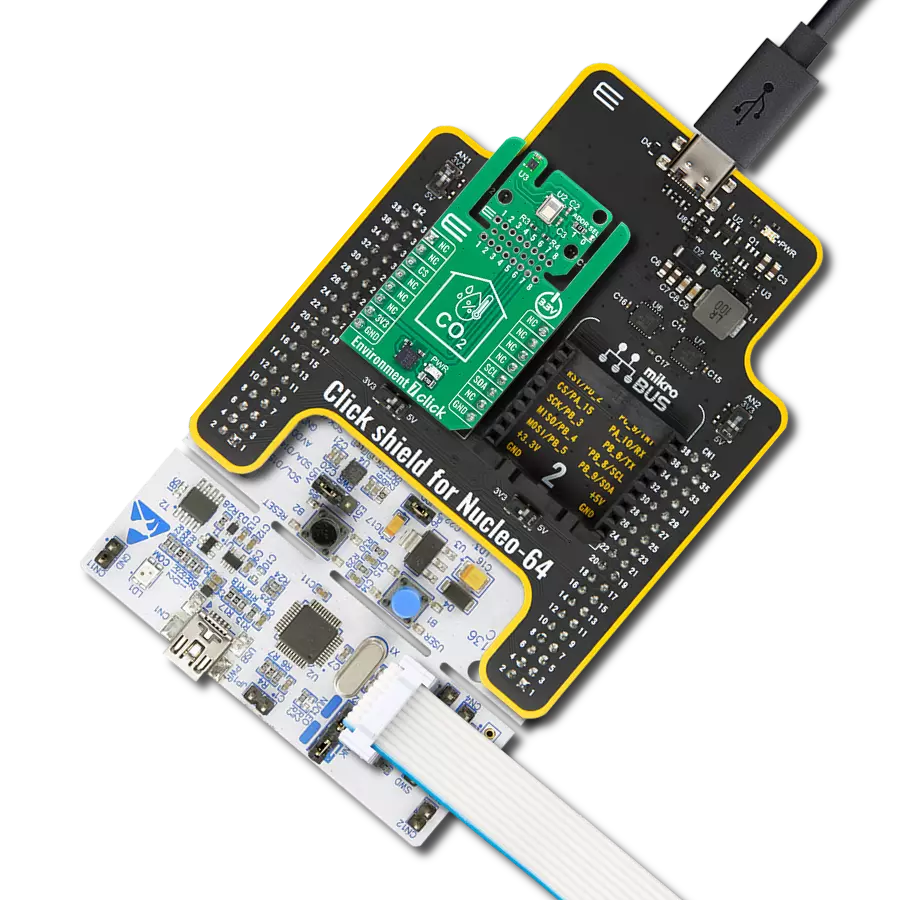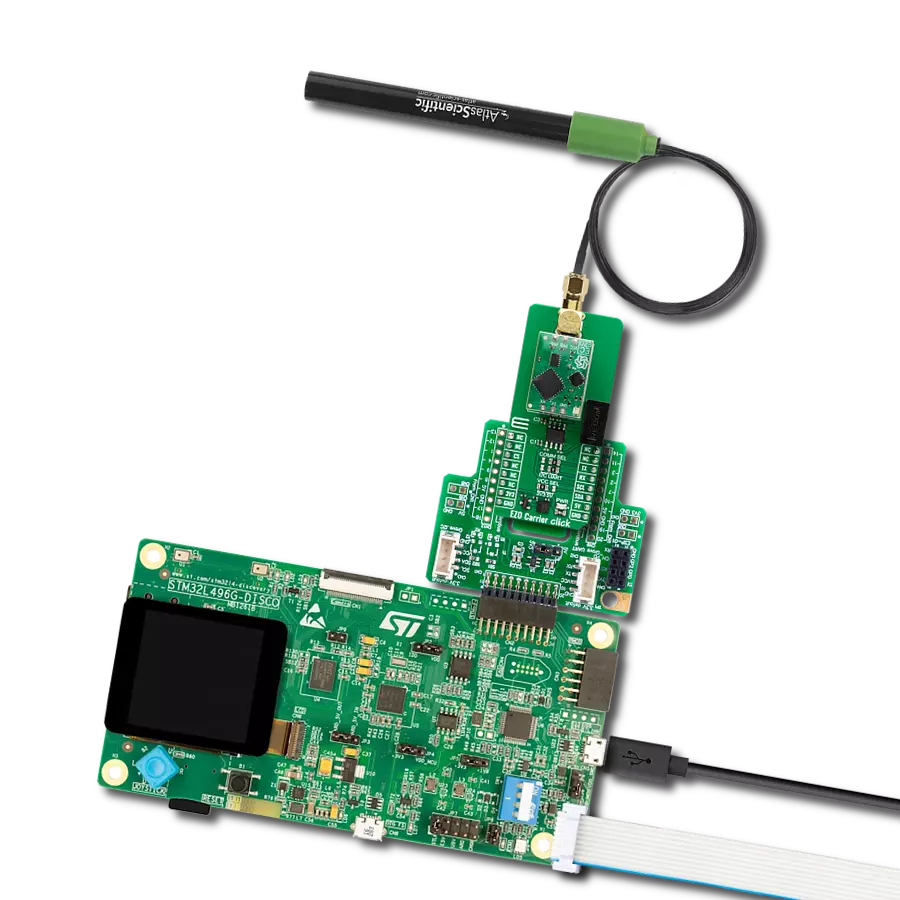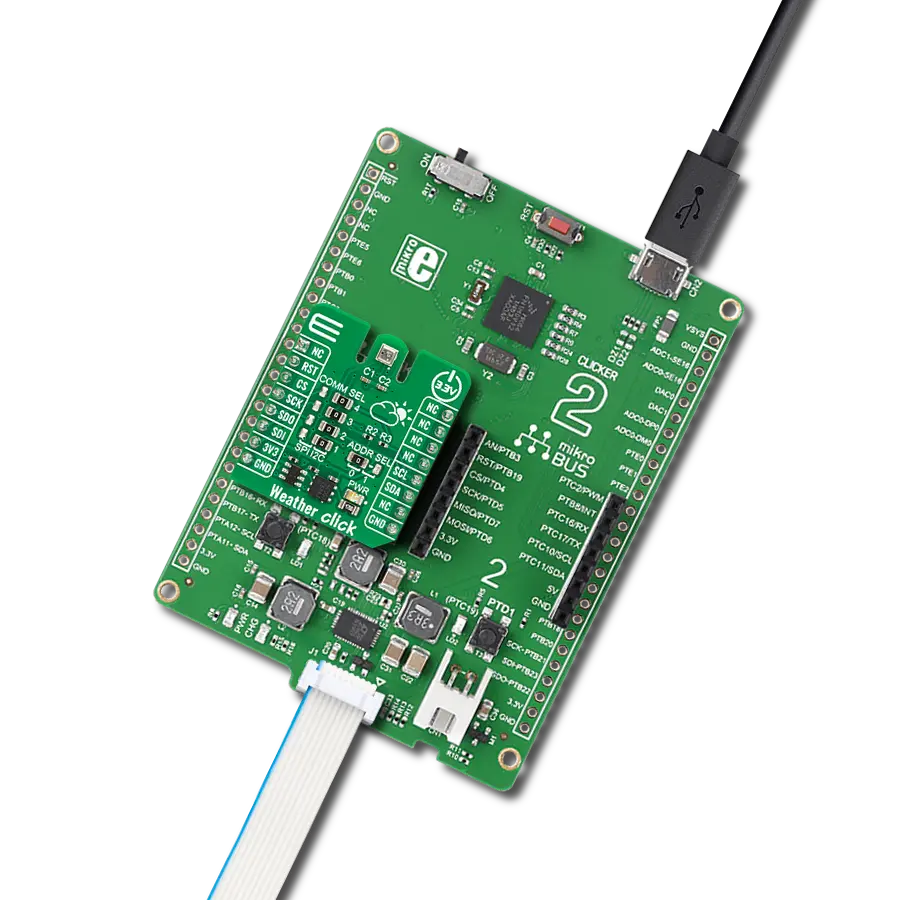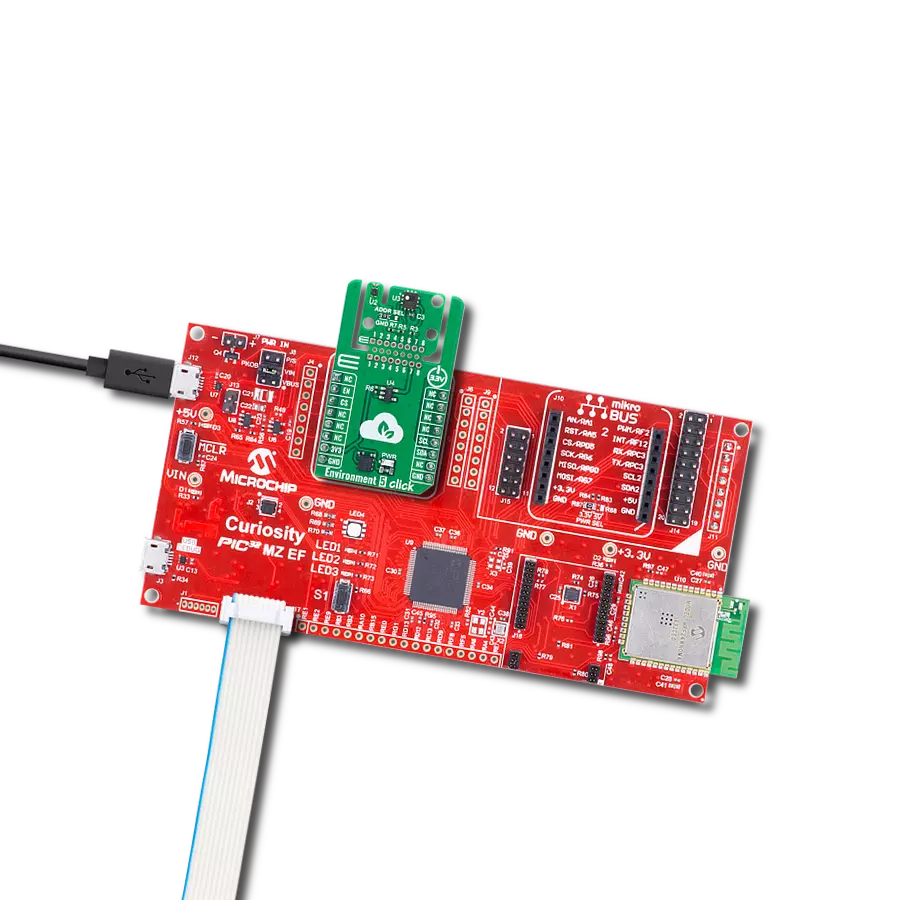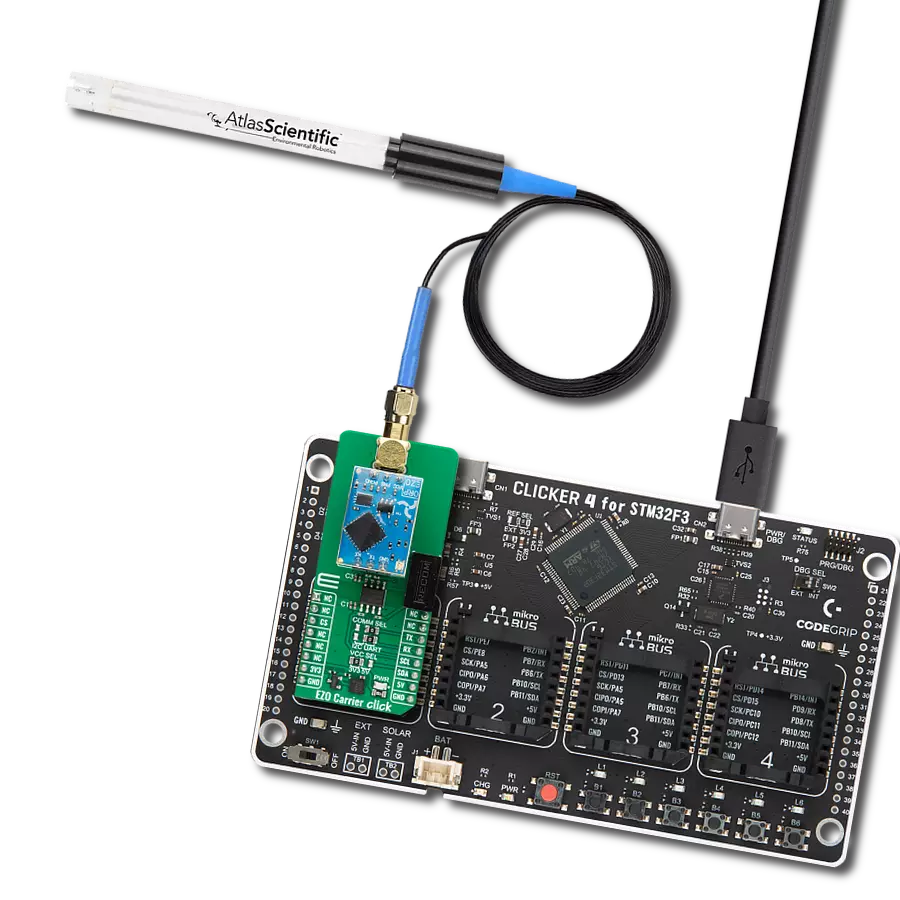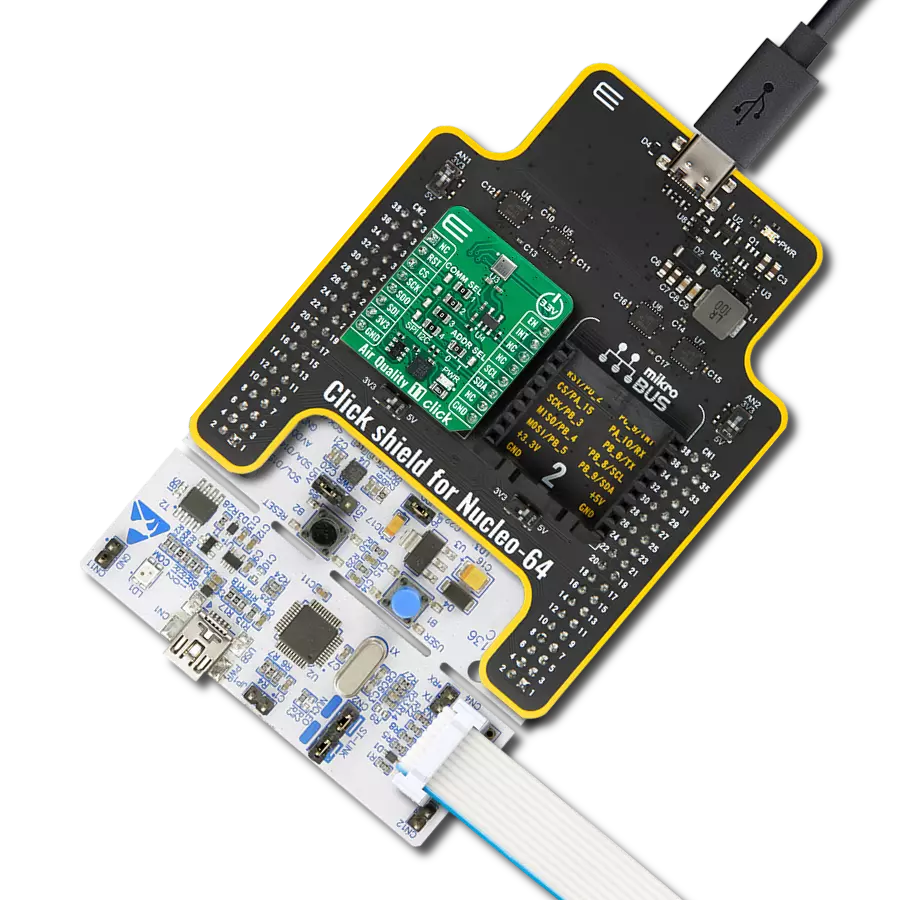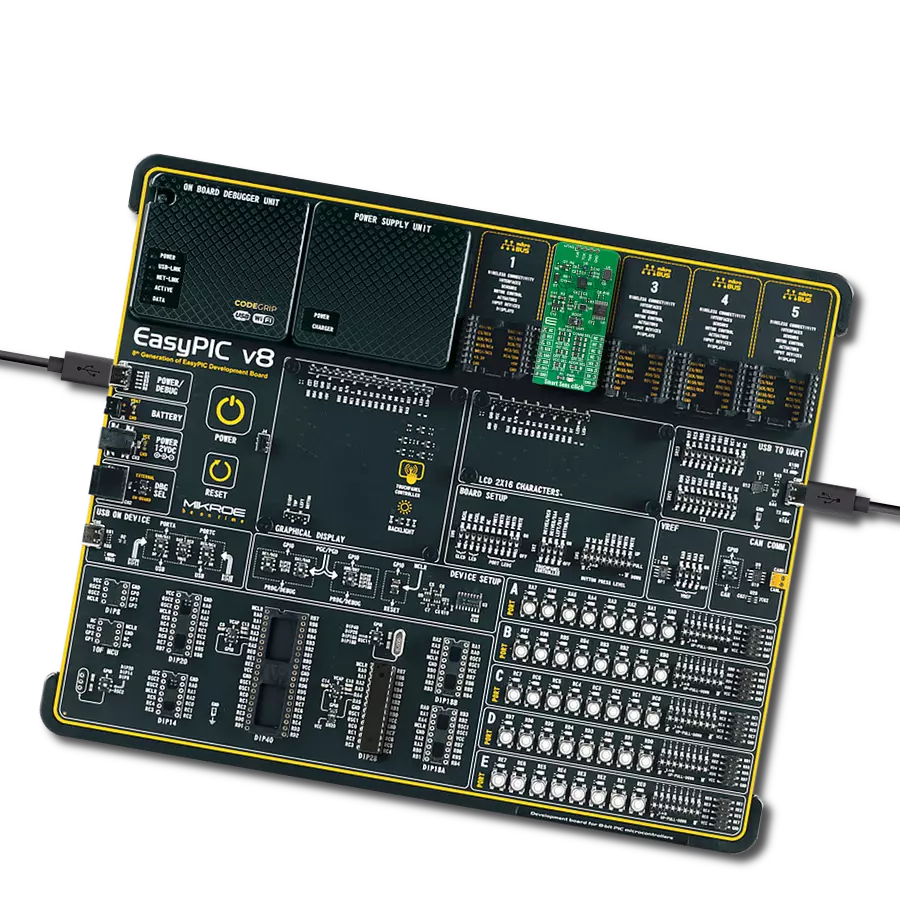Measure the ORP of liquids for evaluating water quality and chemical reactions in water treatment, environmental monitoring, and chemical production
A
A
Hardware Overview
How does it work?
EZO Carrier Click - ORP is based on the EZO-ORP™, an ISO 11271 compliant embedded ORP (Oxidation/Reduction Potential) circuit board from Atlas Scientific. It allows you to interface any type and brand of measurement probe, which determines the liquid's oxidation/reduction potential in your application by sinking the probe into the solvent you want to measure the electron activity. The EZO Carrier Click - ORP comes with the BNC connector for interfacing the appropriate probe, like the Consumer Grade ORP probe. The EZO-ORP™ needs to be isolated from the host MCU; therefore, this Click™ board comes with the Si8400AB, a bidirectional isolator from Skyworks. The isolator provides standard bidirectional and I2C communication with a clock frequency of up to
1.7MHz. This circuit is a very sensitive device, and the sensitivity gives it its accuracy. It can read micro-voltages that are bleeding into the water from unnatural sources such as pumps, solenoid valves, or other probes/sensors. So, to eliminate the electrical noise, besides the Si8400AB isolator, the power supply voltage is also isolated. For this purpose, this Click™ board is equipped with the ROE-0505S, a DC/DC converter from Recom. EZO Carrier Click - ORP can use a standard 2-wire UART interface to communicate with the host MCU with the default baud rate of 9600bps. While using the UART interface, you can use the library we provide or a simple ASCII set of commands. You can also choose a standard 2-wire I2C interface over the COMM SEL jumpers. From calibration to
timed readings, the Atlas Scientific EZO-ORP™ circuit is a drop-in solution to a complex measurement. It features sleep mode, continuous operation, find function, export/import calibration, on-module status LED, and many more features detailed and described in the attached datasheet. This Click board™ can operate with either 3.3V or 5V logic voltage levels selected via the VCC SEL jumper. This way, both 3.3V and 5V capable MCUs can use the communication lines properly. Also, this Click board™ comes equipped with a library containing easy-to-use functions and an example code that can be used as a reference for further development.
Features overview
Development board
PIC18F57Q43 Curiosity Nano evaluation kit is a cutting-edge hardware platform designed to evaluate microcontrollers within the PIC18-Q43 family. Central to its design is the inclusion of the powerful PIC18F57Q43 microcontroller (MCU), offering advanced functionalities and robust performance. Key features of this evaluation kit include a yellow user LED and a responsive
mechanical user switch, providing seamless interaction and testing. The provision for a 32.768kHz crystal footprint ensures precision timing capabilities. With an onboard debugger boasting a green power and status LED, programming and debugging become intuitive and efficient. Further enhancing its utility is the Virtual serial port (CDC) and a debug GPIO channel (DGI
GPIO), offering extensive connectivity options. Powered via USB, this kit boasts an adjustable target voltage feature facilitated by the MIC5353 LDO regulator, ensuring stable operation with an output voltage ranging from 1.8V to 5.1V, with a maximum output current of 500mA, subject to ambient temperature and voltage constraints.
Microcontroller Overview
MCU Card / MCU
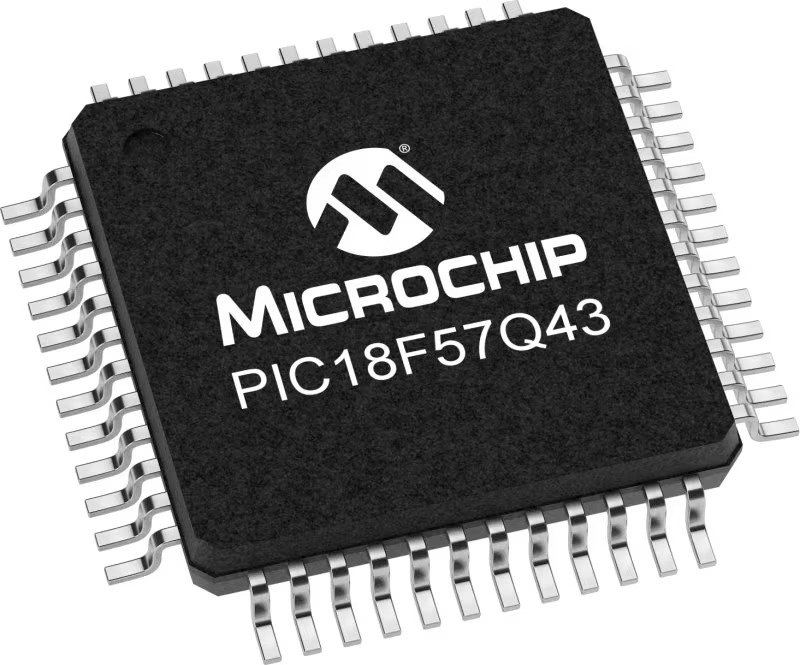
Architecture
PIC
MCU Memory (KB)
128
Silicon Vendor
Microchip
Pin count
48
RAM (Bytes)
8196
You complete me!
Accessories
Curiosity Nano Base for Click boards is a versatile hardware extension platform created to streamline the integration between Curiosity Nano kits and extension boards, tailored explicitly for the mikroBUS™-standardized Click boards and Xplained Pro extension boards. This innovative base board (shield) offers seamless connectivity and expansion possibilities, simplifying experimentation and development. Key features include USB power compatibility from the Curiosity Nano kit, alongside an alternative external power input option for enhanced flexibility. The onboard Li-Ion/LiPo charger and management circuit ensure smooth operation for battery-powered applications, simplifying usage and management. Moreover, the base incorporates a fixed 3.3V PSU dedicated to target and mikroBUS™ power rails, alongside a fixed 5.0V boost converter catering to 5V power rails of mikroBUS™ sockets, providing stable power delivery for various connected devices.
Consumer-grade ORP probe from Atlas Scientific is an excellent option for various water testing needs, environmental monitoring, basic lab experiments, and initial product development stages. Designed for light-duty applications, it offers reliable ORP measurements within a range of -1100mV to +1100mV with an accuracy of ±1.1mV. With a rapid response time of 95% in just 1 second, it provides quick data acquisition for timely analysis. Operating effectively within a temperature range of 1 to 60°C, it suits diverse environmental conditions. However, it's essential to note that this probe isn't suitable for use in strong acids, bases, or industrial equipment environments. It is designed for moderate test depths with a maximum pressure tolerance of 50 PSI and a maximum depth rating of 35 meters (114 feet). Additionally, its 1-meter cable length offers convenience in installation and maneuverability.
Used MCU Pins
mikroBUS™ mapper
Take a closer look
Click board™ Schematic

Step by step
Project assembly
Software Support
Library Description
This library contains API for EZO Carrier Click - ORP driver.
Key functions:
ezocarrierorp_send_cmd- Send command functionezocarrierorp_send_cmd_with_par- Send command function with parameterezocarrierorp_send_cmd_check- Check the sent command
Open Source
Code example
The complete application code and a ready-to-use project are available through the NECTO Studio Package Manager for direct installation in the NECTO Studio. The application code can also be found on the MIKROE GitHub account.
/*!
* @file main.c
* @brief EZO Carrier ORP Click Example.
*
* # Description
* This example demonstrates the use of EZO Carrier ORP Click board by processing
* the incoming data and displaying them on the USB UART.
*
* The demo application is composed of two sections :
*
* ## Application Init
* Initializes the driver, performs the Click default factory reset, and single point calibration
* with a calibration solutio with 225 mV ORP value.
*
* ## Application Task
* Reads and processes all incoming oxidation-reduction potential data from the probe, and displays them on the USB UART in mV.
*
* ## Additional Function
* - static void ezocarrierorp_clear_app_buf ( void )
* - static void ezocarrierorp_log_app_buf ( void )
* - static err_t ezocarrierorp_process ( ezocarrierorp_t *ctx )
* - static err_t ezocarrierorp_rsp_check ( ezocarrierorp_t *ctx, uint8_t *rsp )
* - static void ezocarrierorp_error_check ( err_t error_flag )
*
* @author Stefan Ilic
*
*/
#include "board.h"
#include "log.h"
#include "ezocarrierorp.h"
// Application buffer size
#define APP_BUFFER_SIZE 200
#define PROCESS_BUFFER_SIZE 200
static ezocarrierorp_t ezocarrierorp;
static log_t logger;
static uint8_t app_buf[ APP_BUFFER_SIZE ] = { 0 };
static int32_t app_buf_len = 0;
static err_t error_flag;
/**
* @brief EZO Carrier ORP clearing application buffer.
* @details This function clears memory of application buffer and reset its length.
* @note None.
*/
static void ezocarrierorp_clear_app_buf ( void );
/**
* @brief EZO Carrier ORP log application buffer.
* @details This function logs data from application buffer to USB UART.
* @note None.
*/
static void ezocarrierorp_log_app_buf ( void );
/**
* @brief EZO Carrier ORP data reading function.
* @details This function reads data from device and concatenates data to application buffer.
* @param[in] ctx : Click context object.
* See #ezocarrierorp_t object definition for detailed explanation.
* @return @li @c 0 - Read some data.
* @li @c -1 - Nothing is read.
* See #err_t definition for detailed explanation.
* @note None.
*/
static err_t ezocarrierorp_process ( ezocarrierorp_t *ctx );
/**
* @brief Response check.
* @details This function checks for response and
* returns the status of response.
* @param[in] rsp Expected response.
* @return @li @c 0 - OK response.
* @li @c -1 - Error response.
* @li @c -2 - Timeout error.
* See #err_t definition for detailed explanation.
*/
static err_t ezocarrierorp_rsp_check ( ezocarrierorp_t *ctx, uint8_t *rsp );
/**
* @brief Check for errors.
* @details This function checks for different types of
* errors and logs them on UART or logs the response if no errors occured.
* @param[in] error_flag Error flag to check.
*/
static void ezocarrierorp_error_check ( err_t error_flag );
void application_init ( void )
{
log_cfg_t log_cfg; /**< Logger config object. */
ezocarrierorp_cfg_t ezocarrierorp_cfg; /**< Click config object. */
/**
* Logger initialization.
* Default baud rate: 115200
* Default log level: LOG_LEVEL_DEBUG
* @note If USB_UART_RX and USB_UART_TX
* are defined as HAL_PIN_NC, you will
* need to define them manually for log to work.
* See @b LOG_MAP_USB_UART macro definition for detailed explanation.
*/
LOG_MAP_USB_UART( log_cfg );
log_init( &logger, &log_cfg );
log_info( &logger, " Application Init " );
// Click initialization.
ezocarrierorp_cfg_setup( &ezocarrierorp_cfg );
EZOCARRIERORP_MAP_MIKROBUS( ezocarrierorp_cfg, MIKROBUS_1 );
if ( UART_ERROR == ezocarrierorp_init( &ezocarrierorp, &ezocarrierorp_cfg ) )
{
log_error( &logger, " Communication init." );
for ( ; ; );
}
log_printf( &logger, "Device status \r\n" );
ezocarrierorp_send_cmd( &ezocarrierorp, EZOCARRIERORP_CMD_STATUS );
error_flag = ezocarrierorp_rsp_check( &ezocarrierorp, EZOCARRIERORP_RSP_OK );
ezocarrierorp_error_check( error_flag );
log_printf( &logger, "Factory reset \r\n" );
ezocarrierorp_send_cmd( &ezocarrierorp, EZOCARRIERORP_CMD_FACTORY );
error_flag = ezocarrierorp_rsp_check( &ezocarrierorp, EZOCARRIERORP_RSP_READY );
ezocarrierorp_error_check( error_flag );
log_printf( &logger, "Device info \r\n" );
ezocarrierorp_send_cmd( &ezocarrierorp, EZOCARRIERORP_CMD_DEV_INFO );
error_flag = ezocarrierorp_rsp_check( &ezocarrierorp, EZOCARRIERORP_RSP_OK );
ezocarrierorp_error_check( error_flag );
uint8_t n_cnt = 0;
uint8_t last_reading[ APP_BUFFER_SIZE ] = { 0 };
ezocarrierorp_clear_app_buf( );
ezocarrierorp_send_cmd( &ezocarrierorp, EZOCARRIERORP_CMD_SINGLE_READ );
ezocarrierorp_process ( &ezocarrierorp );
strcpy( last_reading, app_buf );
log_printf( &logger, "Place the probe into the calibration solution,\r\n" );
log_printf( &logger, "for single-point calibration \r\n" );
Delay_ms ( 1000 );
Delay_ms ( 1000 );
Delay_ms ( 1000 );
Delay_ms ( 1000 );
Delay_ms ( 1000 );
log_printf( &logger, "Waiting for stable readings \r\n" );
while ( n_cnt <= 5 )
{
if ( EZOCARRIERORP_OK == ezocarrierorp_process ( &ezocarrierorp ) )
{
if ( 0 == strstr( app_buf, last_reading ) )
{
n_cnt++;
}
else
{
strcpy( last_reading, app_buf );
n_cnt = 0;
}
}
log_printf( &logger, "- " );
Delay_ms ( 1000 );
ezocarrierorp_clear_app_buf( );
}
#define CALIBRATION_VALUE "225"
log_printf( &logger, "\r\n Calibration \r\n" );
ezocarrierorp_send_cmd_with_par( &ezocarrierorp, EZOCARRIERORP_CMD_CAL, CALIBRATION_VALUE );
error_flag = ezocarrierorp_rsp_check( &ezocarrierorp, EZOCARRIERORP_RSP_OK );
ezocarrierorp_error_check( error_flag );
#define DISABLE_CONT_READ "0"
log_printf( &logger, "Disable continuous reading mode \r\n" );
ezocarrierorp_send_cmd_with_par( &ezocarrierorp, EZOCARRIERORP_CMD_CONT_READ, DISABLE_CONT_READ );
error_flag = ezocarrierorp_rsp_check( &ezocarrierorp, EZOCARRIERORP_RSP_OK );
ezocarrierorp_error_check( error_flag );
log_info( &logger, " Application Task " );
}
void application_task ( void )
{
log_printf( &logger, "Reading... \r\n" );
ezocarrierorp_send_cmd( &ezocarrierorp, EZOCARRIERORP_CMD_SINGLE_READ );
error_flag = ezocarrierorp_rsp_check( &ezocarrierorp, EZOCARRIERORP_RSP_OK );
ezocarrierorp_error_check( error_flag );
Delay_ms ( 1000 );
Delay_ms ( 1000 );
Delay_ms ( 1000 );
Delay_ms ( 1000 );
Delay_ms ( 1000 );
}
int main ( void )
{
/* Do not remove this line or clock might not be set correctly. */
#ifdef PREINIT_SUPPORTED
preinit();
#endif
application_init( );
for ( ; ; )
{
application_task( );
}
return 0;
}
static void ezocarrierorp_clear_app_buf ( void )
{
memset( app_buf, 0, app_buf_len );
app_buf_len = 0;
}
static void ezocarrierorp_log_app_buf ( void )
{
for ( int32_t buf_cnt = 0; buf_cnt < app_buf_len; buf_cnt++ )
{
log_printf( &logger, "%c", app_buf[ buf_cnt ] );
}
}
static err_t ezocarrierorp_process ( ezocarrierorp_t *ctx )
{
uint8_t rx_buf[ PROCESS_BUFFER_SIZE ] = { 0 };
int32_t overflow_bytes = 0;
int32_t rx_cnt = 0;
int32_t rx_size = ezocarrierorp_generic_read( ctx, rx_buf, PROCESS_BUFFER_SIZE );
if ( ( rx_size > 0 ) && ( rx_size <= APP_BUFFER_SIZE ) )
{
if ( ( app_buf_len + rx_size ) > APP_BUFFER_SIZE )
{
overflow_bytes = ( app_buf_len + rx_size ) - APP_BUFFER_SIZE;
app_buf_len = APP_BUFFER_SIZE - rx_size;
memmove ( app_buf, &app_buf[ overflow_bytes ], app_buf_len );
memset ( &app_buf[ app_buf_len ], 0, overflow_bytes );
}
for ( rx_cnt = 0; rx_cnt < rx_size; rx_cnt++ )
{
if ( rx_buf[ rx_cnt ] )
{
app_buf[ app_buf_len++ ] = rx_buf[ rx_cnt ];
}
}
return EZOCARRIERORP_OK;
}
return EZOCARRIERORP_ERROR;
}
static err_t ezocarrierorp_rsp_check ( ezocarrierorp_t *ctx, uint8_t *rsp )
{
uint32_t timeout_cnt = 0;
uint32_t timeout = 10000;
err_t error_flag = EZOCARRIERORP_OK;
ezocarrierorp_clear_app_buf( );
while ( ( 0 == strstr( app_buf, rsp ) ) &&
( 0 == strstr( app_buf, EZOCARRIERORP_RSP_ERROR ) ) )
{
error_flag |= ezocarrierorp_process( ctx );
if ( timeout_cnt++ > timeout )
{
ezocarrierorp_clear_app_buf( );
return EZOCARRIERORP_ERROR_TIMEOUT;
}
Delay_ms ( 1 );
}
Delay_ms ( 100 );
error_flag |= ezocarrierorp_process( ctx );
if ( strstr( app_buf, rsp ) )
{
return EZOCARRIERORP_OK;
}
else if ( strstr( app_buf, EZOCARRIERORP_RSP_ERROR ) )
{
return EZOCARRIERORP_ERROR;
}
else
{
return EZOCARRIERORP_ERROR;
}
}
static void ezocarrierorp_error_check ( err_t error_flag )
{
switch ( error_flag )
{
case EZOCARRIERORP_OK:
{
ezocarrierorp_log_app_buf( );
break;
}
case EZOCARRIERORP_ERROR:
{
log_error( &logger, " Error!" );
break;
}
case EZOCARRIERORP_ERROR_TIMEOUT:
{
log_error( &logger, " Timeout!" );
break;
}
default:
{
log_error( &logger, " Unknown!" );
break;
}
}
log_printf( &logger, "- - - - - - - - - - - - - - -\r\n" );
Delay_ms ( 500 );
}
// ------------------------------------------------------------------------ END
Additional Support
Resources
Category:Environmental