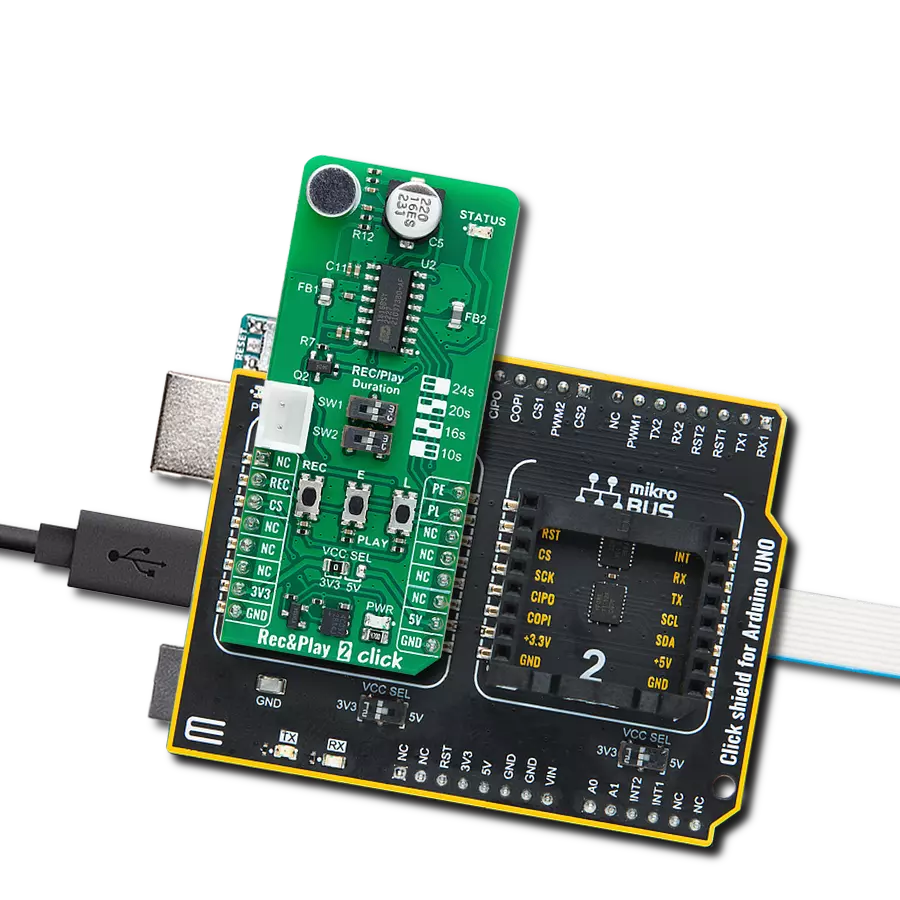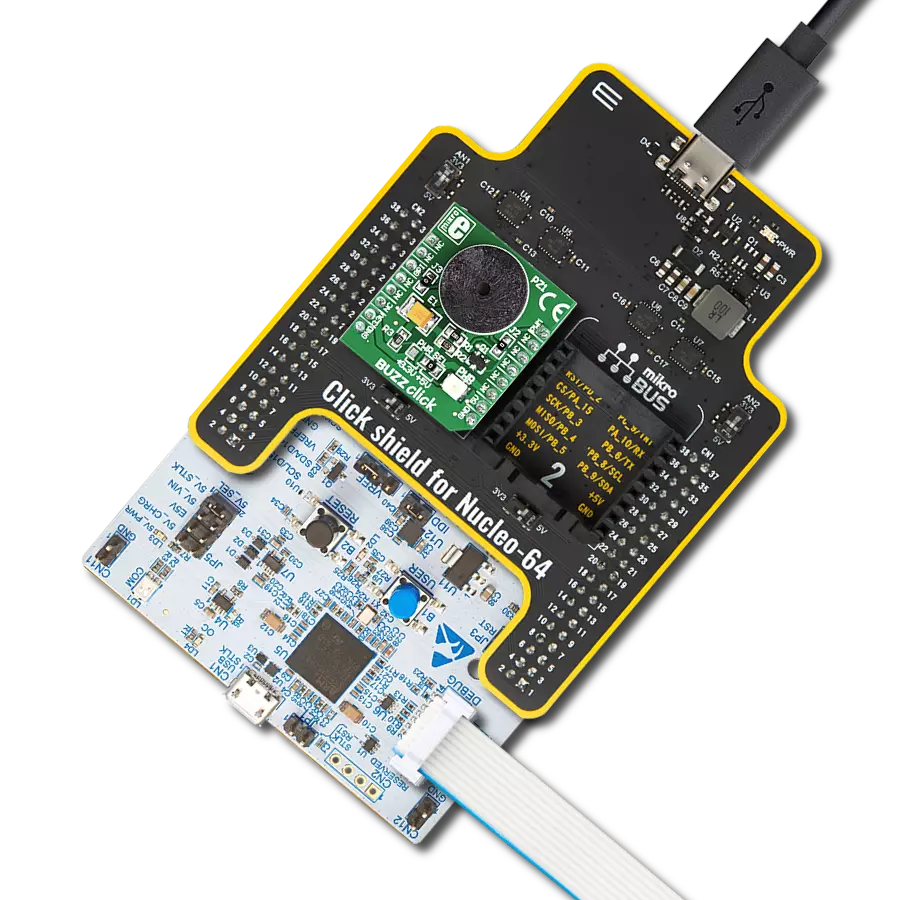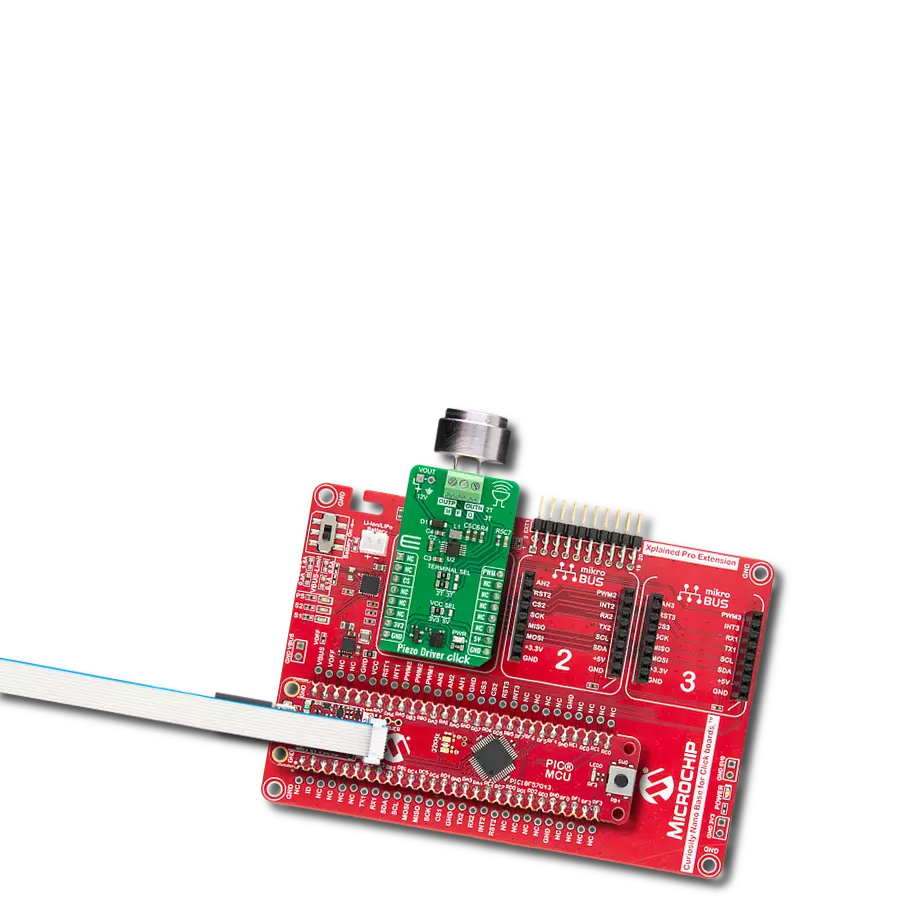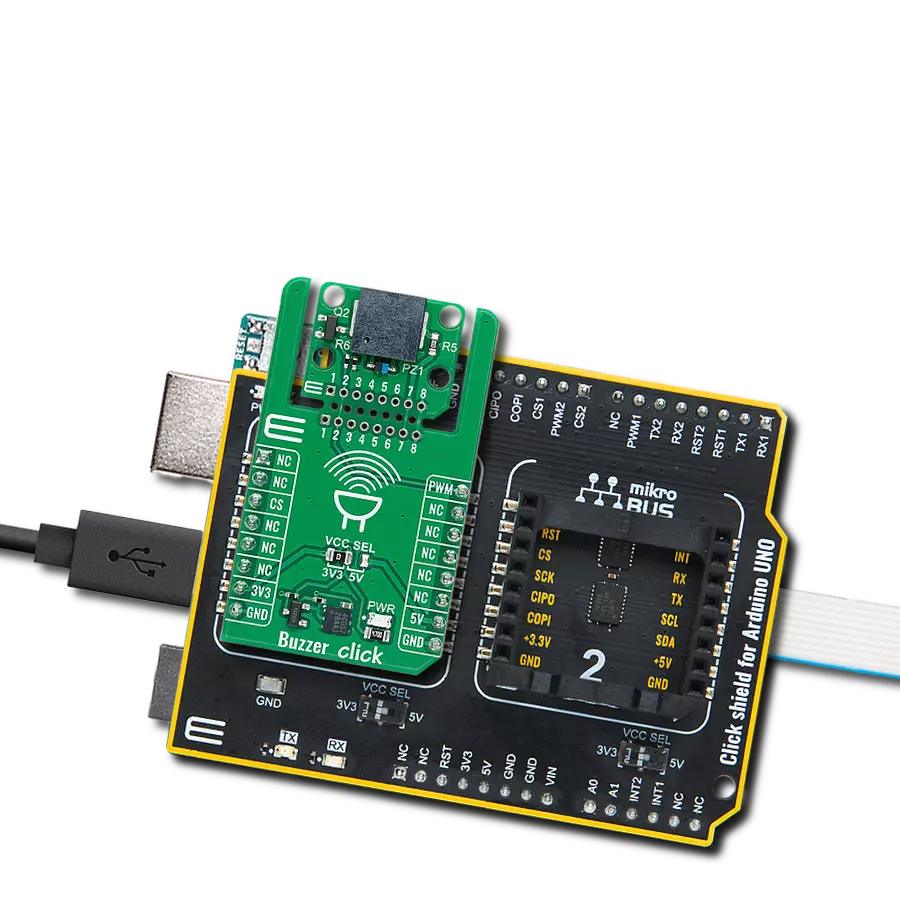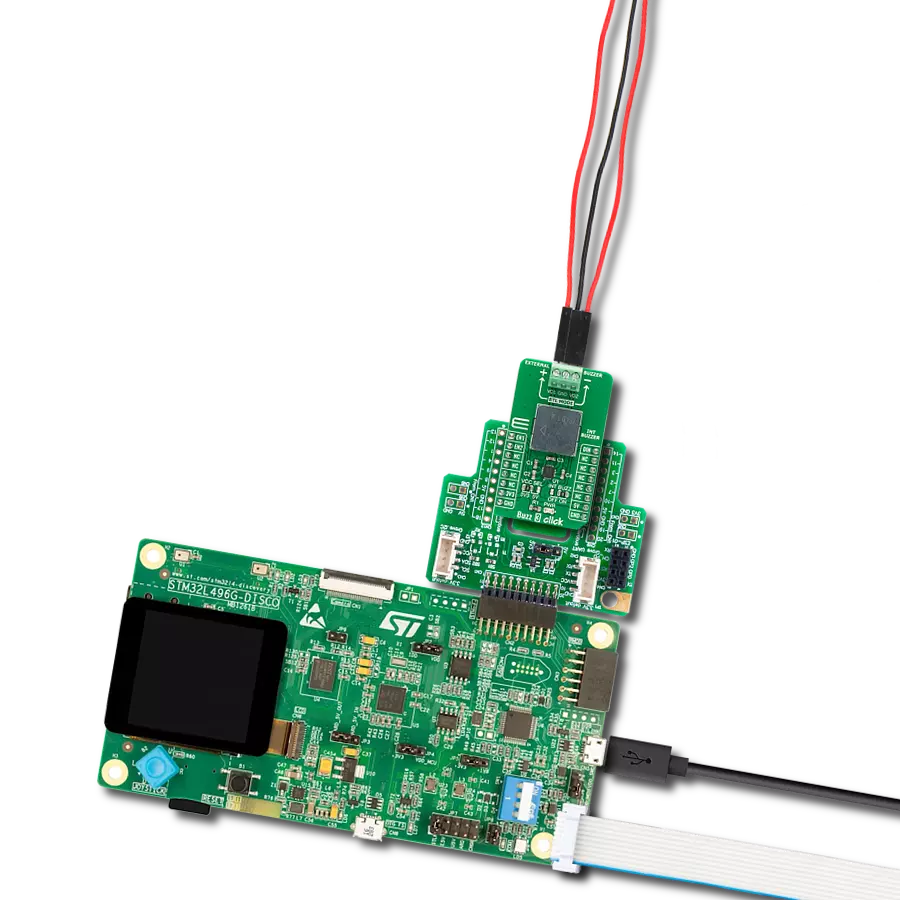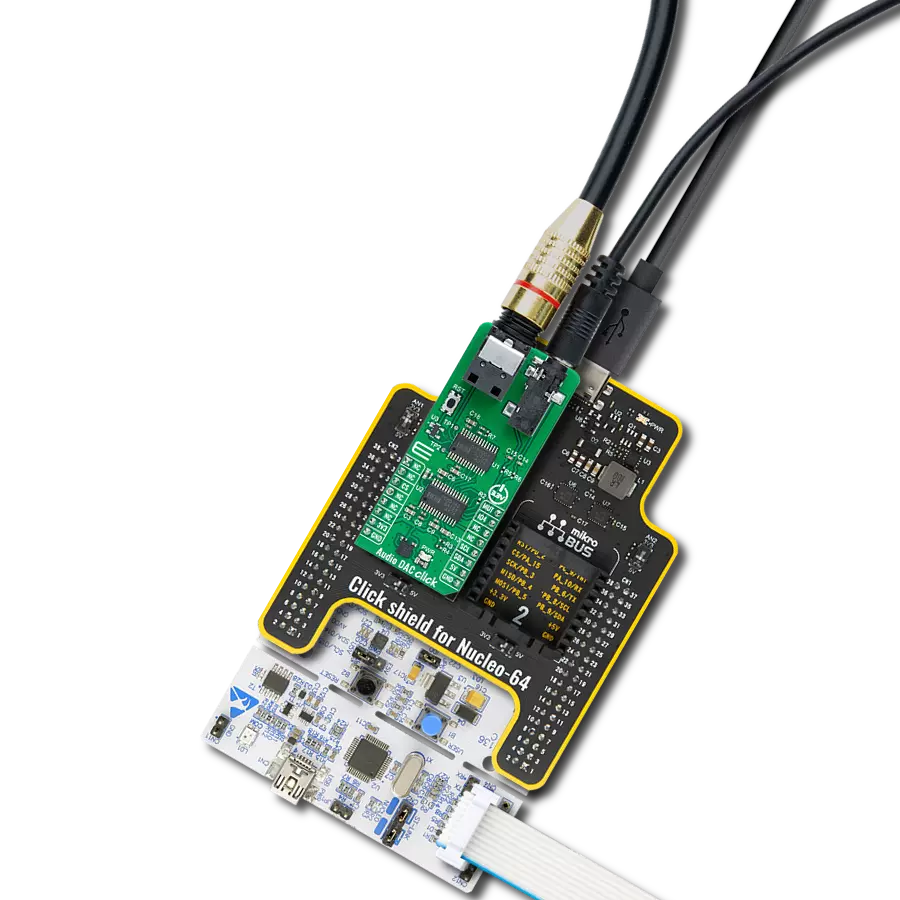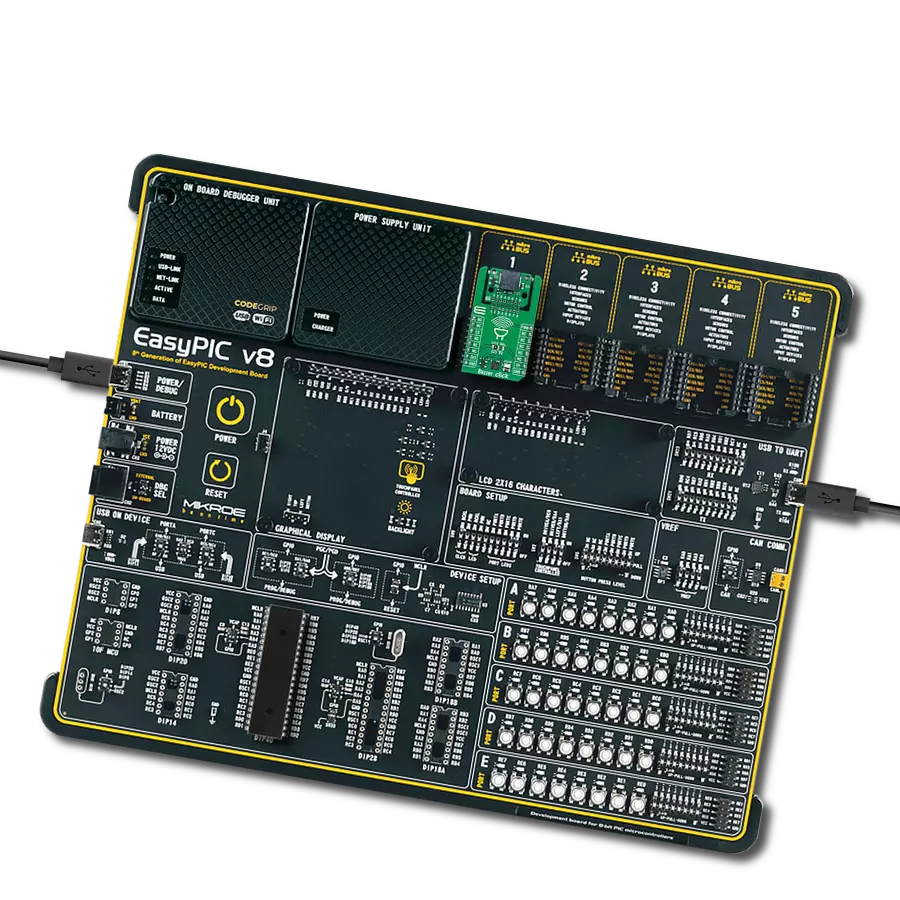Record and play high-quality audio with ease, perfect for alarms, voice prompts, and automated announcements
A
A
Hardware Overview
How does it work?
Rec&Play 2 Click is based on the ISD1616B, a single-message voice record and playback IC from Nuvoton designed for voice recording and playback applications. This highly integrated solution includes all the necessary components to deliver superior audio recording and playback functionality. It features an on-chip oscillator, a microphone preamplifier with Automatic Gain Control (AGC), and an omnidirectional electret microphone (CMC-2242PBL-A) for optimal audio capture. The built-in anti-aliasing filter ensures smooth, high-quality recording, while the Multi-Level Storage (MLS) array provides efficient data handling. Voice and audio data are stored directly in the onboard Flash memory without digital compression, ensuring high-quality playback. A smoothing filter and Pulse Width Modulation (PWM) Class D speaker driver control the integrated speaker (AS01508AO-SC-R), delivering clear and precise audio output. With zero-power message storage, recordings remain intact even without a power supply. Rec&Play 2 Click is ideal for various audio playback
applications, including alarms, voice prompts, and automated announcements, where clear and reliable audio is essential. The ISD1616B can be managed both manually and digitally. Manual control is available through dedicated buttons: REC, E, and L. The REC button enables voice recording, which continues as long as the button remains pressed. The E and L buttons handle playback, offering two distinct modes: the E button is used for edge-trigger playback, while the L button is for level-trigger playback. In edge-trigger playback mode, pressing the E button for longer than the specified debounce time initiates playback from the beginning of the memory, continuing until an End-Of-Message (EOM) marker is reached, after which the device automatically enters standby mode. In level-trigger playback mode, pressing the L button starts playback from the beginning of the memory, and it runs until an EOM marker is reached, then powers down automatically. These same functions can also be controlled digitally via the REC, PE, and PL pins on the mikroBUS™
socket. The message duration is user-selectable, ranging from 10 to 24 seconds, depending on the configuration of the onboard REC/Play Duration switches. In addition to these switches, the board features a visual guide to indicate the switch positions and corresponding recording/playback durations of 10, 16, 20, or 24 seconds. It also includes an orange status LED indicator, which stays illuminated during recording and blinks several times per second during playback, providing visual feedback on the operation status. This Click board™ can operate with either 3.3V or 5V logic voltage levels selected via the VCC SEL jumper. This way, both 3.3V and 5V capable MCUs can use the communication lines properly. It also supports battery power, enabling standalone applications without needing an external power supply. Additionally, this Click board™ comes equipped with a library containing easy-to-use functions and an example code that can be used as a reference for further development.
Features overview
Development board
Arduino UNO is a versatile microcontroller board built around the ATmega328P chip. It offers extensive connectivity options for various projects, featuring 14 digital input/output pins, six of which are PWM-capable, along with six analog inputs. Its core components include a 16MHz ceramic resonator, a USB connection, a power jack, an
ICSP header, and a reset button, providing everything necessary to power and program the board. The Uno is ready to go, whether connected to a computer via USB or powered by an AC-to-DC adapter or battery. As the first USB Arduino board, it serves as the benchmark for the Arduino platform, with "Uno" symbolizing its status as the
first in a series. This name choice, meaning "one" in Italian, commemorates the launch of Arduino Software (IDE) 1.0. Initially introduced alongside version 1.0 of the Arduino Software (IDE), the Uno has since become the foundational model for subsequent Arduino releases, embodying the platform's evolution.
Microcontroller Overview
MCU Card / MCU
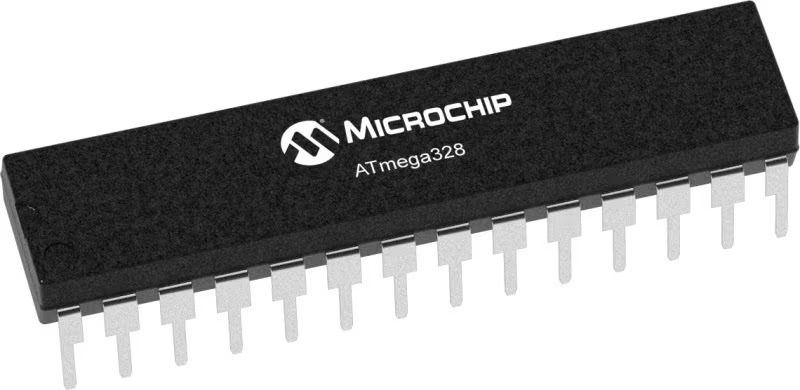
Architecture
AVR
MCU Memory (KB)
32
Silicon Vendor
Microchip
Pin count
32
RAM (Bytes)
2048
You complete me!
Accessories
Click Shield for Arduino UNO has two proprietary mikroBUS™ sockets, allowing all the Click board™ devices to be interfaced with the Arduino UNO board without effort. The Arduino Uno, a microcontroller board based on the ATmega328P, provides an affordable and flexible way for users to try out new concepts and build prototypes with the ATmega328P microcontroller from various combinations of performance, power consumption, and features. The Arduino Uno has 14 digital input/output pins (of which six can be used as PWM outputs), six analog inputs, a 16 MHz ceramic resonator (CSTCE16M0V53-R0), a USB connection, a power jack, an ICSP header, and reset button. Most of the ATmega328P microcontroller pins are brought to the IO pins on the left and right edge of the board, which are then connected to two existing mikroBUS™ sockets. This Click Shield also has several switches that perform functions such as selecting the logic levels of analog signals on mikroBUS™ sockets and selecting logic voltage levels of the mikroBUS™ sockets themselves. Besides, the user is offered the possibility of using any Click board™ with the help of existing bidirectional level-shifting voltage translators, regardless of whether the Click board™ operates at a 3.3V or 5V logic voltage level. Once you connect the Arduino UNO board with our Click Shield for Arduino UNO, you can access hundreds of Click boards™, working with 3.3V or 5V logic voltage levels.
Used MCU Pins
mikroBUS™ mapper
Take a closer look
Click board™ Schematic
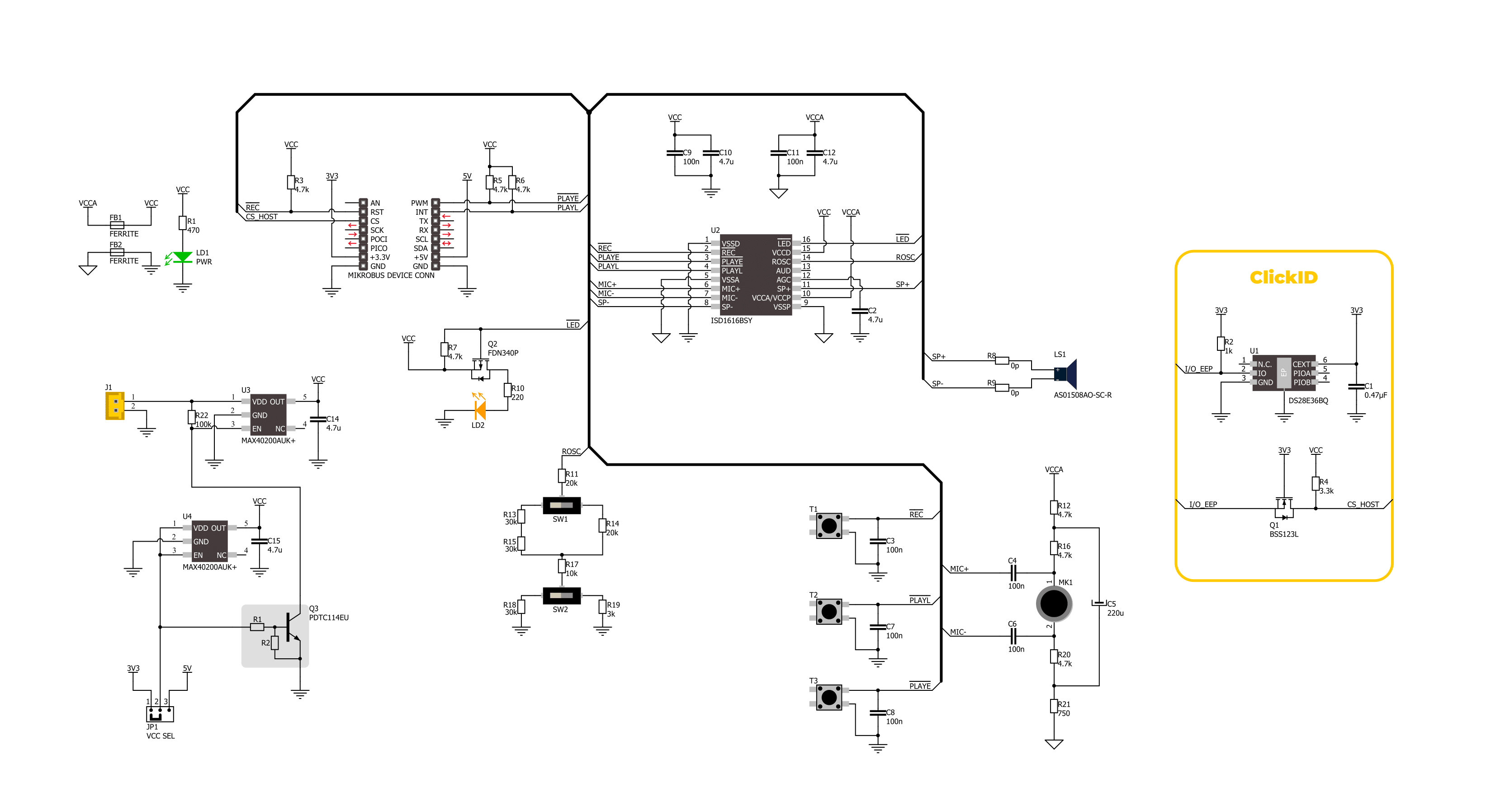
Step by step
Project assembly
Track your results in real time
Application Output
1. Application Output - In Debug mode, the 'Application Output' window enables real-time data monitoring, offering direct insight into execution results. Ensure proper data display by configuring the environment correctly using the provided tutorial.

2. UART Terminal - Use the UART Terminal to monitor data transmission via a USB to UART converter, allowing direct communication between the Click board™ and your development system. Configure the baud rate and other serial settings according to your project's requirements to ensure proper functionality. For step-by-step setup instructions, refer to the provided tutorial.

3. Plot Output - The Plot feature offers a powerful way to visualize real-time sensor data, enabling trend analysis, debugging, and comparison of multiple data points. To set it up correctly, follow the provided tutorial, which includes a step-by-step example of using the Plot feature to display Click board™ readings. To use the Plot feature in your code, use the function: plot(*insert_graph_name*, variable_name);. This is a general format, and it is up to the user to replace 'insert_graph_name' with the actual graph name and 'variable_name' with the parameter to be displayed.

Software Support
Library Description
This library contains API for Rec&Play 2 Click driver.
Key functions:
recnplay2_set_pl_pin- This function sets the PL pin on the selected level of Rec&Play 2 Click.recnplay2_record_sound- This function is used to record sound with Rec&Play 2 Click.recnplay2_play_sound- This function is used to play recorded sounds with Rec&Play 2 Click.
Open Source
Code example
The complete application code and a ready-to-use project are available through the NECTO Studio Package Manager for direct installation in the NECTO Studio. The application code can also be found on the MIKROE GitHub account.
/*!
* @file main.c
* @brief Rec N Play 2 Click Example.
*
* # Description
* This example demonstrates the use of Rec N Play 2 Click board by
* recording and then playing recorded sound.
*
* The demo application is composed of two sections :
*
* ## Application Init
* Initializes the driver, performs the Click default configuration.
*
* ## Application Task
* Recording sound for 5 seconds, then playing it back.
*
* @author Stefan Ilic
*
*/
#include "board.h"
#include "log.h"
#include "recnplay2.h"
static recnplay2_t recnplay2; /**< Rec N Play 2 Click driver object. */
static log_t logger; /**< Logger object. */
#define RECORDING_LEN 5000
void application_init ( void )
{
log_cfg_t log_cfg; /**< Logger config object. */
recnplay2_cfg_t recnplay2_cfg; /**< Click config object. */
/**
* Logger initialization.
* Default baud rate: 115200
* Default log level: LOG_LEVEL_DEBUG
* @note If USB_UART_RX and USB_UART_TX
* are defined as HAL_PIN_NC, you will
* need to define them manually for log to work.
* See @b LOG_MAP_USB_UART macro definition for detailed explanation.
*/
LOG_MAP_USB_UART( log_cfg );
log_init( &logger, &log_cfg );
log_info( &logger, " Application Init " );
// Click initialization.
recnplay2_cfg_setup( &recnplay2_cfg );
RECNPLAY2_MAP_MIKROBUS( recnplay2_cfg, MIKROBUS_1 );
if ( DIGITAL_OUT_UNSUPPORTED_PIN == recnplay2_init( &recnplay2, &recnplay2_cfg ) )
{
log_error( &logger, " Communication init." );
for ( ; ; );
}
recnplay2_default_cfg ( &recnplay2 );
log_info( &logger, " Application Task " );
}
void application_task ( void )
{
log_printf( &logger, " Recording... \r\n" );
recnplay2_record_sound( &recnplay2, RECORDING_LEN );
Delay_ms ( 1000 );
log_printf( &logger, " Playing... \r\n" );
recnplay2_play_sound( &recnplay2, RECORDING_LEN );
Delay_ms ( 1000 );
}
int main ( void )
{
/* Do not remove this line or clock might not be set correctly. */
#ifdef PREINIT_SUPPORTED
preinit();
#endif
application_init( );
for ( ; ; )
{
application_task( );
}
return 0;
}
// ------------------------------------------------------------------------ END
Additional Support
Resources
Category:Speakers