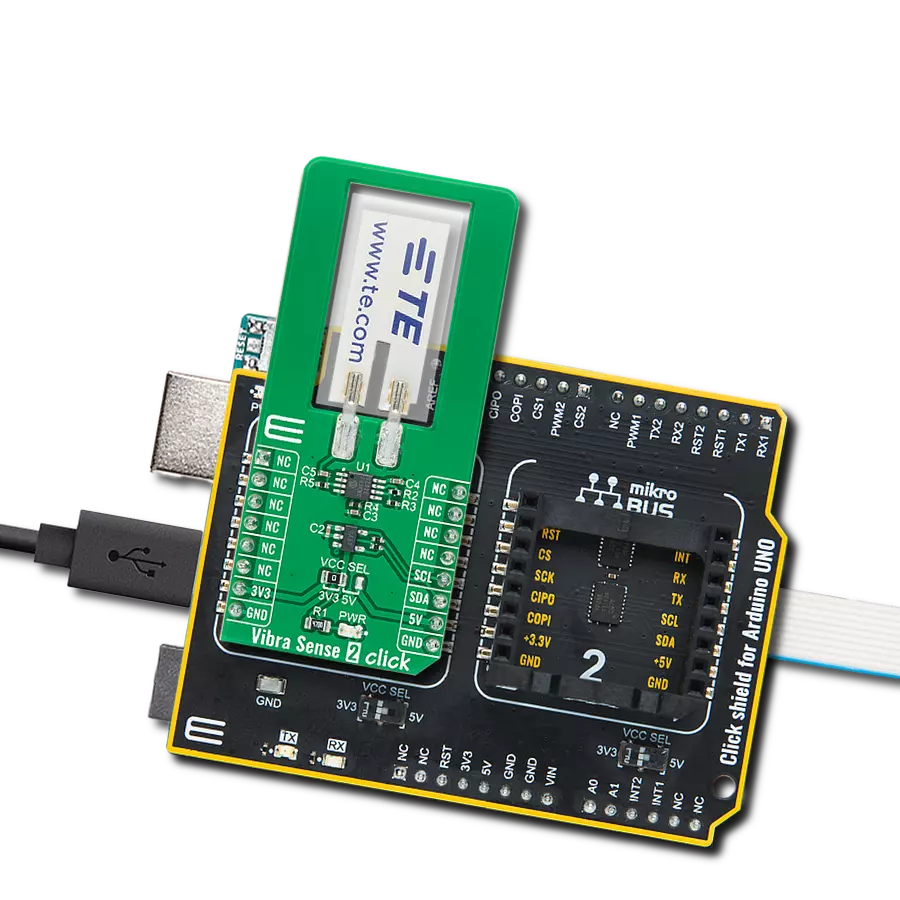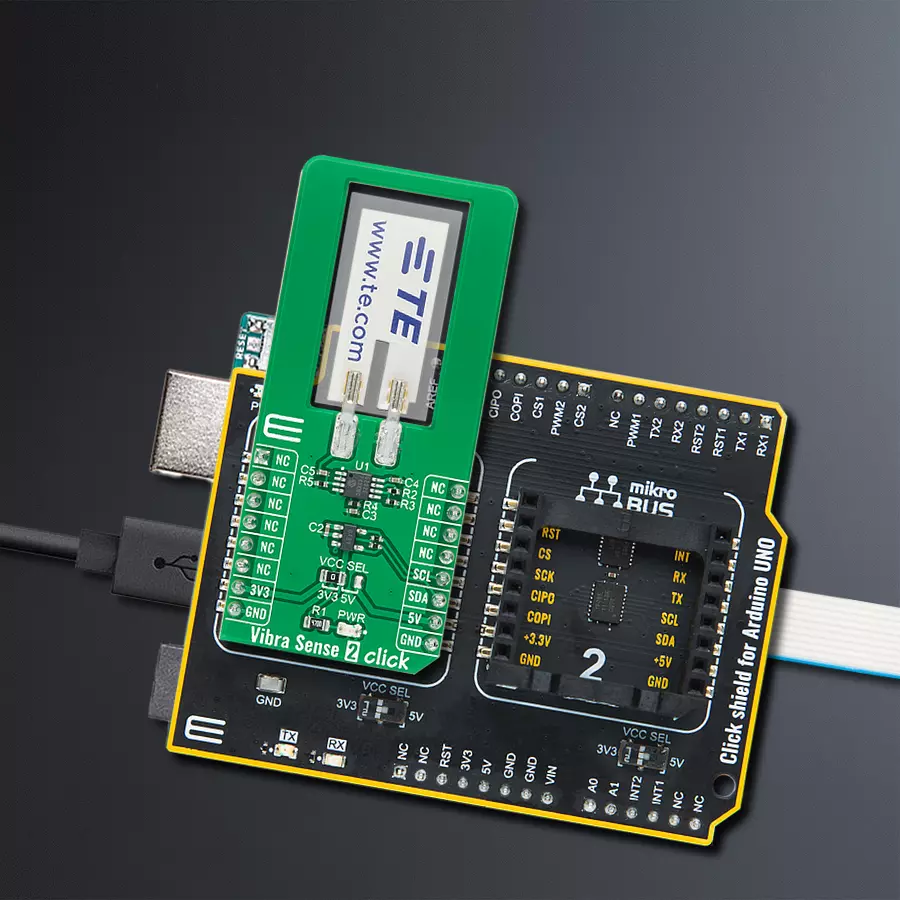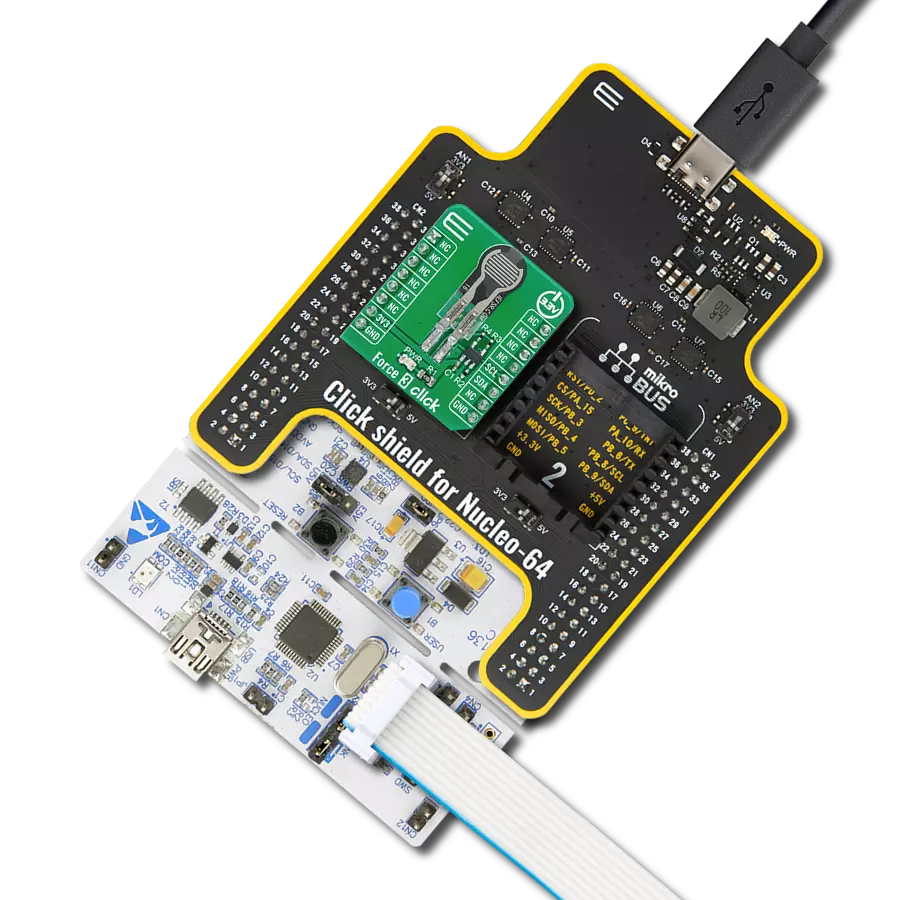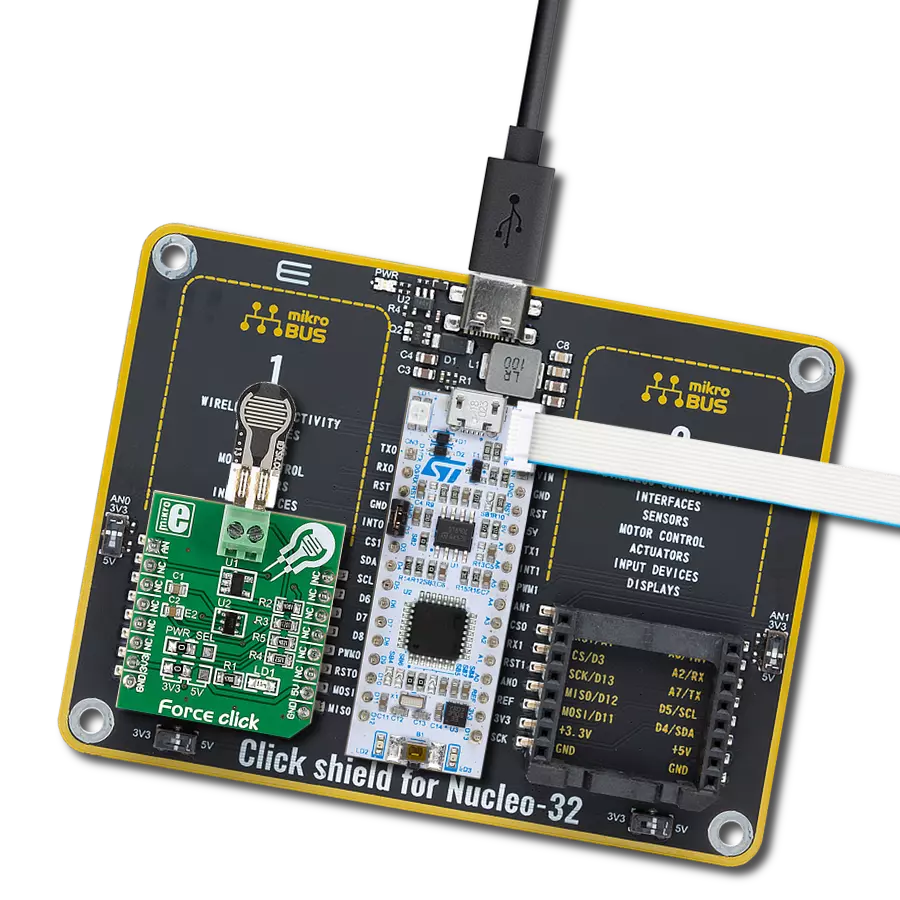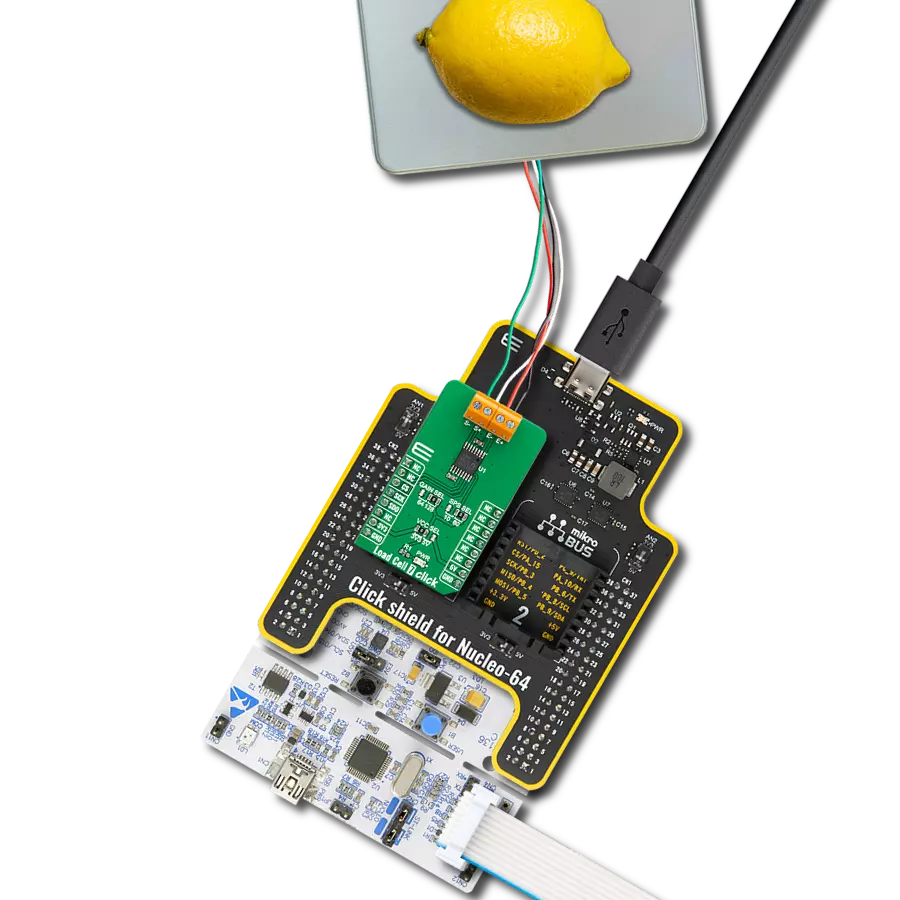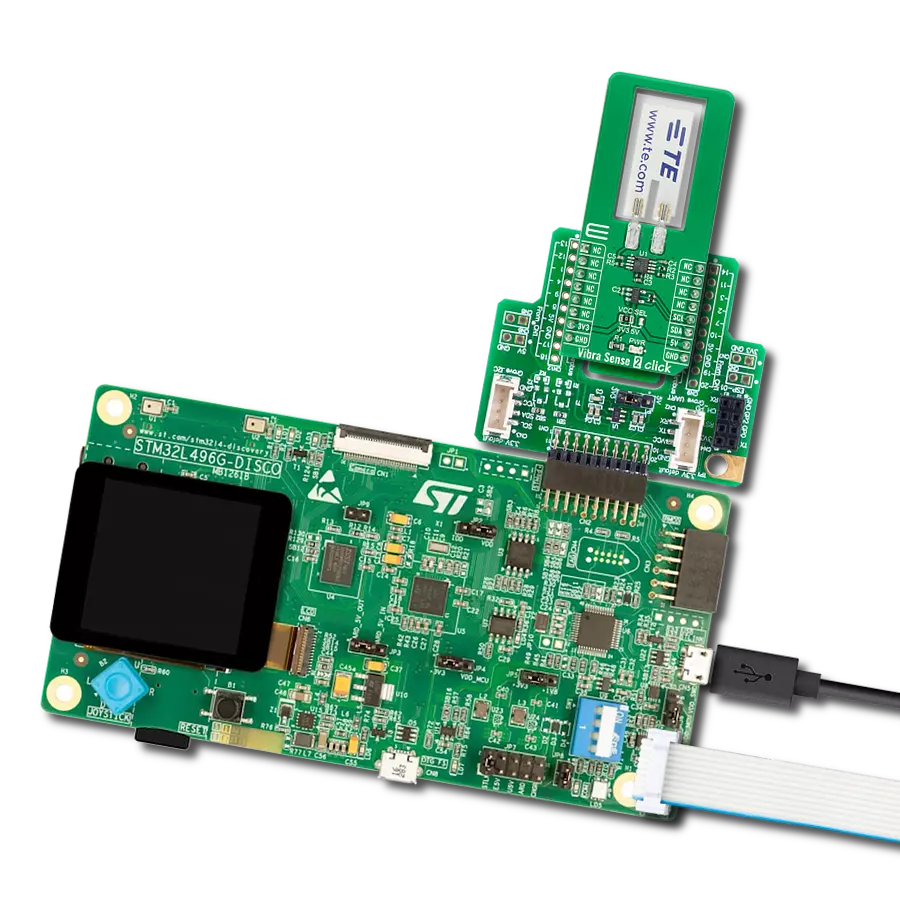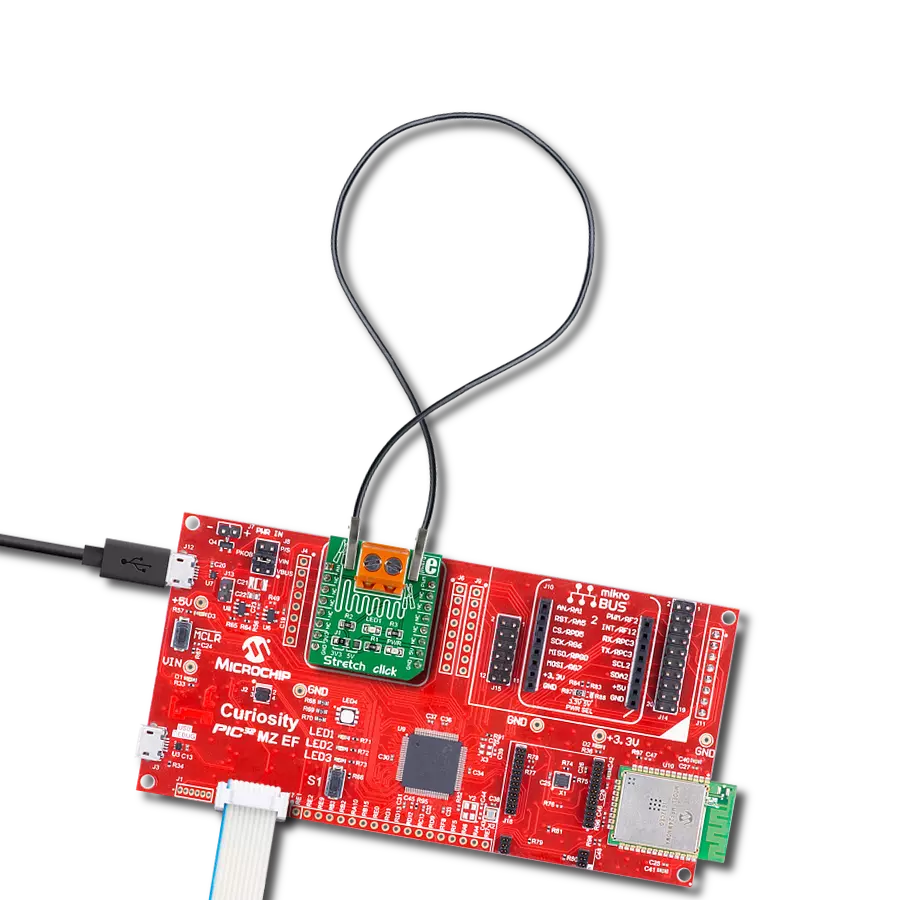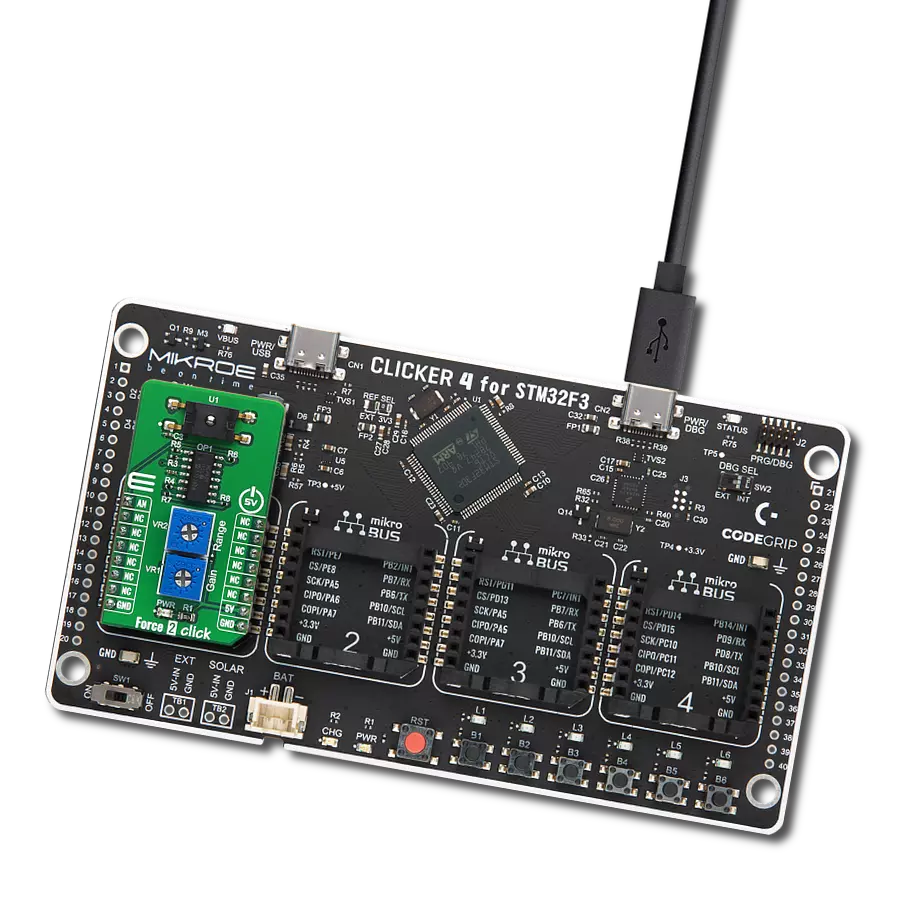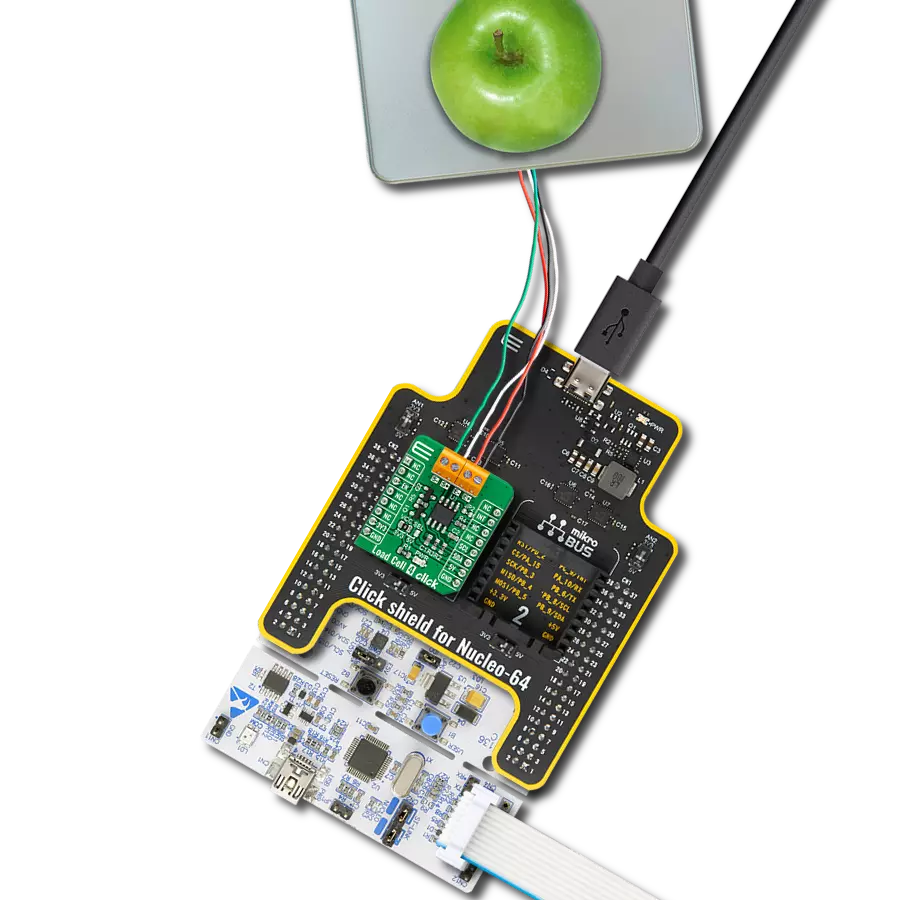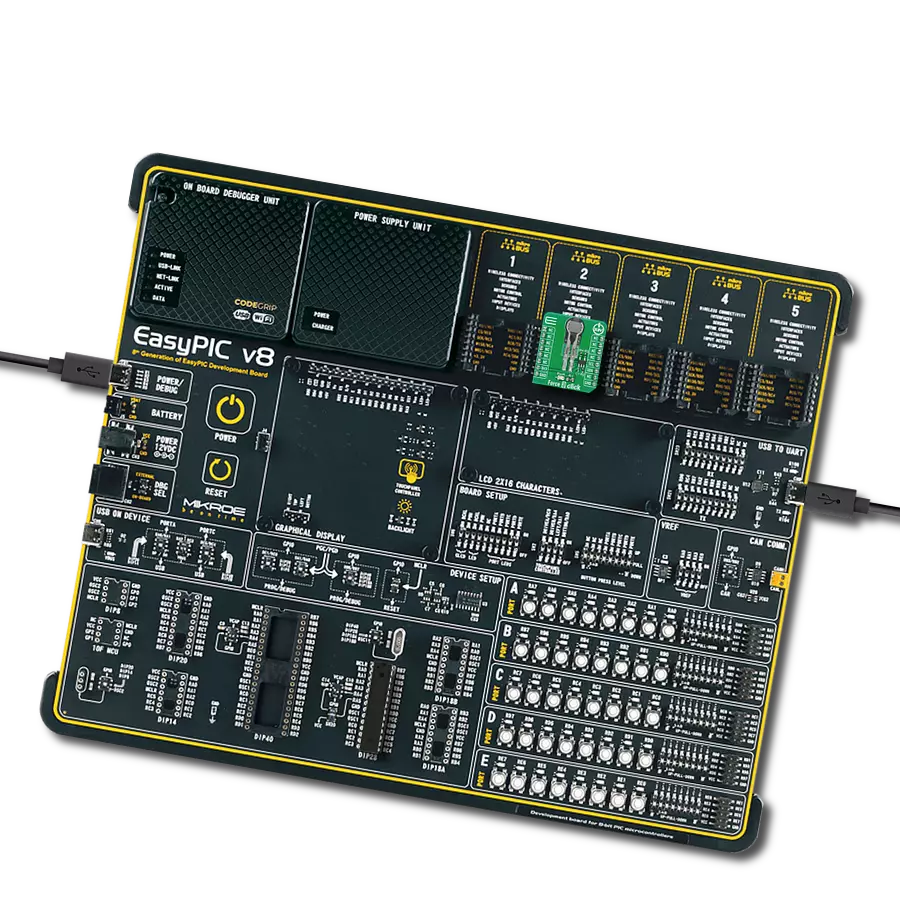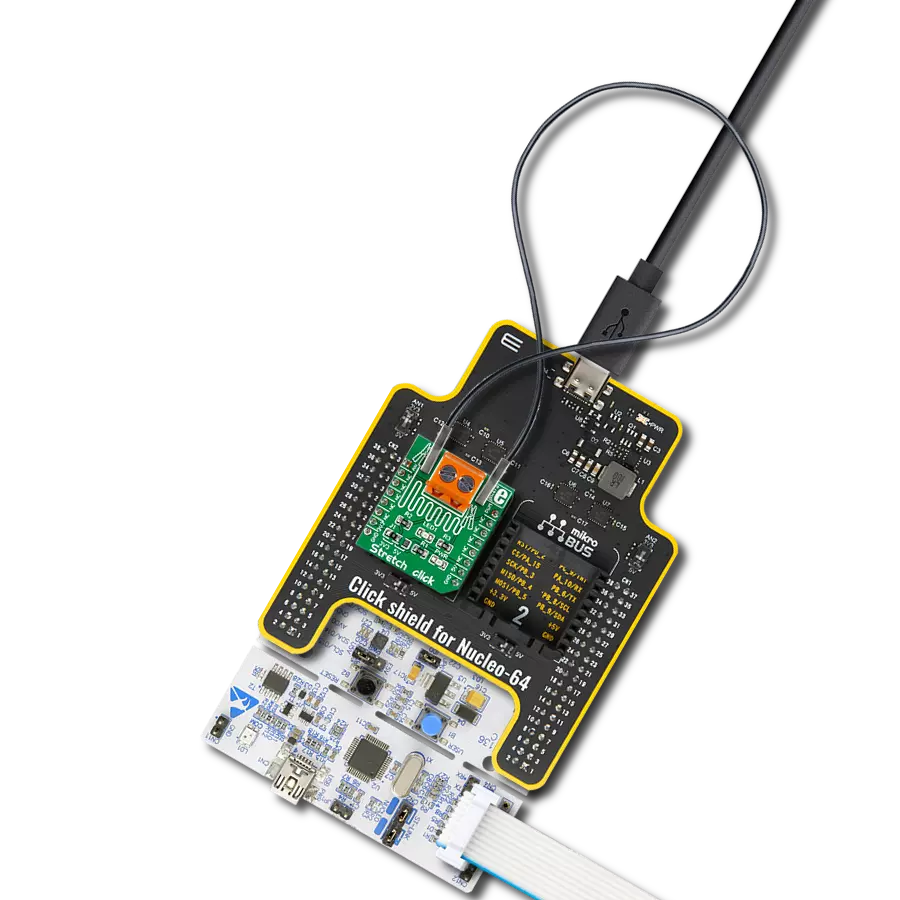Enhance equipment reliability with our piezo vibro sensor to monitor and analyze mechanical vibrations, enabling proactive maintenance
A
A
Hardware Overview
How does it work?
Vibra Sense 2 Click is based on the LDT0-028K, a flexible 28 μm thick piezoelectric PVDF polymer film with screen-printed silver ink electrodes, laminated to a 0.125 mm polyester substrate, and fitted with two crimped contacts from TE Connectivity. This piezo sensor comes with solderable crimp pins often used for flex, touch, vibration, and shock measurements. When the sensor moves back and forth, the voltage comparator inside will create a small AC and a large voltage. However, it has a high receptivity for strong impacts with a wide dynamic range that guarantees excellent measuring performance. The LDTM-028K is a vibration sensor where the sensing element comprises a cantilever beam loaded by an additional mass to offer high
sensitivity at low frequencies. A charge amplifier detects the output signal as a vibration and sends it to the single-ended analog input pin of the ADC. Using a charge amplifier allows a very long measurement time constant and thus allows the "open-circuit" voltage response to be calculated). To bring the corresponding signal to the ADC pin, this Click board™ uses an analog circuitry made of OpAmp MCP6282 from Microchip that has a buffer function. Vibra Sense 2 Click communicates with MCU through the MCP3221, a successive approximation A/D converter with a 12-bit resolution from Microchip, using a 2-wire I2C compatible interface. This device provides one single-ended input with low power consumption, a low maximum conversion current, and a
Standby current of 250μA and 1μA, respectively. Data on the I2C bus can be transferred to 100 kbit/s in the Standard Mode and 400 kbit/s in the Fast Mode. Also, maximum sample rates of 22.3 kSPS with the MCP3221 are possible in a Continuous-Conversion Mode with a clock rate of 400 kHz. This Click board™ can operate with either 3.3V or 5V logic voltage levels selected via the VCC SEL jumper. This way, both 3.3V and 5V capable MCUs can use the communication lines properly. Also, this Click board™ comes equipped with a library containing easy-to-use functions and an example code that can be used as a reference for further development.
Features overview
Development board
Arduino UNO is a versatile microcontroller board built around the ATmega328P chip. It offers extensive connectivity options for various projects, featuring 14 digital input/output pins, six of which are PWM-capable, along with six analog inputs. Its core components include a 16MHz ceramic resonator, a USB connection, a power jack, an
ICSP header, and a reset button, providing everything necessary to power and program the board. The Uno is ready to go, whether connected to a computer via USB or powered by an AC-to-DC adapter or battery. As the first USB Arduino board, it serves as the benchmark for the Arduino platform, with "Uno" symbolizing its status as the
first in a series. This name choice, meaning "one" in Italian, commemorates the launch of Arduino Software (IDE) 1.0. Initially introduced alongside version 1.0 of the Arduino Software (IDE), the Uno has since become the foundational model for subsequent Arduino releases, embodying the platform's evolution.
Microcontroller Overview
MCU Card / MCU

Architecture
AVR
MCU Memory (KB)
32
Silicon Vendor
Microchip
Pin count
28
RAM (Bytes)
2048
You complete me!
Accessories
Click Shield for Arduino UNO has two proprietary mikroBUS™ sockets, allowing all the Click board™ devices to be interfaced with the Arduino UNO board without effort. The Arduino Uno, a microcontroller board based on the ATmega328P, provides an affordable and flexible way for users to try out new concepts and build prototypes with the ATmega328P microcontroller from various combinations of performance, power consumption, and features. The Arduino Uno has 14 digital input/output pins (of which six can be used as PWM outputs), six analog inputs, a 16 MHz ceramic resonator (CSTCE16M0V53-R0), a USB connection, a power jack, an ICSP header, and reset button. Most of the ATmega328P microcontroller pins are brought to the IO pins on the left and right edge of the board, which are then connected to two existing mikroBUS™ sockets. This Click Shield also has several switches that perform functions such as selecting the logic levels of analog signals on mikroBUS™ sockets and selecting logic voltage levels of the mikroBUS™ sockets themselves. Besides, the user is offered the possibility of using any Click board™ with the help of existing bidirectional level-shifting voltage translators, regardless of whether the Click board™ operates at a 3.3V or 5V logic voltage level. Once you connect the Arduino UNO board with our Click Shield for Arduino UNO, you can access hundreds of Click boards™, working with 3.3V or 5V logic voltage levels.
Used MCU Pins
mikroBUS™ mapper
Take a closer look
Click board™ Schematic
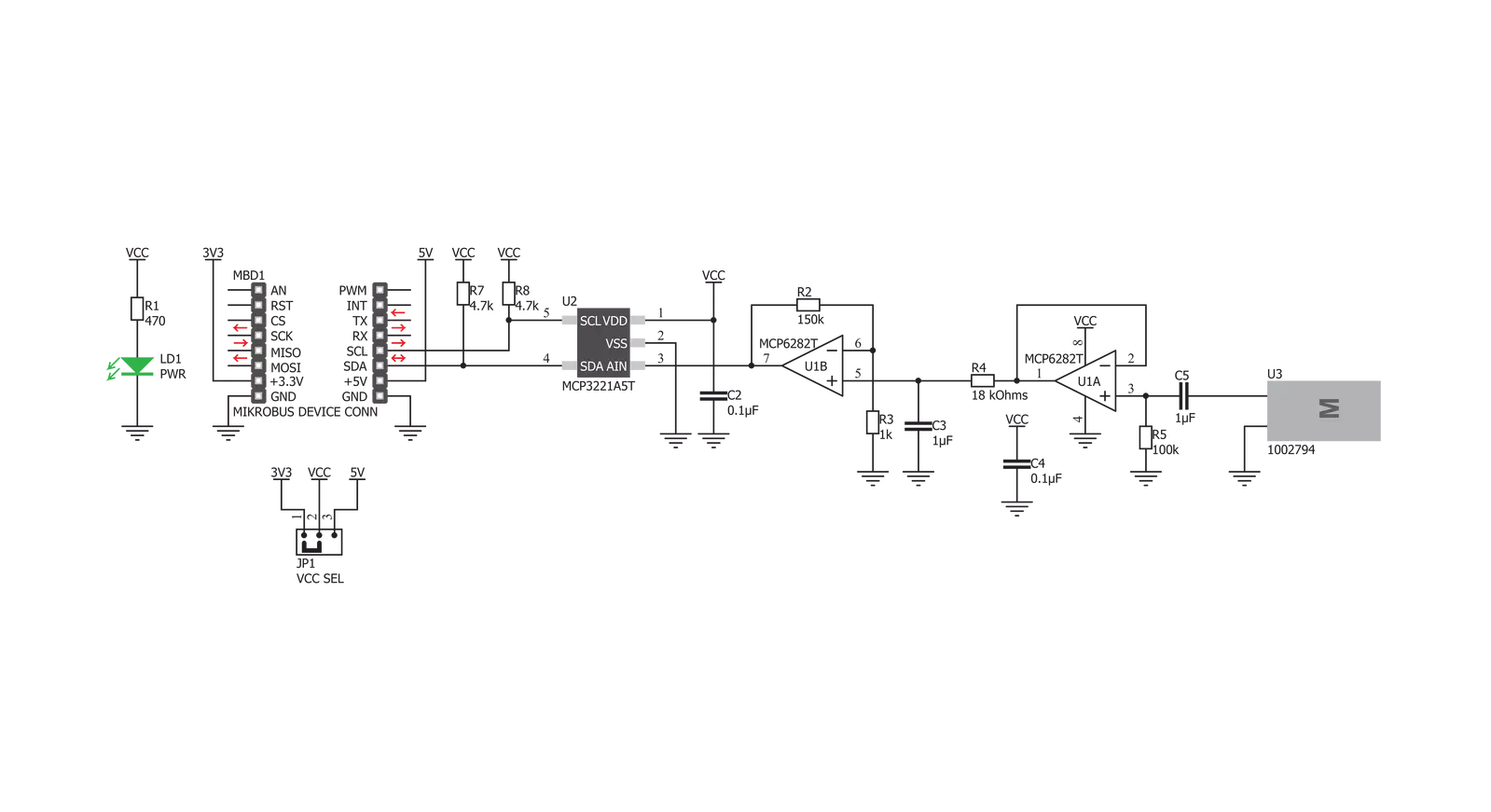
Step by step
Project assembly
Software Support
Library Description
This library contains API for Vibra Sense 2 Click driver.
Key functions:
vibrasense2_read_data- Read data functionvibrasense2_read_voltage- Read voltage functionvibrasense2_vibration_level- Get Vibration Level function
Open Source
Code example
The complete application code and a ready-to-use project are available through the NECTO Studio Package Manager for direct installation in the NECTO Studio. The application code can also be found on the MIKROE GitHub account.
/*!
* @file main.c
* @brief VibraSense2 Click example
*
* # Description
* This example shows capabilities of Vibra Sense 2 Click board.
*
* The demo application is composed of two sections :
*
* ## Application Init
* Initalizes I2C driver and makes an initial log.
*
* ## Application Task
* Demonstrates use of Vibra Sense 2 Click board by checking
* vibration levels and displaying changes via USART terminal.
*
* @author Stefan Ilic
*
*/
#include "board.h"
#include "log.h"
#include "vibrasense2.h"
static vibrasense2_t vibrasense2;
static log_t logger;
int8_t old_val;
int8_t new_val;
void application_init ( void ) {
log_cfg_t log_cfg; /**< Logger config object. */
vibrasense2_cfg_t vibrasense2_cfg; /**< Click config object. */
/**
* Logger initialization.
* Default baud rate: 115200
* Default log level: LOG_LEVEL_DEBUG
* @note If USB_UART_RX and USB_UART_TX
* are defined as HAL_PIN_NC, you will
* need to define them manually for log to work.
* See @b LOG_MAP_USB_UART macro definition for detailed explanation.
*/
LOG_MAP_USB_UART( log_cfg );
log_init( &logger, &log_cfg );
log_info( &logger, " Application Init " );
// Click initialization.
vibrasense2_cfg_setup( &vibrasense2_cfg );
VIBRASENSE2_MAP_MIKROBUS( vibrasense2_cfg, MIKROBUS_1 );
err_t init_flag = vibrasense2_init( &vibrasense2, &vibrasense2_cfg );
if ( I2C_MASTER_ERROR == init_flag ) {
log_error( &logger, " Application Init Error. " );
log_info( &logger, " Please, run program again... " );
for ( ; ; );
}
old_val = VIBRASENSE2_ERROR;
log_info( &logger, " Application Task " );
log_printf( &logger, "-------------------------------------\r\n" );
}
void application_task ( void ) {
new_val = vibrasense2_vibration_level( &vibrasense2 );
Delay_ms ( 100 );
if ( new_val != old_val ) {
switch ( new_val ) {
case VIBRASENSE2_VIBRA_LVL_0: {
log_printf( &logger, " No Vibration \r\n" );
log_printf( &logger, "-------------------------------------\r\n" );
break;
}
case VIBRASENSE2_VIBRA_LVL_1: {
log_printf( &logger, " Vibration level : Marginal Vibration \r\n" );
log_printf( &logger, "-------------------------------------\r\n" );
break;
}
case VIBRASENSE2_VIBRA_LVL_2: {
log_printf( &logger, " Vibration level : Slight Vibration \r\n" );
log_printf( &logger, "-------------------------------------\r\n" );
break;
}
case VIBRASENSE2_VIBRA_LVL_3: {
log_printf( &logger, " Vibration level : Enhanced Vibration \r\n" );
log_printf( &logger, "-------------------------------------\r\n" );
break;
}
case VIBRASENSE2_VIBRA_LVL_4: {
log_printf( &logger, " Vibration level : Moderate Vibration \r\n" );
log_printf( &logger, "-------------------------------------\r\n" );
break;
}
case VIBRASENSE2_VIBRA_LVL_5: {
log_printf( &logger, " Vibration level : High Vibration \r\n" );
log_printf( &logger, "-------------------------------------\r\n" );
break;
}
case VIBRASENSE2_VIBRA_LVL_6: {
log_printf( &logger, " Vibration level : Severe Vibration \r\n" );
log_printf( &logger, "-------------------------------------\r\n" );
break;
}
default: {
log_printf( &logger, "Error occured!" );
log_printf( &logger, "-------------------------------------\r\n" );
}
}
old_val = new_val;
}
}
int main ( void )
{
/* Do not remove this line or clock might not be set correctly. */
#ifdef PREINIT_SUPPORTED
preinit();
#endif
application_init( );
for ( ; ; )
{
application_task( );
}
return 0;
}
// ------------------------------------------------------------------------ END
Additional Support
Resources
Category:Force