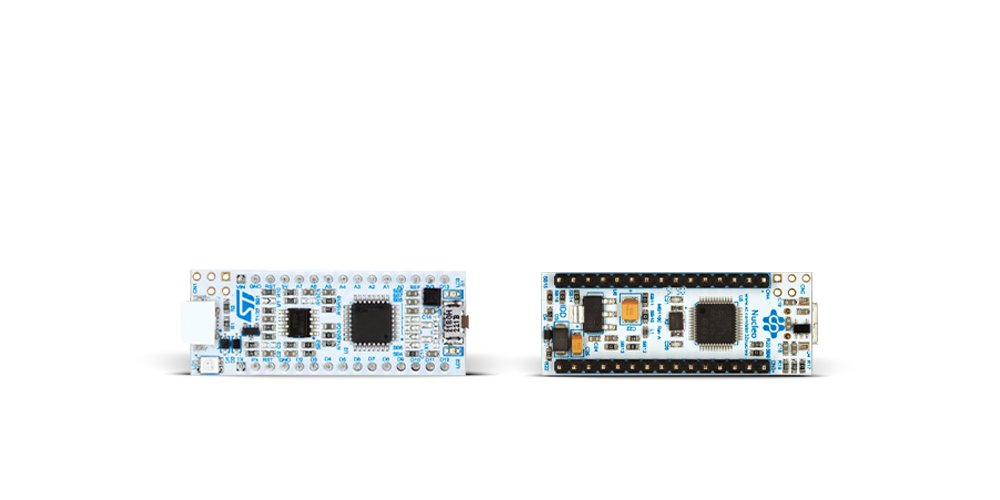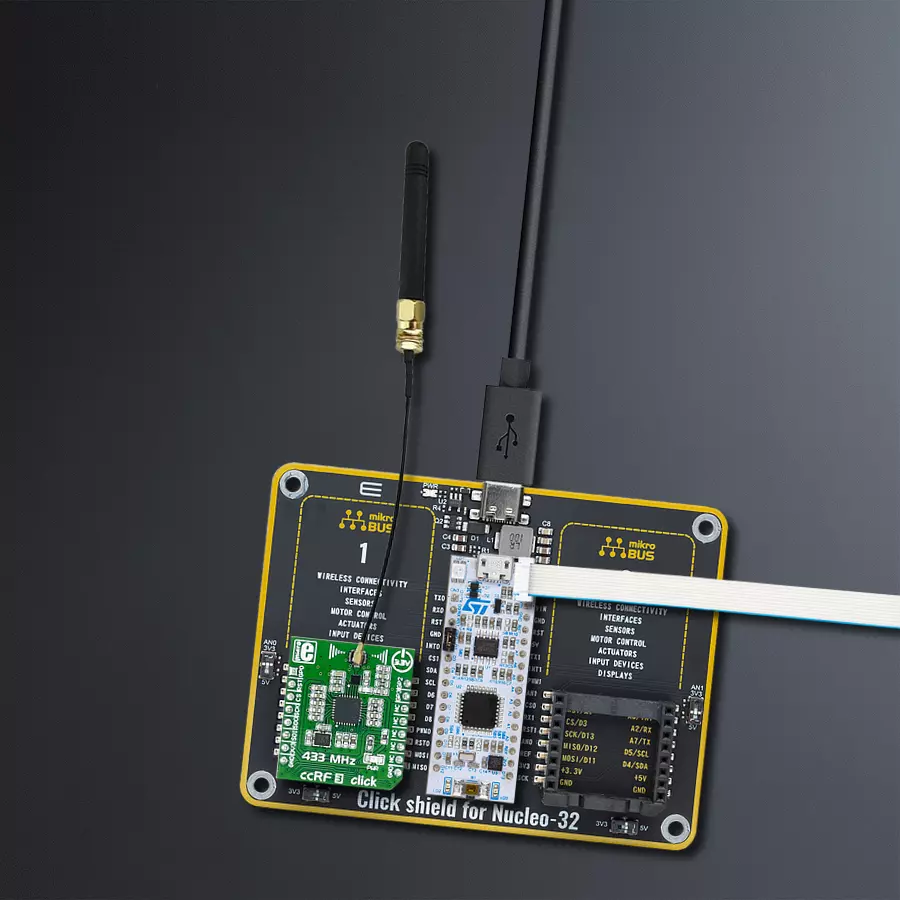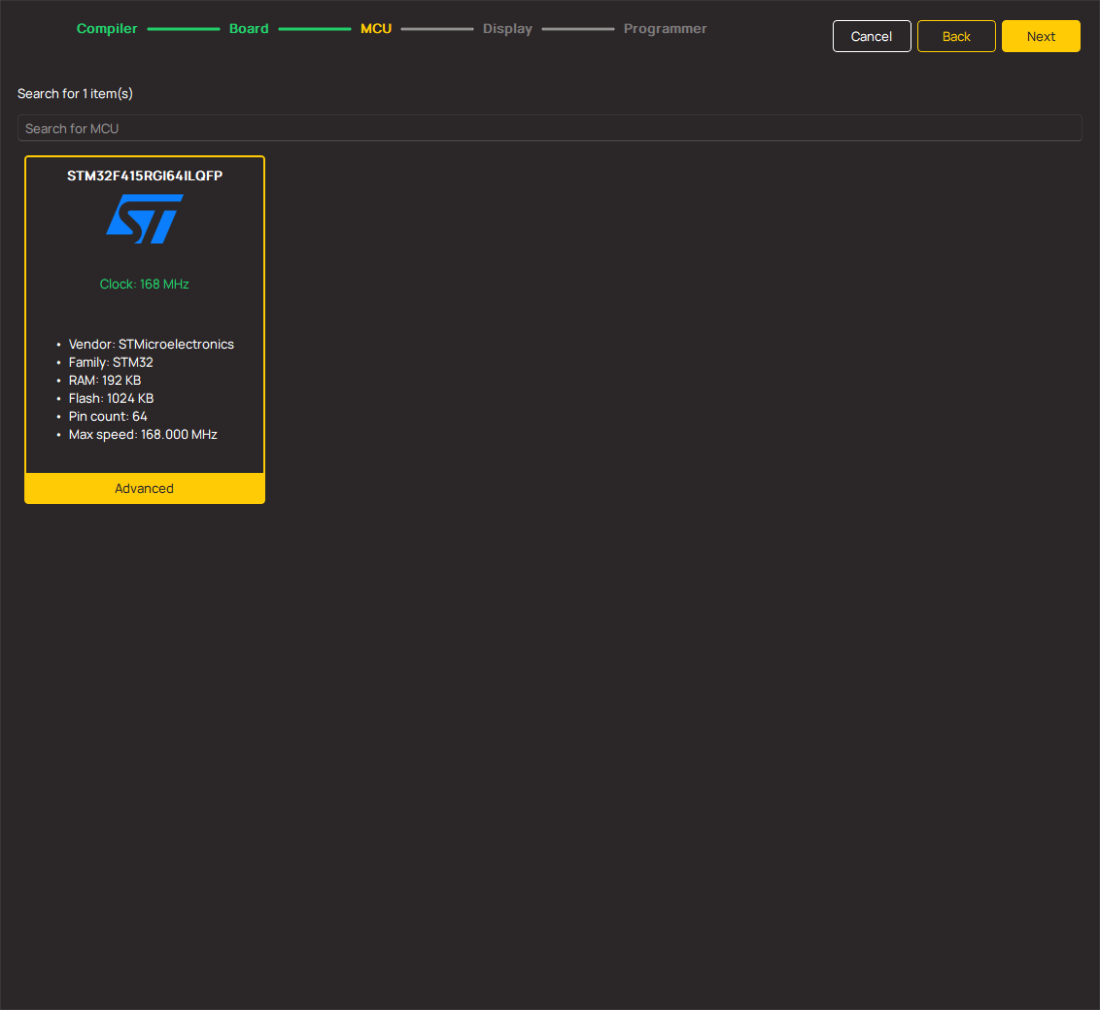Our solution seamlessly integrates sub-gigahertz wireless communication, enhancing your project's connectivity and ensuring data flows smoothly across all devices.
A
A
Hardware Overview
How does it work?
ccRF3 Click is based on the CC1120, a high-performance RF transceiver for narrowband systems from Texas Instruments. At the center of the CC1120, there is a fully integrated fractional-N ultra-high-performance frequency synthesizer, which brings excellent phase noise performance, providing very high selectivity and blocking performance. This flexible receiver is amplified by a low noise amplifier (LNA) and converted in quadrature (I/Q) to the intermediate frequency (IF), after which high dynamic range ADCs digitize the signals. The transmitter is based on direct synthesis of the RF frequency, so to use the spectrum effectively, the CC1120 has extensive data filtering and shaping in TX mode to support high throughput data communication in narrowband channels. The CC1120 also brings down other techniques like eWOR, sniff mode, antenna diversity, WaveMatch, and more. Antenna diversity can increase performance if enabled in a multipath environment, while the CC1120
automatically controls the required onboard antenna switch. The AGC module of the CC1120 returns an estimate of the signal strength (RSSI) received by the antenna. In addition, there is also an integrated temperature sensor for FS calibration. The transmission is done by one of the supported modulations (2-FSK, 2-GFSK, 4-FSK, MSK, and OOK). Besides the support for retransmissions and automatic acknowledgment of received packages, the CC1120 also has TCXO, power modes, built-in coding gain support for increased range and robustness, and many more. The CC1120 uses an SPI serial interface to communicate with the host MCU. In addition, this Click board™ features an RST pin for resetting the CC1120 and a few user-configurable pins labeled GP0, GP2, and GP3 that can be used for monitoring different signals or setting modes. The Clear Channel Assessment (CCA) indicates if the current channel is free or busy with two flags available on GP2 and GP0 while the current CCA
state is viewable on GP3. In synchronous serial operation mode, GP0 is explicitly used for serial data input for TX operation. The ccRF 2 Click uses u.Fl connector for adding the appropriate u.Fl Sub-GHz antenna, offered by Mikroe, and it shouldn’t be powered up without one according to the used frequency. Also, this Click board™ features a 433MHz impedance-matched, multi-function, integrated ceramic passive component switch for the Texas Instruments CC1120 chipset. The CC1120 can be configured using the SmartRF™ Studio software. SmartRF™ Studio is highly recommended for obtaining optimum register settings and evaluating performance and functionality. This Click board™ can be operated only with a 3.3V logic voltage level. The board must perform appropriate logic voltage level conversion before using MCUs with different logic levels. Also, it comes equipped with a library containing functions and an example code that can be used as a reference for further development.
Features overview
Development board
Nucleo 32 with STM32F031K6 MCU board provides an affordable and flexible platform for experimenting with STM32 microcontrollers in 32-pin packages. Featuring Arduino™ Nano connectivity, it allows easy expansion with specialized shields, while being mbed-enabled for seamless integration with online resources. The
board includes an on-board ST-LINK/V2-1 debugger/programmer, supporting USB reenumeration with three interfaces: Virtual Com port, mass storage, and debug port. It offers a flexible power supply through either USB VBUS or an external source. Additionally, it includes three LEDs (LD1 for USB communication, LD2 for power,
and LD3 as a user LED) and a reset push button. The STM32 Nucleo-32 board is supported by various Integrated Development Environments (IDEs) such as IAR™, Keil®, and GCC-based IDEs like AC6 SW4STM32, making it a versatile tool for developers.
Microcontroller Overview
MCU Card / MCU

Architecture
ARM Cortex-M0
MCU Memory (KB)
32
Silicon Vendor
STMicroelectronics
Pin count
32
RAM (Bytes)
4096
You complete me!
Accessories
Click Shield for Nucleo-32 is the perfect way to expand your development board's functionalities with STM32 Nucleo-32 pinout. The Click Shield for Nucleo-32 provides two mikroBUS™ sockets to add any functionality from our ever-growing range of Click boards™. We are fully stocked with everything, from sensors and WiFi transceivers to motor control and audio amplifiers. The Click Shield for Nucleo-32 is compatible with the STM32 Nucleo-32 board, providing an affordable and flexible way for users to try out new ideas and quickly create prototypes with any STM32 microcontrollers, choosing from the various combinations of performance, power consumption, and features. The STM32 Nucleo-32 boards do not require any separate probe as they integrate the ST-LINK/V2-1 debugger/programmer and come with the STM32 comprehensive software HAL library and various packaged software examples. This development platform provides users with an effortless and common way to combine the STM32 Nucleo-32 footprint compatible board with their favorite Click boards™ in their upcoming projects.
IPEX-SMA cable is a type of RF (radio frequency) cable assembly. "IPEX" refers to the IPEX connector, a miniature coaxial connector commonly used in small electronic devices. "SMA" stands for SubMiniature Version A and is another coaxial connector commonly used in RF applications. An IPEX-SMA cable assembly has an IPEX connector on one end and an SMA connector on the other, allowing it to connect devices or components that use these specific connectors. These cables are often used in applications like WiFi or cellular antennas, GPS modules, and other RF communication systems where a reliable and low-loss connection is required.
Right angle 433MHz rubber antenna boasts a frequency range of 433MHz, ensuring optimal performance within this spectrum. With a 50Ohm impedance, it facilitates efficient signal transmission. The antenna's vertical polarization enhances signal reception in a specific orientation. Featuring a 1.5dB gain, it can improve signal strength to some extent. The antenna can handle a maximum input power of 50W, making it suitable for various applications. Its compact 50mm length minimizes spatial requirements. Equipped with an SMA male connector, it easily interfaces with compatible devices. This antenna is an adaptable solution for wireless communication needs, particularly when vertical polarization is crucial.
Used MCU Pins
mikroBUS™ mapper
Take a closer look
Click board™ Schematic
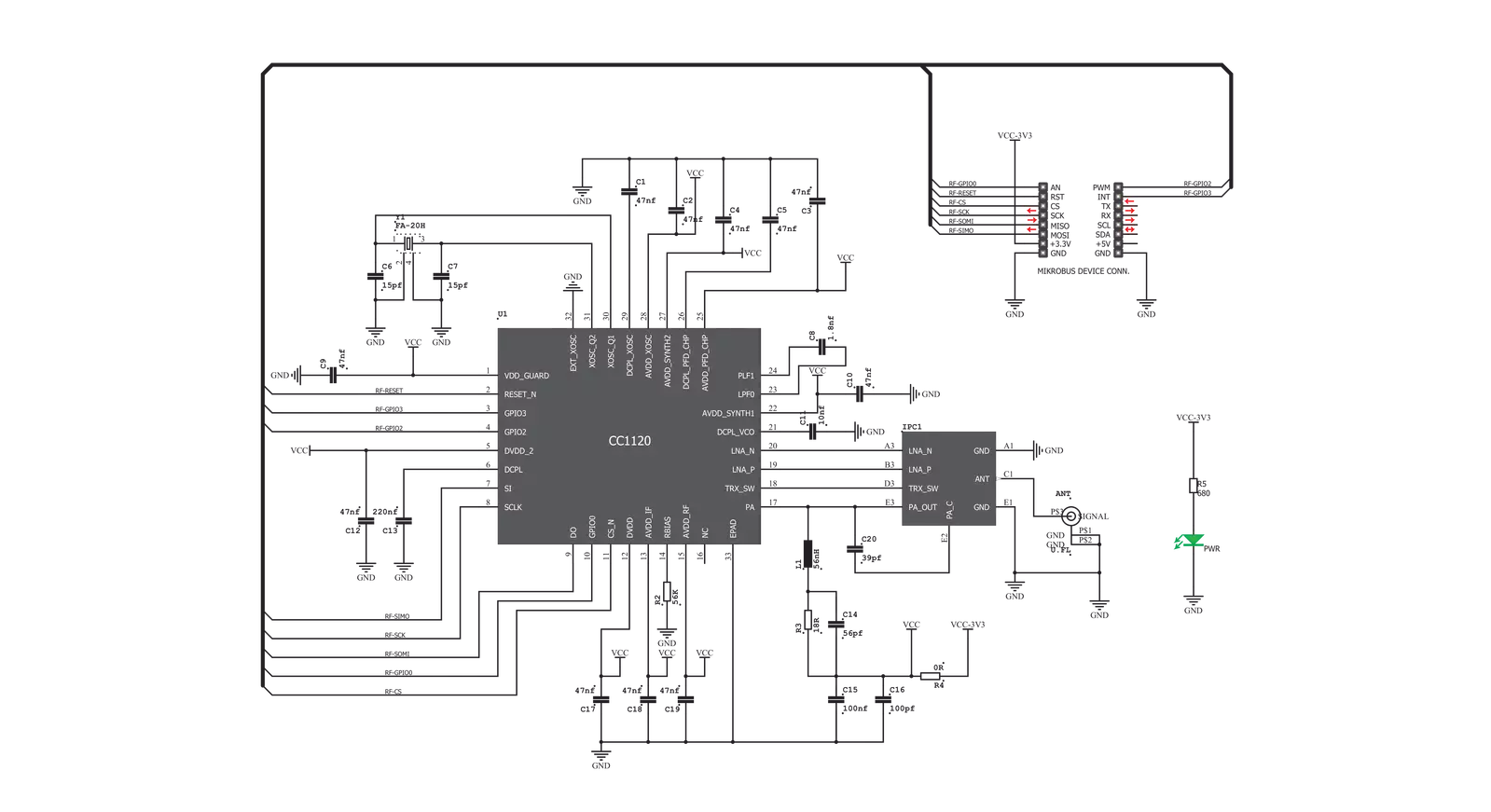
Step by step
Project assembly
Track your results in real time
Application Output
1. Application Output - In Debug mode, the 'Application Output' window enables real-time data monitoring, offering direct insight into execution results. Ensure proper data display by configuring the environment correctly using the provided tutorial.

2. UART Terminal - Use the UART Terminal to monitor data transmission via a USB to UART converter, allowing direct communication between the Click board™ and your development system. Configure the baud rate and other serial settings according to your project's requirements to ensure proper functionality. For step-by-step setup instructions, refer to the provided tutorial.

3. Plot Output - The Plot feature offers a powerful way to visualize real-time sensor data, enabling trend analysis, debugging, and comparison of multiple data points. To set it up correctly, follow the provided tutorial, which includes a step-by-step example of using the Plot feature to display Click board™ readings. To use the Plot feature in your code, use the function: plot(*insert_graph_name*, variable_name);. This is a general format, and it is up to the user to replace 'insert_graph_name' with the actual graph name and 'variable_name' with the parameter to be displayed.

Software Support
Library Description
This library contains API for ccRF3 Click driver.
Key functions:
ccrf3_cmd_strobe- Set command strobe function.ccrf3_send_tx_data- Send TX data function.ccrf3_receive_rx_data- Receive RX data function.
Open Source
Code example
The complete application code and a ready-to-use project are available through the NECTO Studio Package Manager for direct installation in the NECTO Studio. The application code can also be found on the MIKROE GitHub account.
/*!
* @file main.c
* @brief ccRF3 Click example
*
* # Description
* This example demonstrates the use of ccRF 3 Click board.
*
* The demo application is composed of two sections :
*
* ## Application Init
* Initializes the driver, performs the default configuration and enables the selected mode.
*
* ## Application Task
* Depending on the selected mode, it reads the received data or sends the desired message
* every 2 seconds. All data is being logged on the USB UART where you can track their changes.
*
* @author Stefan Ilic
*
*/
#include "board.h"
#include "log.h"
#include "ccrf3.h"
#define TEXT_TO_SEND "MikroE\r\n"
static ccrf3_t ccrf3;
static log_t logger;
static uint8_t rx_buffer[ 255 ];
#define DEMO_APP_TRANSMITTER
void application_init ( void )
{
log_cfg_t log_cfg; /**< Logger config object. */
ccrf3_cfg_t ccrf3_cfg; /**< Click config object. */
/**
* Logger initialization.
* Default baud rate: 115200
* Default log level: LOG_LEVEL_DEBUG
* @note If USB_UART_RX and USB_UART_TX
* are defined as HAL_PIN_NC, you will
* need to define them manually for log to work.
* See @b LOG_MAP_USB_UART macro definition for detailed explanation.
*/
LOG_MAP_USB_UART( log_cfg );
log_init( &logger, &log_cfg );
log_printf( &logger, " Application Init \r\n" );
// Click initialization.
ccrf3_cfg_setup( &ccrf3_cfg );
CCRF3_MAP_MIKROBUS( ccrf3_cfg, MIKROBUS_1 );
if ( SPI_MASTER_ERROR == ccrf3_init( &ccrf3, &ccrf3_cfg ) )
{
log_error( &logger, " Communication init." );
for ( ; ; );
}
log_printf( &logger, "----------------------\r\n" );
log_printf( &logger, " Hardware reset\r\n" );
ccrf3_hw_reset( &ccrf3 );
Delay_ms ( 1000 );
if ( CCRF3_ERROR == ccrf3_default_cfg ( &ccrf3 ) )
{
log_error( &logger, " Default configuration." );
for ( ; ; );
}
log_printf( &logger, "----------------------\r\n" );
#ifdef DEMO_APP_TRANSMITTER
ccrf3_set_tx_mode( &ccrf3 );
log_printf( &logger, " Transmitter mode\r\n" );
#else
ccrf3_set_rx_mode( &ccrf3 );
log_printf( &logger, " Receiver mode\r\n" );
#endif
log_printf( &logger, "----------------------\r\n" );
Delay_ms ( 100 );
log_printf( &logger, " Application Task \r\n" );
log_printf( &logger, "----------------------\r\n" );
}
void application_task ( void )
{
#ifdef DEMO_APP_TRANSMITTER
ccrf3_send_tx_data( &ccrf3, TEXT_TO_SEND, strlen( TEXT_TO_SEND ) );
log_printf( &logger, " Sent message: MikroE\r\n" );
log_printf( &logger, " Packet number: %u\r\n", ccrf3.packet_counter );
log_printf( &logger, "----------------------\r\n" );
Delay_ms ( 1000 );
Delay_ms ( 1000 );
#else
uint8_t num_bytes = ccrf3_receive_rx_data( &ccrf3, &rx_buffer[ 0 ] );
if ( num_bytes )
{
log_printf( &logger, " Received message: " );
for ( uint8_t cnt = 3; cnt < rx_buffer[ 0 ]; cnt++ )
{
log_printf( &logger, "%c", rx_buffer[ cnt ] );
}
log_printf( &logger, " Packet number: %u", ccrf3.packet_counter );
log_printf( &logger, "\r\n----------------------\r\n" );
}
#endif
}
int main ( void )
{
/* Do not remove this line or clock might not be set correctly. */
#ifdef PREINIT_SUPPORTED
preinit();
#endif
application_init( );
for ( ; ; )
{
application_task( );
}
return 0;
}
// ------------------------------------------------------------------------ END