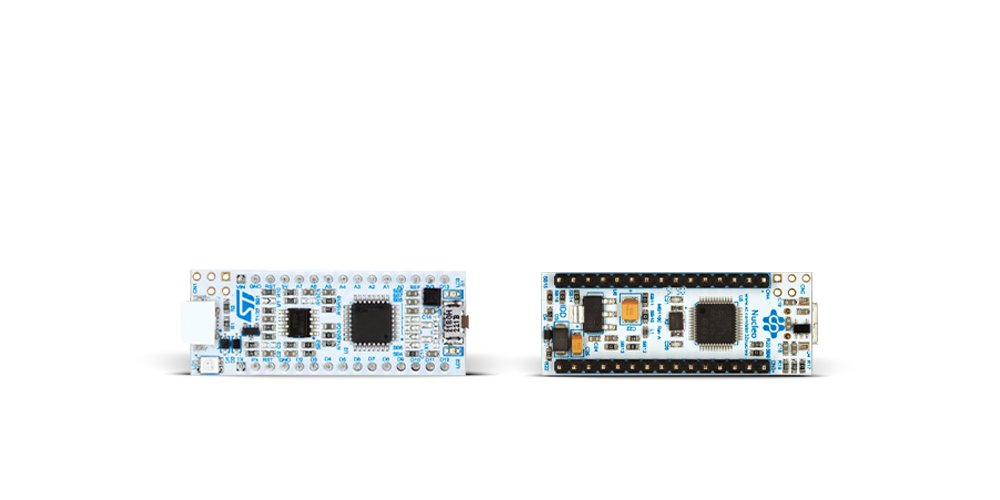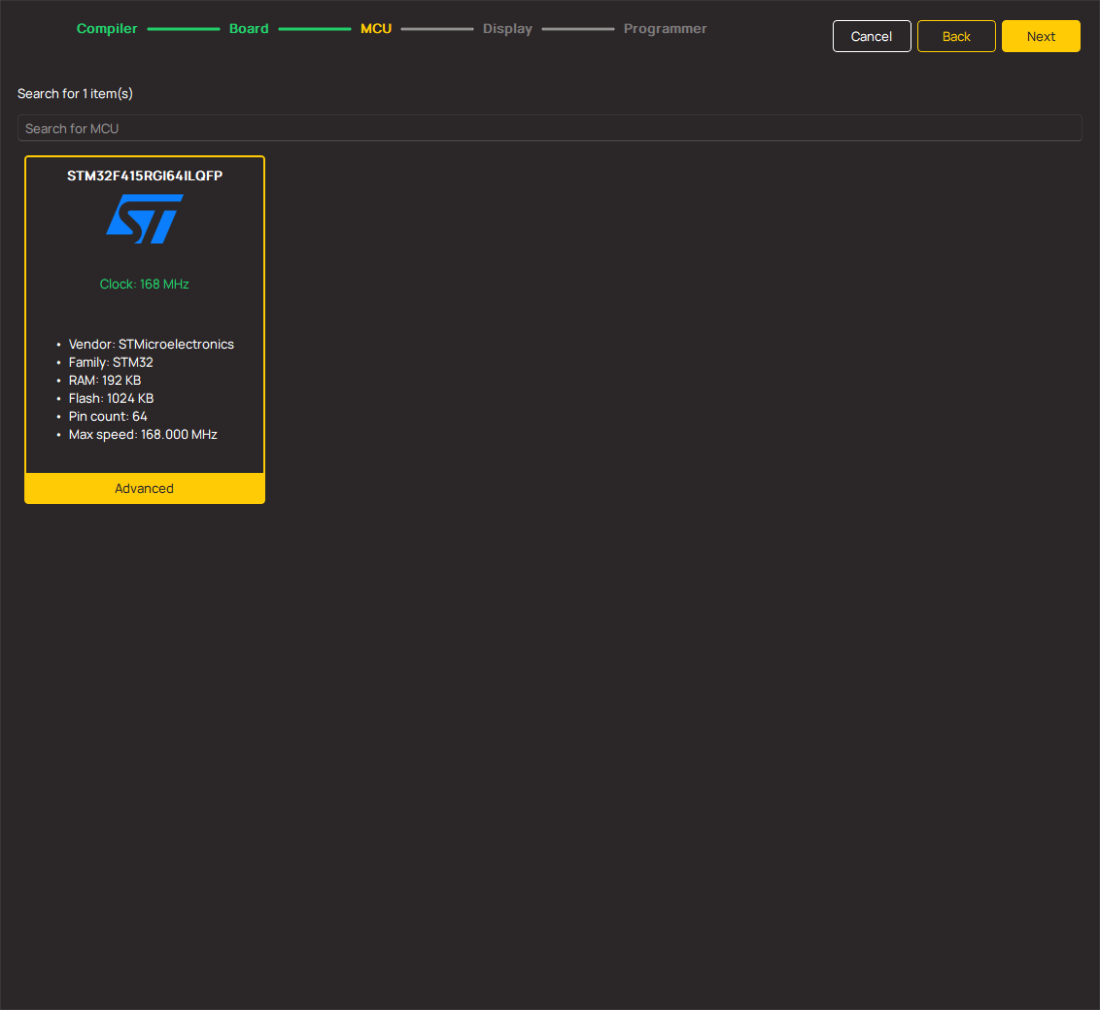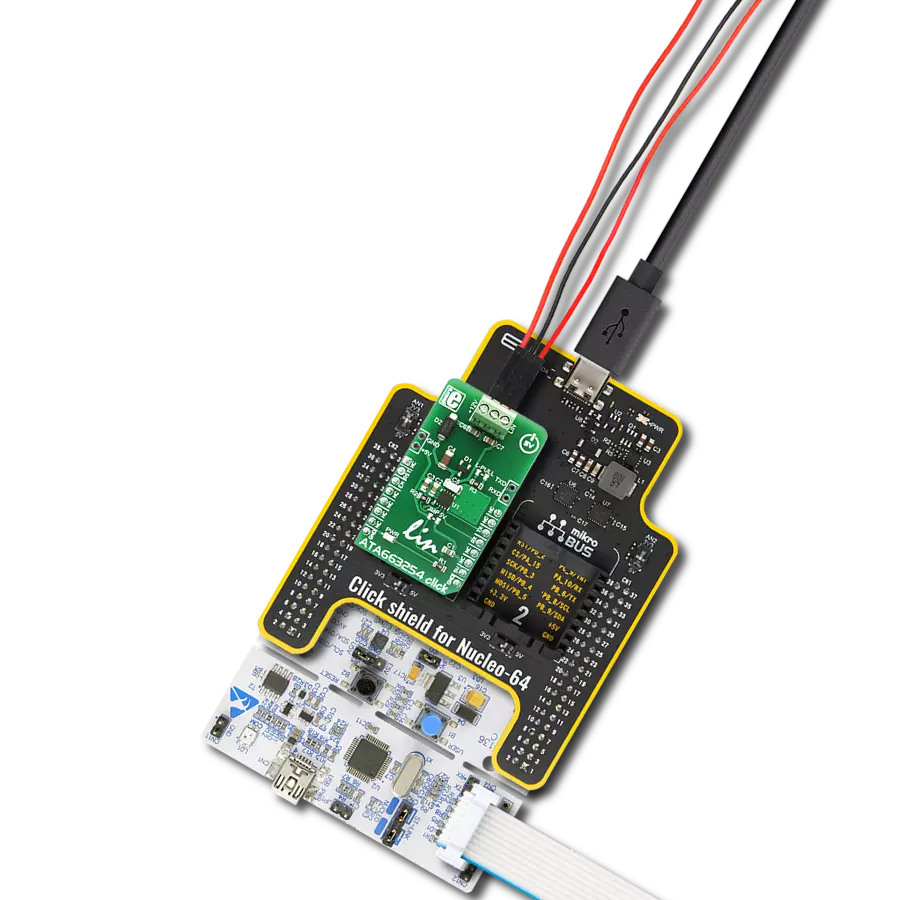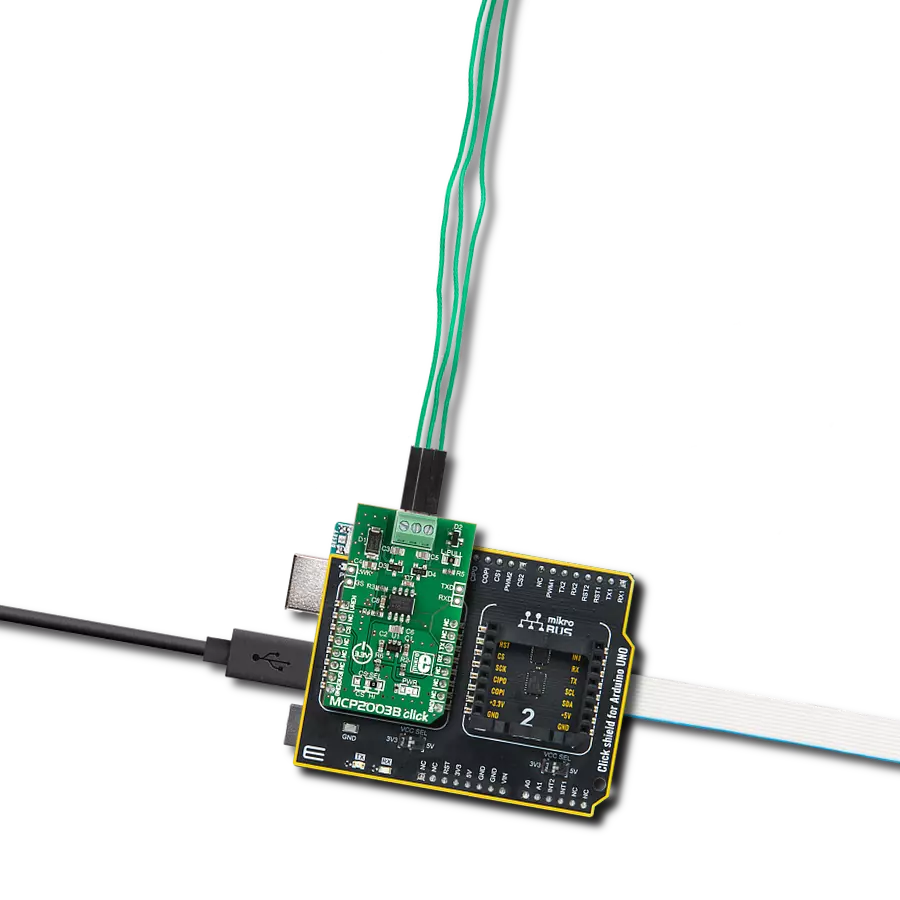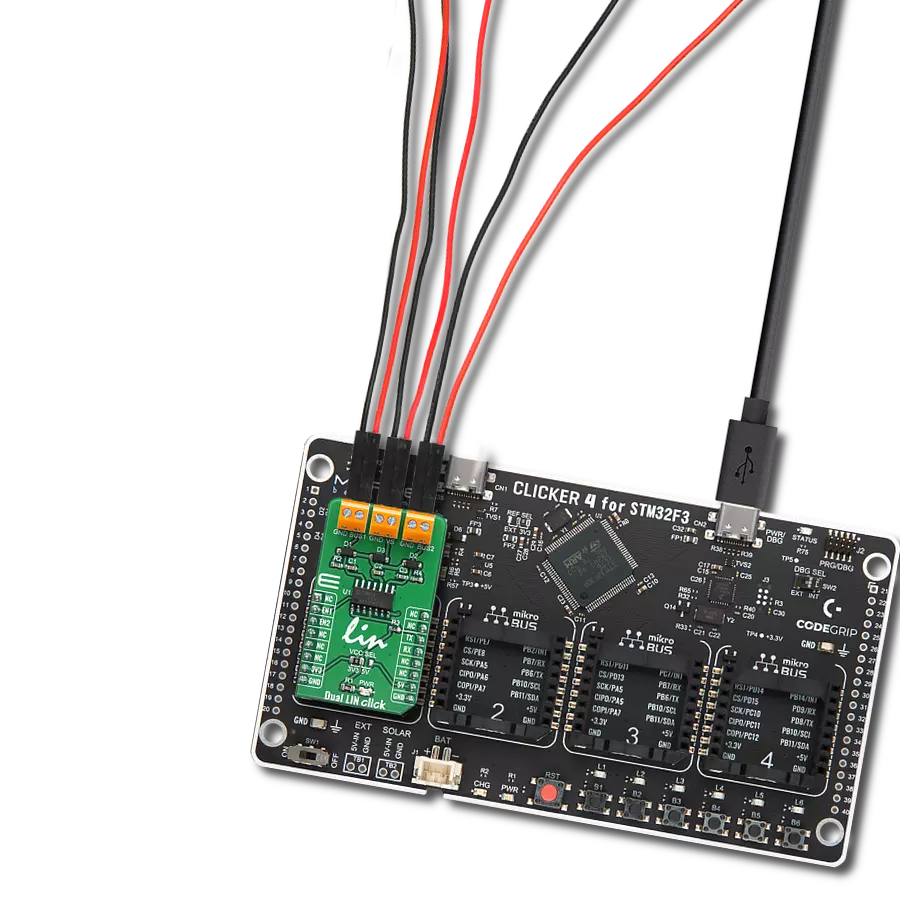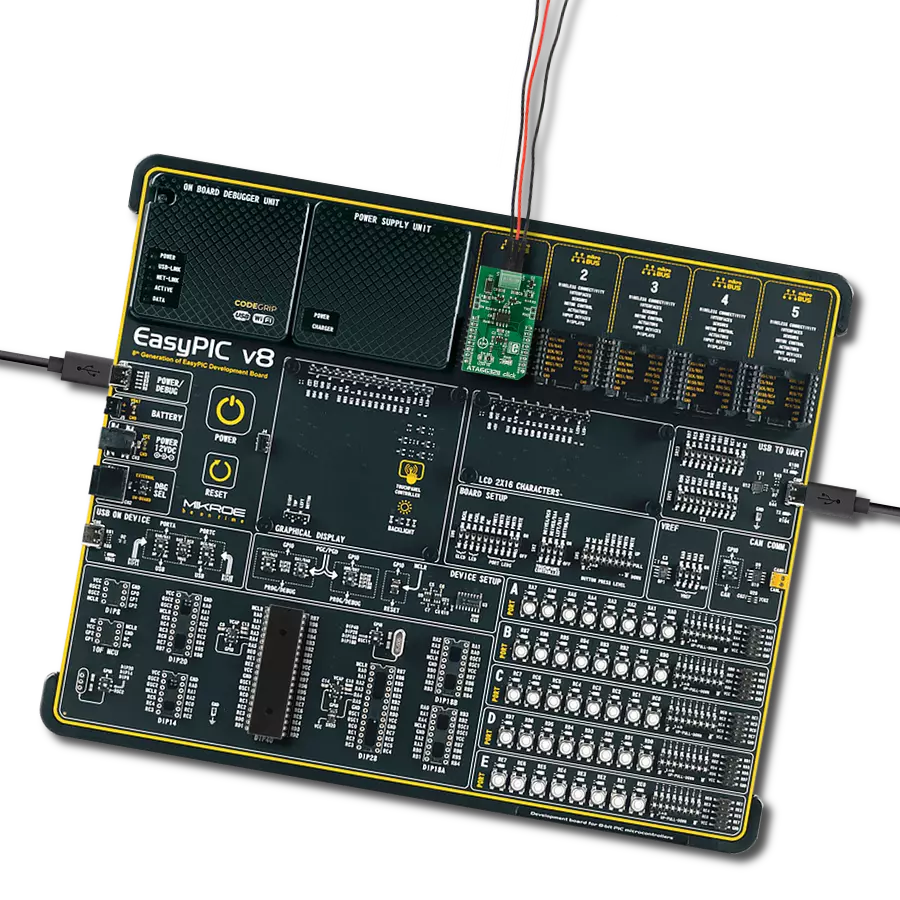Achieve communication within automotive and industrial environments through the LIN (Local Interconnect Network) bus system
A
A
Hardware Overview
How does it work?
MCP2003B Click is based on the MCP2003B, a LIN transceiver from Microchip. This transceiver has both short-circuit and overtemperature protection by internal circuitry. It is designed to operate in an automotive environment and will work in specified transient conditions while meeting all stringent quiescent requirements. The MCP2003B has very high electromagnetic immunity (EMI), 60V load dump protection, high electrostatic discharge (ESD) immunity without TVS, and very high immunity to RF disturbances. It also can work in low-power mode and has an automatic thermal shutdown. One of the protections is direct capacitor coupling robustness without transient voltage suppressor (TVS) of ±35V and ±85V on LBUS, ground loss protection, reverse supply protection, and many more. The MCP2003B Click has four operational modes: Power-Down mode, Ready mode, Operation mode, and Transmitter OFF mode. In Power-Down mode, the lowest power mode, everything except the wake-up pin (LWK on an unpopulated header) is shut down. LIN Bus activity typically changes the device from Power-down to Ready mode in 70μs. In Ready mode, the receiver
is powered up and is ready to receive data while the transmitter is disabled. In Operational mode, all internal modules are operational. The Transmitter OFF mode is reached whenever the transmitter is disabled due to a fault condition, for example, if there is a thermal overload, bus contention, RSD monitoring, and TXD timer expiration. For the typical application as a Master node, the MCP2003B requires the LBUS line of the chip to be connected to the VBB of the LIN BUS, achievable via a populated L-PULL jumper. This jumper can be removed in other scenarios, such as the LIN Slave node. To communicate with the host MCU, the MCP2003B uses a UART interface with commonly used UART RX and TX pins as its default communication protocol to transmit and exchange data. The RX pin is internally monitored and must be at a high level, while LBUS is recessive in Operation mode. Otherwise, an internal fault will be created, and the device will transition to Transmitter Off mode. A voltage regulator sensing circuit, comprised of an MCP1804 regulator and controlled via MCP2003B itself, is connected to the RX pin and internally monitors the RX pin when the LBUS
line is recessive (RX is in a high logic state). If the RX pin is left open, it will not allow the device to switch (or stay) in Operation Mode. That’s why the RX pin is connected to a valid supply, provided by the voltage regulator, through a pull-up 2.2kΩ resistor. A CS SEL jumper can be used to set the chip select pin of the MCP2003B permanently connected to a logic HIGH (set by default), thus enabled all the time, or that the MCU performs this function via the CS of the mikroBUS™ socket. The extra pins LWK (CS on mikroBUS™ socket), CS (Wake-up pin on MCP2003B), TX, and RX are also available above the mikroBUS™ and can be used for external control. The wake-up from power-down mode can be controlled only through the LWK pin of this header. The RXD, TXD, CS, and LWK pins tolerate high voltage. This Click board™ can be operated only with a 3.3V logic voltage level. The board must perform appropriate logic voltage level conversion before using MCUs with different logic levels. However, the Click board™ comes equipped with a library containing functions and an example code that can be used as a reference for further development.
Features overview
Development board
Nucleo 32 with STM32F031K6 MCU board provides an affordable and flexible platform for experimenting with STM32 microcontrollers in 32-pin packages. Featuring Arduino™ Nano connectivity, it allows easy expansion with specialized shields, while being mbed-enabled for seamless integration with online resources. The
board includes an on-board ST-LINK/V2-1 debugger/programmer, supporting USB reenumeration with three interfaces: Virtual Com port, mass storage, and debug port. It offers a flexible power supply through either USB VBUS or an external source. Additionally, it includes three LEDs (LD1 for USB communication, LD2 for power,
and LD3 as a user LED) and a reset push button. The STM32 Nucleo-32 board is supported by various Integrated Development Environments (IDEs) such as IAR™, Keil®, and GCC-based IDEs like AC6 SW4STM32, making it a versatile tool for developers.
Microcontroller Overview
MCU Card / MCU

Architecture
ARM Cortex-M0
MCU Memory (KB)
32
Silicon Vendor
STMicroelectronics
Pin count
32
RAM (Bytes)
4096
You complete me!
Accessories
Click Shield for Nucleo-32 is the perfect way to expand your development board's functionalities with STM32 Nucleo-32 pinout. The Click Shield for Nucleo-32 provides two mikroBUS™ sockets to add any functionality from our ever-growing range of Click boards™. We are fully stocked with everything, from sensors and WiFi transceivers to motor control and audio amplifiers. The Click Shield for Nucleo-32 is compatible with the STM32 Nucleo-32 board, providing an affordable and flexible way for users to try out new ideas and quickly create prototypes with any STM32 microcontrollers, choosing from the various combinations of performance, power consumption, and features. The STM32 Nucleo-32 boards do not require any separate probe as they integrate the ST-LINK/V2-1 debugger/programmer and come with the STM32 comprehensive software HAL library and various packaged software examples. This development platform provides users with an effortless and common way to combine the STM32 Nucleo-32 footprint compatible board with their favorite Click boards™ in their upcoming projects.
Used MCU Pins
mikroBUS™ mapper
Take a closer look
Click board™ Schematic

Step by step
Project assembly
Track your results in real time
Application Output
1. Application Output - In Debug mode, the 'Application Output' window enables real-time data monitoring, offering direct insight into execution results. Ensure proper data display by configuring the environment correctly using the provided tutorial.

2. UART Terminal - Use the UART Terminal to monitor data transmission via a USB to UART converter, allowing direct communication between the Click board™ and your development system. Configure the baud rate and other serial settings according to your project's requirements to ensure proper functionality. For step-by-step setup instructions, refer to the provided tutorial.

3. Plot Output - The Plot feature offers a powerful way to visualize real-time sensor data, enabling trend analysis, debugging, and comparison of multiple data points. To set it up correctly, follow the provided tutorial, which includes a step-by-step example of using the Plot feature to display Click board™ readings. To use the Plot feature in your code, use the function: plot(*insert_graph_name*, variable_name);. This is a general format, and it is up to the user to replace 'insert_graph_name' with the actual graph name and 'variable_name' with the parameter to be displayed.

Software Support
Library Description
This library contains API for MCP2003B Click driver.
Key functions:
mcp2003b_generic_write- This function writes a desired number of data bytes by using UART serial interfacemcp2003b_generic_read- This function reads a desired number of data bytes by using UART serial interfacemcp2003b_set_cs_pin- This function sets the chip select (CS) pin logic state
Open Source
Code example
The complete application code and a ready-to-use project are available through the NECTO Studio Package Manager for direct installation in the NECTO Studio. The application code can also be found on the MIKROE GitHub account.
/*!
* @file main.c
* @brief MCP2003B Click Example.
*
* # Description
* This example demonstrates the use of an MCP2003B Click board by showing
* the communication between the two Click board configured as a receiver and transmitter.
*
* The demo application is composed of two sections :
*
* ## Application Init
* Initializes the driver and logger and displays the selected application mode.
*
* ## Application Task
* Depending on the selected mode, it reads all the received data or
* sends the desired message every 3 seconds.
*
* @note
* The Click boards should be connected as follows: VBB->VBB, LBUS->LBUS, GND->GND.
* The communication power supply voltage provided on VBB pin should be in range from 5.5V to 30V.
* @author Stefan Filipovic
*
*/
#include "board.h"
#include "log.h"
#include "mcp2003b.h"
// Comment out the line below in order to switch the application mode to receiver
#define DEMO_APP_TRANSMITTER
#define DEMO_TEXT_MESSAGE "MIKROE - MCP2003B Click board\r\n"
static mcp2003b_t mcp2003b;
static log_t logger;
void application_init ( void )
{
log_cfg_t log_cfg; /**< Logger config object. */
mcp2003b_cfg_t mcp2003b_cfg; /**< Click config object. */
/**
* Logger initialization.
* Default baud rate: 115200
* Default log level: LOG_LEVEL_DEBUG
* @note If USB_UART_RX and USB_UART_TX
* are defined as HAL_PIN_NC, you will
* need to define them manually for log to work.
* See @b LOG_MAP_USB_UART macro definition for detailed explanation.
*/
LOG_MAP_USB_UART( log_cfg );
log_init( &logger, &log_cfg );
log_info( &logger, " Application Init " );
// Click initialization.
mcp2003b_cfg_setup( &mcp2003b_cfg );
MCP2003B_MAP_MIKROBUS( mcp2003b_cfg, MIKROBUS_1 );
if ( UART_ERROR == mcp2003b_init( &mcp2003b, &mcp2003b_cfg ) )
{
log_error( &logger, " Communication init." );
for ( ; ; );
}
#ifdef DEMO_APP_TRANSMITTER
log_printf( &logger, " Application Mode: Transmitter\r\n" );
#else
log_printf( &logger, " Application Mode: Receiver\r\n" );
#endif
log_info( &logger, " Application Task " );
}
void application_task ( void )
{
#ifdef DEMO_APP_TRANSMITTER
mcp2003b_generic_write( &mcp2003b, DEMO_TEXT_MESSAGE, strlen( DEMO_TEXT_MESSAGE ) );
log_printf( &logger, "%s", ( char * ) DEMO_TEXT_MESSAGE );
Delay_ms ( 1000 );
Delay_ms ( 1000 );
Delay_ms ( 1000 );
#else
uint8_t rx_data = 0;
if ( mcp2003b_generic_read( &mcp2003b, &rx_data, 1 ) > 0 )
{
log_printf( &logger, "%c", rx_data );
}
#endif
}
int main ( void )
{
/* Do not remove this line or clock might not be set correctly. */
#ifdef PREINIT_SUPPORTED
preinit();
#endif
application_init( );
for ( ; ; )
{
application_task( );
}
return 0;
}
// ------------------------------------------------------------------------ END