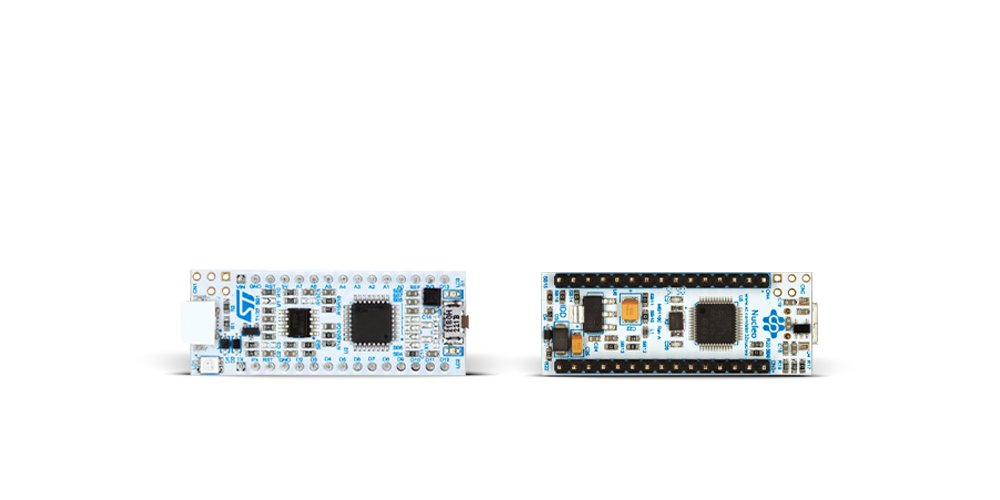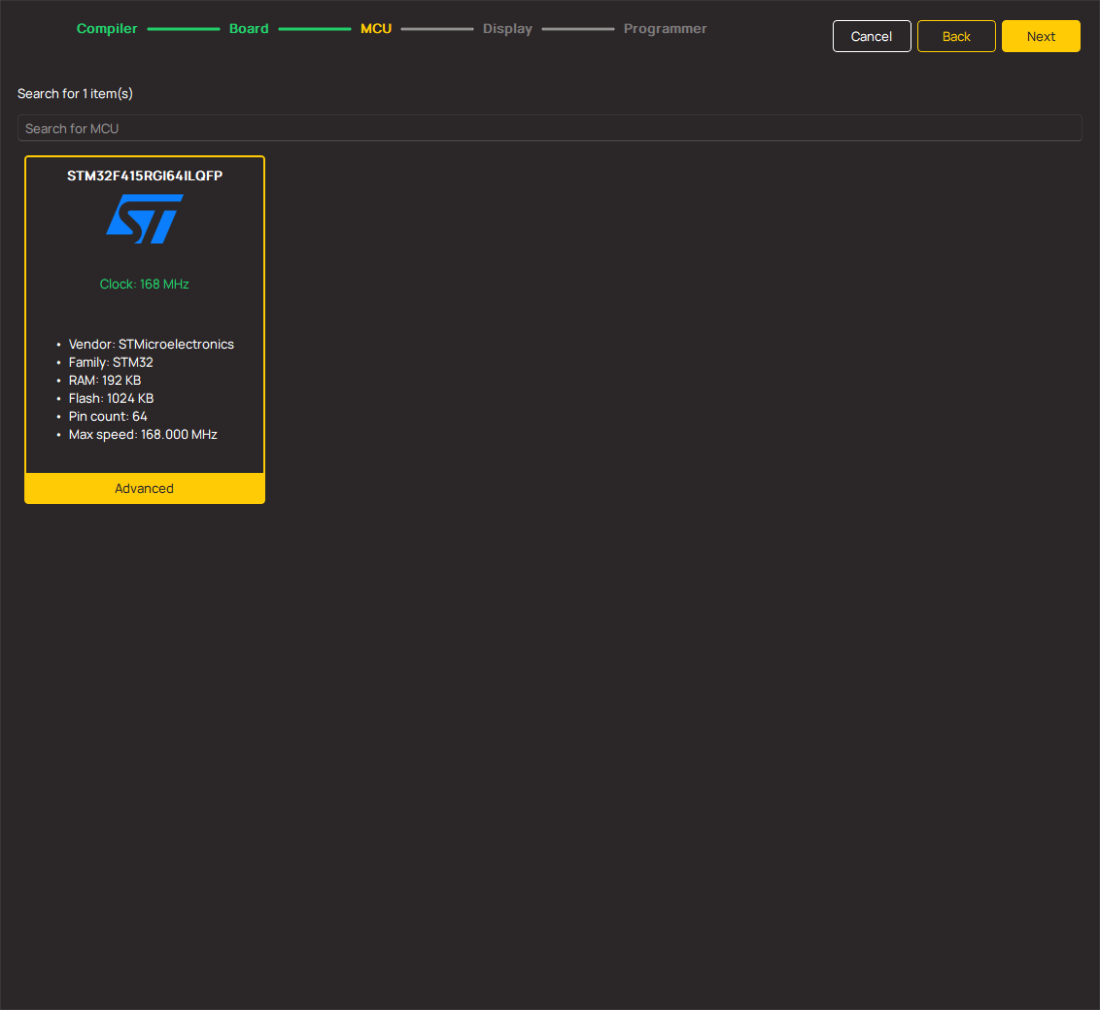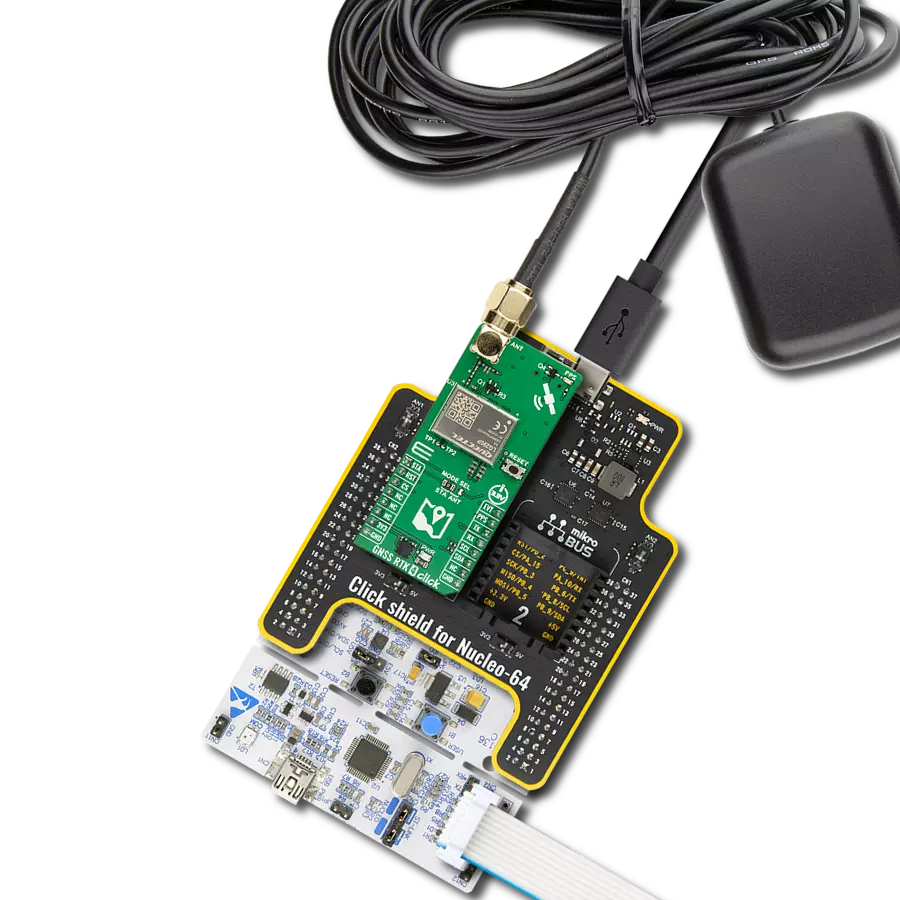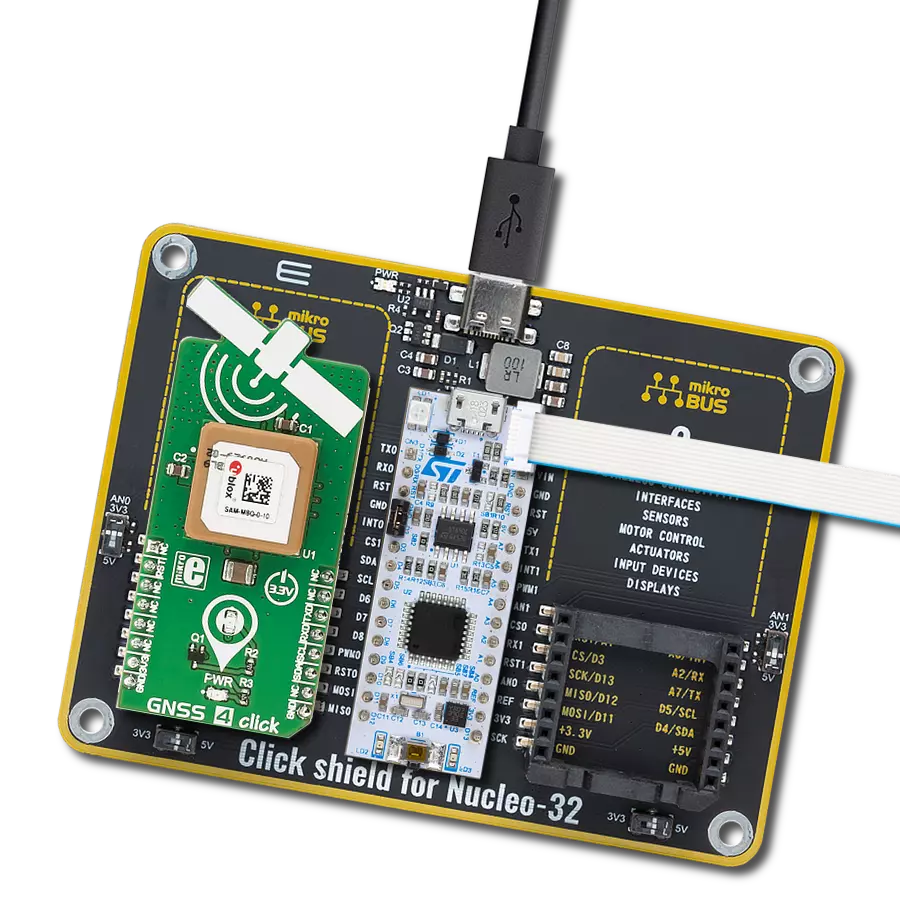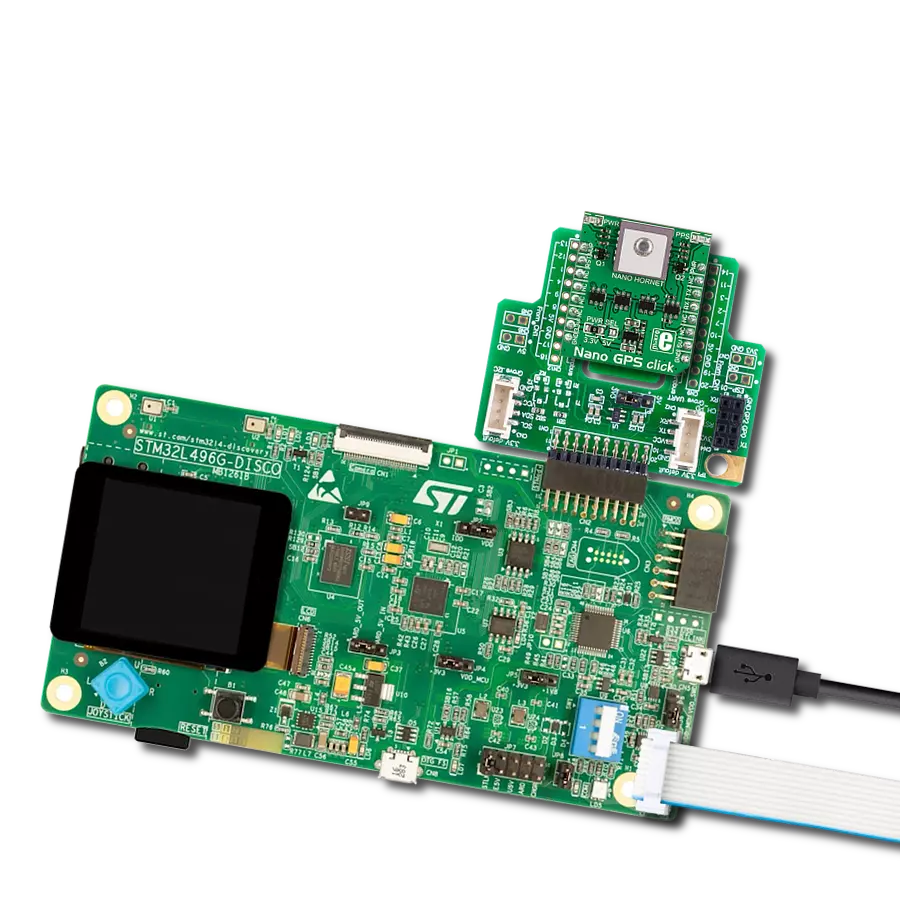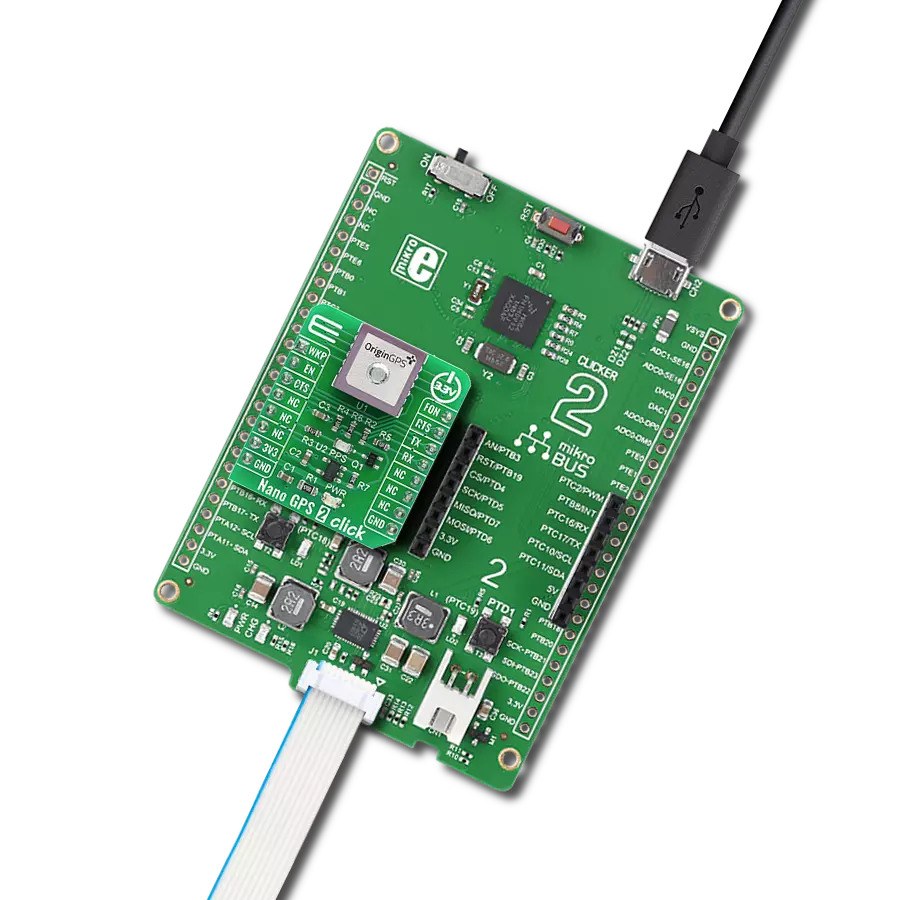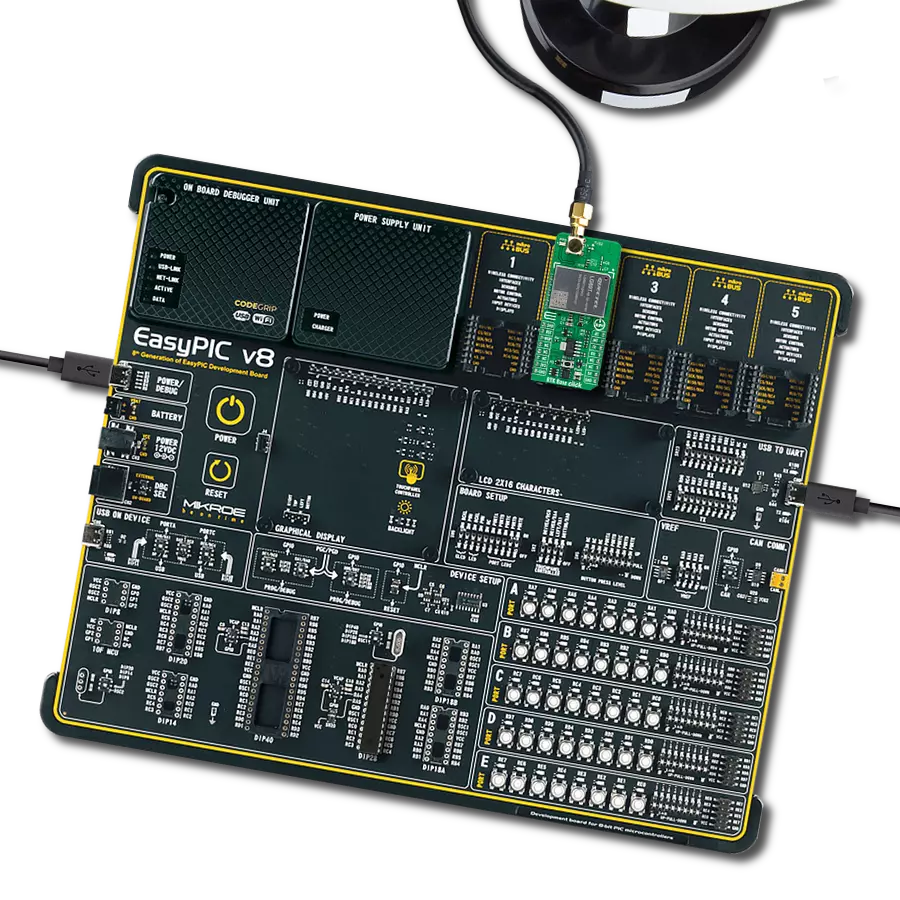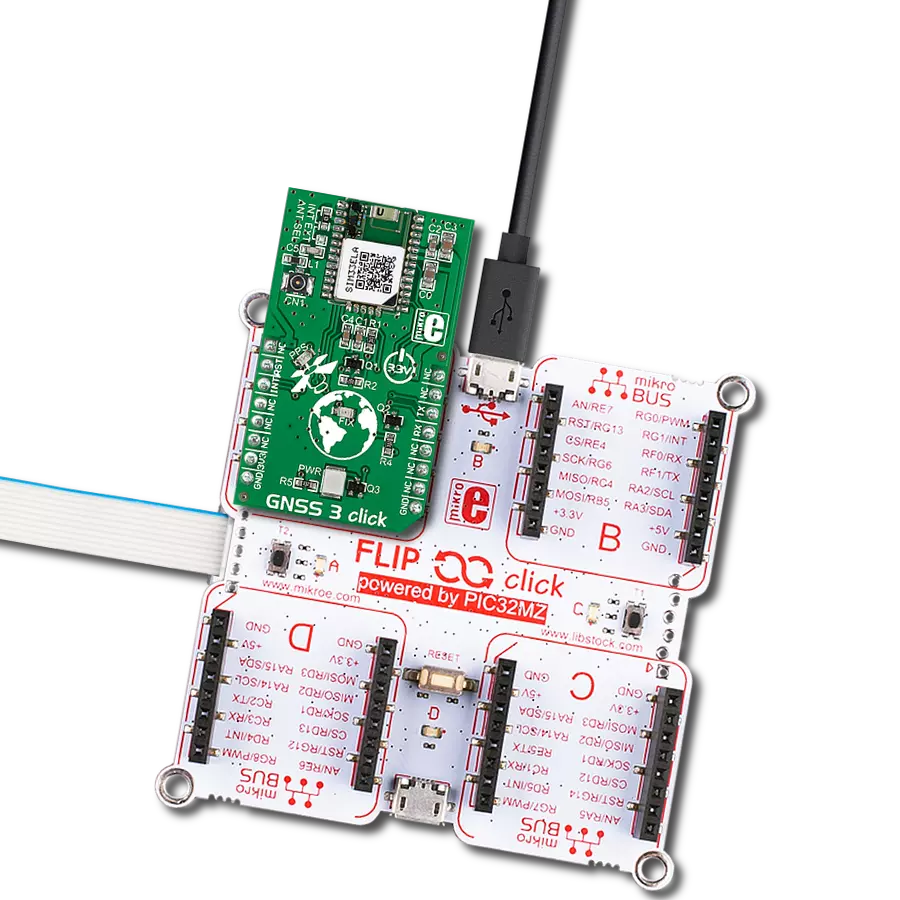Individuals and adventurers benefit from our GPS solution by gaining accurate location information, enabling them to explore confidently and discover new horizons
A
A
Hardware Overview
How does it work?
Nano GPS Click is based on the Nano Hornet ORG1411, a complete SiP GPS Patch-on-Top (PoT) module from OriginGPS. The GPS module supports the L1 band only at 1575.42MHz for GPS, with 48 channels. The module is an ultra-low tracking power consumption device with a high sensitivity of -163dBm while tracking and -162dBm in reacquisition mode with less than 1 second of reacquisition time. The larger number of visible satellites increases horizontal positioning accuracy (<2.5m CEP) and decreases acquisition time (<1s TTFF with a hot start and <32 with a warm start). Nano GPS Click supports an active jammer detector/remover and better positioning under
signal conditions with onboard dual-stage LNA for better sensitivity. It also features OriginGPS Noise Free Zone System (NFZ™) technology, Autonomous and Predictive A-GPS, Ephemeris Push, Almanac-based Positioning, and more. As the module works on 1.8V, this Click board™ uses four voltage translators, the 74LVC1T45 from Diodes Incorporated, for all data lines connected with the host MCU, except for the RST signal for resetting the device. The ORG1411 uses the UART interface with commonly used UART RX and TX pins as its default communication protocol to transmit and exchange data for communication with the host MCU. The Power State Control pin
PWR switches the module between different power states, such as Hibernate, STP, PTF, and Full Power. The WUP pin is output from the module and indicates its power state, while the PPS LED provides a visual pulse signal for timing purposes. This Click board™ can operate with either 3.3V or 5V logic voltage levels selected via the PWR SEL jumper. This way, both 3.3V and 5V capable MCUs can use the communication lines properly. Also, this Click board™ comes equipped with a library containing easy-to-use functions and an example code that can be used as a reference for further development.
Features overview
Development board
Nucleo 32 with STM32F031K6 MCU board provides an affordable and flexible platform for experimenting with STM32 microcontrollers in 32-pin packages. Featuring Arduino™ Nano connectivity, it allows easy expansion with specialized shields, while being mbed-enabled for seamless integration with online resources. The
board includes an on-board ST-LINK/V2-1 debugger/programmer, supporting USB reenumeration with three interfaces: Virtual Com port, mass storage, and debug port. It offers a flexible power supply through either USB VBUS or an external source. Additionally, it includes three LEDs (LD1 for USB communication, LD2 for power,
and LD3 as a user LED) and a reset push button. The STM32 Nucleo-32 board is supported by various Integrated Development Environments (IDEs) such as IAR™, Keil®, and GCC-based IDEs like AC6 SW4STM32, making it a versatile tool for developers.
Microcontroller Overview
MCU Card / MCU

Architecture
ARM Cortex-M0
MCU Memory (KB)
32
Silicon Vendor
STMicroelectronics
Pin count
32
RAM (Bytes)
4096
You complete me!
Accessories
Click Shield for Nucleo-32 is the perfect way to expand your development board's functionalities with STM32 Nucleo-32 pinout. The Click Shield for Nucleo-32 provides two mikroBUS™ sockets to add any functionality from our ever-growing range of Click boards™. We are fully stocked with everything, from sensors and WiFi transceivers to motor control and audio amplifiers. The Click Shield for Nucleo-32 is compatible with the STM32 Nucleo-32 board, providing an affordable and flexible way for users to try out new ideas and quickly create prototypes with any STM32 microcontrollers, choosing from the various combinations of performance, power consumption, and features. The STM32 Nucleo-32 boards do not require any separate probe as they integrate the ST-LINK/V2-1 debugger/programmer and come with the STM32 comprehensive software HAL library and various packaged software examples. This development platform provides users with an effortless and common way to combine the STM32 Nucleo-32 footprint compatible board with their favorite Click boards™ in their upcoming projects.
Used MCU Pins
mikroBUS™ mapper
Take a closer look
Click board™ Schematic

Step by step
Project assembly
Software Support
Library Description
This library contains API for Nano GPS Click driver.
Key functions:
nanogps_generic_parser- Generic parser functionnanogps_generic_read- Generic read functionnanogps_module_wakeup- Wake-up module.
Open Source
Code example
The complete application code and a ready-to-use project are available through the NECTO Studio Package Manager for direct installation in the NECTO Studio. The application code can also be found on the MIKROE GitHub account.
/*!
* \file
* \brief Nanogps Click example
*
* # Description
* This example reads and processes data from Nano GPS Click.
*
* The demo application is composed of two sections :
*
* ## Application Init
* Initializes driver and wake-up module.
*
* ## Application Task
* Reads the received data and parses it.
*
* ## Additional Function
* - nanogps_process ( ) - The general process of collecting data the module sends.
*
* @note
* Depending on the environmental conditions and the satellites availability
* it may take some time for the module to receive the position fix.
*
* \author MikroE Team
*
*/
// ------------------------------------------------------------------- INCLUDES
#include "board.h"
#include "log.h"
#include "nanogps.h"
#include "string.h"
#define PROCESS_COUNTER 15
#define PROCESS_RX_BUFFER_SIZE 600
#define PROCESS_PARSER_BUFFER_SIZE 600
// ------------------------------------------------------------------ VARIABLES
static nanogps_t nanogps;
static log_t logger;
static char current_parser_buf[ PROCESS_PARSER_BUFFER_SIZE ];
// ------------------------------------------------------- ADDITIONAL FUNCTIONS
static void nanogps_process ( void )
{
int32_t rsp_size;
uint16_t rsp_cnt = 0;
char uart_rx_buffer[ PROCESS_RX_BUFFER_SIZE ] = { 0 };
uint16_t check_buf_cnt;
uint8_t process_cnt = PROCESS_COUNTER;
// Clear parser buffer
memset( current_parser_buf, 0 , PROCESS_PARSER_BUFFER_SIZE );
while( process_cnt != 0 )
{
rsp_size = nanogps_generic_read( &nanogps, &uart_rx_buffer, PROCESS_RX_BUFFER_SIZE );
if ( rsp_size > 0 )
{
// Validation of the received data
for ( check_buf_cnt = 0; check_buf_cnt < rsp_size; check_buf_cnt++ )
{
if ( uart_rx_buffer[ check_buf_cnt ] == 0 )
{
uart_rx_buffer[ check_buf_cnt ] = 13;
}
}
// Storages data in parser buffer
rsp_cnt += rsp_size;
if ( rsp_cnt < PROCESS_PARSER_BUFFER_SIZE )
{
strncat( current_parser_buf, uart_rx_buffer, rsp_size );
}
// Clear RX buffer
memset( uart_rx_buffer, 0, PROCESS_RX_BUFFER_SIZE );
}
else
{
process_cnt--;
// Process delay
Delay_100ms( );
}
}
}
static void parser_application ( char *rsp )
{
char element_buf[ 200 ] = { 0 };
log_printf( &logger, "\r\n-----------------------\r\n" );
nanogps_generic_parser( rsp, NANOGPS_NEMA_GPGGA, NANOGPS_GPGGA_LATITUDE, element_buf );
if ( strlen( element_buf ) > 0 )
{
log_printf( &logger, "Latitude: %.2s degrees, %s minutes \r\n", element_buf, &element_buf[ 2 ] );
nanogps_generic_parser( rsp, NANOGPS_NEMA_GPGGA, NANOGPS_GPGGA_LONGITUDE, element_buf );
log_printf( &logger, "Longitude: %.3s degrees, %s minutes \r\n", element_buf, &element_buf[ 3 ] );
memset( element_buf, 0, sizeof( element_buf ) );
nanogps_generic_parser( rsp, NANOGPS_NEMA_GPGGA, NANOGPS_GPGGA_ALTITUDE, element_buf );
log_printf( &logger, "Altitude: %s m", element_buf );
}
else
{
log_printf( &logger, "Waiting for the position fix..." );
}
}
// ------------------------------------------------------ APPLICATION FUNCTIONS
void application_init ( void )
{
log_cfg_t log_cfg;
nanogps_cfg_t cfg;
/**
* Logger initialization.
* Default baud rate: 115200
* Default log level: LOG_LEVEL_DEBUG
* @note If USB_UART_RX and USB_UART_TX
* are defined as HAL_PIN_NC, you will
* need to define them manually for log to work.
* See @b LOG_MAP_USB_UART macro definition for detailed explanation.
*/
LOG_MAP_USB_UART( log_cfg );
log_init( &logger, &log_cfg );
log_info( &logger, "---- Application Init ----" );
// Click initialization.
nanogps_cfg_setup( &cfg );
NANOGPS_MAP_MIKROBUS( cfg, MIKROBUS_1 );
nanogps_init( &nanogps, &cfg );
nanogps_module_wakeup( &nanogps );
}
void application_task ( void )
{
nanogps_process( );
parser_application( current_parser_buf );
}
int main ( void )
{
/* Do not remove this line or clock might not be set correctly. */
#ifdef PREINIT_SUPPORTED
preinit();
#endif
application_init( );
for ( ; ; )
{
application_task( );
}
return 0;
}
// ------------------------------------------------------------------------ END
Additional Support
Resources
Category:GPS/GNSS