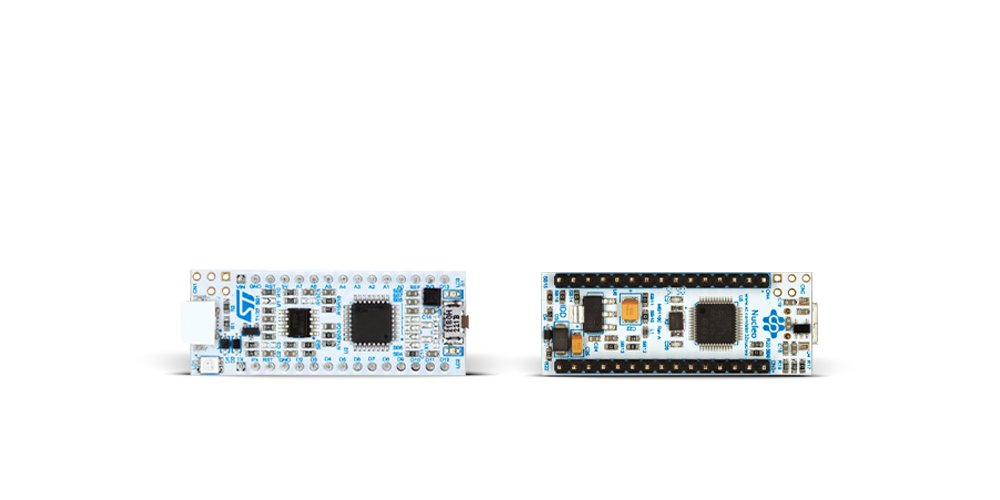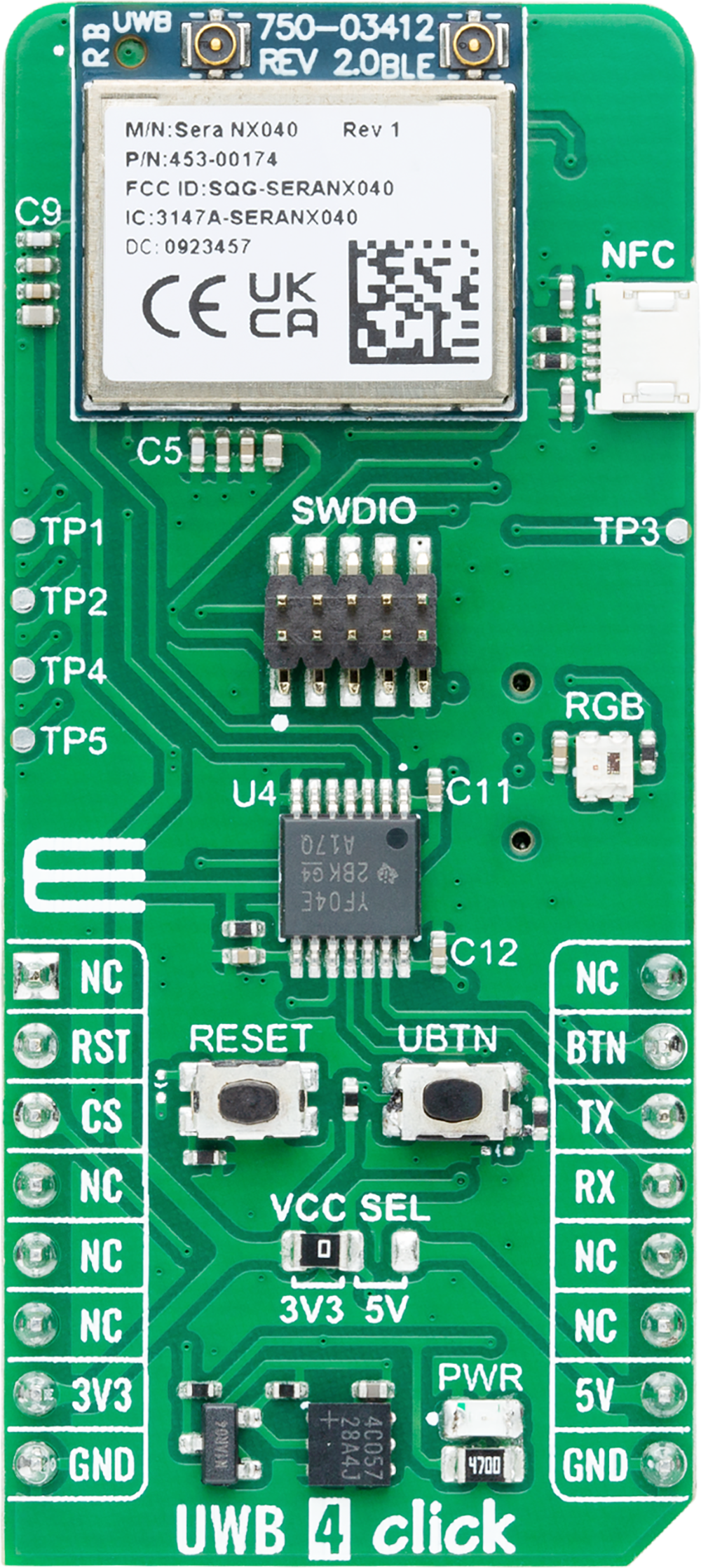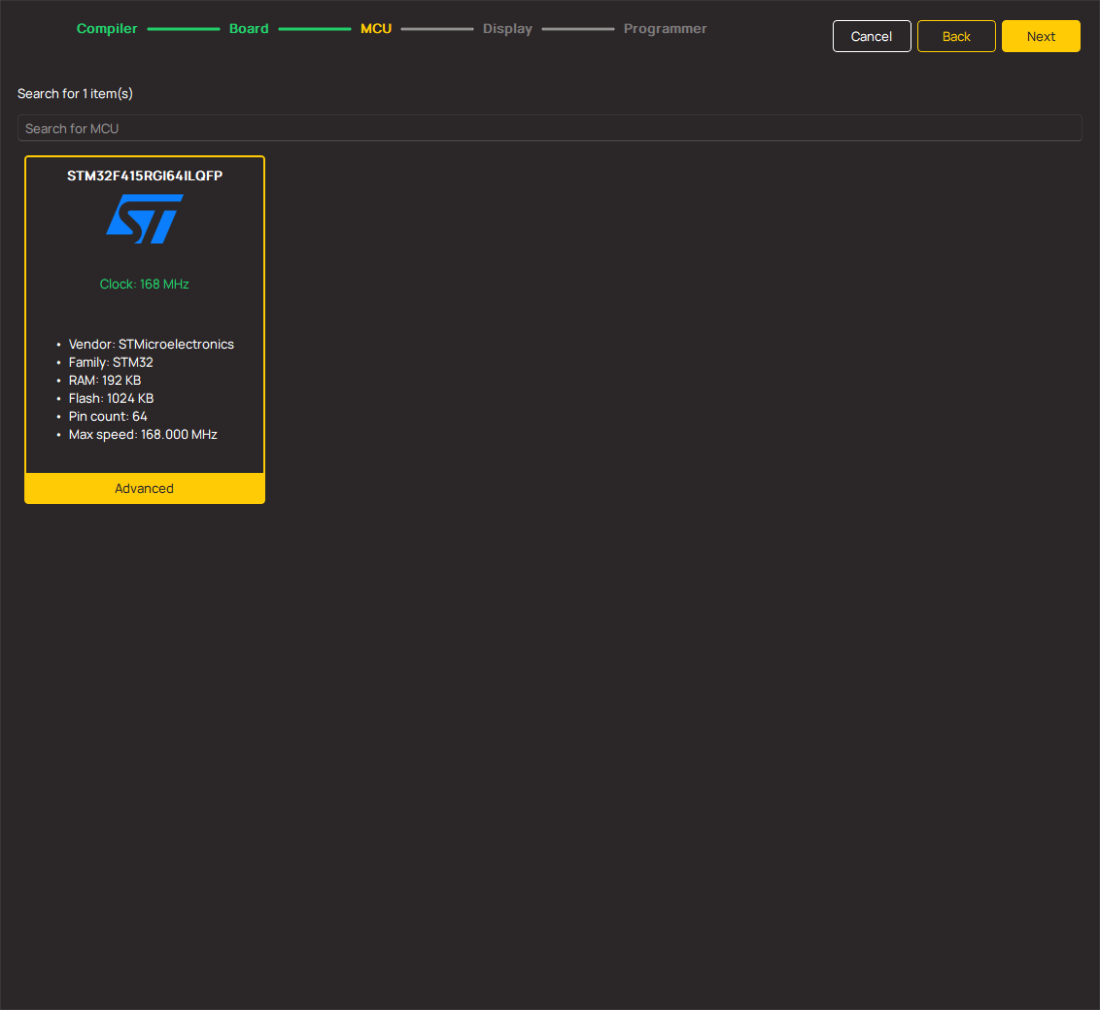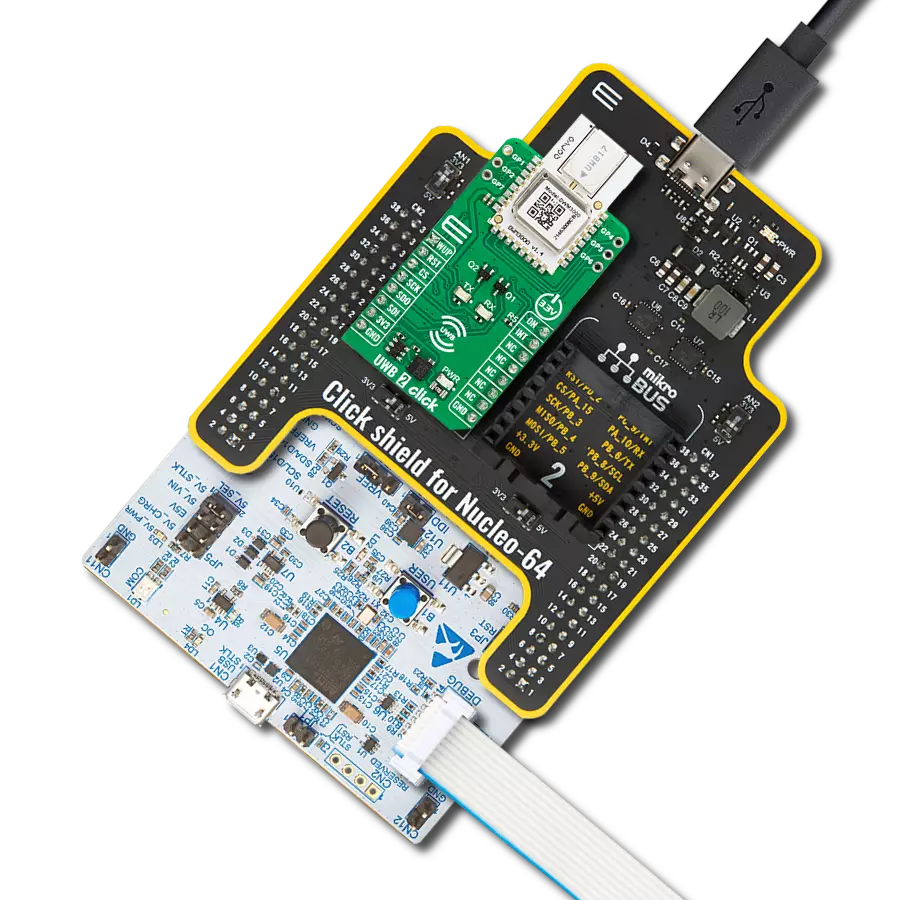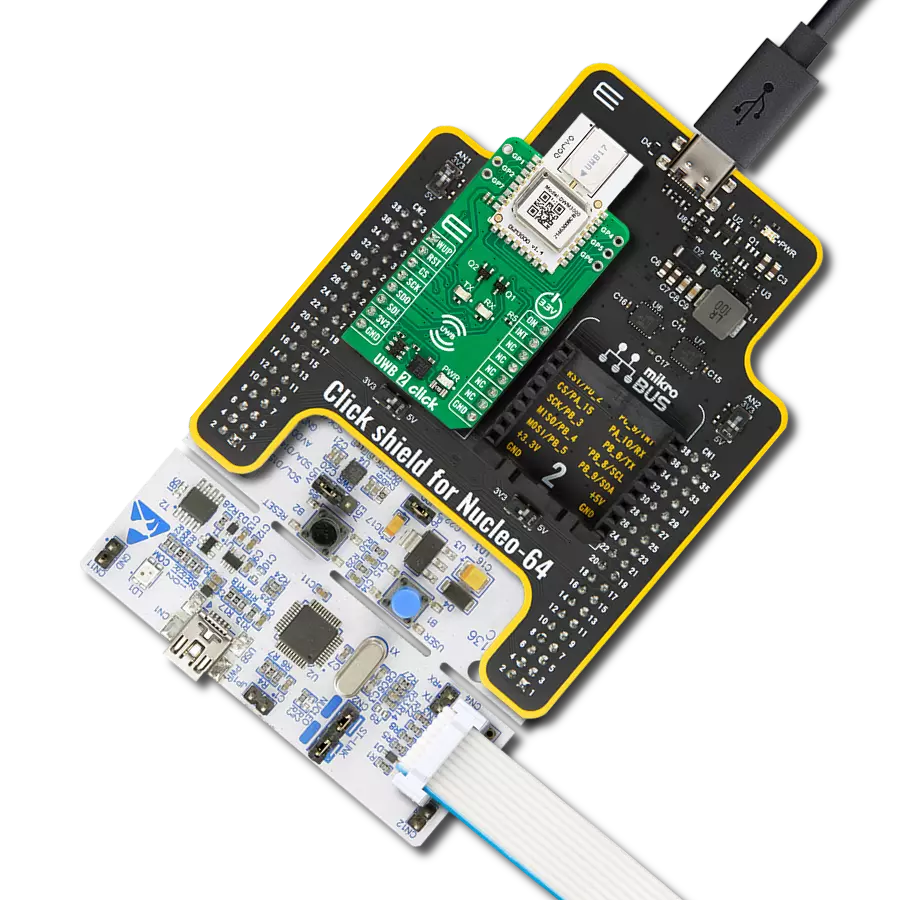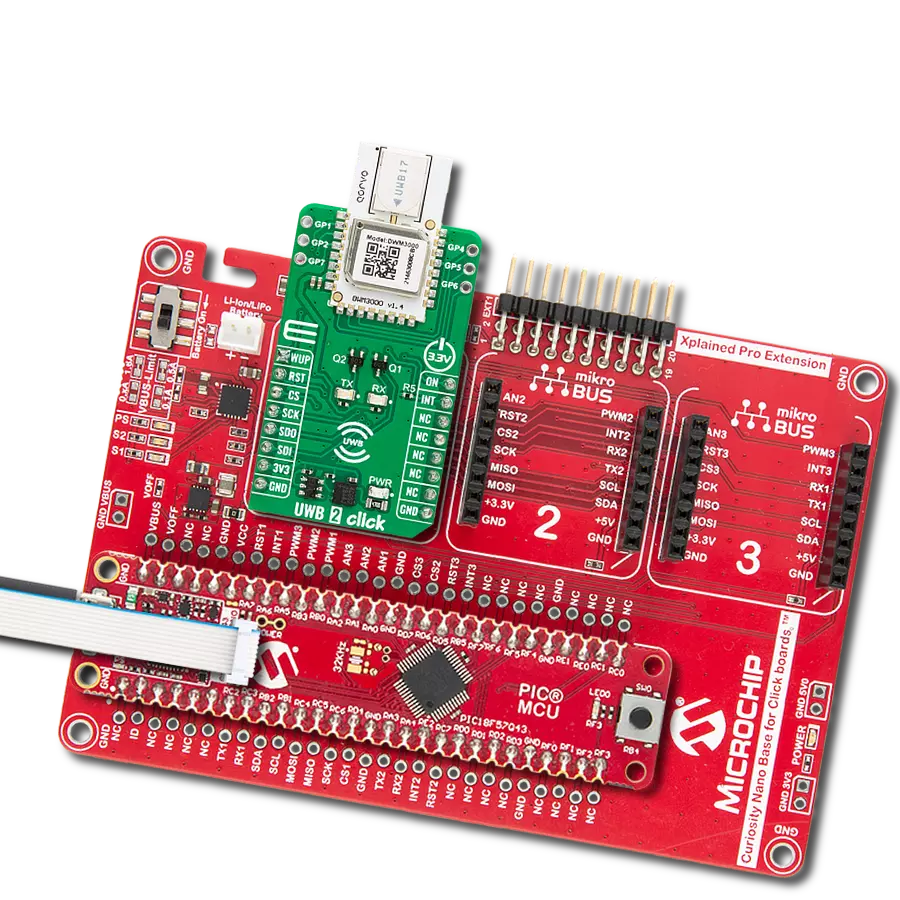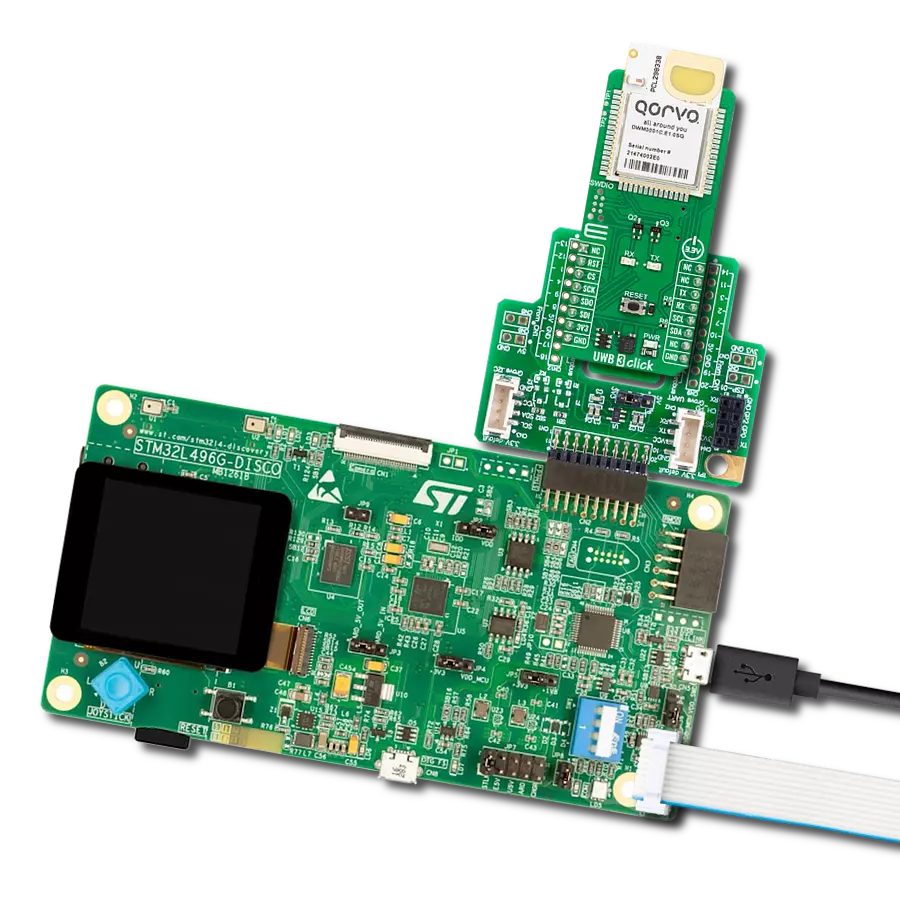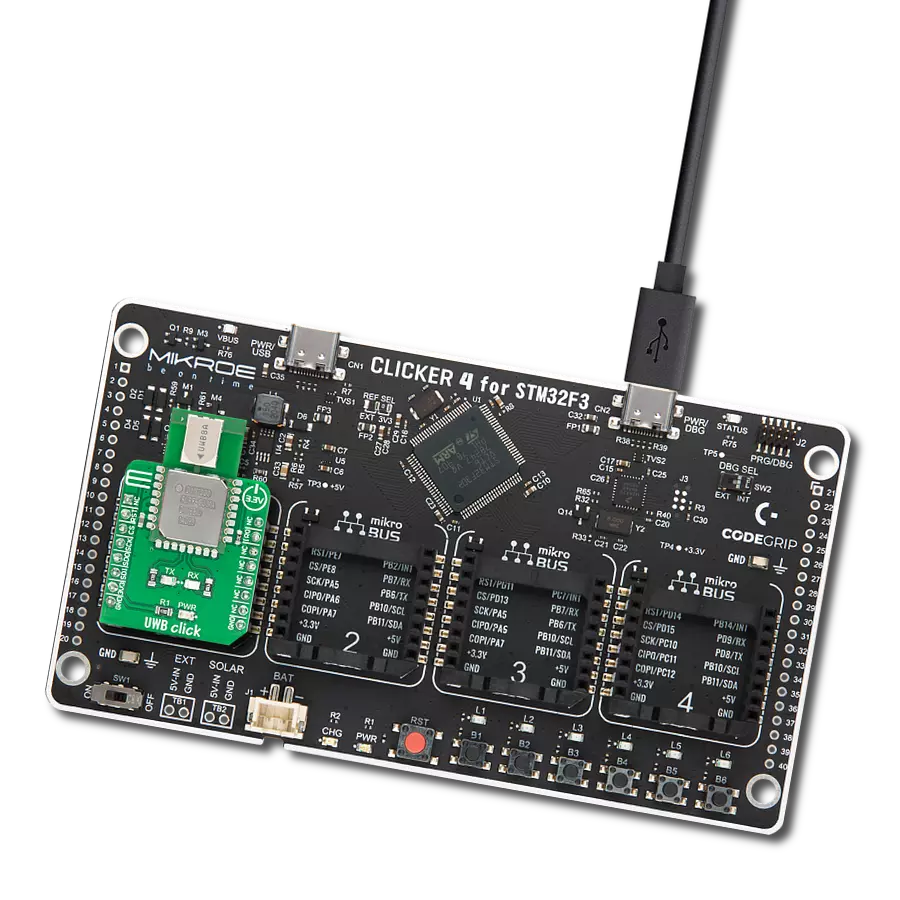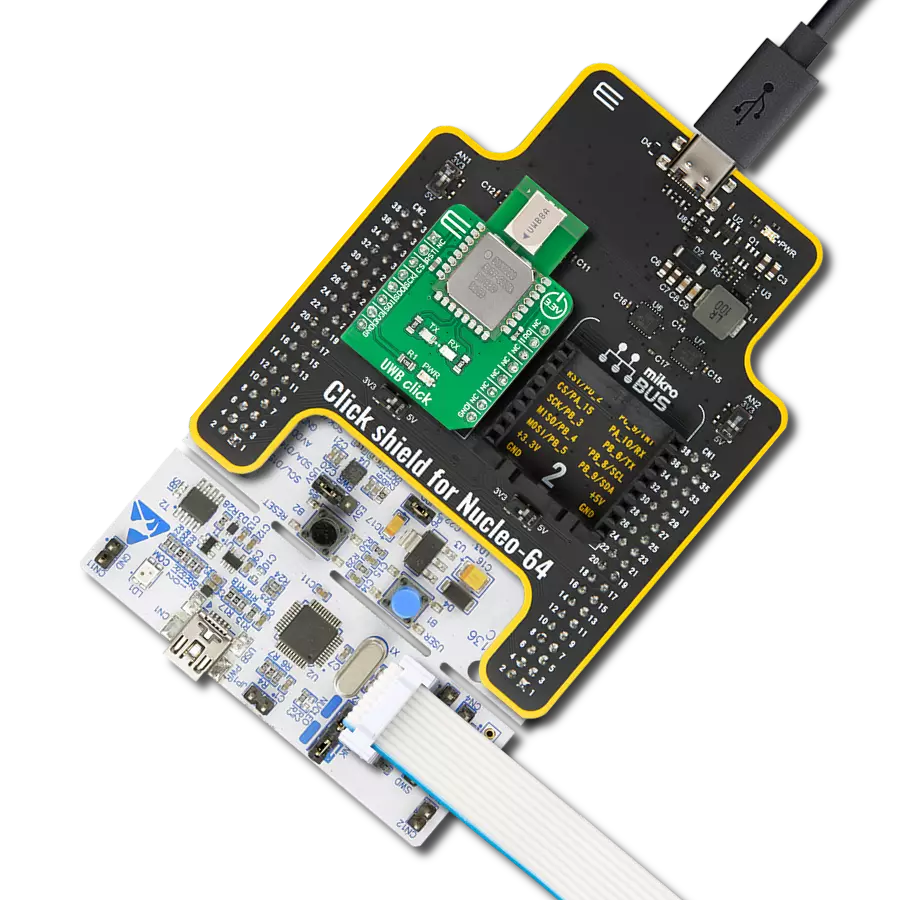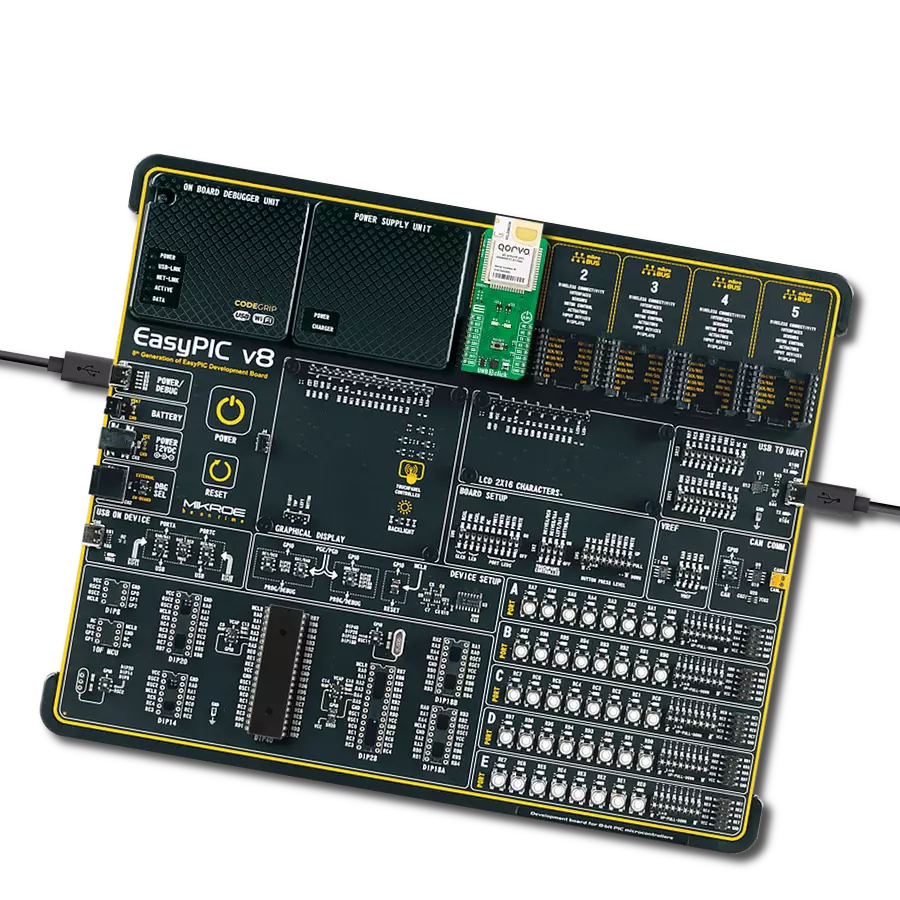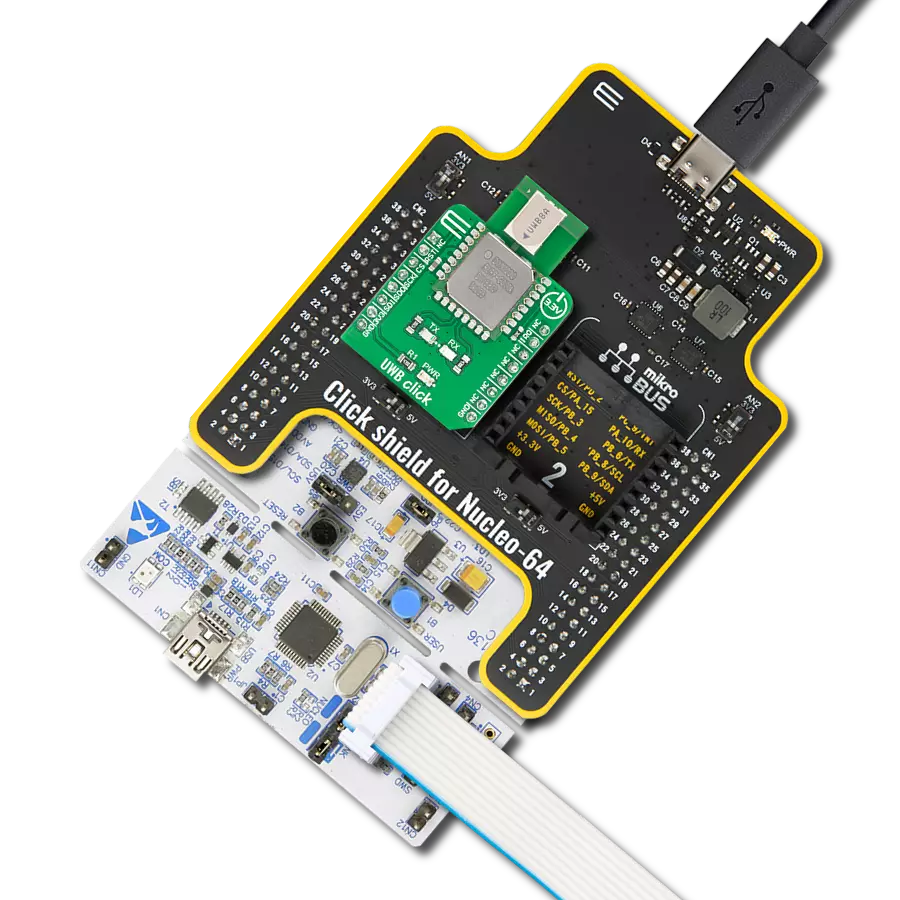Combine UWB for precise ranging with Bluetooth LE for wireless communication and data transfer for precise indoor positioning and location-based applications
A
A
Hardware Overview
How does it work?
UWB 4 Click is based on the Sera NX040 (453-00174C), an advanced UWB/BLE module equipped with external antenna connectors from Ezurio. The module features top-tier silicon: NXP's SR040 chipset for ultra-wideband (UWB) and Nordic Semiconductor's nRF52833 for Bluetooth LE, providing outstanding performance in precise positioning and wireless communication. Moreover, the module is pre-calibrated for regulatory compliance and optimized for superior ranging performance across various temperatures and UWB antenna implementations, making this Click board™ ideal for precise indoor positioning and location-based applications, such as asset tracking, navigation, and industrial automation. As mentioned, at the heart of the Sera NX040 is the NXP SR040 Ultra-Wideband Transceiver, which supports IEEE 802.15.4/4z High Precision Ranging (HPR) UWB operations. It includes a fully embedded FiRa-compliant MAC and PHY, allowing for seamless Two-Way Ranging (TWR) sessions in both initiator and responder modes, as well as Blink mode operation within Time Difference of Arrival (TDoA) systems. The SR040 achieves exceptional ranging accuracy of less than ±10cm, with a typical receiver sensitivity of -92dBm. Additionally, the module incorporates the Nordic Semiconductor nRF52833 chipset, a fully certified Bluetooth SoC that supports Bluetooth (LE) 5.4 for the efficient
provisioning, setup, and control of UWB ranging sessions. The nRF52833 offers a maximum transmit output power of +8dBm and a typical receive sensitivity of -96dBm. The Sera NX040 achieves communication with the host MCU via a UART interface via standard RX and TX pins. With a default baud rate of 115200bps, this setup ensures efficient and reliable data transfer. In addition to UART, this board is equipped with a USB type-C connector for USB 2.0 FS (Full Speed, 12Mbps), enabling direct connection to the Sera NX040 module's USB port for flexible integration. When using the USB interface, the entire system is powered by a 3.3V supply provided by the MCP1826 LDO regulator, which converts the 5V from the USB to 3.3V. For development and debugging, the module provides a SWDIO header that grants access to the nRF52833's SWD (JTAG) interface, making it compatible with the Nordic SDK. This interface is crucial for developers leveraging advanced features and performing in-depth testing. Comprehensive support for USB drivers is available through the Nordic SDK, enhancing the module's versatility in various development environments. In addition to the interface pins, this Click board™ features a reset pin (RST) and a RESET button for module resetting. It also includes a user pin (BTN) and button (UBTN) for interactive control over the
program flow. An RGB LED acts as a user-configurable red LED indicator, providing visual feedback for various statuses, such as UART messaging, boot processes, or debugger commands. The board also includes an NFC antenna connector for NFC applications and test points for debugging and monitoring. TP1 and TP2 serve as the second UART pins of the Sera NX040, while TP3, TP4, and TP5 provide access to the SR040 RST, SWCLK, and SWDIO pins, respectively. These features enable easy access to testing and development, making the board highly versatile for a wide range of applications. At the bottom of the UWB 4 Click, there are LP Cut traces. By cutting these traces, you can achieve low power consumption by disconnecting the PWR LED and ClickID from the circuit, resulting in additional power savings. This Click board™ can operate with both 3.3V and 5V logic voltage levels selected via the VCC SEL jumper. Given that the Sera NX040 module operates at 3.3V, a logic-level translator, the TXS0104, is also used for proper operation and an accurate signal-level translation. This way, both 3.3V and 5V capable MCUs can use the communication lines properly. Also, this Click board™ comes equipped with a library containing easy-to-use functions and an example code that can be used as a reference for further development.
Features overview
Development board
Nucleo 32 with STM32F031K6 MCU board provides an affordable and flexible platform for experimenting with STM32 microcontrollers in 32-pin packages. Featuring Arduino™ Nano connectivity, it allows easy expansion with specialized shields, while being mbed-enabled for seamless integration with online resources. The
board includes an on-board ST-LINK/V2-1 debugger/programmer, supporting USB reenumeration with three interfaces: Virtual Com port, mass storage, and debug port. It offers a flexible power supply through either USB VBUS or an external source. Additionally, it includes three LEDs (LD1 for USB communication, LD2 for power,
and LD3 as a user LED) and a reset push button. The STM32 Nucleo-32 board is supported by various Integrated Development Environments (IDEs) such as IAR™, Keil®, and GCC-based IDEs like AC6 SW4STM32, making it a versatile tool for developers.
Microcontroller Overview
MCU Card / MCU

Architecture
ARM Cortex-M0
MCU Memory (KB)
32
Silicon Vendor
STMicroelectronics
Pin count
32
RAM (Bytes)
4096
You complete me!
Accessories
Click Shield for Nucleo-32 is the perfect way to expand your development board's functionalities with STM32 Nucleo-32 pinout. The Click Shield for Nucleo-32 provides two mikroBUS™ sockets to add any functionality from our ever-growing range of Click boards™. We are fully stocked with everything, from sensors and WiFi transceivers to motor control and audio amplifiers. The Click Shield for Nucleo-32 is compatible with the STM32 Nucleo-32 board, providing an affordable and flexible way for users to try out new ideas and quickly create prototypes with any STM32 microcontrollers, choosing from the various combinations of performance, power consumption, and features. The STM32 Nucleo-32 boards do not require any separate probe as they integrate the ST-LINK/V2-1 debugger/programmer and come with the STM32 comprehensive software HAL library and various packaged software examples. This development platform provides users with an effortless and common way to combine the STM32 Nucleo-32 footprint compatible board with their favorite Click boards™ in their upcoming projects.
EUB5850A3S-10MH4L NanoUWB antenna provides robust coverage across UWB Channels 5, 6, 7, 8, and 9, operating within the 5850-8250 MHz frequency range. With a 3-dBi gain, this antenna ensures optimal performance for ultra-wideband applications. Its quick and easy installation, combined with adhesive that holds firmly during humidity exposure and hot/cold cycles, makes it a reliable choice for diverse environments. RoHS-compliant and versatile, it can be installed on various non-conductive surfaces, different thicknesses, and even in free space, offering flexibility for both flat and open installations.
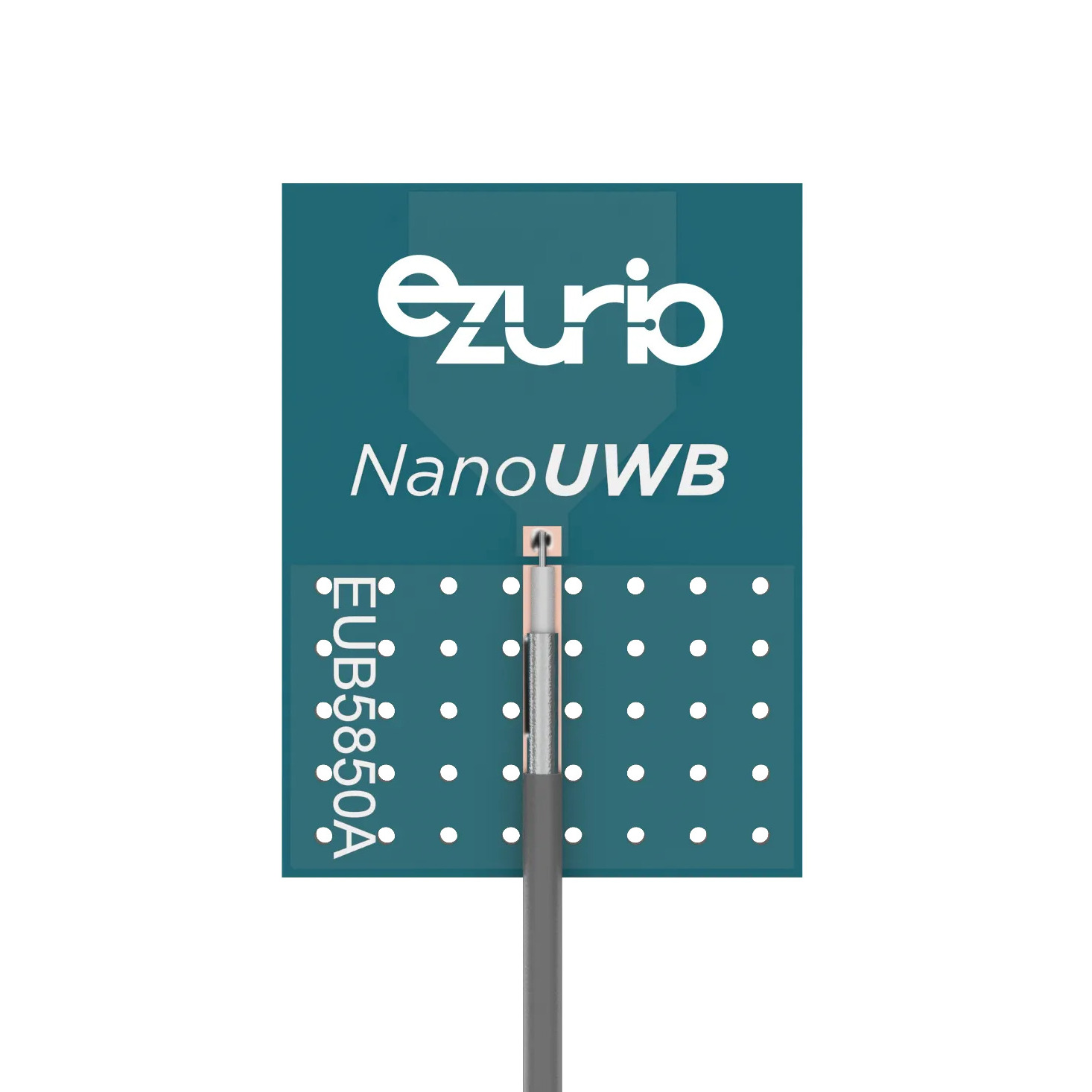
001-0022 FlexPIFA antenna is designed for 2.4 GHz BLE applications, offering a frequency range of 2400-2480 MHz with a peak gain of +2.0 dBi and an average gain better than -1.5 dBi. Featuring a linear polarization and a VSWR of less than 2.0:1, this antenna ensures efficient signal transmission with a 50 Ω impedance. It is quick to install and RoHS-compliant, with adhesive that remains secure even in challenging conditions such as humidity and temperature fluctuations. The FlexPIFA can be mounted on various non-conductive surfaces, near metals, or even close to the human body, making it ideal for wearable and compact devices.

Used MCU Pins
mikroBUS™ mapper
Take a closer look
Click board™ Schematic
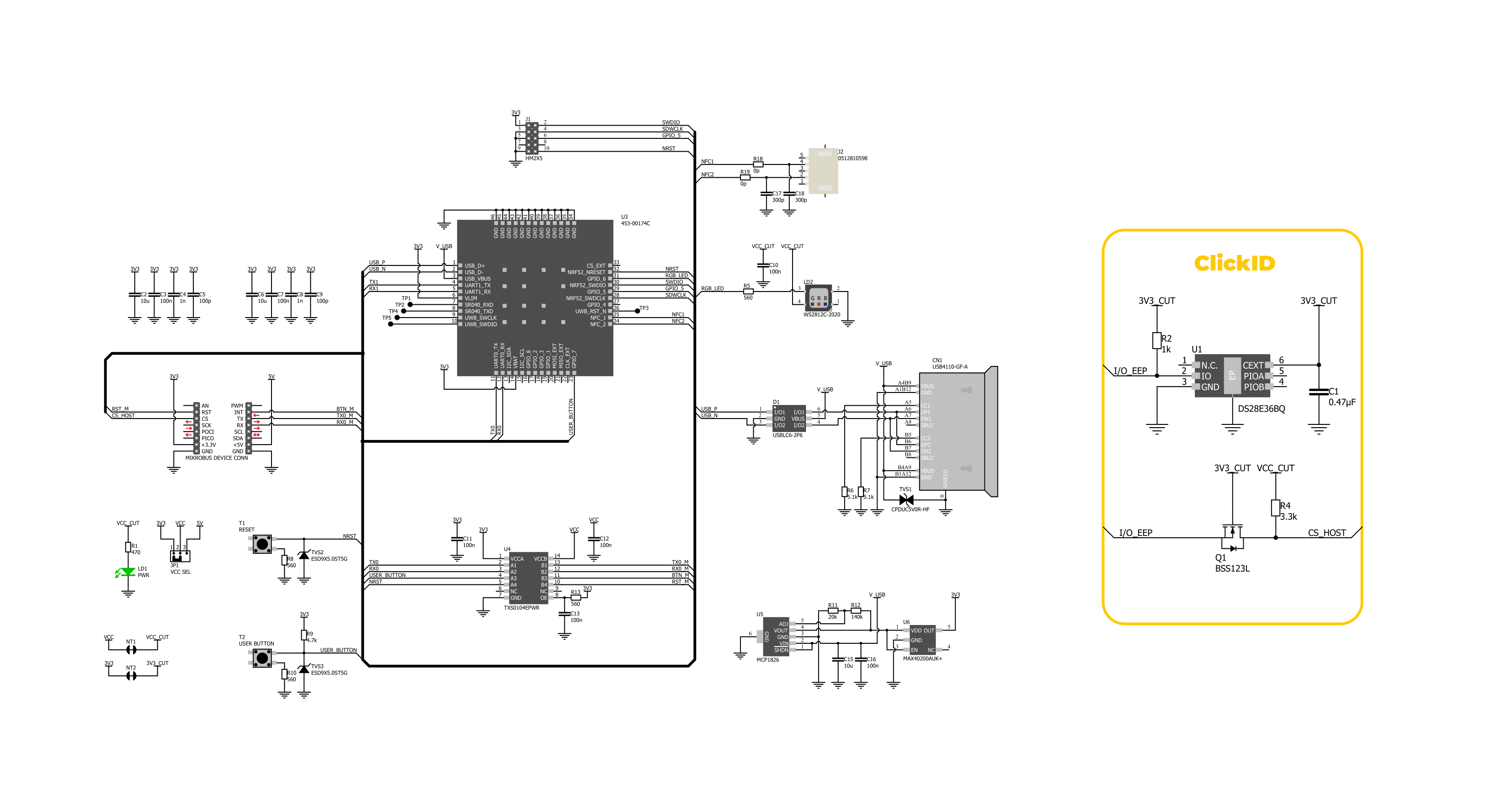
Step by step
Project assembly
Track your results in real time
Application Output
1. Application Output - In Debug mode, the 'Application Output' window enables real-time data monitoring, offering direct insight into execution results. Ensure proper data display by configuring the environment correctly using the provided tutorial.

2. UART Terminal - Use the UART Terminal to monitor data transmission via a USB to UART converter, allowing direct communication between the Click board™ and your development system. Configure the baud rate and other serial settings according to your project's requirements to ensure proper functionality. For step-by-step setup instructions, refer to the provided tutorial.

3. Plot Output - The Plot feature offers a powerful way to visualize real-time sensor data, enabling trend analysis, debugging, and comparison of multiple data points. To set it up correctly, follow the provided tutorial, which includes a step-by-step example of using the Plot feature to display Click board™ readings. To use the Plot feature in your code, use the function: plot(*insert_graph_name*, variable_name);. This is a general format, and it is up to the user to replace 'insert_graph_name' with the actual graph name and 'variable_name' with the parameter to be displayed.

Software Support
Library Description
This library contains API for UWB 4 Click driver.
Key functions:
uwb4_cmd_run- This function sends a specified command to the click module.uwb4_cmd_set- This function sets a value to a specified command of the click module.uwb4_reset_device- This function resets the device by toggling the reset pin logic state.
Open Source
Code example
The complete application code and a ready-to-use project are available through the NECTO Studio Package Manager for direct installation in the NECTO Studio. The application code can also be found on the MIKROE GitHub account.
/*!
* @file main.c
* @brief UWB 4 Click Example.
*
* # Description
* This example demonstrates the use of UWB 4 Click board by showing
* the UWB ranging between two Click boards configured as initiator and responder.
*
* The demo application is composed of two sections :
*
* ## Application Init
* Initializes the driver and logger.
*
* ## Application Task
* Application task is split in few stages:
* - UWB4_POWER_UP:
* Powers up the device and reads system information.
* - UWB4_CONFIG_EXAMPLE:
* Configures device for UWB ranging.
* - UWB4_EXAMPLE:
* Reads and parses the UWB ranging information.
*
* ## Additional Function
* - static void uwb4_clear_app_buf ( void )
* - static void uwb4_log_app_buf ( void )
* - static err_t uwb4_process ( uwb4_t *ctx )
* - static err_t uwb4_read_response ( uwb4_t *ctx, uint8_t *rsp )
* - static err_t uwb4_power_up ( uwb4_t *ctx )
* - static err_t uwb4_config_example ( uwb4_t *ctx )
* - static err_t uwb4_example ( uwb4_t *ctx )
*
* @author Stefan Filipovic
*
*/
#include "board.h"
#include "log.h"
#include "uwb4.h"
#include "generic_pointer.h"
// Comment out the line below to switch the example mode to responder
#define EXAMPLE_INITIATOR
// Default config for initiator and responder examples
#ifdef EXAMPLE_INITIATOR
#define UWB_SESSION_ID "1234"
#define UWB_ROLE "0"
#define UWB_LOCAL_ADDRESS "1111"
#define UWB_REMOTE_ADDRESS "2222"
#define UWB_RANGING_INTERVAL "500"
#else
#define UWB_SESSION_ID "1234"
#define UWB_ROLE "1"
#define UWB_LOCAL_ADDRESS "2222"
#define UWB_REMOTE_ADDRESS "1111"
#define UWB_RANGING_INTERVAL "500"
#endif
static uwb4_t uwb4;
static log_t logger;
// Application buffer size
#define APP_BUFFER_SIZE 256
#define PROCESS_BUFFER_SIZE 256
static uint8_t app_buf[ APP_BUFFER_SIZE ] = { 0 };
static int32_t app_buf_len = 0;
/**
* @brief Example states.
* @details Predefined enum values for application example state.
*/
typedef enum
{
UWB4_POWER_UP = 1,
UWB4_CONFIG_EXAMPLE,
UWB4_EXAMPLE
} uwb4_app_state_t;
static uwb4_app_state_t app_state = UWB4_POWER_UP;
/**
* @brief UWB 4 clearing application buffer.
* @details This function clears memory of application buffer and reset its length.
* @note None.
*/
static void uwb4_clear_app_buf ( void );
/**
* @brief UWB 4 log application buffer.
* @details This function logs data from application buffer to USB UART.
* @note None.
*/
static void uwb4_log_app_buf ( void );
/**
* @brief UWB 4 data reading function.
* @details This function reads data from device and concatenates data to application buffer.
* @param[in] ctx : Click context object.
* See #uwb4_t object definition for detailed explanation.
* @return @li @c 0 - Read some data.
* @li @c -1 - Nothing is read.
* See #err_t definition for detailed explanation.
* @note None.
*/
static err_t uwb4_process ( uwb4_t *ctx );
/**
* @brief UWB 4 read response function.
* @details This function waits for a response message, reads and displays it on the USB UART.
* @param[in] ctx : Click context object.
* See #uwb4_t object definition for detailed explanation.
* @param[in] rsp Expected response.
* @return @li @c 0 - OK response.
* @li @c -2 - Timeout error.
* @li @c -3 - Command error.
* See #err_t definition for detailed explanation.
* @note None.
*/
static err_t uwb4_read_response ( uwb4_t *ctx, uint8_t *rsp );
/**
* @brief UWB 4 power up function.
* @details This function powers up the device and reads system information.
* @param[in] ctx : Click context object.
* See #uwb4_t object definition for detailed explanation.
* @return @li @c 0 - OK.
* @li @c != 0 - Read response error.
* See #err_t definition for detailed explanation.
* @note None.
*/
static err_t uwb4_power_up ( uwb4_t *ctx );
/**
* @brief UWB 4 config example function.
* @details This function configures device for UWB ranging.
* @param[in] ctx : Click context object.
* See #uwb4_t object definition for detailed explanation.
* @return @li @c 0 - OK.
* @li @c != 0 - Read response error.
* See #err_t definition for detailed explanation.
* @note None.
*/
static err_t uwb4_config_example ( uwb4_t *ctx );
/**
* @brief UWB 4 example function.
* @details This function reads and parses the UWB ranging information.
* @param[in] ctx : Click context object.
* See #uwb4_t object definition for detailed explanation.
* @return @li @c 0 - OK.
* @li @c != 0 - Read response error.
* See #err_t definition for detailed explanation.
* @note None.
*/
static err_t uwb4_example ( uwb4_t *ctx );
void application_init ( void )
{
log_cfg_t log_cfg; /**< Logger config object. */
uwb4_cfg_t uwb4_cfg; /**< Click config object. */
/**
* Logger initialization.
* Default baud rate: 115200
* Default log level: LOG_LEVEL_DEBUG
* @note If USB_UART_RX and USB_UART_TX
* are defined as HAL_PIN_NC, you will
* need to define them manually for log to work.
* See @b LOG_MAP_USB_UART macro definition for detailed explanation.
*/
LOG_MAP_USB_UART( log_cfg );
log_init( &logger, &log_cfg );
log_info( &logger, " Application Init " );
// Click initialization.
uwb4_cfg_setup( &uwb4_cfg );
UWB4_MAP_MIKROBUS( uwb4_cfg, MIKROBUS_1 );
if ( UART_ERROR == uwb4_init( &uwb4, &uwb4_cfg ) )
{
log_error( &logger, " Communication init." );
for ( ; ; );
}
log_info( &logger, " Application Task " );
app_state = UWB4_POWER_UP;
log_printf( &logger, ">>> APP STATE - POWER UP <<<\r\n\n" );
}
void application_task ( void )
{
switch ( app_state )
{
case UWB4_POWER_UP:
{
if ( UWB4_OK == uwb4_power_up( &uwb4 ) )
{
app_state = UWB4_CONFIG_EXAMPLE;
log_printf( &logger, ">>> APP STATE - CONFIG EXAMPLE <<<\r\n\n" );
}
break;
}
case UWB4_CONFIG_EXAMPLE:
{
if ( UWB4_OK == uwb4_config_example( &uwb4 ) )
{
app_state = UWB4_EXAMPLE;
log_printf( &logger, ">>> APP STATE - EXAMPLE <<<\r\n\n" );
}
break;
}
case UWB4_EXAMPLE:
{
uwb4_example( &uwb4 );
break;
}
default:
{
log_error( &logger, " APP STATE." );
break;
}
}
}
int main ( void )
{
/* Do not remove this line or clock might not be set correctly. */
#ifdef PREINIT_SUPPORTED
preinit();
#endif
application_init( );
for ( ; ; )
{
application_task( );
}
return 0;
}
static void uwb4_clear_app_buf ( void )
{
memset( app_buf, 0, app_buf_len );
app_buf_len = 0;
}
static void uwb4_log_app_buf ( void )
{
for ( int32_t buf_cnt = 0; buf_cnt < app_buf_len; buf_cnt++ )
{
log_printf( &logger, "%c", app_buf[ buf_cnt ] );
}
}
static err_t uwb4_process ( uwb4_t *ctx )
{
uint8_t rx_buf[ PROCESS_BUFFER_SIZE ] = { 0 };
int32_t overflow_bytes = 0;
int32_t rx_cnt = 0;
int32_t rx_size = uwb4_generic_read( ctx, rx_buf, PROCESS_BUFFER_SIZE );
if ( ( rx_size > 0 ) && ( rx_size <= APP_BUFFER_SIZE ) )
{
if ( ( app_buf_len + rx_size ) > APP_BUFFER_SIZE )
{
overflow_bytes = ( app_buf_len + rx_size ) - APP_BUFFER_SIZE;
app_buf_len = APP_BUFFER_SIZE - rx_size;
memmove ( app_buf, &app_buf[ overflow_bytes ], app_buf_len );
memset ( &app_buf[ app_buf_len ], 0, overflow_bytes );
}
for ( rx_cnt = 0; rx_cnt < rx_size; rx_cnt++ )
{
if ( rx_buf[ rx_cnt ] )
{
app_buf[ app_buf_len++ ] = rx_buf[ rx_cnt ];
}
}
return UWB4_OK;
}
return UWB4_ERROR;
}
static err_t uwb4_read_response ( uwb4_t *ctx, uint8_t *rsp )
{
#define READ_RESPONSE_TIMEOUT_MS 30000
uint32_t timeout_cnt = 0;
uwb4_clear_app_buf ( );
uwb4_process( ctx );
while ( ( 0 == strstr( app_buf, rsp ) ) &&
( 0 == strstr( app_buf, UWB4_RSP_ERROR ) ) )
{
uwb4_process( ctx );
if ( timeout_cnt++ > READ_RESPONSE_TIMEOUT_MS )
{
uwb4_clear_app_buf( );
log_error( &logger, " Timeout!" );
return UWB4_ERROR_TIMEOUT;
}
Delay_ms( 1 );
}
Delay_ms ( 200 );
uwb4_process( ctx );
if ( strstr( app_buf, rsp ) )
{
uwb4_log_app_buf( );
log_printf( &logger, "--------------------------------\r\n" );
return UWB4_OK;
}
log_error( &logger, " CMD!" );
return UWB4_ERROR_CMD;
}
static err_t uwb4_power_up ( uwb4_t *ctx )
{
err_t error_flag = UWB4_OK;
log_printf( &logger, ">>> Reset device.\r\n" );
uwb4_reset_device( &uwb4 );
while ( UWB4_OK == uwb4_process( ctx ) )
{
uwb4_log_app_buf( );
uwb4_clear_app_buf ( );
}
log_printf( &logger, "--------------------------------\r\n" );
log_printf( &logger, ">>> Check communication.\r\n" );
uwb4_cmd_run( &uwb4, UWB4_CMD_AT );
error_flag |= uwb4_read_response( &uwb4, UWB4_RSP_OK );
log_printf( &logger, ">>> Enable echo.\r\n" );
uwb4_cmd_run( &uwb4, UWB4_CMD_ENABLE_ECHO );
error_flag |= uwb4_read_response( &uwb4, UWB4_RSP_OK );
log_printf( &logger, ">>> Get module name.\r\n" );
uwb4_cmd_run( ctx, UWB4_CMD_GET_MODULE_NAME );
error_flag |= uwb4_read_response( ctx, UWB4_RSP_OK );
log_printf( &logger, ">>> Get device firmware version.\r\n" );
uwb4_cmd_run( ctx, UWB4_CMD_GET_FIRMWARE_VERSION );
error_flag |= uwb4_read_response( ctx, UWB4_RSP_OK );
log_printf( &logger, ">>> Get device serial number.\r\n" );
uwb4_cmd_run( ctx, UWB4_CMD_GET_UNIQUE_ID );
error_flag |= uwb4_read_response( ctx, UWB4_RSP_OK );
return error_flag;
}
static err_t uwb4_config_example ( uwb4_t *ctx )
{
err_t error_flag = UWB4_OK;
uint8_t param_buf[ 100 ] = { 0 };
#ifdef EXAMPLE_INITIATOR
log_printf( &logger, ">>> Create a new initiator UWB session.\r\n" );
#else
log_printf( &logger, ">>> Create a new responder UWB session.\r\n" );
#endif
strcpy( param_buf, UWB_SESSION_ID );
strcat( param_buf, "," );
strcat( param_buf, UWB_ROLE );
uwb4_cmd_set( ctx, UWB4_CMD_CREATE_SESSION, param_buf );
error_flag |= uwb4_read_response( ctx, UWB4_RSP_OK );
log_printf( &logger, ">>> Set local and remote addresses.\r\n" );
strcpy( param_buf, UWB_SESSION_ID );
strcat( param_buf, "," );
strcat( param_buf, UWB_LOCAL_ADDRESS );
strcat( param_buf, "," );
strcat( param_buf, UWB_REMOTE_ADDRESS );
uwb4_cmd_set( ctx, UWB4_CMD_SET_ADDRESS, param_buf );
error_flag |= uwb4_read_response( ctx, UWB4_RSP_OK );
log_printf( &logger, ">>> Set ranging interval.\r\n" );
strcpy( param_buf, UWB_SESSION_ID );
strcat( param_buf, "," );
strcat( param_buf, UWB_RANGING_INTERVAL );
uwb4_cmd_set( ctx, UWB4_CMD_SET_RANGING_INTERVAL, param_buf );
error_flag |= uwb4_read_response( ctx, UWB4_RSP_OK );
log_printf( &logger, ">>> Start the UWB session.\r\n" );
uwb4_cmd_set( ctx, UWB4_CMD_START_SESSION, UWB_SESSION_ID );
error_flag |= uwb4_read_response( ctx, UWB4_RSP_OK );
return error_flag;
}
static err_t uwb4_example ( uwb4_t *ctx )
{
err_t error_flag = UWB4_OK;
uint8_t session_id[ 10 ] = { 0 };
uint8_t remote_addr[ 10 ] = { 0 };
uint8_t distance[ 10 ] = { 0 };
log_printf( &logger, ">>> Reading distance to the remote device.\r\n" );
error_flag |= uwb4_read_response( ctx, UWB4_RSP_RANGE );
uint8_t * __generic_ptr start_ptr = strstr( app_buf, UWB4_RSP_RANGE );
uint8_t * __generic_ptr end_ptr = NULL;
if ( start_ptr )
{
start_ptr = start_ptr + strlen ( UWB4_RSP_RANGE );
end_ptr = strstr ( start_ptr, " " );
memcpy ( session_id, start_ptr, end_ptr - start_ptr );
start_ptr = end_ptr + 1;
end_ptr = strstr ( start_ptr, " " );
memcpy ( remote_addr, start_ptr, end_ptr - start_ptr );
start_ptr = end_ptr + 1;
end_ptr = strstr ( start_ptr, "\r\n" );
memcpy ( distance, start_ptr, end_ptr - start_ptr );
log_printf( &logger, ">>> Parse received message.\r\n" );
if ( strstr ( distance, "65535" ) )
{
log_printf ( &logger, " No remote device found.\r\n" );
}
else
{
log_printf ( &logger, " Session ID: %s\r\n", session_id );
log_printf ( &logger, " Remote address: %s\r\n", remote_addr );
log_printf ( &logger, " Distance: %s cm\r\n", distance );
}
log_printf( &logger, "--------------------------------\r\n" );
}
return error_flag;
}
// ------------------------------------------------------------------------ END
Additional Support
Resources
Category:UWB