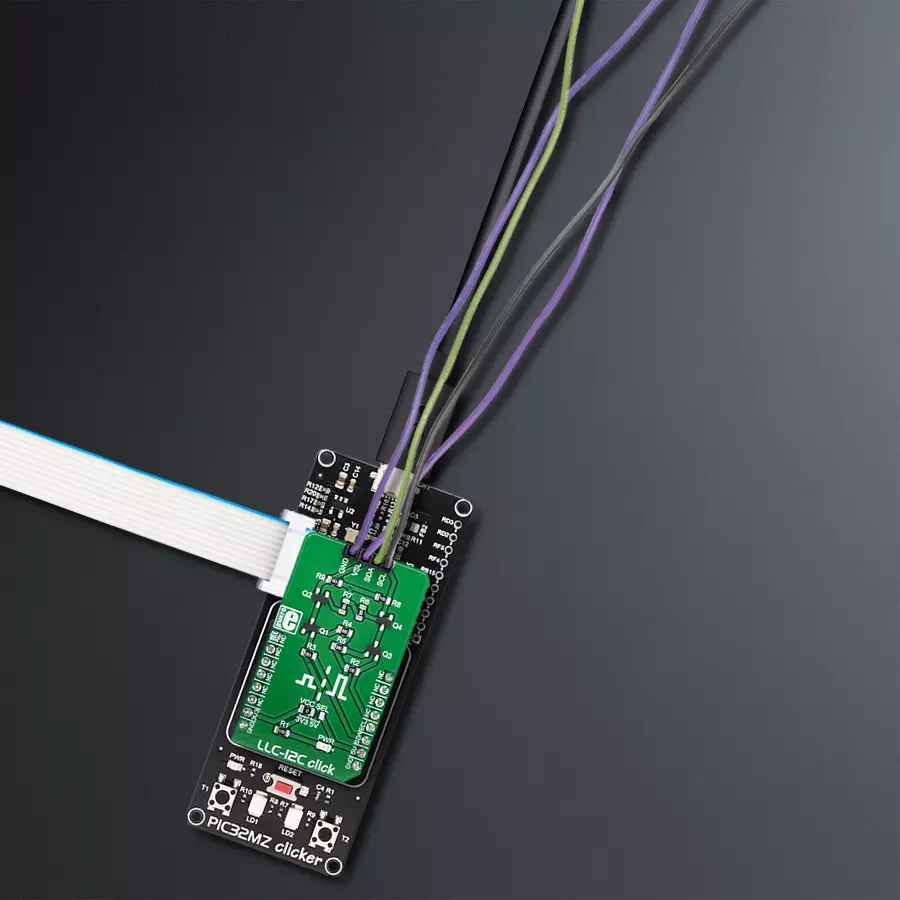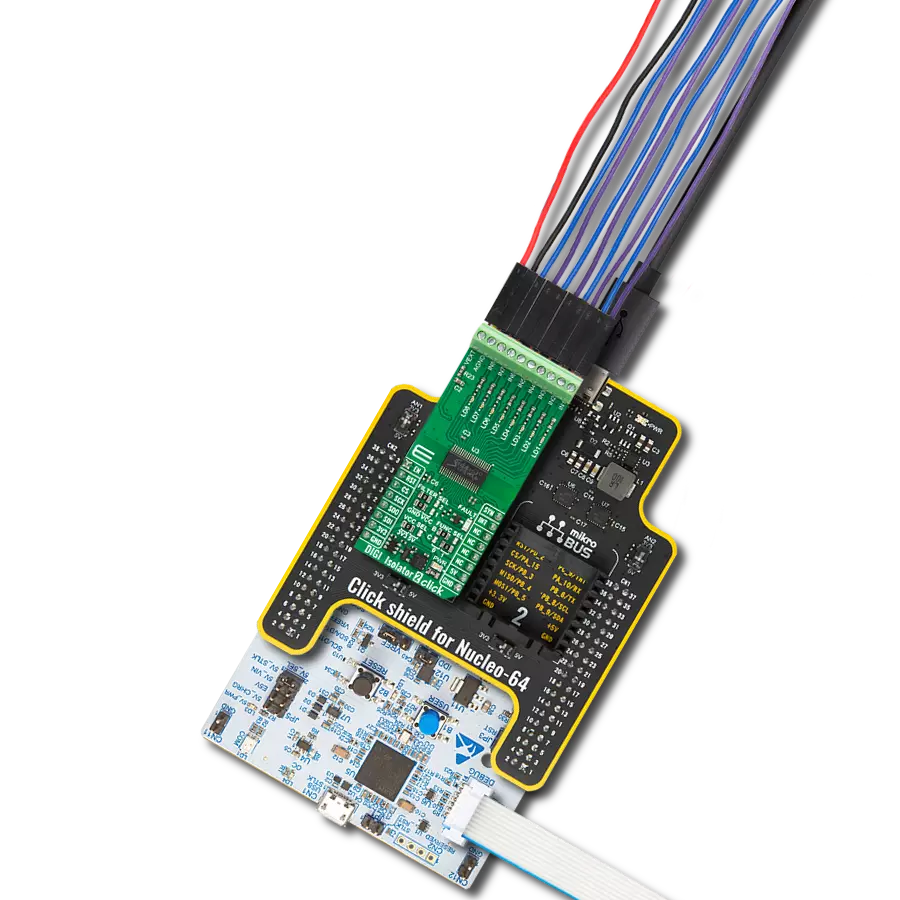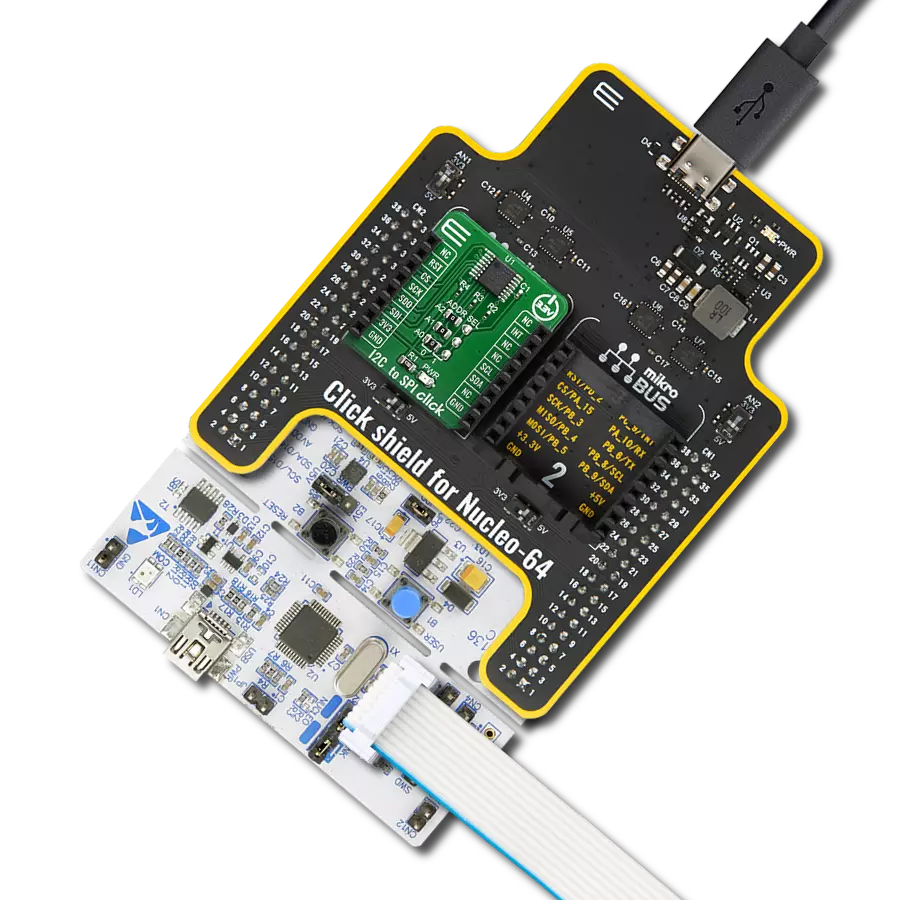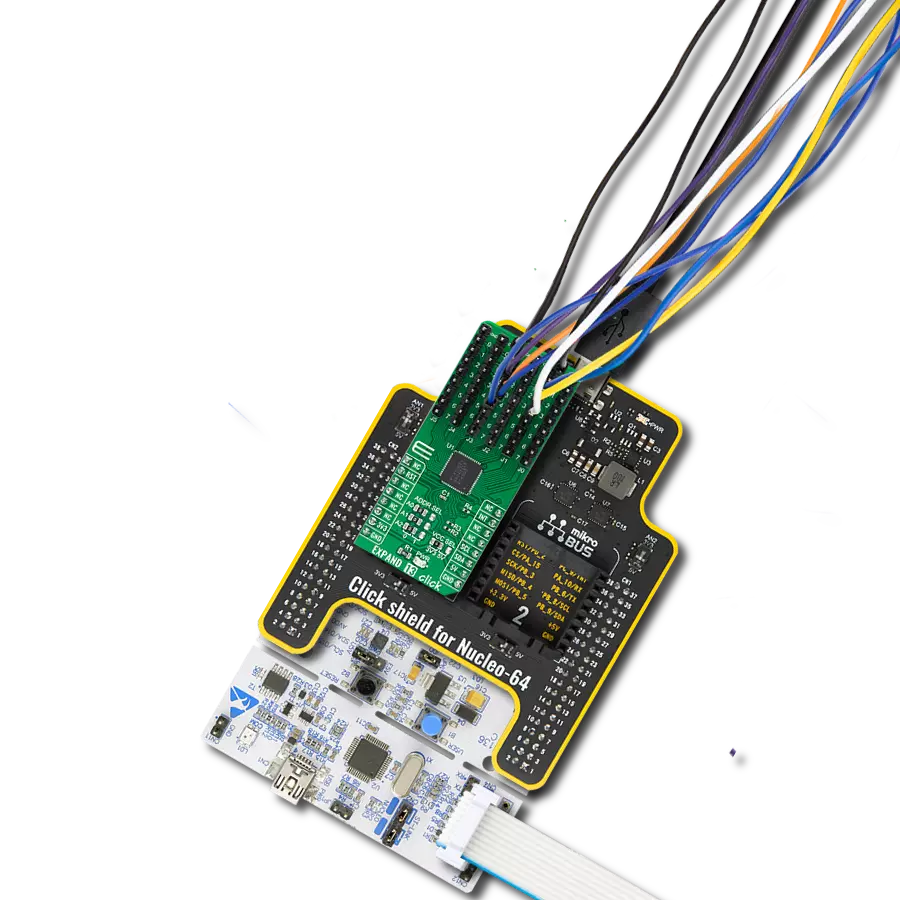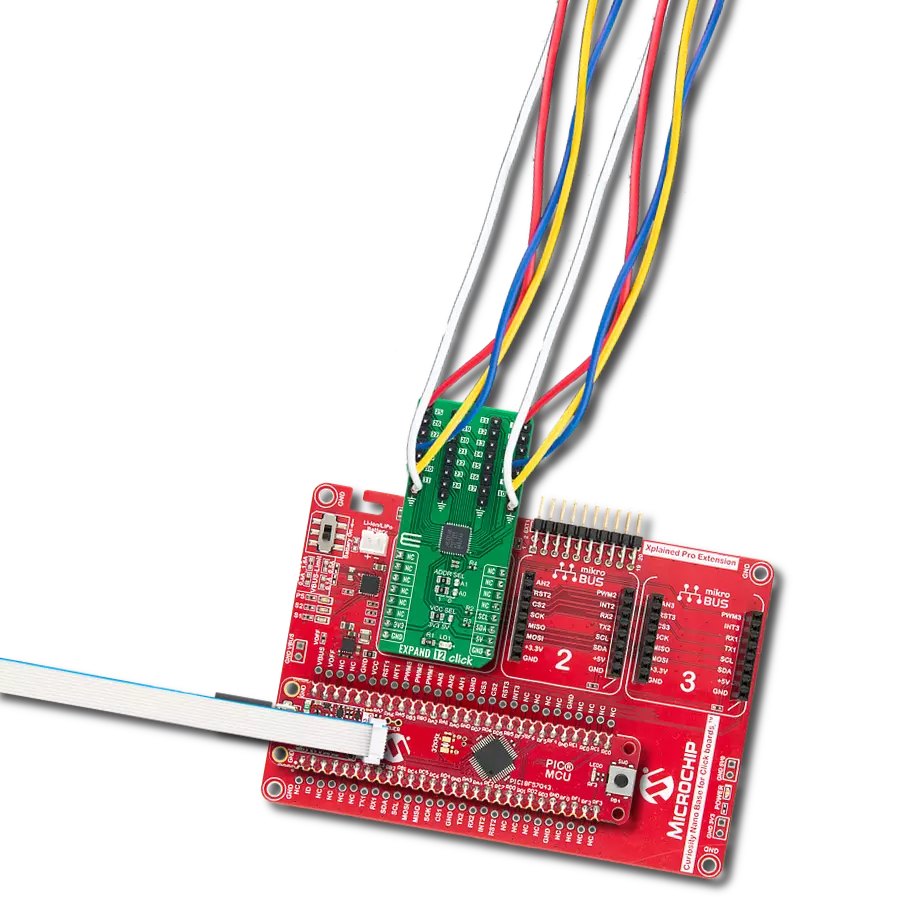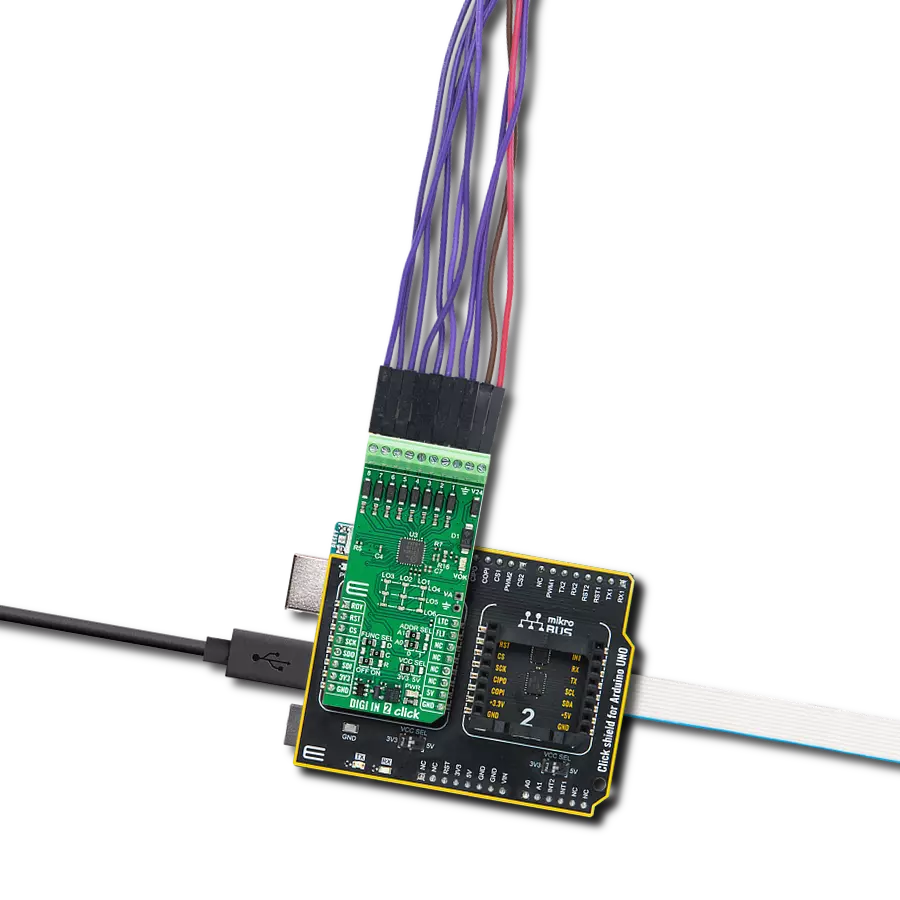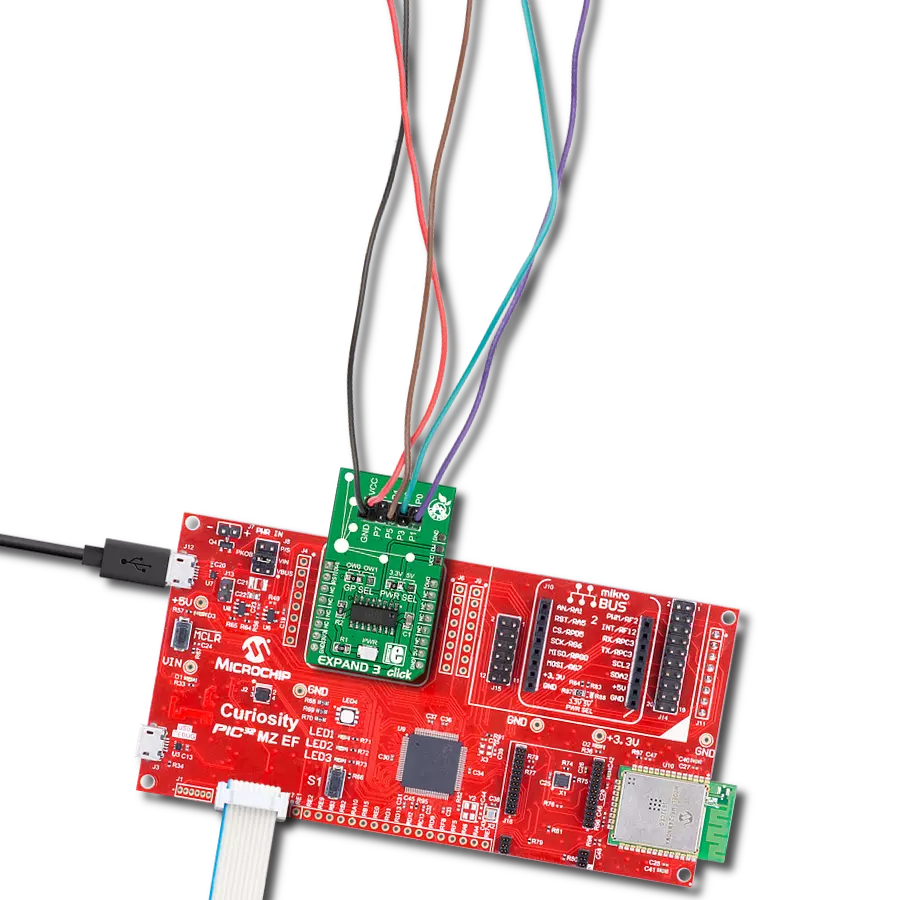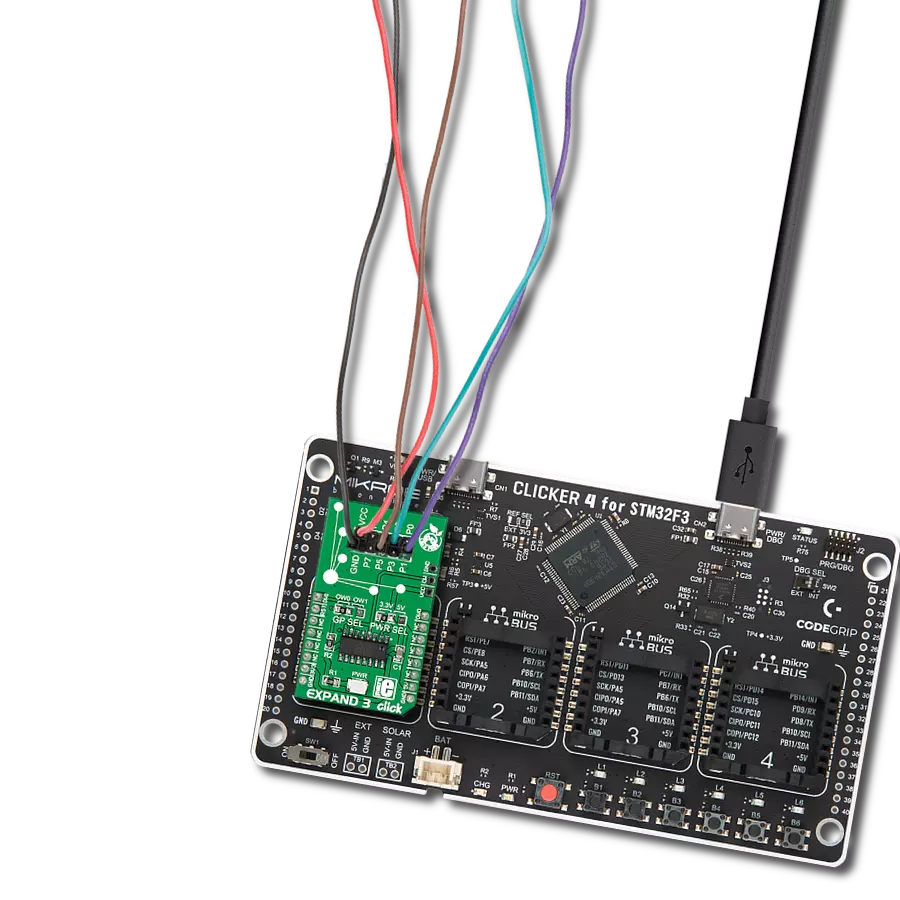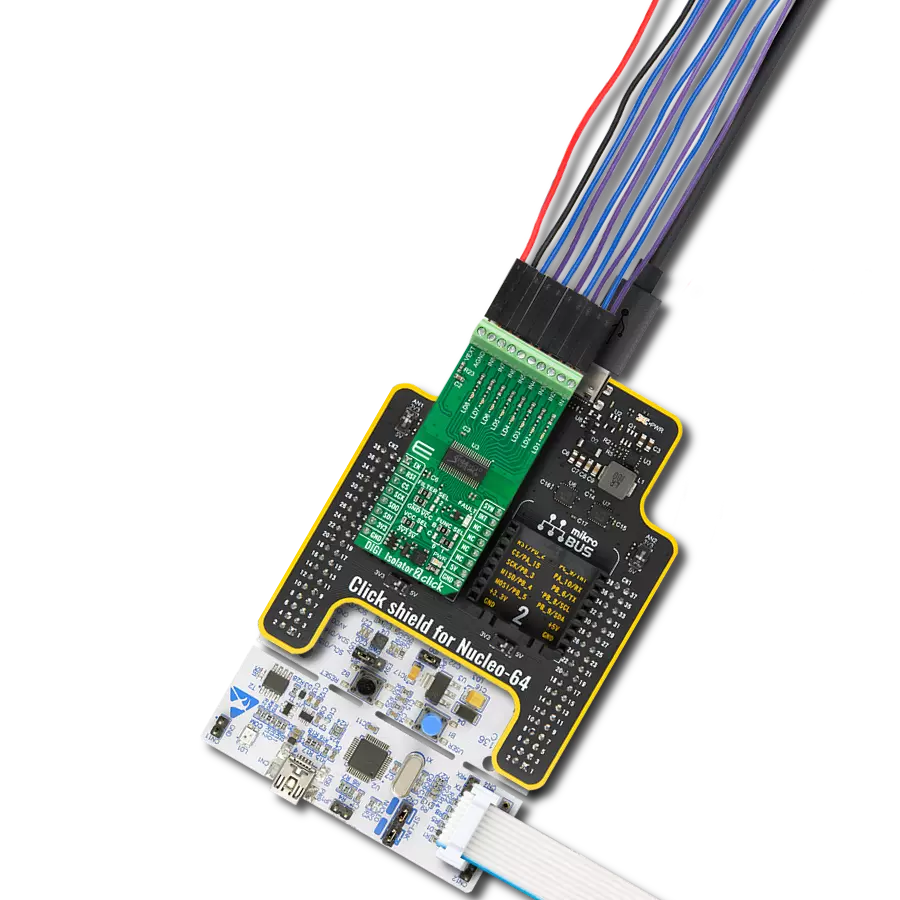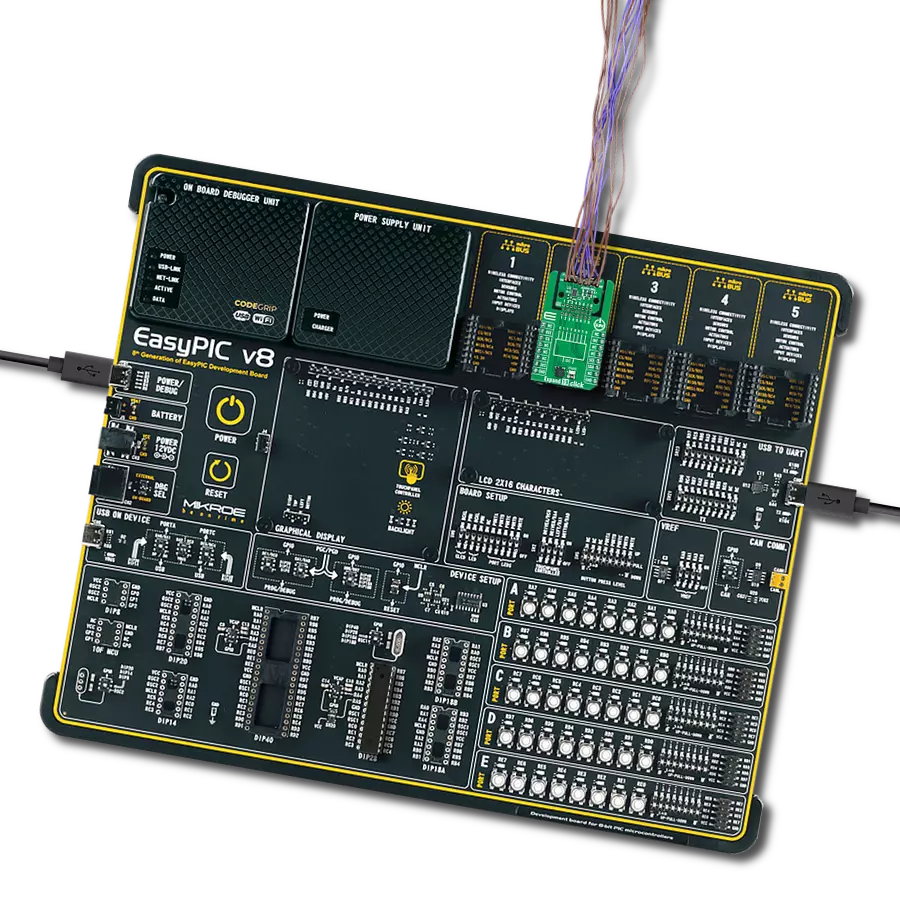Empower your projects with the ability to seamlessly convert logic levels between I2C devices, optimizing communication, reducing compatibility issues, and simplifying the integration of components with varying voltage thresholds
A
A
Hardware Overview
How does it work?
LLC-I2C Click does not use an integrated circuit, as already mentioned. With ICs avoided completely, there are some benefits gained: the overall cost of the LLC circuit is greatly reduced, a more robust MOSFET solution reduces the failure rate, and when powered off, both the low voltage and the high voltage sides are isolated from one another (by non-conductive MOSFETs). This type of circuit is sometimes referred to as a level shifting or level translating circuit and it is often necessary when the I2C slave device (typically a sensor IC) uses different logic voltage levels for the I2C communication than the master device, which is a host microcontroller in most cases. The conversion of this circuitry is bi-directional, which makes it suitable to be used with the I2C communication protocol. The I2C protocol was first introduced by NXP Semiconductors (formerly Philips Semiconductors), in 1982. They also introduced
an application note that explains the operation of the LLC circuit in more details. The circuit is divided into low-side and high-side sections for future reference, although the circuit is symmetrical and can be used in both directions. When there is no communication going on, both gates and sources of the MOSFETs are pulled up to their specific reference voltage levels. This will turn OFF both MOSFETs since there is no gate-source voltage difference (e.g. VG=VS=VSL). Since the I2C is operated by asserting its bus lines to a LOW logic level, when the source terminal of the MOSFET on one side (e.g. high-side) is driven to a LOW logic level, its VGS potential will rise since the gate voltage is fixed. When the VGS reaches the threshold voltage (1.2V typically for the used transistors), the MOSFET will turn ON, conducting current through the body diode of the opposite-side (low-side) MOSFET, which will become
directly polarized. This mechanism can be used to convert signal levels in both directions, within the whole operating range of the used MOSFETs. The reference voltage for the high-side can be selected by using the SMD jumper labeled as VCC SEL. The pull-up voltage for the high-side can be selected from the mikroBUS™ power rails, so it can be either 3.3V or 5V. For the low-side, an arbitrary reference voltage can be applied to the VSL pin of the J1 header, respecting the maximum voltage rating. J1 is the standard, 2.54mm pin-header. The low-side I2C bus pins are also routed to the J1 header, allowing an external device to be connected (using the standard wire-jumpers). As already mentioned, the low-side can actually use higher voltage levels than the master, but in most usage scenarios, it will be lower than the master, thus the terminology.
Features overview
Development board
PIC32MZ Clicker is a compact starter development board that brings the flexibility of add-on Click boards™ to your favorite microcontroller, making it a perfect starter kit for implementing your ideas. It comes with an onboard 32-bit PIC32MZ microcontroller with FPU from Microchip, a USB connector, LED indicators, buttons, a mikroProg connector, and a header for interfacing with external electronics. Thanks to its compact design with clear and easy-recognizable silkscreen markings, it provides a fluid and immersive working experience, allowing access anywhere and under
any circumstances. Each part of the PIC32MZ Clicker development kit contains the components necessary for the most efficient operation of the same board. In addition to the possibility of choosing the PIC32MZ Clicker programming method, using USB HID mikroBootloader, or through an external mikroProg connector for PIC, dsPIC, or PIC32 programmer, the Clicker board also includes a clean and regulated power supply module for the development kit. The USB Micro-B connection can provide up to 500mA of current, which is more than enough to operate all onboard
and additional modules. All communication methods that mikroBUS™ itself supports are on this board, including the well-established mikroBUS™ socket, reset button, and several buttons and LED indicators. PIC32MZ Clicker is an integral part of the Mikroe ecosystem, allowing you to create a new application in minutes. Natively supported by Mikroe software tools, it covers many aspects of prototyping thanks to a considerable number of different Click boards™ (over a thousand boards), the number of which is growing every day.
Microcontroller Overview
MCU Card / MCU
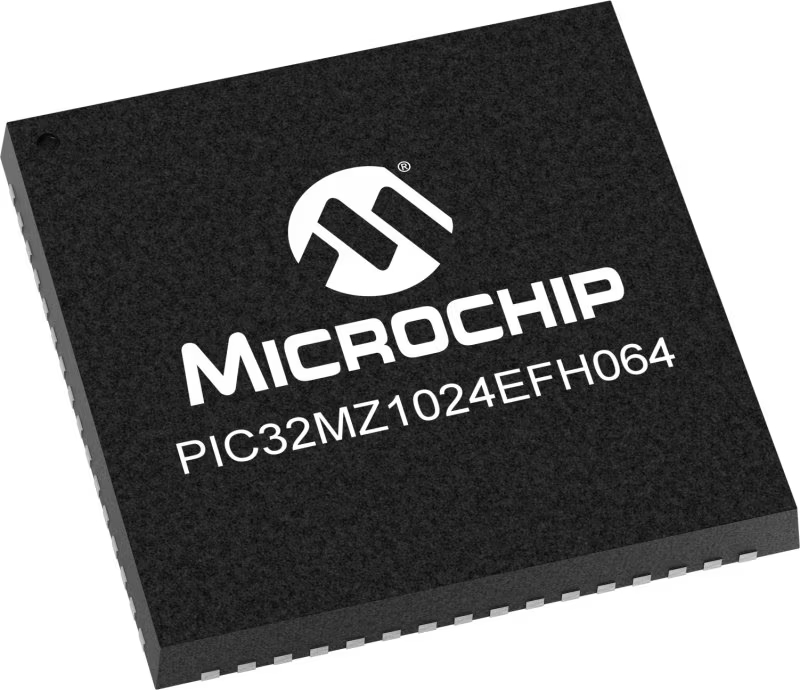
Architecture
PIC32
MCU Memory (KB)
1024
Silicon Vendor
Microchip
Pin count
64
RAM (Bytes)
524288
Used MCU Pins
mikroBUS™ mapper
Take a closer look
Click board™ Schematic

Step by step
Project assembly
Software Support
Library Description
This library contains API for LLC-I2C Click driver.
Key functions:
llci2c_generic_write- This function writes data to the desired registerllci2c_generic_read- This function reads data from the desired register
Open Source
Code example
The complete application code and a ready-to-use project are available through the NECTO Studio Package Manager for direct installation in the NECTO Studio. The application code can also be found on the MIKROE GitHub account.
/*!
* \file
* \brief LlcI2c Click example
*
* # Description
* This Click can be utilized as the level converter for logic signals. The topology of this
* logic level conversion (LLC) circuit is perfectly suited for the bi-directional I2C communication.
*
* The demo application is composed of two sections :
*
* ## Application Init
* Initialization driver init
*
* ## Application Task
* Reads the temperature from the Thermo 7 Click board and logs data to UART.
*
* *note:*
* <pre>
* Connection between Thermo 7 and I2C-LLC is made through I2C interface.
* You can connect a Thermo 7 Click and I2C-LLC Click with the wires to make connection between Click boards.
* We use the Thermo 7 Click to demonstrate the functions of the I2C-LLC Click.
* </pre>
*
* \author MikroE Team
*
*/
// ------------------------------------------------------------------- INCLUDES
#include "board.h"
#include "log.h"
#include "llci2c.h"
// ------------------------------------------------------------------ VARIABLES
static llci2c_t llci2c;
static log_t logger;
// ------------------------------------------------------ APPLICATION FUNCTIONS
void application_init ( void )
{
log_cfg_t log_cfg;
llci2c_cfg_t cfg;
/**
* Logger initialization.
* Default baud rate: 115200
* Default log level: LOG_LEVEL_DEBUG
* @note If USB_UART_RX and USB_UART_TX
* are defined as HAL_PIN_NC, you will
* need to define them manually for log to work.
* See @b LOG_MAP_USB_UART macro definition for detailed explanation.
*/
LOG_MAP_USB_UART( log_cfg );
log_init( &logger, &log_cfg );
log_info( &logger, "---- Application Init ----" );
// Click initialization.
llci2c_cfg_setup( &cfg );
LLCI2C_MAP_MIKROBUS( cfg, MIKROBUS_1 );
llci2c_init( &llci2c, &cfg );
}
void application_task ( void )
{
// Thermo 7 measurement Temperature
uint8_t write_reg = 0x00;
uint8_t read_reg[ 2 ] = { 0 };
float temp_msb;
uint8_t temp_lsb;
llci2c_generic_read ( &llci2c, write_reg, read_reg, 2 );
temp_msb = read_reg[ 0 ];
temp_lsb = read_reg[ 1 ] & 0xF0;
if ( temp_lsb & 0x80 ) temp_msb += 0.50;
if ( temp_lsb & 0x40 ) temp_msb += 0.25;
if ( temp_lsb & 0x20 ) temp_msb += 0.125;
if ( temp_lsb & 0x10 ) temp_msb += 0.0625;
log_info( &logger, " Ambient temperature : %.2f C", temp_msb );
Delay_ms ( 1000 );
}
int main ( void )
{
/* Do not remove this line or clock might not be set correctly. */
#ifdef PREINIT_SUPPORTED
preinit();
#endif
application_init( );
for ( ; ; )
{
application_task( );
}
return 0;
}
// ------------------------------------------------------------------------ END
Additional Support
Resources
Category:Port expander