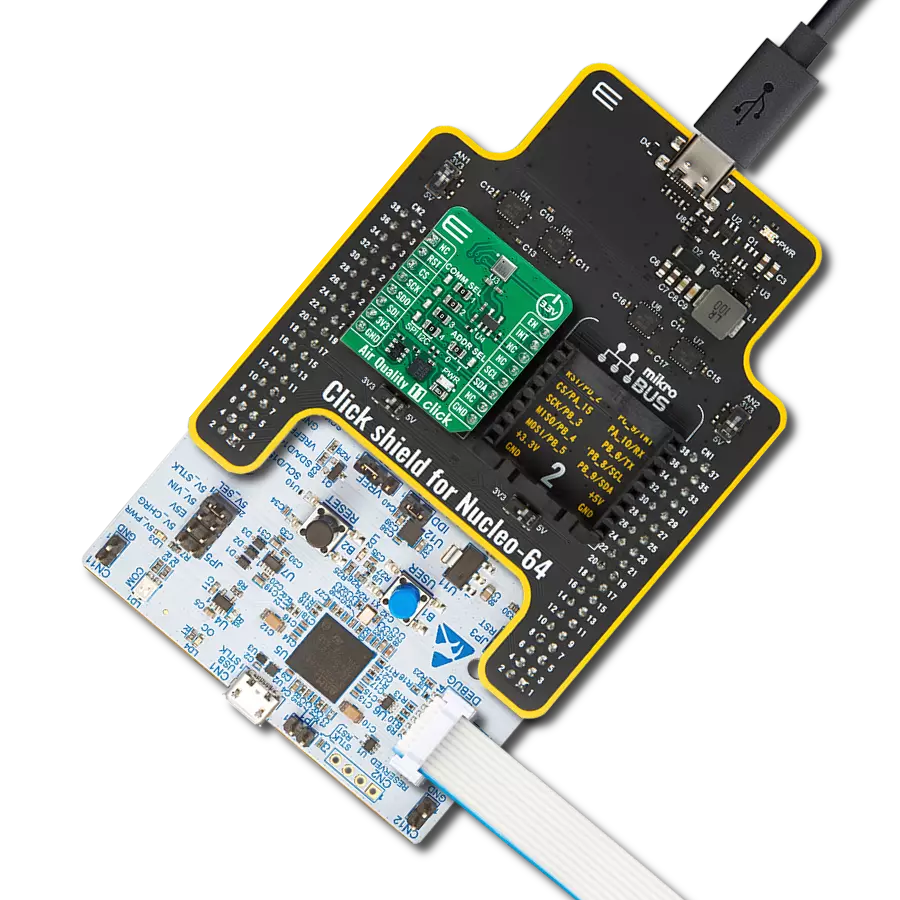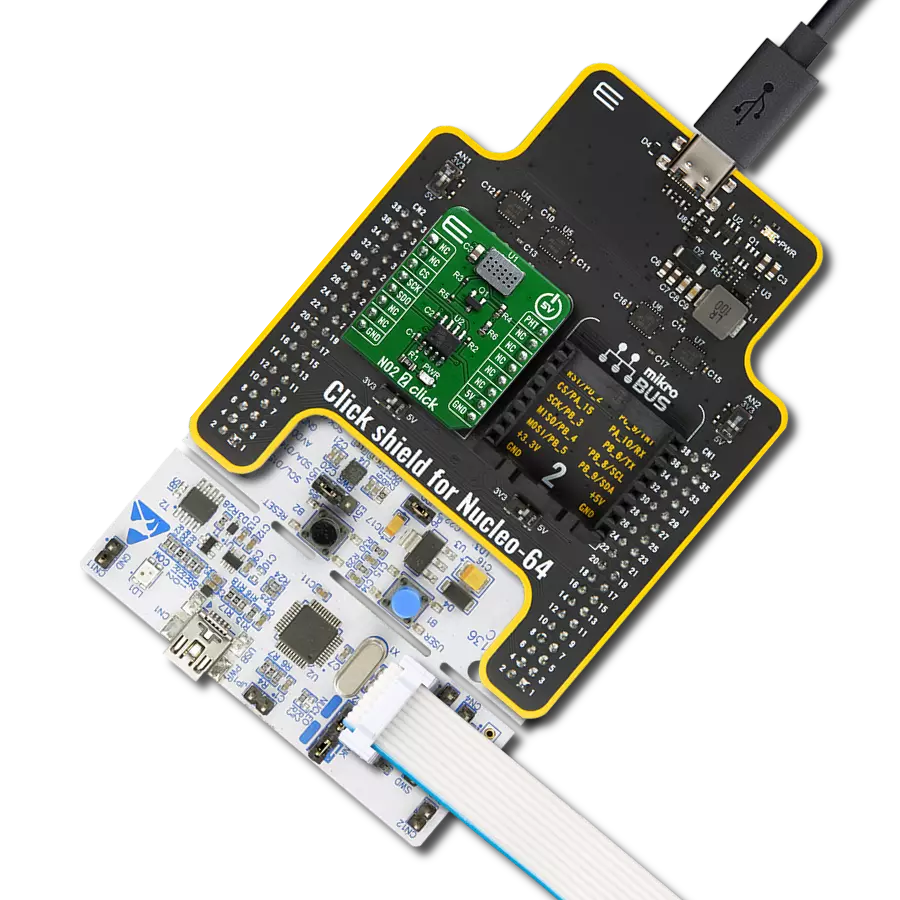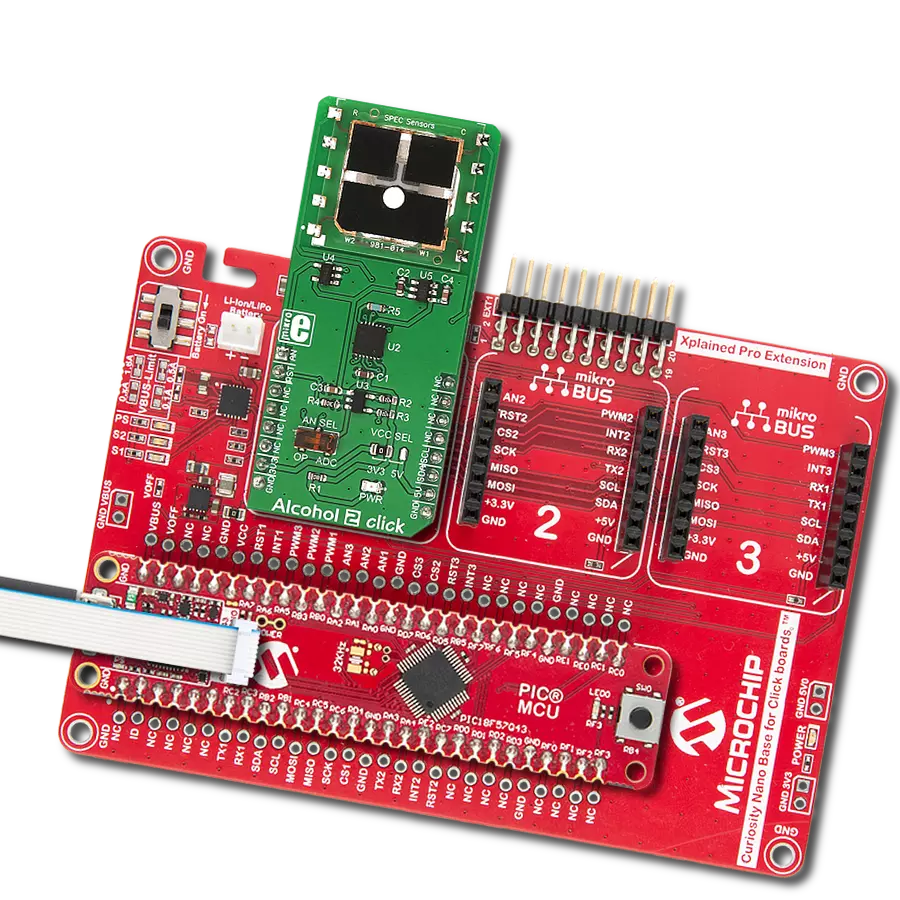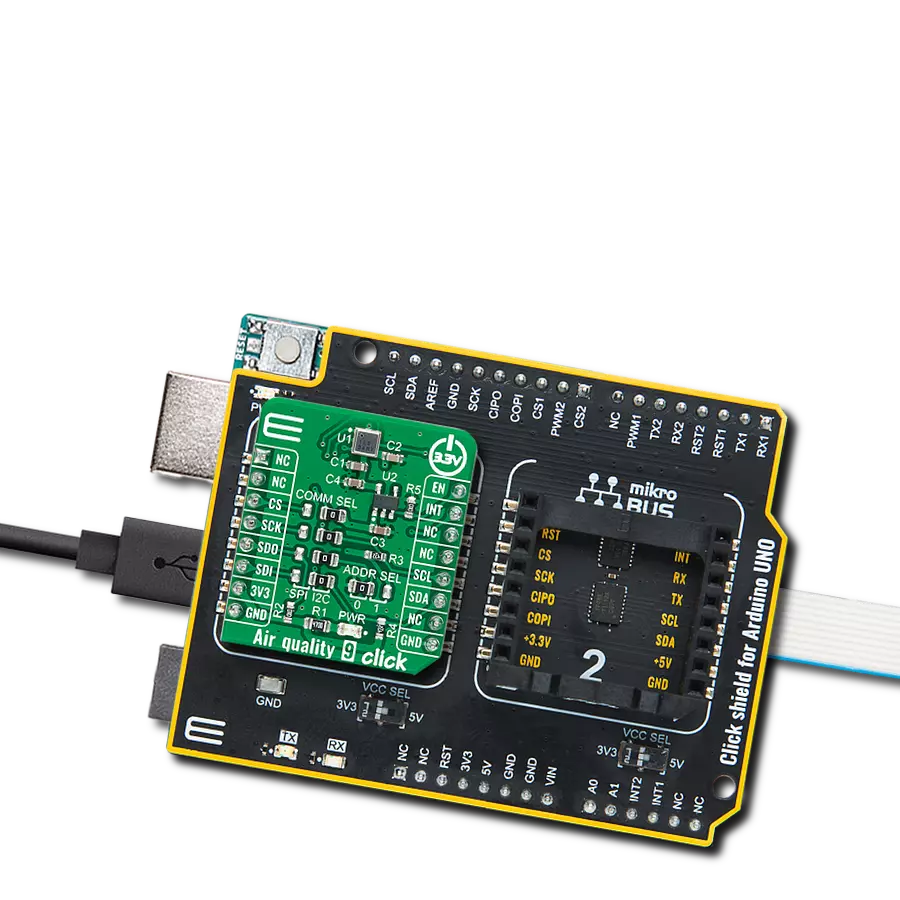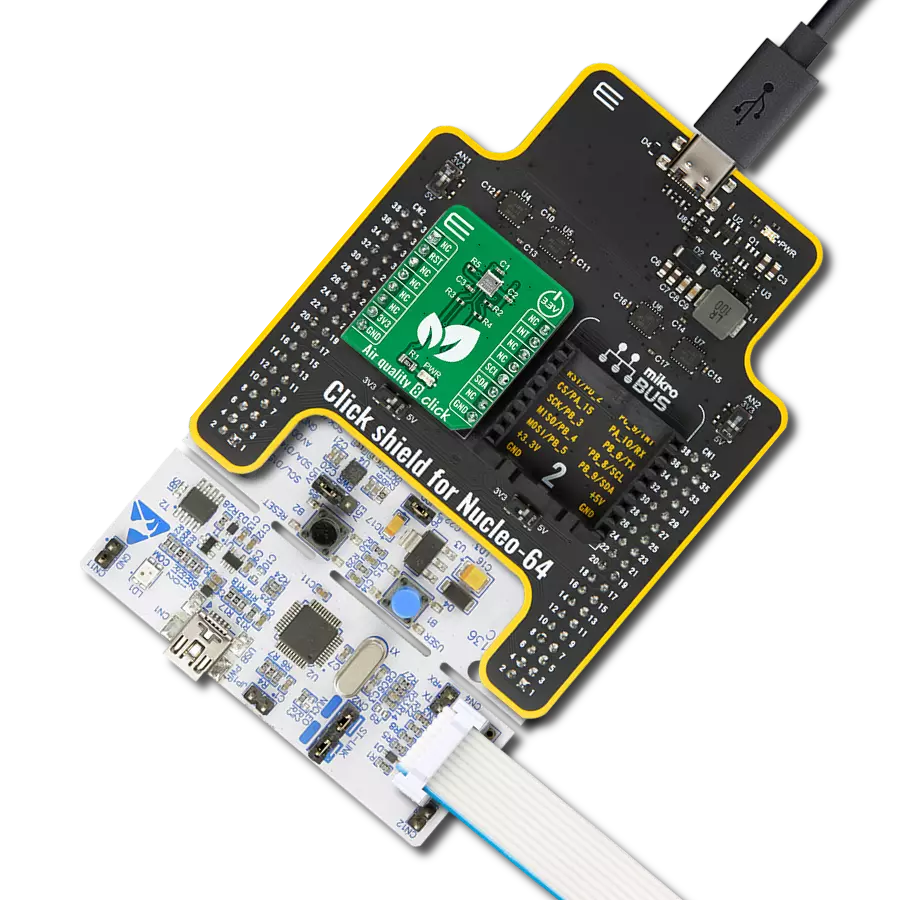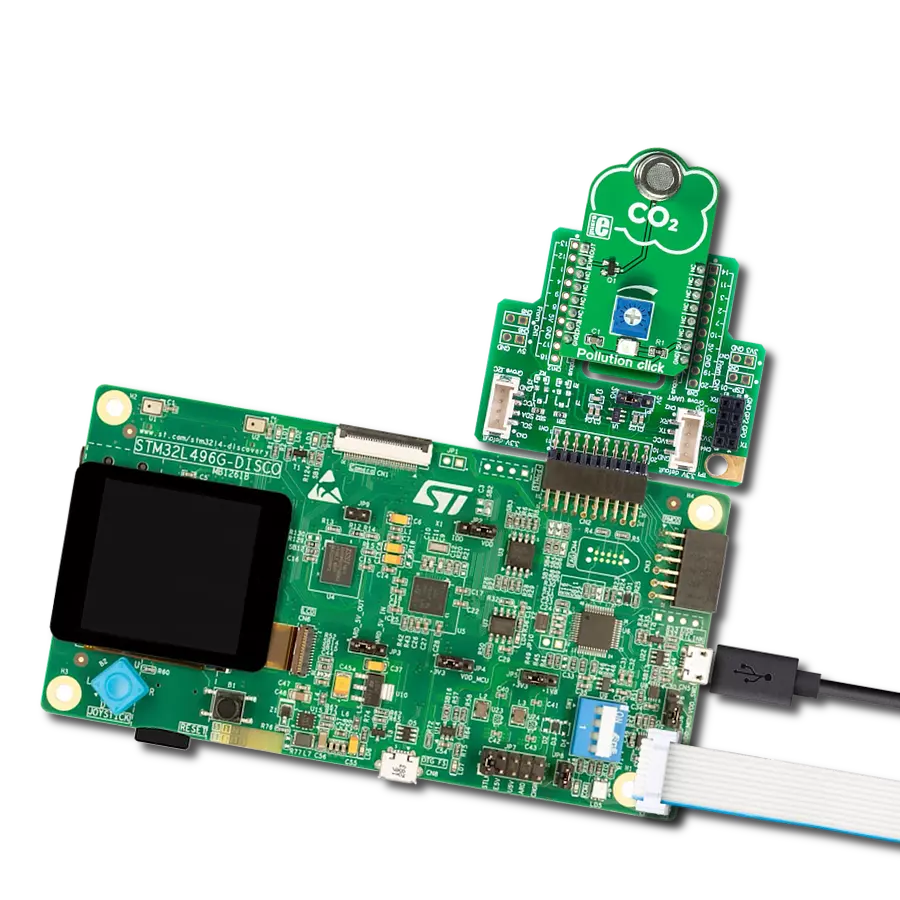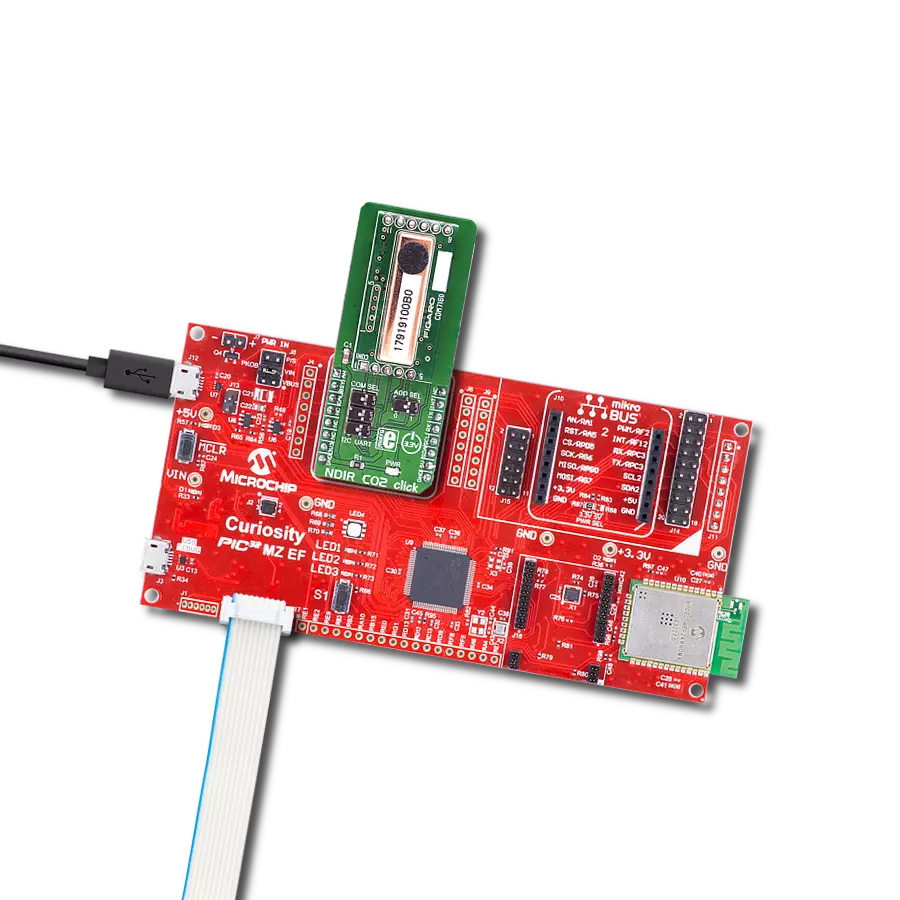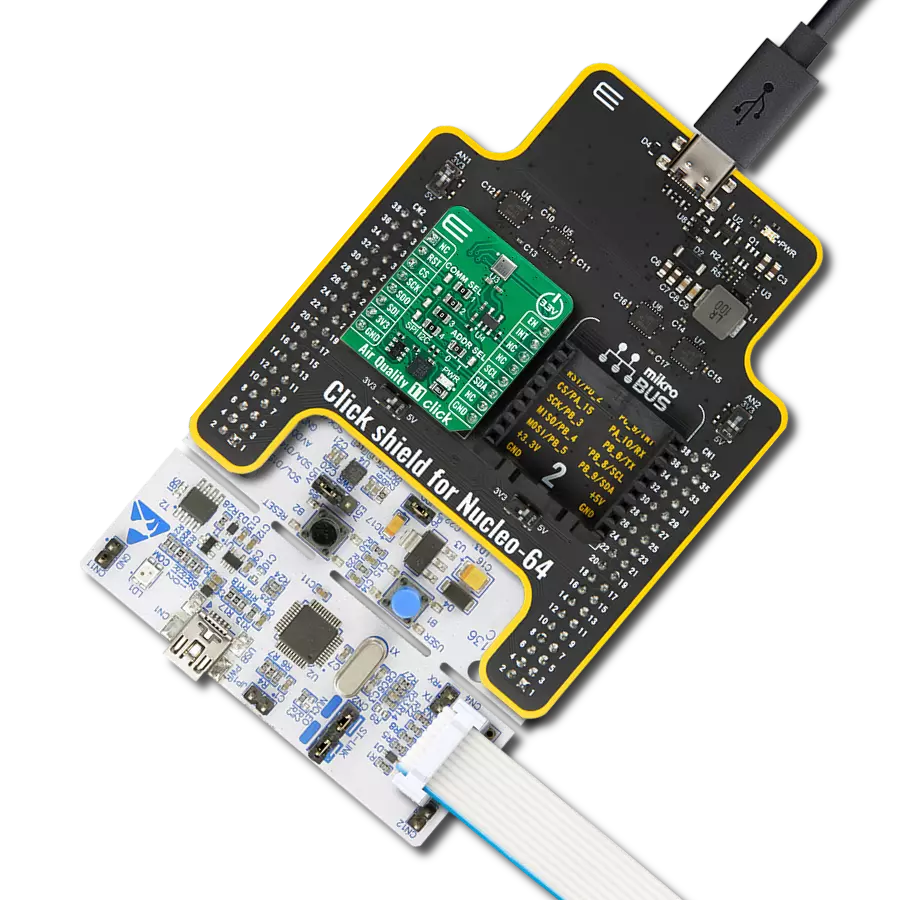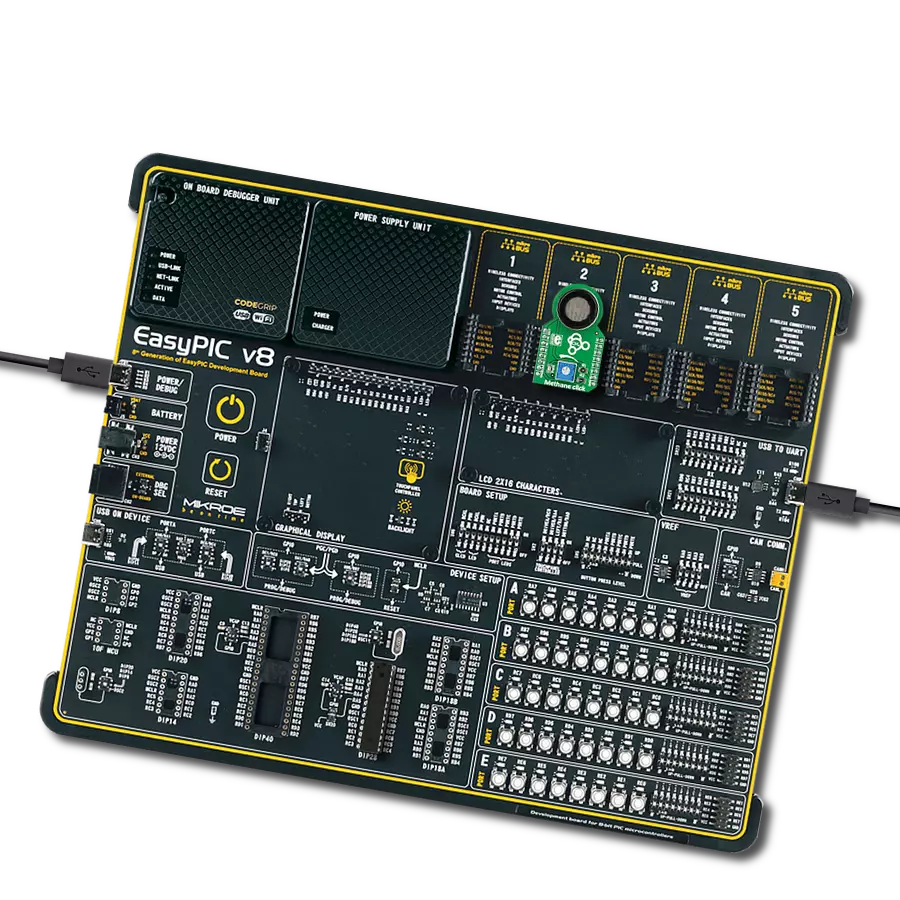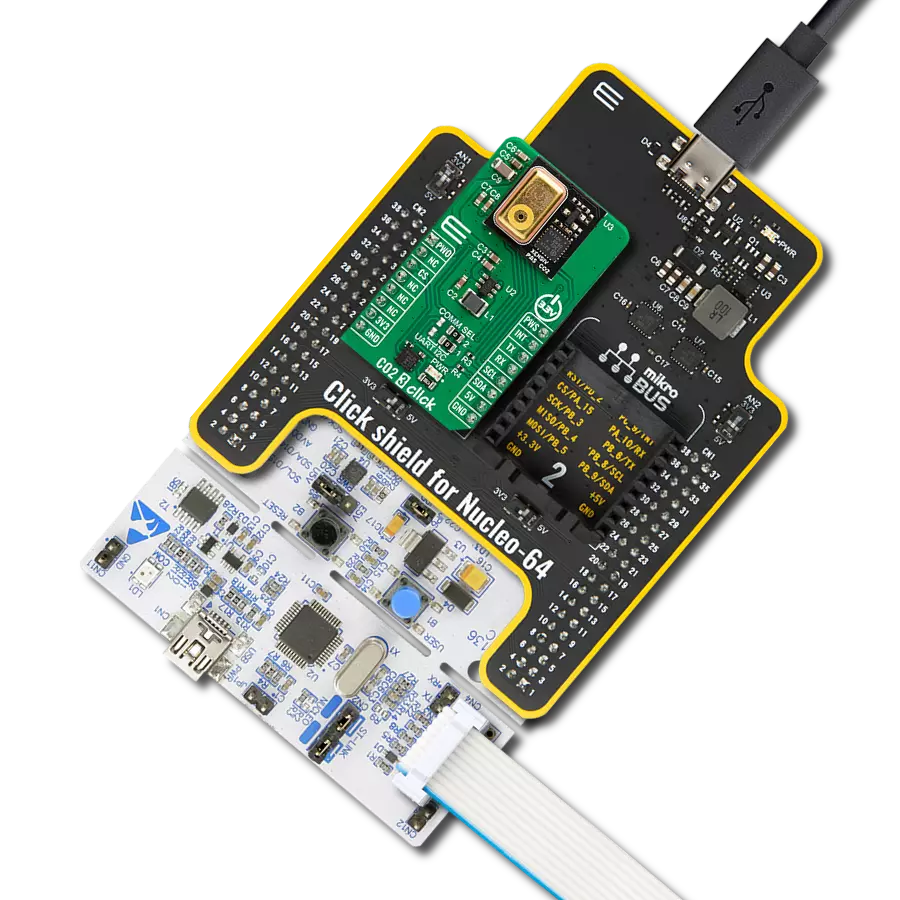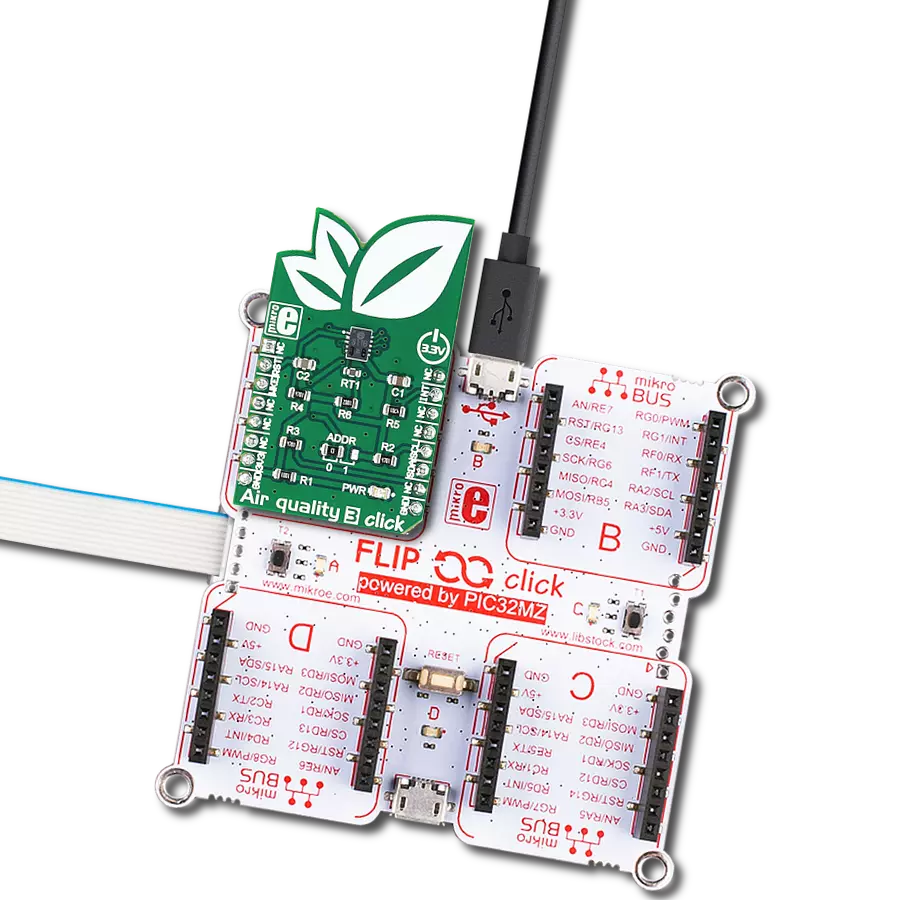From homes to workplaces, our air quality monitor solution seamlessly integrates into any environment, providing real-time insights for a safer, cleaner lifestyle
A
A
Hardware Overview
How does it work?
Air Quality 4 Click is based on the SGP30 from Sensirion, a multi-pixel gas sensor for indoor applications. This sensor is a system of several metal-oxide sensing elements on a chip (pixels), used to measure and process readings of various gasses in the air and output them in the form of two complementary air quality readings - Total Volatile Organic Compounds (TVOC) [ppb] and CO2 equivalent signal [ppm]. The traditional metal-oxide (MOX) sensors suffer from sensitivity and responsiveness degradation after siloxane exposure. Siloxanes are compounds commonly found in the air, negatively affecting the MOX sensors. To overcome this problem, the SGP30 sensors use the advanced MOXSens® Technology, which provides unmatched robustness against siloxane contamination. This results in unprecedented long-term stability and accuracy. The SGP30 uses a dynamic baseline compensation algorithm and calibration parameters to record TVOC and CO2eq properties accurately. These baseline values of the compensation algorithm
can be stored externally and read back into the device with the appropriate I2C commands and can be used in the event of power down or restart. For the first 15 seconds after the I2C initialization command, the sensor is in an initialization phase of collecting sensor measurements and baseline compensation data. When the measurement command is attempted, it will return fixed values of 400 ppm CO2eq and 0 ppb TVOC. The device also allows air humidity corrections over the results for both the compensated and raw values. However, an absolute humidity sensor should be used for obtaining the humidity reading. Readings from SHT click or similar humidity-measuring devices can be used for this purpose. The appropriate I2C command will store the value in the on-chip memory and perform the corrections accordingly. Additional components on Air Quality 4 clicks are used to provide necessary voltage levels for the SGP30 sensor IC. This sensor has a common voltage level of 1.8V, so to provide proper communication with 3.3V and 5V capable MCUs, a
small LDO voltage regulator has to be used, along with the level shifter, which provides the required logic voltage levels. The SPX3819M5, a small 500mA LDO voltage regulator, provides a power supply of 1.8V for the SGP30. The PCA9306 dual bidirectional I2C bus and SMBus voltage level shifter are used for the level shifting. This level shifter IC allows shifting (converting) the I2C signal levels to the voltage level selected by the VCC SEL onboard SMD jumper. This allows 3.3V and 5V capable MCUs to be interfaced with the Air quality 4 Click. More detailed information about all the available I2C commands can be found in the SGP30 datasheet. However, all the functions and commands necessary to perform air quality readings and functions used to calculate H2 and Ethanol concentration levels are contained within the Air Quality 4 click libraries provided with this click board™. Their usage is demonstrated in the included example application, which can be used as a reference for a custom application design.
Features overview
Development board
Clicker 2 for Kinetis is a compact starter development board that brings the flexibility of add-on Click boards™ to your favorite microcontroller, making it a perfect starter kit for implementing your ideas. It comes with an onboard 32-bit ARM Cortex-M4F microcontroller, the MK64FN1M0VDC12 from NXP Semiconductors, two mikroBUS™ sockets for Click board™ connectivity, a USB connector, LED indicators, buttons, a JTAG programmer connector, and two 26-pin headers for interfacing with external electronics. Its compact design with clear and easily recognizable silkscreen markings allows you to build gadgets with unique functionalities and
features quickly. Each part of the Clicker 2 for Kinetis development kit contains the components necessary for the most efficient operation of the same board. In addition to the possibility of choosing the Clicker 2 for Kinetis programming method, using a USB HID mikroBootloader or an external mikroProg connector for Kinetis programmer, the Clicker 2 board also includes a clean and regulated power supply module for the development kit. It provides two ways of board-powering; through the USB Micro-B cable, where onboard voltage regulators provide the appropriate voltage levels to each component on the board, or
using a Li-Polymer battery via an onboard battery connector. All communication methods that mikroBUS™ itself supports are on this board, including the well-established mikroBUS™ socket, reset button, and several user-configurable buttons and LED indicators. Clicker 2 for Kinetis is an integral part of the Mikroe ecosystem, allowing you to create a new application in minutes. Natively supported by Mikroe software tools, it covers many aspects of prototyping thanks to a considerable number of different Click boards™ (over a thousand boards), the number of which is growing every day.
Microcontroller Overview
MCU Card / MCU

Architecture
ARM Cortex-M4
MCU Memory (KB)
1024
Silicon Vendor
NXP
Pin count
121
RAM (Bytes)
262144
Used MCU Pins
mikroBUS™ mapper
Take a closer look
Click board™ Schematic

Step by step
Project assembly
Software Support
Library Description
This library contains API for Air Quality 4 Click driver.
Key functions:
air_quality4_soft_reset- This function calls general reset witch resets all states on the chipair_quality4_get_co2_and_tvoc- This function writes 2 bytes CO2 data and 2 bytes TVOC data without CRC dataair_quality4_get_h2_and_ehtoh- This function writes 2 bytes H2 data and 2 bytes EthOH data without CRC data
Open Source
Code example
The complete application code and a ready-to-use project are available through the NECTO Studio Package Manager for direct installation in the NECTO Studio. The application code can also be found on the MIKROE GitHub account.
/*!
* \file
* \brief AirQuality4 Click example
*
* # Description
* This application measures the amount of substances in air and air quality and logs the results.
*
* The demo application is composed of two sections :
*
* ## Application Init
* nitializes Click driver and gets ID data.
*
* ## Application Task
* Performs measurements of air concentracion for H2, EthOH, CO2 and TVOC data.
* Results of measurement shows on USBUART.
*
* \author MikroE Team
*
*/
// ------------------------------------------------------------------- INCLUDES
#include "board.h"
#include "log.h"
#include "airquality4.h"
// ------------------------------------------------------------------ VARIABLES
static airquality4_t airquality4;
static log_t logger;
static uint8_t buffer_data[ 6 ];
static uint16_t data_buffer[ 2 ];
// ------------------------------------------------------ APPLICATION FUNCTIONS
void application_init ( void )
{
log_cfg_t log_cfg;
airquality4_cfg_t cfg;
/**
* Logger initialization.
* Default baud rate: 115200
* Default log level: LOG_LEVEL_DEBUG
* @note If USB_UART_RX and USB_UART_TX
* are defined as HAL_PIN_NC, you will
* need to define them manually for log to work.
* See @b LOG_MAP_USB_UART macro definition for detailed explanation.
*/
LOG_MAP_USB_UART( log_cfg );
log_init( &logger, &log_cfg );
log_info( &logger, "---- Application Init ----" );
// Click initialization.
airquality4_cfg_setup( &cfg );
AIRQUALITY4_MAP_MIKROBUS( cfg, MIKROBUS_1 );
airquality4_init( &airquality4, &cfg );
airquality4_default_cfg( &airquality4 );
}
void application_task ( void )
{
air_quality4_get_h2_and_ethon( &airquality4, data_buffer);
log_printf( &logger, "H2 value is: %u\n", data_buffer[ 0 ] );
log_printf( &logger, "EthOH value is: %u\n", data_buffer[ 1 ] );
air_quality4_set_baseline( &airquality4 );
air_quality4_get_co2_and_tvoc( &airquality4, &data_buffer[ 0 ] );
log_printf( &logger, "CO2 value is: %u\n", data_buffer[ 0 ] );
log_printf( &logger, "TVOC value is: %u\n\n", data_buffer[ 1 ] );
Delay_ms ( 1000 );
}
int main ( void )
{
/* Do not remove this line or clock might not be set correctly. */
#ifdef PREINIT_SUPPORTED
preinit();
#endif
application_init( );
for ( ; ; )
{
application_task( );
}
return 0;
}
// ------------------------------------------------------------------------ END
Additional Support
Resources
Category:Gas