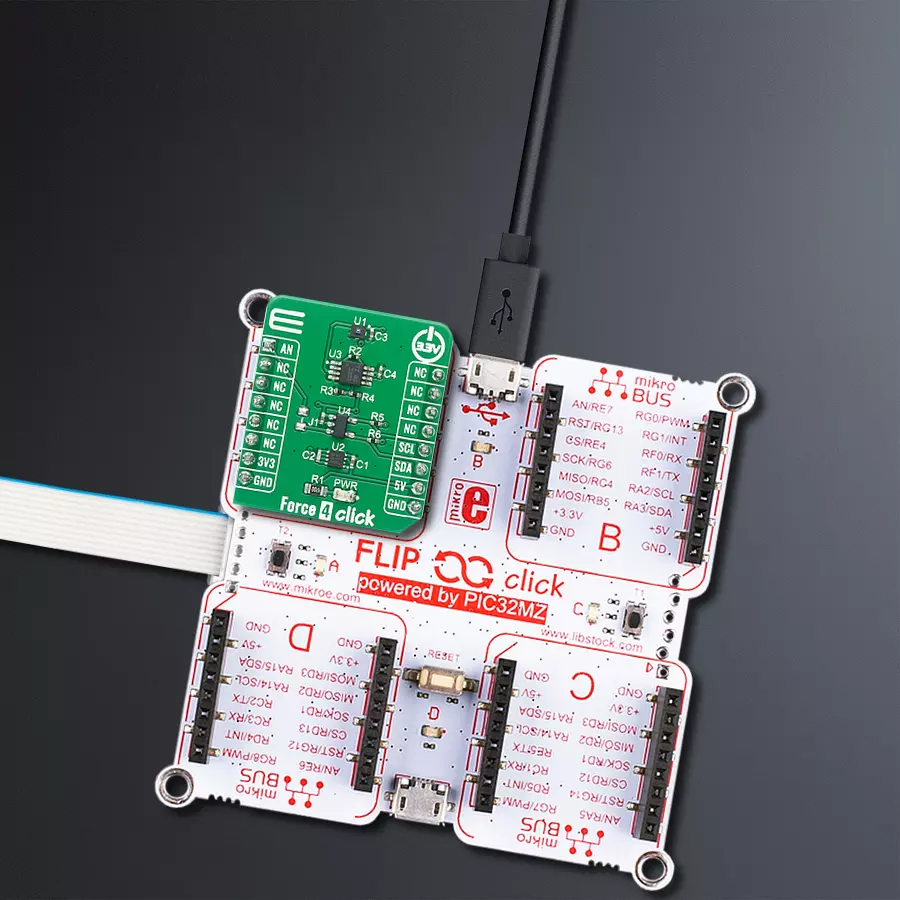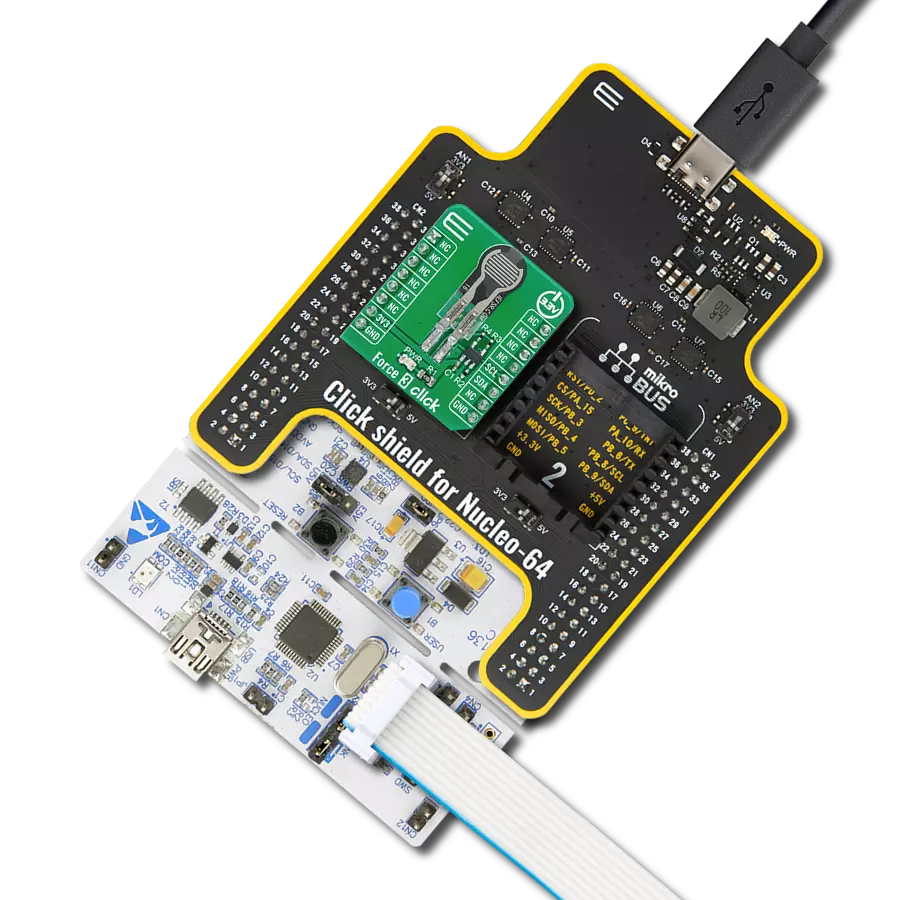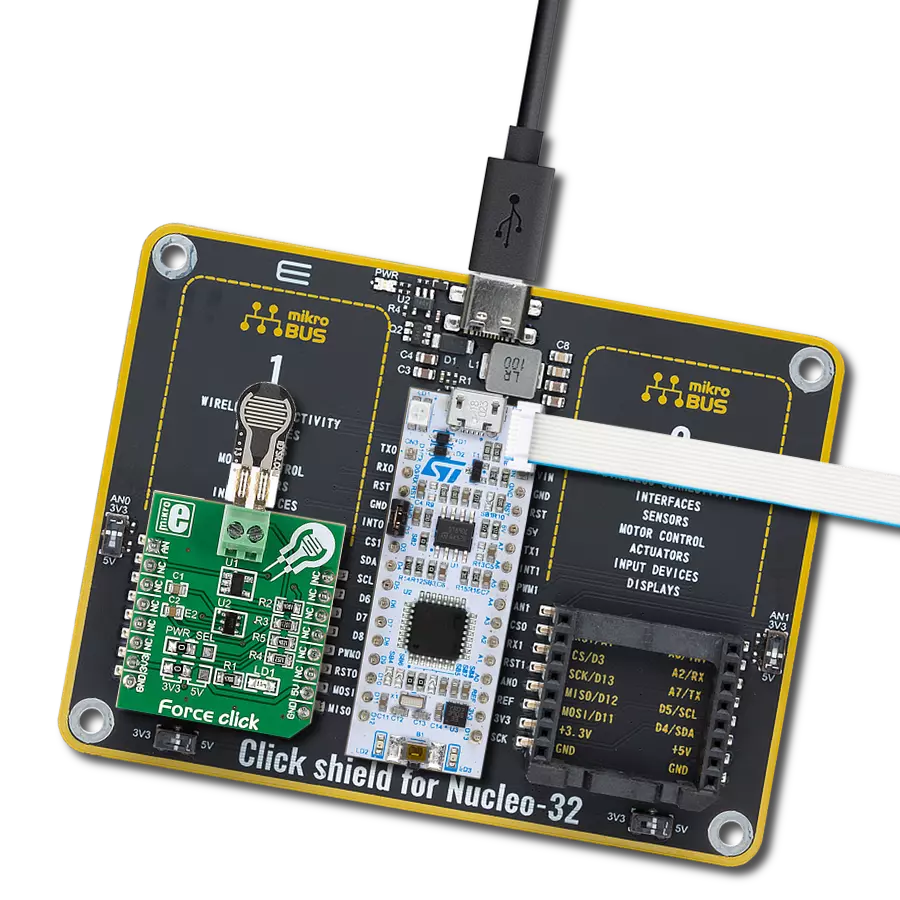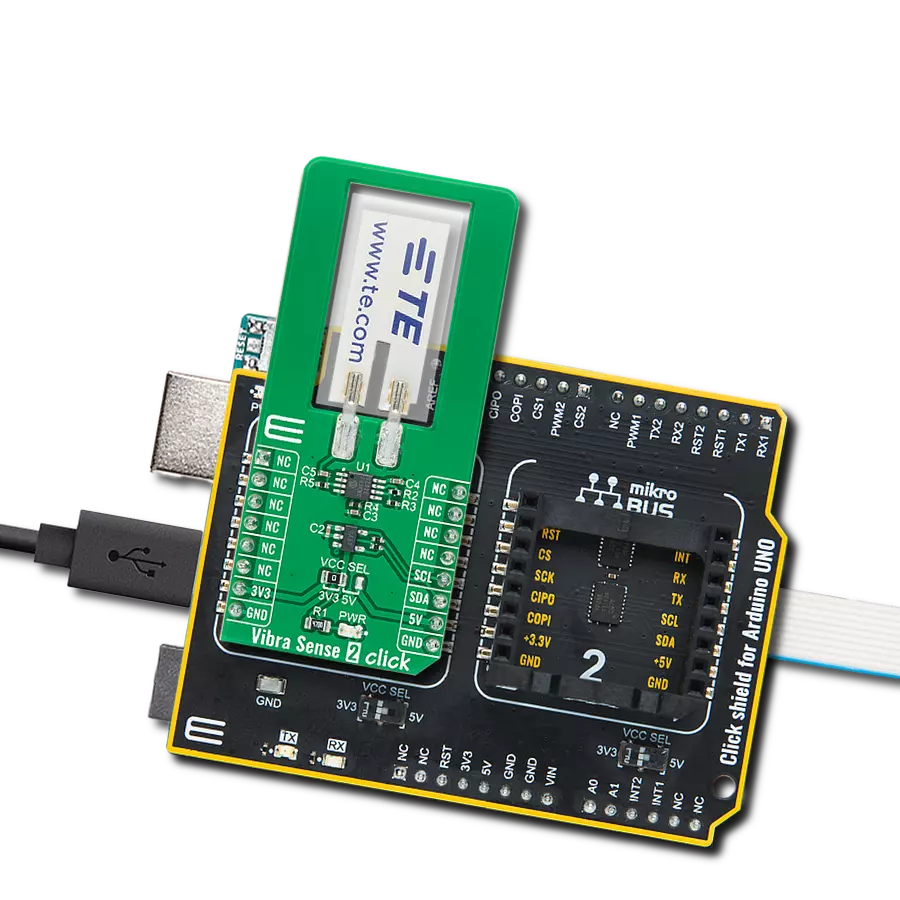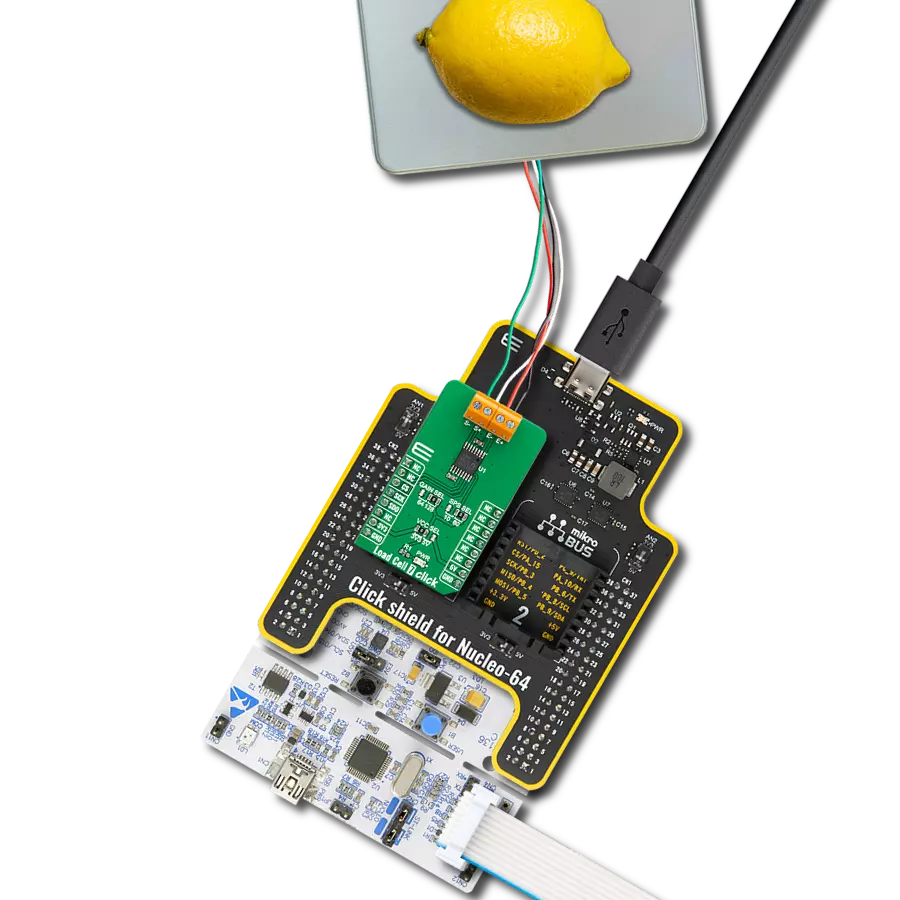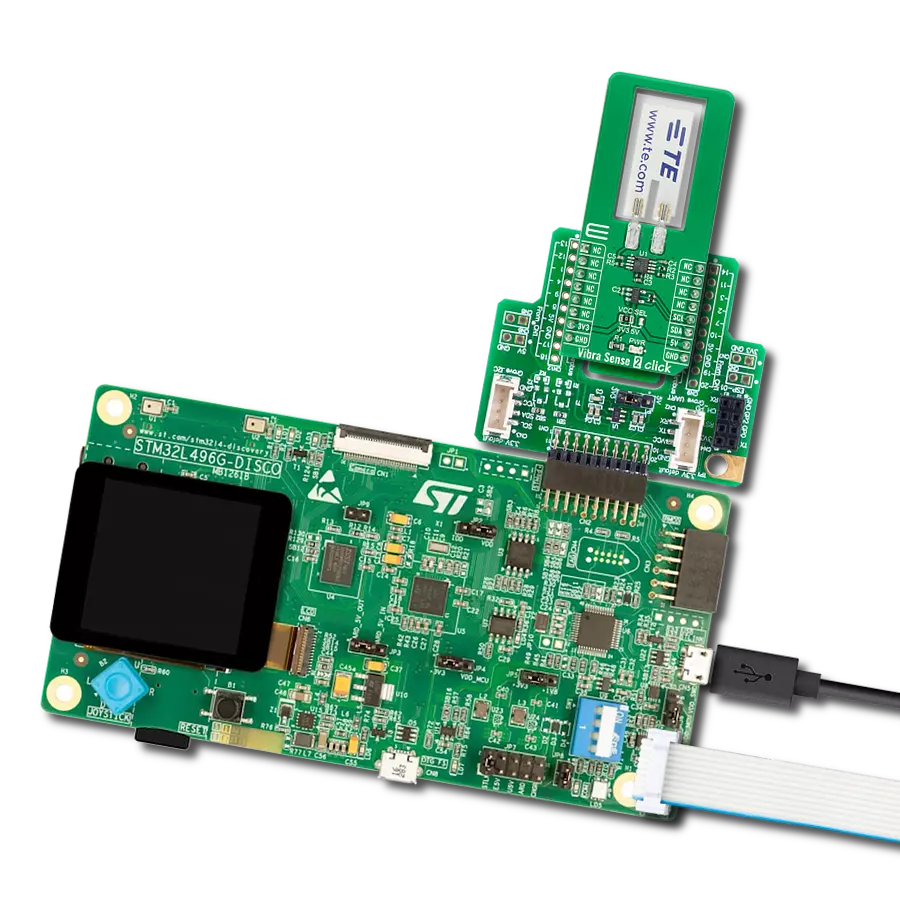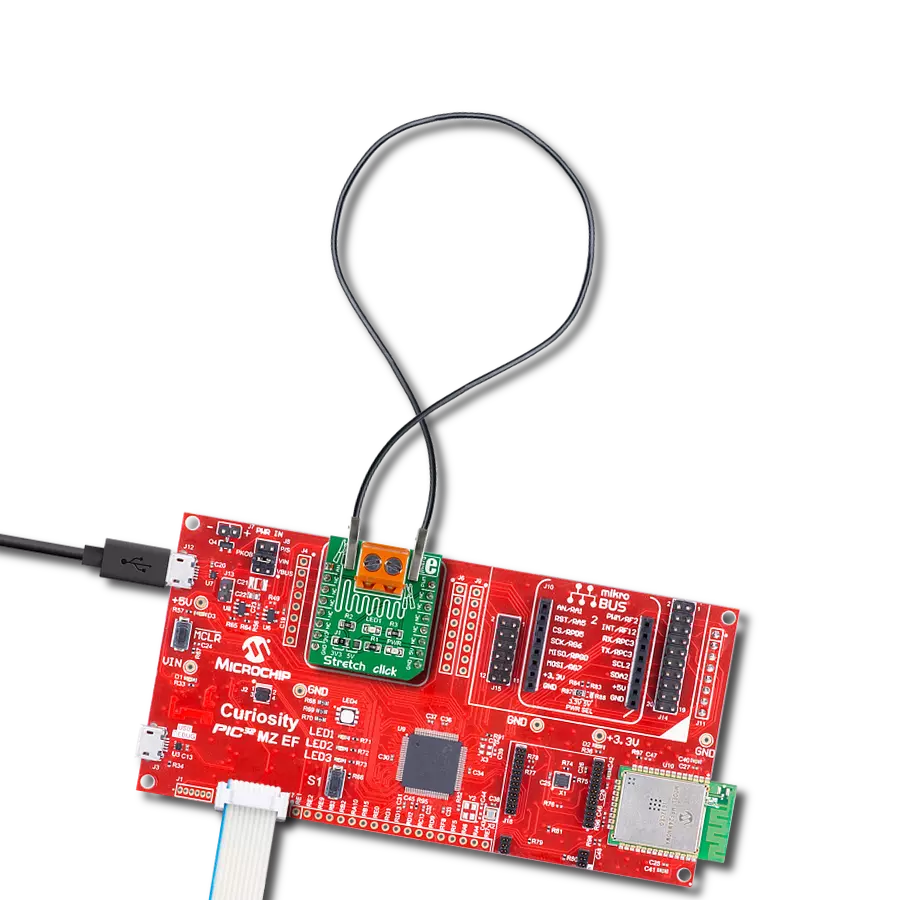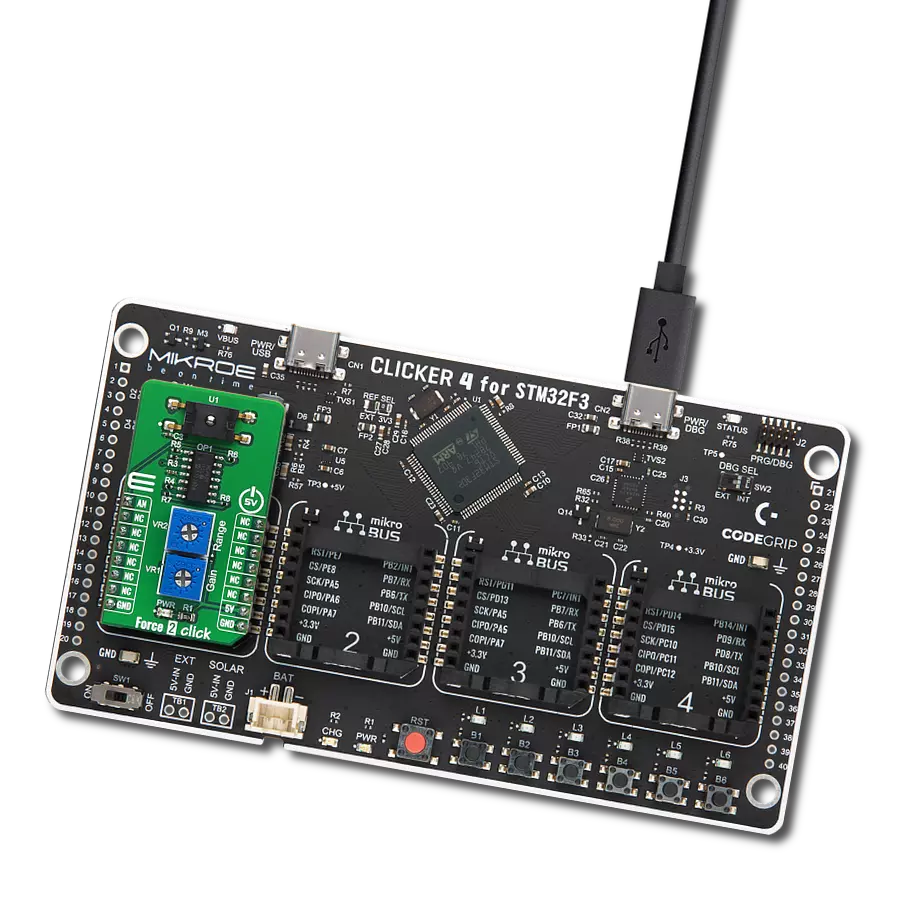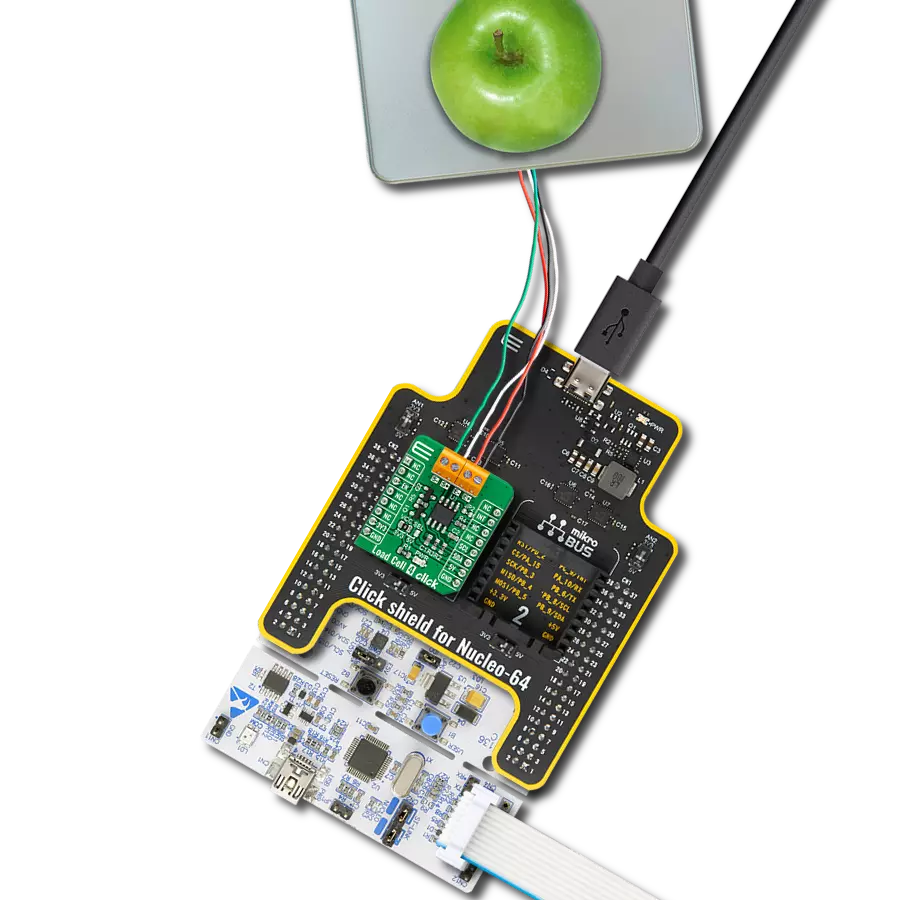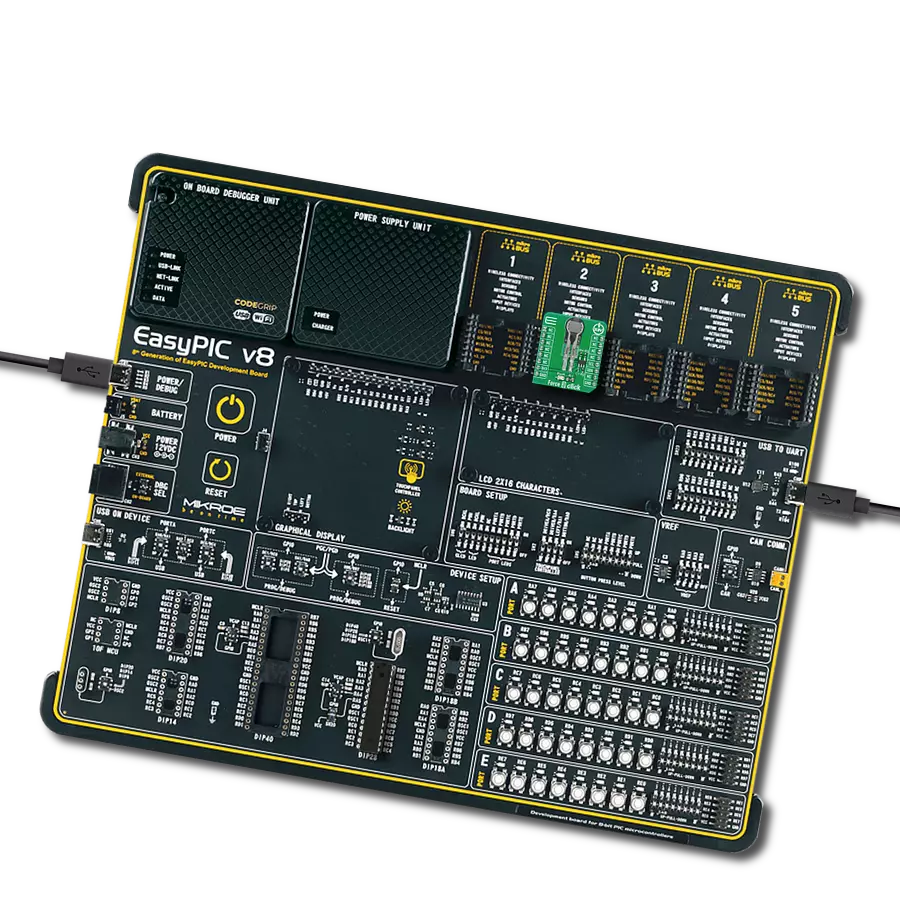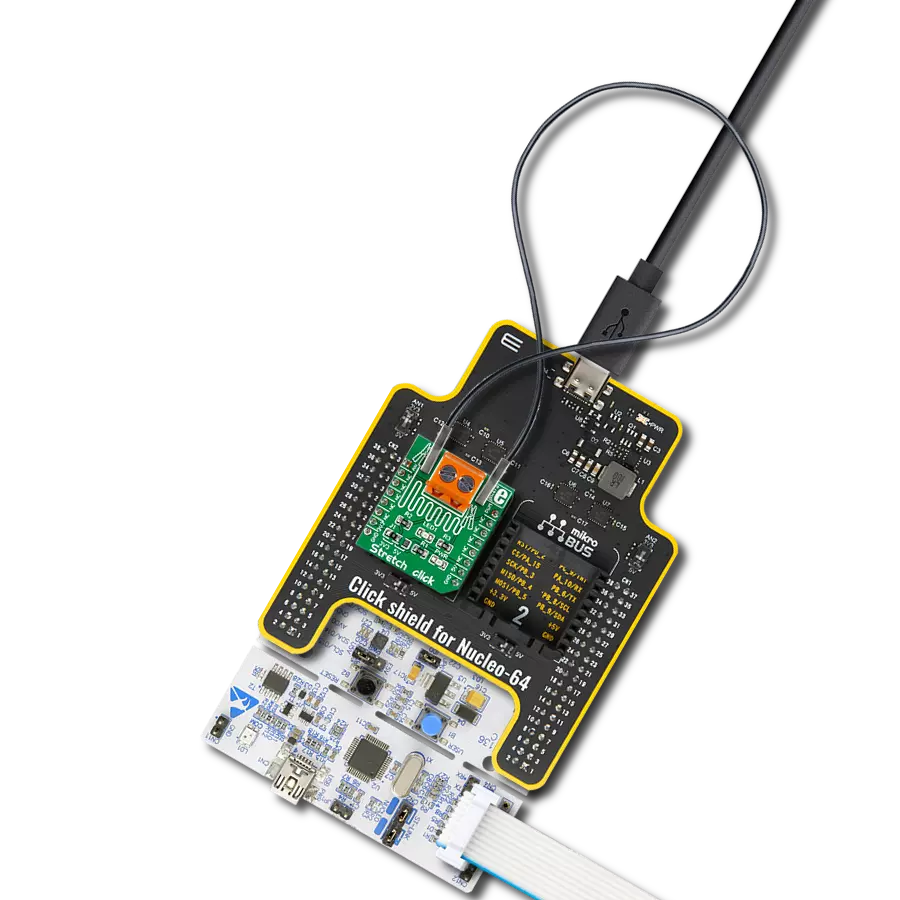Utilize our advanced force measurement solution to accurately determine the magnitude of applied forces, enabling precise load analysis and optimization in mechanical designs
A
A
Hardware Overview
How does it work?
Force 4 Click is based on the HSFPAR003A piezoresistive force sensor from Alpsalpine. It works like our air (atmospheric) pressure sensors, using the piezoresistive method. They detect loads (force) with a piezoresistive element manufactured using MEMS processes. Force sensors differ from air pressure sensors in that they have a thicker diaphragm, allowing detection of only relatively large changes in pressure, like from loads, while very subtle fluctuations, such as changes in air pressure, do not affect the output.
Force 4 Click utilizes an additional IC. It uses the MCP3221 from Microchip, a 12-bit successive approximation A/D converter (ADC) with I2C interface. It is used to sample the output voltage from the sensor, providing data for the microcontroller (MCU) or some other device capable of communicating over the I2C bus. The voltage is sampled to a 12-bit value using the MCP1101-33 as the reference. Suppose analog voltage is preferred to be red directly by the MCU. In that case, it can be easily done by adding a
0-ohm resistor on the J1 marked position on the PCB, and the sensor output voltage will be available for reading on the AN pin of mikroBUS™. This Click board™ can be operated only with a 3.3V logic voltage level. The board must perform appropriate logic voltage level conversion before using MCUs with different logic levels. Also, it comes equipped with a library containing functions and an example code that can be used as a reference for further development.
Features overview
Development board
Flip&Click PIC32MZ is a compact development board designed as a complete solution that brings the flexibility of add-on Click boards™ to your favorite microcontroller, making it a perfect starter kit for implementing your ideas. It comes with an onboard 32-bit PIC32MZ microcontroller, the PIC32MZ2048EFH100 from Microchip, four mikroBUS™ sockets for Click board™ connectivity, two USB connectors, LED indicators, buttons, debugger/programmer connectors, and two headers compatible with Arduino-UNO pinout. Thanks to innovative manufacturing technology,
it allows you to build gadgets with unique functionalities and features quickly. Each part of the Flip&Click PIC32MZ development kit contains the components necessary for the most efficient operation of the same board. In addition, there is the possibility of choosing the Flip&Click PIC32MZ programming method, using the chipKIT bootloader (Arduino-style development environment) or our USB HID bootloader using mikroC, mikroBasic, and mikroPascal for PIC32. This kit includes a clean and regulated power supply block through the USB Type-C (USB-C) connector. All communication
methods that mikroBUS™ itself supports are on this board, including the well-established mikroBUS™ socket, user-configurable buttons, and LED indicators. Flip&Click PIC32MZ development kit allows you to create a new application in minutes. Natively supported by Mikroe software tools, it covers many aspects of prototyping thanks to a considerable number of different Click boards™ (over a thousand boards), the number of which is growing every day.
Microcontroller Overview
MCU Card / MCU
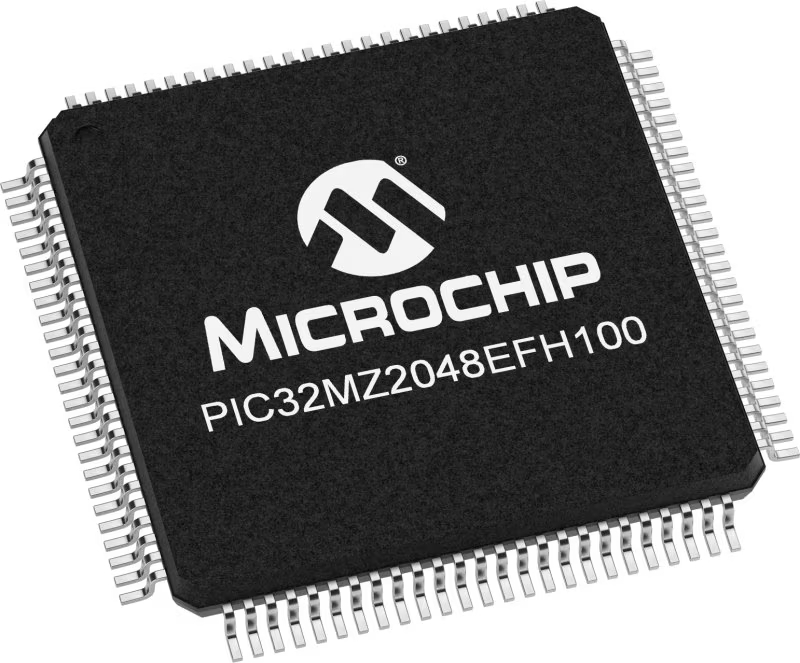
Architecture
PIC32
MCU Memory (KB)
2048
Silicon Vendor
Microchip
Pin count
100
RAM (Bytes)
524288
Used MCU Pins
mikroBUS™ mapper
Take a closer look
Click board™ Schematic
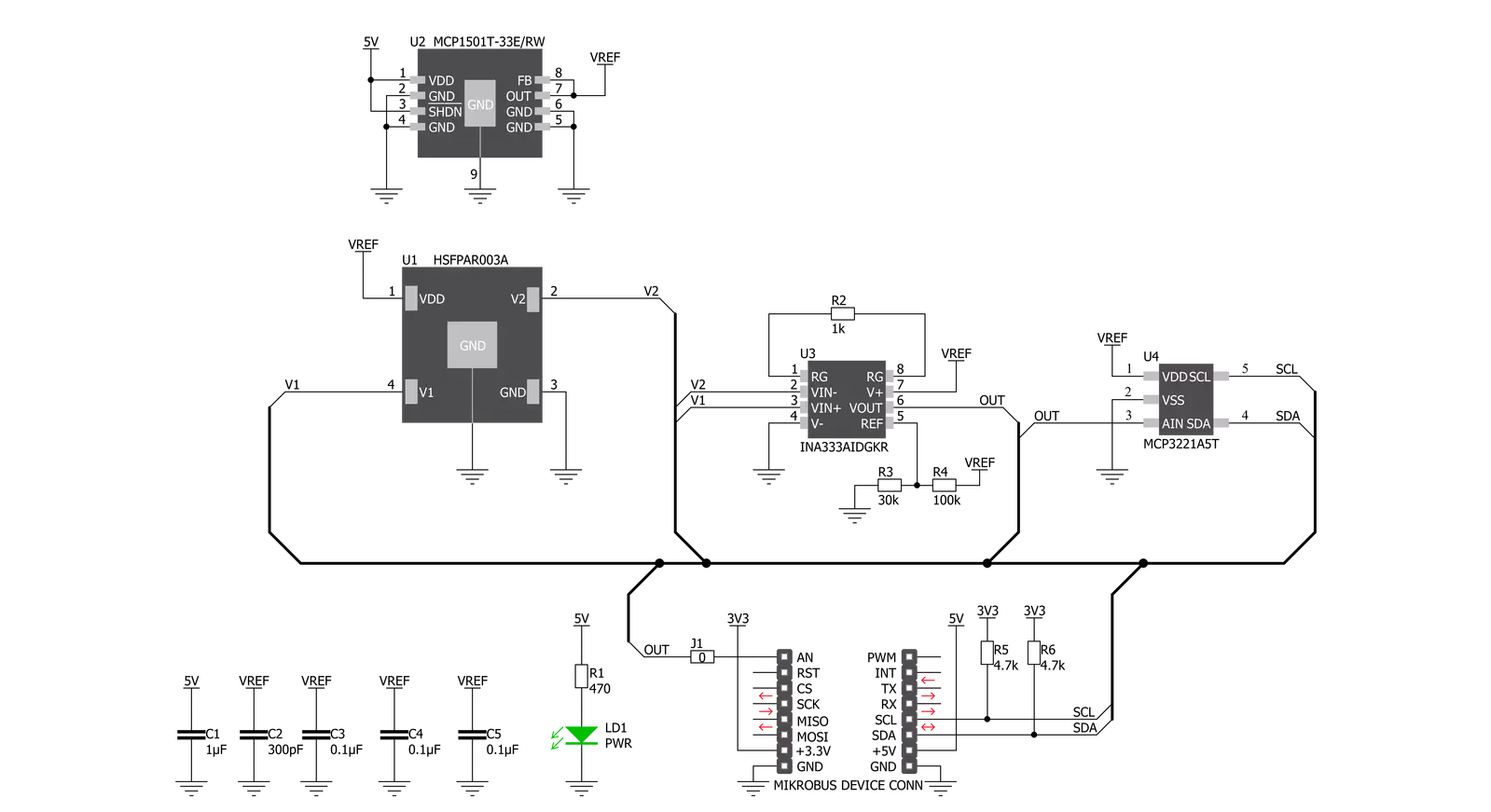
Step by step
Project assembly
Software Support
Library Description
This library contains API for Force 4 Click driver.
Key functions:
force4_read_adc- This function reads 12bit ADC data from device
Open Source
Code example
The complete application code and a ready-to-use project are available through the NECTO Studio Package Manager for direct installation in the NECTO Studio. The application code can also be found on the MIKROE GitHub account.
/*!
* \file
* \brief Force4 Click example
*
* # Description
* This example shows the use of Force 4 Click.
* It reads 12bit ADC value, using I2C communication,
* at the interval of one second.
* The result is represented on the UART terminal.
*
* The demo application is composed of two sections :
*
* ## Application Init
* Initializes the driver and logger, and makes an initial log.
*
* ## Application Task
* It reads 12bit ADC value, using I2C communication,
* at the interval of one second.
* The result is represented on the UART terminal.
*
*
* \author MikroE Team
*
*/
// ------------------------------------------------------------------- INCLUDES
#include "board.h"
#include "log.h"
#include "force4.h"
// ------------------------------------------------------------------ VARIABLES
static force4_t force4;
static log_t logger;
uint16_t adc_val;
// ------------------------------------------------------ APPLICATION FUNCTIONS
void application_init ( void )
{
log_cfg_t log_cfg;
force4_cfg_t cfg;
/**
* Logger initialization.
* Default baud rate: 115200
* Default log level: LOG_LEVEL_DEBUG
* @note If USB_UART_RX and USB_UART_TX
* are defined as HAL_PIN_NC, you will
* need to define them manually for log to work.
* See @b LOG_MAP_USB_UART macro definition for detailed explanation.
*/
LOG_MAP_USB_UART( log_cfg );
log_init( &logger, &log_cfg );
Delay_ms ( 100 );
log_info( &logger, "---- Application Init ----" );
// Click initialization.
force4_cfg_setup( &cfg );
FORCE4_MAP_MIKROBUS( cfg, MIKROBUS_1 );
force4_init( &force4, &cfg );
Delay_ms ( 100 );
}
void application_task ( void )
{
adc_val = force4_read_adc( &force4 );
log_printf( &logger, "ADC value: %d\r\n", adc_val );
Delay_ms ( 1000 );
}
int main ( void )
{
/* Do not remove this line or clock might not be set correctly. */
#ifdef PREINIT_SUPPORTED
preinit();
#endif
application_init( );
for ( ; ; )
{
application_task( );
}
return 0;
}
// ------------------------------------------------------------------------ END
Additional Support
Resources
Category:Force