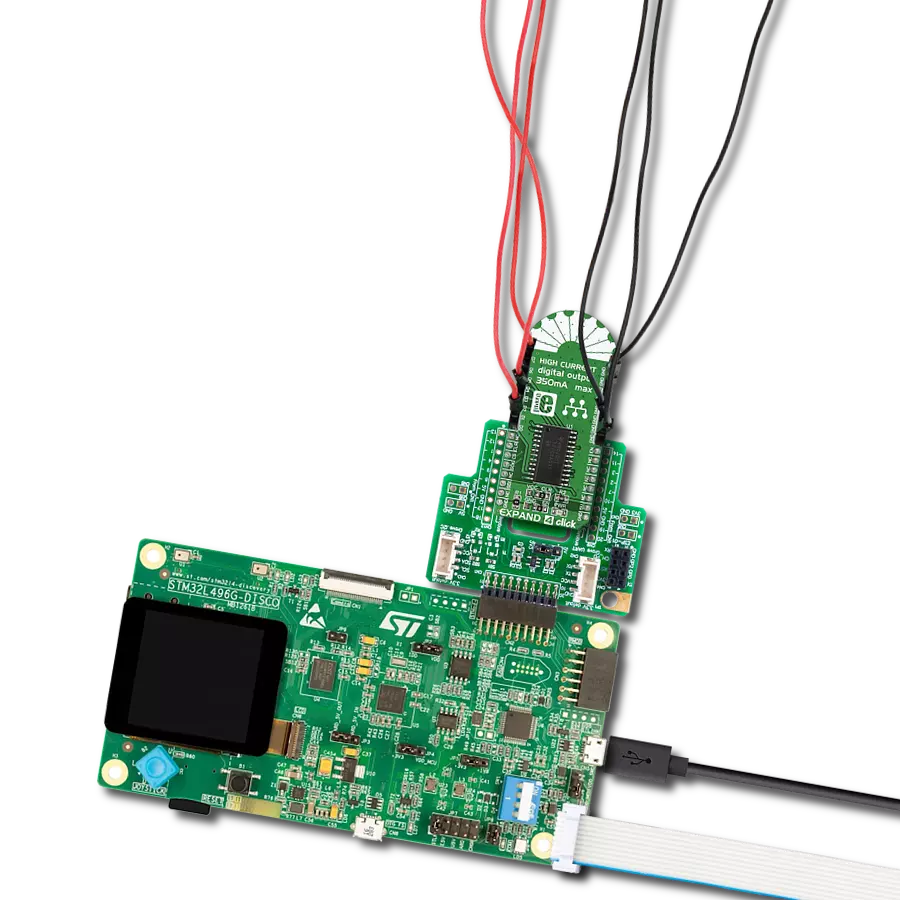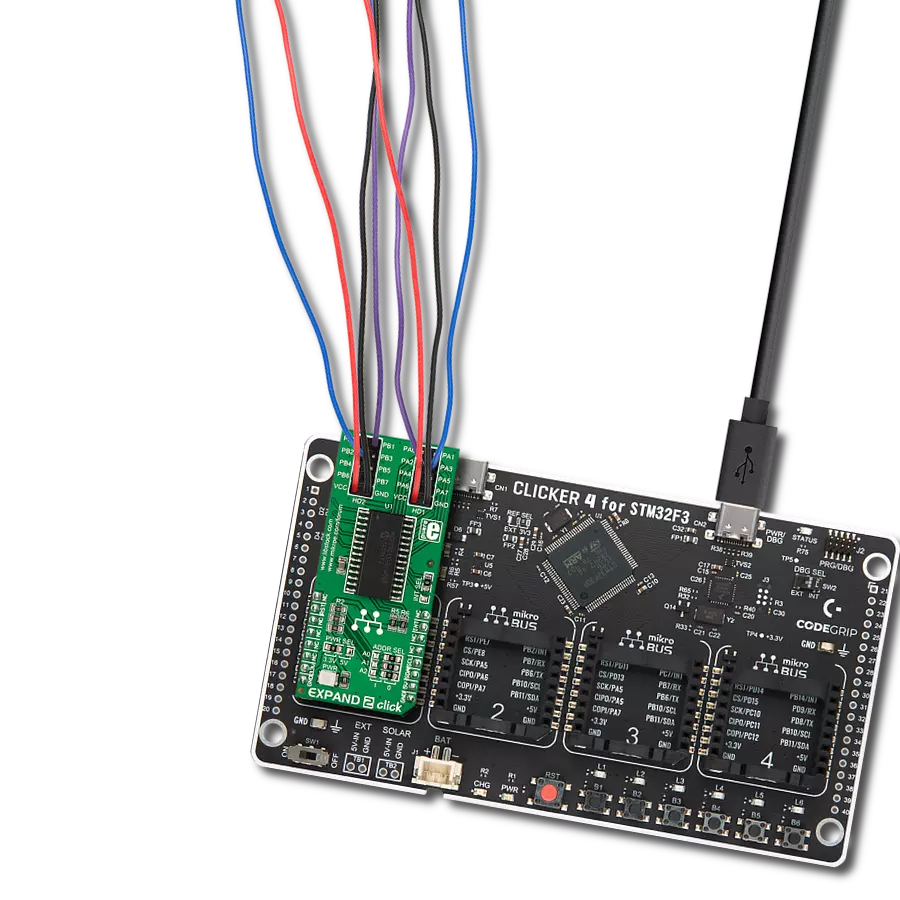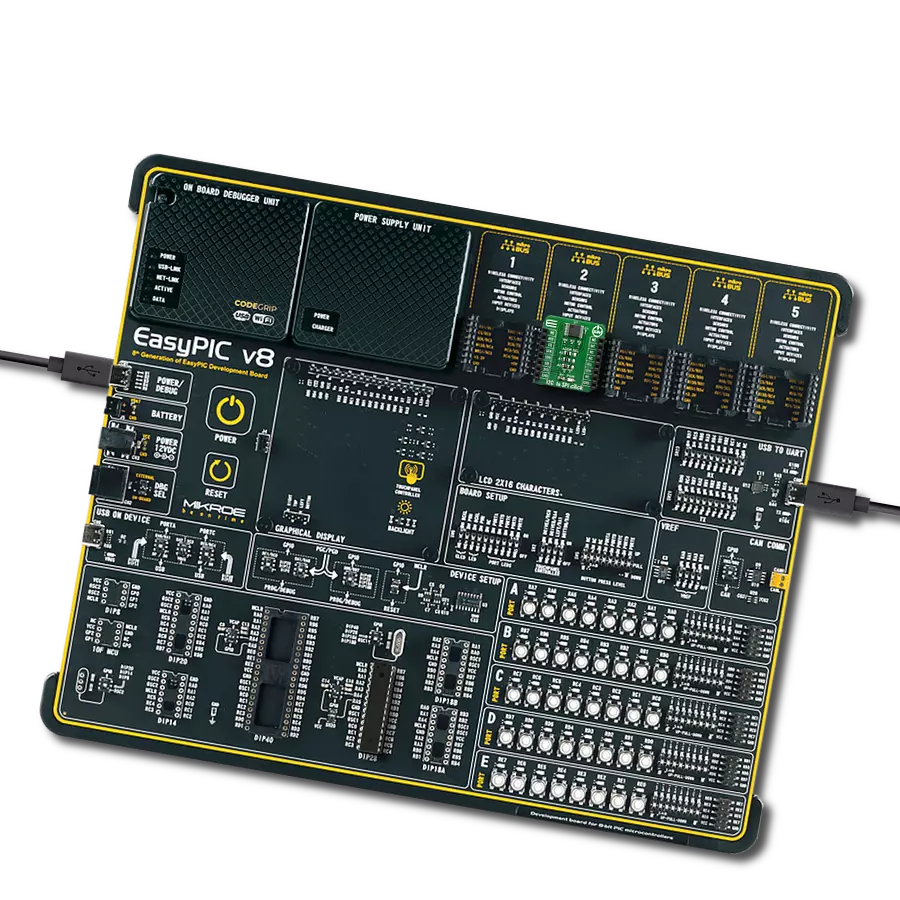Enhance your MCU's I/O functionality with a versatile and high-speed port expander ideal for power-sensitive applications
A
A
Hardware Overview
How does it work?
Expand 18 Click is based on the PCAL9714, an ultra low-voltage translating 14-bit SPI I/O expander from NXP. This board enables I/O expansion for a wide range of microcontroller (MCU) families, offering additional GPIO (General Purpose Input/Output) pins with minimal interconnection requirements. It operates via the SPI interface, making it compatible with various MCUs. Its ultra-low voltage interface supports direct communication with MCUs operating at voltages as low as 1.1V, while simultaneously interfacing with I/O devices at different voltage levels. This I/O expanding solution is particularly suited for tasks that require interfacing with sensors, push buttons, keypads, and other input devices, all while ensuring that power consumption and pin usage are kept to a minimum. The PCAL9714 used in Expand 18 Click features an integrated level-shifting capability, providing exceptional flexibility in systems with mixed power supplies. It operates with two distinct power supplies: one for its logic side and one for its core circuits. The logic side can be powered by either the 3.3V or 5V mikroBUS™ power rails, selectable via the VCC SEL jumper. The core circuits, however, can draw power either from the 3.3V
mikroBUS™ rail or an external power source connected to the VEXT pins, supporting voltages from 1.65V to 5V. This core circuit power source is adjustable via the VDDP SEL jumper, ensuring optimal voltage management for diverse application needs. Expand 18 Click communicates with the host MCU via a 4-wire SPI interface, supporting a maximum clock frequency of 5MHz, ensuring efficient and reliable data transfer. In addition to the SPI interface, the board includes an active-low RST pin to reset the PCAL9714 in case of time-outs or operational issues. The power-on reset restores the registers to their default state and reinitializes the SPI state machine, while the RST pin allows the same reset process without requiring a complete power cycle. The PCAL9714 also incorporates Agile I/O features, enhancing the functionality of the I/Os. These features include programmable output drive strength, latchable inputs, programmable pull-up and pull-down resistors, maskable interrupts, an interrupt status register, and configurable open-drain or push-pull outputs. Additionally, Agile I/O Plus offers interrupts specified by level or edge, with the ability to clear them individually without affecting other events. The interrupt (INT) pin is triggered when an input
state changes from its corresponding Input Port register state, alerting the host MCU of the change. At power-on, all I/Os are configured as inputs. However, the host MCU can easily reconfigure them as either inputs or outputs by writing to the appropriate I/O configuration bits. Data for each I/O is stored in the corresponding input or output register, and the Input Port register’s polarity can be inverted through the Polarity Inversion register, eliminating the need for external logic gates. Programmable pull-up and pull-down resistors further reduce the need for discrete components. The expander outputs offer 25mA sink capabilities, allowing for direct LED driving while maintaining low current consumption. Additionally, the PCAL9714 features a hardware pin for SPI-bus address programming, accessible via the ADDR SEL jumper, enabling up to four devices to share the same SPI bus. This Click board™ can operate with either 3.3V or 5V logic voltage levels selected via the VCC SEL jumper. This way, both 3.3V and 5V capable MCUs can use the communication lines properly. Also, this Click board™ comes equipped with a library containing easy-to-use functions and an example code that can be used as a reference for further development.
Features overview
Development board
Curiosity PIC32 MZ EF development board is a fully integrated 32-bit development platform featuring the high-performance PIC32MZ EF Series (PIC32MZ2048EFM) that has a 2MB Flash, 512KB RAM, integrated FPU, Crypto accelerator, and excellent connectivity options. It includes an integrated programmer and debugger, requiring no additional hardware. Users can expand
functionality through MIKROE mikroBUS™ Click™ adapter boards, add Ethernet connectivity with the Microchip PHY daughter board, add WiFi connectivity capability using the Microchip expansions boards, and add audio input and output capability with Microchip audio daughter boards. These boards are fully integrated into PIC32’s powerful software framework, MPLAB Harmony,
which provides a flexible and modular interface to application development a rich set of inter-operable software stacks (TCP-IP, USB), and easy-to-use features. The Curiosity PIC32 MZ EF development board offers expansion capabilities making it an excellent choice for a rapid prototyping board in Connectivity, IOT, and general-purpose applications.
Microcontroller Overview
MCU Card / MCU

Architecture
PIC32
MCU Memory (KB)
2048
Silicon Vendor
Microchip
Pin count
100
RAM (Bytes)
524288
You complete me!
Accessories
Wire Jumpers Male to Female (15 cm length, 10pcs) is a set of high-quality jumper wires designed for easy prototyping and testing. Each wire in the set is 15cm long, with male connectors on one end and female on other, allowing an easy connection between components on breadboards or other electronic projects. The set includes ten wires in different colors, providing clear identification and organization in your circuit. These wire jumpers are ideal for DIY projects, setups, and other electronic applications where quick, reliable connections are required.
Used MCU Pins
mikroBUS™ mapper
Take a closer look
Click board™ Schematic
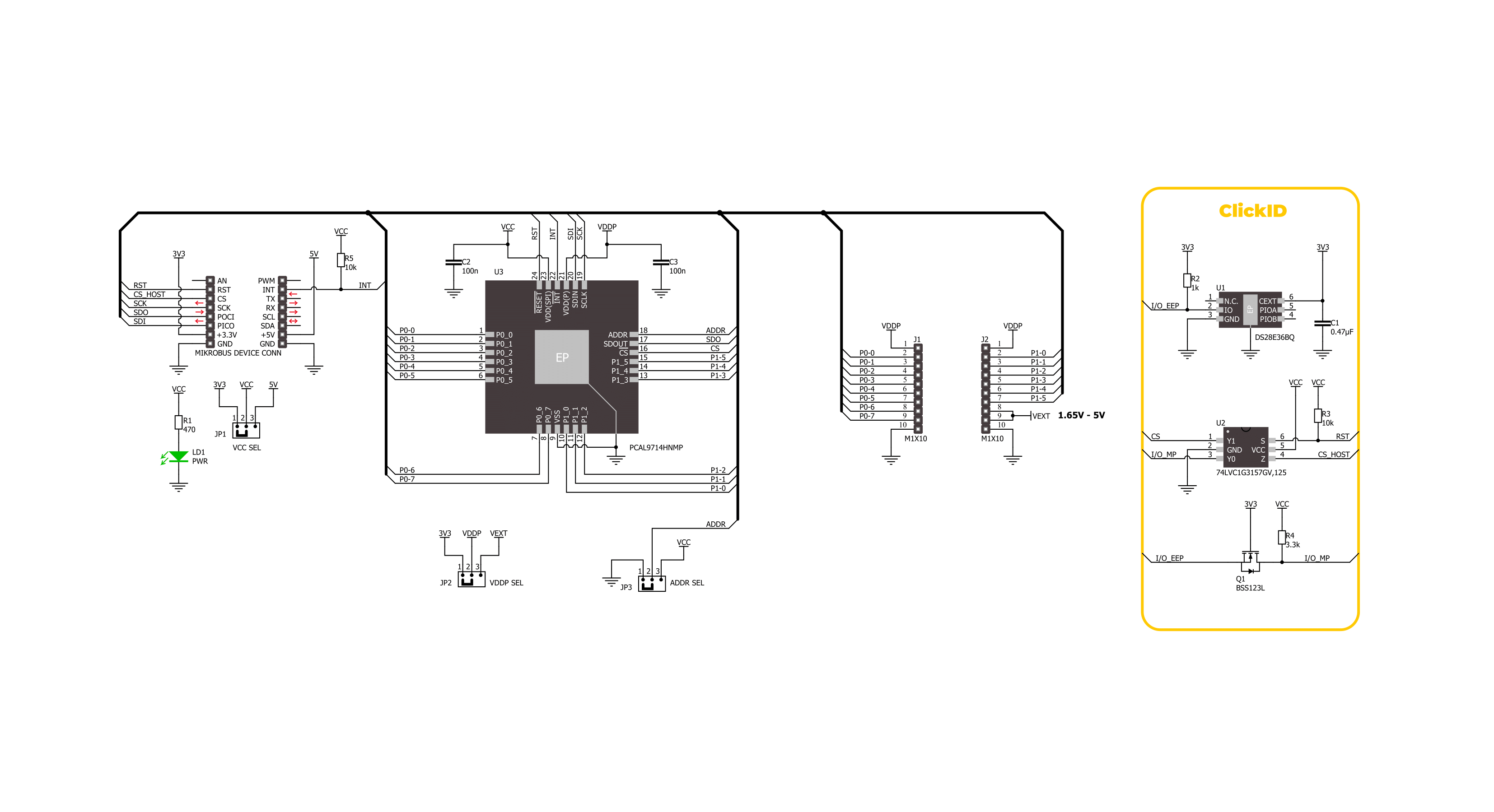
Step by step
Project assembly
Track your results in real time
Application Output
1. Application Output - In Debug mode, the 'Application Output' window enables real-time data monitoring, offering direct insight into execution results. Ensure proper data display by configuring the environment correctly using the provided tutorial.

2. UART Terminal - Use the UART Terminal to monitor data transmission via a USB to UART converter, allowing direct communication between the Click board™ and your development system. Configure the baud rate and other serial settings according to your project's requirements to ensure proper functionality. For step-by-step setup instructions, refer to the provided tutorial.

3. Plot Output - The Plot feature offers a powerful way to visualize real-time sensor data, enabling trend analysis, debugging, and comparison of multiple data points. To set it up correctly, follow the provided tutorial, which includes a step-by-step example of using the Plot feature to display Click board™ readings. To use the Plot feature in your code, use the function: plot(*insert_graph_name*, variable_name);. This is a general format, and it is up to the user to replace 'insert_graph_name' with the actual graph name and 'variable_name' with the parameter to be displayed.

Software Support
Library Description
This library contains API for Expand 18 Click driver.
Key functions:
expand18_set_pin_direction- This function sets the direction of the selected pins.expand18_set_all_pins_value- This function sets the value of all output pins.expand18_read_port_value- This function reads the value of the selected port input pins.
Open Source
Code example
The complete application code and a ready-to-use project are available through the NECTO Studio Package Manager for direct installation in the NECTO Studio. The application code can also be found on the MIKROE GitHub account.
/*!
* @file main.c
* @brief Expand 18 Click example
*
* # Description
* This example demonstrates the use of Expand 18 Click board by setting and reading
* the ports state.
*
* The demo application is composed of two sections :
*
* ## Application Init
* Initializes the driver and performs the Click default configuration which sets
* the port 0 as output and the port 1 as input with pull-down enabled.
*
* ## Application Task
* Sets the pins of the port 0 and then reads the status of both ports and
* displays the results on the USB UART approximately once per second.
*
* @author Stefan Filipovic
*
*/
#include "board.h"
#include "log.h"
#include "expand18.h"
static expand18_t expand18;
static log_t logger;
void application_init ( void )
{
log_cfg_t log_cfg; /**< Logger config object. */
expand18_cfg_t expand18_cfg; /**< Click config object. */
/**
* Logger initialization.
* Default baud rate: 115200
* Default log level: LOG_LEVEL_DEBUG
* @note If USB_UART_RX and USB_UART_TX
* are defined as HAL_PIN_NC, you will
* need to define them manually for log to work.
* See @b LOG_MAP_USB_UART macro definition for detailed explanation.
*/
LOG_MAP_USB_UART( log_cfg );
log_init( &logger, &log_cfg );
log_info( &logger, " Application Init " );
// Click initialization.
expand18_cfg_setup( &expand18_cfg );
EXPAND18_MAP_MIKROBUS( expand18_cfg, MIKROBUS_1 );
if ( SPI_MASTER_ERROR == expand18_init( &expand18, &expand18_cfg ) )
{
log_error( &logger, " Communication init." );
for ( ; ; );
}
if ( EXPAND18_ERROR == expand18_default_cfg ( &expand18 ) )
{
log_error( &logger, " Default configuration." );
for ( ; ; );
}
log_info( &logger, " Application Task " );
}
void application_task ( void )
{
uint8_t port_value = 0;
for ( uint16_t pin_num = EXPAND18_PIN_0_MASK; pin_num <= EXPAND18_PIN_7_MASK; pin_num <<= 1 )
{
expand18_set_all_pins_value( &expand18, pin_num );
expand18_read_port_value( &expand18, EXPAND18_PORT_0, &port_value );
log_printf( &logger, " Status port 0 (output): 0x%.2X\r\n", ( uint16_t ) port_value );
expand18_read_port_value( &expand18, EXPAND18_PORT_1, &port_value );
log_printf( &logger, " Status port 1 (input) : 0x%.2X\r\n\n", ( uint16_t ) port_value );
Delay_ms( 1000 );
}
}
int main ( void )
{
/* Do not remove this line or clock might not be set correctly. */
#ifdef PREINIT_SUPPORTED
preinit();
#endif
application_init( );
for ( ; ; )
{
application_task( );
}
return 0;
}
// ------------------------------------------------------------------------ END