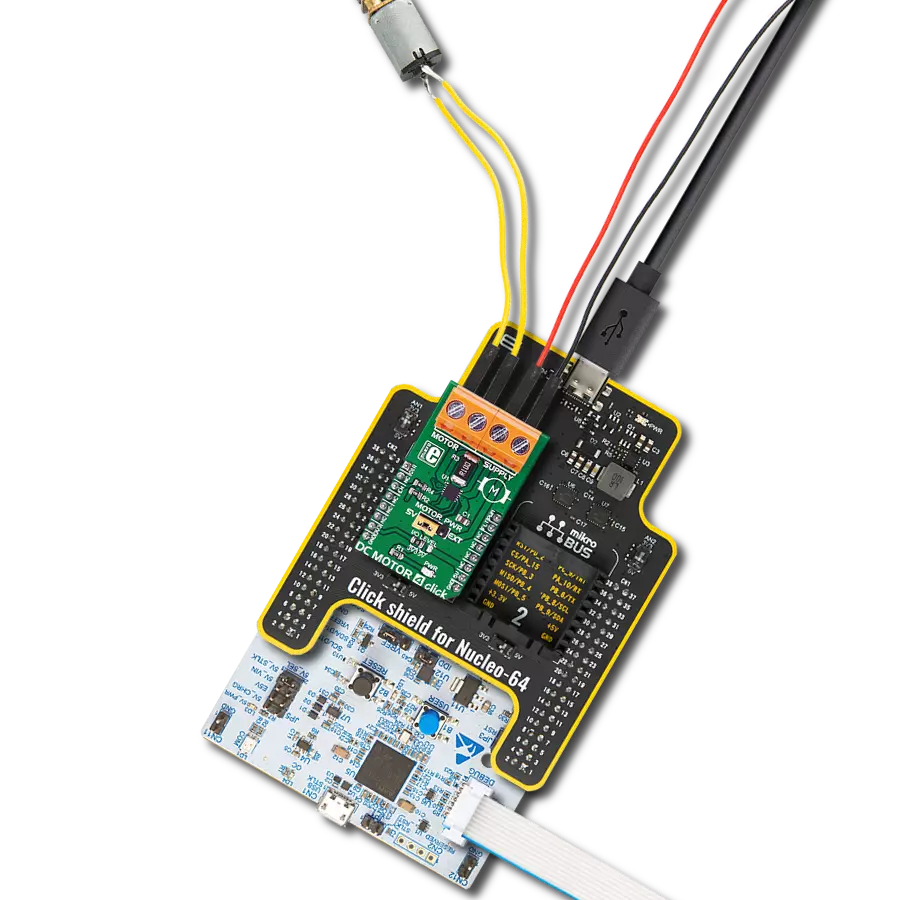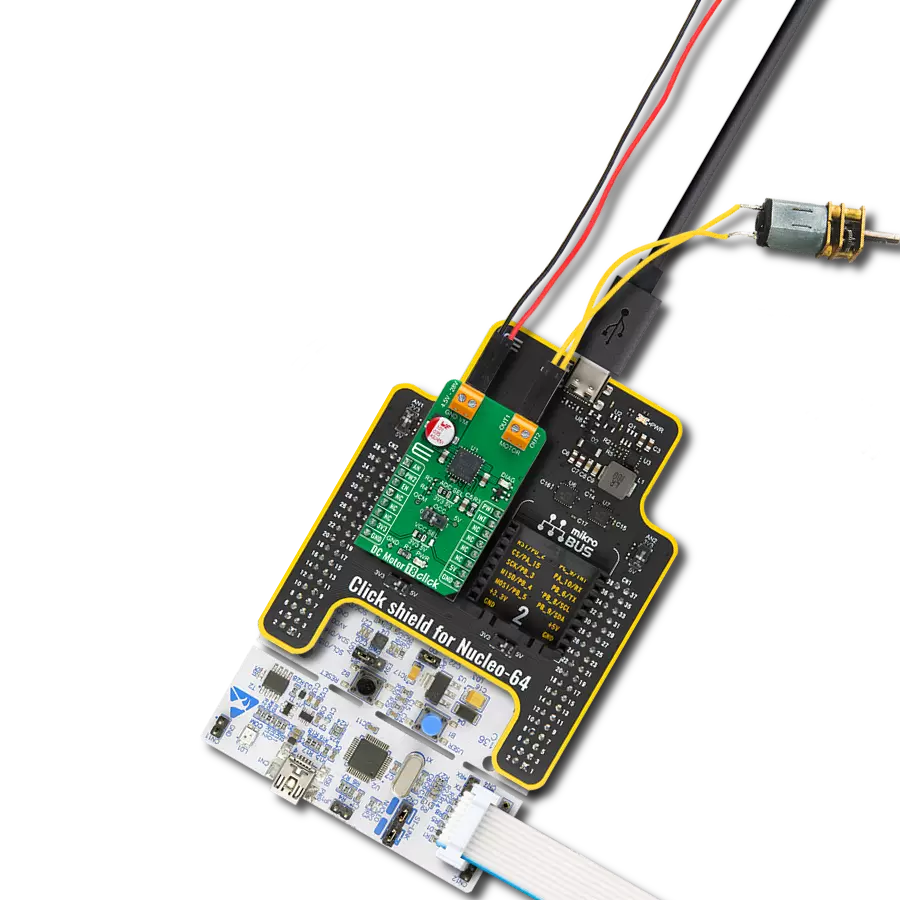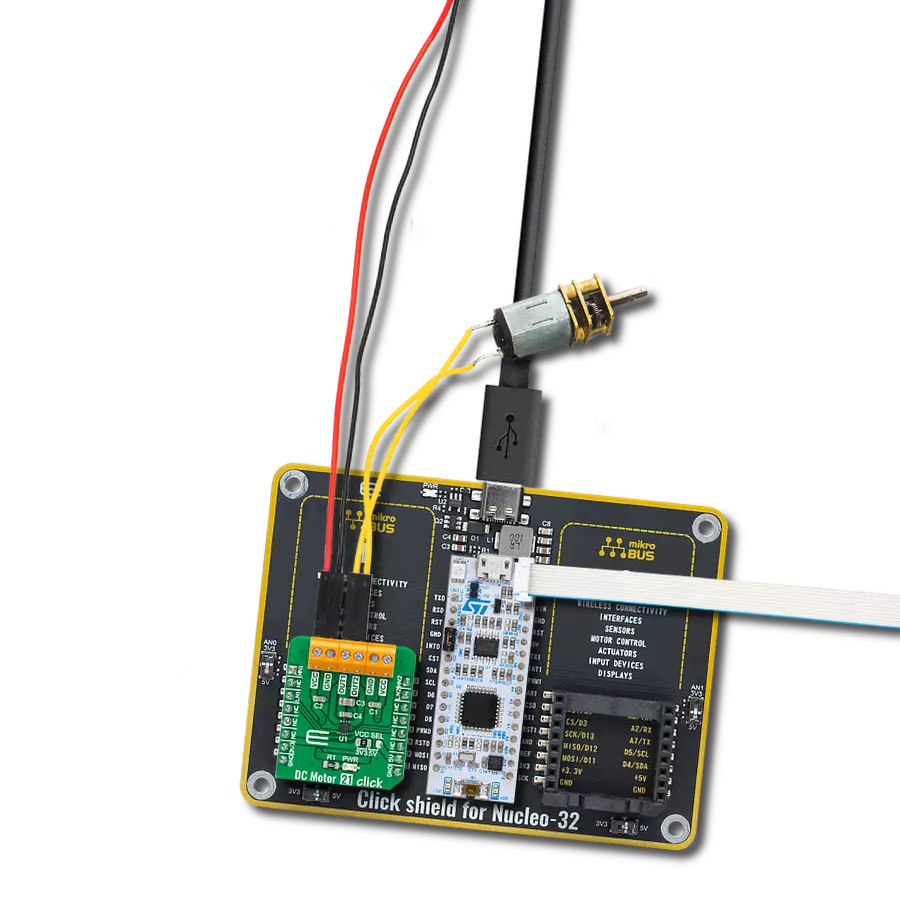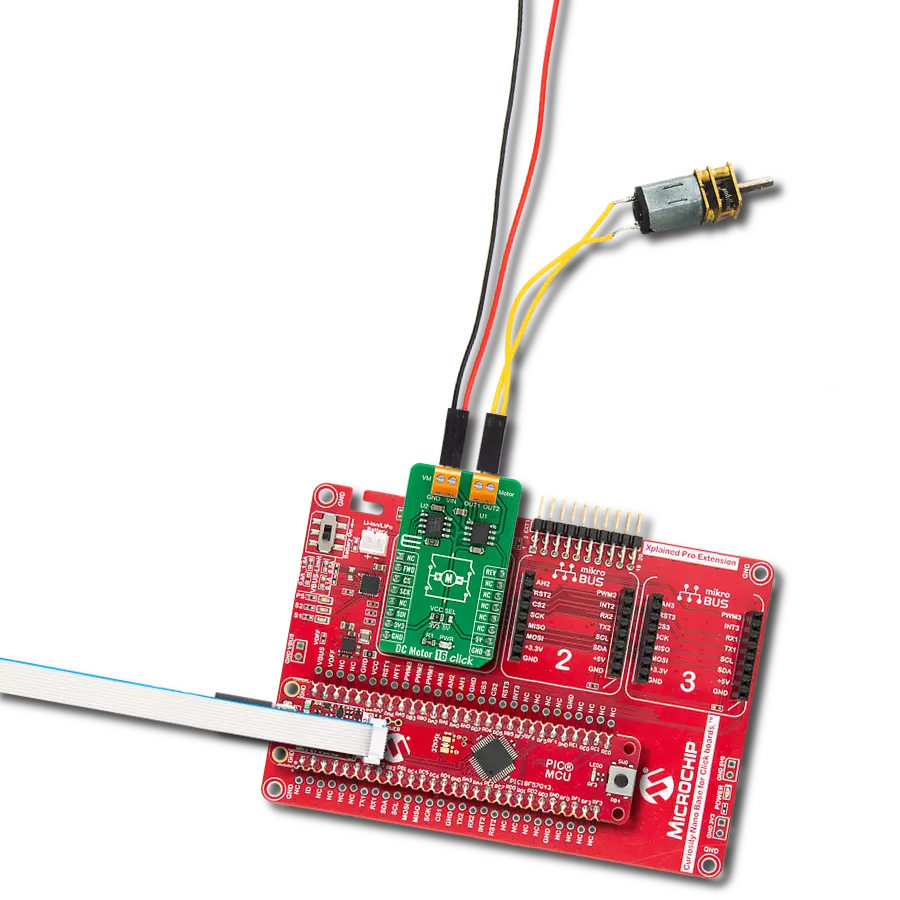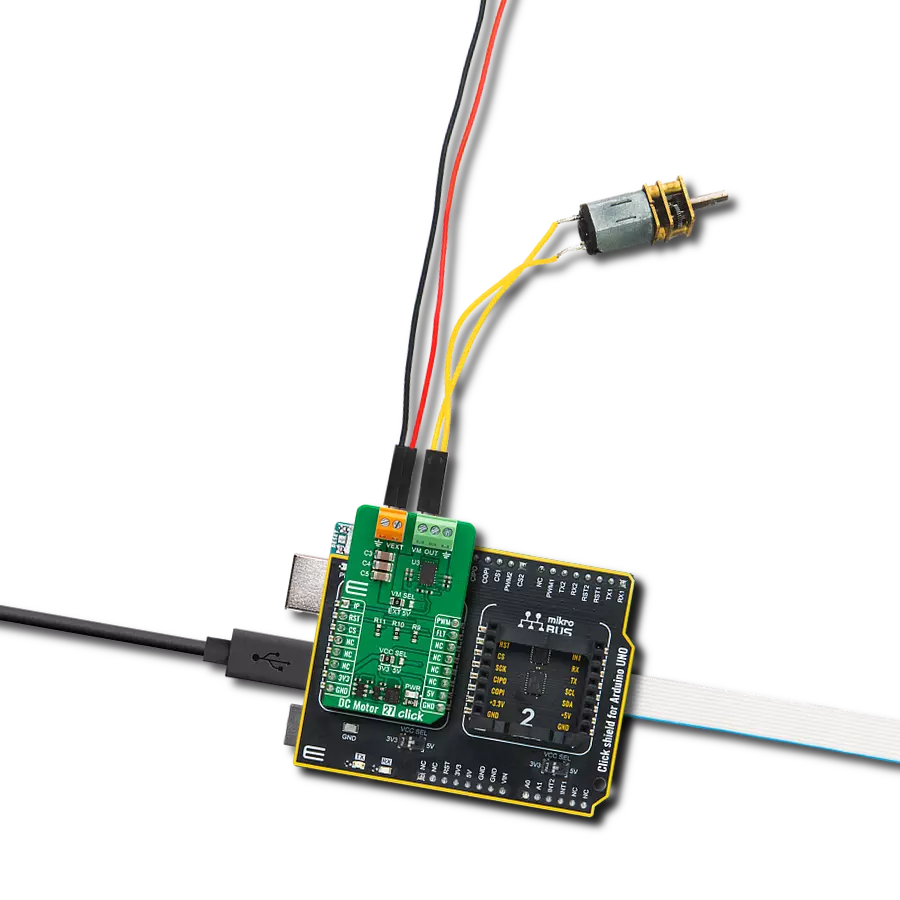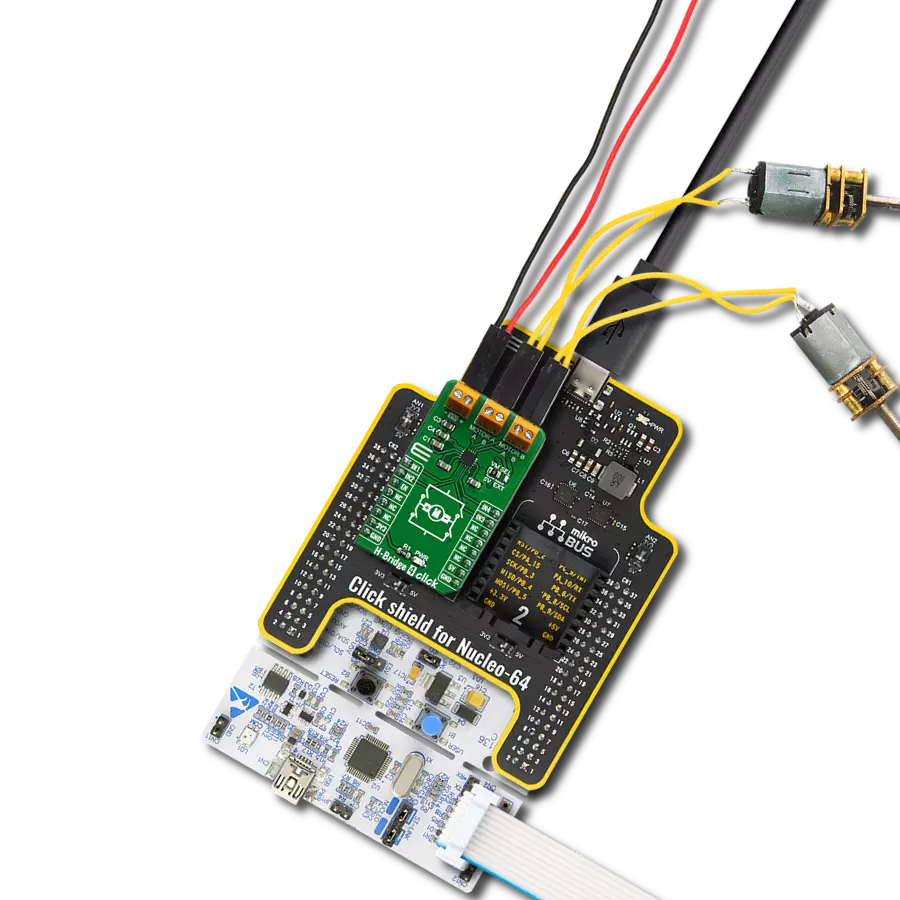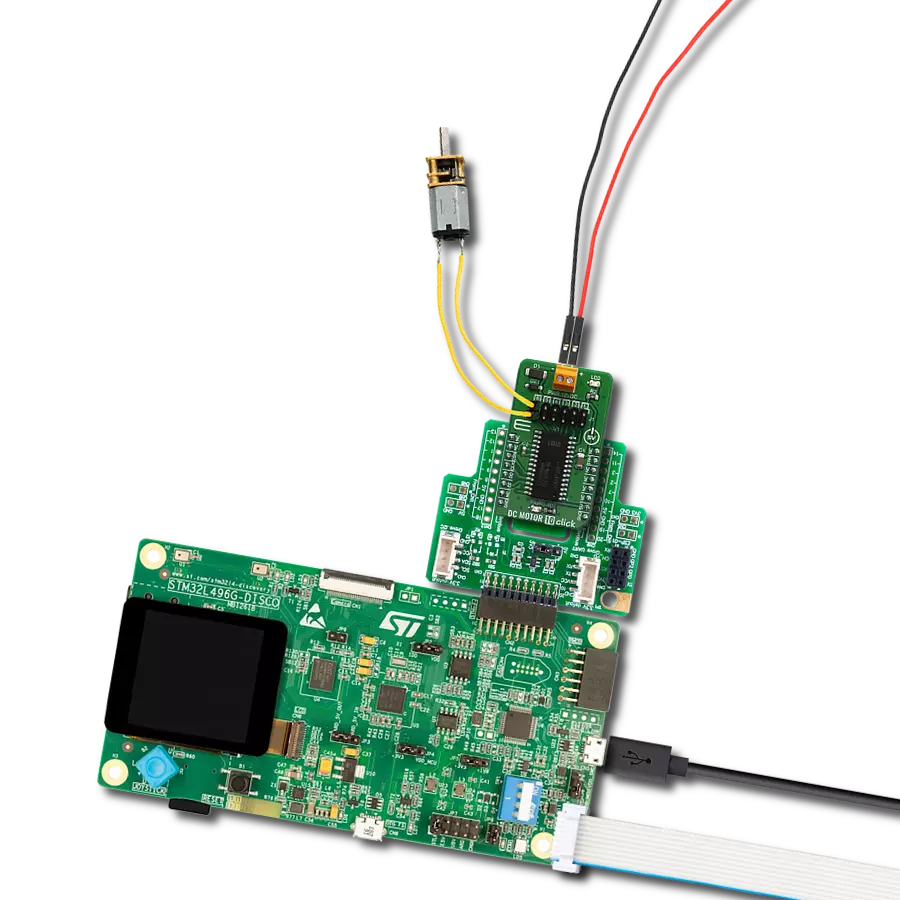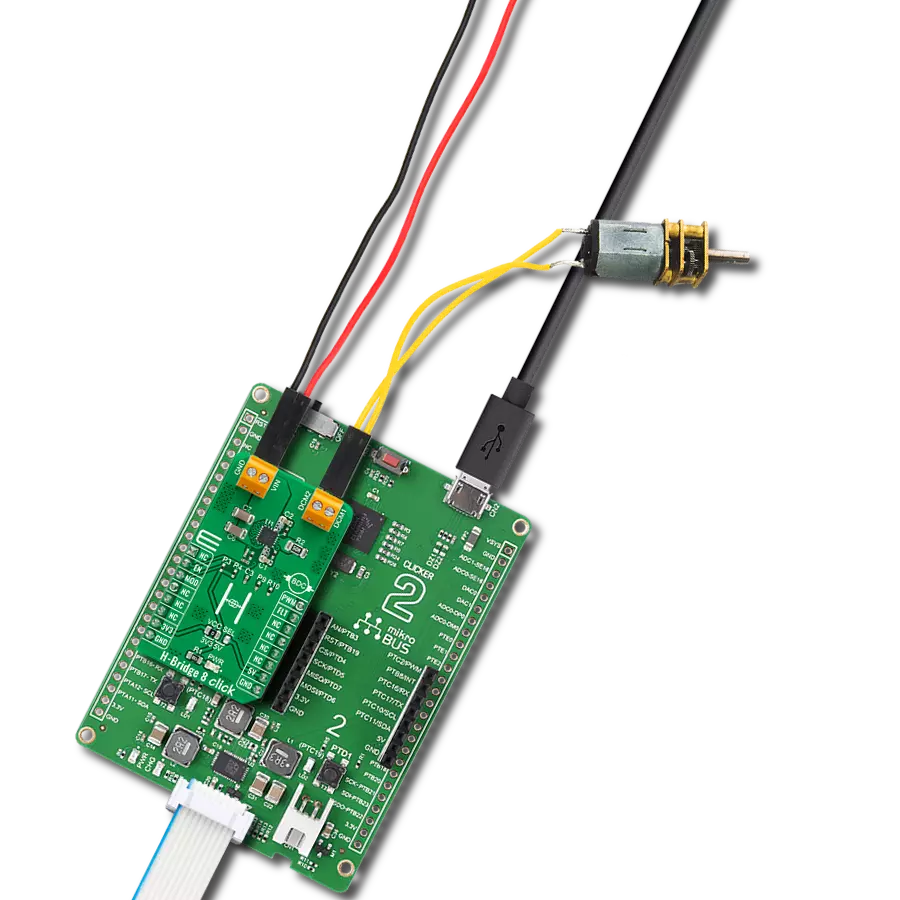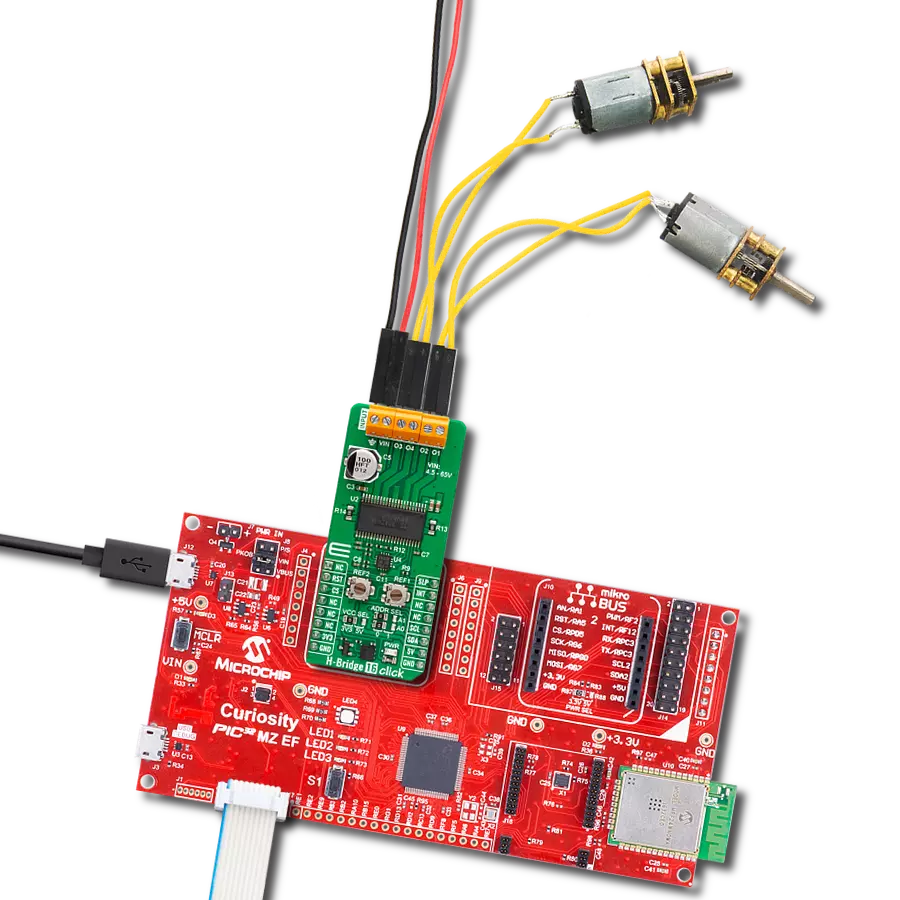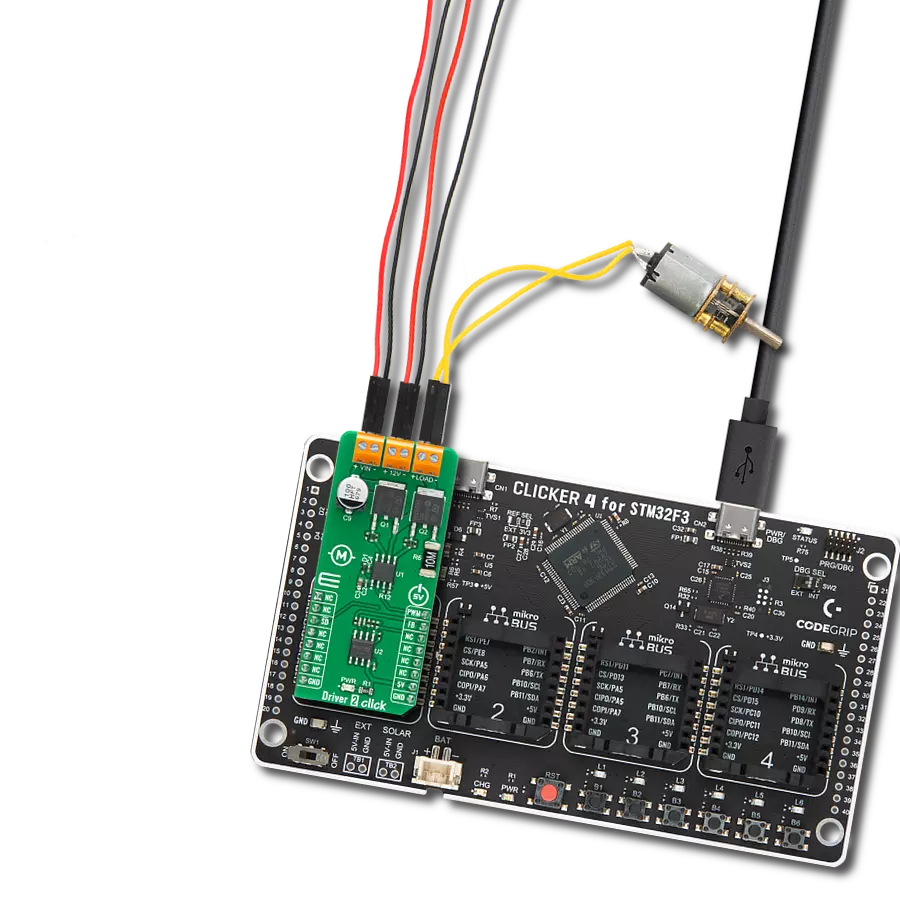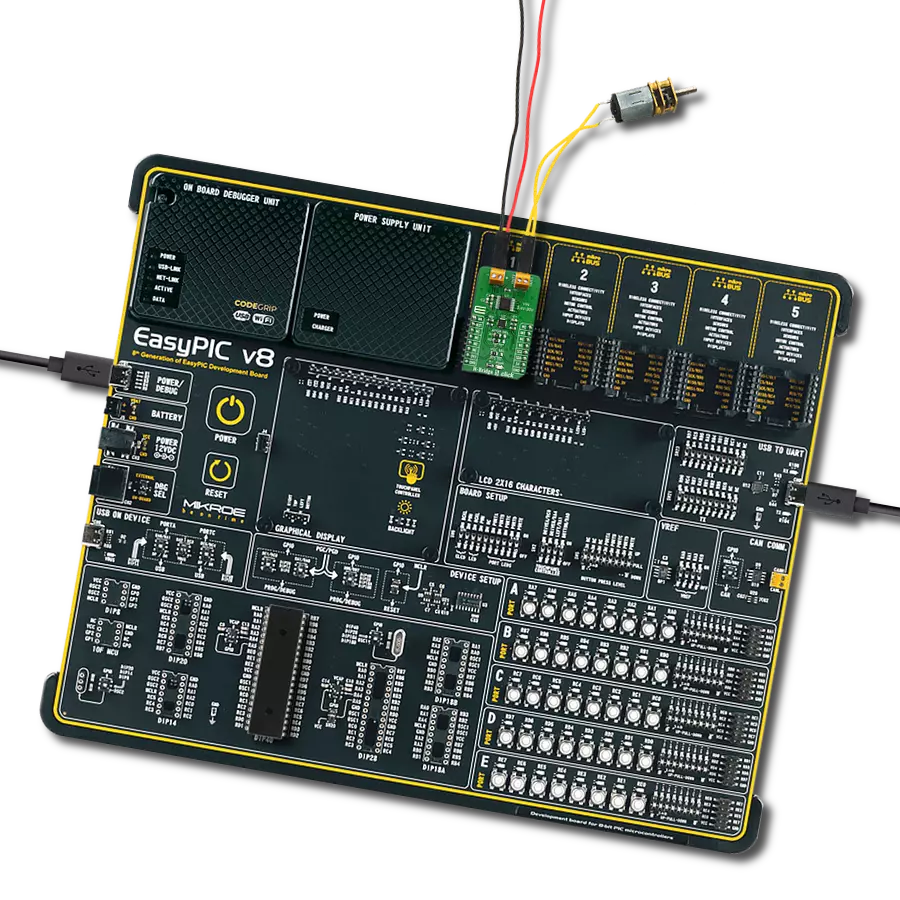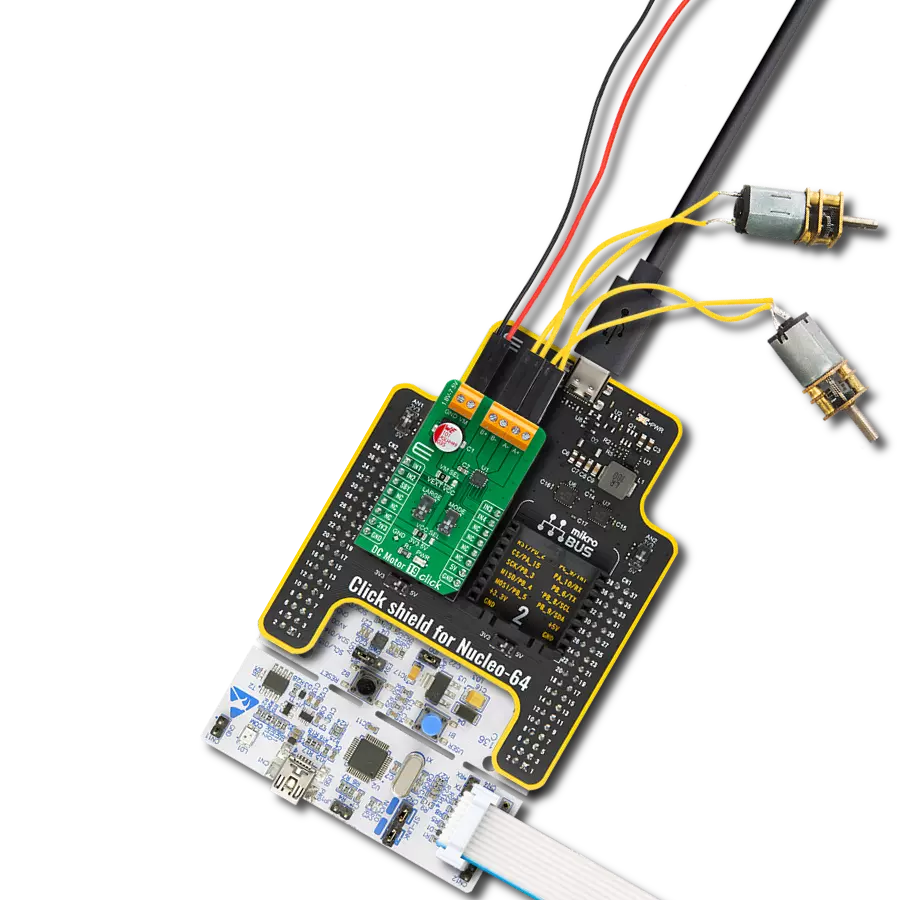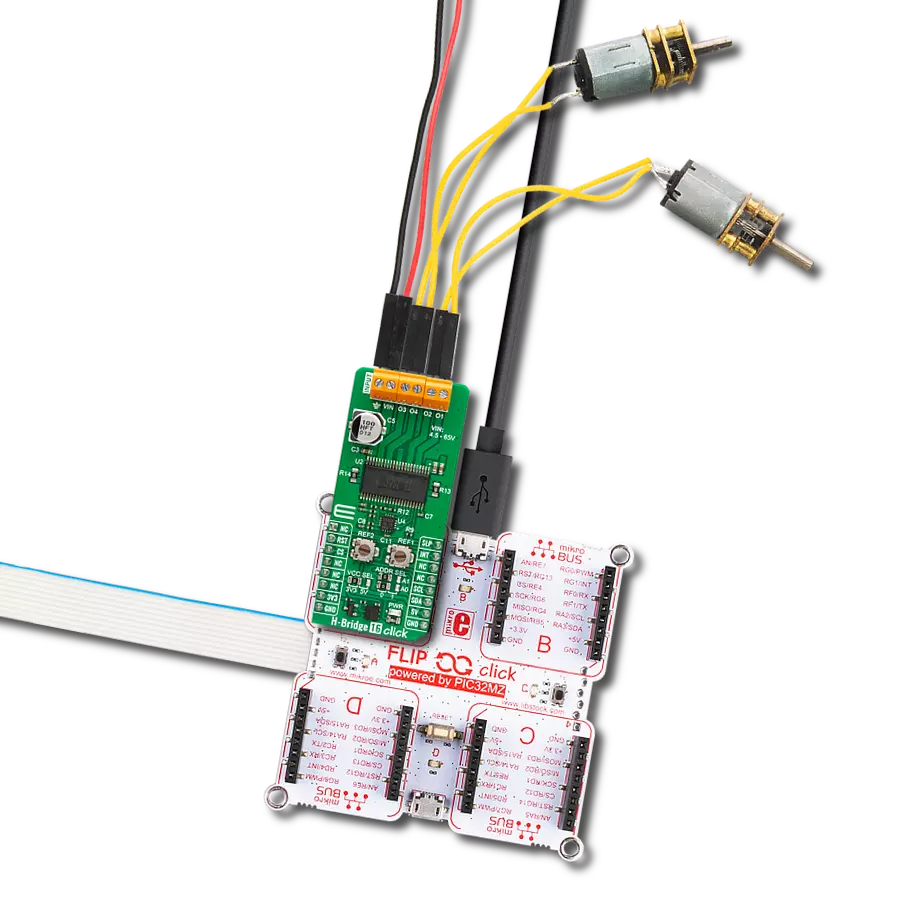Enhance your engineering endeavors with our DC motor driver, a solution meticulously crafted to bring efficiency, precision, and innovation to your projects.
A
A
Hardware Overview
How does it work?
DC Motor 13 Click is based on the TB67H481FNG, a dual-channel, H-bridge, brushed DC motor driver from Toshiba Semiconductor. The TB67H481FNG has a current limit function that monitors the current flowing in the motor and performs constant current PWM control. When the motor current reaches the set current value, determined using onboard VREF trimmers (VREFA and VREFB), the TB67H481FNG shifts to Decay mode and annotates the current. Various Decay mode functions are selectable by positioning the SMD jumper, labeled as DECAY, to an appropriate position marked as 0 and 1. Also, Mixed Decay Mode can be selected by removing the JP2 jumper for the board. The TB67H481FNG has a built-in regulator that allows the motor to be driven by a single power supply, provides a motor output voltage rating of around 40V, and has integrated protection mechanisms such as over-current, over-temperature, and under-voltage
lockout for error detection. The setting current value can be adjusted with the torque function (100%, 71%, 38%, or 0%), controlled through the PCA9538A port expander, which establishes communication with the MCU via the I2C serial interface. Lowering the torque setting can suppress the motor current when high torque is unnecessary. In addition to these torque setting pins, with the help of the expander, it is also possible to control some other signals, such as the control signals for selecting the operating mode of the motor driver. These pins, in combination with AI1 and BI1 pins, routed to default positions of CS and PWM pins of the mikroBUS™ socket, enable operational modes like CW, CCW, or short-brake. The PCA9538A also allows choosing the least significant bit (LSB) of its I2C slave address by positioning SMD jumpers labeled as ADDR SEL to an appropriate position marked as 0 and 1, alongside its interrupt feature routed to the INT
pin of the mikroBUS™ socket. Besides, all circuits can be stopped using the Sleep function, routed to default positions of the AN pin of the mikroBUS™ socket, and thus enable power saving mode, while the RST pin provides a general-purpose reset function. The DC Motor 13 Click supports an external power supply for the TB67H481FNG, which can be connected to the input terminal labeled as VM and should be within the range of 8.2V to 44V, while the two brushed or one stepping motor coils can be connected to the terminals labeled as B+, B-, A-, and A+. This Click board™ can operate with either 3.3V or 5V logic voltage levels selected via the VCC SEL jumper. This way, both 3.3V and 5V capable MCUs can use the communication lines properly. Also, this Click board™ comes equipped with a library containing easy-to-use functions and an example code that can be used as a reference for further development.
Features overview
Development board
Curiosity PIC32 MZ EF development board is a fully integrated 32-bit development platform featuring the high-performance PIC32MZ EF Series (PIC32MZ2048EFM) that has a 2MB Flash, 512KB RAM, integrated FPU, Crypto accelerator, and excellent connectivity options. It includes an integrated programmer and debugger, requiring no additional hardware. Users can expand
functionality through MIKROE mikroBUS™ Click™ adapter boards, add Ethernet connectivity with the Microchip PHY daughter board, add WiFi connectivity capability using the Microchip expansions boards, and add audio input and output capability with Microchip audio daughter boards. These boards are fully integrated into PIC32’s powerful software framework, MPLAB Harmony,
which provides a flexible and modular interface to application development a rich set of inter-operable software stacks (TCP-IP, USB), and easy-to-use features. The Curiosity PIC32 MZ EF development board offers expansion capabilities making it an excellent choice for a rapid prototyping board in Connectivity, IOT, and general-purpose applications.
Microcontroller Overview
MCU Card / MCU

Architecture
PIC32
MCU Memory (KB)
2048
Silicon Vendor
Microchip
Pin count
100
RAM (Bytes)
524288
You complete me!
Accessories
DC Gear Motor - 430RPM (3-6V) represents an all-in-one combination of a motor and gearbox, where the addition of gear leads to a reduction of motor speed while increasing the torque output. This gear motor has a spur gearbox, making it a highly reliable solution for applications with lower torque and speed requirements. The most critical parameters for gear motors are speed, torque, and efficiency, which are, in this case, 520RPM with no load and 430RPM at maximum efficiency, alongside a current of 60mA and a torque of 50g.cm. Rated for a 3-6V operational voltage range and clockwise/counterclockwise rotation direction, this motor represents an excellent solution for many functions initially performed by brushed DC motors in robotics, medical equipment, electric door locks, and much more.
Used MCU Pins
mikroBUS™ mapper
Take a closer look
Click board™ Schematic
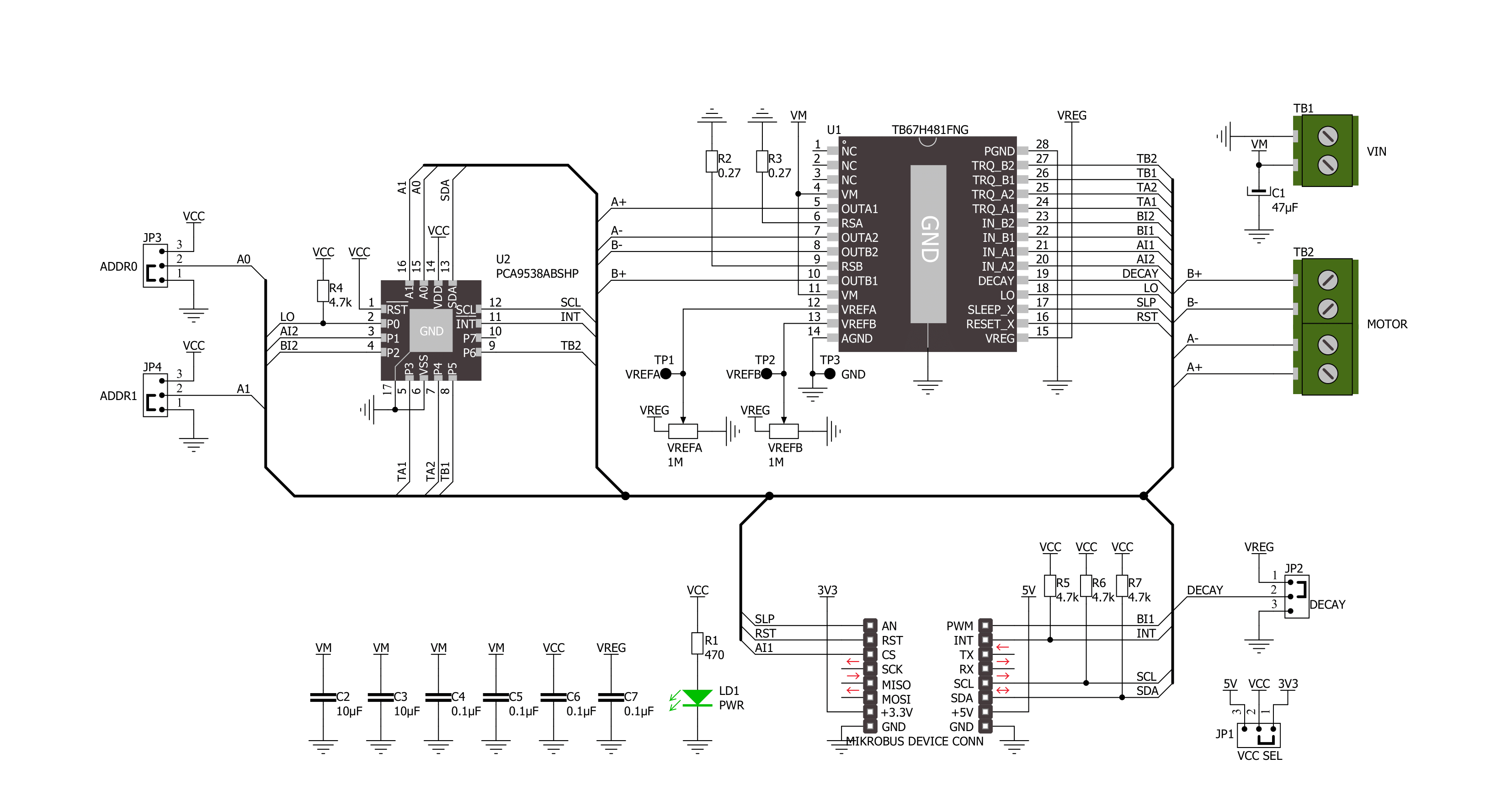
Step by step
Project assembly
Software Support
Library Description
This library contains API for DC Motor 13 Click driver.
Key functions:
dcmotor13_set_outa_mode- This function sets the OUTA mode.dcmotor13_set_outb_mode- This function sets the OUTB mode.dcmotor13_set_outa_torque- This function sets the OUTA torque.
Open Source
Code example
The complete application code and a ready-to-use project are available through the NECTO Studio Package Manager for direct installation in the NECTO Studio. The application code can also be found on the MIKROE GitHub account.
/*!
* @file main.c
* @brief DCMotor13 Click example
*
* # Description
* This example demonstrates the use of DC Motor 13 Click board by driving the motors
* in both direction in the span of 9 seconds.
*
* The demo application is composed of two sections :
*
* ## Application Init
* Initializes the driver and performs the Click default configuration which sets the output
* torque to 100%.
*
* ## Application Task
* Drives the motors in the clockwise direction, then switches to the counter-clockwise direction,
* and after that pulls the motors brake with a 3 seconds delay after each change.
* Each step will be logged on the USB UART where you can track the program flow.
*
* @author Stefan Filipovic
*
*/
#include "board.h"
#include "log.h"
#include "dcmotor13.h"
static dcmotor13_t dcmotor13;
static log_t logger;
void application_init ( void )
{
log_cfg_t log_cfg; /**< Logger config object. */
dcmotor13_cfg_t dcmotor13_cfg; /**< Click config object. */
/**
* Logger initialization.
* Default baud rate: 115200
* Default log level: LOG_LEVEL_DEBUG
* @note If USB_UART_RX and USB_UART_TX
* are defined as HAL_PIN_NC, you will
* need to define them manually for log to work.
* See @b LOG_MAP_USB_UART macro definition for detailed explanation.
*/
LOG_MAP_USB_UART( log_cfg );
log_init( &logger, &log_cfg );
log_info( &logger, " Application Init " );
// Click initialization.
dcmotor13_cfg_setup( &dcmotor13_cfg );
DCMOTOR13_MAP_MIKROBUS( dcmotor13_cfg, MIKROBUS_1 );
if ( I2C_MASTER_ERROR == dcmotor13_init( &dcmotor13, &dcmotor13_cfg ) )
{
log_error( &logger, " Communication init." );
for ( ; ; );
}
if ( DCMOTOR13_ERROR == dcmotor13_default_cfg ( &dcmotor13 ) )
{
log_error( &logger, " Default configuration." );
for ( ; ; );
}
log_info( &logger, " Application Task " );
}
void application_task ( void )
{
if ( DCMOTOR13_OK == dcmotor13_set_outa_mode ( &dcmotor13, DCMOTOR13_MODE_CW ) )
{
log_printf ( &logger, " OUTA: Clockwise\r\n" );
}
if ( DCMOTOR13_OK == dcmotor13_set_outb_mode ( &dcmotor13, DCMOTOR13_MODE_CW ) )
{
log_printf ( &logger, " OUTB: Clockwise\r\n\n" );
}
Delay_ms ( 1000 );
Delay_ms ( 1000 );
Delay_ms ( 1000 );
if ( DCMOTOR13_OK == dcmotor13_set_outa_mode ( &dcmotor13, DCMOTOR13_MODE_CCW ) )
{
log_printf ( &logger, " OUTA: Counter-Clockwise\r\n" );
}
if ( DCMOTOR13_OK == dcmotor13_set_outb_mode ( &dcmotor13, DCMOTOR13_MODE_CCW ) )
{
log_printf ( &logger, " OUTB: Counter-Clockwise\r\n\n" );
}
Delay_ms ( 1000 );
Delay_ms ( 1000 );
Delay_ms ( 1000 );
if ( DCMOTOR13_OK == dcmotor13_set_outa_mode ( &dcmotor13, DCMOTOR13_MODE_SHORT_BRAKE ) )
{
log_printf ( &logger, " OUTA: Short brake\r\n" );
}
if ( DCMOTOR13_OK == dcmotor13_set_outb_mode ( &dcmotor13, DCMOTOR13_MODE_SHORT_BRAKE ) )
{
log_printf ( &logger, " OUTB: Short brake\r\n\n" );
}
Delay_ms ( 1000 );
Delay_ms ( 1000 );
Delay_ms ( 1000 );
}
int main ( void )
{
/* Do not remove this line or clock might not be set correctly. */
#ifdef PREINIT_SUPPORTED
preinit();
#endif
application_init( );
for ( ; ; )
{
application_task( );
}
return 0;
}
// ------------------------------------------------------------------------ END