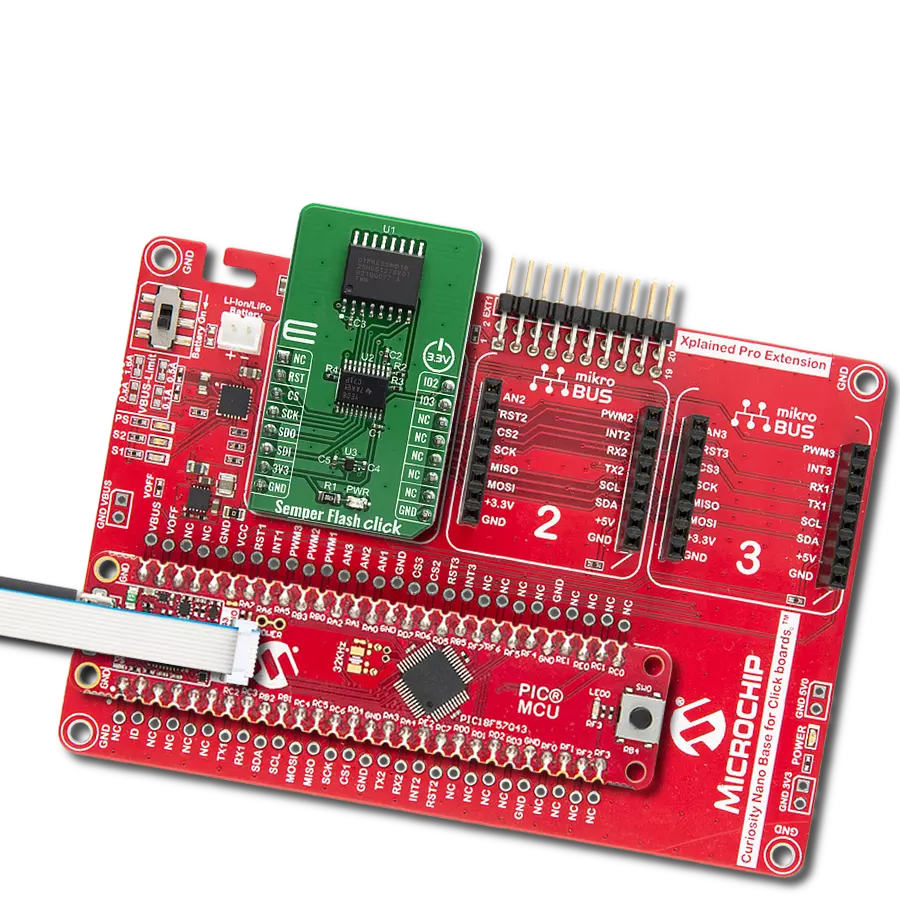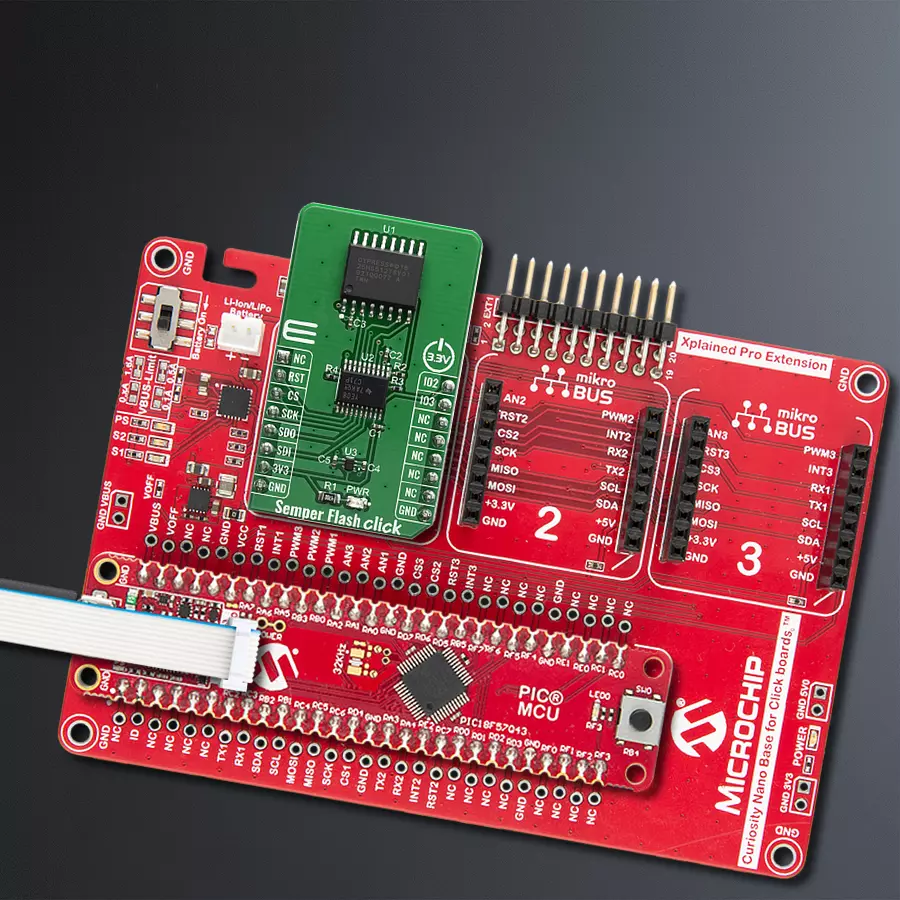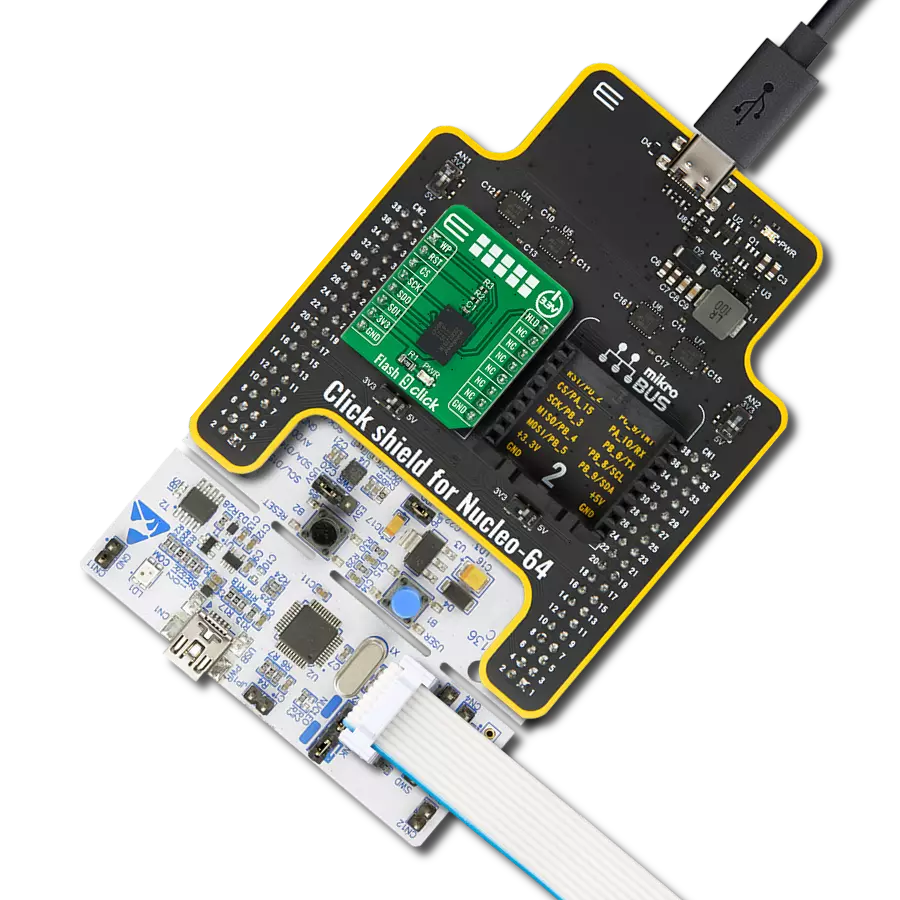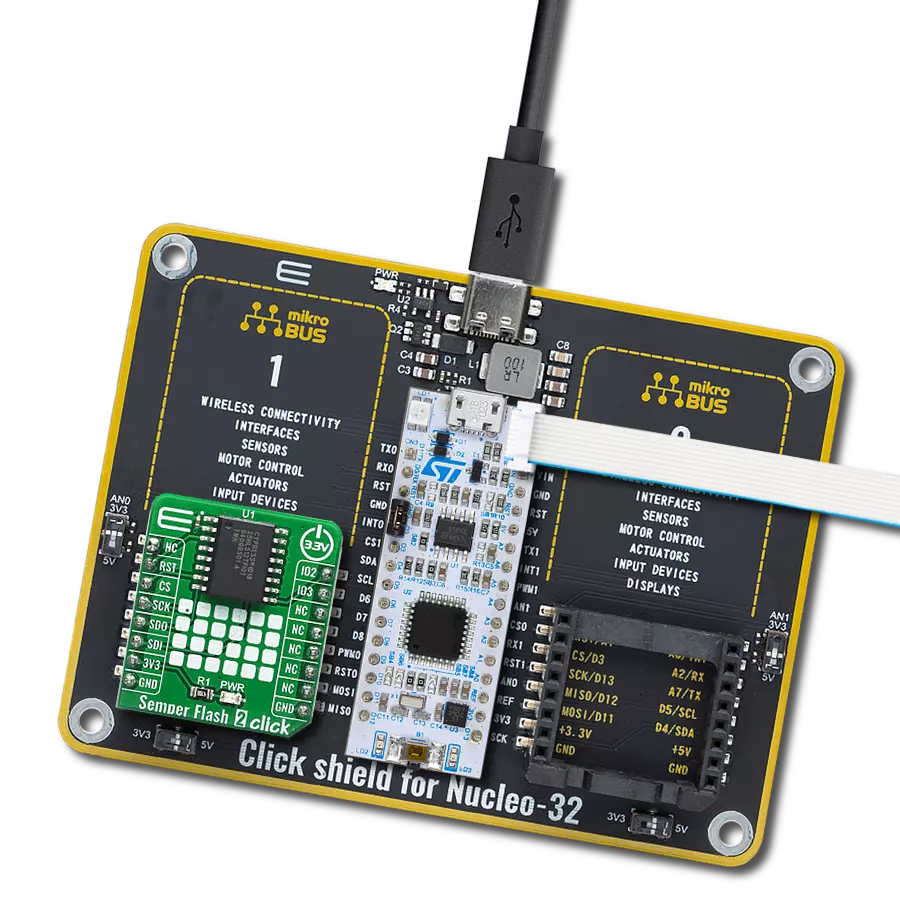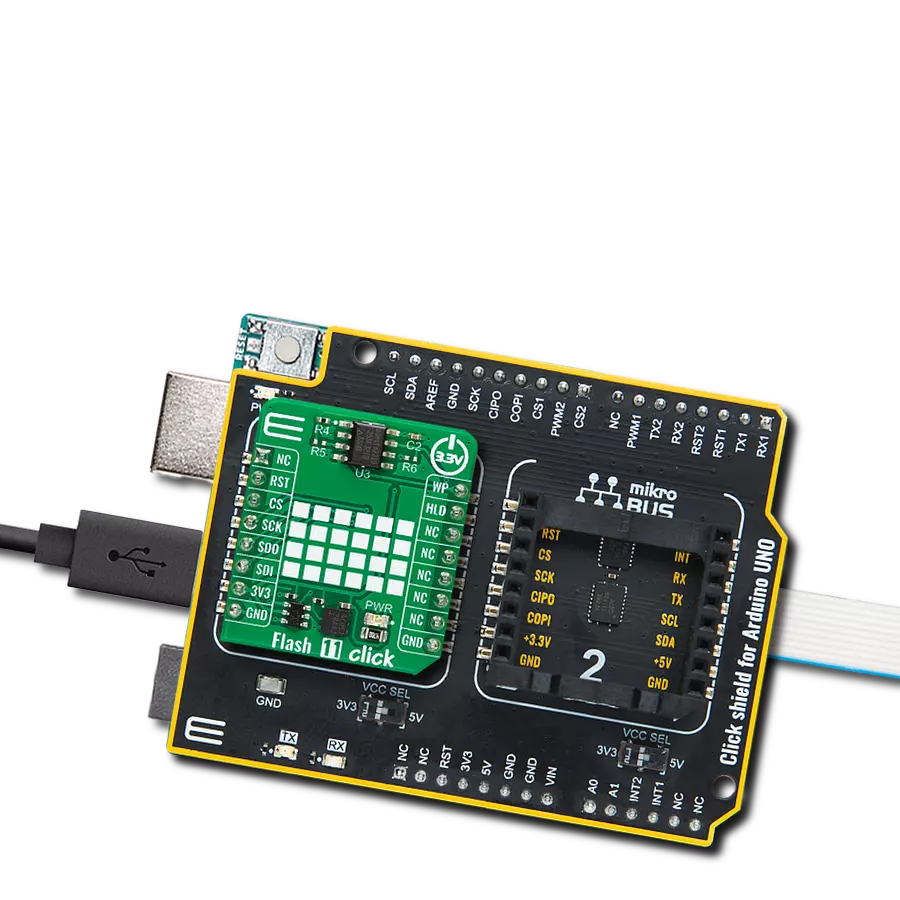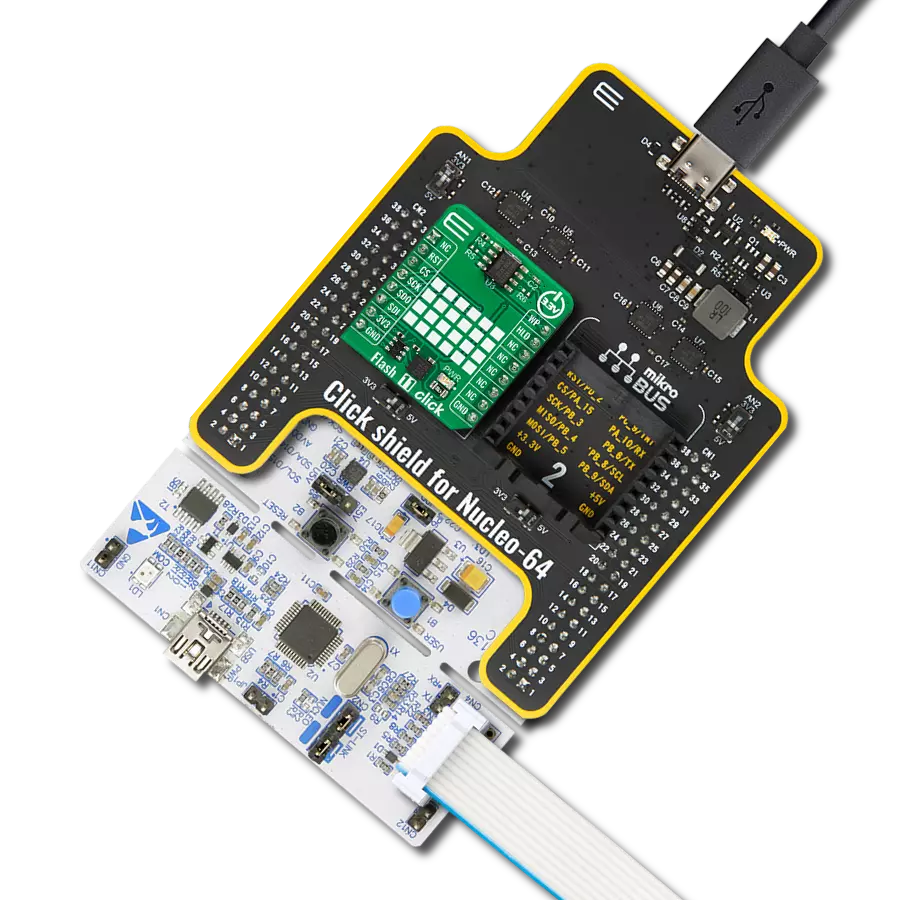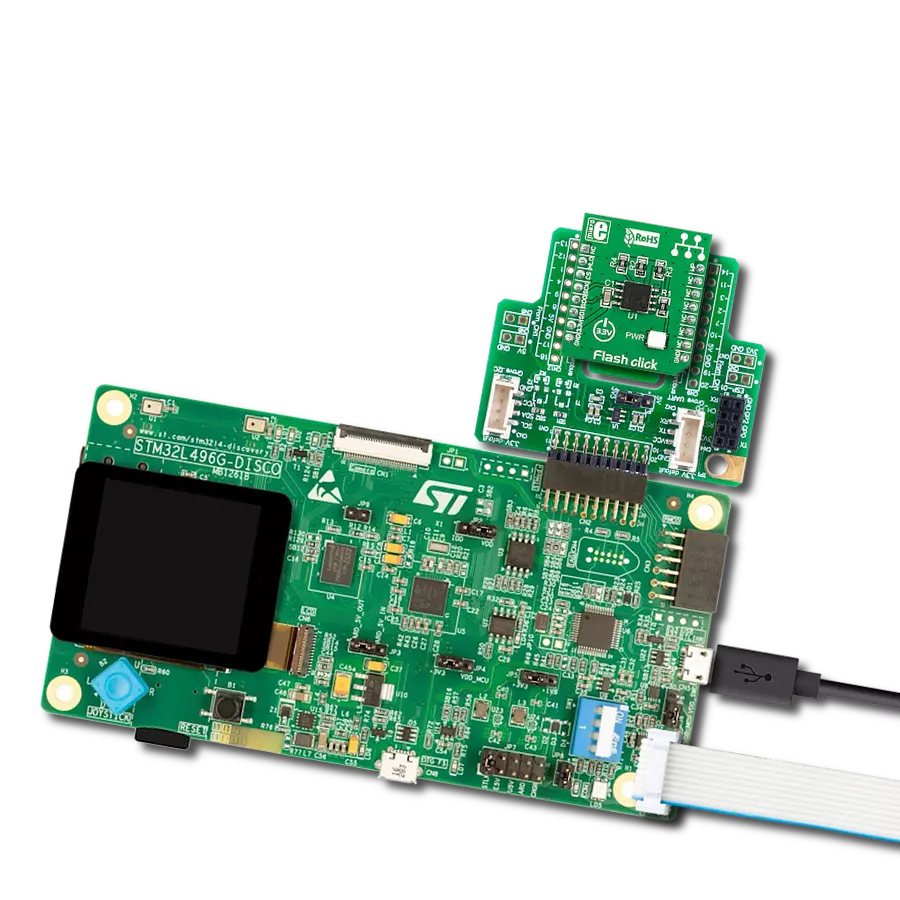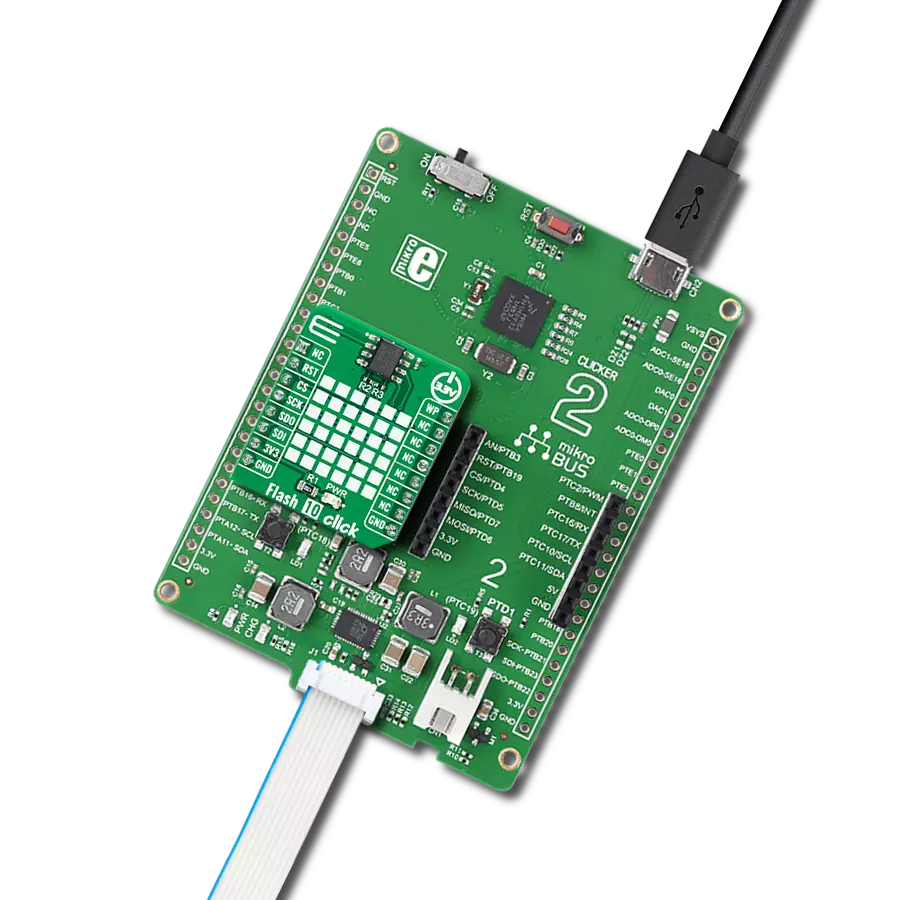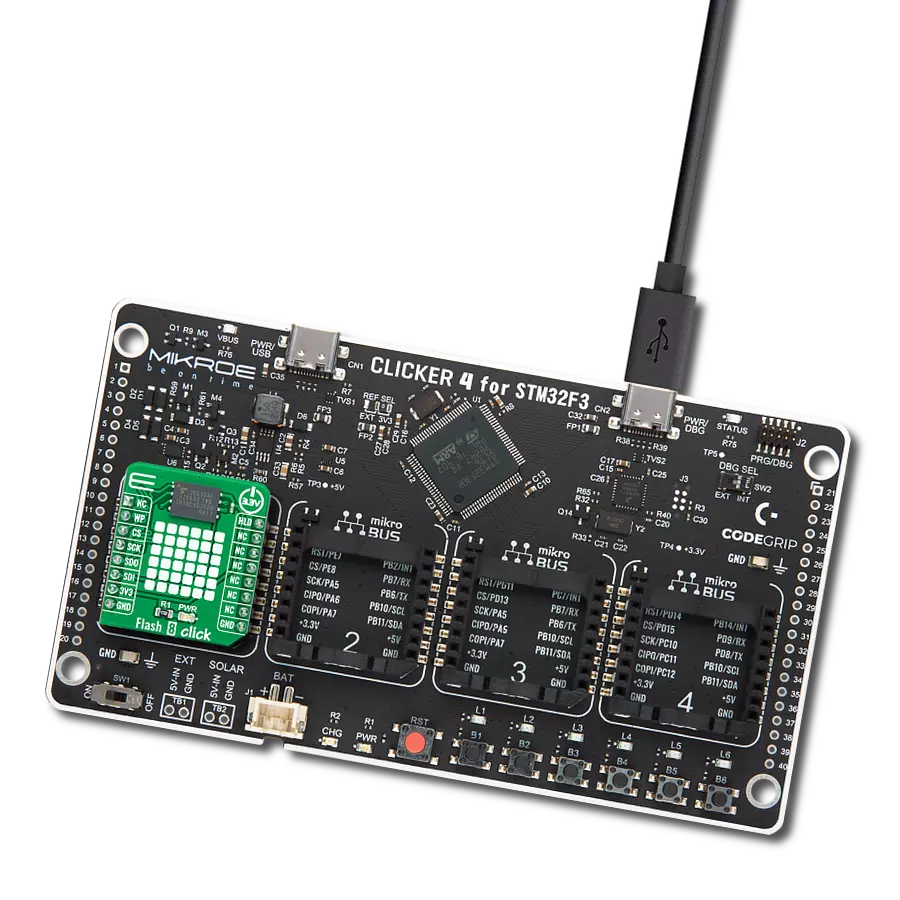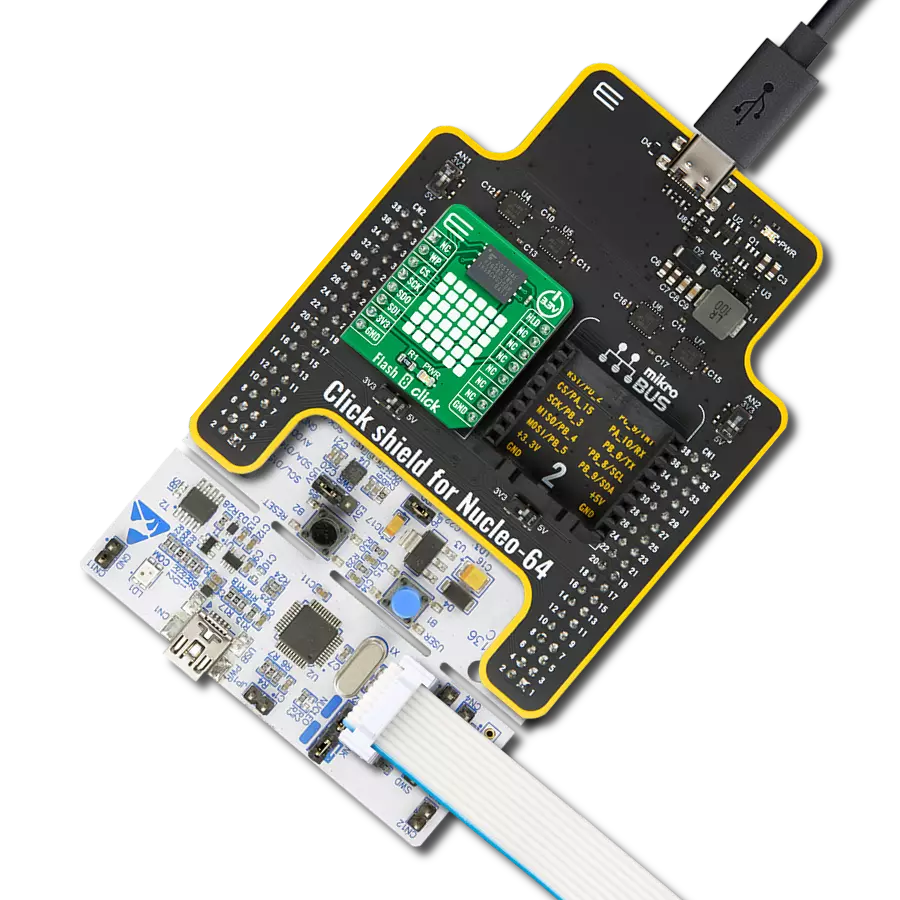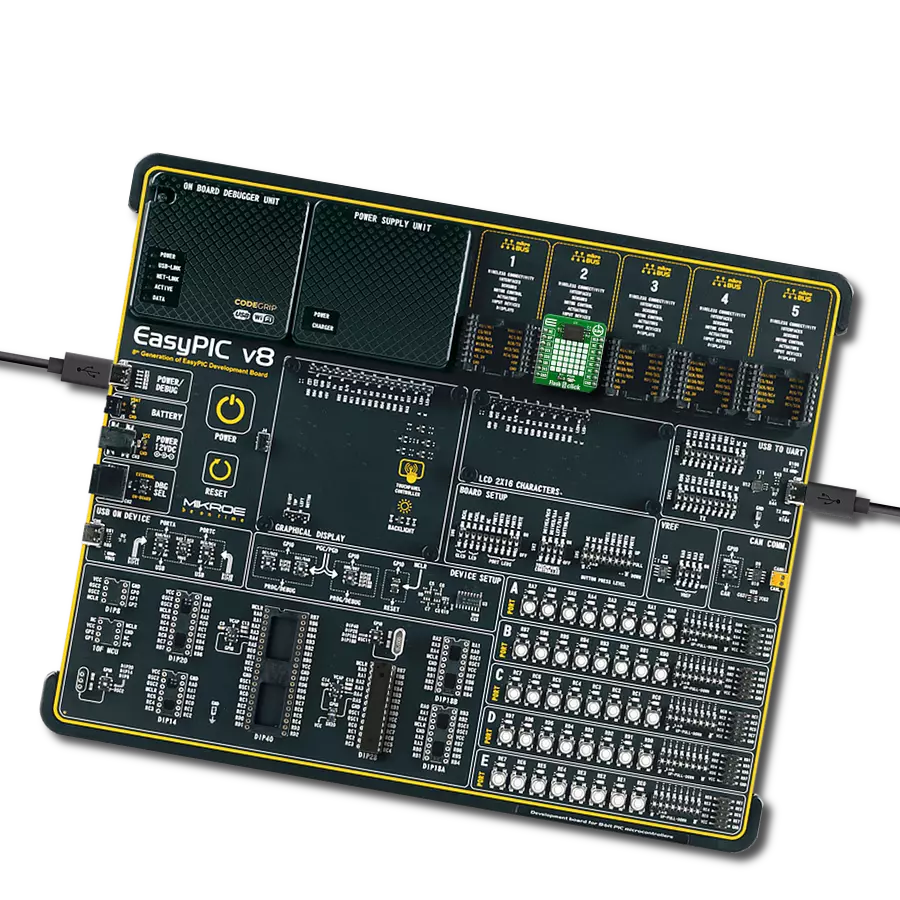Experience the power of multiple protocols, including Dual I/O, Quad I/O (QIO), and Quad Peripheral Interface (QPI), offered by our Semper Flash solution for flexible connectivity
A
A
Hardware Overview
How does it work?
Semper Flash Click is based on the S25HS512T, a 512 Mbit SPI Flash memory module from Infineon. Featuring both normal and double data rates over the standard, Dual/Quad SPI interface, the improved reliability of the stored information by utilizing the hardware Error Correction Code (ECC) generation, One-Time Programmable (OTP) memory block of 1024 bytes, advanced sector protection, AutoBoot, and much more, this Click board™ is a perfect solution for the mass storage option in various embedded applications. Due to its fast performance, Semper Flash click can also be used for code shadowing, execute-in-place (XIP), data logging, and data storage. An additional level translator IC allows Semper Flash click to be used with a wide range of MCUs. The device control logic is subdivided into two parallel operating sections: the Host Interface Controller (HIC) and the Embedded Algorithm Controller (EAC). The HIC monitors signal levels on the device inputs and drives outputs to complete read, program and write data transfers with the host system. The HIC delivers data from the currently entered address map on read transfers, places write transfer address and data information into the EAC command memory and notifies the EAC of power transition and write transfers. The EAC interrogates the command memory after a program or writes transfer for legal command sequences and performs the related Embedded Algorithms. Executing code directly from Flash
memory is often called Execute-In-Place (XIP). By using XIP with Semper Flash devices at the higher clock rates with Quad or DDR Quad SPI transactions, the data transfer rate can match or exceed traditional parallel or asynchronous NOR flash memories while reducing signal count dramatically. The advanced MirrorBit® technology allows storing two data bits in each memory array transistor (memory cell), effectively doubling the capacity of a single storage cell. The Eclipse™ architecture is responsible for the greatly improved erase and programming performance, compared to other Flash modules of the previous generation. Due to a higher speed, an execute-in-place (XIP) and data shadowing is possible with the Semper Flash click. One of the S25HS512 T's key features is the AutoBoot feature. It allows the module to automatically initiate the memory transfer from the predefined location (memory read operation) after the reset cycle. Considering a typical communication scenario, where the READ command followed by one or more address bytes need to be used, AutoBoot allows the host MCU to pull down the #CS (Chip Select) pin and start receiving a data stream over the SPI interface for as long as the #CS pin is held LOW, without any wasted cycles. When the #CS pin is released, the S25HS512T returns to normal operation. Advanced Sector Protection (ASP) is a powerful protection model incorporating various software and hardware methods to turn programming on or off
or erase operations within a sector or an entire memory. A specialized ASP OTP register offers password protection or a persistent protection mode, allowing increased flexibility in the protection. Using the OTP memory allows the protection mode to remain in place for the whole life-cycle of the device. The SPI interface pins are routed to the mikroBUS™ so that the interfacing with the microcontroller unit (MCU) is easy and straightforward. Additional pins routed to the mikroBUS™ include the #WP/IO2 pin routed to the mikroBUS™ PWM pin and labeled as IO2 and the #HOLD/IO3 pin routed to the mikroBUS™ INT pin and labeled as IO3. There is also the RESET pin, routed to the RST pin of the mikroBUS™, which performs a reset of the Flash module, initiating an AutoBoot sequence if enabled. EnduraFlex Architecture allows system designers to customize the NOR Flash endurance and retention for their specific applications. The host defines partitions for high endurance or long retention, providing up to 1+ million cycles or 25 years of data retention. Data Integrity Check transactions in Semper Flash perform a hardware-accelerated Cyclic Redundancy Check (CRC) calculation over a user-defined address range in the memory array. The SafeBoot feature allows Status Register polling to detect an embedded microcontroller initialization failure or configuration register corruption through error signatures.
Features overview
Development board
PIC18F57Q43 Curiosity Nano evaluation kit is a cutting-edge hardware platform designed to evaluate microcontrollers within the PIC18-Q43 family. Central to its design is the inclusion of the powerful PIC18F57Q43 microcontroller (MCU), offering advanced functionalities and robust performance. Key features of this evaluation kit include a yellow user LED and a responsive
mechanical user switch, providing seamless interaction and testing. The provision for a 32.768kHz crystal footprint ensures precision timing capabilities. With an onboard debugger boasting a green power and status LED, programming and debugging become intuitive and efficient. Further enhancing its utility is the Virtual serial port (CDC) and a debug GPIO channel (DGI
GPIO), offering extensive connectivity options. Powered via USB, this kit boasts an adjustable target voltage feature facilitated by the MIC5353 LDO regulator, ensuring stable operation with an output voltage ranging from 1.8V to 5.1V, with a maximum output current of 500mA, subject to ambient temperature and voltage constraints.
Microcontroller Overview
MCU Card / MCU
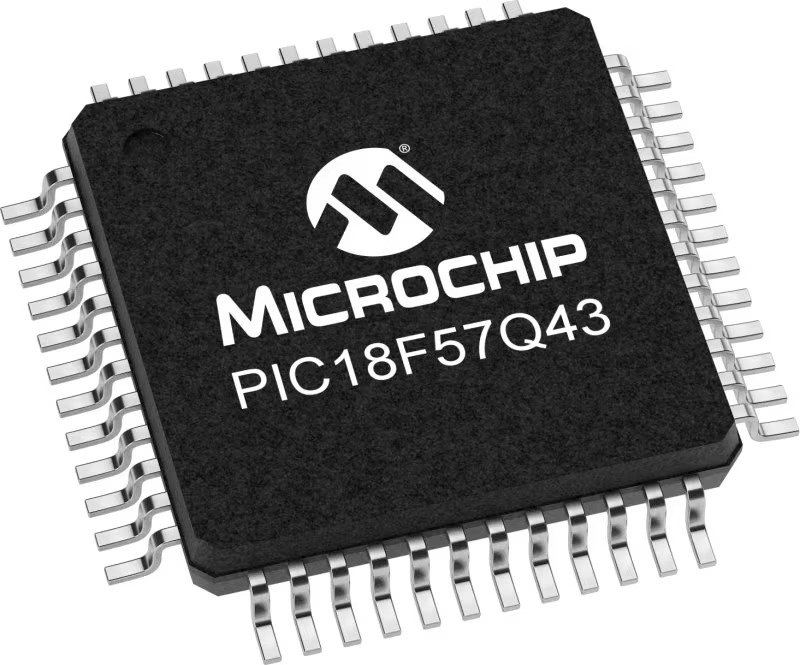
Architecture
PIC
MCU Memory (KB)
128
Silicon Vendor
Microchip
Pin count
48
RAM (Bytes)
8196
You complete me!
Accessories
Curiosity Nano Base for Click boards is a versatile hardware extension platform created to streamline the integration between Curiosity Nano kits and extension boards, tailored explicitly for the mikroBUS™-standardized Click boards and Xplained Pro extension boards. This innovative base board (shield) offers seamless connectivity and expansion possibilities, simplifying experimentation and development. Key features include USB power compatibility from the Curiosity Nano kit, alongside an alternative external power input option for enhanced flexibility. The onboard Li-Ion/LiPo charger and management circuit ensure smooth operation for battery-powered applications, simplifying usage and management. Moreover, the base incorporates a fixed 3.3V PSU dedicated to target and mikroBUS™ power rails, alongside a fixed 5.0V boost converter catering to 5V power rails of mikroBUS™ sockets, providing stable power delivery for various connected devices.
Used MCU Pins
mikroBUS™ mapper
Take a closer look
Click board™ Schematic

Step by step
Project assembly
Software Support
Library Description
This library contains API for Semper Flash Click driver.
Key functions:
semperflash_write_memory- This function writes data to the flash memorysemperflash_read_memory- This function reads data from the flash memorysemperflash_erase_memory- This function erases data from the flash memory
Open Source
Code example
The complete application code and a ready-to-use project are available through the NECTO Studio Package Manager for direct installation in the NECTO Studio. The application code can also be found on the MIKROE GitHub account.
/*!
* \file
* \brief SemperFlash Click example
*
* # Description
* This example showcases how to initialize and use the Semper Flash Click. The Click
* is a 512 Mbit SPI Flash memory module. Data can be stored in and read from the flash
* memory. There's also the option of erasing it's contents. Here's how to do it.
*
* The demo application is composed of two sections :
*
* ## Application Init
* This function initializes and configures the Click and logger modules. Additional con-
* figuring is done in the default_cfg(...) function. The device ID should appear in the
* UART console if the setup finishes successfully.
*
* ## Application Task
* This function first erases the contents of the flash memory and then writes, reads and
* prints two strings in the UART console. It does so every 2 seconds.
*
* \author MikroE Team
*
*/
// ------------------------------------------------------------------- INCLUDES
#include "board.h"
#include "log.h"
#include "semperflash.h"
// ------------------------------------------------------------------ VARIABLES
static semperflash_t semperflash;
static log_t logger;
uint8_t id_data[ 8 ];
uint8_t txt_flag;
uint8_t COMPANY_FLAG = 2;
uint8_t CLICK_FLAG = 3;
uint32_t ADRESS_MEMORY = 0x00001111;
// ------------------------------------------------------- ADDITIONAL FUNCTIONS
void error_handler ( uint8_t stat )
{
if ( SEMPERFLASH_ID_ERROR == stat )
{
log_printf( &logger, "ID ERROR!" );
for ( ; ; );
}
else if ( SEMPERFLASH_SIZE_ERROR == stat )
{
log_printf( &logger, "BUF SIZE ERROR!" );
for ( ; ; );
}
}
void id_check ( )
{
uint8_t cnt;
error_handler( semperflash_check_manufacturer_id( &semperflash ) );
error_handler( semperflash_get_device_id( &semperflash, id_data ) );
log_printf( &logger, "DEVICE ID: 0x" );
for ( cnt = 0; cnt < SEMPERFLASH_DEVICE_ID_BYTE_SIZE; cnt++ )
{
log_printf( &logger, "%x", ( uint16_t )id_data[ cnt ] );
}
log_printf( &logger, "\r\n\r\n" );
txt_flag = COMPANY_FLAG;
}
// ------------------------------------------------------ APPLICATION FUNCTIONS
void application_init ( )
{
log_cfg_t log_cfg;
semperflash_cfg_t cfg;
/**
* Logger initialization.
* Default baud rate: 115200
* Default log level: LOG_LEVEL_DEBUG
* @note If USB_UART_RX and USB_UART_TX
* are defined as HAL_PIN_NC, you will
* need to define them manually for log to work.
* See @b LOG_MAP_USB_UART macro definition for detailed explanation.
*/
LOG_MAP_USB_UART( log_cfg );
log_init( &logger, &log_cfg );
log_info( &logger, "---- Application Init ----" );
Delay_ms ( 100 );
// Click initialization.
semperflash_cfg_setup( &cfg );
SEMPERFLASH_MAP_MIKROBUS( cfg, MIKROBUS_1 );
semperflash_init( &semperflash, &cfg );
semperflash_default_cfg( &semperflash );
id_check( );
Delay_ms ( 500 );
}
void application_task ( )
{
char write_data_com[ 7 ] = "MikroE";
char write_data_clk[ 13 ] = "Semper Flash";
char read_buf_data[ 13 ] = { 0 };
semperflash_send_cmd( &semperflash, SEMPERFLASH_WRITE_ENABLE );
semperflash_erase_memory( &semperflash, ADRESS_MEMORY );
if ( COMPANY_FLAG == txt_flag )
{
semperflash_send_cmd( &semperflash, SEMPERFLASH_WRITE_ENABLE );
error_handler( semperflash_write_memory( &semperflash, ADRESS_MEMORY, write_data_com, 6 ) );
error_handler( semperflash_read_memory( &semperflash, ADRESS_MEMORY, read_buf_data, 6 ) );
log_printf( &logger, "%s\r\n", read_buf_data );
txt_flag = CLICK_FLAG;
}
else if ( CLICK_FLAG == txt_flag )
{
semperflash_send_cmd( &semperflash, SEMPERFLASH_WRITE_ENABLE );
error_handler( semperflash_write_memory( &semperflash, ADRESS_MEMORY, write_data_clk, 12 ) );
error_handler( semperflash_read_memory( &semperflash, ADRESS_MEMORY, read_buf_data, 12 ) );
log_printf( &logger, "%s\r\n", read_buf_data );
txt_flag = COMPANY_FLAG;
}
log_printf( &logger, "....................\r\n" );
Delay_ms ( 1000 );
Delay_ms ( 1000 );
}
int main ( void )
{
/* Do not remove this line or clock might not be set correctly. */
#ifdef PREINIT_SUPPORTED
preinit();
#endif
application_init( );
for ( ; ; )
{
application_task( );
}
return 0;
}
// ------------------------------------------------------------------------ END
Additional Support
Resources
Category:FLASH