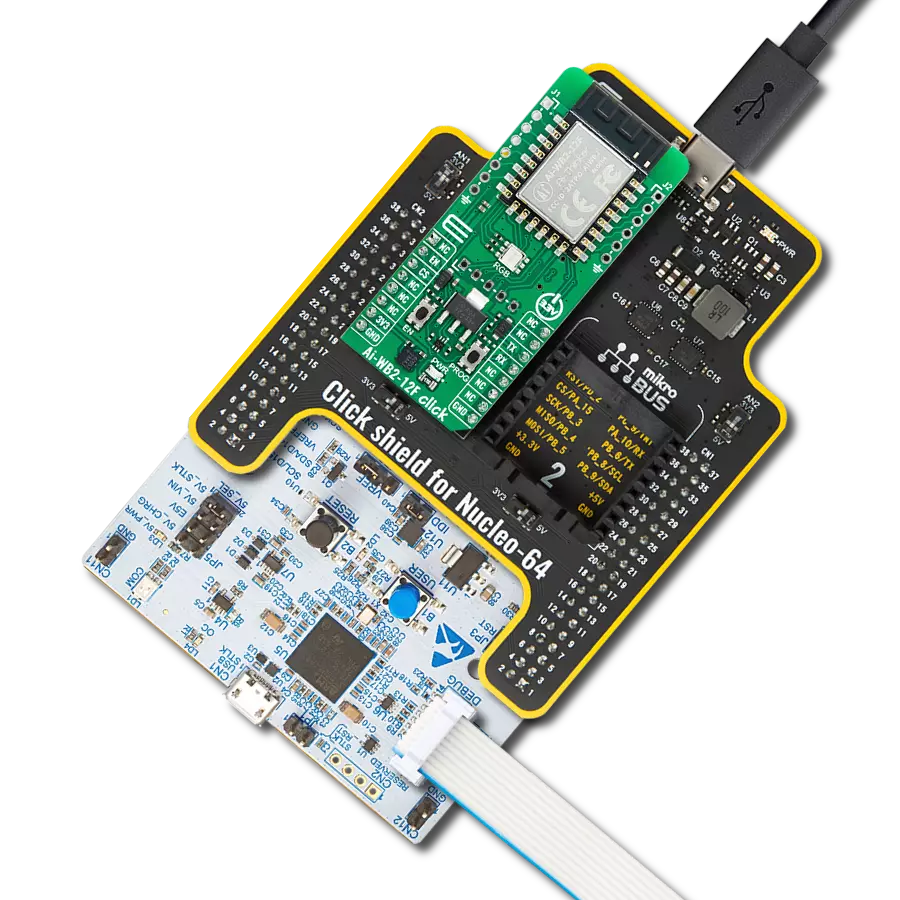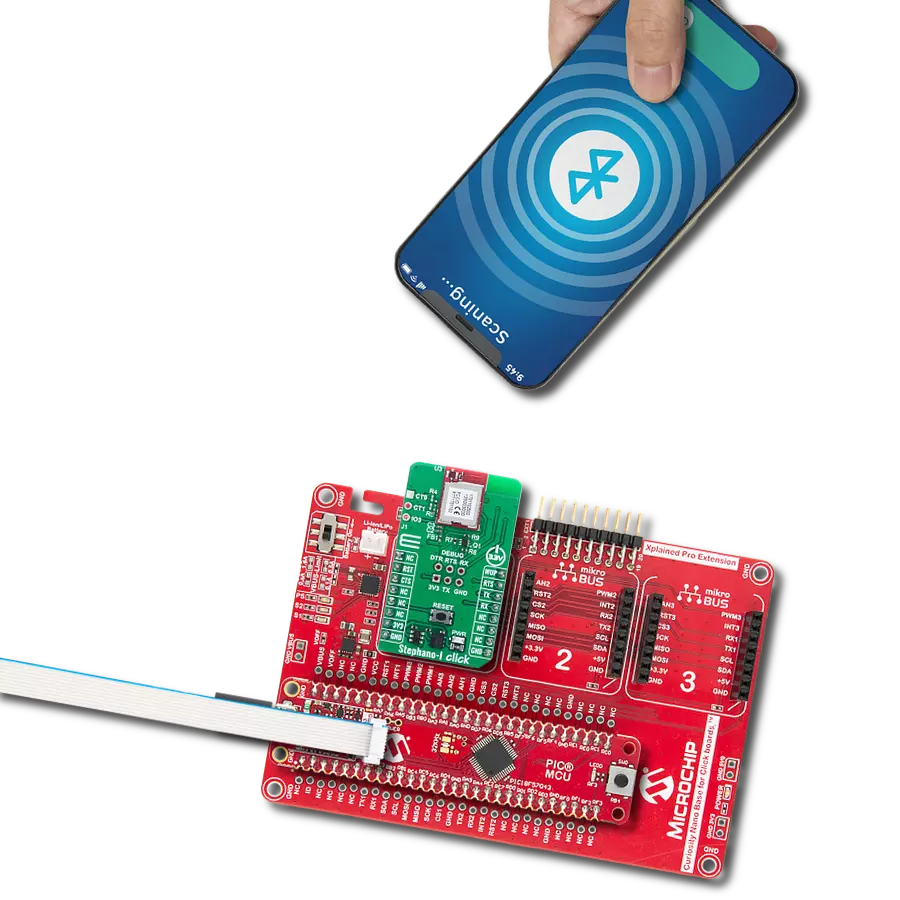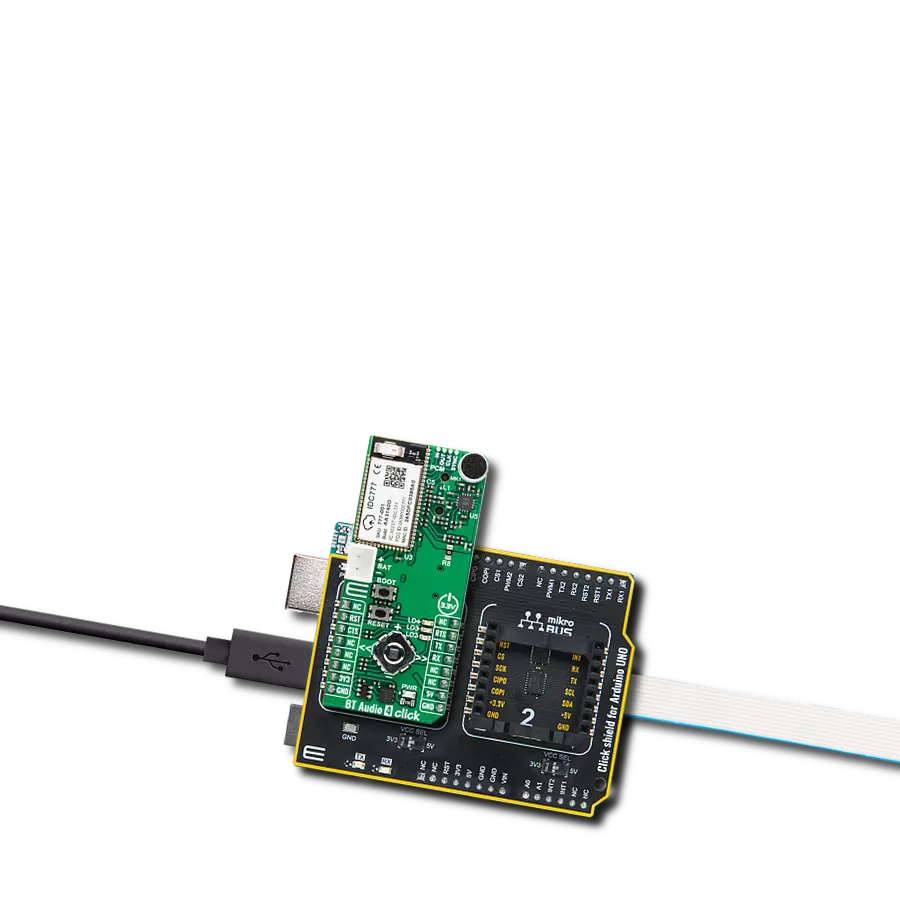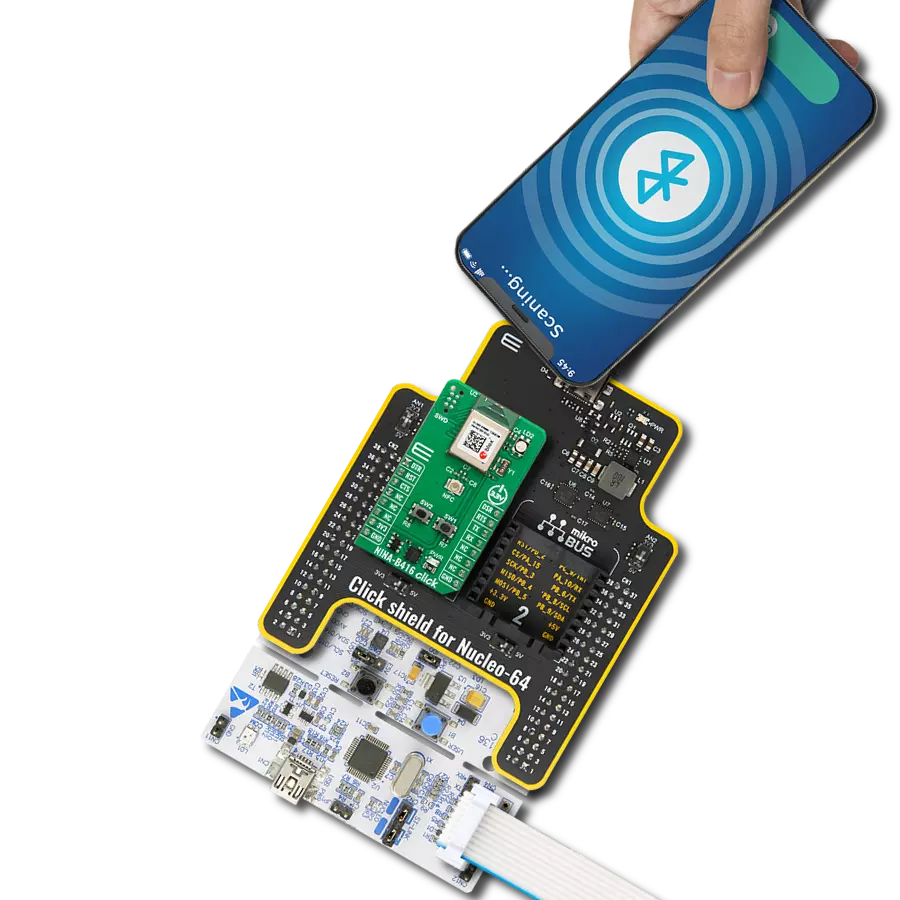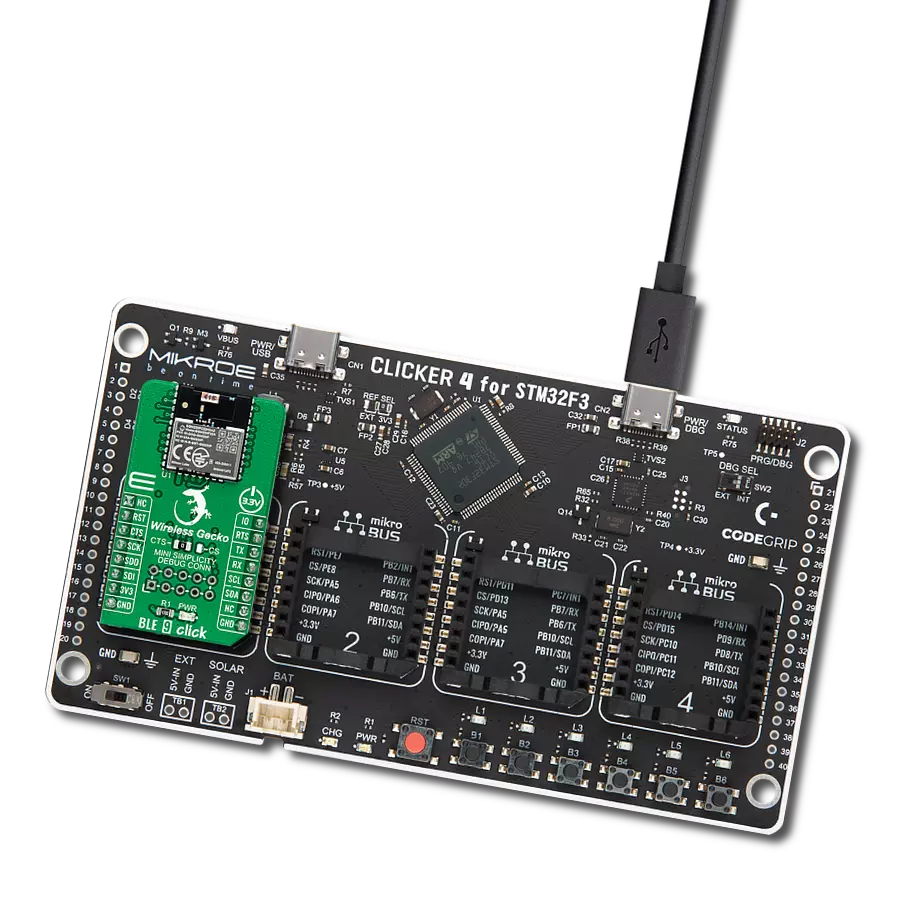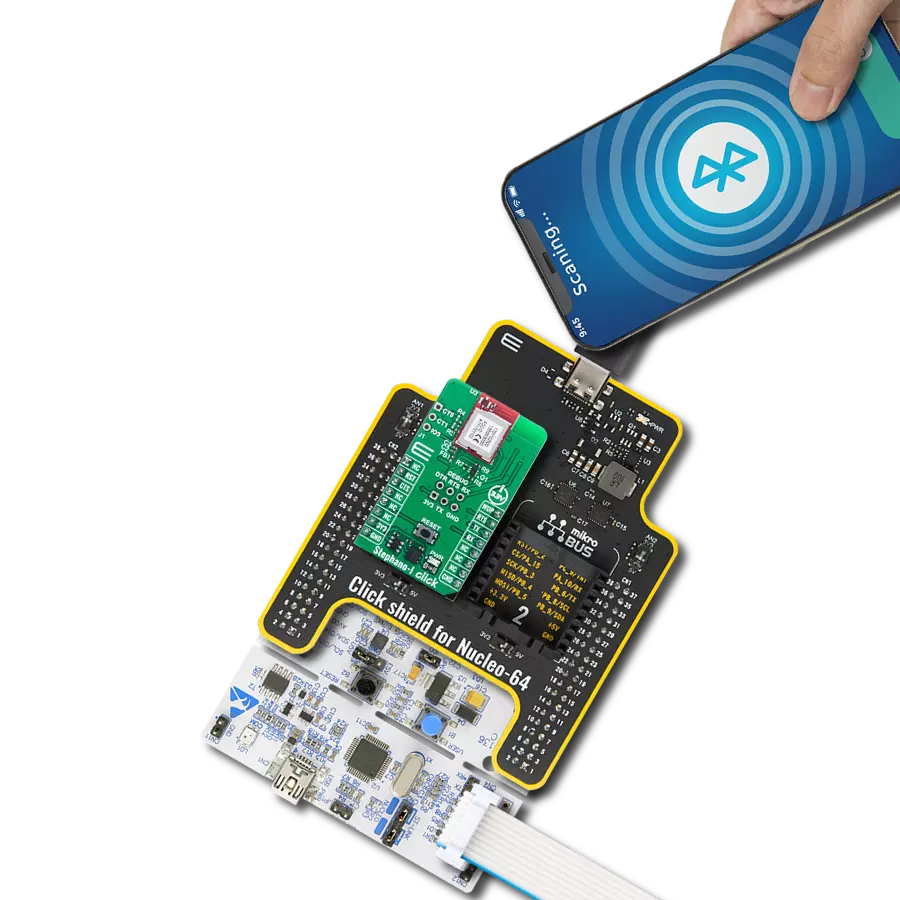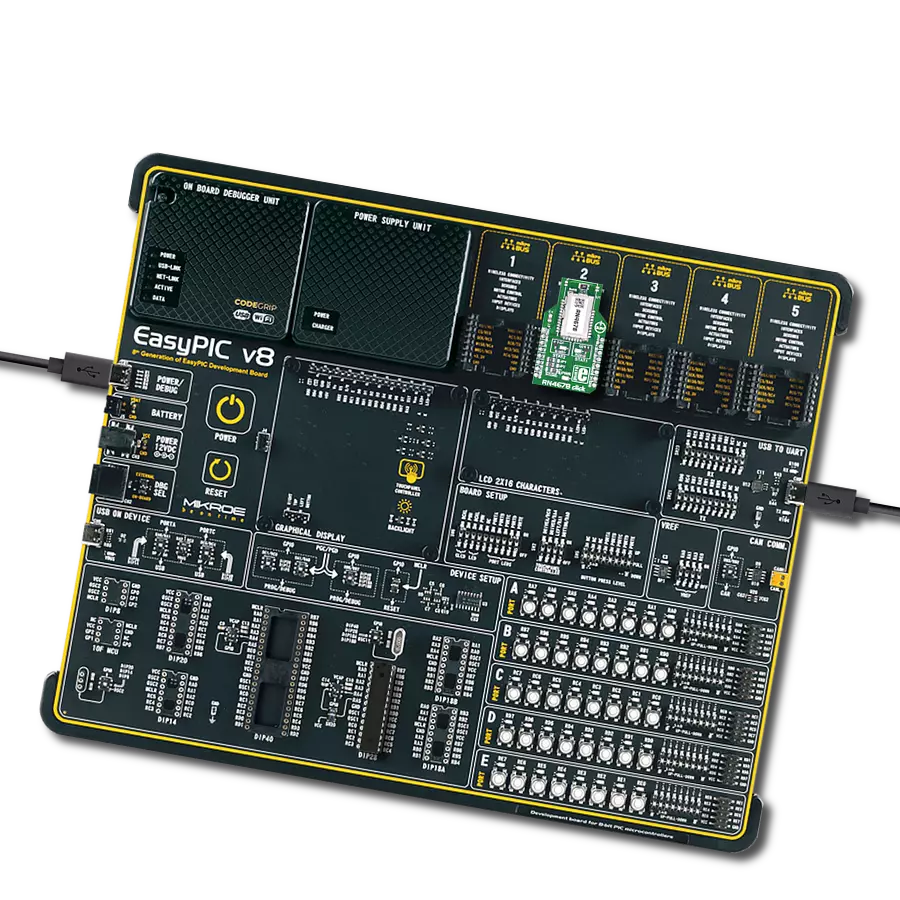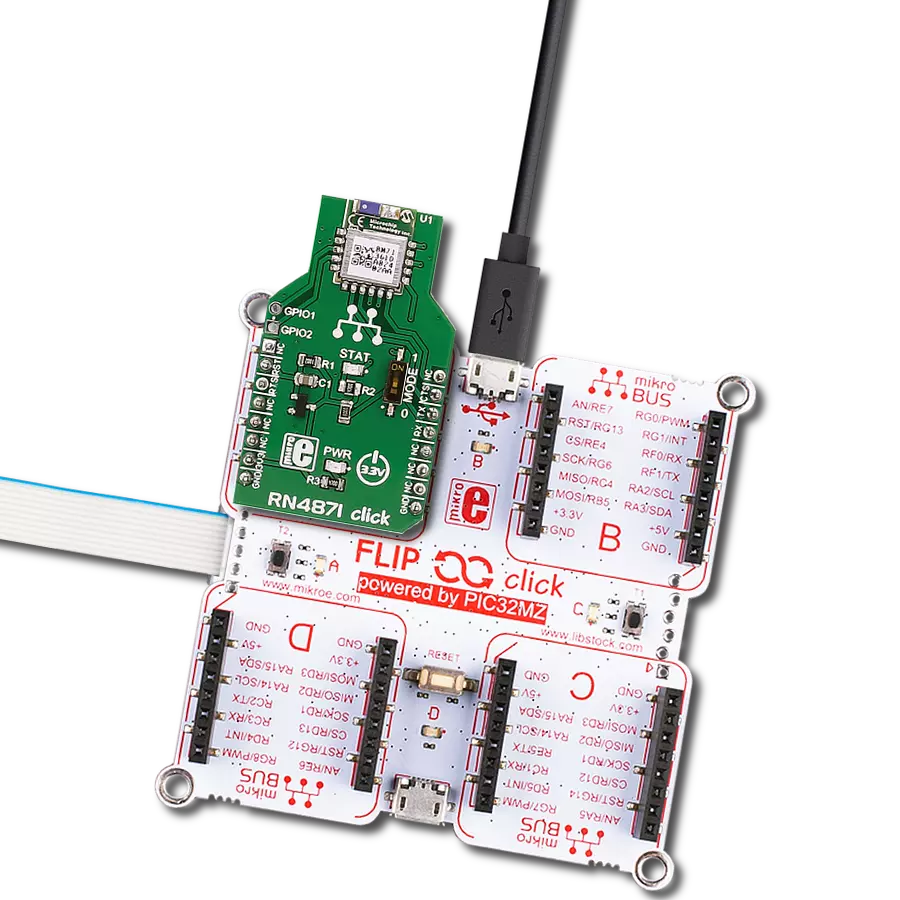Whether you're on the go or at home, our Bluetooth solution ensures you're always connected, providing uninterrupted access to your favorite devices.
A
A
Hardware Overview
How does it work?
BLE 6 Click is based on the BlueNRG-M2, a Bluetooth low energy application processor module from STMicroelectronics compliant with Bluetooth® v5.0. The BlueNRG-M2 module has been designed around the ST BlueNRG-2 SoC where its Cortex-M0 core can execute both Bluetooth protocols and customer application. Optimized memory architecture includes 256 kB of Flash memory and 24 kB of ultra-low-leakage RAM (with full data retention). The BLUENRG-M2 module has both 32 MHz and 32 kHz crystal oscillators implemented. It has been designed to leverage the BlueNRG-2 integrated DC-DC step-down converter in order to achieve the best power consumption in active mode. It also embeds a high-efficiency chip antenna. It can be configured
to support both application processor (host-less) and network processor (hosted) modes. The BlueNRG-M2 module provides a complete RF application platform in a tiny form factor (11.5 x 13.5 x 2.0 mm) and being a certified solution optimizes the time to market of the final applications. The BlueNRG-M2 module allows applications to meet the tight advisable peak current requirements imposed with the use of standard coin cell batteries. There are two possible software architectures: Host-less mode (application processor - customer application runs on the BlueNRG-M2 module) and Hosted mode (network processor - the module is configured as network module controlled by an external host connected via SPI or UART). The module comes with a
pre-programmed UART bootloader. The BlueNRG-M2 embeds the ARM serial wire debug (SWD) port routed to the SWD header connector. It is two pin (clock and single bi-directional data) debug interface, providing all the debug functionality plus real-time access to system memory without halting the processor or requiring any target resident code. Since the SPI peripheral can be used either as master or slave, the onboard SMD jumpers labeled as MODE SEL allow switching between the two. This Click Board™ is designed to be operated only with a 3.3V logic level. A proper logic voltage level conversion should be performed before the Click board™ is used with MCUs with logic levels of 5V.
Features overview
Development board
UNI-DS v8 is a development board specially designed for the needs of rapid development of embedded applications. It supports a wide range of microcontrollers, such as different STM32, Kinetis, TIVA, CEC, MSP, PIC, dsPIC, PIC32, and AVR MCUs regardless of their number of pins, and a broad set of unique functions, such as the first-ever embedded debugger/programmer over WiFi. The development board is well organized and designed so that the end-user has all the necessary elements, such as switches, buttons, indicators, connectors, and others, in one place. Thanks to innovative manufacturing technology, UNI-DS v8 provides a fluid and immersive working experience, allowing access anywhere and under any
circumstances at any time. Each part of the UNI-DS v8 development board contains the components necessary for the most efficient operation of the same board. An advanced integrated CODEGRIP programmer/debugger module offers many valuable programming/debugging options, including support for JTAG, SWD, and SWO Trace (Single Wire Output)), and seamless integration with the Mikroe software environment. Besides, it also includes a clean and regulated power supply module for the development board. It can use a wide range of external power sources, including a battery, an external 12V power supply, and a power source via the USB Type-C (USB-C) connector. Communication options such as USB-UART, USB
HOST/DEVICE, CAN (on the MCU card, if supported), and Ethernet is also included. In addition, it also has the well-established mikroBUS™ standard, a standardized socket for the MCU card (SiBRAIN standard), and two display options for the TFT board line of products and character-based LCD. UNI-DS v8 is an integral part of the Mikroe ecosystem for rapid development. Natively supported by Mikroe software tools, it covers many aspects of prototyping and development thanks to a considerable number of different Click boards™ (over a thousand boards), the number of which is growing every day.
Microcontroller Overview
MCU Card / MCU
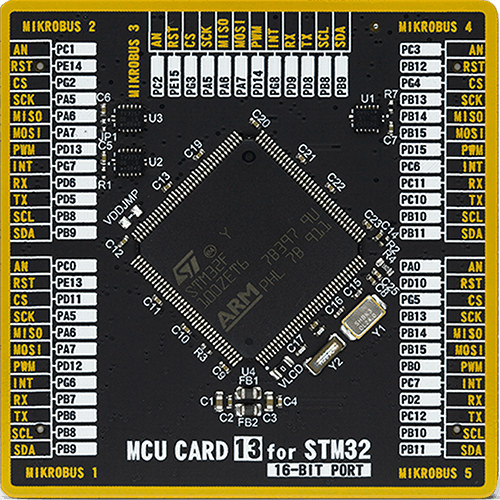
Type
8th Generation
Architecture
ARM Cortex-M3
MCU Memory (KB)
512
Silicon Vendor
STMicroelectronics
Pin count
144
RAM (Bytes)
32768
Used MCU Pins
mikroBUS™ mapper
Take a closer look
Click board™ Schematic

Step by step
Project assembly
Track your results in real time
Application Output
1. Application Output - In Debug mode, the 'Application Output' window enables real-time data monitoring, offering direct insight into execution results. Ensure proper data display by configuring the environment correctly using the provided tutorial.

2. UART Terminal - Use the UART Terminal to monitor data transmission via a USB to UART converter, allowing direct communication between the Click board™ and your development system. Configure the baud rate and other serial settings according to your project's requirements to ensure proper functionality. For step-by-step setup instructions, refer to the provided tutorial.

3. Plot Output - The Plot feature offers a powerful way to visualize real-time sensor data, enabling trend analysis, debugging, and comparison of multiple data points. To set it up correctly, follow the provided tutorial, which includes a step-by-step example of using the Plot feature to display Click board™ readings. To use the Plot feature in your code, use the function: plot(*insert_graph_name*, variable_name);. This is a general format, and it is up to the user to replace 'insert_graph_name' with the actual graph name and 'variable_name' with the parameter to be displayed.

Software Support
Library Description
This library contains API for BLE 6 Click driver.
Key functions:
ble6_set_response_handler- Set response handlers function.ble6_set_handlers- Set handlers function.ble6_parser_rsp- Response parser function.
Open Source
Code example
The complete application code and a ready-to-use project are available through the NECTO Studio Package Manager for direct installation in the NECTO Studio. The application code can also be found on the MIKROE GitHub account.
/*!
* @file main.c
* @brief BLE 6 Click Example.
*
* # Description
* This example reads and processes data from BLE 6 Clicks.
*
* The demo application is composed of two sections :
*
* ## Application Init
* Initialization driver enables - UART, sets handlers initialize and enable UART interrupt, reset
* and configures BLE module, initialize BLE Server Profile ( Services and Characteristics ).
*
* ## Application Task
* The app starts by checking the system ready flag
* and returns the Bluetooth device address. After that,
* the chain of commands creates Primary Server Profiles:
* Device Information, Generic Access and Custom Service to Start Advertising.
* For transmit messages, we use Generic Access Primary Service
* with Write permissions of the characteristic Element.
* In this example, transmitting message is limited to a maximum of 11 characters.
* Results are being sent to the Usart Terminal where you can track their changes.
*
* ## Additional Function
* - void ble6_module_init ( void );
* - void ble6_event_handler ( void );
* - void ble6_display_log ( void );
* - void ble6_aci_gap_init ( void );
* - void ble6_le_meta_event ( void );
* - void ble6_handler ( void );
* - void ble6_response_handler ( void );
* - void ble6_local_version_info ( void );
*
* @note
* For communication with BLE 6 Click use the android application on the link:
* https://play.google.com/store/apps/details?id=com.macdom.ble.blescanner
*
* @author Stefan Ilic
*
*/
#include "board.h"
#include "log.h"
#include "ble6.h"
#define PROCESS_BUFFER_SIZE 256
static ble6_t ble6;
static log_t logger;
static ble6_rsp_t rsp_data;
static ble6_le_meta_event_t le_meta_event_data;
static ble6_rx_rsp_t ble6_rx_rsp;
uint8_t app_buf [ PROCESS_BUFFER_SIZE ];
uint8_t rx_response [ PROCESS_BUFFER_SIZE ];
uint8_t device_connected_flag = 0;
uint8_t hci_le_meta_event_connect [ 5 ] = { 0x04, 0x3E, 0x13, 0x01, 0x00 };
uint8_t hci_le_serverwrite_event [ 1 ] = { 0x04 };
uint8_t hci_read_local_version_information [ 4 ] = { 0x01, 0x01, 0x10, 0x00 };
uint8_t hci_info_confirm [ 4 ] = { 0xFF, 0x01, 0x00, 0x00 };
uint8_t aci_hal_get_fw_version [ 4 ] = { 0x01, 0x01, 0xFC, 0x00 };
uint8_t hci_reset [ 4 ] = { 0x01, 0x03, 0x0C, 0x00 };
uint8_t aci_hal_write_config_data [ 12 ] =
{
0x01, 0x0C, 0xFC, 0x08, 0x00, 0x06, 0x03, 0xEE, 0x00, 0xE1, 0x80, 0x02
};
uint8_t aci_hal_set_tx_power_level [ 6 ] = { 0x01, 0x0F, 0xFC, 0x02, 0x01, 0x04 };
uint8_t aci_gatt_init [ 4 ] = { 0x01, 0x01, 0xFD, 0x00 };
uint8_t aci_gap_init [ 7 ] = { 0x01, 0x8A, 0xFC, 0x03, 0x0F, 0x00, 0x0B };
uint8_t aci_gatt_update_value [ 21 ] =
{
0x01, 0x06, 0xFD, 0x11, 0x05, 0x00, 0x06, 0x00, 0x00, 0x0B,
'B', 'L', 'E', ' ', '6', ' ', 'c', 'l', 'i', 'c', 'k'
};
uint8_t hci_le_set_scan_response_data [ 36 ] =
{
0x01, 0x09, 0x20, 0x20, 0x00, 0x00, 0x00, 0x00, 0x00, 0x00, 0x00, 0x00,
0x00, 0x00, 0x00, 0x00, 0x00, 0x00, 0x00, 0x00, 0x00, 0x00, 0x00, 0x00,
0x00, 0x00, 0x00, 0x00, 0x00, 0x00, 0x00, 0x00, 0x00, 0x00, 0x00, 0x00
};
uint8_t aci_gap_set_discoverable [ 30 ] =
{
0x01, 0x83, 0xFC, 0x19, 0x00, 0x00, 0x08, 0x00, 0x09, 0x00, 0x00, 0x0C, 0x09,
'B', 'L', 'E', ' ', '6', ' ', 'c', 'l', 'i', 'c', 'k', 0x00, 0x00, 0x00, 0x00, 0x00, 0x00
};
/**
* @brief BLE 6 module initialisation.
* @details This function is used for initialisation of BLE 6 Click.
*/
void ble6_module_init ( void );
/**
* @brief BLE 6 event handler.
* @details This function is used for checking conncection of BLE 6 Click.
*/
void ble6_event_handler ( void );
/**
* @brief BLE 6 display log.
* @details This function is used for displaying log of BLE 6 Click.
*/
void ble6_display_log ( void );
/**
* @brief BLE 6 aci gap initialisation.
* @details This function is used for aci gap initialisation of BLE 6 Click.
*/
void ble6_aci_gap_init ( void );
/**
* @brief BLE 6 le meta event.
* @details This function is used for low energy events of BLE 6 Click.
*/
void ble6_le_meta_event ( void );
/**
* @brief BLE 6 handler.
* @details This function is used for getting data of BLE 6 Click.
*/
void ble6_handler ( void );
/**
* @brief BLE 6 response handler.
* @details This function is used for displaying data response of BLE 6 Click.
*/
void ble6_response_handler ( void );
/**
* @brief BLE 6 local version info.
* @details This function is used for displaying local version info of BLE 6 Click.
*/
void ble6_local_version_info ( void );
void application_init ( void )
{
log_cfg_t log_cfg; /**< Logger config object. */
ble6_cfg_t ble6_cfg; /**< Click config object. */
/**
* Logger initialization.
* Default baud rate: 115200
* Default log level: LOG_LEVEL_DEBUG
* @note If USB_UART_RX and USB_UART_TX
* are defined as HAL_PIN_NC, you will
* need to define them manually for log to work.
* See @b LOG_MAP_USB_UART macro definition for detailed explanation.
*/
LOG_MAP_USB_UART( log_cfg );
log_init( &logger, &log_cfg );
log_info( &logger, " Application Init " );
// Click initialization.
ble6_cfg_setup( &ble6_cfg );
BLE6_MAP_MIKROBUS( ble6_cfg, MIKROBUS_1 );
err_t init_flag = ble6_init( &ble6, &ble6_cfg );
if ( UART_ERROR == init_flag )
{
log_error( &logger, " Application Init Error. " );
log_info( &logger, " Please, run program again... " );
for ( ; ; );
}
Delay_ms ( 1000 );
ble6_power_on( &ble6, BLE6_MODULE_POWER_ON );
Delay_ms ( 1000 );
ble6_module_init( );
Delay_ms ( 100 );
log_printf( &logger, "-> Local Version Information: \r\n" );
ble6_send_command( &ble6, &hci_read_local_version_information[ 0 ], 4 );
Delay_ms ( 100 );
ble6_handler( );
ble6_display_log( );
ble6_local_version_info( );
Delay_ms ( 100 );
log_printf( &logger, "--------------------------------\r\n" );
log_printf( &logger, "-> ACI GAP Update Value: \r\n" );
ble6_send_command( &ble6, &aci_gatt_update_value[ 0 ], 21 );
Delay_ms ( 10 );
ble6_handler( );
ble6_display_log( );
Delay_ms ( 100 );
log_printf( &logger, "--------------------------------\r\n" );
log_printf( &logger, "-> HCI Set Scan. Response Data: \r\n" );
ble6_send_command( &ble6, &hci_le_set_scan_response_data[ 0 ], 36 );
Delay_ms ( 10 );
ble6_handler( );
ble6_display_log( );
Delay_ms ( 100 );
log_printf( &logger, "--------------------------------\r\n" );
log_printf( &logger, "-> ACI GAP Set Discoverable: \r\n" );
ble6_send_command( &ble6, &aci_gap_set_discoverable[ 0 ], 30 );
Delay_ms ( 10 );
ble6_handler( );
ble6_display_log( );
Delay_ms ( 100 );
log_info( &logger, " Application Task " );
}
void application_task ( void )
{
ble6_event_handler( );
while ( device_connected_flag )
{
int32_t cnt = ble6_generic_read( &ble6, rx_response, PROCESS_BUFFER_SIZE );
Delay_ms ( 100 );
if ( ( ble6_strncmp( rx_response, hci_le_serverwrite_event, 1 ) == 0 ) && ( cnt > 13 ) )
{
ble6_response_handler( );
}
}
}
int main ( void )
{
/* Do not remove this line or clock might not be set correctly. */
#ifdef PREINIT_SUPPORTED
preinit();
#endif
application_init( );
for ( ; ; )
{
application_task( );
}
return 0;
}
void ble6_handler ( void )
{
uint16_t tmp;
uint8_t cnt;
ble6_generic_read( &ble6, rx_response, PROCESS_BUFFER_SIZE );
tmp = rx_response[ 5 ];
tmp <<= 8;
tmp |= rx_response[ 4 ];
rsp_data.event_code = rx_response[ 1 ];
rsp_data.length = rx_response[ 2 ];
rsp_data.cmd_opcode = tmp;
rsp_data.status = rx_response[ 6 ];
for ( cnt = 0; cnt < rsp_data.length - 4; cnt++ )
{
rsp_data.payload[ cnt ] = rx_response[ cnt + 7 ];
}
memset( &rx_response[ 0 ], 0, PROCESS_BUFFER_SIZE );
}
void ble6_connect_handler ( void )
{
uint8_t cr_len;
uint16_t tmp;
uint8_t cnt;
ble6_generic_read( &ble6, rx_response, PROCESS_BUFFER_SIZE );
Delay_ms ( 100 );
cr_len = 0;
log_printf( &logger, "\r\n" );
le_meta_event_data.le_event_code = rx_response[ 1 ];
le_meta_event_data.le_length = rx_response[ 2 ];
le_meta_event_data.le_subevent_code = rx_response[ 3 ];
le_meta_event_data.le_status = rx_response[ 4 ];
tmp = rx_response[ 6 ];
tmp <<= 8;
tmp |= rx_response[ 5 ];
if ( le_meta_event_data.le_subevent_code == 0x01 )
{
cr_len = 8;
}
le_meta_event_data.le_conn_hdl = tmp;
le_meta_event_data.le_role = rx_response[ 7 ];
le_meta_event_data.le_peer_addr_type = rx_response[ 8 ];
for ( cnt = 0; cnt < 6; cnt++ )
{
le_meta_event_data.le_peer_addr[ cnt ] = rx_response[ cnt + 9 ];
}
tmp = rx_response[ 16 - cr_len ];
tmp <<= 8;
tmp |= rx_response[ 15 - cr_len ];
le_meta_event_data.le_conn_interval = tmp;
tmp = rx_response[ 18 - cr_len ];
tmp <<= 8;
tmp |= rx_response[ 17 - cr_len ];
le_meta_event_data.le_conn_latency = tmp;
tmp = rx_response[ 20 - cr_len ];
tmp <<= 8;
tmp |= rx_response[ 19 - cr_len ];
le_meta_event_data.le_sup_timeout = tmp;
le_meta_event_data.le_master_clk_accuracy = rx_response[ 21 ];
memset( rx_response, 0, PROCESS_BUFFER_SIZE );
}
void ble6_response_handler ( void )
{
uint16_t attr_pos;
uint16_t tmp;
ble6_rx_rsp.event_code = rx_response[ 1 ];
log_printf( &logger, " Event Code : 0x%.4X\r\n", ( uint16_t ) ble6_rx_rsp.event_code );
ble6_rx_rsp.length = rx_response[ 2 ];
log_printf( &logger, " Length : 0x%.4X\r\n", ( uint16_t ) ble6_rx_rsp.length );
tmp = rx_response[ 4 ];
tmp <<= 8;
tmp |= rx_response[ 3 ];
ble6_rx_rsp.e_code = tmp;
log_printf( &logger, " Ecode : 0x%.4X\r\n", ( uint16_t ) ble6_rx_rsp.e_code );
tmp = rx_response[ 6 ];
tmp <<= 8;
tmp |= rx_response[ 5 ];
ble6_rx_rsp.conn_hdl = tmp;
log_printf( &logger, " Connection Handle : 0x%.4X\r\n", ( uint16_t ) ble6_rx_rsp.conn_hdl );
tmp = rx_response[ 8 ];
tmp <<= 8;
tmp |= rx_response[ 7 ];
ble6_rx_rsp.attr_hdl = tmp;
log_printf( &logger, " Attr. Handle : 0x%.2X\r\n", ( uint16_t ) ble6_rx_rsp.attr_hdl );
tmp = rx_response[ 10 ];
tmp <<= 8;
tmp |= rx_response[ 9 ];
ble6_rx_rsp.offset = tmp;
log_printf( &logger, " Offset : 0x%.2X\r\n", ( uint16_t ) ble6_rx_rsp.offset );
tmp = rx_response[ 12 ];
tmp <<= 8;
tmp |= rx_response[ 11 ];
ble6_rx_rsp.attr_data_len = tmp;
log_printf( &logger, " Attr. Data Length : 0x%.2X\r\n", ( uint16_t ) ble6_rx_rsp.attr_data_len );
for ( attr_pos = 0; attr_pos < ble6_rx_rsp.attr_data_len; attr_pos++ )
{
ble6_rx_rsp.attr_data[ attr_pos ] = rx_response[ attr_pos + 13 ];
app_buf[ attr_pos ] = ble6_rx_rsp.attr_data[ attr_pos ];
}
log_printf( &logger, "- - - - - - - - - - - - - - - - \r\n" );
log_printf( &logger, " <--- RX DATA : %s \r\n", app_buf );
log_printf( &logger, "--------------------------------\r\n" );
memset( app_buf, 0, PROCESS_BUFFER_SIZE );
memset( rx_response, 0, PROCESS_BUFFER_SIZE );
memset( ble6_rx_rsp.attr_data, 0, PROCESS_BUFFER_SIZE );
}
void ble6_local_version_info ( void )
{
uint16_t tmp;
log_printf( &logger, "- - - - - - - - - - - - - - - - \r\n" );
log_printf( &logger, " Local Version Information \r\n" );
log_printf( &logger, " HCI Version : 0x%.4X\r\n", ( uint16_t ) rsp_data.payload[ 0 ] );
tmp = rsp_data.payload[ 2 ];
tmp <<= 8;
tmp |= rsp_data.payload[ 1 ];
log_printf( &logger, " HCI Revision : 0x%.2X\r\n", ( uint16_t ) tmp );
log_printf( &logger, " LMP/PAL Version : 0x%.2X\r\n", ( uint16_t ) rsp_data.payload[ 3 ] );
tmp = rsp_data.payload[ 5 ];
tmp <<= 8;
tmp |= rsp_data.payload[ 4 ];
log_printf( &logger, " Manufacture Name: 0x%.2X\r\n", ( uint16_t ) tmp );
tmp = rsp_data.payload[ 7 ];
tmp <<= 8;
tmp |= rsp_data.payload[ 6 ];
log_printf( &logger, " LMP/PAL Sub Ver : 0x%.2X\r\n", ( uint16_t ) tmp );
memset( rsp_data.payload, 0, PROCESS_BUFFER_SIZE );
}
void ble6_le_meta_event ( void )
{
uint8_t cnt;
log_printf( &logger, " CONNECT LE META EVENT \r\n" );
log_printf( &logger, " Event Code : 0x%.4X\r\n",
( uint16_t ) le_meta_event_data.le_event_code );
log_printf( &logger, " Length : 0x%.2X\r\n",
( uint16_t ) le_meta_event_data.le_length );
log_printf( &logger, " Subevent Code : 0x%.2X\r\n",
( uint16_t ) le_meta_event_data.le_subevent_code );
log_printf( &logger, " Status : " );
if ( le_meta_event_data.le_status == 0x00 )
{
log_printf( &logger, "OK\r\n" );
}
else
{
log_printf( &logger, "ERROR 0x%.4X\r\n", ( uint16_t ) le_meta_event_data.le_status );
}
log_printf( &logger, " Connection Handle : 0x%.4X\r\n",
( uint16_t ) le_meta_event_data.le_conn_hdl );
if ( le_meta_event_data.le_subevent_code == 0x01 )
{
log_printf( &logger, " Role : " );
if ( le_meta_event_data.le_role == 0x00 )
{
log_printf( &logger, " Master\r\n" );
}
else
{
log_printf( &logger, "Slave\r\n" );
}
log_printf( &logger, " Peer Address Type : " );
if ( le_meta_event_data.le_role == 0x00 )
{
log_printf( &logger, "Specific\r\n" );
}
else
{
log_printf( &logger, "Random\r\n" );
}
log_printf( &logger, " Peer Address : " );
for ( cnt = 0; cnt < 5; cnt++ )
{
log_printf( &logger, "%.2X:", ( uint16_t ) le_meta_event_data.le_peer_addr[ cnt ] );
}
log_printf( &logger, "%.2X\r\n", ( uint16_t ) le_meta_event_data.le_peer_addr[ 5 ] );
}
log_printf( &logger, " Connection Interval : 0x%.4X\r\n",
( uint16_t ) le_meta_event_data.le_conn_interval );
log_printf( &logger, " Connection Latency : 0x%.4X\r\n",
( uint16_t ) le_meta_event_data.le_conn_latency );
log_printf( &logger, " Supervision Timeout : 0x%.4X\r\n",
( uint16_t ) le_meta_event_data.le_sup_timeout );
if ( le_meta_event_data.le_subevent_code == 0x01 )
{
log_printf( &logger, " Master Clock Accurancy: 0x%.2X\r\n",
( uint16_t ) le_meta_event_data.le_master_clk_accuracy );
}
}
void ble6_aci_gap_init ( void )
{
uint16_t tmp;
log_printf( &logger, "- - - - - - - - - - - - - - - - \r\n" );
log_printf( &logger, " ACI GAP Initialization \r\n" );
tmp = rsp_data.payload[ 1 ];
tmp <<= 8;
tmp |= rsp_data.payload[ 0 ];
log_printf( &logger, " Service Handle : 0x%.2X\r\n", ( uint16_t ) tmp );
tmp = rsp_data.payload[ 3 ];
tmp <<= 8;
tmp |= rsp_data.payload[ 2 ];
log_printf( &logger, " Dev Name Char Hdl.: 0x%.2X\r\n", ( uint16_t ) tmp );
tmp = rsp_data.payload[ 5 ];
tmp <<= 8;
tmp |= rsp_data.payload[ 4 ];
log_printf( &logger, " Appearance Handle : 0x%.2X\r\n", ( uint16_t ) tmp );
memset( rsp_data.payload, 0, PROCESS_BUFFER_SIZE );
}
void ble6_display_log ( void )
{
log_printf( &logger, "<- New Response:\r\n" );
log_printf( &logger, " Opcode: 0x%.4X\r\n", ( uint16_t ) rsp_data.cmd_opcode );
log_printf( &logger, " Length: 0x%.2X\r\n", ( uint16_t ) rsp_data.length );
log_printf( &logger, " Status: " );
if ( rsp_data.status == 0x00 )
{
log_printf( &logger, "OK\r\n" );
}
else
{
log_printf( &logger, "0x%.4X\r\n", ( uint16_t ) rsp_data.status );
}
}
void ble6_event_handler ( void )
{
ble6_generic_read( &ble6, rx_response, PROCESS_BUFFER_SIZE );
Delay_ms ( 100 );
if ( ble6_strncmp( rx_response, hci_le_meta_event_connect, 5 )
== 0 )
{
log_printf( &logger, "--------------------------------\r\n" );
log_printf( &logger, " *** Device connected *** \r\n" );
log_printf( &logger, "--------------------------------\r\n" );
ble6_connect_handler( );
ble6_le_meta_event( );
log_printf( &logger, "--------------------------------\r\n" );
Delay_ms ( 100 );
device_connected_flag = 1;
}
}
void ble6_module_init ( void )
{
log_printf( &logger, "--------------------------------\r\n" );
log_printf( &logger, " *** SW Reset *** \r\n" );
ble6_send_command( &ble6, hci_info_confirm, 4 );
Delay_ms ( 10 );
memset( rx_response, 0, 255 );
Delay_ms ( 100 );
ble6_generic_read( &ble6, rx_response, PROCESS_BUFFER_SIZE );
Delay_ms ( 100 );
log_printf( &logger, "--------------------------------\r\n" );
log_printf( &logger, "-> Firmware Details: \r\n" );
ble6_send_command( &ble6, aci_hal_get_fw_version, 4 );
Delay_ms ( 10 );
ble6_handler( );
ble6_display_log( );
Delay_ms ( 100 );
log_printf( &logger, "--------------------------------\r\n" );
log_printf( &logger, "-> HCI Reset: \r\n" );
ble6_send_command( &ble6, hci_reset, 4 );
Delay_ms ( 10 );
ble6_handler( );
ble6_display_log( );
Delay_ms ( 10 );
ble6_handler( );
ble6_display_log( );
Delay_ms ( 100 );
log_printf( &logger, "--------------------------------\r\n" );
log_printf( &logger, "-> ACI HAL Write Configuration: \r\n" );
ble6_send_command( &ble6, aci_hal_write_config_data, 12 );
Delay_ms ( 10 );
ble6_handler( );
ble6_display_log( );
Delay_ms ( 100 );
log_printf( &logger, "--------------------------------\r\n" );
log_printf( &logger, "-> ACI Set Tx Power Level: \r\n" );
ble6_send_command( &ble6, aci_hal_set_tx_power_level, 6 );
Delay_ms ( 10 );
ble6_handler( );
ble6_display_log( );
Delay_ms ( 100 );
log_printf( &logger, "--------------------------------\r\n" );
log_printf( &logger, "-> ACI GATT Init.: \r\n" );
ble6_send_command( &ble6, aci_gatt_init, 4 );
Delay_ms ( 10 );
ble6_handler( );
ble6_display_log( );
Delay_ms ( 100 );
log_printf( &logger, "--------------------------------\r\n" );
log_printf( &logger, "-> ACI GAP Init.: \r\n" );
ble6_send_command( &ble6, aci_gap_init, 7 );
Delay_ms ( 10 );
ble6_handler( );
ble6_display_log ();
ble6_aci_gap_init( );
Delay_ms ( 100 );
}
// ------------------------------------------------------------------------ END