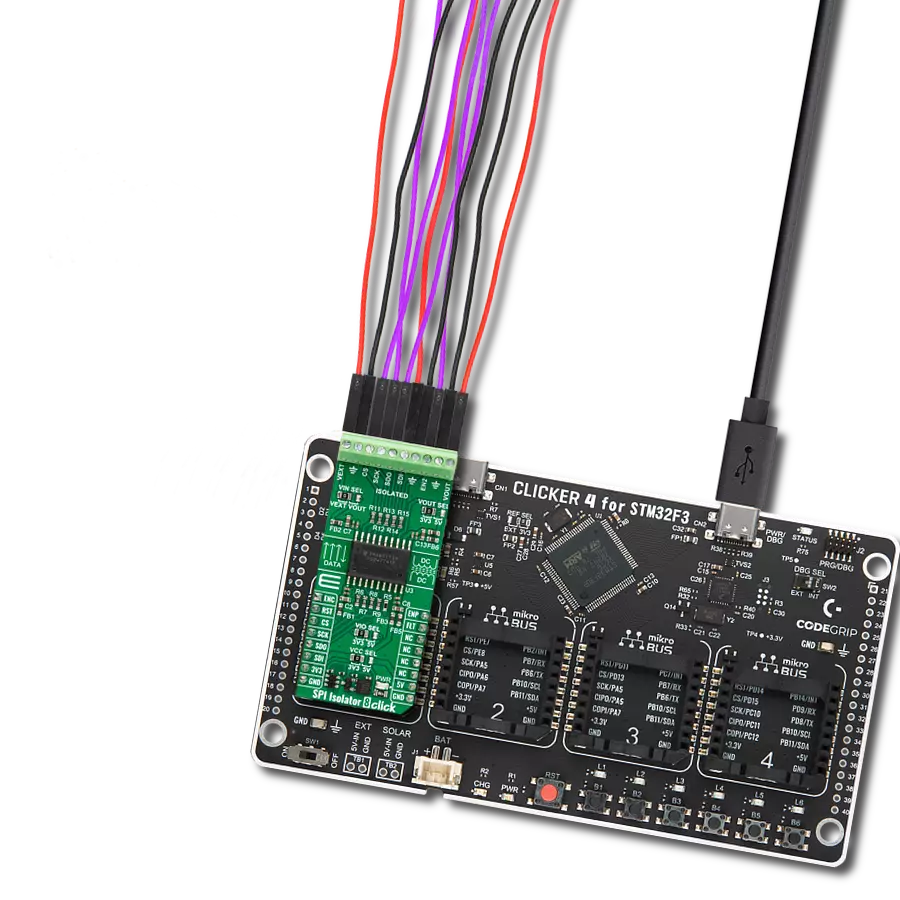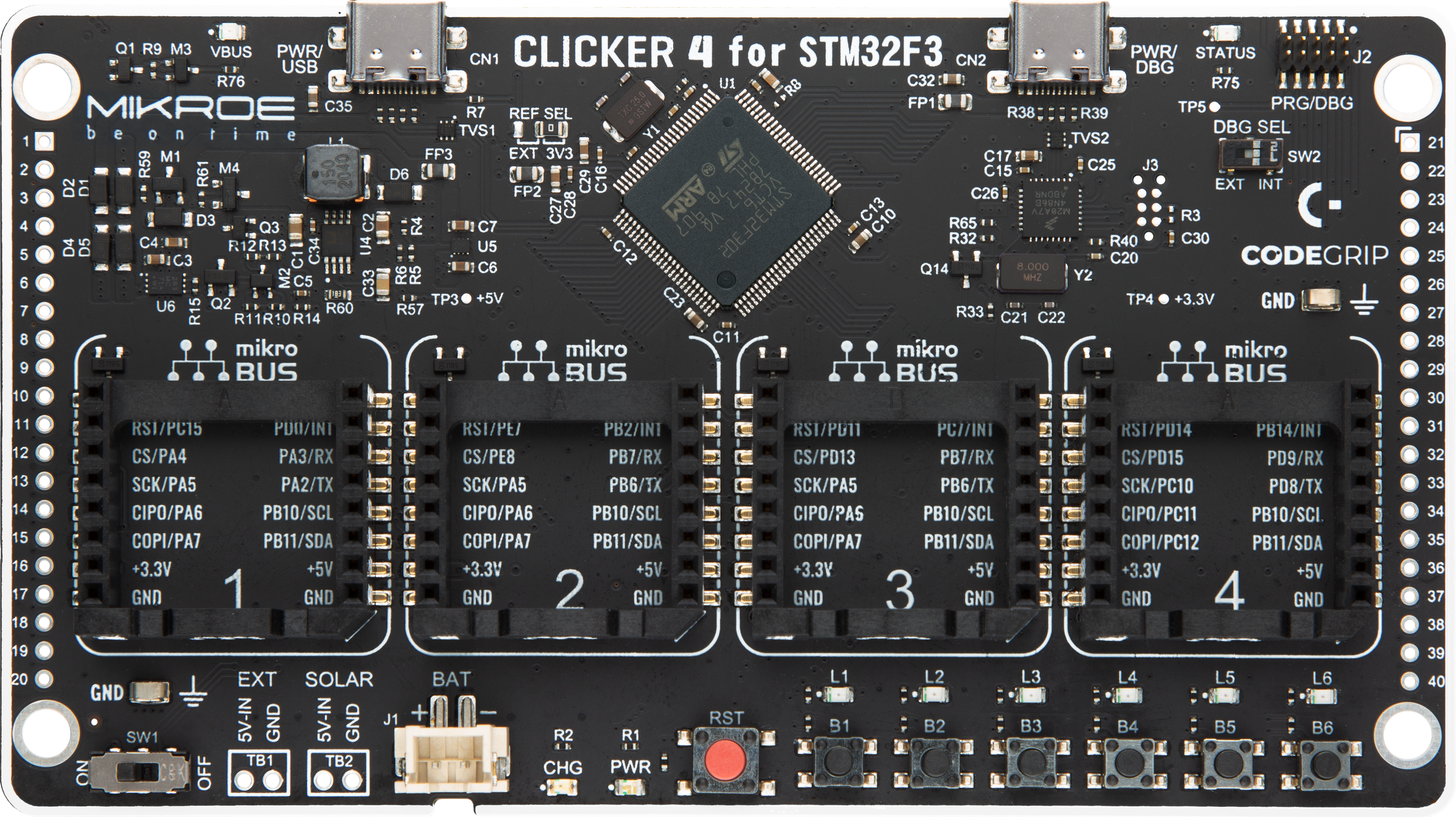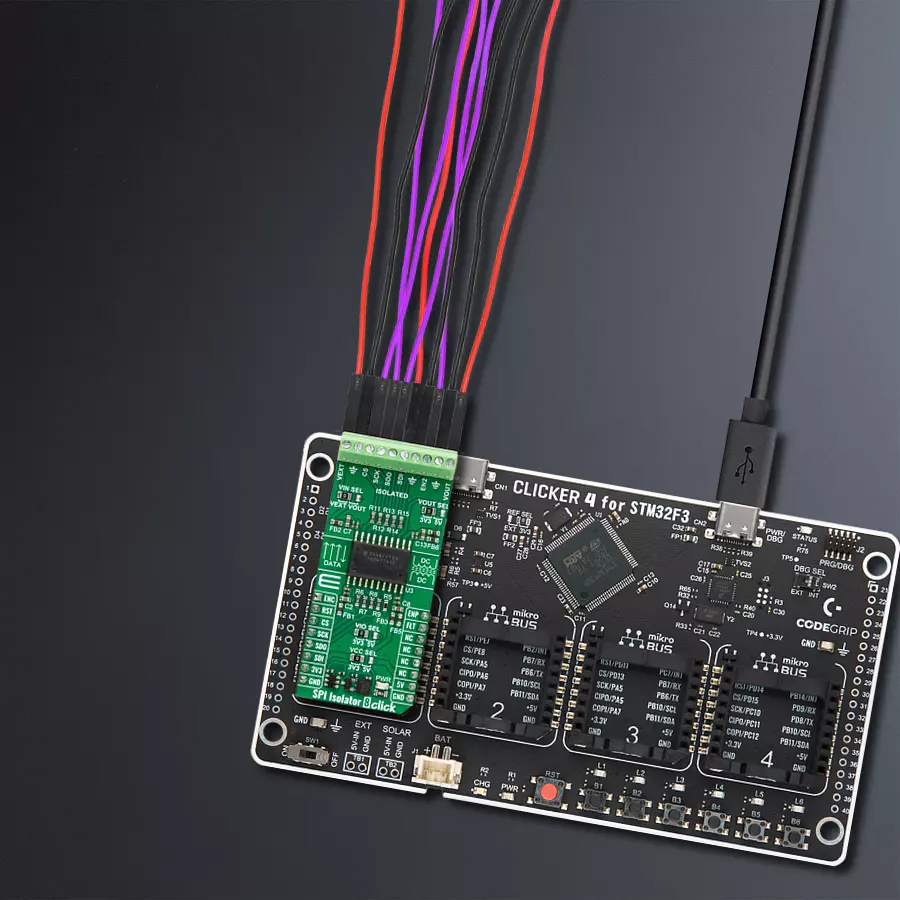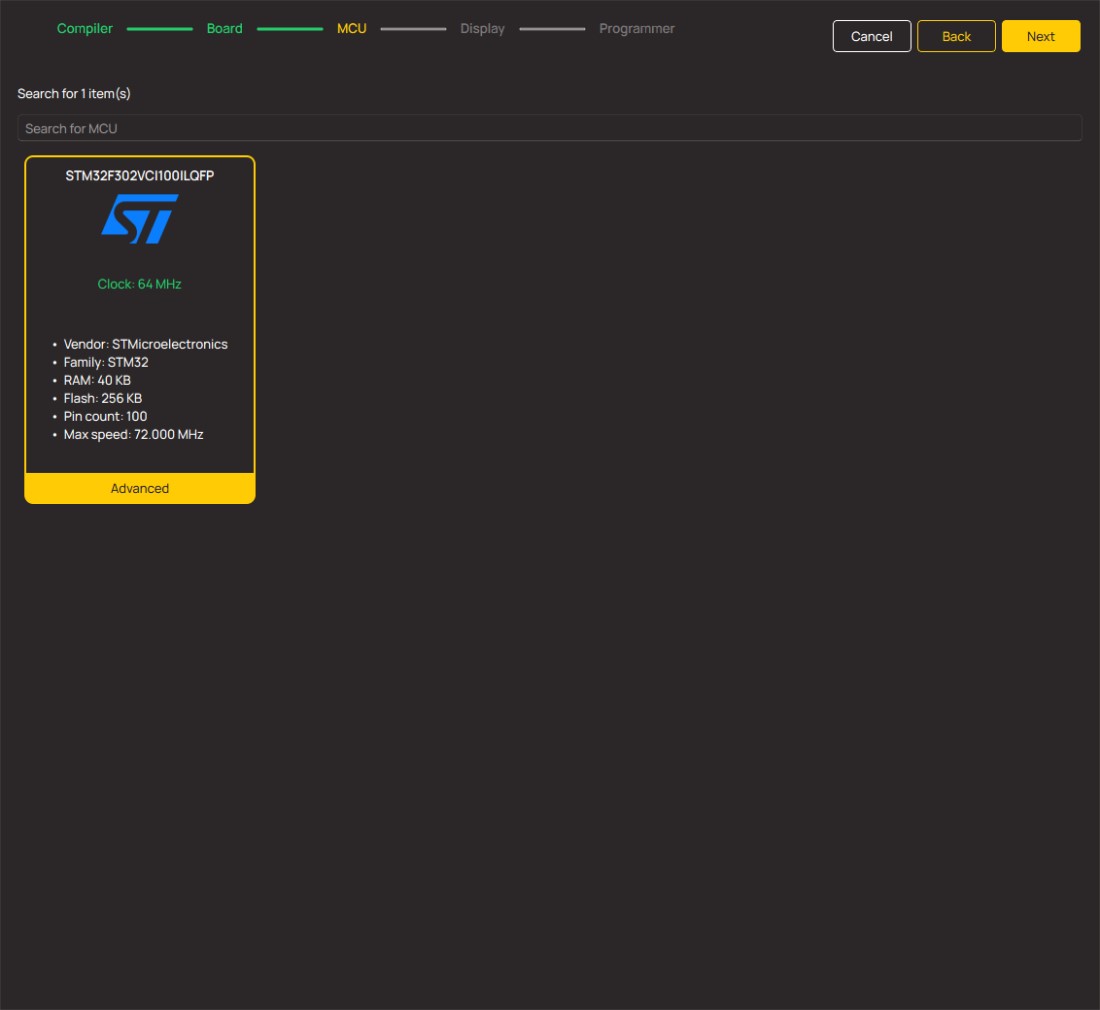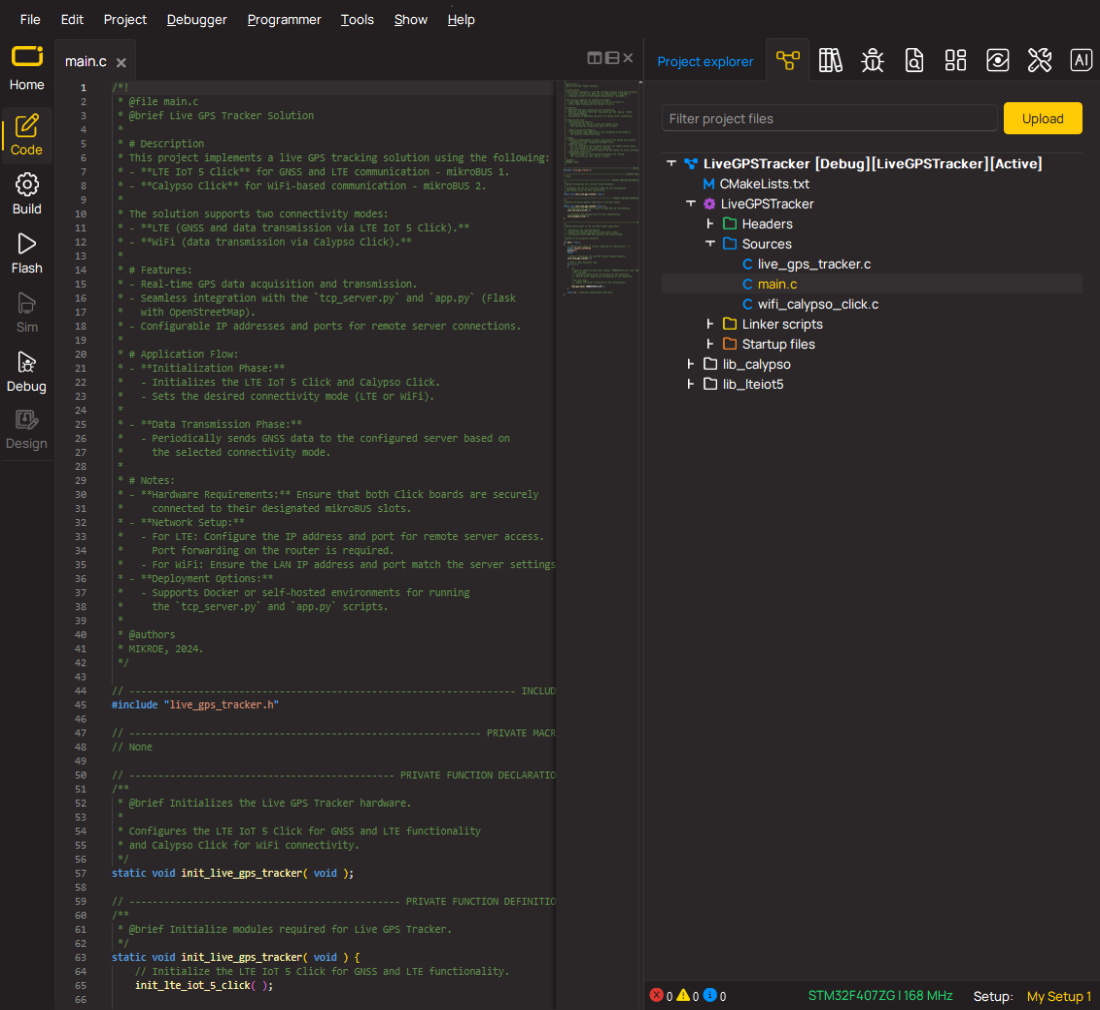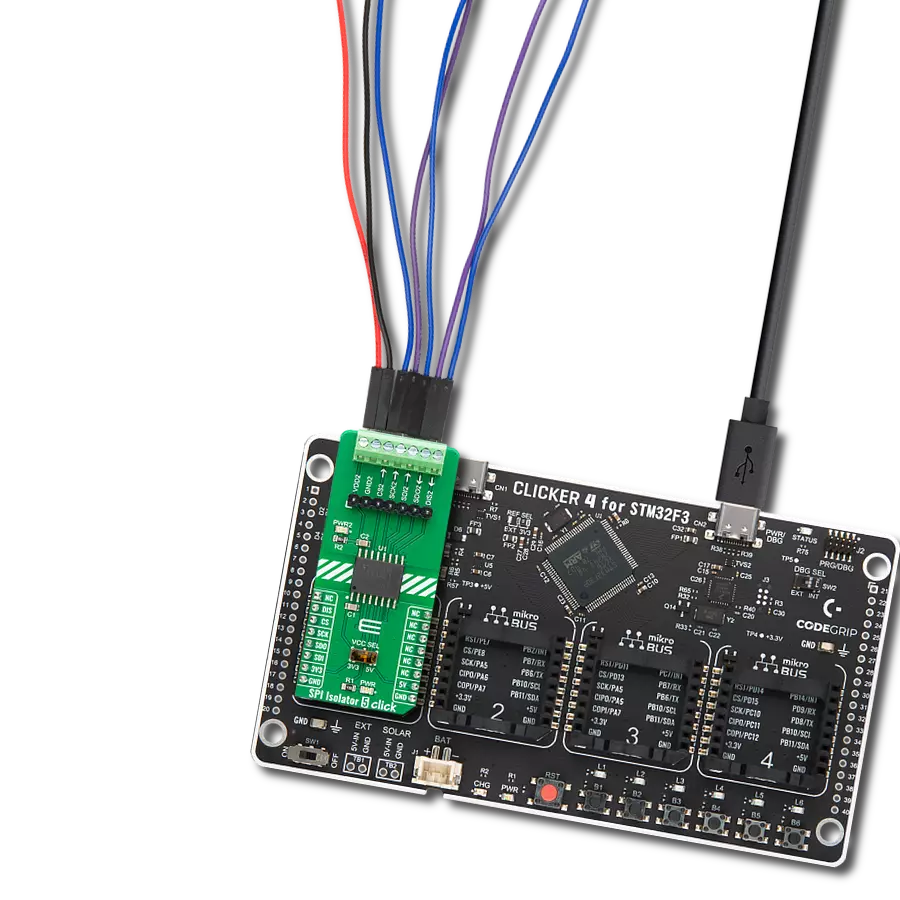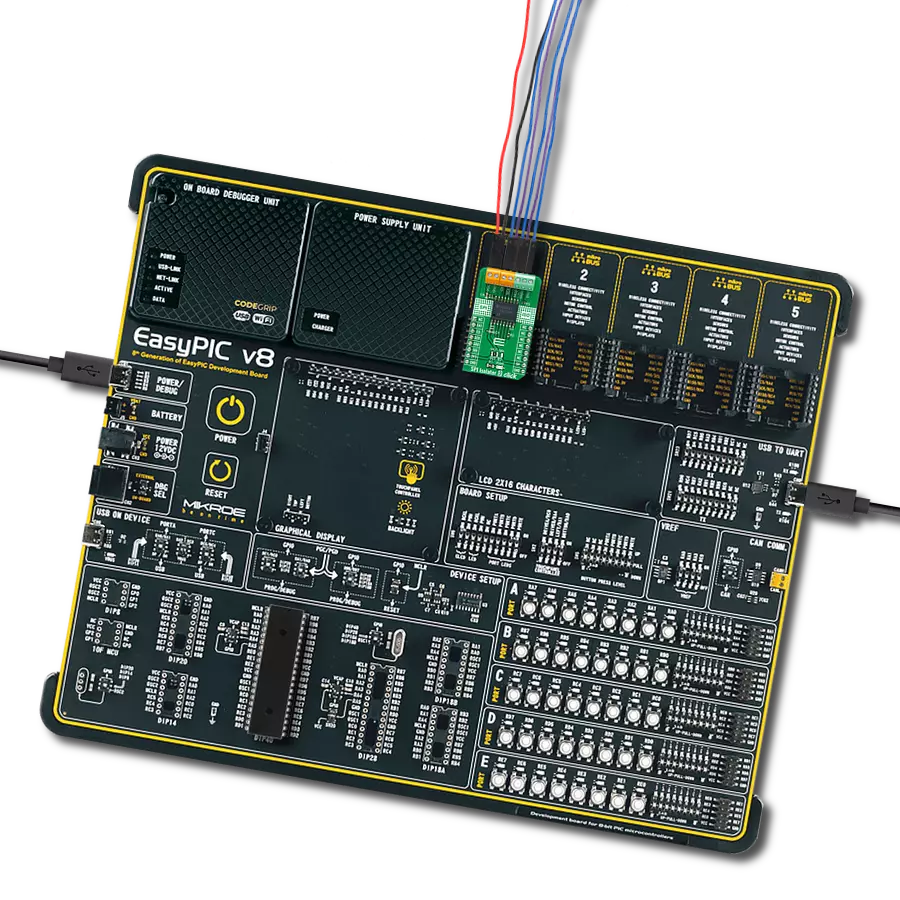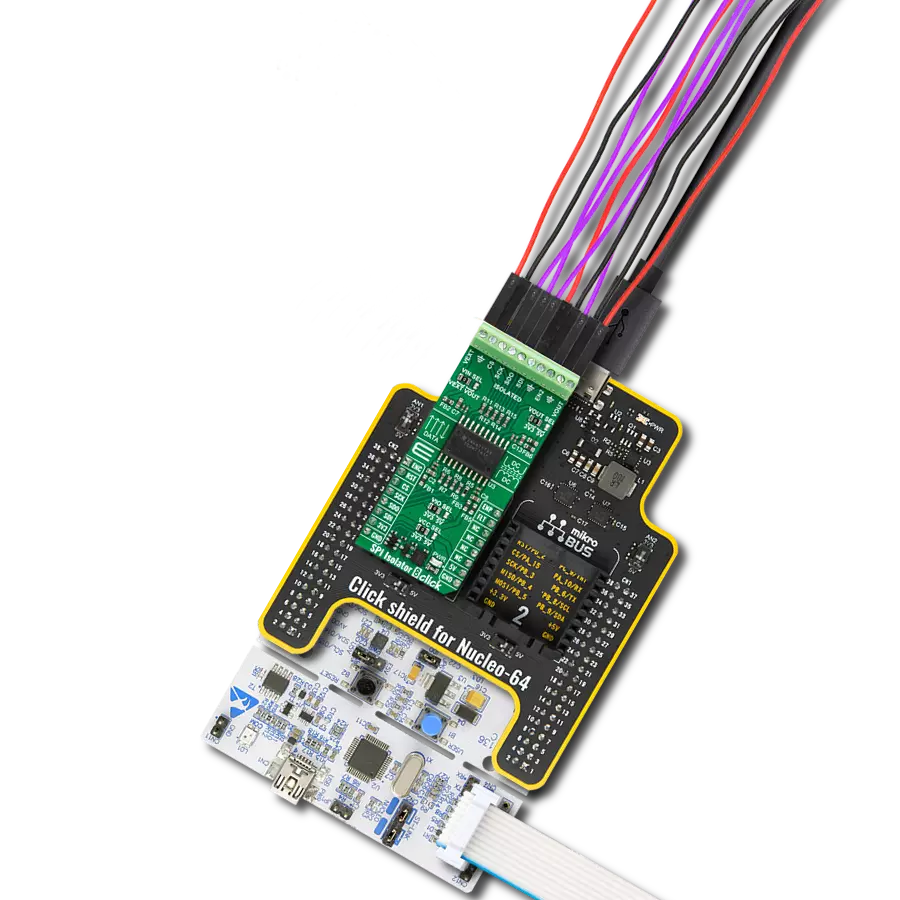Elevate your SPI communication to new heights with our isolator, designed to enhance signal fidelity for reliable data transfer.
A
A
Hardware Overview
How does it work?
SPI Isolator 8 Click is based on the ISOW7743, a quad-channel digital isolator from Texas Instruments. The ISOW7743 is galvanically isolated and comes with an integrated high-efficiency DC-DC power converter with low emissions, which provides up to 550mW of isolated power. This way, the SPI Isolator 8 Click eliminates the need for a separate isolated power supply in space-constrained isolated designs. The integrated signal isolation channels employ an ON-OFF keying (OOK) modulation scheme to transmit data across a silicon-dioxide based isolation barrier. The transmitter sends a high-frequency carrier across the barrier to represent one state and sends no signal to represent the other state, while the receiver demodulates the signal after signal conditioning and produces the output through a
buffer stage. A few jumpers allow you to use some of the isolator’s features. The VIN SEL allows you to choose the supply voltage for isolation channels between the external and ISOW7743’s converter output voltage. As external, you can use the voltages in a range of 2.25 – 5.5V. The VOUT SEL jumper allows you to choose the ISOW7743’s converter output voltage level. You can connect the external SPI device over the screw terminal. Besides, you can also connect an external power supply over the VEXT screw terminal and isolated SPI enable logic over the EN2 terminal. Over the VOUT terminal, you can power the connected SPI device. SPI Isolator 8 Click uses a standard 4-Wire SPI serial interface to establish communication between the host MCU and the connected SPI device that needs to be isolated. The isolator
features a multifunctional power converter enable input pin that also serves as a fault output pin. You can use both at different times. Those functions are available on pins ENP and FLT of the mikroBUS™ socket. You can use the ENC pin with a HIGH logic state to enable the host MCU side of the SPI Isolator 8 Click. This Click board™ can operate with either 3.3V or 5V logic and power voltage levels selected via the VIO and VCC SEL jumpers. This way, both 3.3V and 5V capable MCUs can use the communication lines properly. Also, this Click board™ comes equipped with a library containing easy-to-use functions and an example code that can be used as a reference for further development.
Features overview
Development board
Clicker 4 for STM32F3 is a compact development board designed as a complete solution, you can use it to quickly build your own gadgets with unique functionalities. Featuring a STM32F302VCT6, four mikroBUS™ sockets for Click boards™ connectivity, power managment, and more, it represents a perfect solution for the rapid development of many different types of applications. At its core, there is a STM32F302VCT6 MCU, a powerful microcontroller by STMicroelectronics, based on the high-
performance Arm® Cortex®-M4 32-bit processor core operating at up to 168 MHz frequency. It provides sufficient processing power for the most demanding tasks, allowing Clicker 4 to adapt to any specific application requirements. Besides two 1x20 pin headers, four improved mikroBUS™ sockets represent the most distinctive connectivity feature, allowing access to a huge base of Click boards™, growing on a daily basis. Each section of Clicker 4 is clearly marked, offering an intuitive and clean interface. This makes working with the development
board much simpler and thus, faster. The usability of Clicker 4 doesn’t end with its ability to accelerate the prototyping and application development stages: it is designed as a complete solution which can be implemented directly into any project, with no additional hardware modifications required. Four mounting holes [4.2mm/0.165”] at all four corners allow simple installation by using mounting screws. For most applications, a nice stylish casing is all that is needed to turn the Clicker 4 development board into a fully functional, custom design.
Microcontroller Overview
MCU Card / MCU

Architecture
ARM Cortex-M4
MCU Memory (KB)
256
Silicon Vendor
STMicroelectronics
Pin count
100
RAM (Bytes)
40960
Used MCU Pins
mikroBUS™ mapper
Take a closer look
Click board™ Schematic
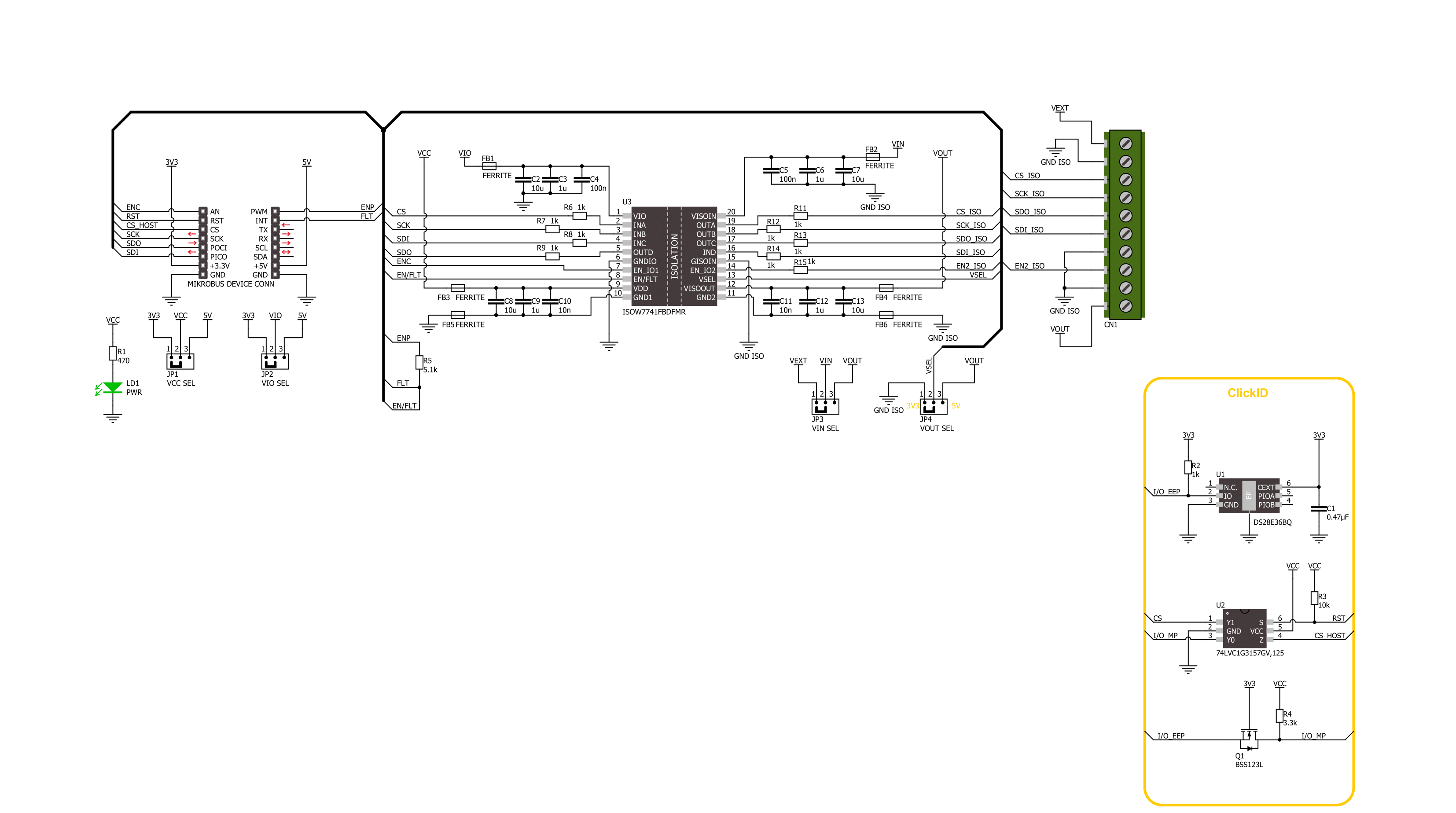
Step by step
Project assembly
Track your results in real time
Application Output
1. Application Output - In Debug mode, the 'Application Output' window enables real-time data monitoring, offering direct insight into execution results. Ensure proper data display by configuring the environment correctly using the provided tutorial.

2. UART Terminal - Use the UART Terminal to monitor data transmission via a USB to UART converter, allowing direct communication between the Click board™ and your development system. Configure the baud rate and other serial settings according to your project's requirements to ensure proper functionality. For step-by-step setup instructions, refer to the provided tutorial.

3. Plot Output - The Plot feature offers a powerful way to visualize real-time sensor data, enabling trend analysis, debugging, and comparison of multiple data points. To set it up correctly, follow the provided tutorial, which includes a step-by-step example of using the Plot feature to display Click board™ readings. To use the Plot feature in your code, use the function: plot(*insert_graph_name*, variable_name);. This is a general format, and it is up to the user to replace 'insert_graph_name' with the actual graph name and 'variable_name' with the parameter to be displayed.

Software Support
Library Description
This library contains API for SPI Isolator 8 Click driver.
Key functions:
spiisolator8_transfer- SPI Isolator 8 data transfer function.spiisolator8_enc_enable- SPI Isolator 8 enable side 1 function.spiisolator8_enp_enable- SPI Isolator 8 enable side 2 function.
Open Source
Code example
The complete application code and a ready-to-use project are available through the NECTO Studio Package Manager for direct installation in the NECTO Studio. The application code can also be found on the MIKROE GitHub account.
/*!
* @file main.c
* @brief SPI Isolator 8 Click example
*
* # Description
* This example demonstrates the use of SPI Isolator 8 Click board™
* by reading the manufacturer ID and device ID
* of the connected Flash 11 Click board™.
*
* The demo application is composed of two sections :
*
* ## Application Init
* The initialization of SPI module, log UART, and additional pins.
* After the driver init, the application enabled both isolated sides of the device.
*
* ## Application Task
* The demo application reads and checks the manufacturer ID and
* device ID of the connected Flash 11 Click board™.
* Results are being sent to the UART Terminal, where you can track their changes.
*
* @author Nenad Filipovic
*
*/
#include "board.h"
#include "log.h"
#include "spiisolator8.h"
static spiisolator8_t spiisolator8;
static log_t logger;
#define FLASH11_CMD_GET_ID 0x90, 0x00, 0x00, 0x00, 0x00, 0x00
#define FLASH11_MANUFACTURER_ID 0x1F
#define FLASH11_DEVICE_ID 0x15
void application_init ( void )
{
log_cfg_t log_cfg; /**< Logger config object. */
spiisolator8_cfg_t spiisolator8_cfg; /**< Click config object. */
/**
* Logger initialization.
* Default baud rate: 115200
* Default log level: LOG_LEVEL_DEBUG
* @note If USB_UART_RX and USB_UART_TX
* are defined as HAL_PIN_NC, you will
* need to define them manually for log to work.
* See @b LOG_MAP_USB_UART macro definition for detailed explanation.
*/
LOG_MAP_USB_UART( log_cfg );
log_init( &logger, &log_cfg );
log_info( &logger, " Application Init " );
// Click initialization.
spiisolator8_cfg_setup( &spiisolator8_cfg );
SPIISOLATOR8_MAP_MIKROBUS( spiisolator8_cfg, MIKROBUS_1 );
if ( SPI_MASTER_ERROR == spiisolator8_init( &spiisolator8, &spiisolator8_cfg ) )
{
log_error( &logger, " Communication init." );
for ( ; ; );
}
spiisolator8_default_cfg ( &spiisolator8 );
Delay_ms ( 100 );
log_info( &logger, " Application Task " );
log_printf( &logger, " -----------------------\r\n" );
Delay_ms ( 100 );
}
void application_task ( void )
{
static uint8_t cmd_get_id[ 6 ] = { FLASH11_CMD_GET_ID };
static uint8_t read_id[ 6 ] = { 0 };
if ( SPIISOLATOR8_OK == spiisolator8_transfer( &spiisolator8, &cmd_get_id[ 0 ], &read_id[ 0 ], 6 ) )
{
if ( ( FLASH11_MANUFACTURER_ID == read_id[ 4 ] ) && ( FLASH11_DEVICE_ID == read_id[ 5 ] ) )
{
log_printf( &logger, " Manufacturer ID: 0x%.2X\r\n", ( uint16_t ) read_id[ 4 ] );
log_printf( &logger, " Device ID: 0x%.2X \r\n", ( uint16_t ) read_id[ 5 ] );
log_printf( &logger, " -----------------------\r\n" );
Delay_ms ( 1000 );
Delay_ms ( 1000 );
Delay_ms ( 1000 );
}
}
}
int main ( void )
{
/* Do not remove this line or clock might not be set correctly. */
#ifdef PREINIT_SUPPORTED
preinit();
#endif
application_init( );
for ( ; ; )
{
application_task( );
}
return 0;
}
// ------------------------------------------------------------------------ END
Additional Support
Resources
Category:SPI