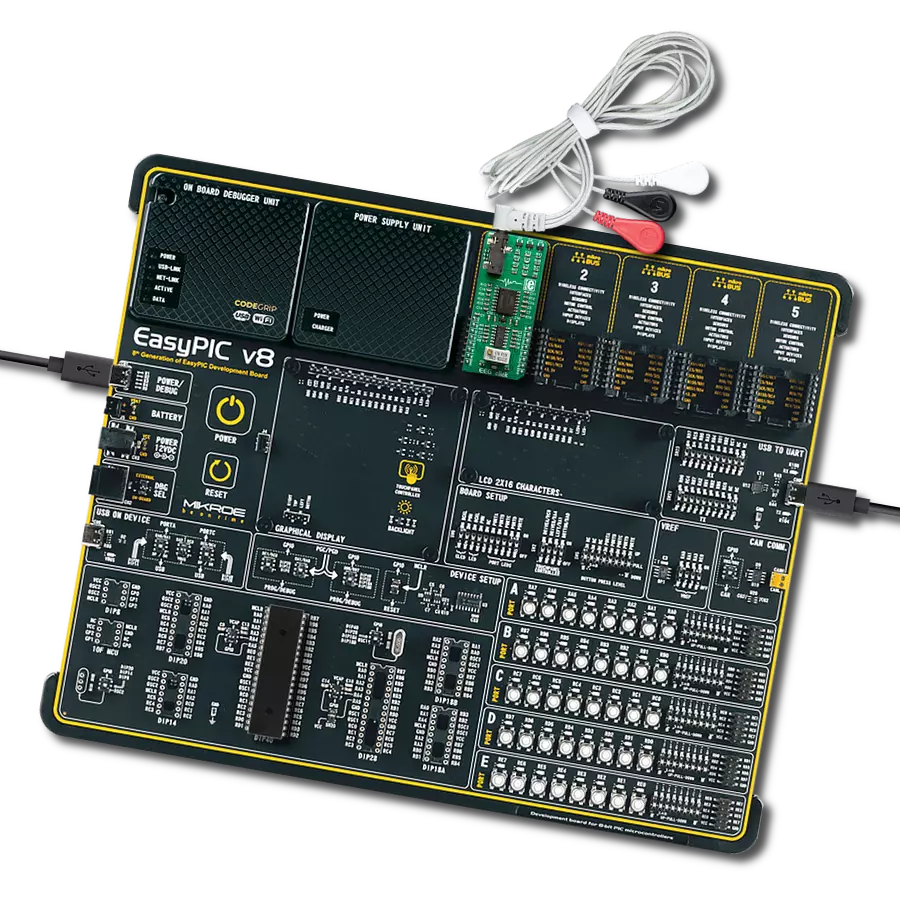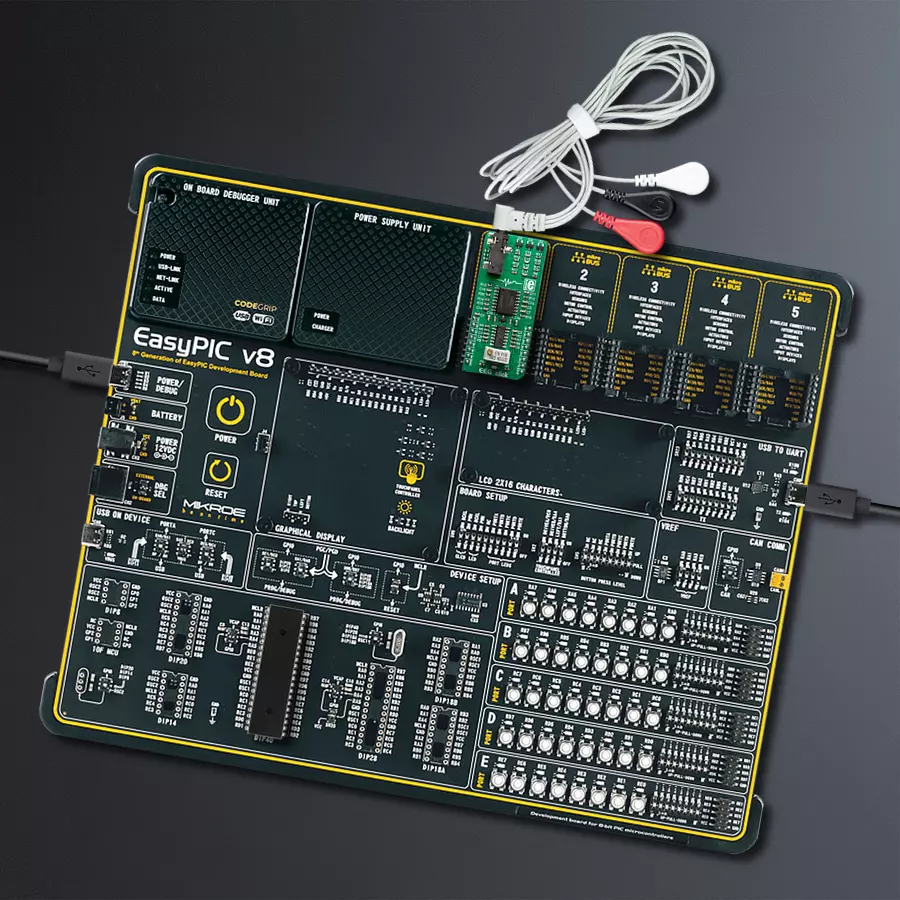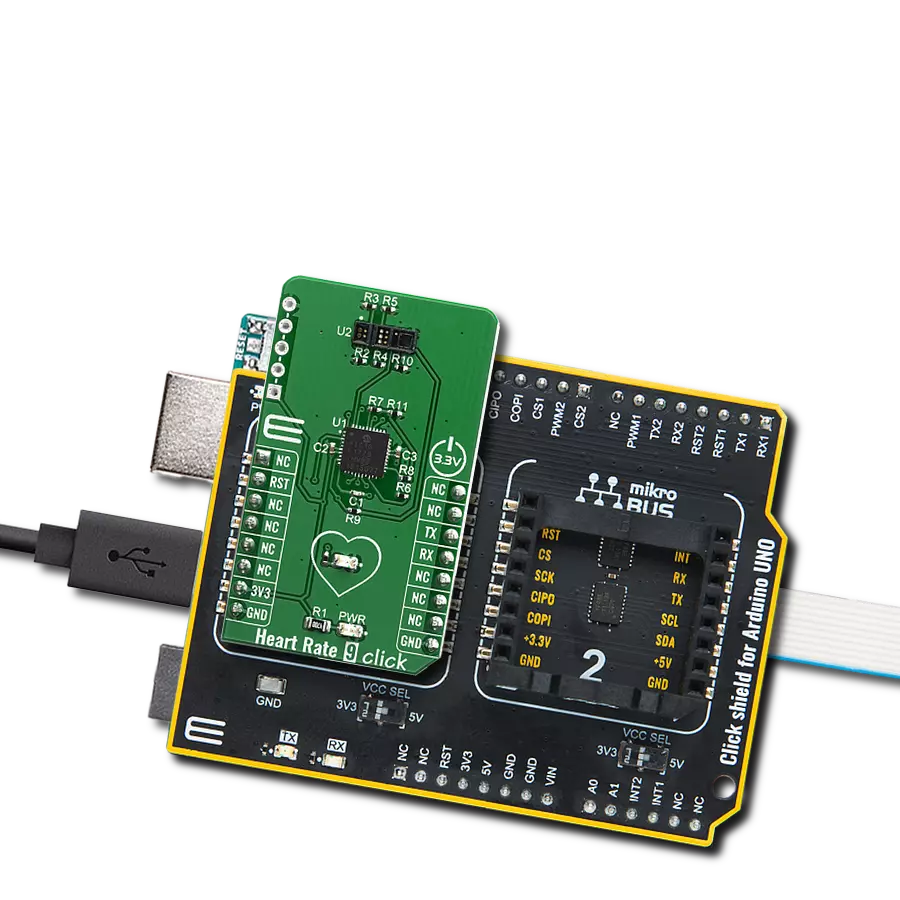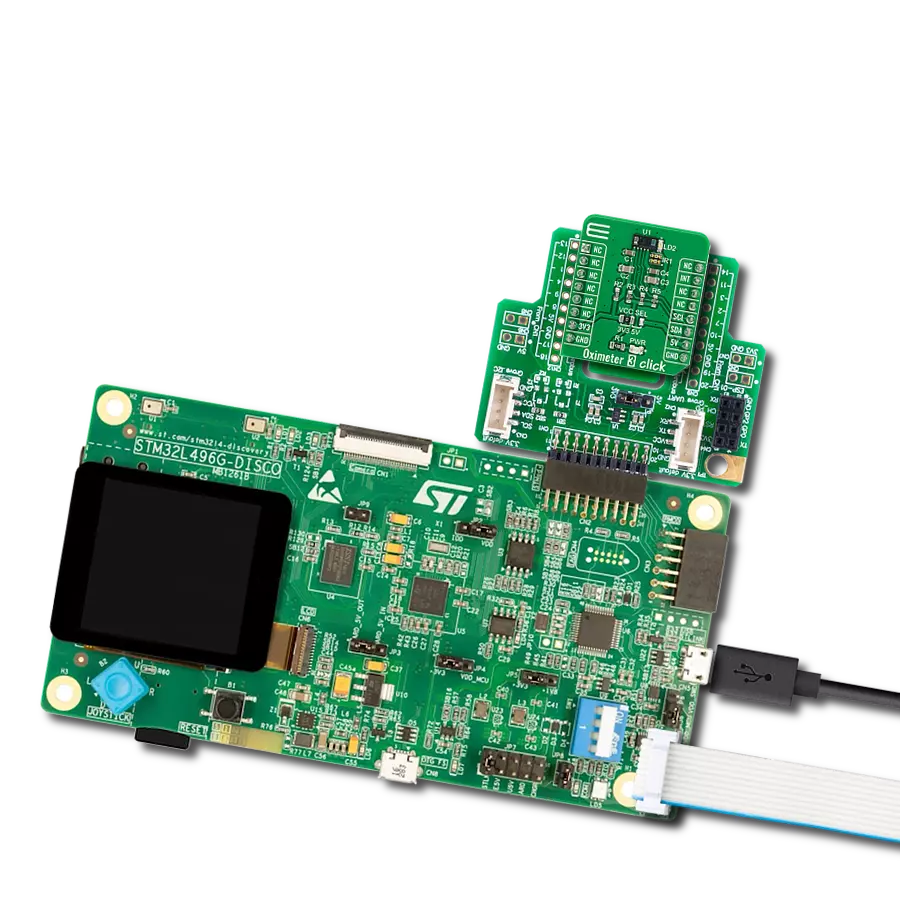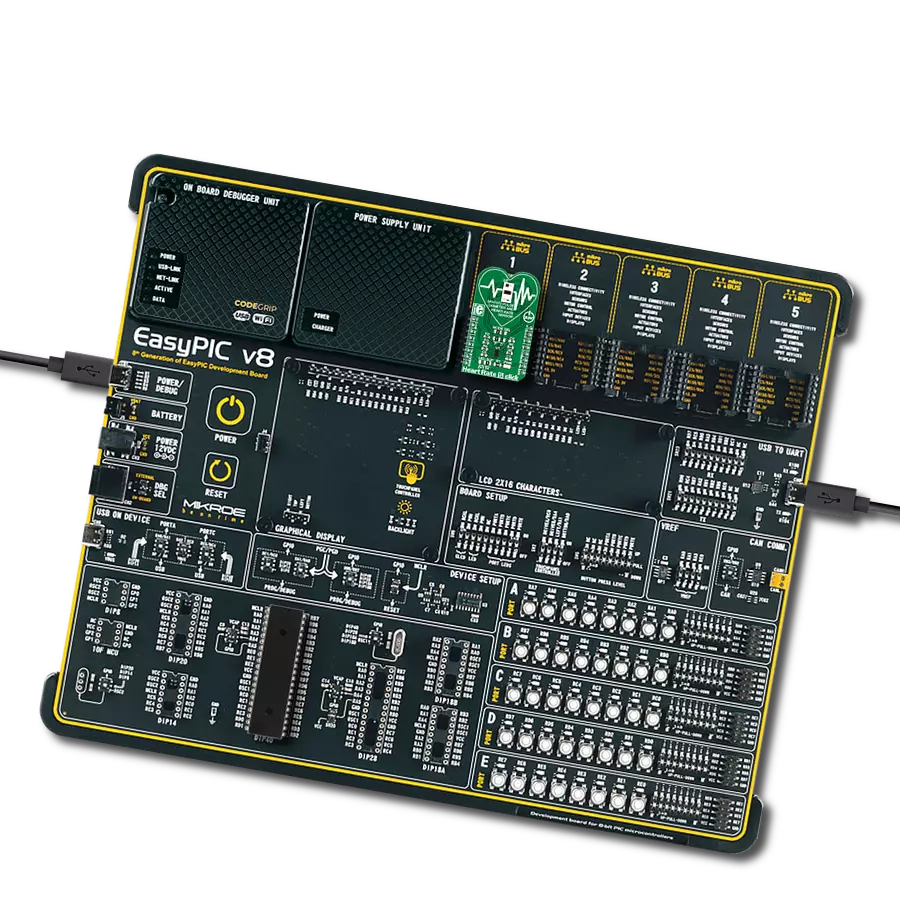Unlock the secrets of brainwaves with our cutting-edge EEG technology
A
A
Hardware Overview
How does it work?
EEG Click is based on the INA114, a precision instrumentation amplifier (IA) by Burr Brown®, a division of Texas Instruments specialized in high-performance analog and mixed-signal ICs. This IC offers low noise, LASER-trimmed offset voltage, and a good common-mode rejection ratio. It uses a single resistor to set up its gain, which can easily be set up to 10,000. On this Click board™, the INA114 IA has its gain set to about 12 times. Further, amplification and signal filtering is done by the MCP609, a four-channel op-amp from Microchip, so that the final gain factor is about 7800 times. Such high amplification is necessary to amplify faint voltages generated during brain activity. To fine-tune the amplification, a multi-turn precision potentiometer allows for setting the gain of the intermediate amplification stage between
10 and 100 times. Since the "brain waves " can be both positive and negative, EEG click uses a virtual GND at the potential of 2.048V. This also helps to reduce the noise from the common GND, improving the quality of the readings. The amplified brain activity signal is available at the AN pin of the mikroBUS™, allowing sampling by the host MCU. EEG measurements should be ideally conducted in an electrically isolated room since any electromagnetic interference (EMI) could corrupt the measurement data. However, the INA114 offers some EMI protection, as it features an outstanding common-mode rejection ratio (CMRR), allowing it to cancel out most of the induced interferences successfully. This Click board™ uses a 3-electrode setup, which can be connected over a 3.5mm Jack connector on the
Click board™. Although the best results can be achieved using silver-chlorine-plated electrodes, any electrode can be used. EEG uses the DRL electrode placement scheme: two electrodes are placed behind the ears, while the third is placed on the forehead. The DRL electrode (on the forehead) helps eliminate the common voltage, while two other electrodes are connected to the differential inputs of the INA114 IA. The complete signal path is very well protected against voltage spikes and transients that might appear as a result of the electrostatic discharge (ESD) in contact with the human body, so there is a set of ESD suppressing diodes and TVS diodes, which prevent sensitive IA and operational amplifiers on its output to become damaged by ESD events.
Features overview
Development board
EasyPIC v8 is a development board specially designed for the needs of rapid development of embedded applications. It supports many high pin count 8-bit PIC microcontrollers from Microchip, regardless of their number of pins, and a broad set of unique functions, such as the first-ever embedded debugger/programmer. The development board is well organized and designed so that the end-user has all the necessary elements, such as switches, buttons, indicators, connectors, and others, in one place. Thanks to innovative manufacturing technology, EasyPIC v8 provides a fluid and immersive working experience, allowing access anywhere and under any
circumstances at any time. Each part of the EasyPIC v8 development board contains the components necessary for the most efficient operation of the same board. In addition to the advanced integrated CODEGRIP programmer/debugger module, which offers many valuable programming/debugging options and seamless integration with the Mikroe software environment, the board also includes a clean and regulated power supply module for the development board. It can use a wide range of external power sources, including a battery, an external 12V power supply, and a power source via the USB Type-C (USB-C) connector.
Communication options such as USB-UART, USB DEVICE, and CAN are also included, including the well-established mikroBUS™ standard, two display options (graphical and character-based LCD), and several different DIP sockets. These sockets cover a wide range of 8-bit PIC MCUs, from the smallest PIC MCU devices with only eight up to forty pins. EasyPIC v8 is an integral part of the Mikroe ecosystem for rapid development. Natively supported by Mikroe software tools, it covers many aspects of prototyping and development thanks to a considerable number of different Click boards™ (over a thousand boards), the number of which is growing every day.
Microcontroller Overview
MCU Card / MCU

Architecture
PIC
MCU Memory (KB)
128
Silicon Vendor
Microchip
Pin count
40
RAM (Bytes)
8192
You complete me!
Accessories
3-wire ECG/EMG cable comes with a convenient 3.5mm phone jack, and it is designed for electrocardiogram recording. This 1m cable is a practical companion for medical professionals and enthusiasts. To complement this cable, you can also use single-use adhesive ECG/EMG electrodes measuring 48x34mm, each equipped with an ECG/EMG cable stud adapter. These electrodes ensure a seamless experience when paired with our ECG/EMG cable and guarantee reliable ECG/EMG signal transmission for comprehensive cardiac monitoring. Trust in the accuracy and convenience of this setup to effortlessly record electrocardiograms and electromyograms with confidence.
Used MCU Pins
mikroBUS™ mapper
Take a closer look
Click board™ Schematic

Step by step
Project assembly
Track your results in real time
Application Output
1. Application Output - In Debug mode, the 'Application Output' window enables real-time data monitoring, offering direct insight into execution results. Ensure proper data display by configuring the environment correctly using the provided tutorial.

2. UART Terminal - Use the UART Terminal to monitor data transmission via a USB to UART converter, allowing direct communication between the Click board™ and your development system. Configure the baud rate and other serial settings according to your project's requirements to ensure proper functionality. For step-by-step setup instructions, refer to the provided tutorial.

3. Plot Output - The Plot feature offers a powerful way to visualize real-time sensor data, enabling trend analysis, debugging, and comparison of multiple data points. To set it up correctly, follow the provided tutorial, which includes a step-by-step example of using the Plot feature to display Click board™ readings. To use the Plot feature in your code, use the function: plot(*insert_graph_name*, variable_name);. This is a general format, and it is up to the user to replace 'insert_graph_name' with the actual graph name and 'variable_name' with the parameter to be displayed.

Software Support
Library Description
This library contains API for EEG Click driver.
Key functions:
eeg_read_an_pin_value- This function reads results of AD conversion of the AN pineeg_read_an_pin_voltage- This function reads results of AD conversion of the AN pin and converts them to proportional voltage level
Open Source
Code example
The complete application code and a ready-to-use project are available through the NECTO Studio Package Manager for direct installation in the NECTO Studio. The application code can also be found on the MIKROE GitHub account.
/*!
* @file main.c
* @brief EEG Click Example.
*
* # Description
* This example demonstrates the use of EEG Click board.
*
* The demo application is composed of two sections :
*
* ## Application Init
* Initializes Click board.
*
* ## Application Task
* Reads ADC value and sends results on serial plotter every 5 ms.
*
* @author Jelena Milosavljevic
*
*/
#include "board.h"
#include "log.h"
#include "eeg.h"
static eeg_t eeg; /**< EEG Click driver object. */
static log_t logger; /**< Logger object. */
uint32_t time = 0;
void application_init ( void )
{
log_cfg_t log_cfg; /**< Logger config object. */
eeg_cfg_t eeg_cfg; /**< Click config object. */
/**
* Logger initialization.
* Default baud rate: 115200
* Default log level: LOG_LEVEL_DEBUG
* @note If USB_UART_RX and USB_UART_TX
* are defined as HAL_PIN_NC, you will
* need to define them manually for log to work.
* See @b LOG_MAP_USB_UART macro definition for detailed explanation.
*/
LOG_MAP_USB_UART( log_cfg );
log_init( &logger, &log_cfg );
log_info( &logger, " Application Init " );
log_printf( &logger, " ----------------------------------------------\r\n" );
log_printf( &logger, " ***EEG Click*** \r\n" );
log_printf( &logger, "----------------------------------------------\r\n" );
Delay_ms ( 1000 );
Delay_ms ( 1000 );
// Click initialization.
eeg_cfg_setup( &eeg_cfg );
EEG_MAP_MIKROBUS( eeg_cfg, MIKROBUS_1 );
if ( ADC_ERROR == eeg_init( &eeg, &eeg_cfg ) ){
log_error( &logger, " Application Init Error. " );
log_info( &logger, " Please, run program again... " );
for ( ; ; );
}
log_info( &logger, " Application Task " );
}
void application_task ( void )
{
uint16_t eeg_an_value = 0;
if ( eeg_read_an_pin_value( &eeg, &eeg_an_value ) != ADC_ERROR ) {
log_printf( &logger, " %u,%lu\r\n", eeg_an_value, time );
Delay_ms ( 5 );
time += 5;
}
}
int main ( void )
{
/* Do not remove this line or clock might not be set correctly. */
#ifdef PREINIT_SUPPORTED
preinit();
#endif
application_init( );
for ( ; ; )
{
application_task( );
}
return 0;
}
// ------------------------------------------------------------------------ END
Additional Support
Resources
Category:Biometrics