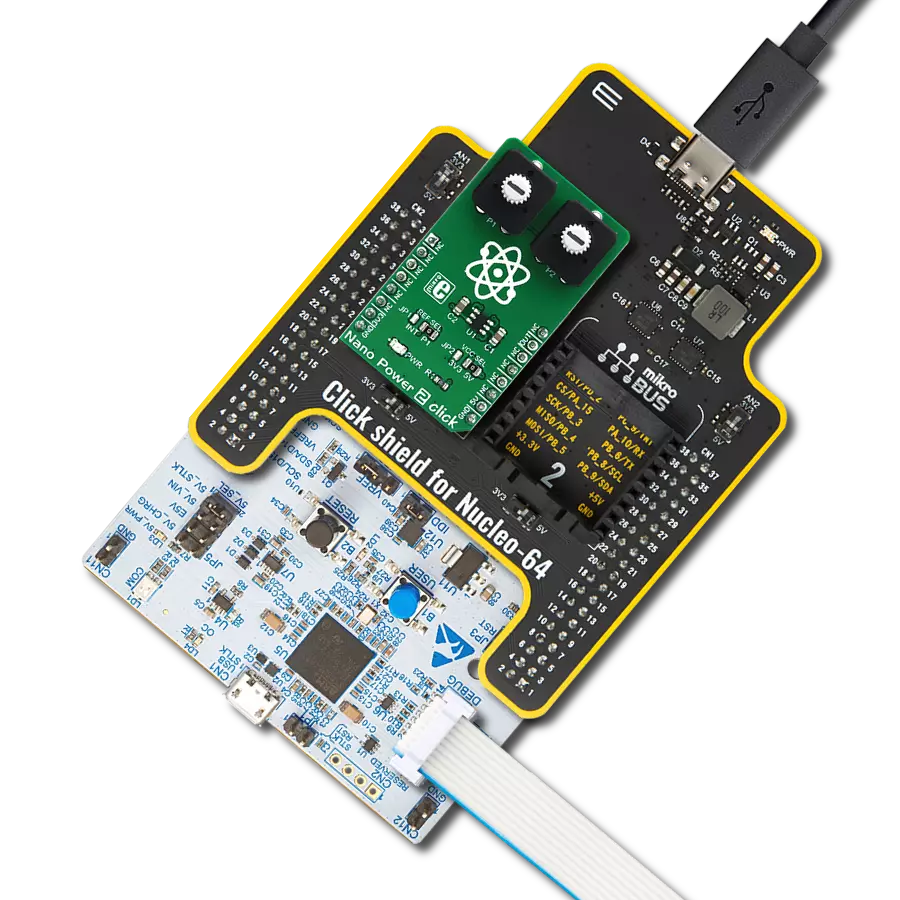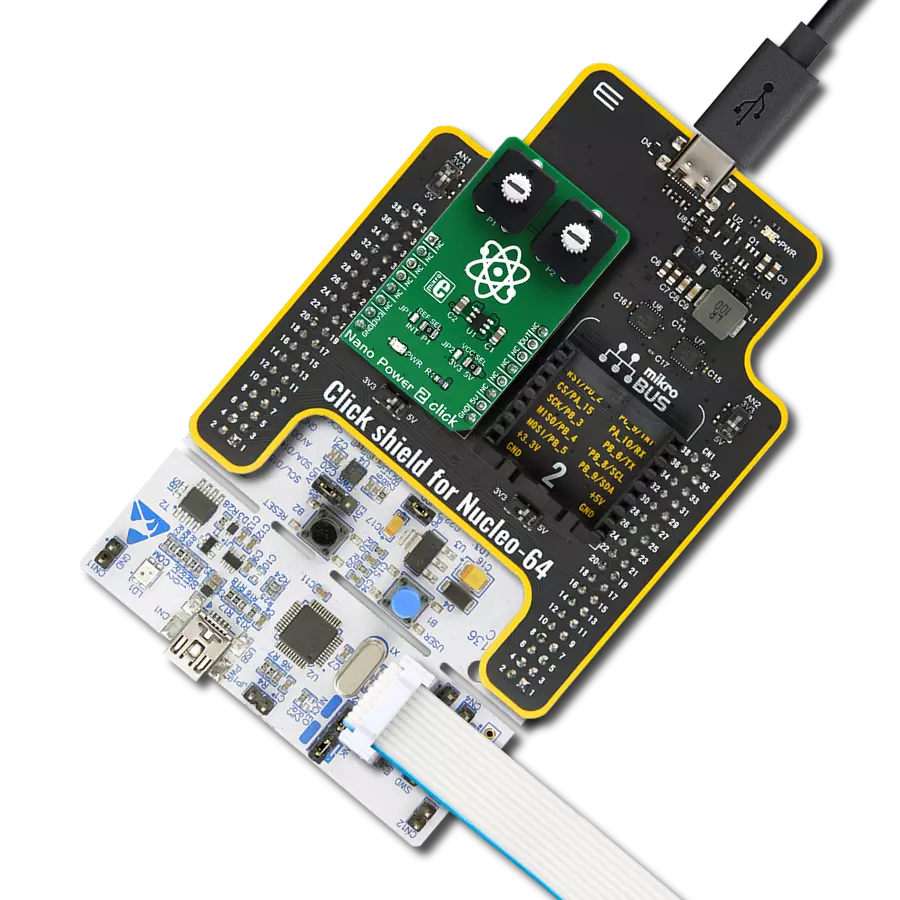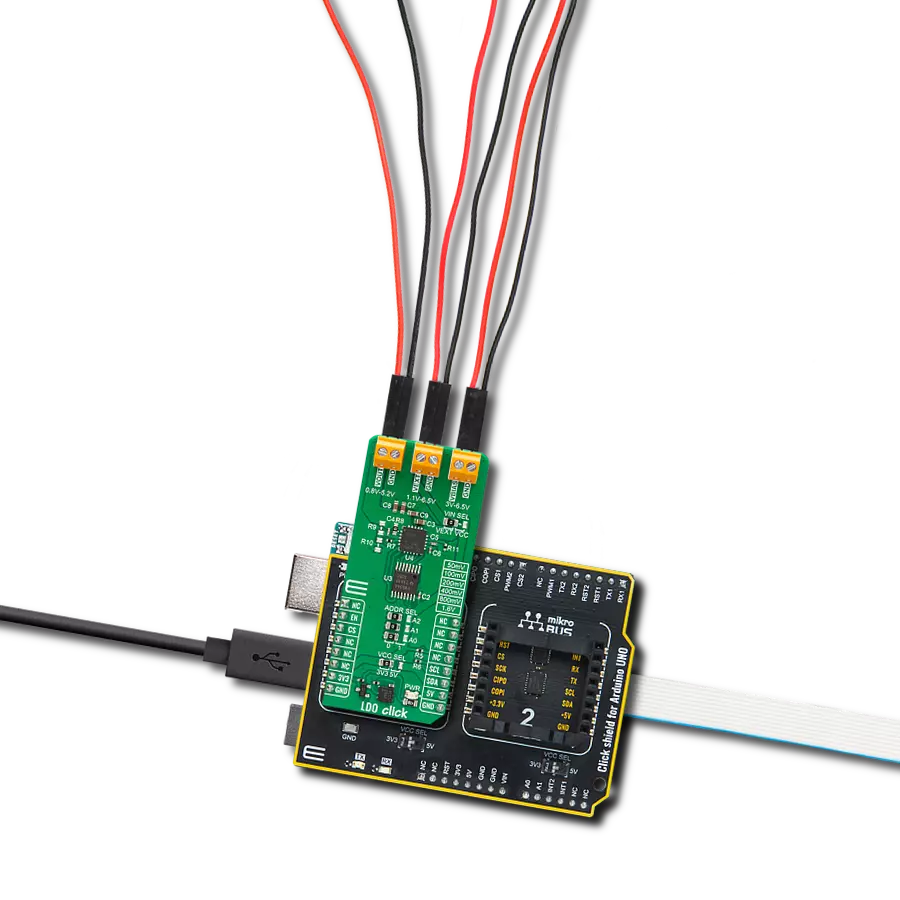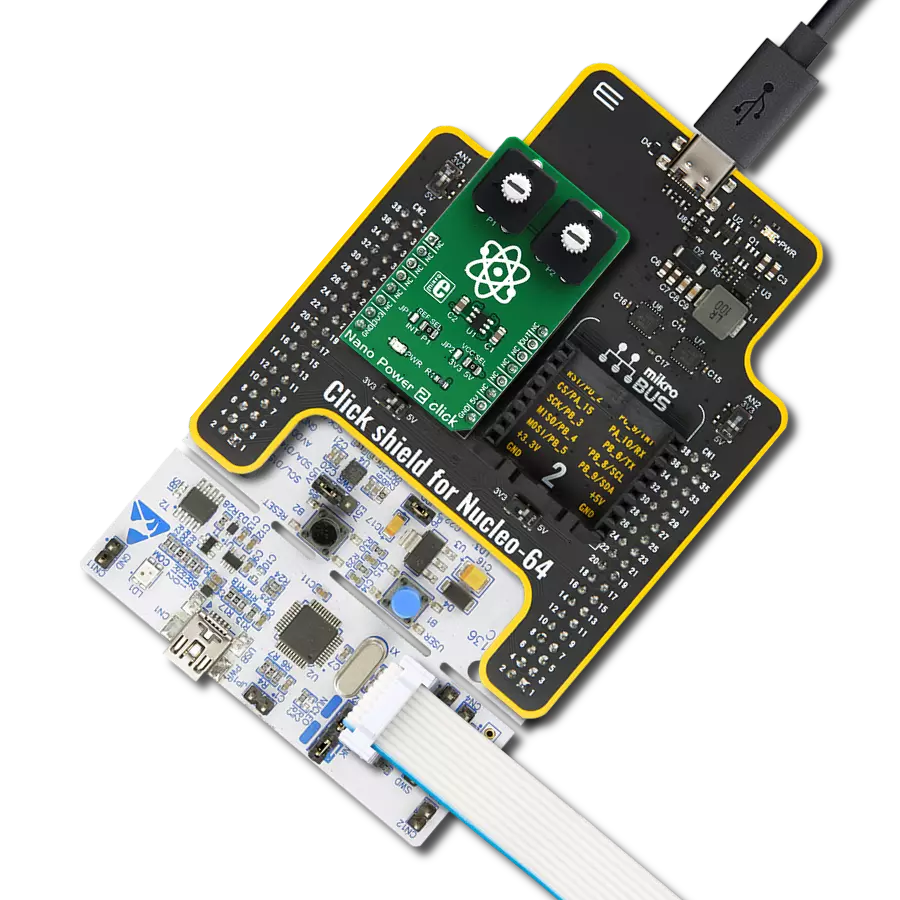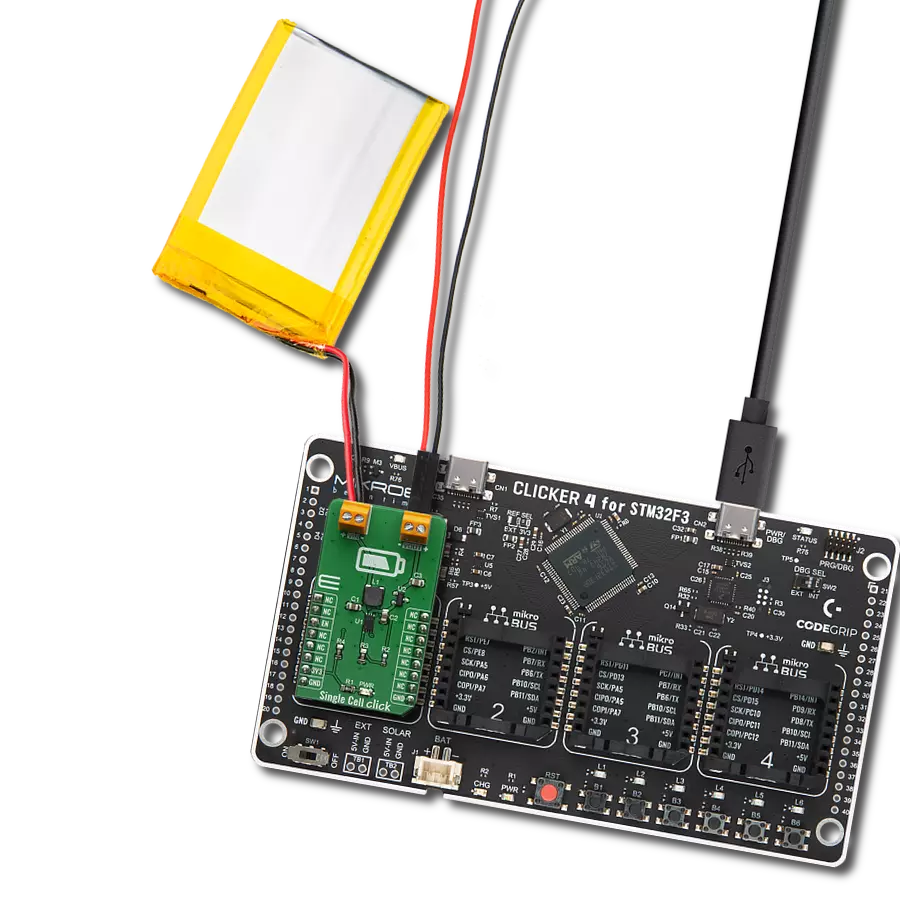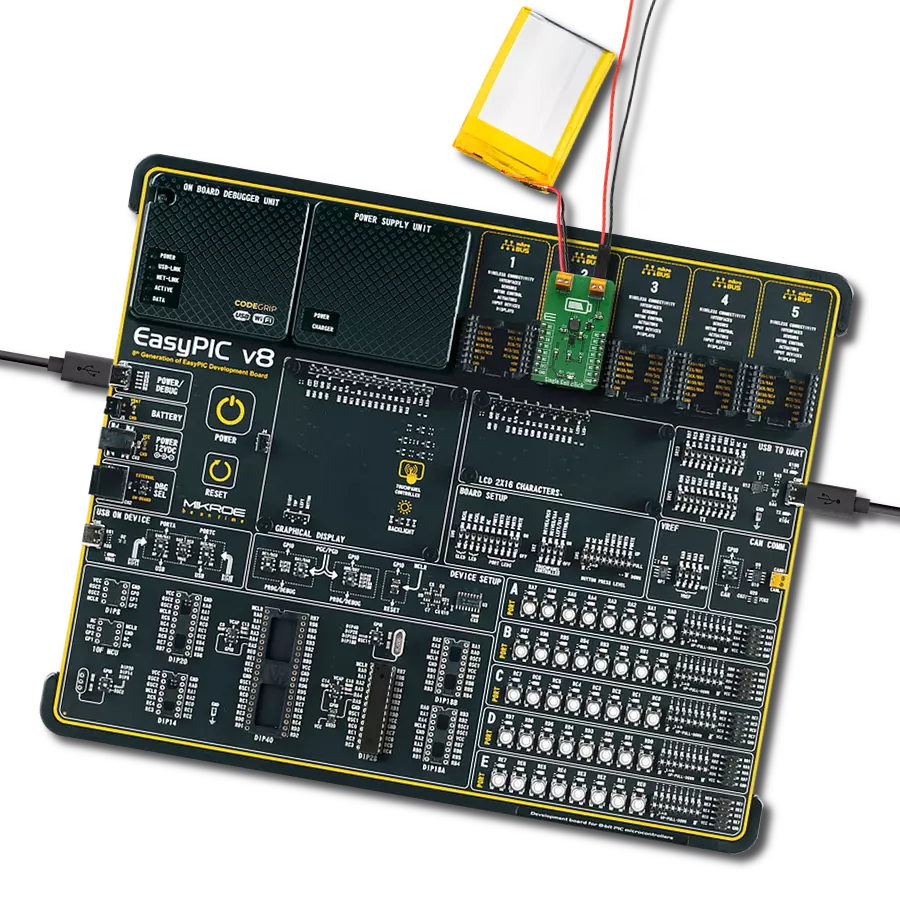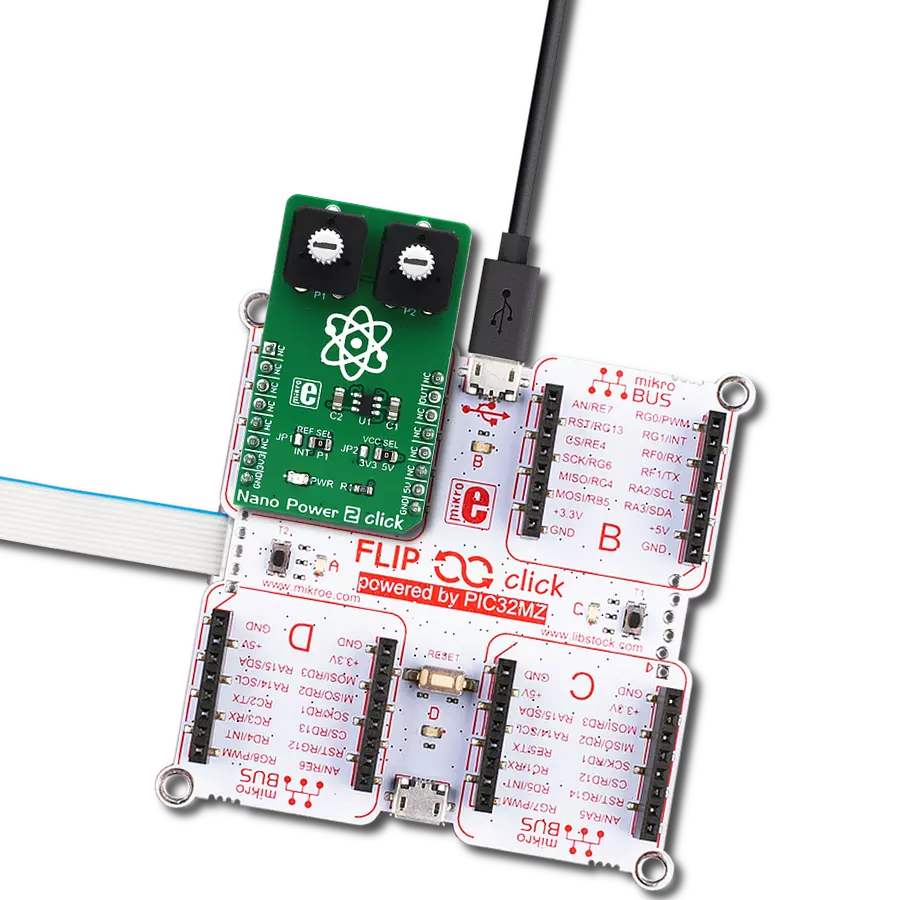Detecting voltage differences becomes effortless with our nanoPower voltage comparator, offering efficient monitoring for various applications
A
A
Hardware Overview
How does it work?
Nano Power 2 Click is based on the MAX40000, a nanoPower comparator with built-in reference from Analog Devices. This company offers several variants of the same IC, of which the used IC variant offers reference voltage of 1.2V on one of its pins. This reference voltage can be used at the comparator input, providing an accurate reference voltage throughout the fully operational temperature range, if required by the custom application. The IC itself requires a very low number of external components. It has two input pins, used as the comparator inputs. Each of these inputs can use -0.2V up to VCC + 0.2V. The VCC is the power supply voltage, and it can be selected via the SMD jumper labeled as LOGIC, between the 3.3V and 5V rails from the mikroBUS™. One of the comparator inputs, labeled as IM on the MAX40000 IC, is routable to either the onboard potentiometer (P1) or the REF pin of the IC, which provides the referent voltage of 1.2V. The routing can be done by another SMD jumper, labeled as REF SEL. The second comparator input (labeled as IP on the MAX40000 IC) is routed to the second
onboard potentiometer (P2). Both potentiometers can be used to set any voltage between the GND and VCC, which is selected by the LOGIC jumper, as described above. As mentioned before, the comparator has two inputs. One of them it is the inverting input and it is labeled as IM. The other input is a non-inverting input, labeled as IP. When the IP voltage becomes higher than the IM voltage, the output state becomes logic HIGH; otherwise, the output is set to a LOW state. A special case is when both voltages are very close, or at the same level, at any given moment. This would result in an appearance of oscillation at the output due to noise or parasitic feedback. To cope with this problem, an internal hysteresis of ±2.5mV is applied. The output of the MAX40000 IC is routed to the mikroBUS™ INT pin, labeled as OUT on the Click board™. The output stage employs a unique break-before-make topology, capable of rail-to-rail operation with up to ±2mA loads. The output stage also uses a unique design, which minimizes supply current surges when the switching occurs, resulting in very clean output
and low EM radiation. The MAX40000 has a push-pull output stage topology, which can both sink and source the current. Working with the Nano Power 2 click is very easy and straightforward. Only a single pin is used, which can be used to either trigger an interrupt (therefore it is routed to the INT pin), or its status can be read via the input pin of the host MCU. However, MikroElektronika provides a library that contains a function which can be used for simplified control of the Nano Power 2 click. The library also contains an example application, which demonstrates the use of the function. This example application can be used as a reference for custom designs. This Click board™ can operate with either 3.3V or 5V logic voltage levels selected via the VCC SEL jumper. This way, both 3.3V and 5V capable MCUs can use the communication lines properly. Also, this Click board™ comes equipped with a library containing easy-to-use functions and an example code that can be used as a reference for further development.
Features overview
Development board
Nucleo-64 with STM32F091RC MCU offers a cost-effective and adaptable platform for developers to explore new ideas and prototype their designs. This board harnesses the versatility of the STM32 microcontroller, enabling users to select the optimal balance of performance and power consumption for their projects. It accommodates the STM32 microcontroller in the LQFP64 package and includes essential components such as a user LED, which doubles as an ARDUINO® signal, alongside user and reset push-buttons, and a 32.768kHz crystal oscillator for precise timing operations. Designed with expansion and flexibility in mind, the Nucleo-64 board features an ARDUINO® Uno V3 expansion connector and ST morpho extension pin
headers, granting complete access to the STM32's I/Os for comprehensive project integration. Power supply options are adaptable, supporting ST-LINK USB VBUS or external power sources, ensuring adaptability in various development environments. The board also has an on-board ST-LINK debugger/programmer with USB re-enumeration capability, simplifying the programming and debugging process. Moreover, the board is designed to simplify advanced development with its external SMPS for efficient Vcore logic supply, support for USB Device full speed or USB SNK/UFP full speed, and built-in cryptographic features, enhancing both the power efficiency and security of projects. Additional connectivity is
provided through dedicated connectors for external SMPS experimentation, a USB connector for the ST-LINK, and a MIPI® debug connector, expanding the possibilities for hardware interfacing and experimentation. Developers will find extensive support through comprehensive free software libraries and examples, courtesy of the STM32Cube MCU Package. This, combined with compatibility with a wide array of Integrated Development Environments (IDEs), including IAR Embedded Workbench®, MDK-ARM, and STM32CubeIDE, ensures a smooth and efficient development experience, allowing users to fully leverage the capabilities of the Nucleo-64 board in their projects.
Microcontroller Overview
MCU Card / MCU

Architecture
ARM Cortex-M0
MCU Memory (KB)
256
Silicon Vendor
STMicroelectronics
Pin count
64
RAM (Bytes)
32768
You complete me!
Accessories
Click Shield for Nucleo-64 comes equipped with two proprietary mikroBUS™ sockets, allowing all the Click board™ devices to be interfaced with the STM32 Nucleo-64 board with no effort. This way, Mikroe allows its users to add any functionality from our ever-growing range of Click boards™, such as WiFi, GSM, GPS, Bluetooth, ZigBee, environmental sensors, LEDs, speech recognition, motor control, movement sensors, and many more. More than 1537 Click boards™, which can be stacked and integrated, are at your disposal. The STM32 Nucleo-64 boards are based on the microcontrollers in 64-pin packages, a 32-bit MCU with an ARM Cortex M4 processor operating at 84MHz, 512Kb Flash, and 96KB SRAM, divided into two regions where the top section represents the ST-Link/V2 debugger and programmer while the bottom section of the board is an actual development board. These boards are controlled and powered conveniently through a USB connection to program and efficiently debug the Nucleo-64 board out of the box, with an additional USB cable connected to the USB mini port on the board. Most of the STM32 microcontroller pins are brought to the IO pins on the left and right edge of the board, which are then connected to two existing mikroBUS™ sockets. This Click Shield also has several switches that perform functions such as selecting the logic levels of analog signals on mikroBUS™ sockets and selecting logic voltage levels of the mikroBUS™ sockets themselves. Besides, the user is offered the possibility of using any Click board™ with the help of existing bidirectional level-shifting voltage translators, regardless of whether the Click board™ operates at a 3.3V or 5V logic voltage level. Once you connect the STM32 Nucleo-64 board with our Click Shield for Nucleo-64, you can access hundreds of Click boards™, working with 3.3V or 5V logic voltage levels.
Used MCU Pins
mikroBUS™ mapper
Take a closer look
Click board™ Schematic
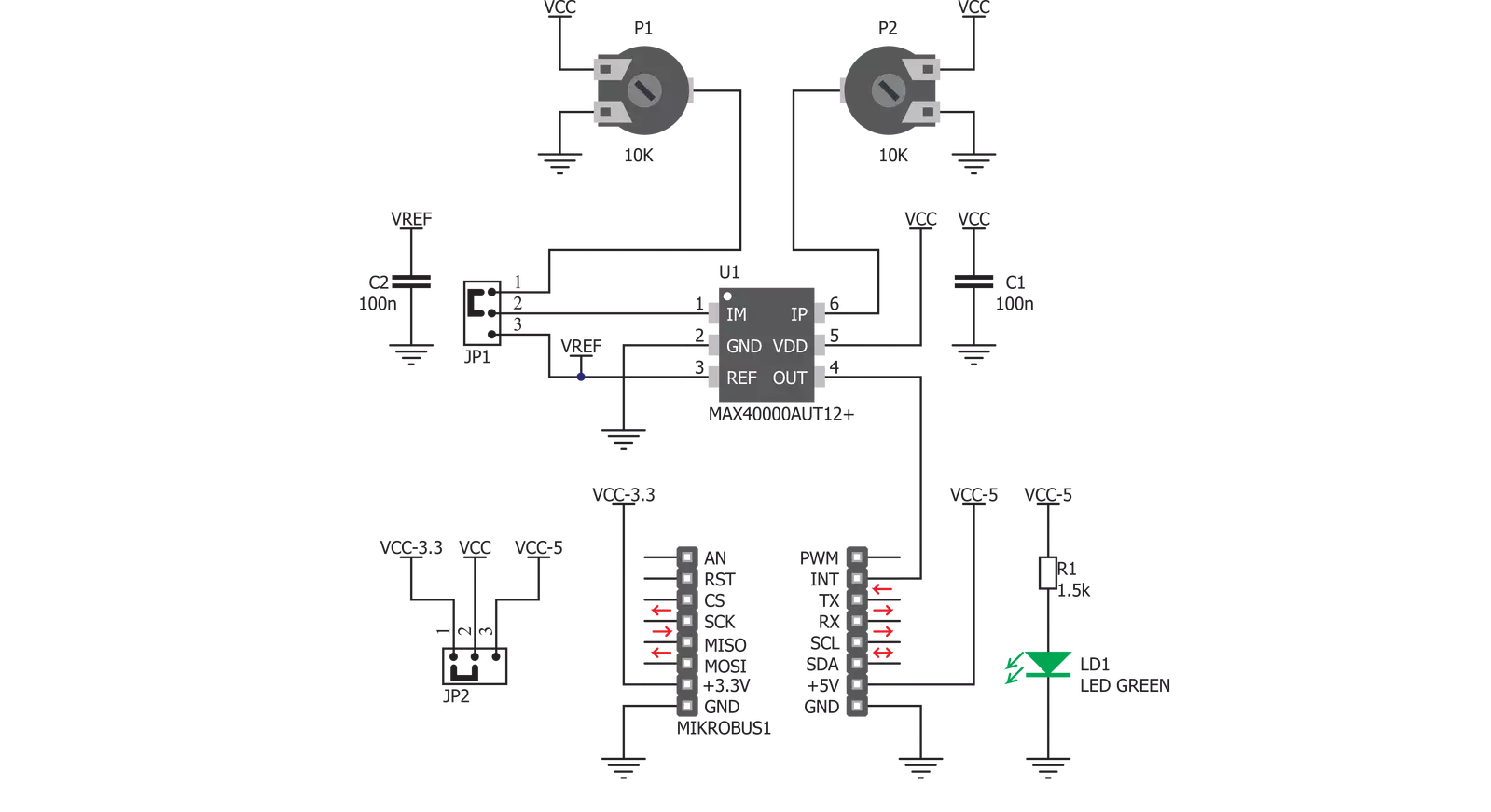
Step by step
Project assembly
Software Support
Library Description
This library contains API for Nano Power 2 Click driver.
Key functions:
nanopower2_check_output- Function gets output voltage from comparator
Open Source
Code example
The complete application code and a ready-to-use project are available through the NECTO Studio Package Manager for direct installation in the NECTO Studio. The application code can also be found on the MIKROE GitHub account.
/*!
* \file
* \brief Nano Power 2 Click example
*
* # Description
* This application logs the comparators output value on USBUART.
*
* The demo application is composed of two sections :
*
* ## Application Init
* Initializes GPIO driver.
*
* ## Application Task
* Checks the comparator's output and logs output value on USBUART.
*
* \author Petar Suknjaja
*
*/
// ------------------------------------------------------------------- INCLUDES
#include "board.h"
#include "log.h"
#include "nanopower2.h"
// ------------------------------------------------------------------ VARIABLES
static nanopower2_t nanopower2;
static log_t logger;
uint8_t out_check;
uint8_t out_check_prev;
// ------------------------------------------------------ APPLICATION FUNCTIONS
void application_init ( void )
{
log_cfg_t log_cfg;
nanopower2_cfg_t cfg;
/**
* Logger initialization.
* Default baud rate: 115200
* Default log level: LOG_LEVEL_DEBUG
* @note If USB_UART_RX and USB_UART_TX
* are defined as HAL_PIN_NC, you will
* need to define them manually for log to work.
* See @b LOG_MAP_USB_UART macro definition for detailed explanation.
*/
LOG_MAP_USB_UART( log_cfg );
log_init( &logger, &log_cfg );
log_info( &logger, "---- Application Init ----" );
// Click initialization.
nanopower2_cfg_setup( &cfg );
NANOPOWER2_MAP_MIKROBUS( cfg, MIKROBUS_1 );
nanopower2_init( &nanopower2, &cfg );
log_printf( &logger, "NANO POWER 2 is initialized\r\n" );
out_check_prev = 2;
}
void application_task ( void )
{
out_check = nanopower2_check_output( &nanopower2 );
if ( out_check != out_check_prev )
{
log_printf( &logger, "OUT is: %d\r\n", ( uint16_t ) out_check );
out_check_prev = out_check;
}
}
int main ( void )
{
/* Do not remove this line or clock might not be set correctly. */
#ifdef PREINIT_SUPPORTED
preinit();
#endif
application_init( );
for ( ; ; )
{
application_task( );
}
return 0;
}
// ------------------------------------------------------------------------ END
Additional Support
Resources
Category:Linear