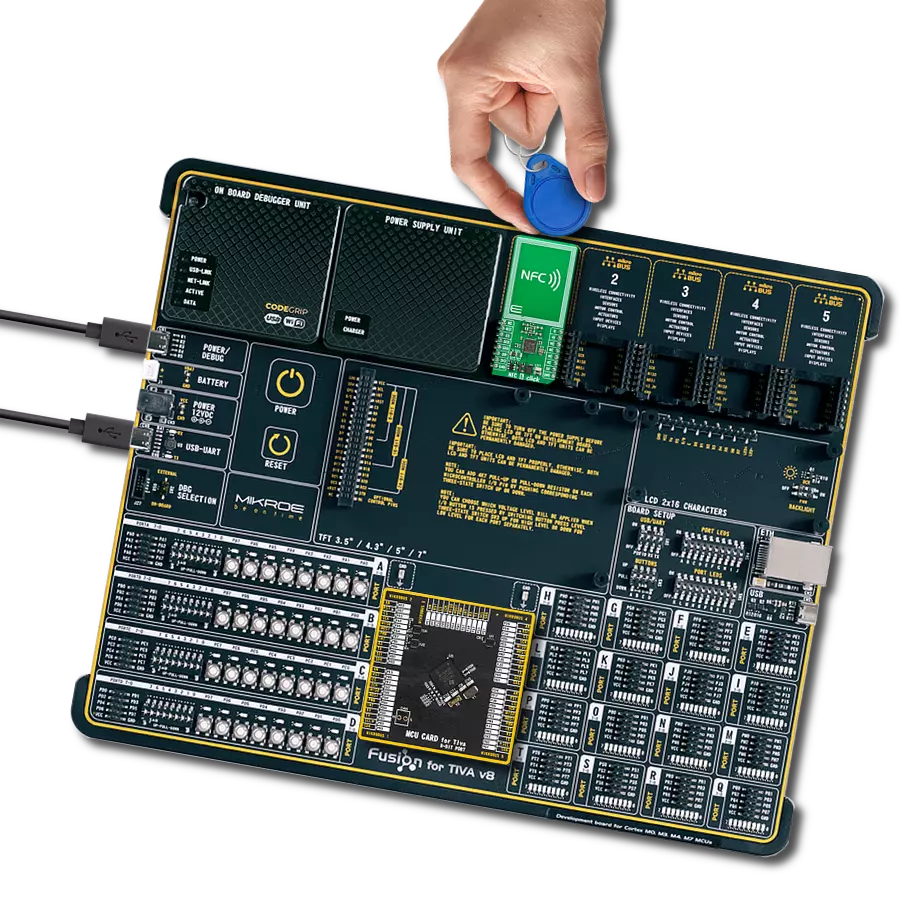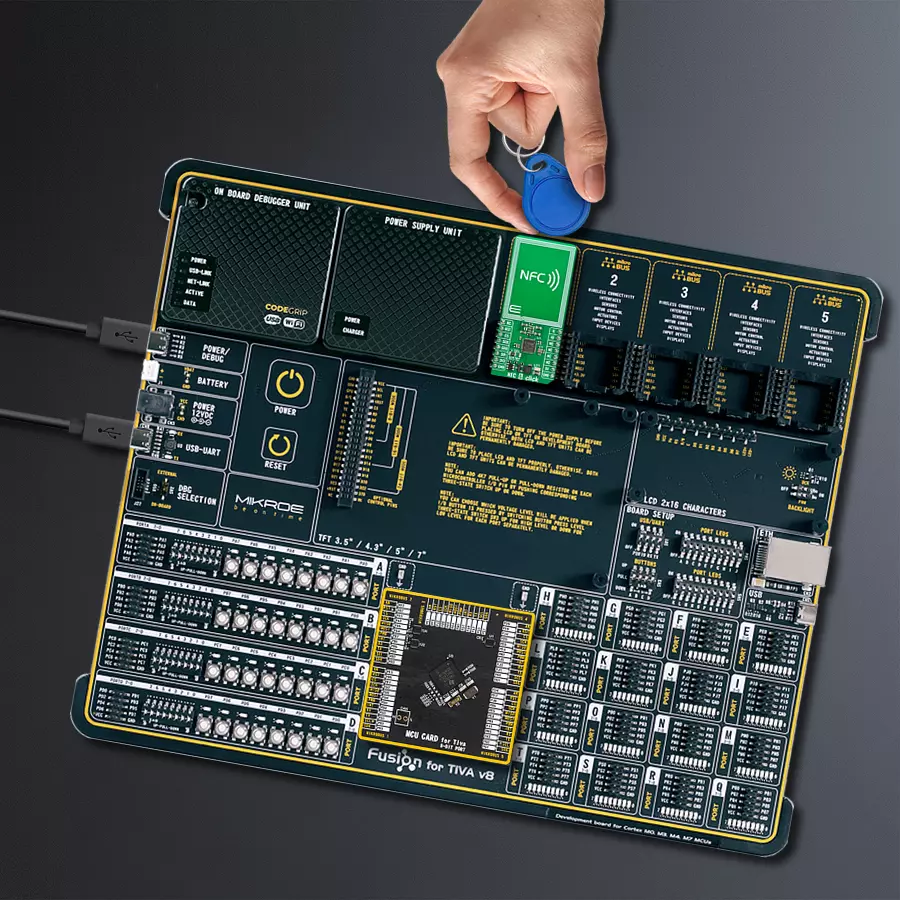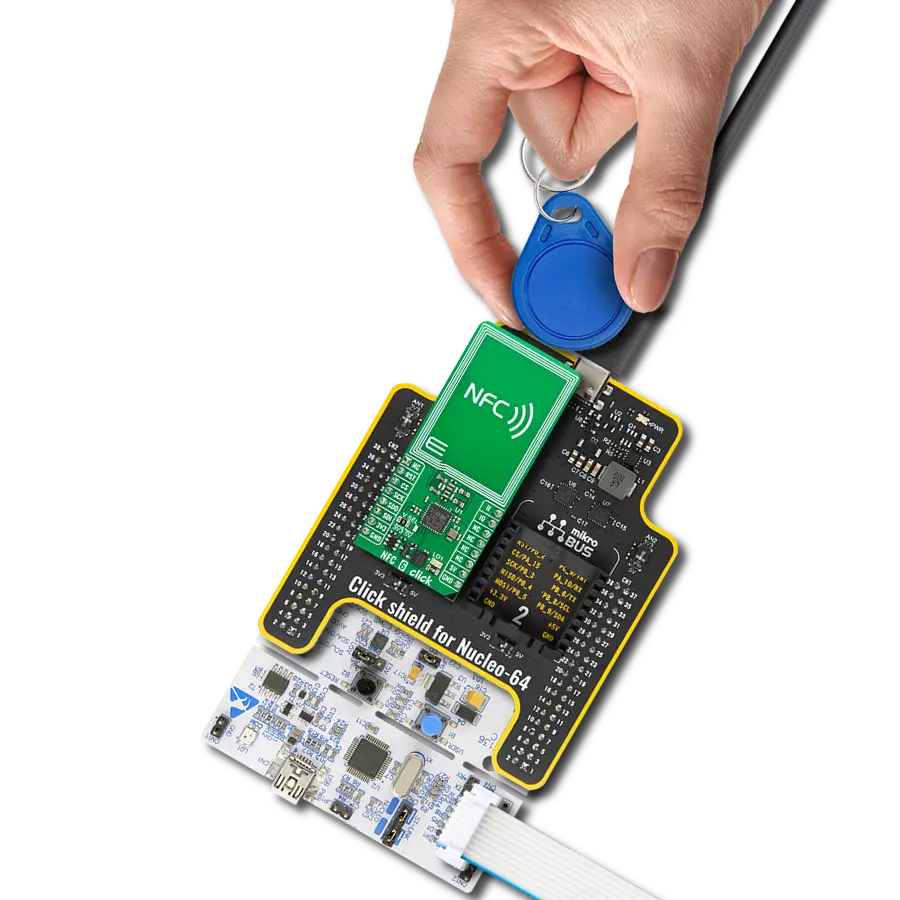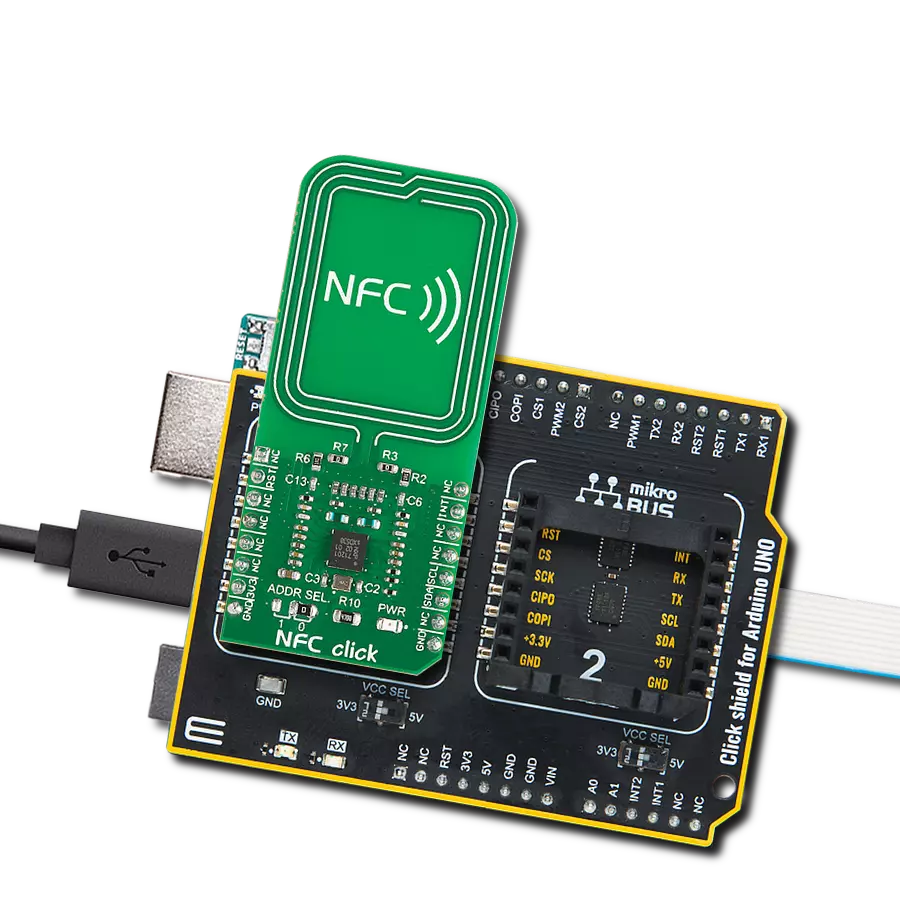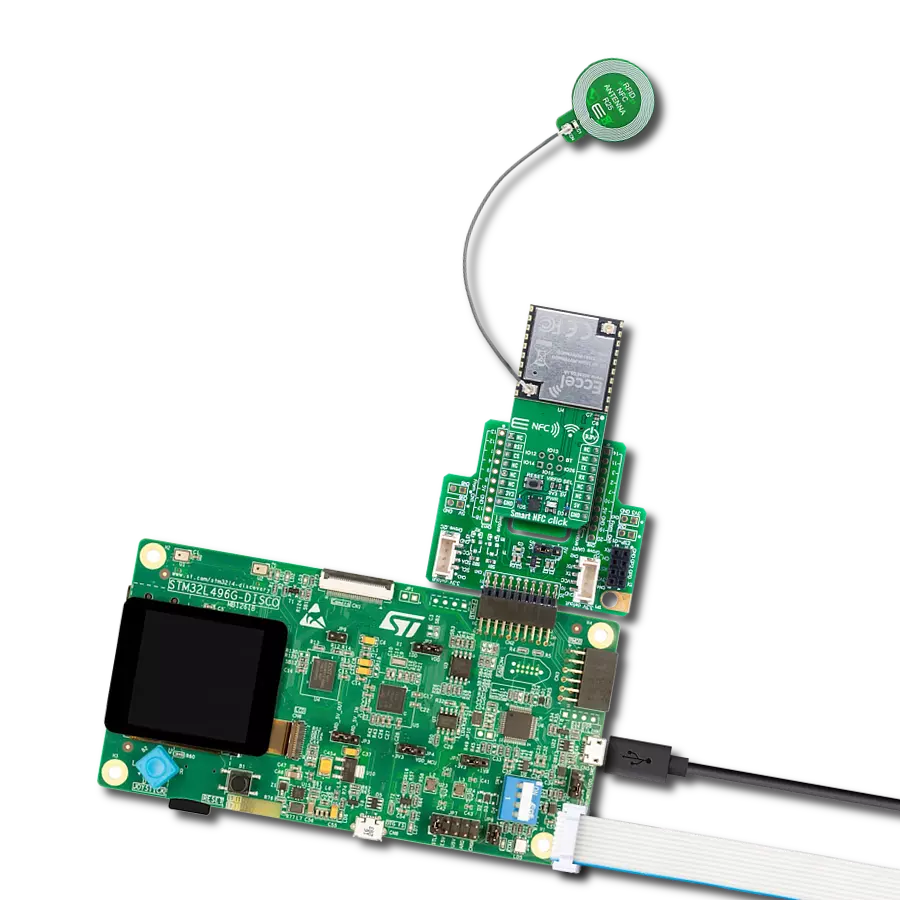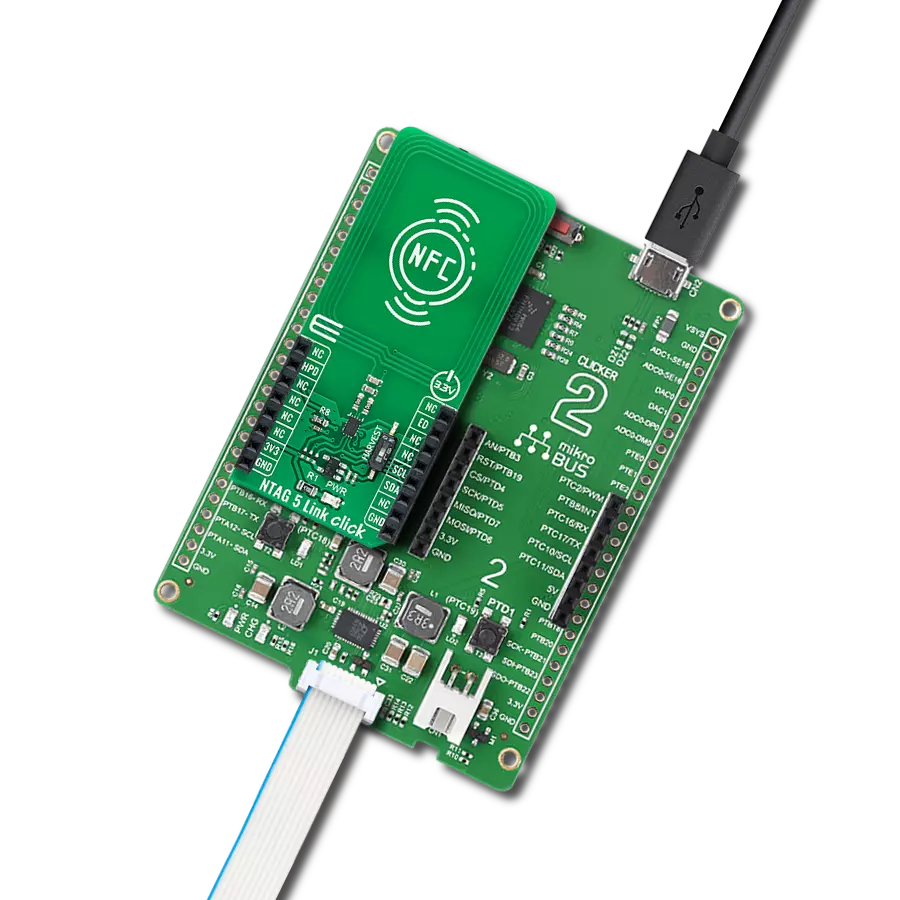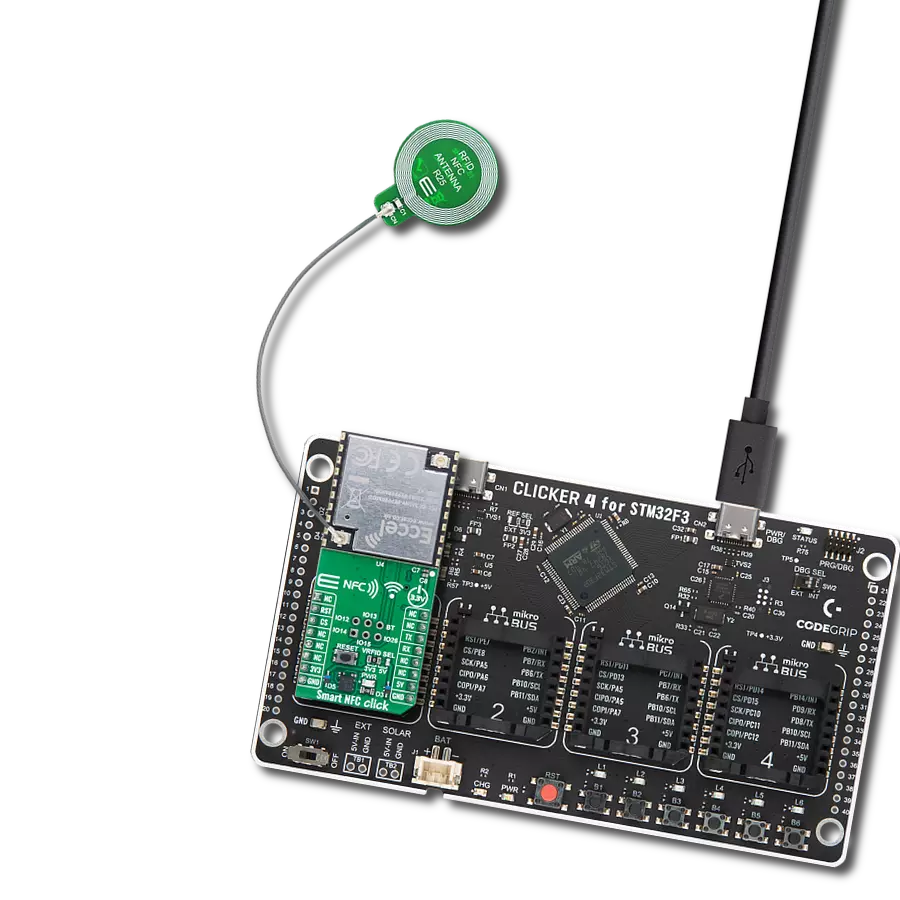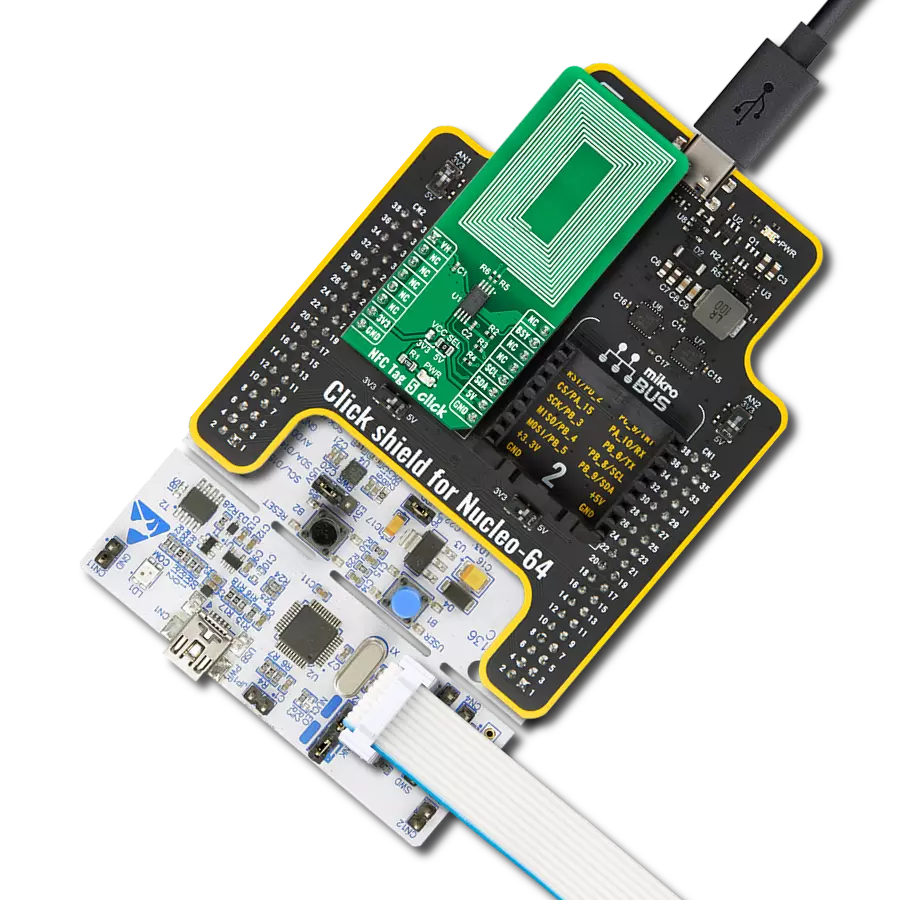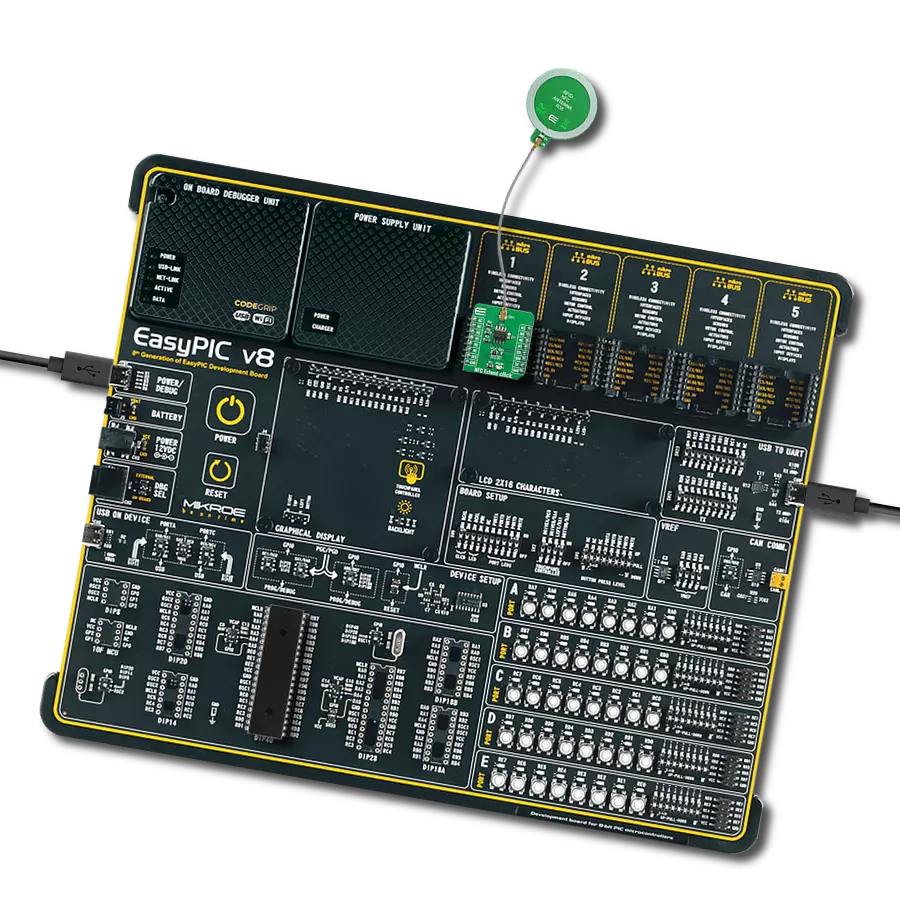Achieve convenient and secure communication between devices using Near Field Communication (NFC) technology
A
A
Hardware Overview
How does it work?
NFC 6 Click is based on the ST25R95, a near-field communication transceiver from STMicroelectronics. It manages frame coding and decoding in Reader and card emulation modes for standard applications such as near-field communication (NFC), proximity, and vicinity standards. The NFC transceiver supports ISO/IEC 14443 Type A communication in reader and card emulation modes and ISO/IEC 14443 Type B, ISO/IEC15693, and FeliCa in reader mode. The ST25R95 embeds an analog front end to provide the 13.56 MHz air interface and supports the detection, reading, and writing of NFC Forum Type
1, 2, 3, 4, and 5 tags. There are two operating modes that ST25R95 supports: wait for event (WFE) and active mode. In active mode, the transceiver communicates actively with a tag or an external host, while the WFE mode includes four low-consumption states: power-up, hibernate, sleep/field detector, and tag detector. NFC 6 Click uses a standard 4-wire SPI serial interface to communicate with the host MCU, supporting clock frequencies of up to 2MHz. There are two interrupt pins: interrupt input (II) and interrupt output (IO). The interrupt input allows you to control WFE events. When it is ready, the NFC transceiver
returns a replay over the interrupt output by setting it to a Low logic level. It will remain Low until the host MCU reads the data. The application can use the Interrupt mode to skip the polling stage. This Click board™ can operate with either 3.3V or 5V logic voltage levels selected via the V SEL jumper. This way, both 3.3V and 5V capable MCUs can use the communication lines properly. Also, this Click board™ comes equipped with a library containing easy-to-use functions and an example code that can be used as a reference for further development.
Features overview
Development board
Fusion for TIVA v8 is a development board specially designed for the needs of rapid development of embedded applications. It supports a wide range of microcontrollers, such as different 32-bit ARM® Cortex®-M based MCUs from Texas Instruments, regardless of their number of pins, and a broad set of unique functions, such as the first-ever embedded debugger/programmer over a WiFi network. The development board is well organized and designed so that the end-user has all the necessary elements, such as switches, buttons, indicators, connectors, and others, in one place. Thanks to innovative manufacturing technology, Fusion for TIVA v8 provides a fluid and immersive working experience, allowing access
anywhere and under any circumstances at any time. Each part of the Fusion for TIVA v8 development board contains the components necessary for the most efficient operation of the same board. An advanced integrated CODEGRIP programmer/debugger module offers many valuable programming/debugging options, including support for JTAG, SWD, and SWO Trace (Single Wire Output)), and seamless integration with the Mikroe software environment. Besides, it also includes a clean and regulated power supply module for the development board. It can use a wide range of external power sources, including a battery, an external 12V power supply, and a power source via the USB Type-C (USB-C) connector.
Communication options such as USB-UART, USB HOST/DEVICE, CAN (on the MCU card, if supported), and Ethernet is also included. In addition, it also has the well-established mikroBUS™ standard, a standardized socket for the MCU card (SiBRAIN standard), and two display options for the TFT board line of products and character-based LCD. Fusion for TIVA v8 is an integral part of the Mikroe ecosystem for rapid development. Natively supported by Mikroe software tools, it covers many aspects of prototyping and development thanks to a considerable number of different Click boards™ (over a thousand boards), the number of which is growing every day.
Microcontroller Overview
MCU Card / MCU
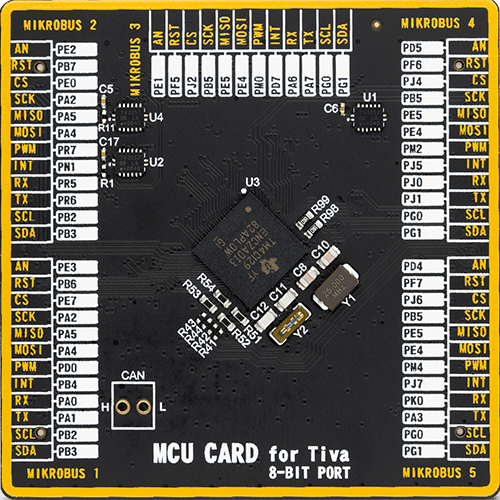
Type
8th Generation
Architecture
ARM Cortex-M4
MCU Memory (KB)
1024
Silicon Vendor
Texas Instruments
Pin count
212
RAM (Bytes)
262144
You complete me!
Accessories
RFID tag operating at 13.56MHz adheres to the ISO14443-A standard, ensuring high-frequency communication. This proximity card technology, often exemplified by MIFARE cards, facilitates secure and contactless interactions in applications like access control, public transport, and payment systems. The ISO14443-A standard defines the communication protocol, incorporating anti-collision mechanisms for simultaneous card handling. These RFID tags possess variable memory capacities, ranging from a few bytes to kilobytes, catering to diverse application needs. Ensuring data security, the standard integrates features such as encryption and authentication. These tags, exemplified by MIFARE technology, are widely used for their efficiency and are vital in enhancing convenience and security in diverse identification and access scenarios.
Used MCU Pins
mikroBUS™ mapper
Take a closer look
Click board™ Schematic
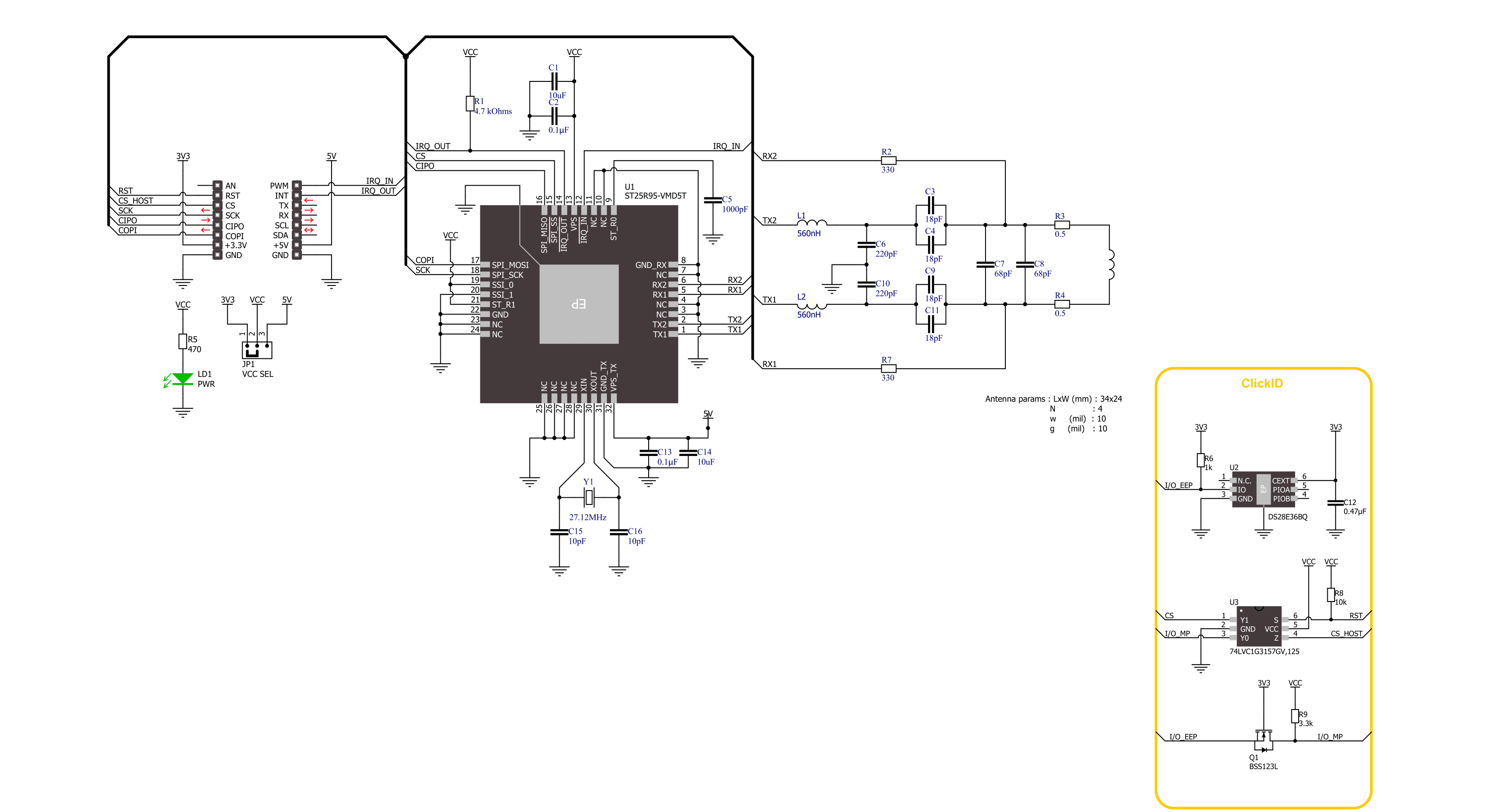
Step by step
Project assembly
Software Support
Library Description
This library contains API for NFC 6 Click driver.
Key functions:
nfc6_send_command- This function sends a desired command by using SPI serial interfacenfc6_read_data- This function reads a response data bytes by using SPI serial interfacenfc6_read_mifare_tag_uid- This function reads the UID of a MIFARE ISO14443-A type tags with 4-byte or 7-byte UIDs
Open Source
Code example
The complete application code and a ready-to-use project are available through the NECTO Studio Package Manager for direct installation in the NECTO Studio. The application code can also be found on the MIKROE GitHub account.
/*!
* @file main.c
* @brief NFC 6 Click example
*
* # Description
* This example demonstrates the use of NFC 6 Click board by reading
* MIFARE ISO/IEC 14443 type A tag UID.
*
* The demo application is composed of two sections :
*
* ## Application Init
* Initializes the driver and logger, performs the Click default configuration and
* reads the device ID.
*
* ## Application Task
* If there's a tag detected, it reads its UID and displays it on the USB UART every 500ms.
*
* @note
* Only ISO14443-A type tags with 4-byte or 7-byte UIDs are compatible with this example.
* We recommend MIKROE-1475 - an RFiD tag 13.56MHz compliant with ISO14443-A standard.
*
* @author Stefan Filipovic
*
*/
#include "board.h"
#include "log.h"
#include "nfc6.h"
static nfc6_t nfc6;
static log_t logger;
void application_init ( void )
{
log_cfg_t log_cfg; /**< Logger config object. */
nfc6_cfg_t nfc6_cfg; /**< Click config object. */
/**
* Logger initialization.
* Default baud rate: 115200
* Default log level: LOG_LEVEL_DEBUG
* @note If USB_UART_RX and USB_UART_TX
* are defined as HAL_PIN_NC, you will
* need to define them manually for log to work.
* See @b LOG_MAP_USB_UART macro definition for detailed explanation.
*/
LOG_MAP_USB_UART( log_cfg );
log_init( &logger, &log_cfg );
log_info( &logger, " Application Init " );
// Click initialization.
nfc6_cfg_setup( &nfc6_cfg );
NFC6_MAP_MIKROBUS( nfc6_cfg, MIKROBUS_1 );
if ( SPI_MASTER_ERROR == nfc6_init( &nfc6, &nfc6_cfg ) )
{
log_error( &logger, " Communication init." );
for ( ; ; );
}
if ( NFC6_ERROR == nfc6_default_cfg ( &nfc6 ) )
{
log_error( &logger, " Default configuration." );
for ( ; ; );
}
uint8_t device_id[ 13 ] = { 0 };
nfc6_send_command ( &nfc6, NFC6_CMD_IDN, NULL, NULL );
if ( NFC6_OK == nfc6_read_data ( &nfc6, device_id, sizeof ( device_id ), NULL ) )
{
log_printf ( &logger, " Device ID: %s\r\n", device_id );
}
log_info( &logger, " Application Task " );
}
void application_task ( void )
{
uint8_t tag_uid[ NFC6_TAG_UID_MAX_LEN ] = { 0 };
uint8_t tag_uid_len = 0;
if ( NFC6_OK == nfc6_read_mifare_tag_uid ( &nfc6, tag_uid, &tag_uid_len ) )
{
log_printf( &logger, " TAG UID: " );
for ( uint8_t cnt = 0; cnt < tag_uid_len; cnt++ )
{
log_printf( &logger, "0x%.2X ", ( uint16_t ) tag_uid[ cnt ] );
}
log_printf( &logger, "\r\n----------------------------------\r\n" );
Delay_ms ( 500 );
}
}
int main ( void )
{
/* Do not remove this line or clock might not be set correctly. */
#ifdef PREINIT_SUPPORTED
preinit();
#endif
application_init( );
for ( ; ; )
{
application_task( );
}
return 0;
}
// ------------------------------------------------------------------------ END