Revolutionize your data flow with our gateway device, optimized for American IoT applications, ensuring precise data storage and processing.
A
A
Hardware Overview
How does it work?
AnyNet 3G-AA Click is based on the UG95-AA, a 3G module from Quectel, qualified to work at North American UTMS frequency bands, as well as with the GSM (2G) frequency bands, and the embedded sim card by Eseye company used to communicate with the AWS. The additional onboard Microchip MCU contains the firmware used to interface the GSM/GPRS module to UART, providing users with easy to use end-point AT commands. UART communication speed is set to 9600bps. To initiate the communication, several simple AT command strings should be transmitted to the UART pins of the click board. All the information about how to use AT commands can be found in the AT commands reference. AnyNet 3G click requires both 3.3V and 5V power supply pins from the
mikroBUS™ to operate. The 5V rail is used to power up the Quectel UG95 module itself through the LVD regulator, while the 3.3V rail is used for powering up the rest of the circuitry. There are four LEDs used to display the connection status. Before the connection and communication with the AWS is possible, the setup procedure must be followed. For detailed step by step information, refer to the setup manual. After the successful connection to the AWS and successful exchange of the certificates, the serial interface can be used to publish messages on the AWS IoT service console. AWS also provides data analysis and processing, as well as cloud storage capabilities. The click board™ has the IoT Button feature - a pin routed to the INT pin of the mikroBUS™ Setting this pin to a
HIGH logic level is considered as IoT Button press. AWS IoT gateway recognizes three types of messages: short press, long press anddouble click. The AWS IoT Button pin is based on the Amazon Dash Button hardware. The functionality of this pin is designed for developers to get started with AWS IoT, AWS Lambda, Amazon DynamoDB, Amazon SNS, and many other Amazon Web Services. IoT Button pin can be coded in cloud service to perform various tasks, such as remote control for Netflix, a switch for Philips Hue light bulb, a check-in/check-out device for Airbnb guests and so on. It can also be integrated with the third-party APIs like Twitter, Facebook, Twilio, Slack or even custom applications.
Features overview
Development board
PIC32MZ Clicker is a compact starter development board that brings the flexibility of add-on Click boards™ to your favorite microcontroller, making it a perfect starter kit for implementing your ideas. It comes with an onboard 32-bit PIC32MZ microcontroller with FPU from Microchip, a USB connector, LED indicators, buttons, a mikroProg connector, and a header for interfacing with external electronics. Thanks to its compact design with clear and easy-recognizable silkscreen markings, it provides a fluid and immersive working experience, allowing access anywhere and under
any circumstances. Each part of the PIC32MZ Clicker development kit contains the components necessary for the most efficient operation of the same board. In addition to the possibility of choosing the PIC32MZ Clicker programming method, using USB HID mikroBootloader, or through an external mikroProg connector for PIC, dsPIC, or PIC32 programmer, the Clicker board also includes a clean and regulated power supply module for the development kit. The USB Micro-B connection can provide up to 500mA of current, which is more than enough to operate all onboard
and additional modules. All communication methods that mikroBUS™ itself supports are on this board, including the well-established mikroBUS™ socket, reset button, and several buttons and LED indicators. PIC32MZ Clicker is an integral part of the Mikroe ecosystem, allowing you to create a new application in minutes. Natively supported by Mikroe software tools, it covers many aspects of prototyping thanks to a considerable number of different Click boards™ (over a thousand boards), the number of which is growing every day.
Microcontroller Overview
MCU Card / MCU
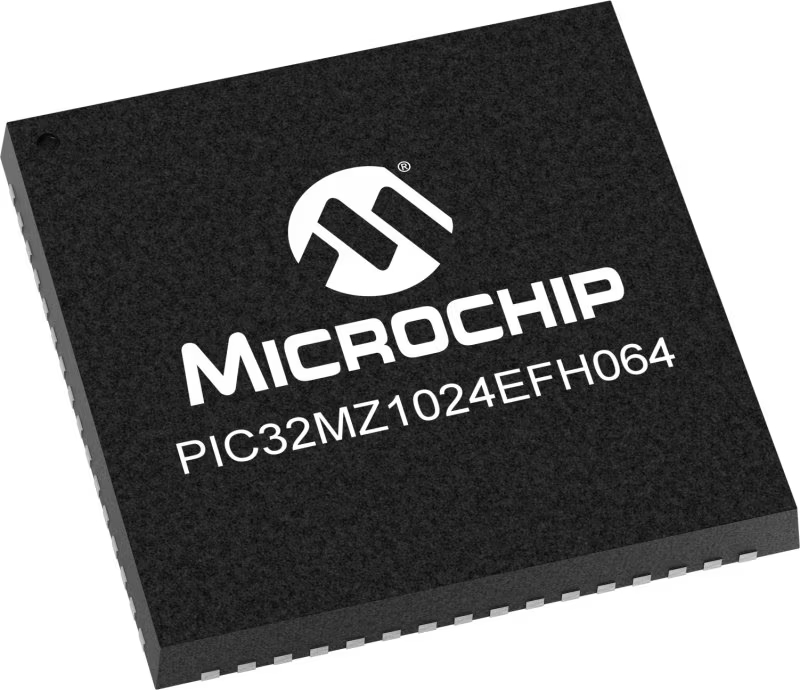
Architecture
PIC32
MCU Memory (KB)
1024
Silicon Vendor
Microchip
Pin count
64
RAM (Bytes)
524288
You complete me!
Accessories
GPS/3G External Antenna is an ideal choice for our GPS/GSM/3G Click boards™. It excels in providing strong GSM and 3G signal reception alongside impressive GPS positioning capabilities. Its robust design features a screw mount and adhesive base, ensuring secure attachment and optimal performance. This antenna boasts separate lines for GPS, GSM, and 3G, making it a versatile choice for applications that demand reliable communication and precise positioning. With a broad frequency range covering 850/900/1800/1900/2100MHz and 50Ω impedance, this antenna guarantees connectivity across various network bands. Its VSW Ratio of 2:1 and peak gain ranging from 1 to 1.5dBic (dependent on frequency) further enhance signal strength. The antenna offers a bandwidth exceeding 10MHz, ensuring consistent reception, while its linear polarization and omnidirectional azimuth coverage provide comprehensive signal accessibility.
Used MCU Pins
mikroBUS™ mapper
Take a closer look
Schematic

Step by step
Project assembly
Track your results in real time
Application Output
After loading the code example, pressing the "DEBUG" button builds and programs it on the selected setup.
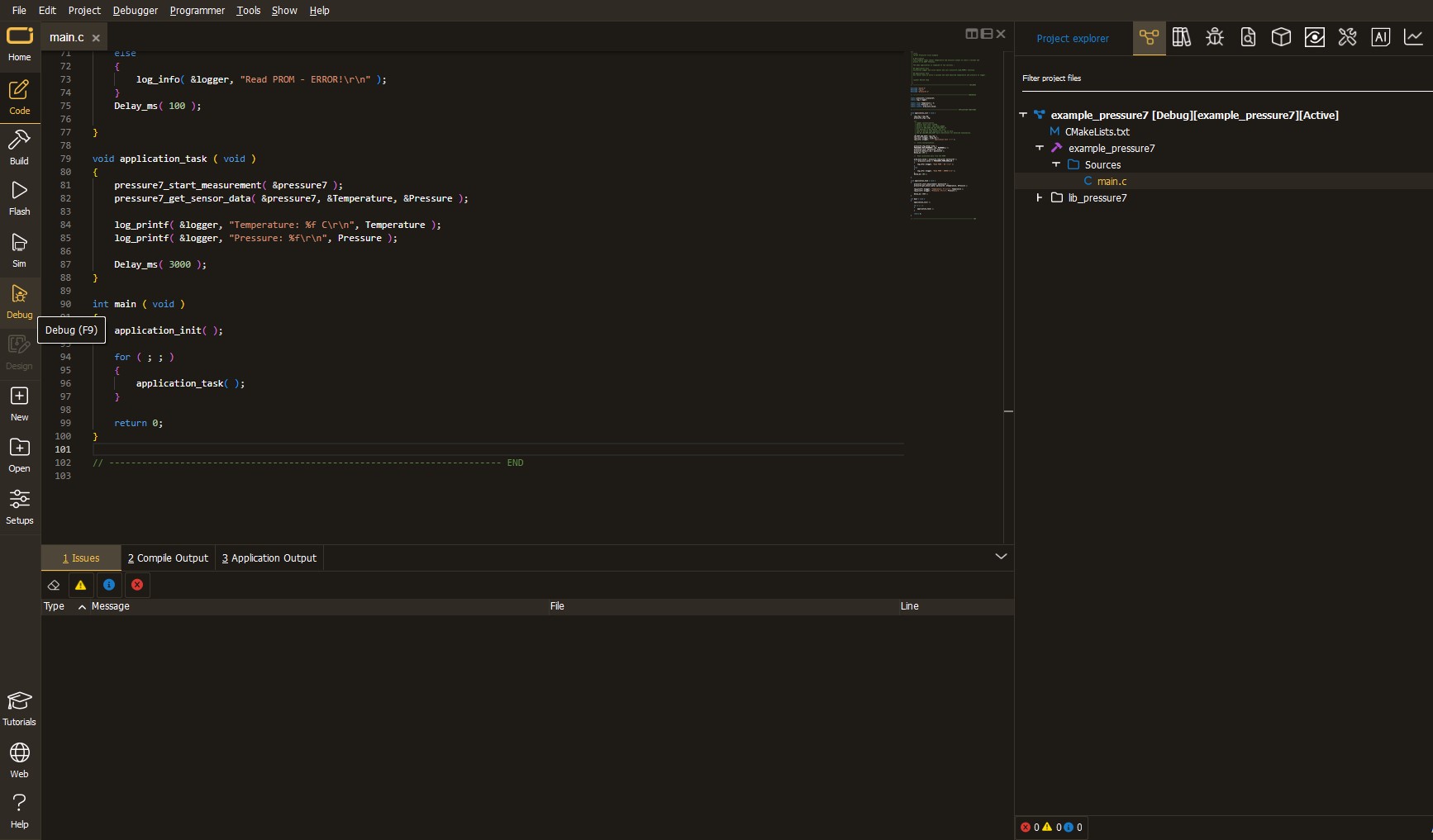
After programming is completed, a header with buttons for various actions available in the IDE appears. By clicking the green "PLAY "button, we start reading the results achieved with Click board™.
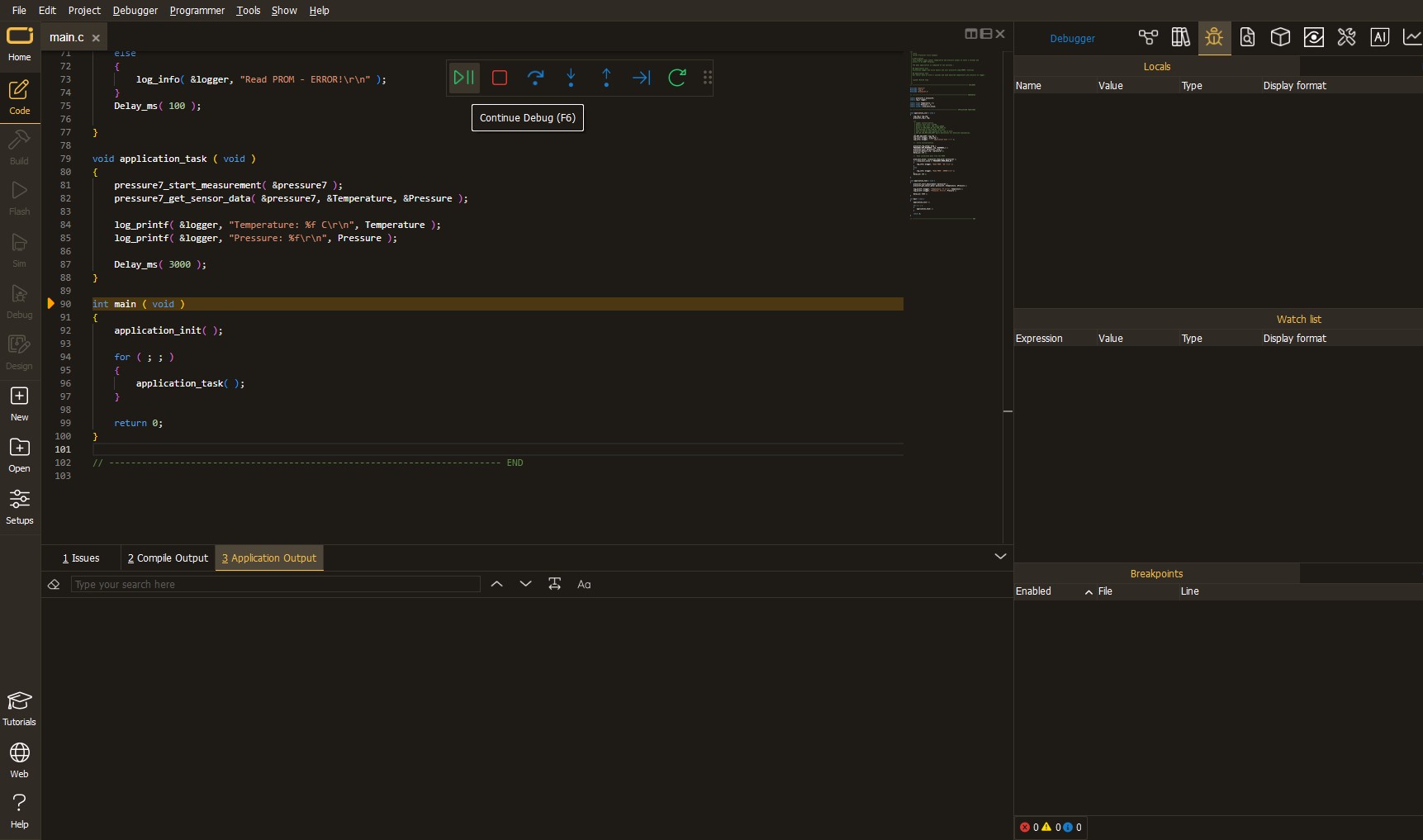
Upon completion of programming, the Application Output tab is automatically opened, where the achieved result can be read. In case of an inability to perform the Debug function, check if a proper connection between the MCU used by the setup and the CODEGRIP programmer has been established. A detailed explanation of the CODEGRIP-board connection can be found in the CODEGRIP User Manual. Please find it in the RESOURCES section.
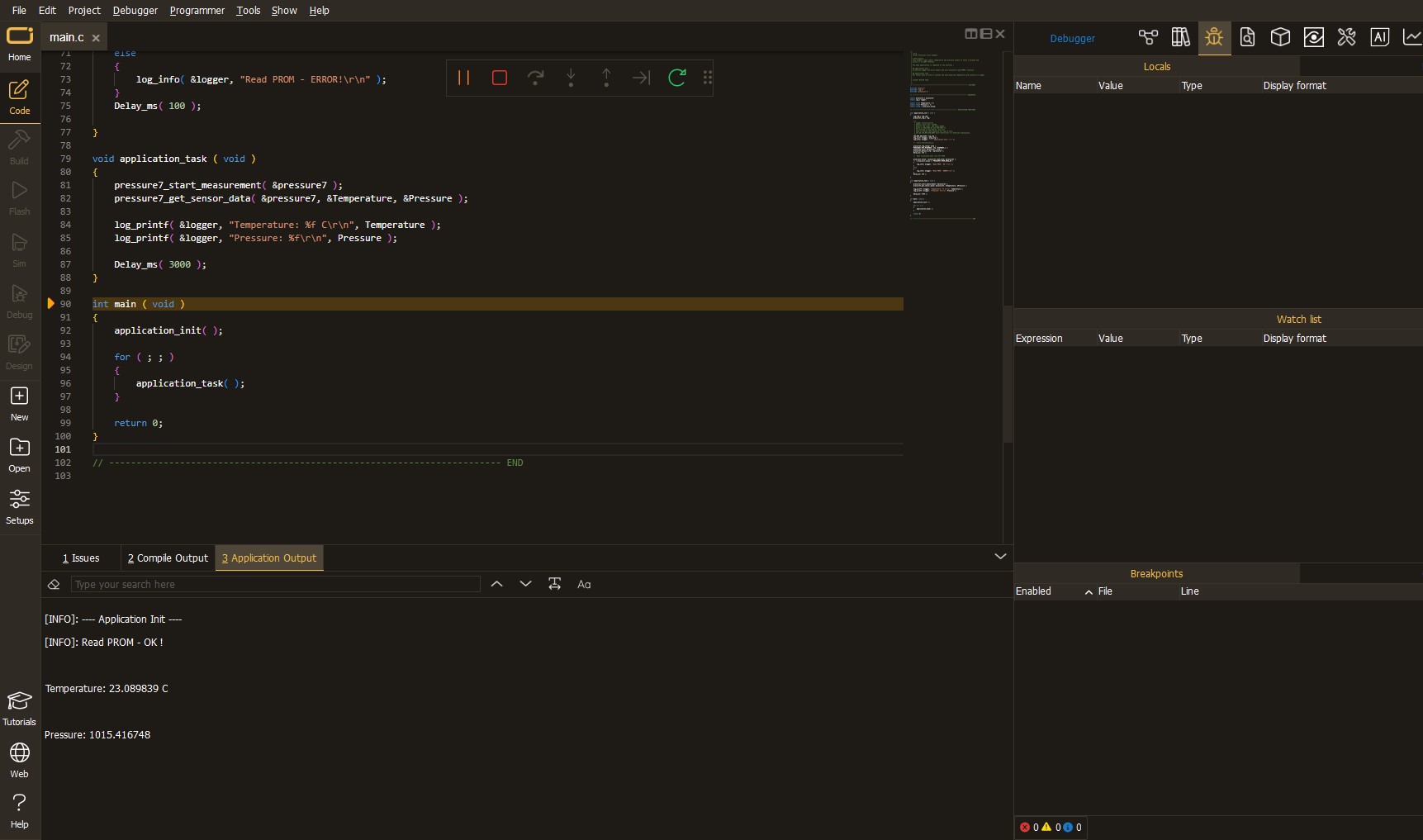
Software Support
Library Description
This library contains API for AnyNet 3G-AA Click driver.
Key functions:
anynet3gaa_send_cmd- This function sends a specified command to the click module.anynet3gaa_send_cmd_with_par- This function sends a command with specified parameter to the click module.anynet3gaa_send_cmd_check- This function checks the command status.
Open Source
Code example
This example can be found in NECTO Studio. Feel free to download the code, or you can copy the code below.
/*!
* @file main.c
* @brief AnyNet 3G-AA Click Example.
*
* # Description
* This example demonstrates the use of AnyNet 3G-AA click board.
*
* The demo application is composed of two sections :
*
* ## Application Init
* Initializes the driver and sends a few AT commands to test the communication
* and configure the click board.
*
* ## Application Task
* Reads all the received data and logs them to the USB UART.
*
* ## Additional Function
* - static void anynet3gaa_clear_app_buf ( void )
* - static err_t anynet3gaa_process ( void )
* - static void anynet3gaa_error_check( err_t error_flag )
* - static void anynet3gaa_log_app_buf ( void )
* - static err_t anynet3gaa_rsp_check ( uint8_t *rsp )
*
* @author Stefan Filipovic
*
*/
#include "board.h"
#include "log.h"
#include "anynet3gaa.h"
// Application buffer size
#define APP_BUFFER_SIZE 256
#define PROCESS_BUFFER_SIZE 256
static anynet3gaa_t anynet3gaa;
static log_t logger;
/**
* @brief Application example variables.
* @details Variables used in application example.
*/
static uint8_t app_buf[ APP_BUFFER_SIZE ] = { 0 };
static int32_t app_buf_len = 0;
static err_t error_flag = ANYNET3GAA_OK;
/**
* @brief Clearing application buffer.
* @details This function clears memory of application
* buffer and reset its length.
*/
static void anynet3gaa_clear_app_buf ( void );
/**
* @brief Data reading function.
* @details This function reads data from device and
* appends it to the application buffer.
* @return @li @c 0 - Some data is read.
* @li @c -1 - Nothing is read.
* See #err_t definition for detailed explanation.
*/
static err_t anynet3gaa_process ( void );
/**
* @brief Check for errors.
* @details This function checks for different types of
* errors and logs them on UART or logs the response if no errors occured.
* @param[in] error_flag Error flag to check.
*/
static void anynet3gaa_error_check ( err_t error_flag );
/**
* @brief Logs application buffer.
* @details This function logs data from application buffer.
*/
static void anynet3gaa_log_app_buf ( void );
/**
* @brief Response check.
* @details This function checks for response and
* returns the status of response.
* @param[in] rsp Expected response.
* @return @li @c 0 - OK response.
* @li @c -2 - Timeout error.
* @li @c -3 - Command error.
* @li @c -4 - Unknown error.
* See #err_t definition for detailed explanation.
*/
static err_t anynet3gaa_rsp_check ( uint8_t *rsp );
void application_init ( void )
{
log_cfg_t log_cfg; /**< Logger config object. */
anynet3gaa_cfg_t anynet3gaa_cfg; /**< Click config object. */
/**
* Logger initialization.
* Default baud rate: 115200
* Default log level: LOG_LEVEL_DEBUG
* @note If USB_UART_RX and USB_UART_TX
* are defined as HAL_PIN_NC, you will
* need to define them manually for log to work.
* See @b LOG_MAP_USB_UART macro definition for detailed explanation.
*/
LOG_MAP_USB_UART( log_cfg );
log_init( &logger, &log_cfg );
log_info( &logger, " Application Init " );
// Click initialization.
anynet3gaa_cfg_setup( &anynet3gaa_cfg );
ANYNET3GAA_MAP_MIKROBUS( anynet3gaa_cfg, MIKROBUS_1 );
if ( UART_ERROR == anynet3gaa_init( &anynet3gaa, &anynet3gaa_cfg ) )
{
log_error( &logger, " Application Init Error. " );
log_info( &logger, " Please, run program again... " );
for ( ; ; );
}
anynet3gaa_process( );
anynet3gaa_clear_app_buf( );
// Check communication
anynet3gaa_send_cmd( &anynet3gaa, ANYNET3GAA_CMD_AT );
error_flag = anynet3gaa_rsp_check( ANYNET3GAA_RSP_OK );
anynet3gaa_error_check( error_flag );
// Query VERSION info for the AnyNet AWS IoT code
anynet3gaa_send_cmd( &anynet3gaa, ANYNET3GAA_CMD_AWSVER );
error_flag = anynet3gaa_rsp_check( ANYNET3GAA_RSP_OK );
anynet3gaa_error_check( error_flag );
// Query IMEI of the modem on the board
anynet3gaa_send_cmd( &anynet3gaa, ANYNET3GAA_CMD_GSN );
error_flag = anynet3gaa_rsp_check( ANYNET3GAA_RSP_OK );
anynet3gaa_error_check( error_flag );
// Query ICCID of the SIM
anynet3gaa_send_cmd( &anynet3gaa, ANYNET3GAA_CMD_QCCID );
error_flag = anynet3gaa_rsp_check( ANYNET3GAA_RSP_OK );
anynet3gaa_error_check( error_flag );
// Check AWS State
anynet3gaa_send_cmd_check( &anynet3gaa, ANYNET3GAA_CMD_AWSSTATE );
error_flag = anynet3gaa_rsp_check( ANYNET3GAA_RSP_OK );
anynet3gaa_error_check( error_flag );
// Open AWS topic
#define AWS_TOPIC_OPEN "0,\"MY_TOPIC_OPEN\""
anynet3gaa_send_cmd_with_par( &anynet3gaa, ANYNET3GAA_CMD_AWSPUBOPEN, AWS_TOPIC_OPEN );
error_flag = anynet3gaa_rsp_check( ANYNET3GAA_RSP_OK );
anynet3gaa_error_check( error_flag );
// Subscribe to AWS topic
#define AWS_TOPIC_SUBSCRIBE "0,\"MY_TOPIC_SUBSCRIBE\""
anynet3gaa_send_cmd_with_par( &anynet3gaa, ANYNET3GAA_CMD_AWSSUBOPEN, AWS_TOPIC_SUBSCRIBE );
error_flag = anynet3gaa_rsp_check( ANYNET3GAA_RSP_OK );
anynet3gaa_error_check( error_flag );
anynet3gaa_clear_app_buf( );
log_info( &logger, " Application Task " );
}
void application_task ( void )
{
anynet3gaa_process( );
anynet3gaa_log_app_buf( );
anynet3gaa_clear_app_buf( );
}
void main ( void )
{
application_init( );
for ( ; ; )
{
application_task( );
}
}
static void anynet3gaa_clear_app_buf ( void )
{
memset( app_buf, 0, app_buf_len );
app_buf_len = 0;
}
static err_t anynet3gaa_process ( void )
{
uint8_t rx_buf[ PROCESS_BUFFER_SIZE ] = { 0 };
int32_t rx_size = 0;
rx_size = anynet3gaa_generic_read( &anynet3gaa, rx_buf, PROCESS_BUFFER_SIZE );
if ( rx_size > 0 )
{
int32_t buf_cnt = app_buf_len;
if ( ( ( app_buf_len + rx_size ) > APP_BUFFER_SIZE ) && ( app_buf_len > 0 ) )
{
buf_cnt = APP_BUFFER_SIZE - ( ( app_buf_len + rx_size ) - APP_BUFFER_SIZE );
memmove ( app_buf, &app_buf[ APP_BUFFER_SIZE - buf_cnt ], buf_cnt );
}
for ( int32_t rx_cnt = 0; rx_cnt < rx_size; rx_cnt++ )
{
if ( rx_buf[ rx_cnt ] )
{
app_buf[ buf_cnt++ ] = rx_buf[ rx_cnt ];
if ( app_buf_len < APP_BUFFER_SIZE )
{
app_buf_len++;
}
}
}
return ANYNET3GAA_OK;
}
return ANYNET3GAA_ERROR;
}
static err_t anynet3gaa_rsp_check ( uint8_t *rsp )
{
uint32_t timeout_cnt = 0;
uint32_t timeout = 120000;
anynet3gaa_clear_app_buf( );
anynet3gaa_process( );
while ( ( 0 == strstr( app_buf, rsp ) ) &&
( 0 == strstr( app_buf, ANYNET3GAA_RSP_ERROR ) ) &&
( 0 == strstr( app_buf, ANYNET3GAA_RSP_SEND_FAIL ) ) )
{
anynet3gaa_process( );
if ( timeout_cnt++ > timeout )
{
anynet3gaa_clear_app_buf( );
return ANYNET3GAA_ERROR_TIMEOUT;
}
Delay_ms( 1 );
}
Delay_ms( 100 );
anynet3gaa_process( );
if ( strstr( app_buf, rsp ) )
{
return ANYNET3GAA_OK;
}
else if ( strstr( app_buf, ANYNET3GAA_RSP_ERROR ) )
{
return ANYNET3GAA_ERROR_CMD;
}
else if ( strstr( app_buf, ANYNET3GAA_RSP_SEND_FAIL ) )
{
return ANYNET3GAA_ERROR_SEND;
}
else
{
return ANYNET3GAA_ERROR_UNKNOWN;
}
}
static void anynet3gaa_error_check ( err_t error_flag )
{
switch ( error_flag )
{
case ANYNET3GAA_OK:
{
anynet3gaa_log_app_buf( );
break;
}
case ANYNET3GAA_ERROR_TIMEOUT:
{
log_error( &logger, " Timeout!" );
break;
}
case ANYNET3GAA_ERROR_CMD:
{
log_error( &logger, " CMD!" );
break;
}
case ANYNET3GAA_ERROR_SEND:
{
log_error( &logger, " SEND FAIL!" );
break;
}
case ANYNET3GAA_ERROR_UNKNOWN:
default:
{
log_error( &logger, " Unknown!" );
break;
}
}
Delay_ms( 500 );
}
static void anynet3gaa_log_app_buf ( void )
{
for ( int32_t buf_cnt = 0; buf_cnt < app_buf_len; buf_cnt++ )
{
log_printf( &logger, "%c", app_buf[ buf_cnt ] );
}
}
// ------------------------------------------------------------------------ END


































