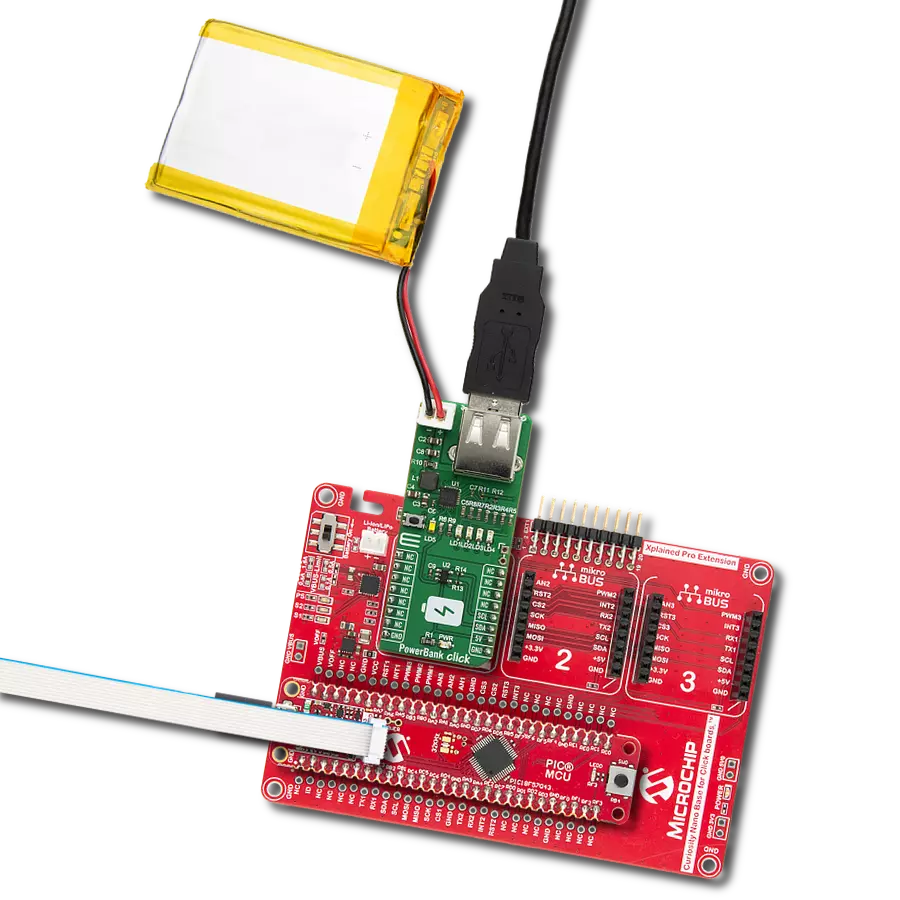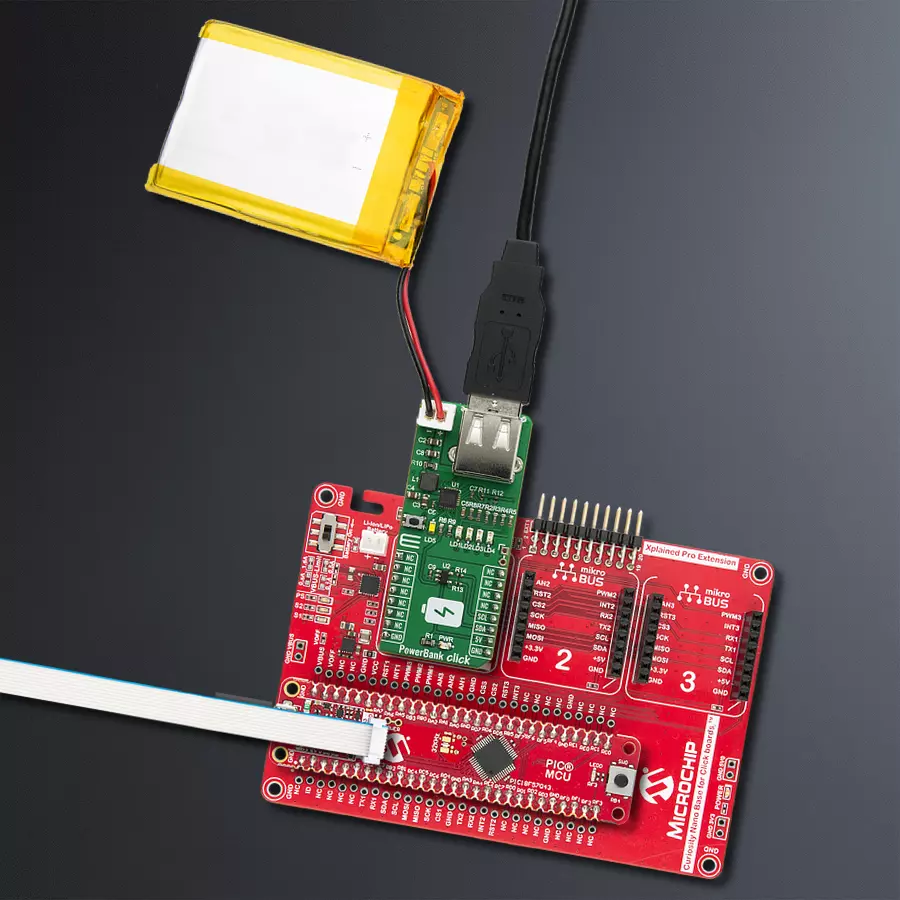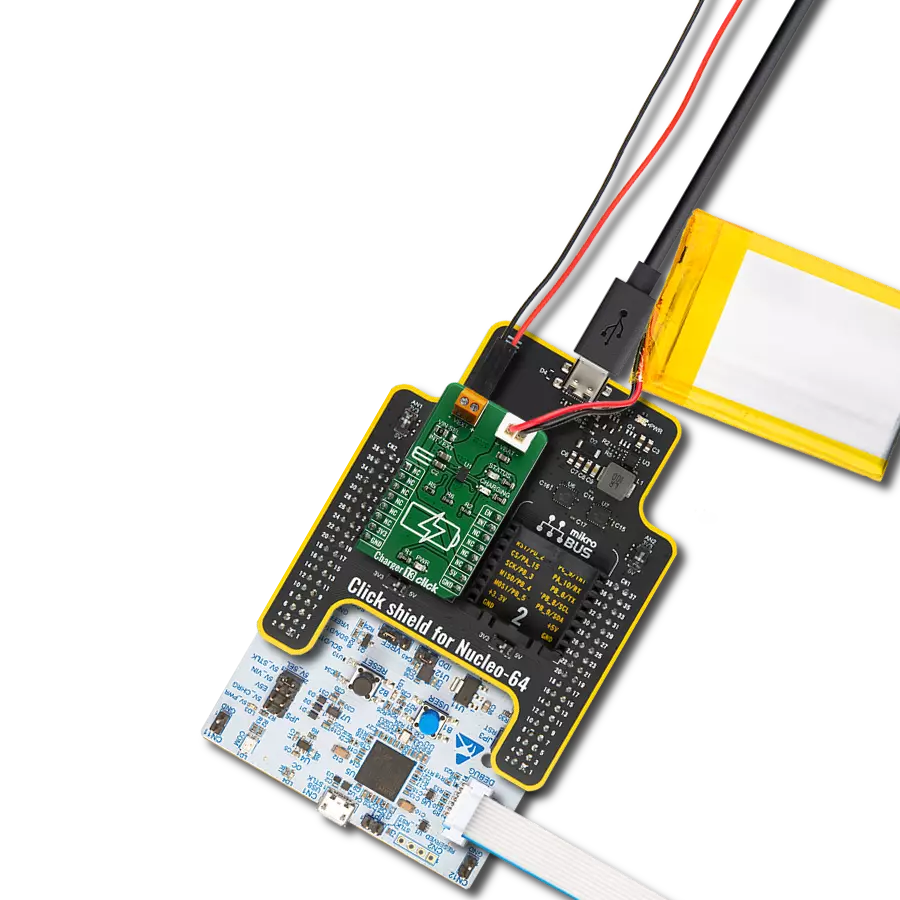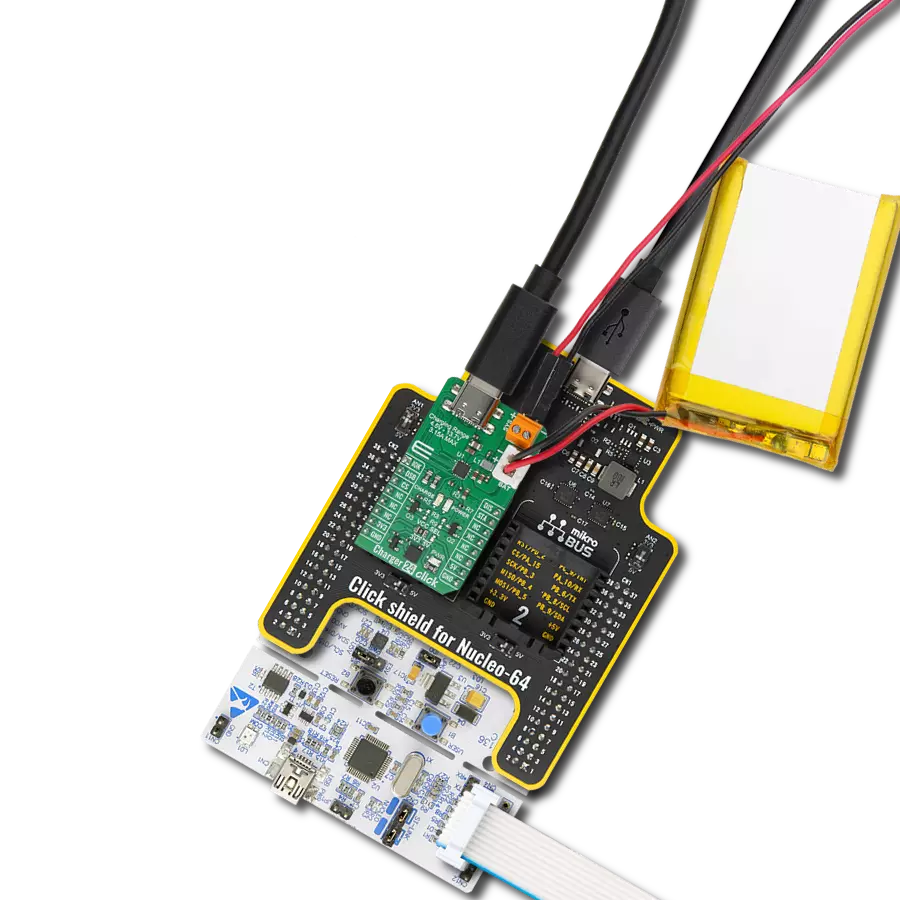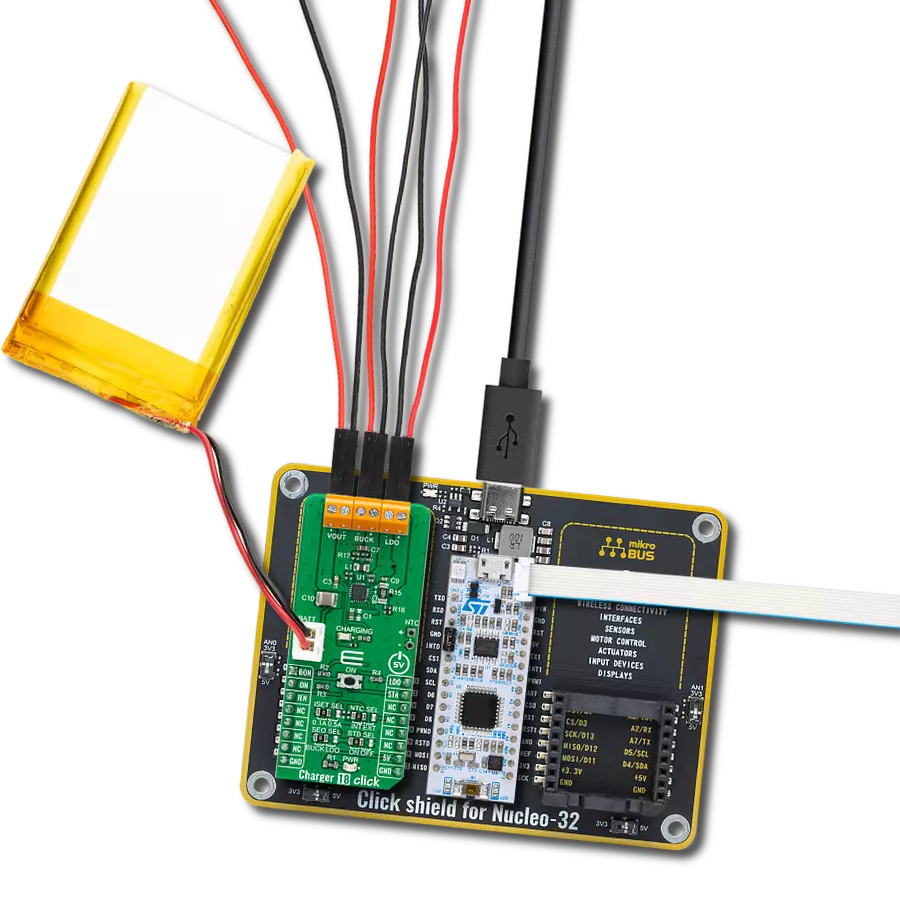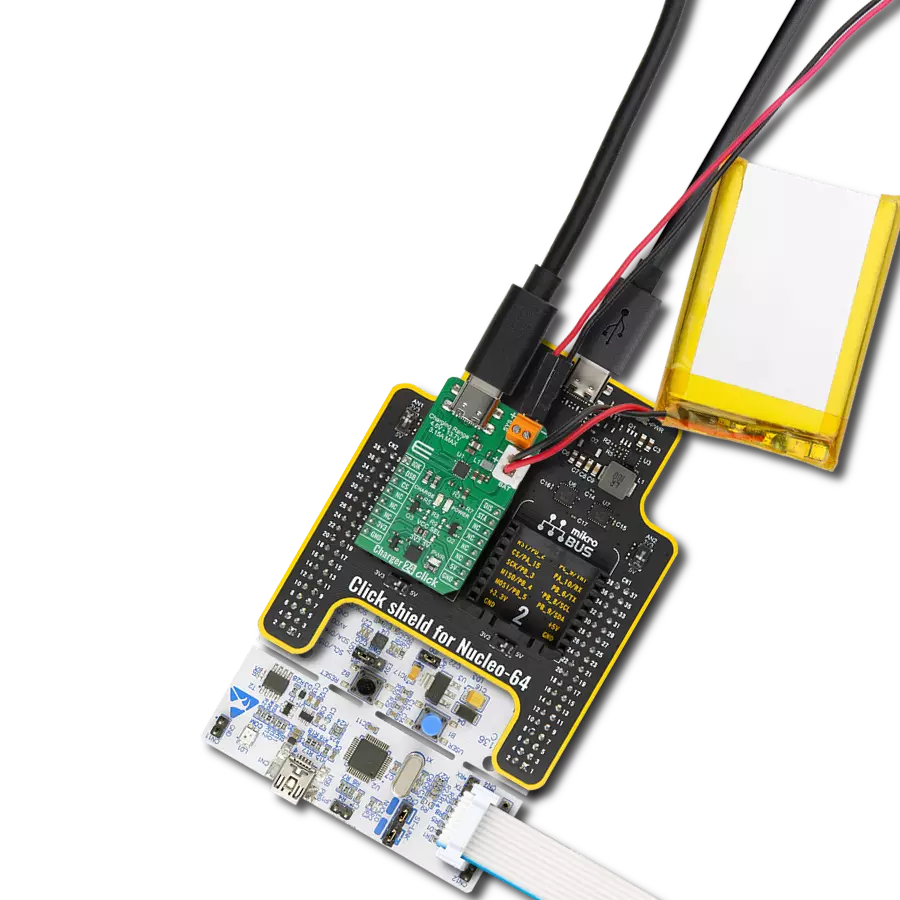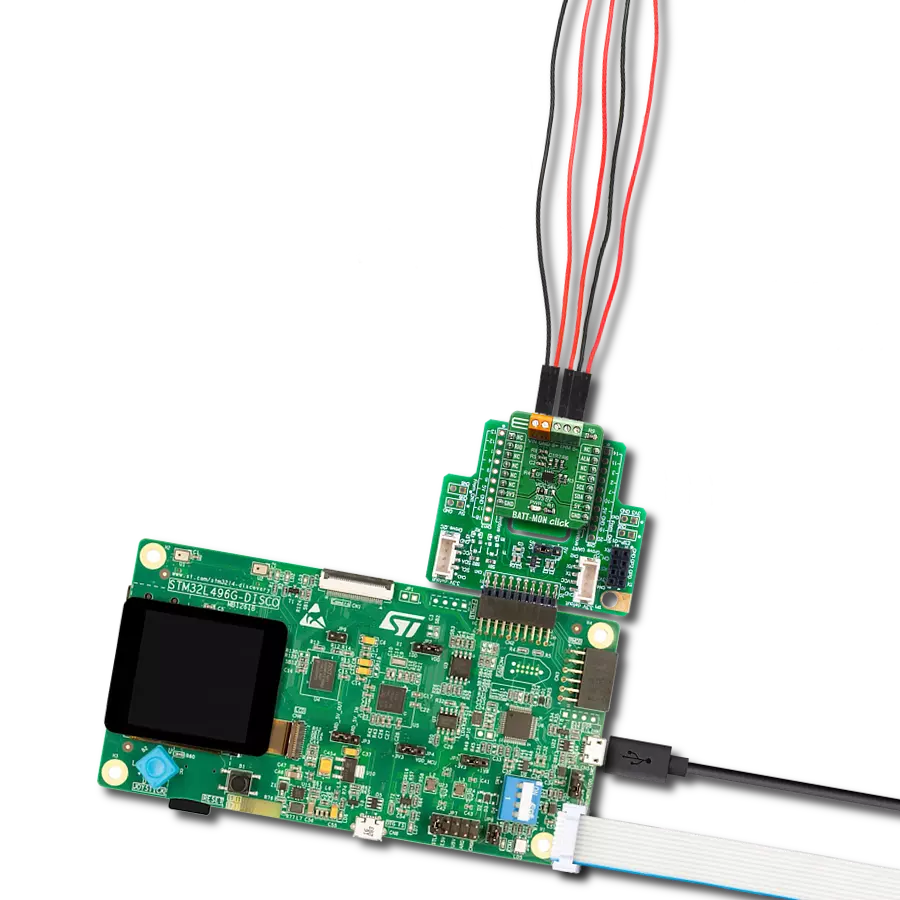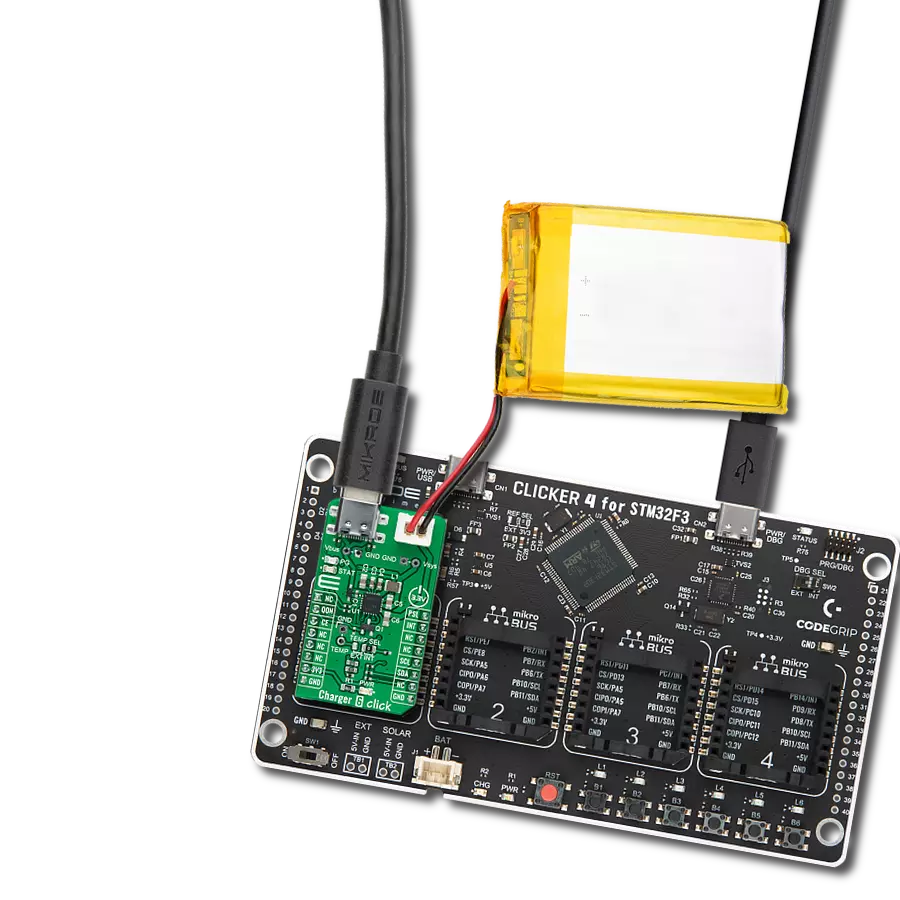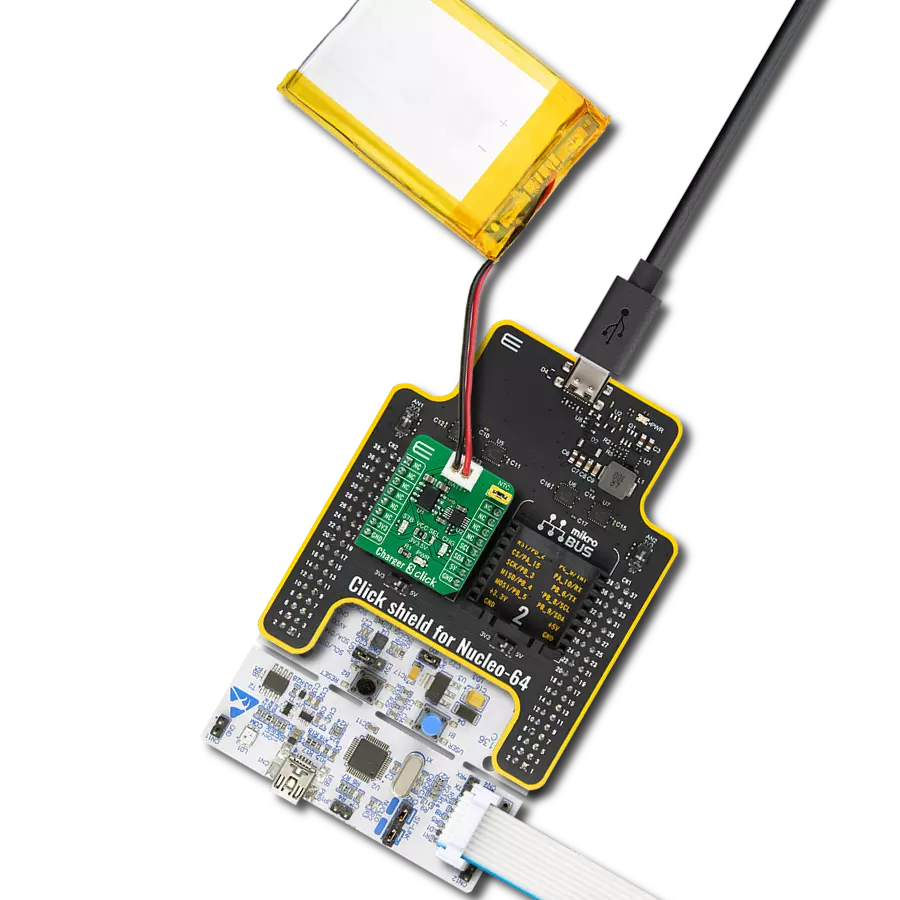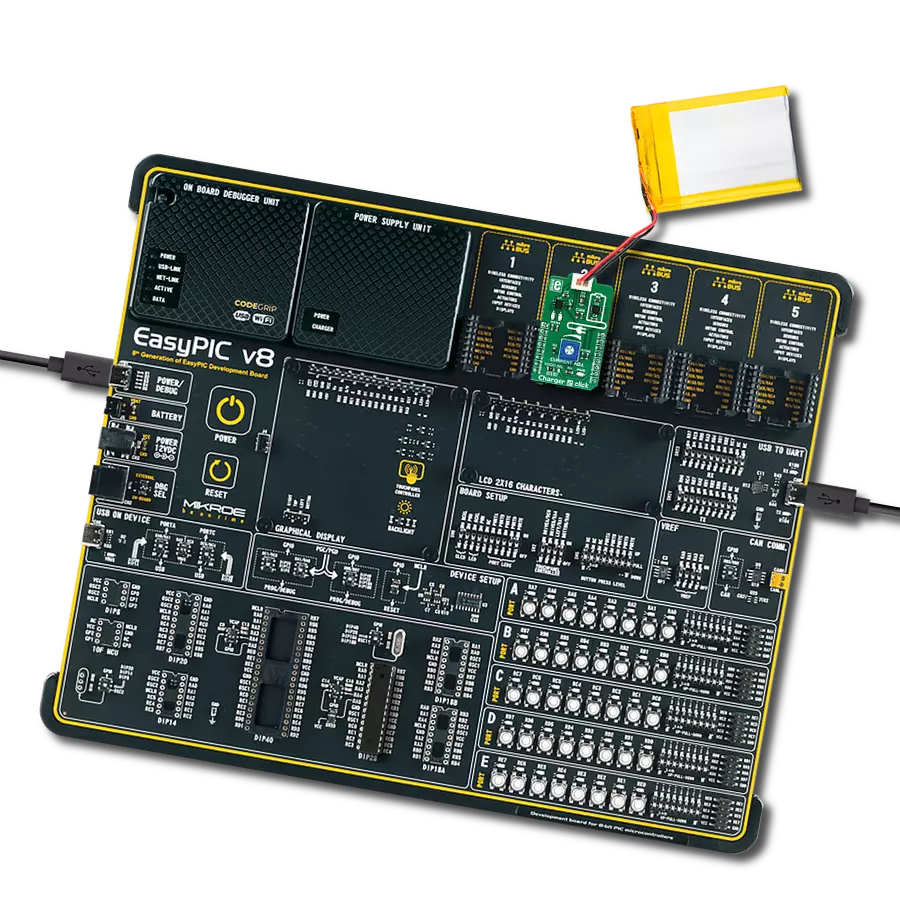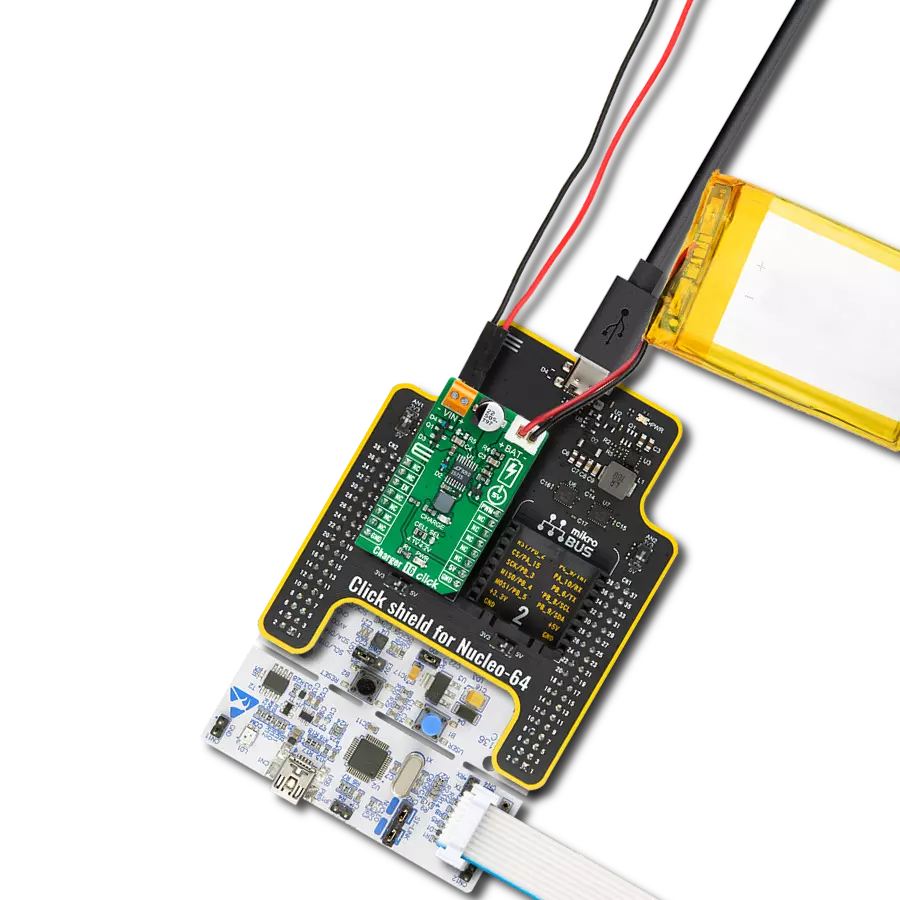Don't let a dead battery slow you down - choose our powerful and versatile power bank to keep your solution running smoothly no matter where you go
A
A
Hardware Overview
How does it work?
PowerBank Click is based on the MP2632B, a highly integrated 3A Li-Ion and Li-Polymer battery charger from Monolithic Power Systems (MPS). It can supply power from the connected battery through a USB port and charge the battery. The MP2632B can operate in charge and boost modes to allow for full-system and battery-power management. It has an integrated VIN-to-SYS pass-through path to pass the input voltage to the system. The pass-through path has built-in over-voltage (OVP), over-current protection (OCP), and a higher priority over the charging path. This board can also recharge the connected battery from a micro USB connector on the bottom side by providing input power. The MP2632B operates in charge mode when the input power is present. The MP2632B detects the battery voltage automatically and charges the battery in three phases: trickle current, constant current, and constant voltage. Other features include charge termination and auto-recharge.
The MP2632B also integrates input current limit and voltage regulation to manage the input power and prioritize the system load. Without an input source, the MP2632B switches to boost mode through PB to power SYS from the battery. In boost mode, the OLIM pin programs the output current limit, and the MP2632B automatically turns off at light load. The MP2632B also allows output short-circuit protection (SCP) to disconnect the battery completely from the load in case of a short-circuit fault. Normal operation resumes once the short-circuit fault is removed. The operational mode selector button on the PowerBank Click has a few purposes. If the button is pressed for more than 1.5ms, the boost is enabled and latched if V IN is unavailable. LEDs 1-4 are ON for five seconds whenever the button is pressed for more than 1.5ms. If the button is pressed for more than 1.5ms twice within one second, it serves as a torch light ON/OFF switch. If the button is held pressed for more than 2.5 seconds, this is defined
as a long push, and the boost is shut down manually. A 4-LED driver is integrated for voltage-based fuel gauge indication. With torch-light control, the MP2632B provides an all-in-one solution for power banks and similar applications without an external microcontroller. The PowerBank Click is also equipped with an MCP3221, a successive approximation A/D converter (ADC) with a 12-bit resolution to monitor battery voltage over an I2C bus over a mikroBUS™ socket. This Click board™ can only be operated with a 5V logic voltage level. The board must perform appropriate logic voltage level conversion before using MCUs with different logic levels. However, the Click board™ comes equipped with a library containing functions and an example code that can be used as a reference for further development.
Features overview
Development board
PIC18F57Q43 Curiosity Nano evaluation kit is a cutting-edge hardware platform designed to evaluate microcontrollers within the PIC18-Q43 family. Central to its design is the inclusion of the powerful PIC18F57Q43 microcontroller (MCU), offering advanced functionalities and robust performance. Key features of this evaluation kit include a yellow user LED and a responsive
mechanical user switch, providing seamless interaction and testing. The provision for a 32.768kHz crystal footprint ensures precision timing capabilities. With an onboard debugger boasting a green power and status LED, programming and debugging become intuitive and efficient. Further enhancing its utility is the Virtual serial port (CDC) and a debug GPIO channel (DGI
GPIO), offering extensive connectivity options. Powered via USB, this kit boasts an adjustable target voltage feature facilitated by the MIC5353 LDO regulator, ensuring stable operation with an output voltage ranging from 1.8V to 5.1V, with a maximum output current of 500mA, subject to ambient temperature and voltage constraints.
Microcontroller Overview
MCU Card / MCU
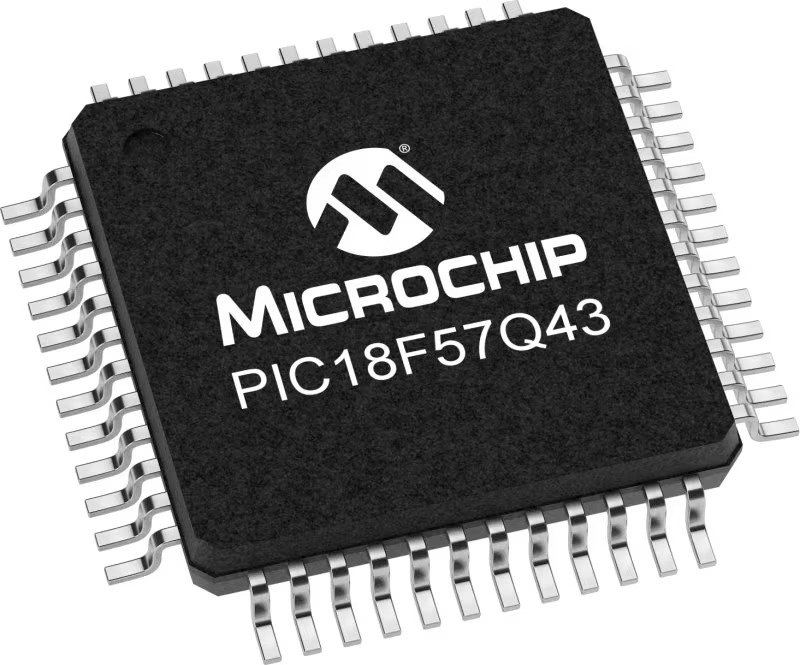
Architecture
PIC
MCU Memory (KB)
128
Silicon Vendor
Microchip
Pin count
48
RAM (Bytes)
8196
You complete me!
Accessories
Curiosity Nano Base for Click boards is a versatile hardware extension platform created to streamline the integration between Curiosity Nano kits and extension boards, tailored explicitly for the mikroBUS™-standardized Click boards and Xplained Pro extension boards. This innovative base board (shield) offers seamless connectivity and expansion possibilities, simplifying experimentation and development. Key features include USB power compatibility from the Curiosity Nano kit, alongside an alternative external power input option for enhanced flexibility. The onboard Li-Ion/LiPo charger and management circuit ensure smooth operation for battery-powered applications, simplifying usage and management. Moreover, the base incorporates a fixed 3.3V PSU dedicated to target and mikroBUS™ power rails, alongside a fixed 5.0V boost converter catering to 5V power rails of mikroBUS™ sockets, providing stable power delivery for various connected devices.
Li-Polymer Battery is the ideal solution for devices that demand a dependable and long-lasting power supply while emphasizing mobility. Its compatibility with mikromedia boards ensures easy integration without additional modifications. With a voltage output of 3.7V, the battery meets the standard requirements of many electronic devices. Additionally, boasting a capacity of 2000mAh, it can store a substantial amount of energy, providing sustained power for extended periods. This feature minimizes the need for frequent recharging or replacement. Overall, the Li-Polymer Battery is a reliable and autonomous power source, ideally suited for devices requiring a stable and enduring energy solution. You can find a more extensive choice of Li-Polymer batteries in our offer.
Used MCU Pins
mikroBUS™ mapper
Take a closer look
Click board™ Schematic
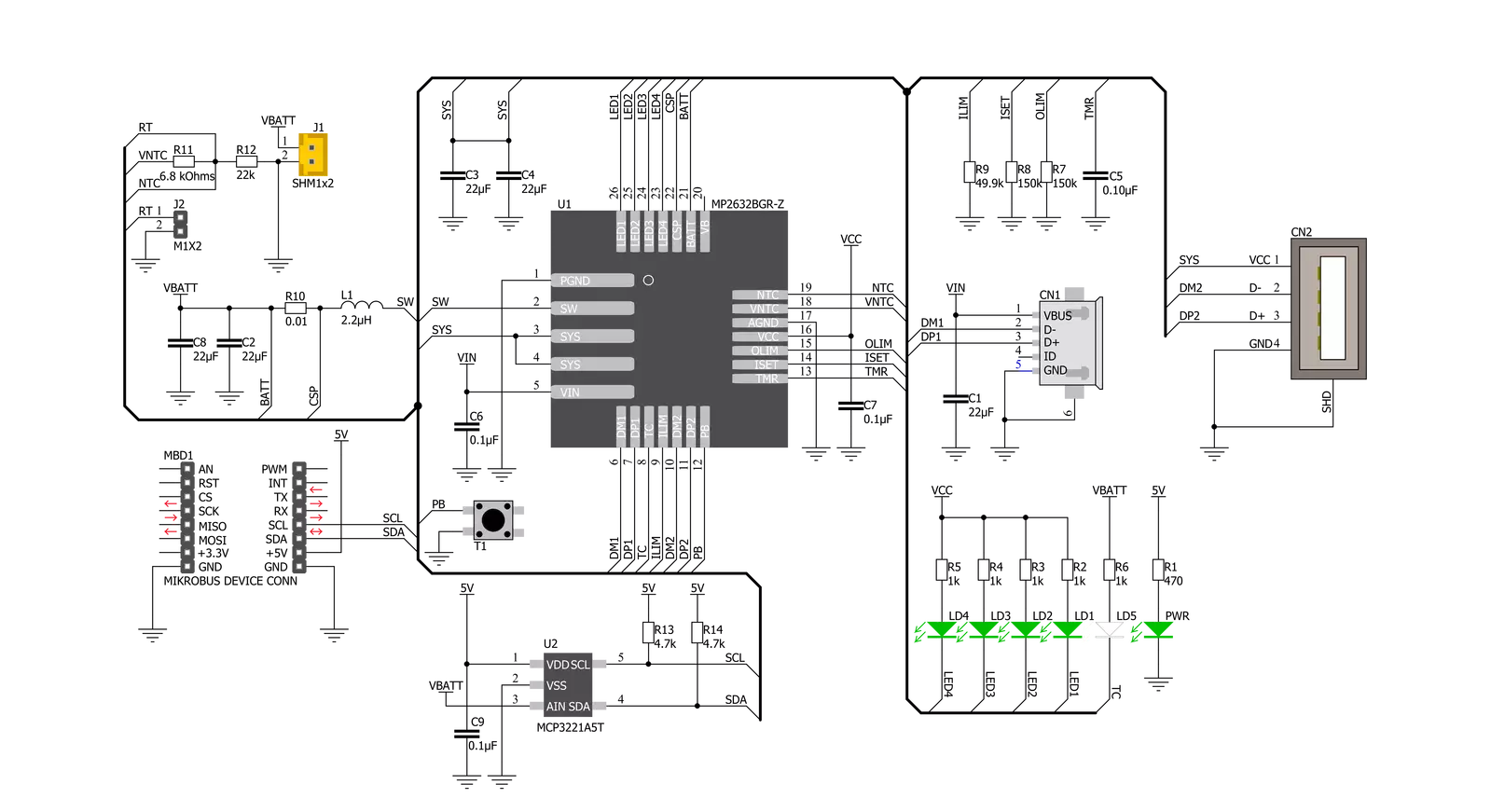
Step by step
Project assembly
Software Support
Library Description
This library contains API for PowerBank Click driver.
Key functions:
uint16_t powerbank_read_data ( );- Function is used to read raw data from MCP3221.uint16_t powerbank_read_voltage ( uint16_t v_ref );- Function is used to calculate voltage of the connected battery.
Open Source
Code example
The complete application code and a ready-to-use project are available through the NECTO Studio Package Manager for direct installation in the NECTO Studio. The application code can also be found on the MIKROE GitHub account.
/*!
* \file
* \brief PowerBank Click example
*
* # Description
* This application is example of the PowerBank Click functionality
*
* The demo application is composed of two sections :
*
* ## Application Init
* Initalizes I2C driver and makes an initial log.
*
* ## Application Task
* This example shows the capabilities of the
* PowerBank Click by measuring voltage of the connected
* battery. In order to get correct calculations user should
* change "v_ref" value to his own power supply voltage.
*
*
* \author MikroE Team
*
*/
// ------------------------------------------------------------------- INCLUDES
#include "board.h"
#include "log.h"
#include "powerbank.h"
// ------------------------------------------------------------------ VARIABLES
static powerbank_t powerbank;
static log_t logger;
void application_init ( void )
{
log_cfg_t log_cfg;
powerbank_cfg_t cfg;
/**
* Logger initialization.
* Default baud rate: 115200
* Default log level: LOG_LEVEL_DEBUG
* @note If USB_UART_RX and USB_UART_TX
* are defined as HAL_PIN_NC, you will
* need to define them manually for log to work.
* See @b LOG_MAP_USB_UART macro definition for detailed explanation.
*/
LOG_MAP_USB_UART( log_cfg );
log_init( &logger, &log_cfg );
log_info( &logger, "---- Application Init ----" );
// Click initialization.
powerbank_cfg_setup( &cfg );
POWERBANK_MAP_MIKROBUS( cfg, MIKROBUS_1 );
powerbank_init( &powerbank, &cfg );
Delay_ms ( 100 );
log_printf( &logger, "------------------------\r\n" );
log_printf( &logger, " PowerBank Click \r\n" );
log_printf( &logger, "------------------------\r\n" );
}
void application_task ( void )
{
uint16_t voltage;
uint16_t v_ref = 5075;
voltage = powerbank_read_voltage( &powerbank, v_ref );
log_printf( &logger, "Battery voltage: %d mV\r\n", voltage );
log_printf( &logger, "------------------------\r\n" );
Delay_ms ( 1000 );
Delay_ms ( 1000 );
}
int main ( void )
{
/* Do not remove this line or clock might not be set correctly. */
#ifdef PREINIT_SUPPORTED
preinit();
#endif
application_init( );
for ( ; ; )
{
application_task( );
}
return 0;
}
// ------------------------------------------------------------------------ END
Additional Support
Resources
Category:Battery charger