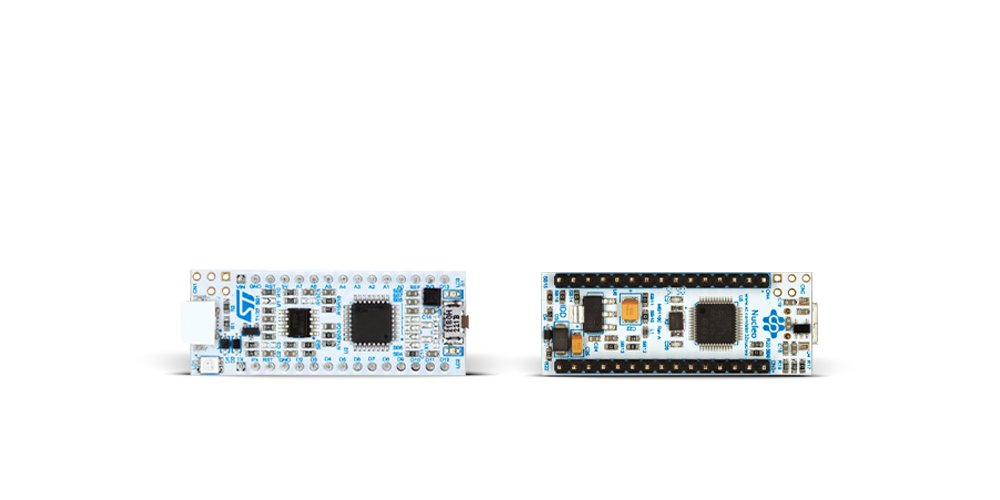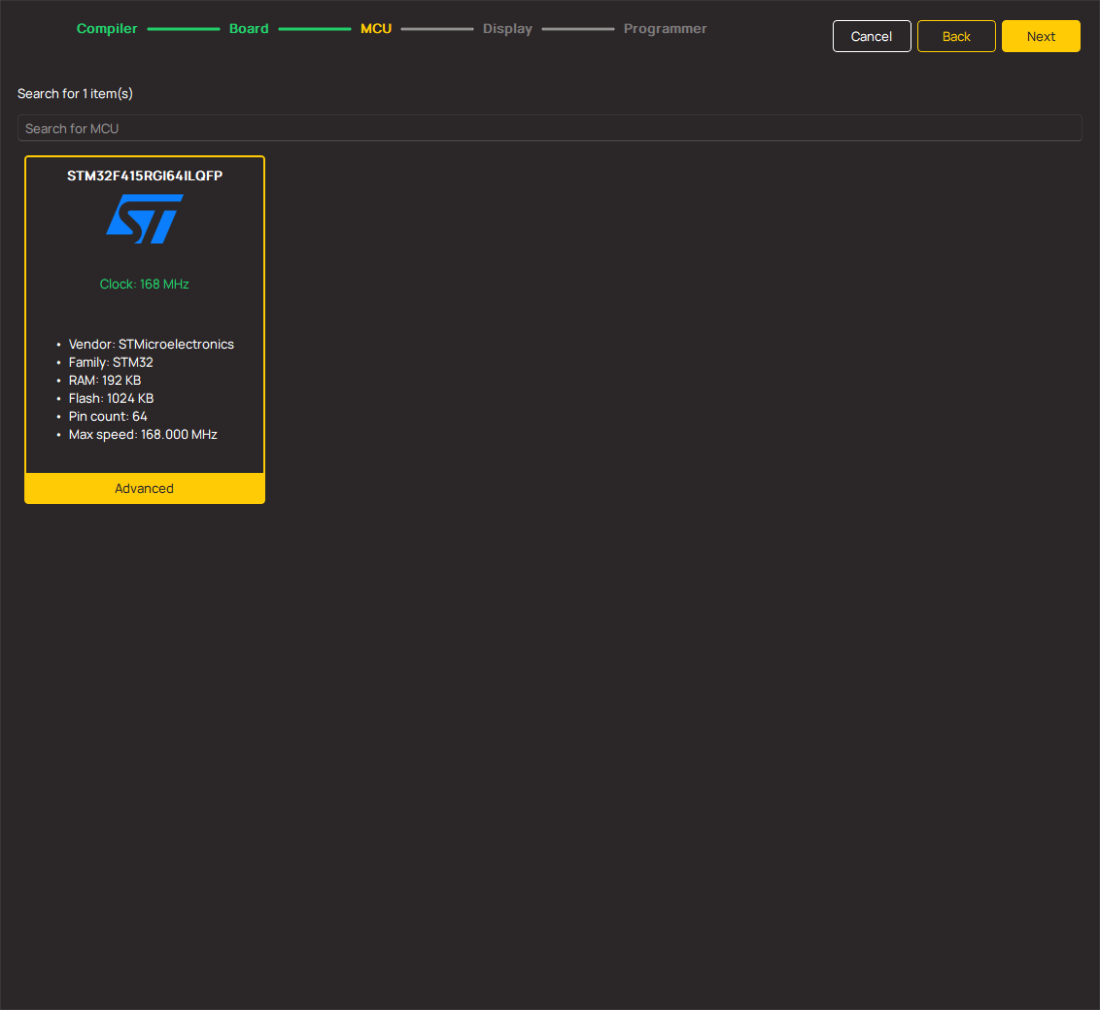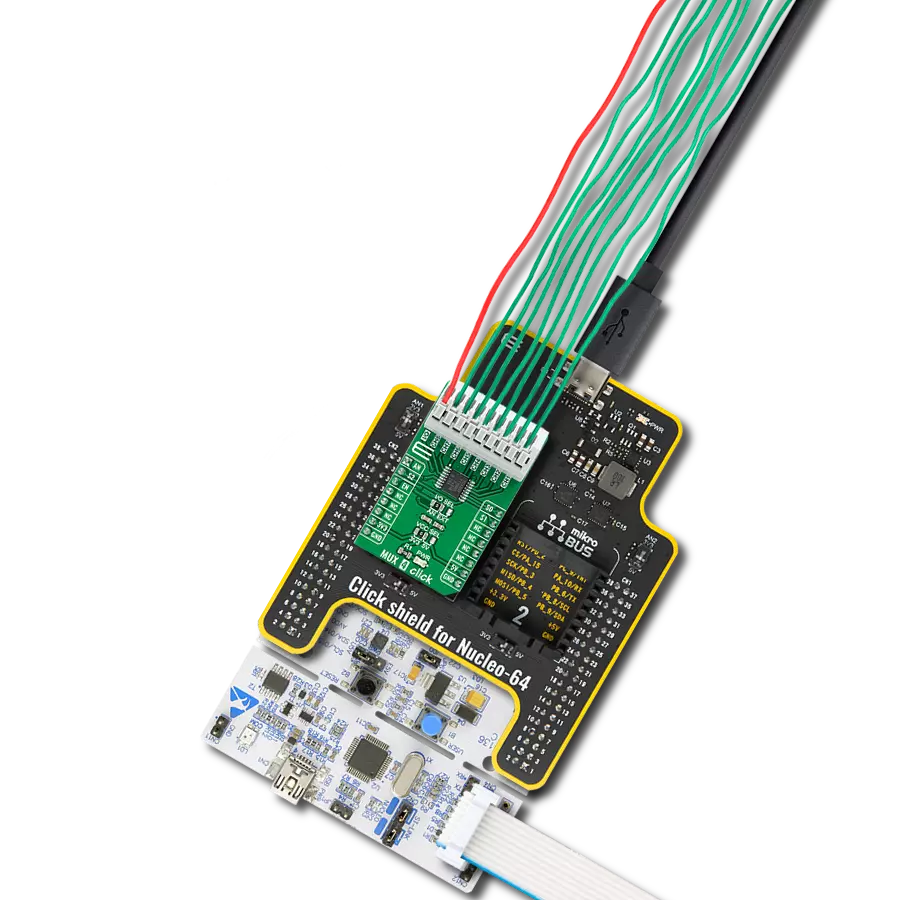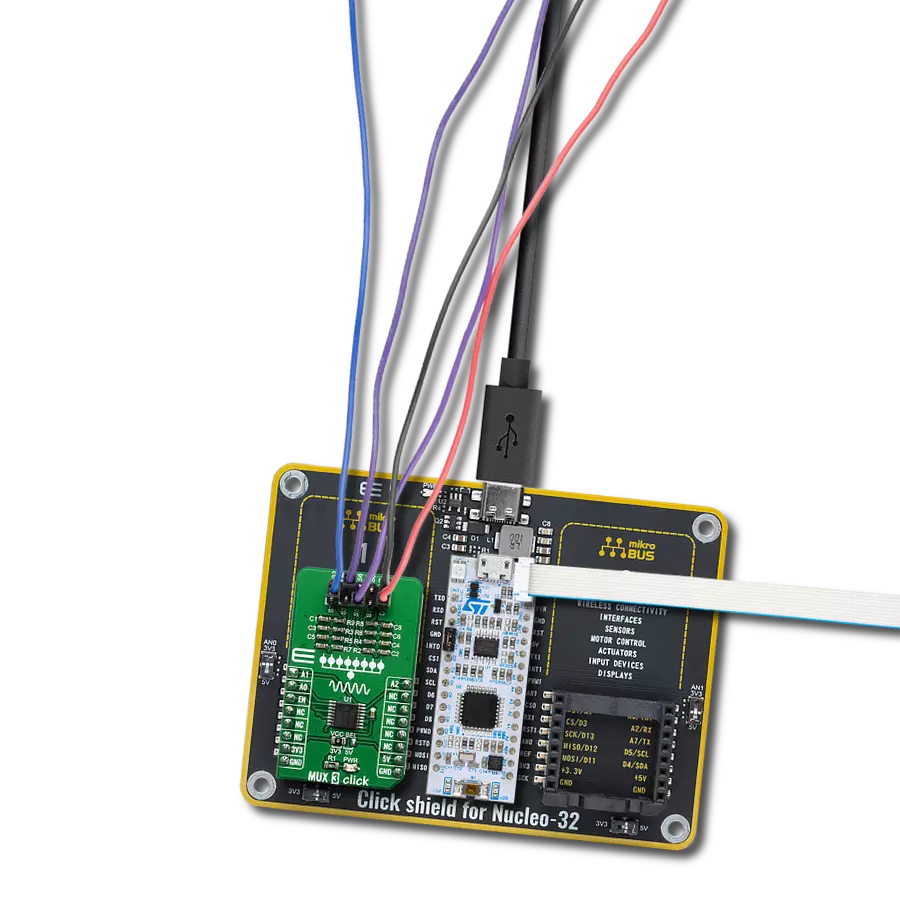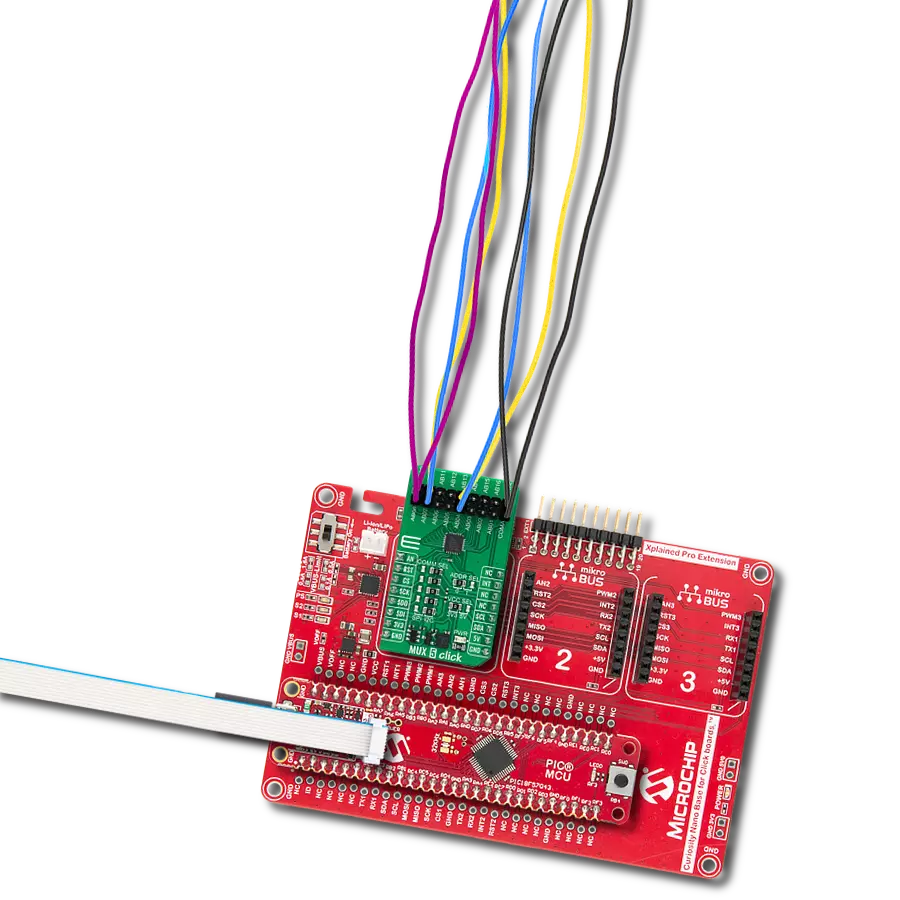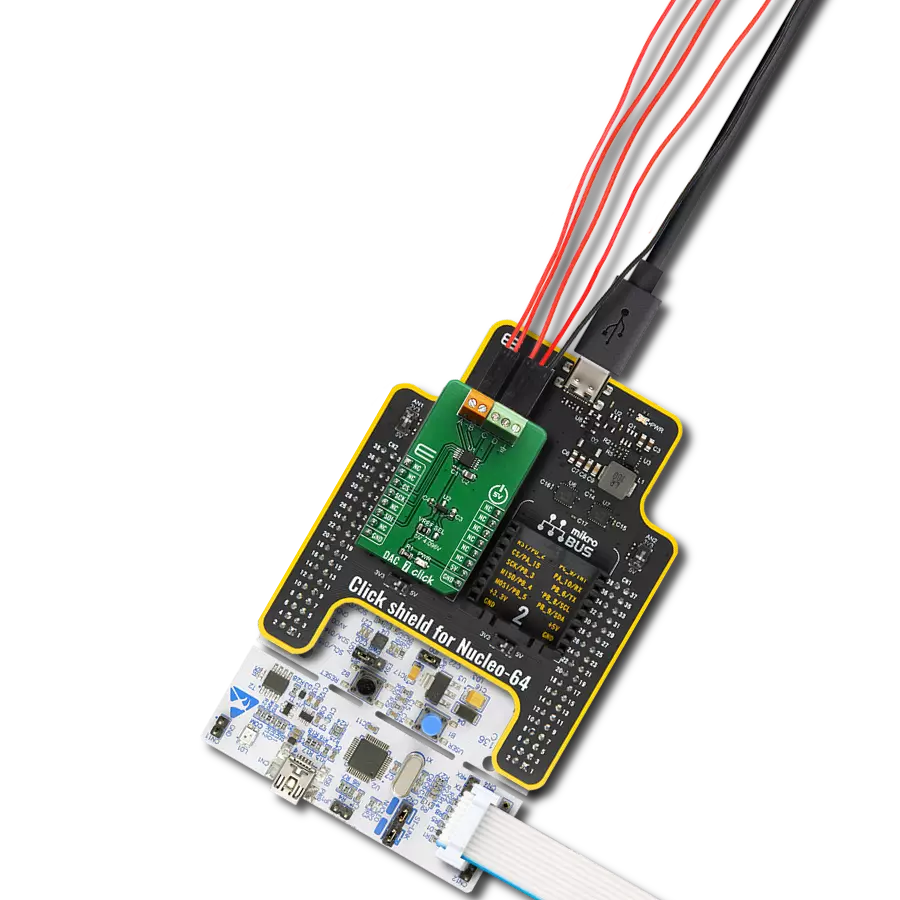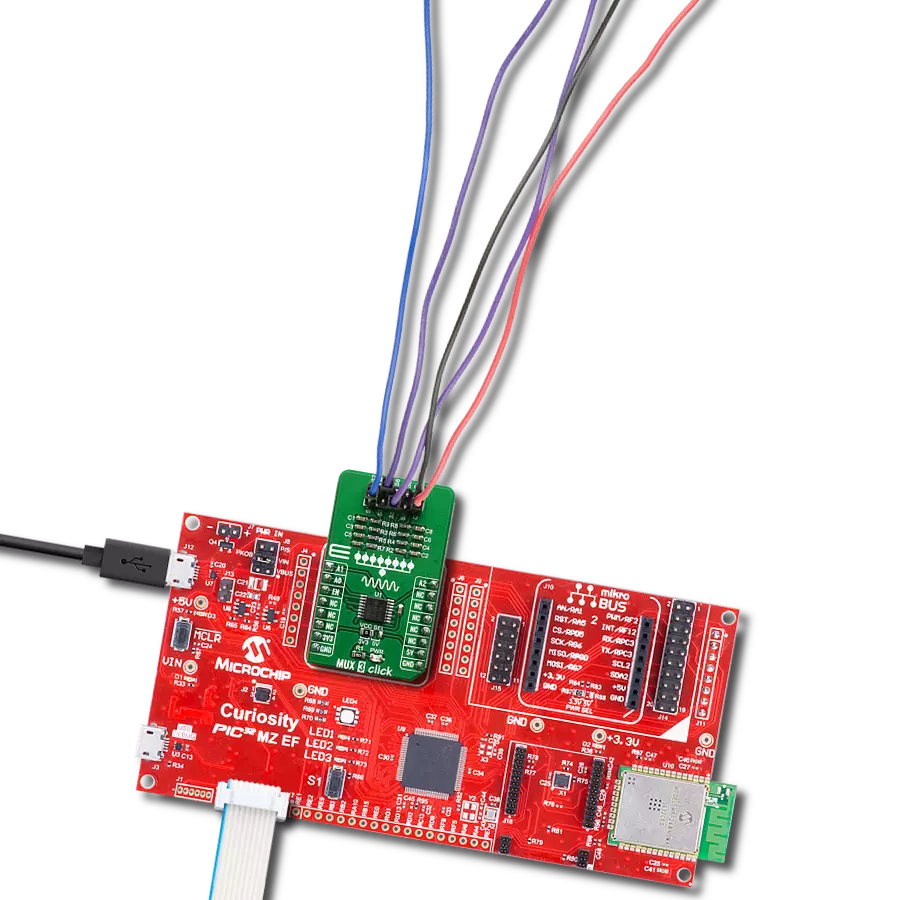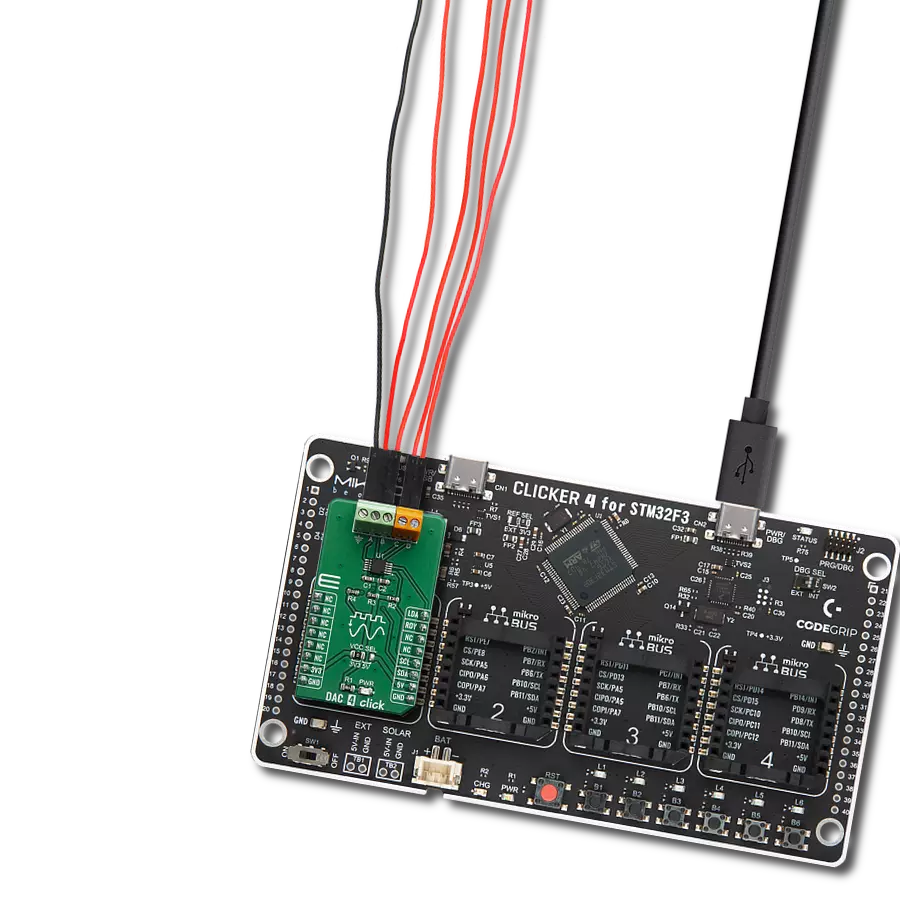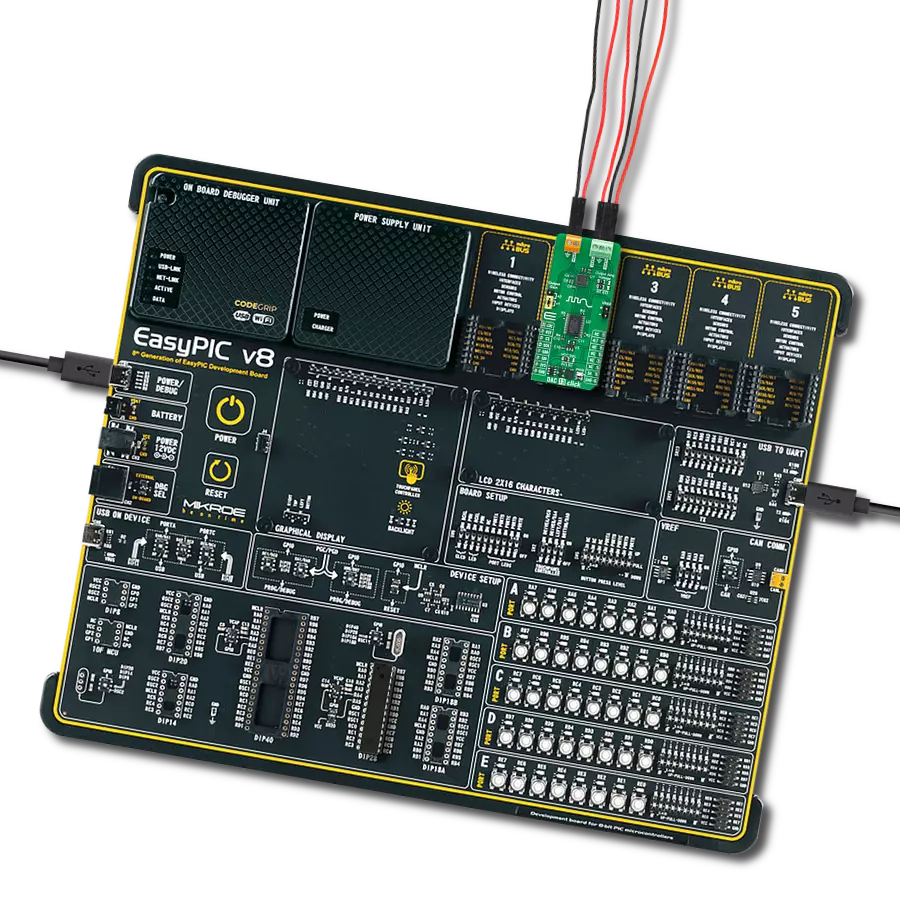Step into a world of seamless signal routing with our CMOS analog multiplexing solution. Engineered for precision and flexibility, it empowers you to channel and manage various signals with efficiency and accuracy
A
A
Hardware Overview
How does it work?
MUX Click is based on the MUX509, a precise analog multiplexing IC from Texas Instruments. The MUX509 can be used with a wide range of power supplies. It can handle dual and single power supplies and symmetrical and non-symmetrical ones. This allows it to be used in a wide range of different applications. Another property of the MUX509 is that it has dual inputs and dual output. Three control pins switch one of four input pairs to a single output pair. Control pins labeled A0 and A1 are routed to the mikroBUS™ and can be operated by both 3.3V and 5V MCUs. The third control pin, labeled as EN pin, is used to enable the output when set to a HIGH logic level (active HIGH). A0 and A1 pins are routed to the RST and PWM pins of the mikroBUS™, respectively, while the EN pin is routed to the CS pin on the mikroBUS™. The MUX509 IC is targeted toward working with differential signals rather than single-ended inputs. Each input comprises two pins: SNA, and SNB, where N represents the channel number from 1 to 4. When a specific
channel is selected (N), the SNA and SNB pins will be routed to the DA and DB output pins. Each signal pair is equipped with a 100nF parallel capacitor and 100Ω series resistance for improved stability. The input and the output signal pins are routed to the standard 2.54mm pitch 2x5 pins header on the Click board™. The ultra-low leakage current ensures no signal interference from the inputs not selected by the A0 and A1 pins. Low crosstalk also ensures that the signal on one channel remains clean of interferences caused by other channels. The break-before-make switching action prevents any two inputs from being switched simultaneously at the output. This ensures the reliable operation of the IC and the Click board™ itself. MUX click does not use the power from the mikroBUS™ power rails, except for the LED indicator. Instead, a three-pole screw terminal connects an external power supply. Considering the minimum input voltage of 10V or ±5V, a power supply should be connected to this terminal before operating the Click board™.
Depending on the type of the used power supply (single supply or symmetrical/dual supply), it should be connected to the power supply input terminal, accordingly: GND is the reference ground connection, VSS is the negative voltage connection terminal (GND if a single power supply is used), and VDD is the positive voltage connection terminal. The input and output signals can be connected via the 2x5 pins header. As mentioned, the MUX509 IC supports rail-to-rail operation, supporting input and output signals ranging from VSS (or GND) up to VDD. Independent power supply input allows the user to work with a wide range of signal amplitudes, depending on the application requirements, as long as the power supply stays within limits. More information about the MUX509 can be found in the attached datasheet. However, the Click board™ comes equipped with a library that contains easy-to-use functions and a usage example that may be used as a reference for the development.
Features overview
Development board
Nucleo 32 with STM32F031K6 MCU board provides an affordable and flexible platform for experimenting with STM32 microcontrollers in 32-pin packages. Featuring Arduino™ Nano connectivity, it allows easy expansion with specialized shields, while being mbed-enabled for seamless integration with online resources. The
board includes an on-board ST-LINK/V2-1 debugger/programmer, supporting USB reenumeration with three interfaces: Virtual Com port, mass storage, and debug port. It offers a flexible power supply through either USB VBUS or an external source. Additionally, it includes three LEDs (LD1 for USB communication, LD2 for power,
and LD3 as a user LED) and a reset push button. The STM32 Nucleo-32 board is supported by various Integrated Development Environments (IDEs) such as IAR™, Keil®, and GCC-based IDEs like AC6 SW4STM32, making it a versatile tool for developers.
Microcontroller Overview
MCU Card / MCU

Architecture
ARM Cortex-M0
MCU Memory (KB)
32
Silicon Vendor
STMicroelectronics
Pin count
32
RAM (Bytes)
4096
You complete me!
Accessories
Click Shield for Nucleo-32 is the perfect way to expand your development board's functionalities with STM32 Nucleo-32 pinout. The Click Shield for Nucleo-32 provides two mikroBUS™ sockets to add any functionality from our ever-growing range of Click boards™. We are fully stocked with everything, from sensors and WiFi transceivers to motor control and audio amplifiers. The Click Shield for Nucleo-32 is compatible with the STM32 Nucleo-32 board, providing an affordable and flexible way for users to try out new ideas and quickly create prototypes with any STM32 microcontrollers, choosing from the various combinations of performance, power consumption, and features. The STM32 Nucleo-32 boards do not require any separate probe as they integrate the ST-LINK/V2-1 debugger/programmer and come with the STM32 comprehensive software HAL library and various packaged software examples. This development platform provides users with an effortless and common way to combine the STM32 Nucleo-32 footprint compatible board with their favorite Click boards™ in their upcoming projects.
Used MCU Pins
mikroBUS™ mapper
Take a closer look
Click board™ Schematic
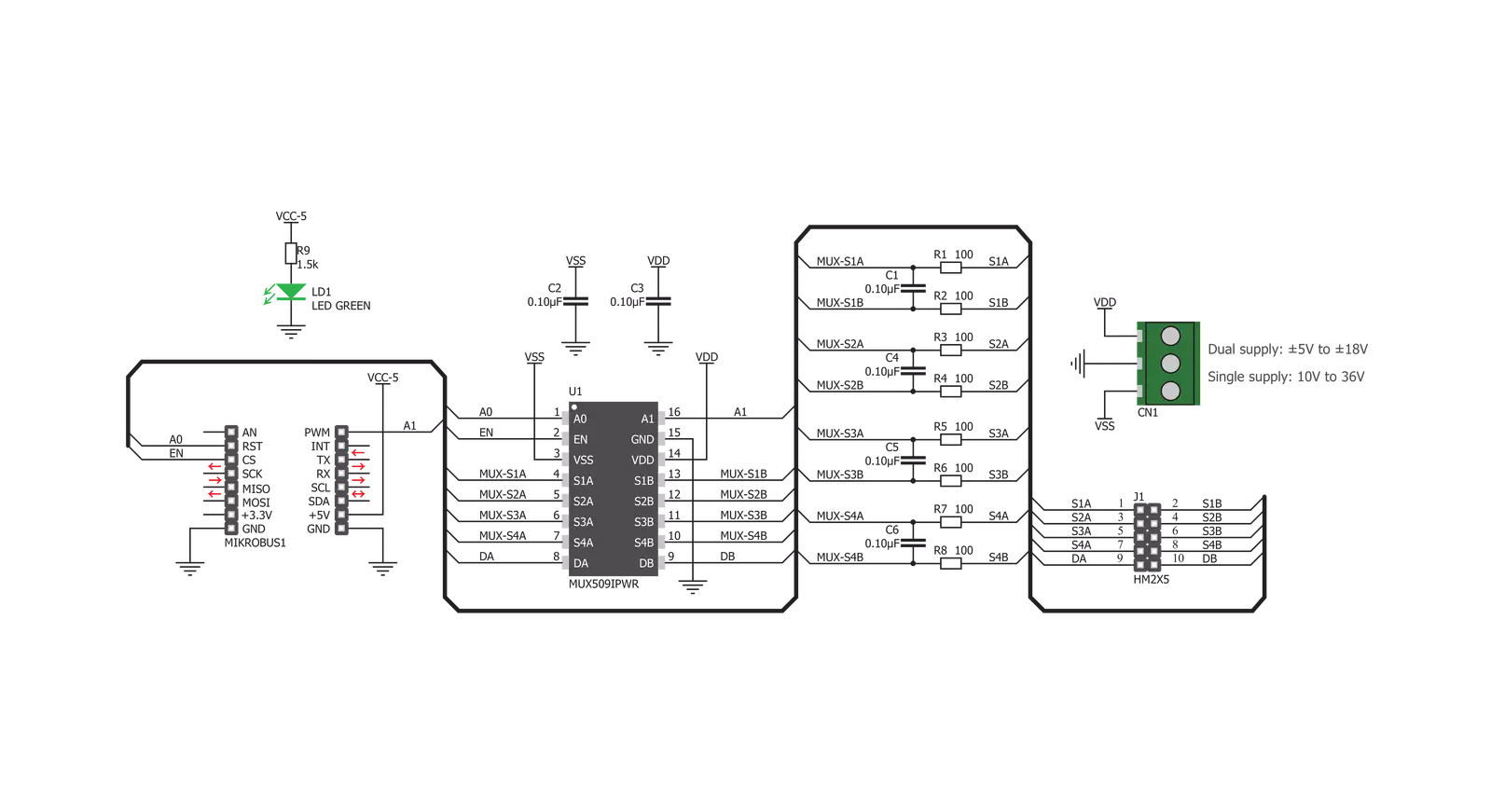
Step by step
Project assembly
Software Support
Library Description
This library contains API for MUX Click driver.
Key functions:
mux_active_mux_channel- Select active MUX channelmux_device_disable- Disable MUX device functionmux_device_enable- Enable MUX device function
Open Source
Code example
The complete application code and a ready-to-use project are available through the NECTO Studio Package Manager for direct installation in the NECTO Studio. The application code can also be found on the MIKROE GitHub account.
/*!
* \file
* \brief MUX Click example
*
* # Description
* Sets the current active channel. Changes the channel every 5 sec.
*
* The demo application is composed of two sections :
*
* ## Application Init
* Initializes GPIO module and sets RST, CS and PWM pins as OUTPUT.
*
* ## Application Task
* Changes currently active channel every 5 sec.
*
* \author Luka Filipovic
*
*/
// ------------------------------------------------------------------- INCLUDES
#include "board.h"
#include "log.h"
#include "mux.h"
// ------------------------------------------------------------------ VARIABLES
static mux_t mux;
static log_t logger;
// ------------------------------------------------------ APPLICATION FUNCTIONS
void application_init ( void )
{
log_cfg_t log_cfg;
mux_cfg_t cfg;
/**
* Logger initialization.
* Default baud rate: 115200
* Default log level: LOG_LEVEL_DEBUG
* @note If USB_UART_RX and USB_UART_TX
* are defined as HAL_PIN_NC, you will
* need to define them manually for log to work.
* See @b LOG_MAP_USB_UART macro definition for detailed explanation.
*/
LOG_MAP_USB_UART( log_cfg );
log_init( &logger, &log_cfg );
log_info(&logger, "---- Application Init ----");
// Click initialization.
mux_cfg_setup( &cfg );
MUX_MAP_MIKROBUS( cfg, MIKROBUS_1 );
mux_init( &mux, &cfg );
Delay_ms ( 100 );
log_printf( &logger, " MUX Click\r\n" );
log_printf( &logger, "------------------------\r\n" );
mux_device_enable( &mux );
log_printf( &logger, " Enable MUX device\r\n" );
log_printf( &logger, "------------------------\r\n" );
Delay_ms ( 100 );
}
void application_task ( void )
{
uint16_t n_cnt;
for ( n_cnt = MUX_CHANNEL_1A_AND_1B; n_cnt < MUX_CHANNEL_END; n_cnt++ )
{
log_printf( &logger, " CHANNEL S%u\r\n", n_cnt );
log_printf( &logger, "------------------------\r\n" );
mux_active_mux_channel( &mux, n_cnt );
Delay_ms ( 1000 );
Delay_ms ( 1000 );
Delay_ms ( 1000 );
Delay_ms ( 1000 );
Delay_ms ( 1000 );
}
}
int main ( void )
{
/* Do not remove this line or clock might not be set correctly. */
#ifdef PREINIT_SUPPORTED
preinit();
#endif
application_init( );
for ( ; ; )
{
application_task( );
}
return 0;
}
// ------------------------------------------------------------------------ END
Additional Support
Resources
Category:DAC