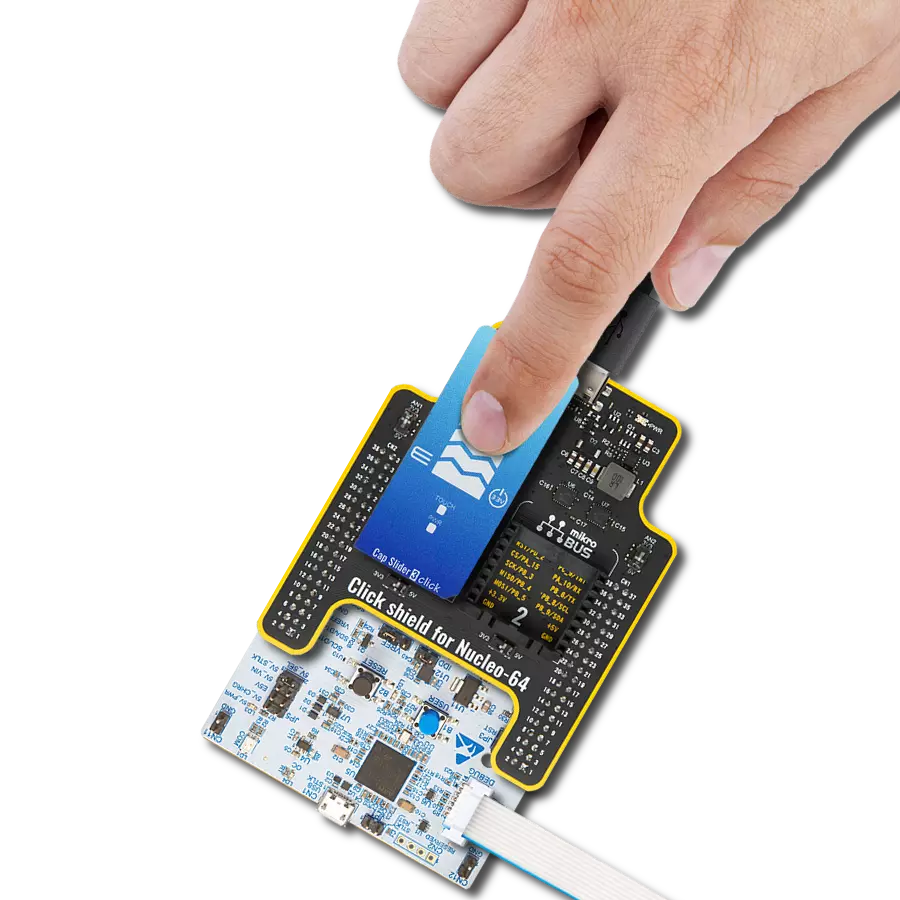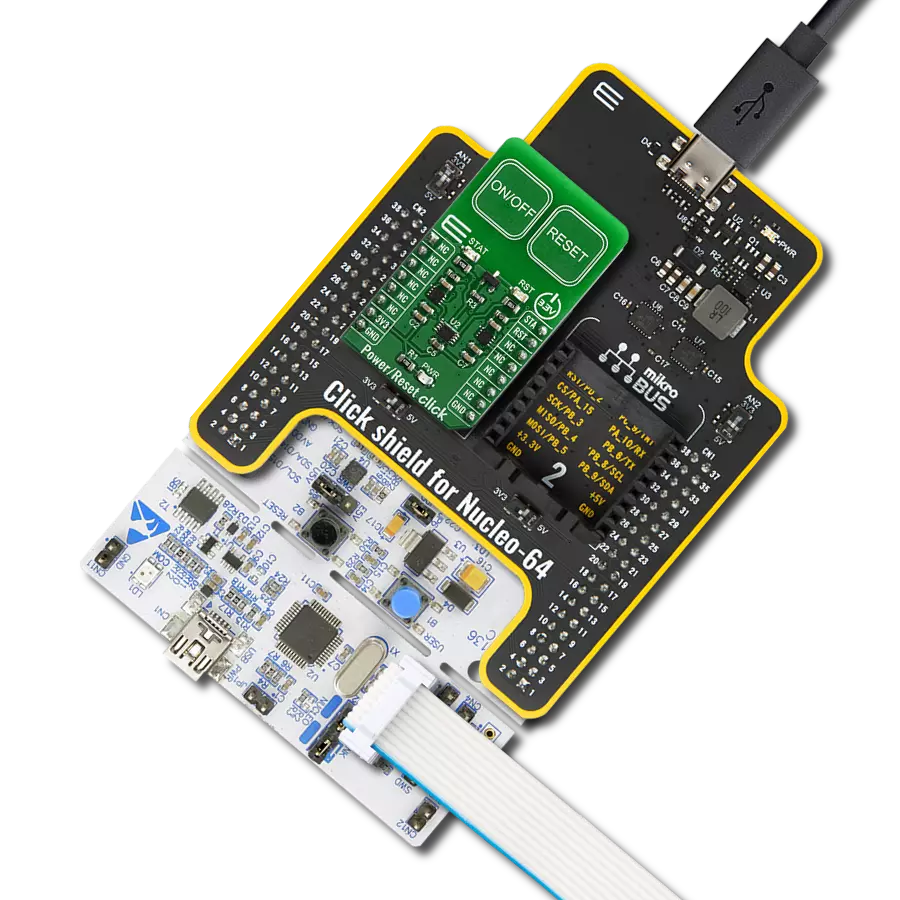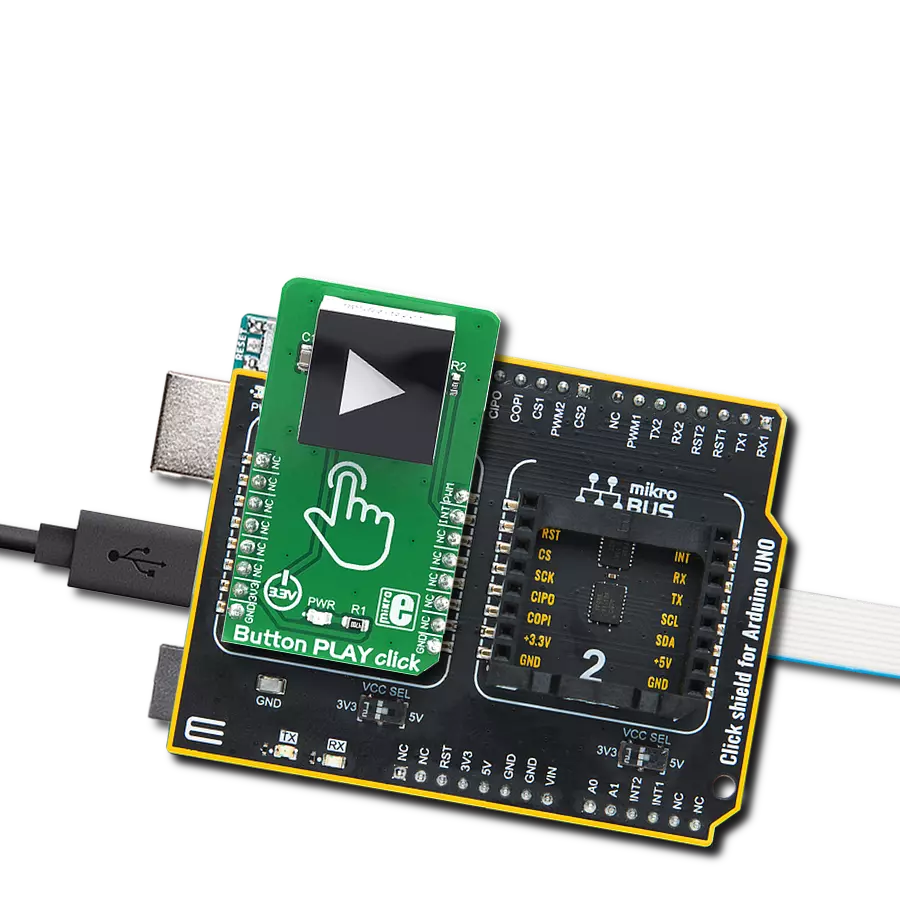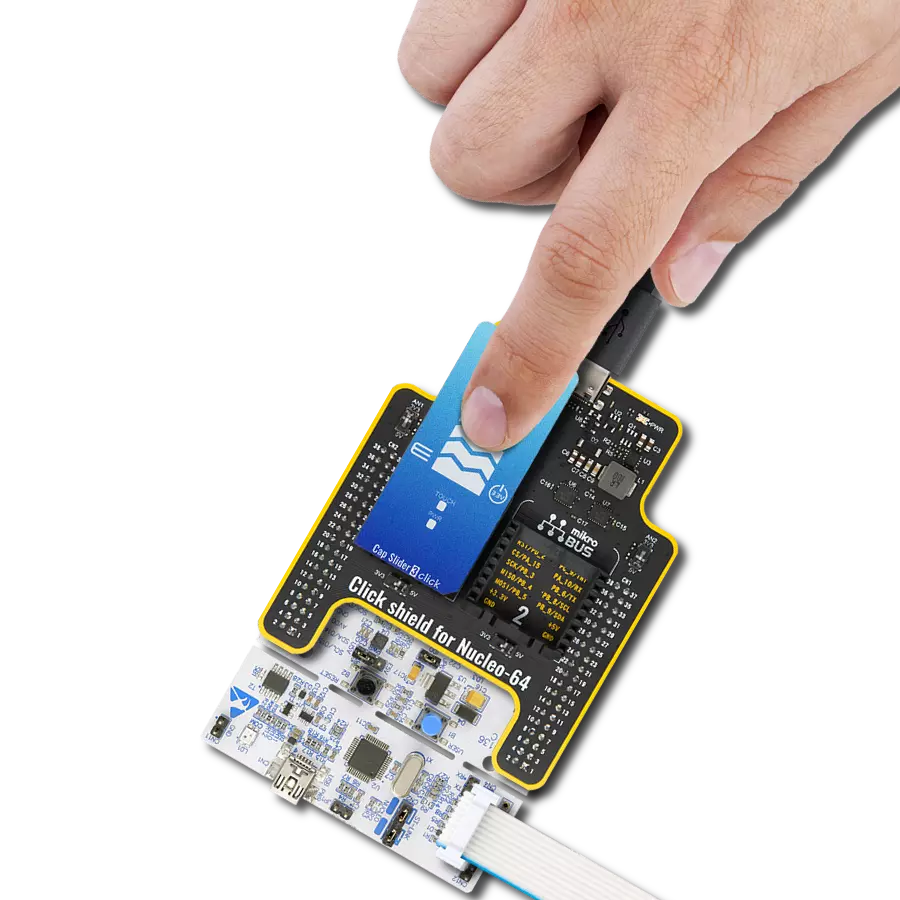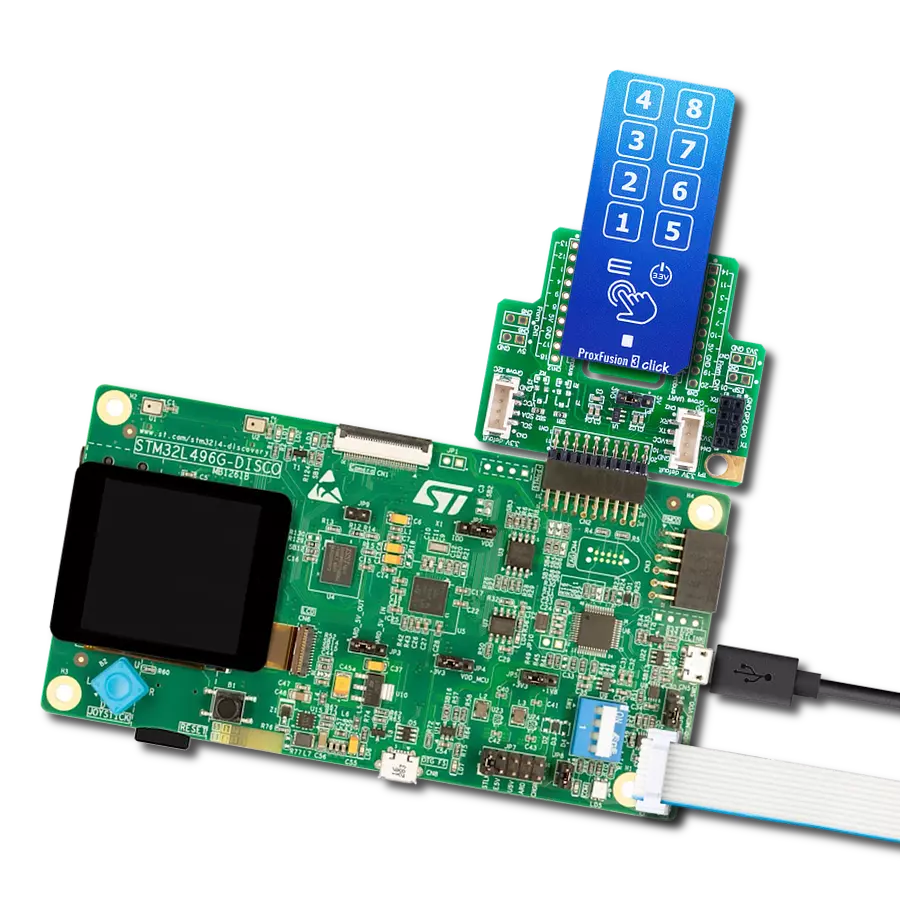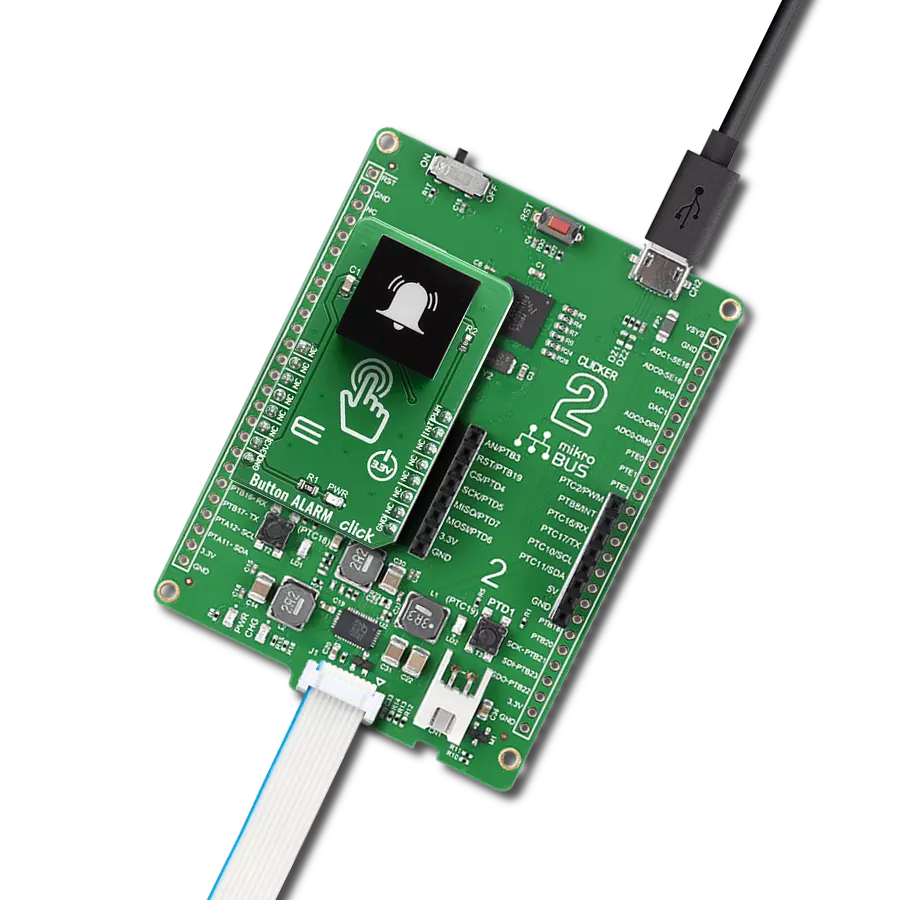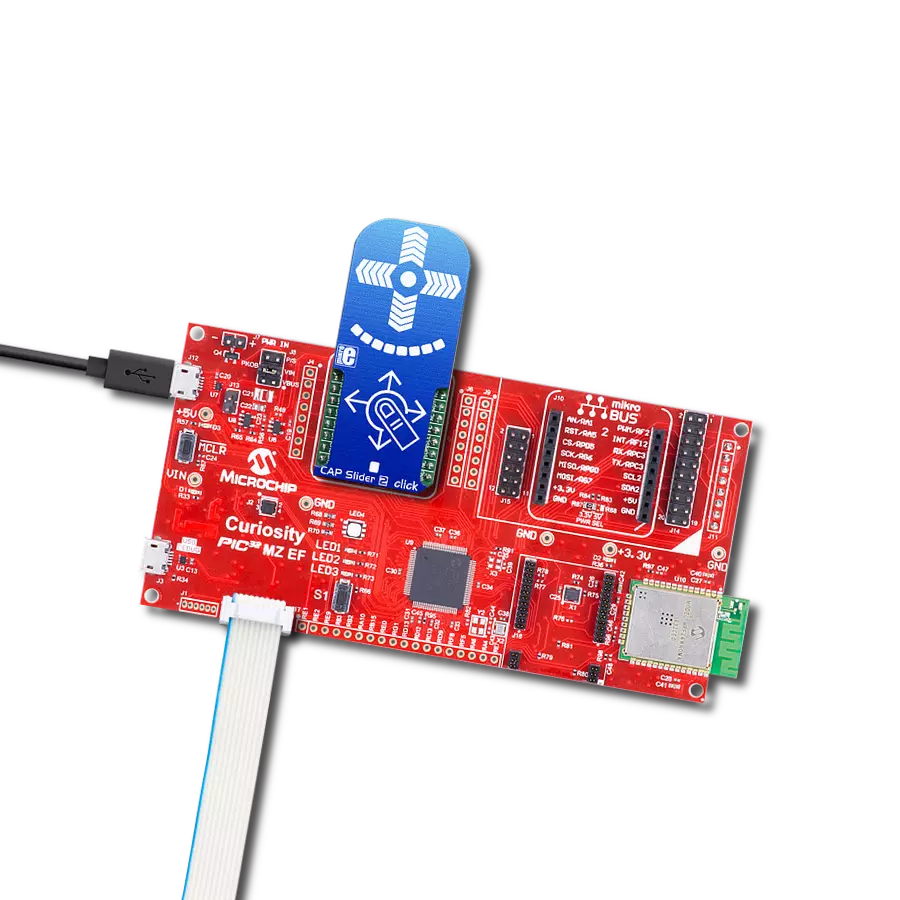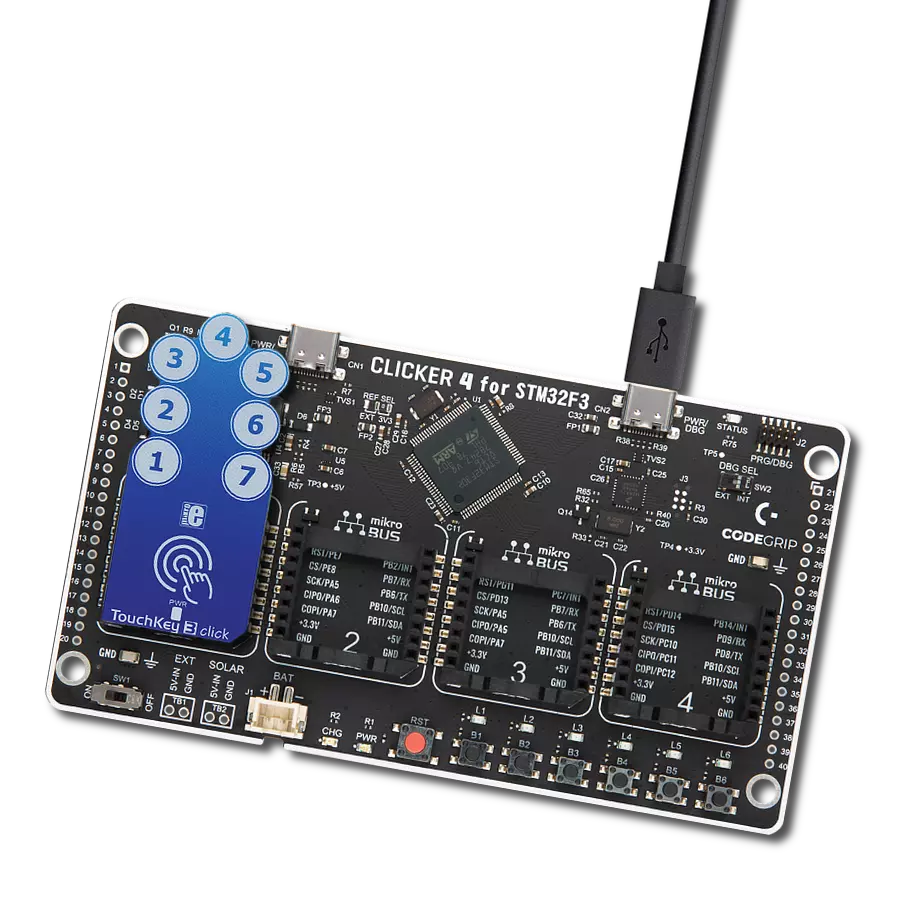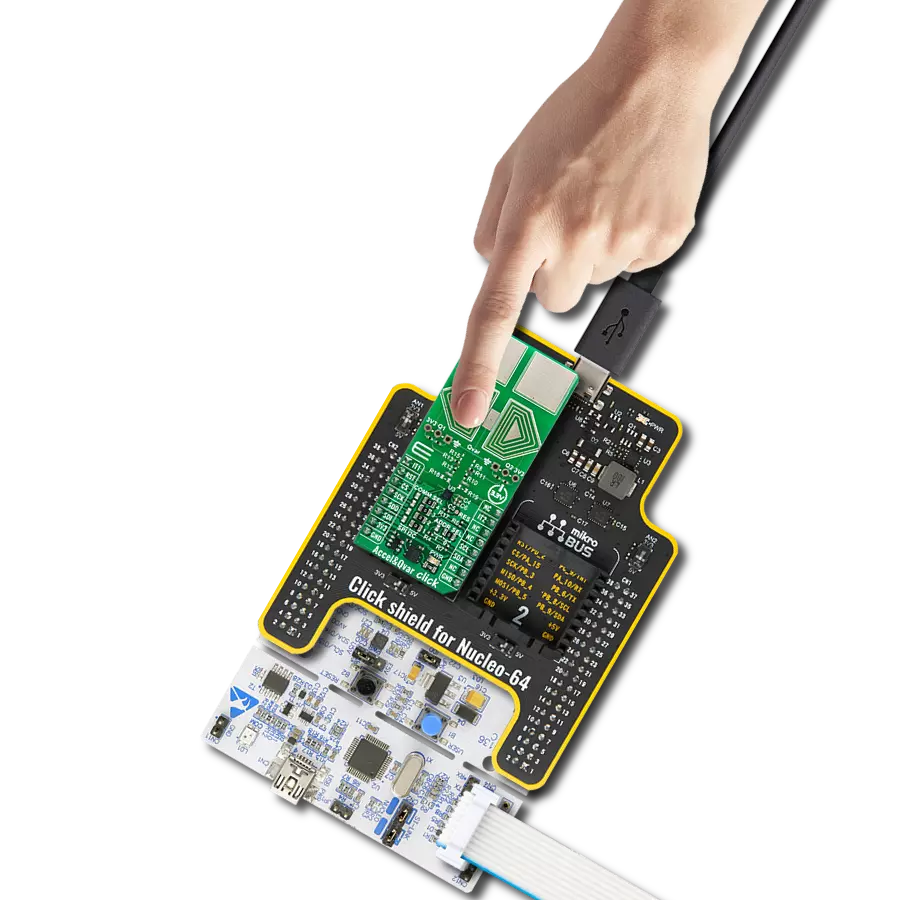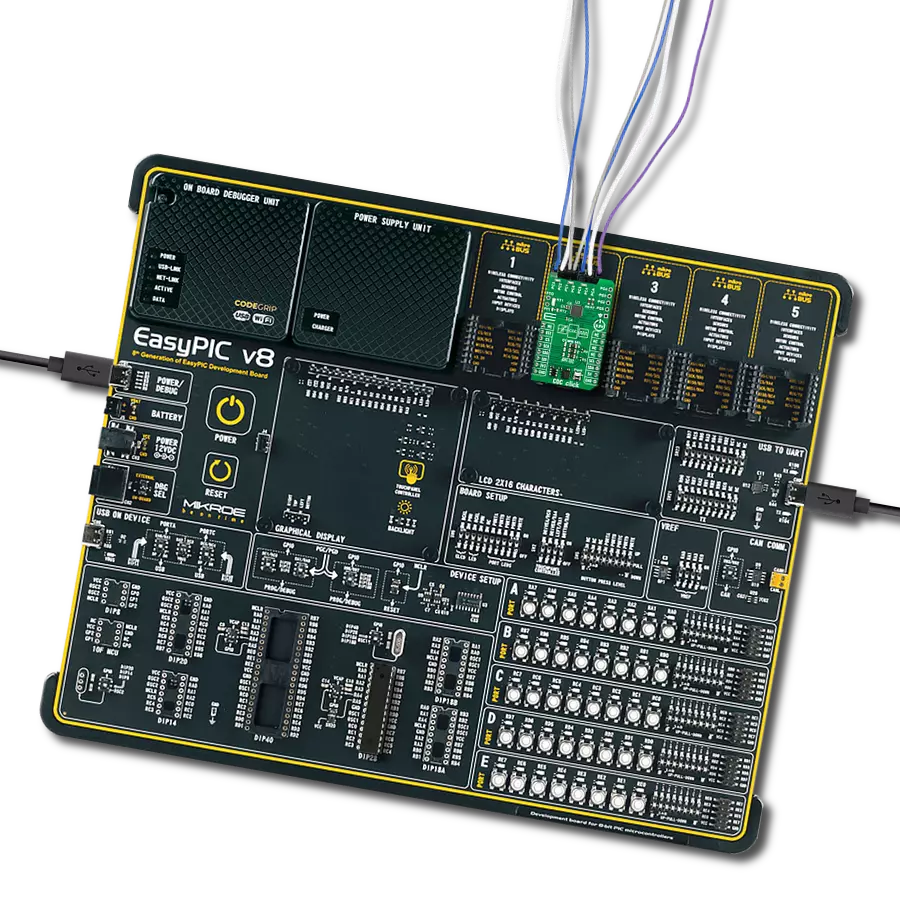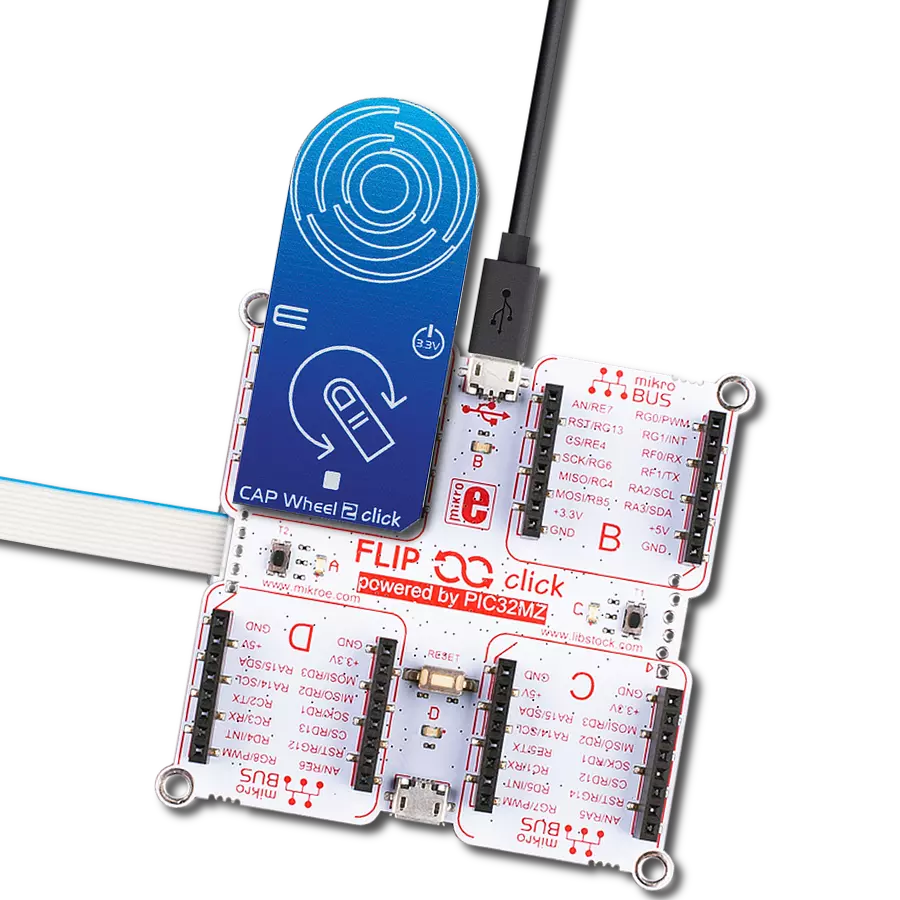Add touch-based controls into various human-interface scenarios
A
A
Hardware Overview
How does it work?
Cap Touch 4 Click is based on the IQS211B, a single-channel capacitive proximity and touch controller from Azoteq, designed for applications requiring activation or wake-on-touch functionality. The IQS211B uses ProxSense® technology to provide highly sensitive self-capacitance measurements, making it ideal for proximity-activated solutions, human interface devices, and white goods. The onboard touch-sensing pad is marked on the front side of the board, offering a defined circular touch-sensing area, ensuring easy user interaction. Additionally, it includes signal conditioning to compensate for parasitic capacitance and provide accurate signal gain, ensuring reliable touch and proximity detection in varying environmental conditions. As mentioned, the IQS211B offers advanced features such as automatic detection and environmental compensation through its integrated finite state machine, eliminating the need for constant host MCU interaction. This allows for smooth operation
without external interference. It also includes an integrated LDO regulator to enhance immunity against power supply noise, an internal oscillator for consistent performance, and built-in calibration capacitors to maintain accuracy over time. This Click board™ is designed in a unique format supporting the newly introduced MIKROE feature called "Click Snap." Unlike the standardized version of Click boards, this feature allows the main sensor area to become movable by breaking the PCB, opening up many new possibilities for implementation. Thanks to the Snap feature, the IQS211B can operate autonomously by accessing its signals directly on the pins marked 1-8. Additionally, the Snap part includes a specified and fixed screw hole position, enabling users to secure the Snap board in their desired location. Cap Touch 4 Click uses a standard 2-wire I2C interface to communicate with the host MCU. During standard operation, the IQS211B sensor performs capacitance conversions and conserves energy by
entering a low-power Sleep mode. The duration of this sleep period is adjustable and controlled by the sample period settings. A key feature of the IQS211B is its ability to activate its wake-up function, enabling it to respond to any activity detected on the I2C bus immediately. Once awakened, the sensor begins conversions without delay, ensuring prompt responsiveness in real-time applications. The device uses a fixed I2C address of 0x47 for ease of integration, simplifying communication setup across various systems. This Click board™ can be operated only with a 3.3V logic voltage level and activated via the EN pin of the mikroBUS™ socket, providing a power-enabling function. The board must perform appropriate logic voltage level conversion before using MCUs with different logic levels. Also, it comes equipped with a library containing functions and an example code that can be used as a reference for further development.
Features overview
Development board
6LoWPAN Clicker is a compact starter development board that brings the flexibility of add-on Click boards™ to your favorite microcontroller, making it a perfect starter kit for implementing your ideas. It comes with an onboard 32-bit PIC microcontroller, the PIC32MX470F512H from Microchip, a USB connector, LED indicators, buttons, a mikroProg connector, and a header for interfacing with external electronics. Along with this microcontroller, the board also contains a 2.4GHz ISM band transceiver, allowing you to add wireless communication to your target application. Its compact design provides a fluid and immersive working experience, allowing access anywhere
and under any circumstances. Each part of the 6LoWPAN Clicker development kit contains the components necessary for the most efficient operation of the same board. In addition to the possibility of choosing the 6LoWPAN Clicker programming method, using USB HID mikroBootloader, or through an external mikroProg connector for PIC, dsPIC, or PIC32 programmer, the Clicker board also includes a clean and regulated power supply module for the development kit. The USB Micro-B connection can provide up to 500mA of current for the Clicker board, which is more than enough to operate all onboard and additional modules, or it can power
over two standard AA batteries. All communication methods that mikroBUS™ itself supports are on this board, including the well-established mikroBUS™ socket, reset button, and several buttons and LED indicators. 6LoWPAN Clicker is an integral part of the Mikroe ecosystem, allowing you to create a new application in minutes. Natively supported by Mikroe software tools, it covers many aspects of prototyping thanks to a considerable number of different Click boards™ (over a thousand boards), the number of which is growing every day.
Microcontroller Overview
MCU Card / MCU
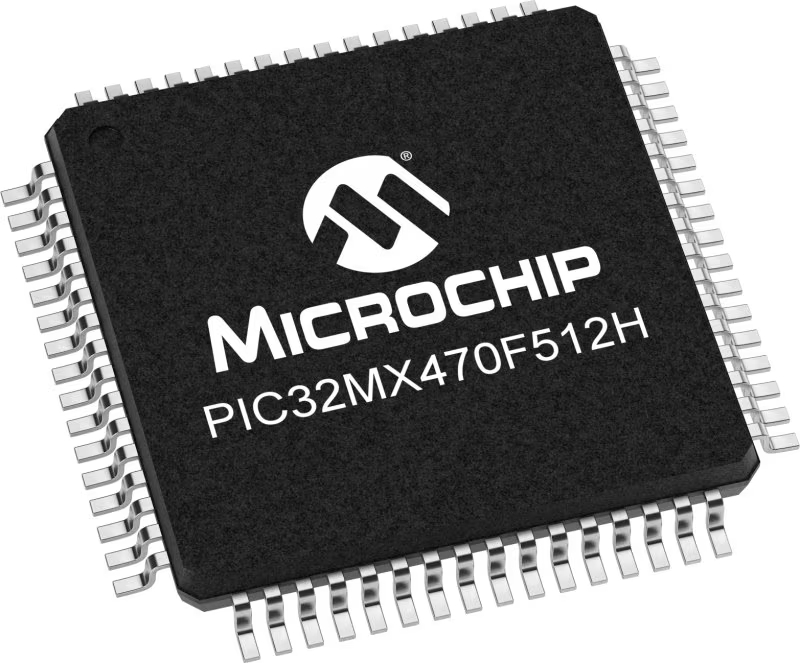
Architecture
PIC32
MCU Memory (KB)
512
Silicon Vendor
Microchip
Pin count
64
RAM (Bytes)
131072
Used MCU Pins
mikroBUS™ mapper
Take a closer look
Click board™ Schematic
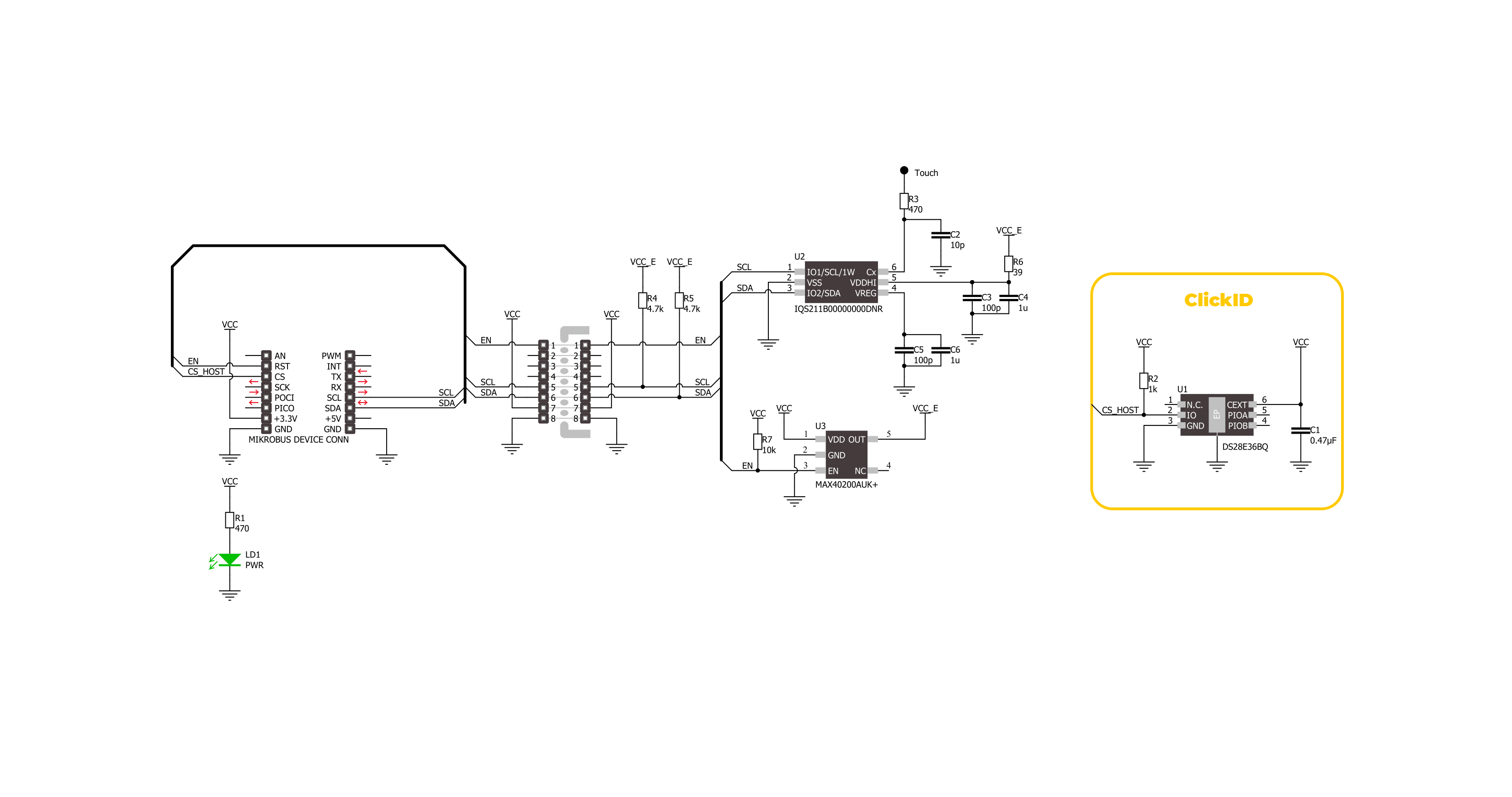
Step by step
Project assembly
Software Support
Library Description
This library contains API for Cap Touch 4 Click driver.
Key functions:
captouch4_read_system_flags- This function reads the system flags register.captouch4_read_cap_counts- This function reads the counts number directly proportional to capacitance. The system is calibrated to make the counts as sensitive as possible to changes in capacitance for relative measurements.captouch4_read_lta- This function reads the long-term averate (LTA) value. The LTA is used as reference to compare with capacitance counts.
Open Source
Code example
The complete application code and a ready-to-use project are available through the NECTO Studio Package Manager for direct installation in the NECTO Studio. The application code can also be found on the MIKROE GitHub account.
/*!
* @file main.c
* @brief Cap Touch 4 Click example
*
* # Description
* This example demonstrates the use of Cap Touch 4 Click board by reading
* the proximity, touch, and movement events.
*
* The demo application is composed of two sections :
*
* ## Application Init
* Initializes the driver and performs the Click default configuration.
*
* ## Application Task
* Reads the proximity, touch, and movement events and approximately displays
* the results on the USB UART every 200ms. The capacitance counts and the long-term
* average values are also displayed.
*
* @author Stefan Filipovic
*
*/
#include "board.h"
#include "log.h"
#include "captouch4.h"
static captouch4_t captouch4;
static log_t logger;
void application_init ( void )
{
log_cfg_t log_cfg; /**< Logger config object. */
captouch4_cfg_t captouch4_cfg; /**< Click config object. */
/**
* Logger initialization.
* Default baud rate: 115200
* Default log level: LOG_LEVEL_DEBUG
* @note If USB_UART_RX and USB_UART_TX
* are defined as HAL_PIN_NC, you will
* need to define them manually for log to work.
* See @b LOG_MAP_USB_UART macro definition for detailed explanation.
*/
LOG_MAP_USB_UART( log_cfg );
log_init( &logger, &log_cfg );
log_info( &logger, " Application Init " );
// Click initialization.
captouch4_cfg_setup( &captouch4_cfg );
CAPTOUCH4_MAP_MIKROBUS( captouch4_cfg, MIKROBUS_1 );
if ( I2C_MASTER_ERROR == captouch4_init( &captouch4, &captouch4_cfg ) )
{
log_error( &logger, " Communication init." );
for ( ; ; );
}
if ( CAPTOUCH4_ERROR == captouch4_default_cfg ( &captouch4 ) )
{
log_error( &logger, " Default configuration." );
for ( ; ; );
}
log_info( &logger, " Application Task " );
}
void application_task ( void )
{
uint8_t sys_flags = 0;
uint8_t movement = 0;
uint16_t cap_counts = 0;
uint16_t lta = 0;
if ( CAPTOUCH4_OK == captouch4_read_system_flags ( &captouch4, &sys_flags ) )
{
if ( sys_flags & CAPTOUCH4_SYSFLAGS0_PROX )
{
log_printf( &logger, " Proximity detected\r\n" );
}
if ( sys_flags & CAPTOUCH4_SYSFLAGS0_TOUCH )
{
log_printf( &logger, " Touch detected\r\n" );
}
if ( sys_flags & CAPTOUCH4_SYSFLAGS0_MOVEMENT )
{
if ( CAPTOUCH4_OK == captouch4_read_movement ( &captouch4, &movement ) )
{
log_printf( &logger, " Movement detected: %u\r\n", ( uint16_t ) movement );
}
}
if ( ( sys_flags & CAPTOUCH4_SYSFLAGS0_MOVEMENT ) ||
( sys_flags & CAPTOUCH4_SYSFLAGS0_PROX ) ||
( sys_flags & CAPTOUCH4_SYSFLAGS0_TOUCH ) )
{
if ( CAPTOUCH4_OK == captouch4_read_cap_counts ( &captouch4, &cap_counts ) )
{
log_printf( &logger, " Capacitance counts: %u\r\n", cap_counts );
}
if ( CAPTOUCH4_OK == captouch4_read_lta ( &captouch4, <a ) )
{
log_printf( &logger, " Long-term average: %u\r\n\n", lta );
}
}
else
{
log_printf( &logger, " No detected events\r\n\n" );
}
}
Delay_ms ( 200 );
}
int main ( void )
{
/* Do not remove this line or clock might not be set correctly. */
#ifdef PREINIT_SUPPORTED
preinit();
#endif
application_init( );
for ( ; ; )
{
application_task( );
}
return 0;
}
// ------------------------------------------------------------------------ END
Additional Support
Resources
Category:Capacitive