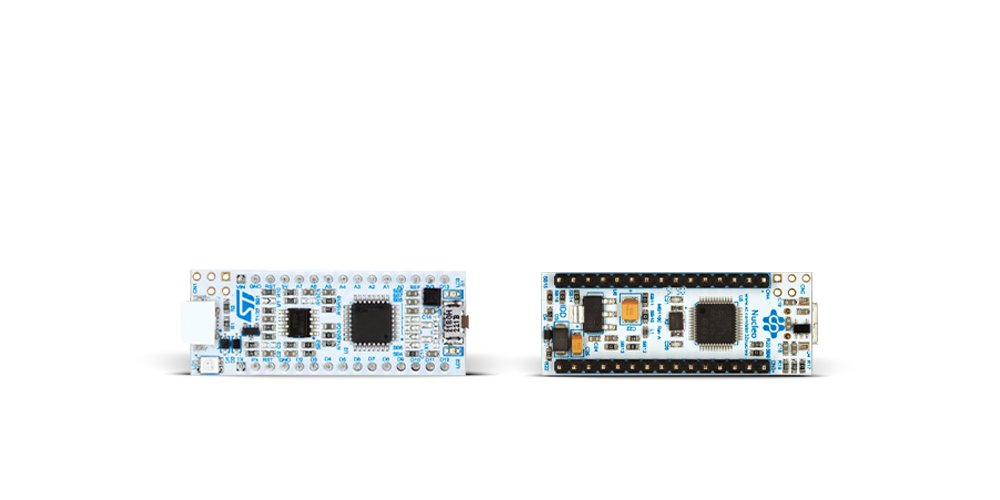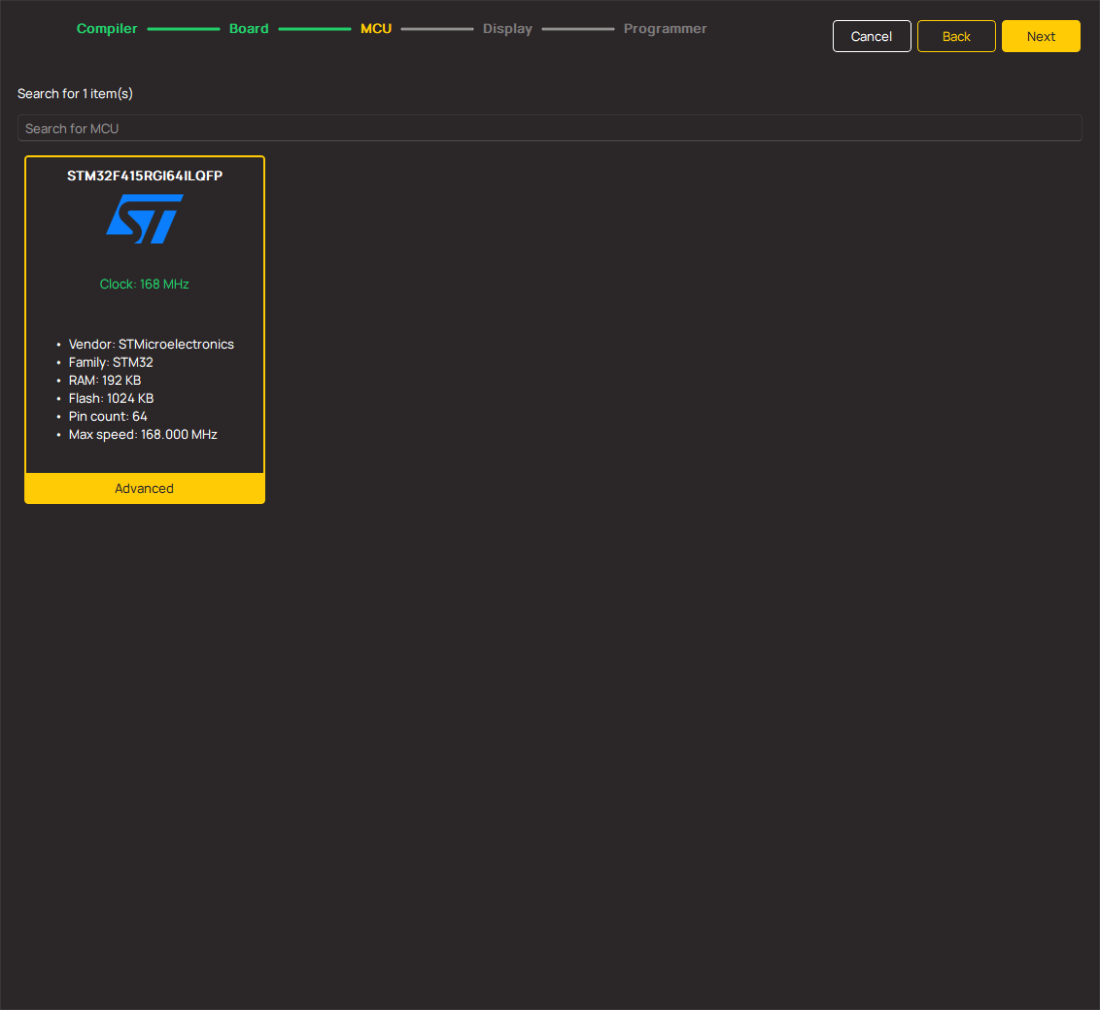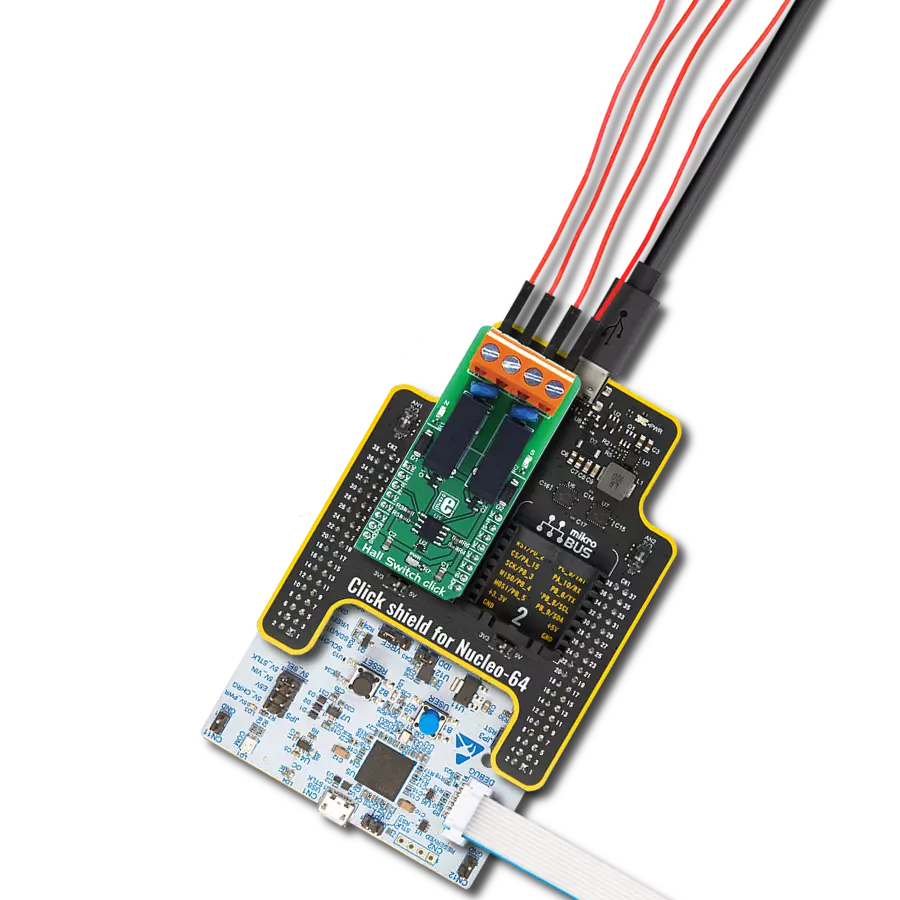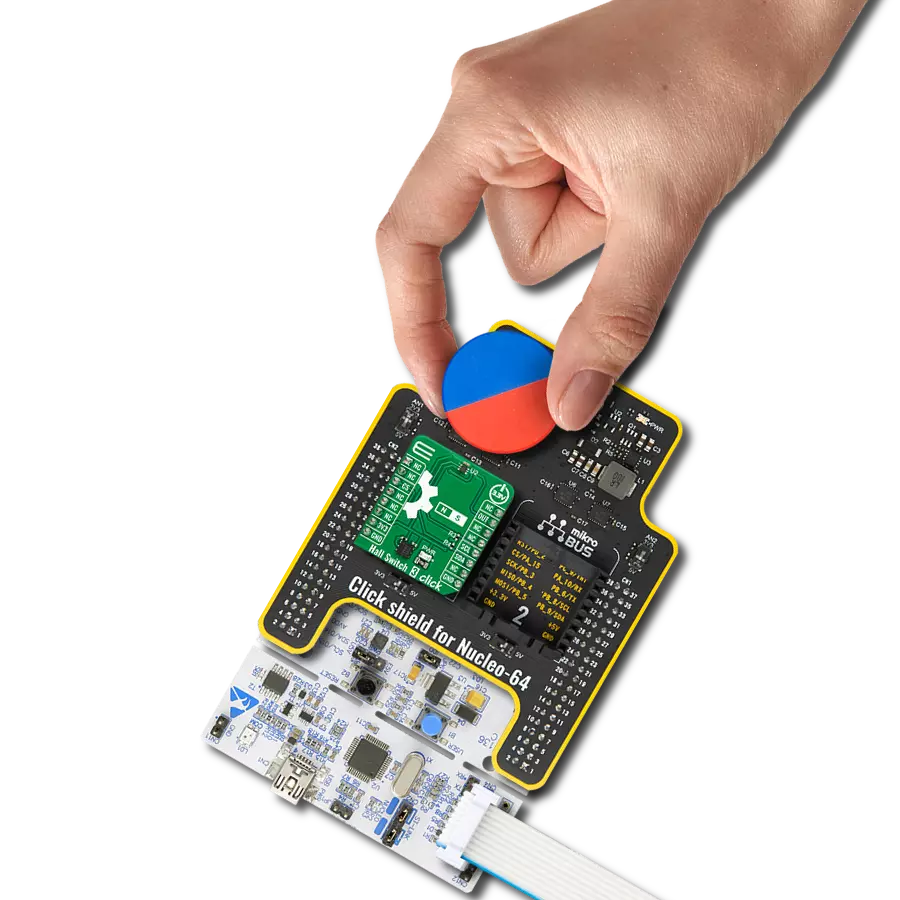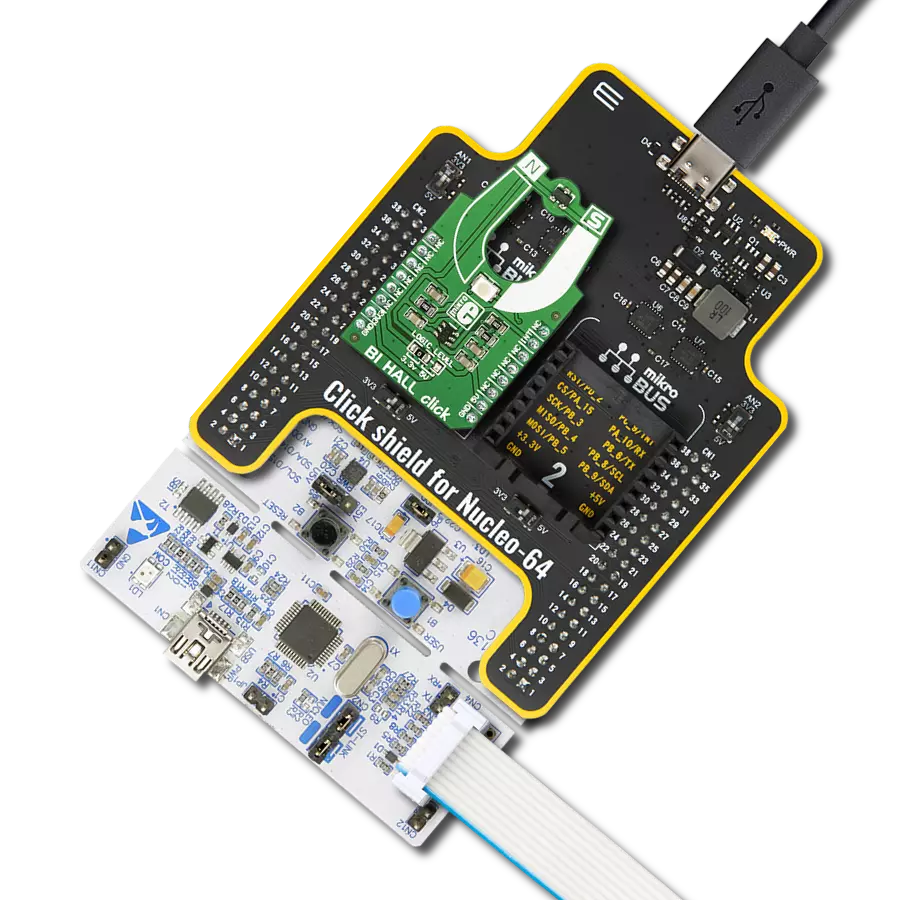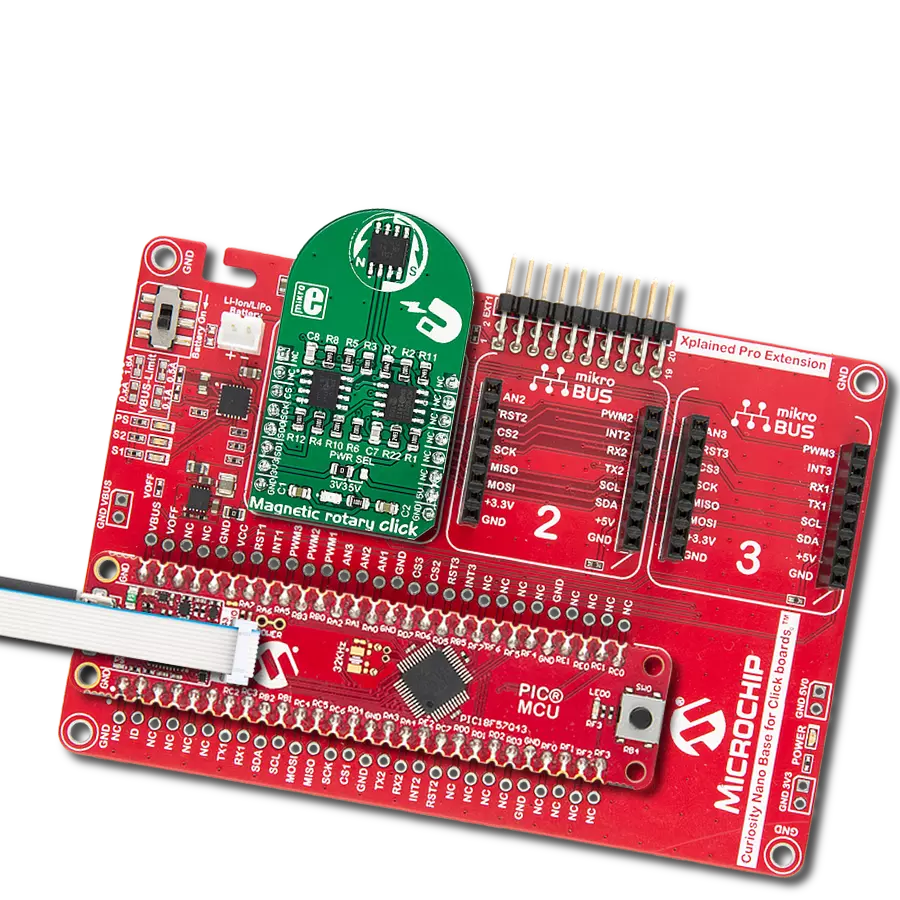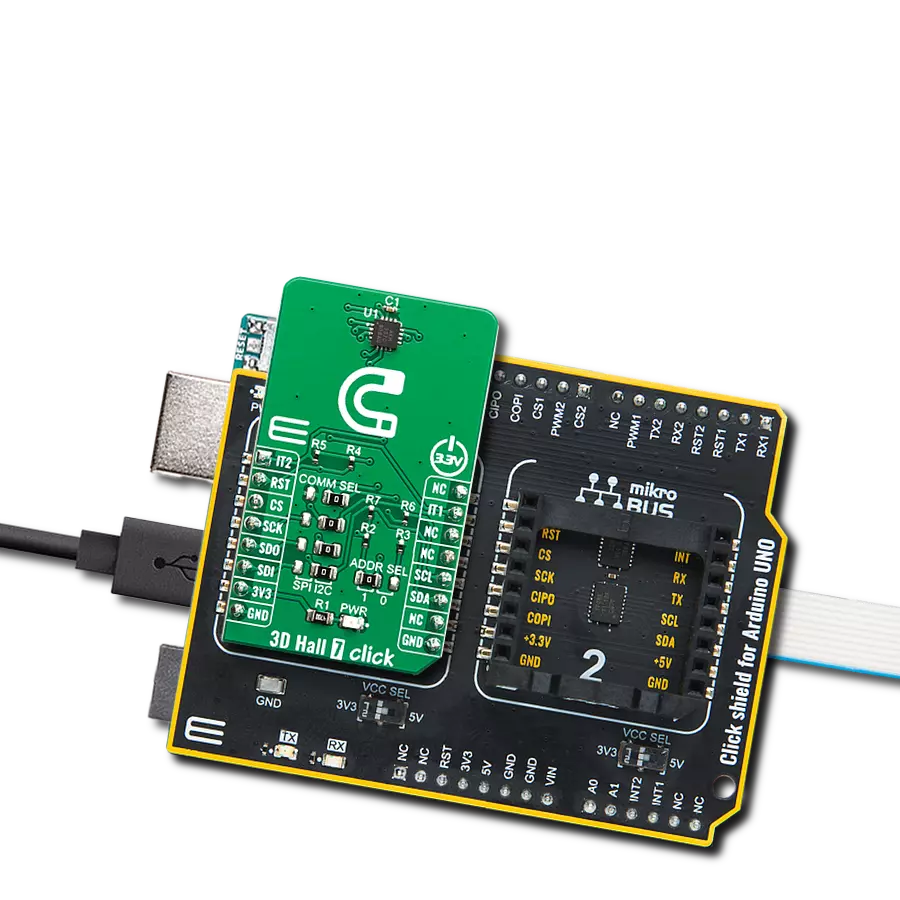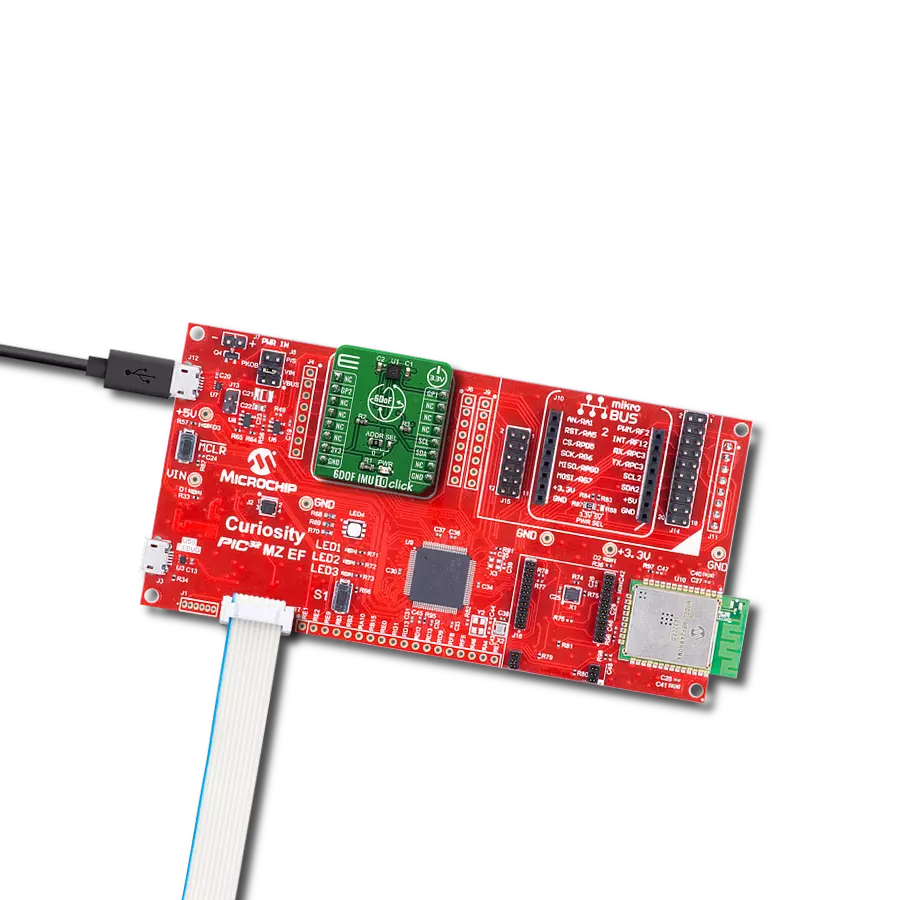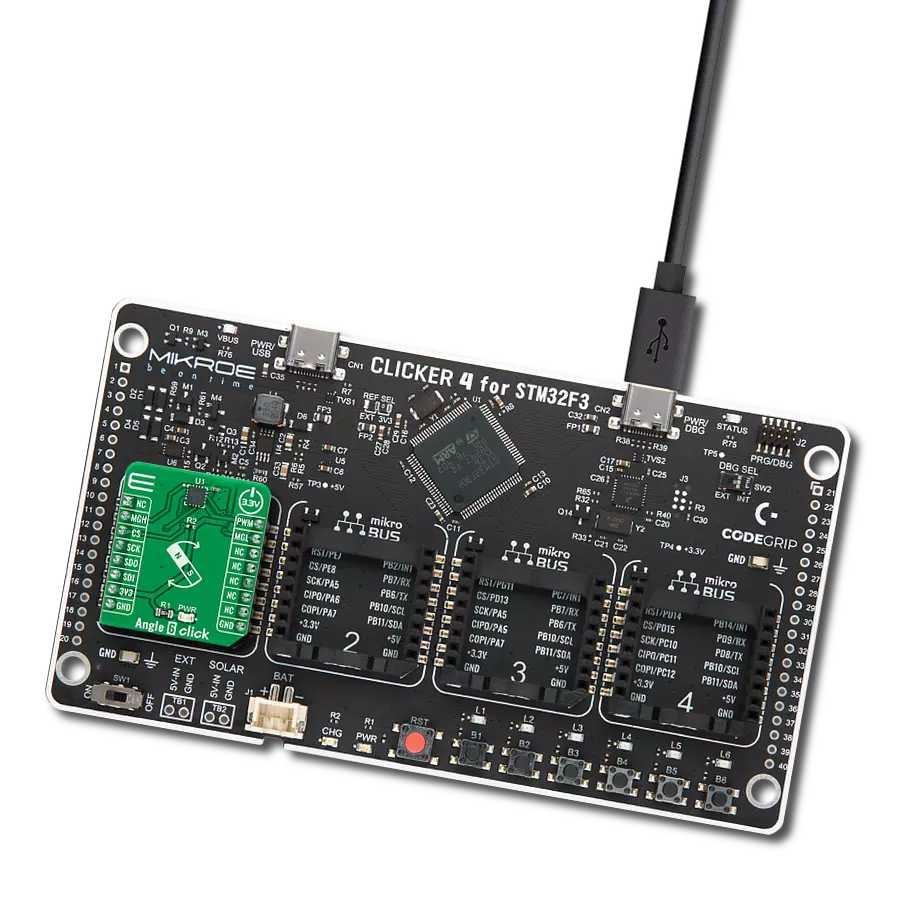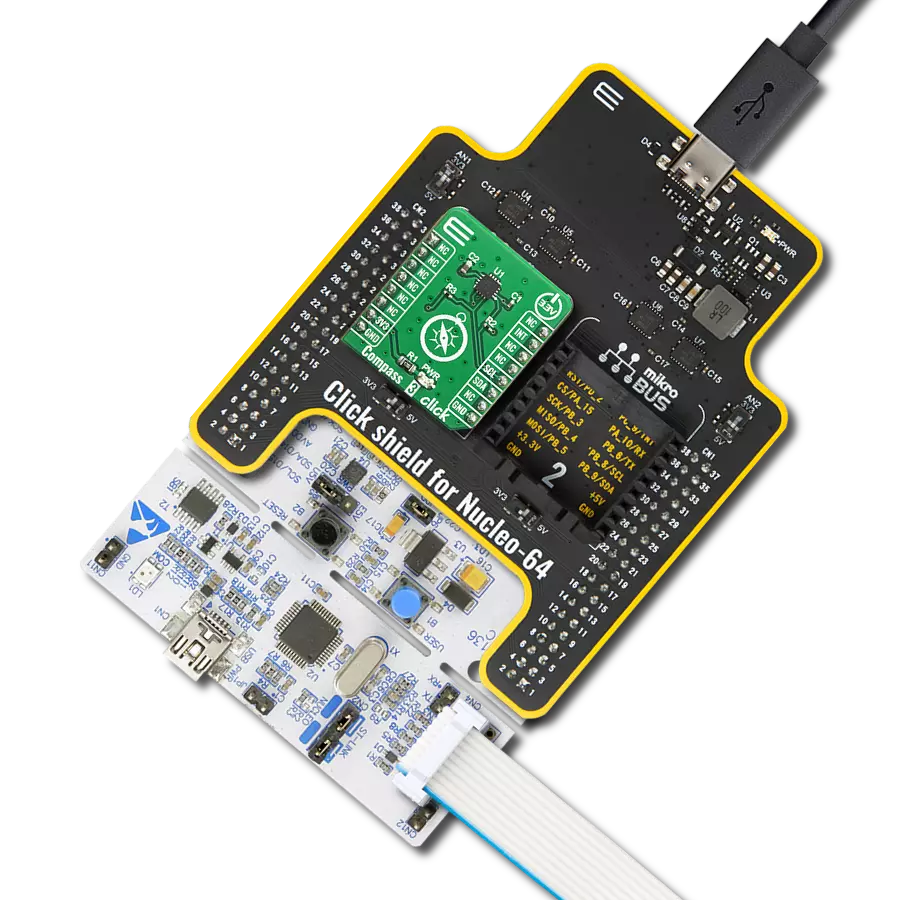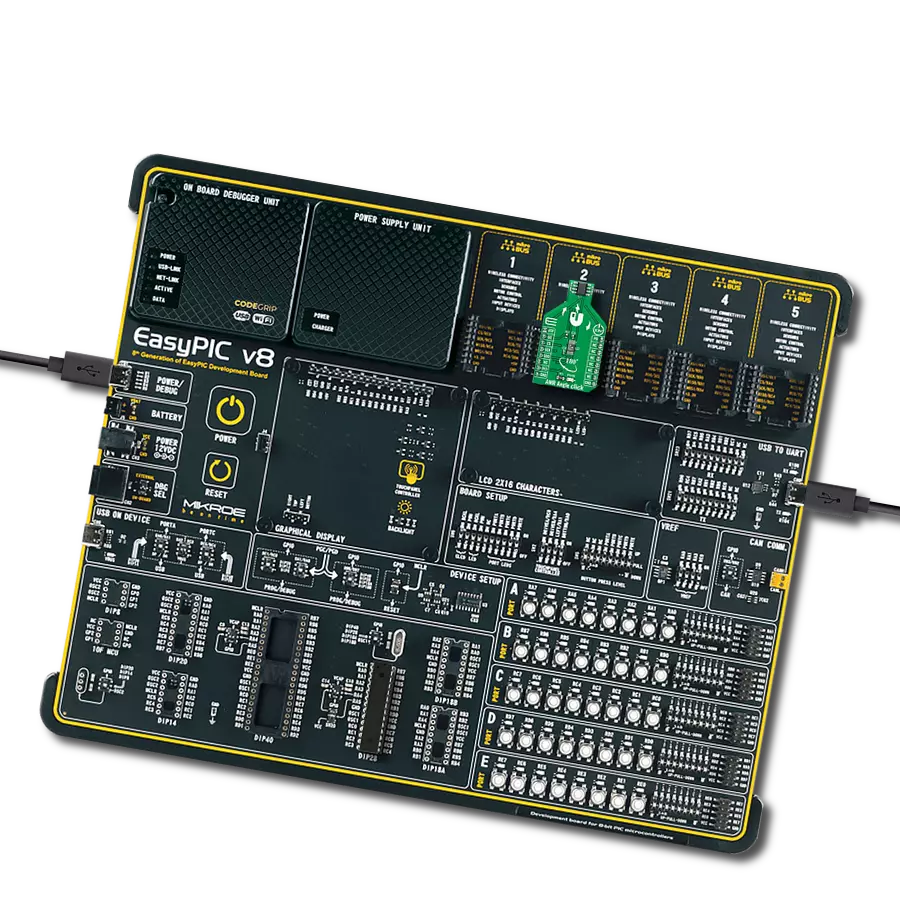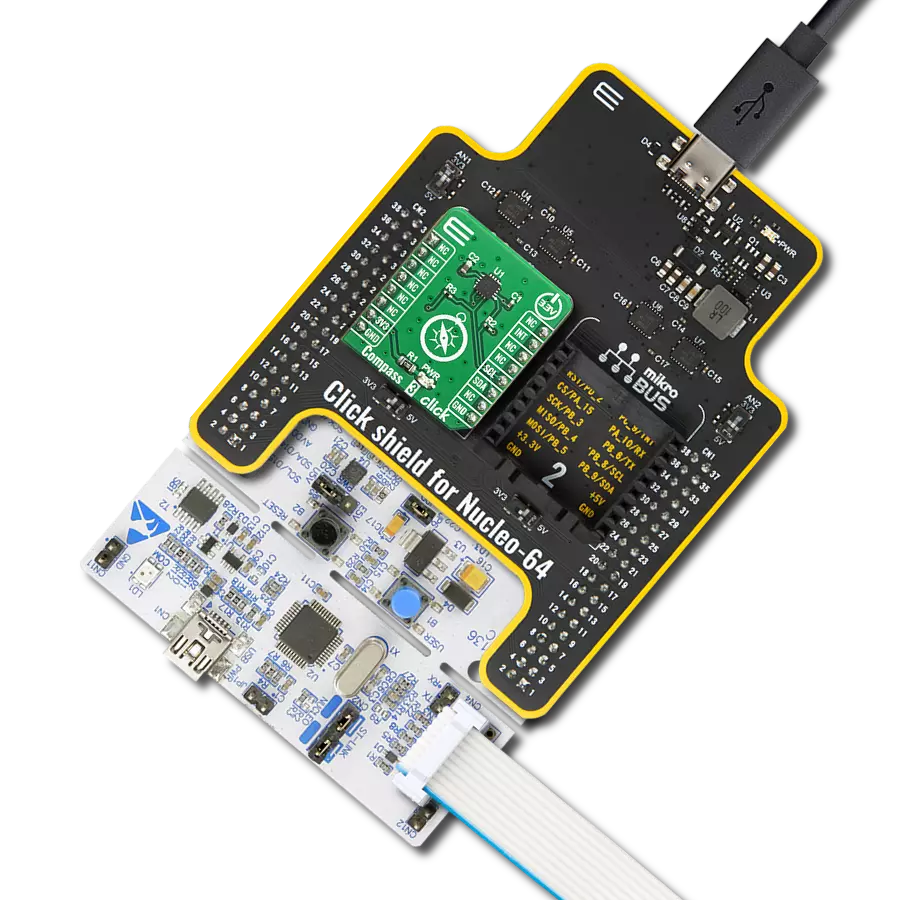Accurate angular measurement over a full mechanical turn of 360°
A
A
Hardware Overview
How does it work?
Magnetic Rotary 3 Click is based on the AS5147U, a high-resolution rotary position sensor for fast absolute angle measurement over a full 360-degree range from ams AG. The AS5147U continuously generates the angle information, which the different interfaces can request from the device. The internal 14-bit resolution is available by readout register via the SPI interface, while the resolution on the ABI output can be programmed for 10 or 14 bits. It is also equipped with a Dynamic Angle Error Compensation block that corrects the calculated angle regarding latency by using a linear prediction calculation algorithm. The core of the AS5147U represents a CMOS technology Hall-effect magnetic sensor that converts the magnetic field component perpendicular to the surface of the chip into a voltage. The signals from internal Hall sensors are amplified and filtered before their conversion by the ADC and then processed by the CORDIC block
to compute the angle and magnitude of the magnetic field vector. The intensity of the magnetic field is used by the automatic gain control (AGC) to adjust the amplification level to compensate for temperature and magnetic field variations. Magnetic Rotary 3 Click communicates with MCU through a standard SPI interface supporting the common SPI mode, SPI Mode 1, allowing a host MCU to read 14-bit absolute angle position data from the AS5147U. This Click board™ also comes with onboard headers reserved for incremental and commutation signals of their respective A/B/I and U/V/W signals alongside embedded self-diagnostics, including magnetic field strength too high, magnetic field strength too low or lost magnet, and other related diagnostic features. Incremental movements are indicated on ABI signals with a maximum resolution of 16384 steps / 4096 pulses per revolution. Besides, brushless DC (BLDC) motors are also controllable
through a standard UVW commutation interface with a programmable number of pole pairs from 1 to 7. At constant rotation speed, the latency time is internally compensated by the AS5147U, reducing the dynamic angle error at the SPI, ABI, and UVW outputs, while at higher speeds, the interpolator fills in the missing ABI pulses and generates the UVW signals with no loss of resolution. The AS5147U allows selection between a UVW output interface and a PWM-encoded interface on the W pin, which can be seen as an absolute angle position. This Click board™ can only be operated from a 3.3V logic voltage level. Therefore, the board must perform appropriate logic voltage conversion before using MCUs with different logic levels. However, the Click board™ comes equipped with a library containing functions and an example code that can be used as a reference for further development.

Features overview
Development board
Nucleo 32 with STM32F031K6 MCU board provides an affordable and flexible platform for experimenting with STM32 microcontrollers in 32-pin packages. Featuring Arduino™ Nano connectivity, it allows easy expansion with specialized shields, while being mbed-enabled for seamless integration with online resources. The
board includes an on-board ST-LINK/V2-1 debugger/programmer, supporting USB reenumeration with three interfaces: Virtual Com port, mass storage, and debug port. It offers a flexible power supply through either USB VBUS or an external source. Additionally, it includes three LEDs (LD1 for USB communication, LD2 for power,
and LD3 as a user LED) and a reset push button. The STM32 Nucleo-32 board is supported by various Integrated Development Environments (IDEs) such as IAR™, Keil®, and GCC-based IDEs like AC6 SW4STM32, making it a versatile tool for developers.
Microcontroller Overview
MCU Card / MCU

Architecture
ARM Cortex-M0
MCU Memory (KB)
32
Silicon Vendor
STMicroelectronics
Pin count
32
RAM (Bytes)
4096
You complete me!
Accessories
Click Shield for Nucleo-32 is the perfect way to expand your development board's functionalities with STM32 Nucleo-32 pinout. The Click Shield for Nucleo-32 provides two mikroBUS™ sockets to add any functionality from our ever-growing range of Click boards™. We are fully stocked with everything, from sensors and WiFi transceivers to motor control and audio amplifiers. The Click Shield for Nucleo-32 is compatible with the STM32 Nucleo-32 board, providing an affordable and flexible way for users to try out new ideas and quickly create prototypes with any STM32 microcontrollers, choosing from the various combinations of performance, power consumption, and features. The STM32 Nucleo-32 boards do not require any separate probe as they integrate the ST-LINK/V2-1 debugger/programmer and come with the STM32 comprehensive software HAL library and various packaged software examples. This development platform provides users with an effortless and common way to combine the STM32 Nucleo-32 footprint compatible board with their favorite Click boards™ in their upcoming projects.
Used MCU Pins
mikroBUS™ mapper
Take a closer look
Click board™ Schematic

Step by step
Project assembly
Software Support
Library Description
This library contains API for Magnetic Rotary 3 Click driver.
Key functions:
magneticrotary3_write_registerThis function writes desired data to the selected register by using SPI serial interface.magneticrotary3_read_registerThis function reads data from the selected register by using SPI serial interface.magneticrotary3_get_angleThis function reads the absolute position raw data and converts it to degrees (Angle).
Open Source
Code example
The complete application code and a ready-to-use project are available through the NECTO Studio Package Manager for direct installation in the NECTO Studio. The application code can also be found on the MIKROE GitHub account.
/*!
* @file main.c
* @brief MagneticRotary3 Click example
*
* # Description
* This example demonstrates the use of Magnetic Rotary 3 Click board by reading and displaying
* the magnet's angular position in degrees.
*
* The demo application is composed of two sections :
*
* ## Application Init
* Initializes the driver and logger.
*
* ## Application Task
* Reads the magnet's angular position in degrees every 100ms and displays the results on the USB UART.
*
* @author Stefan Filipovic
*
*/
#include "board.h"
#include "log.h"
#include "magneticrotary3.h"
static magneticrotary3_t magneticrotary3;
static log_t logger;
void application_init ( void )
{
log_cfg_t log_cfg; /**< Logger config object. */
magneticrotary3_cfg_t magneticrotary3_cfg; /**< Click config object. */
/**
* Logger initialization.
* Default baud rate: 115200
* Default log level: LOG_LEVEL_DEBUG
* @note If USB_UART_RX and USB_UART_TX
* are defined as HAL_PIN_NC, you will
* need to define them manually for log to work.
* See @b LOG_MAP_USB_UART macro definition for detailed explanation.
*/
LOG_MAP_USB_UART( log_cfg );
log_init( &logger, &log_cfg );
log_info( &logger, " Application Init " );
// Click initialization.
magneticrotary3_cfg_setup( &magneticrotary3_cfg );
MAGNETICROTARY3_MAP_MIKROBUS( magneticrotary3_cfg, MIKROBUS_1 );
if ( SPI_MASTER_ERROR == magneticrotary3_init( &magneticrotary3, &magneticrotary3_cfg ) )
{
log_error( &logger, " Communication init." );
for ( ; ; );
}
log_info( &logger, " Application Task " );
}
void application_task ( void )
{
float angle;
if ( MAGNETICROTARY3_OK == magneticrotary3_get_angle ( &magneticrotary3, &angle ) )
{
log_printf( &logger, " Angle: %.1f degrees\r\n\n", angle );
Delay_ms ( 100 );
}
}
int main ( void )
{
/* Do not remove this line or clock might not be set correctly. */
#ifdef PREINIT_SUPPORTED
preinit();
#endif
application_init( );
for ( ; ; )
{
application_task( );
}
return 0;
}
// ------------------------------------------------------------------------ END
Additional Support
Resources
Category:Magnetic