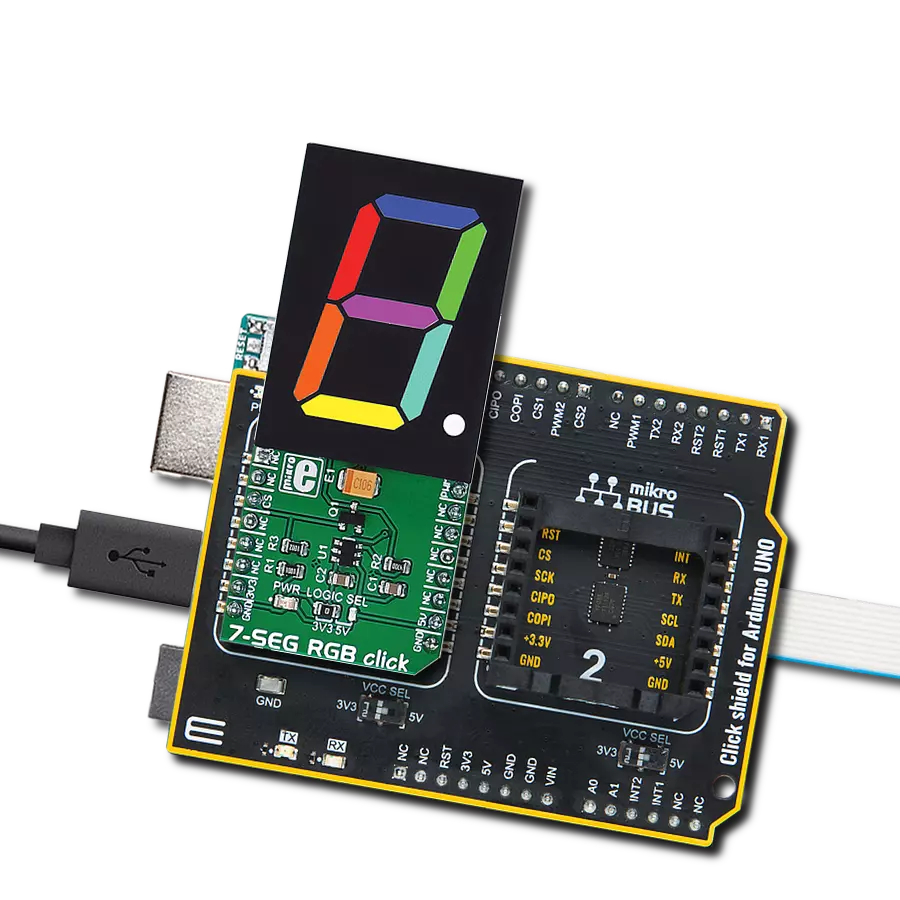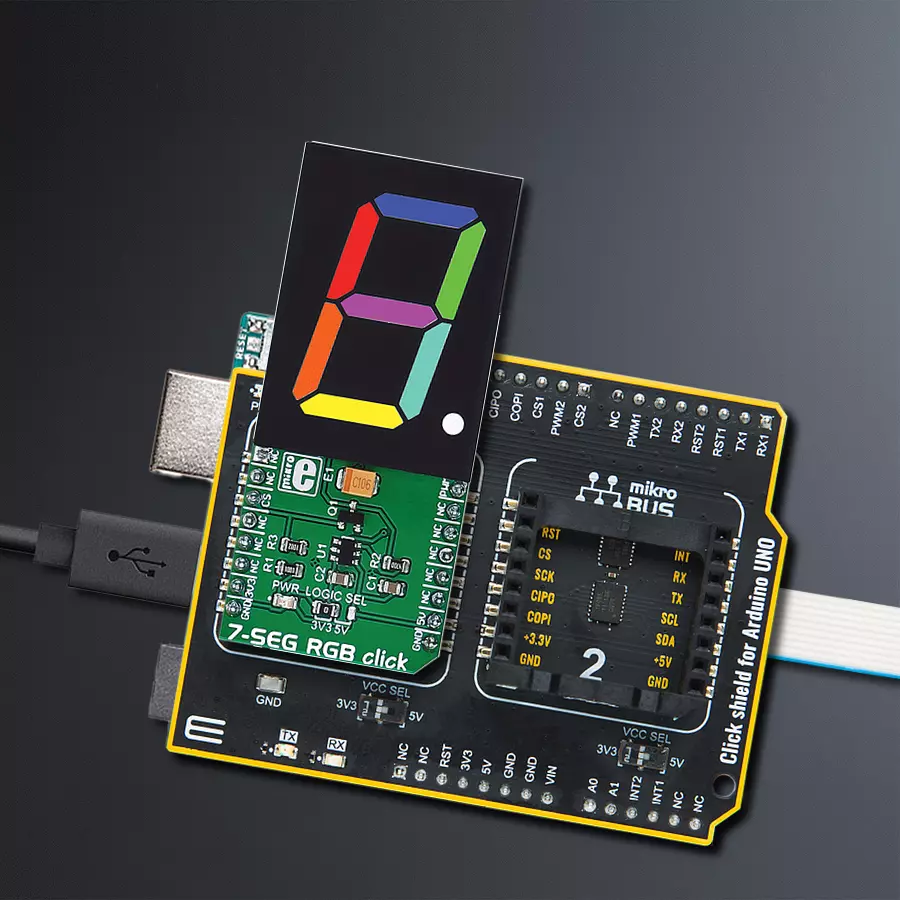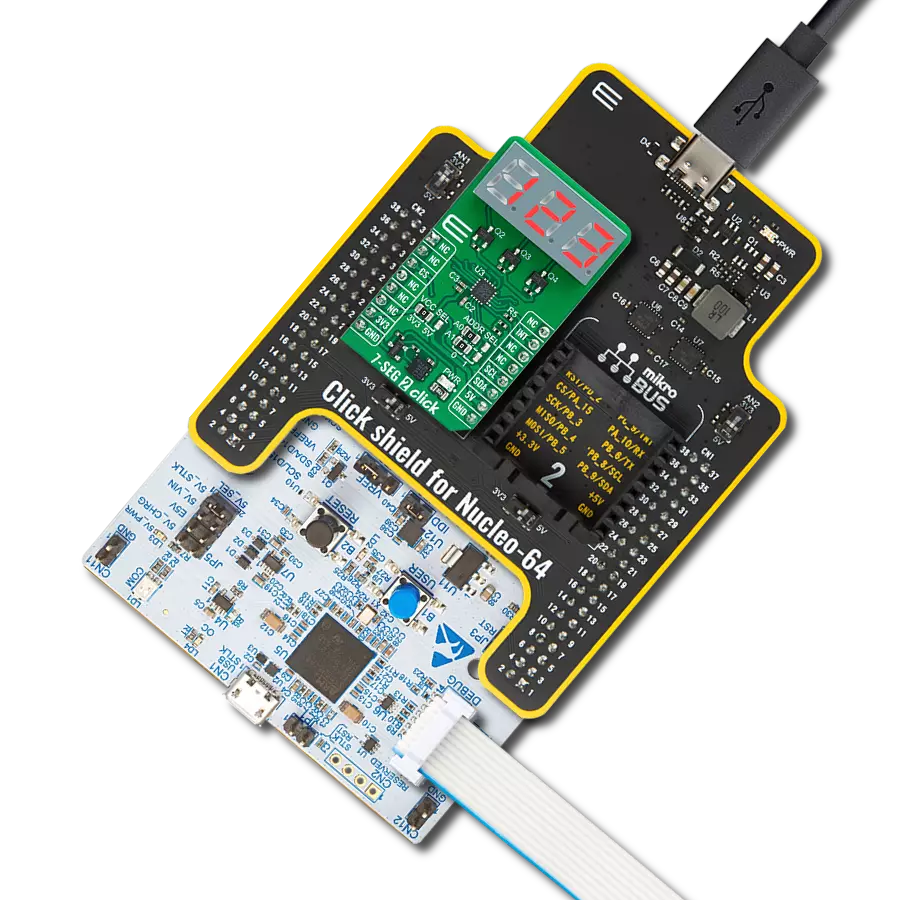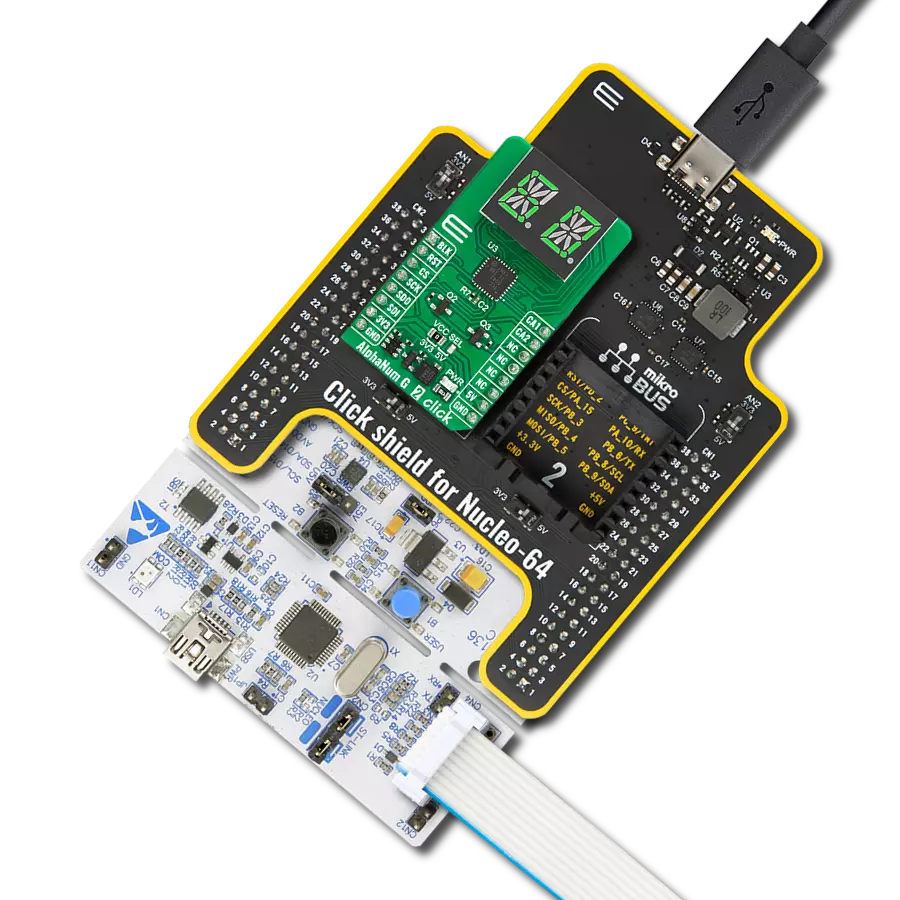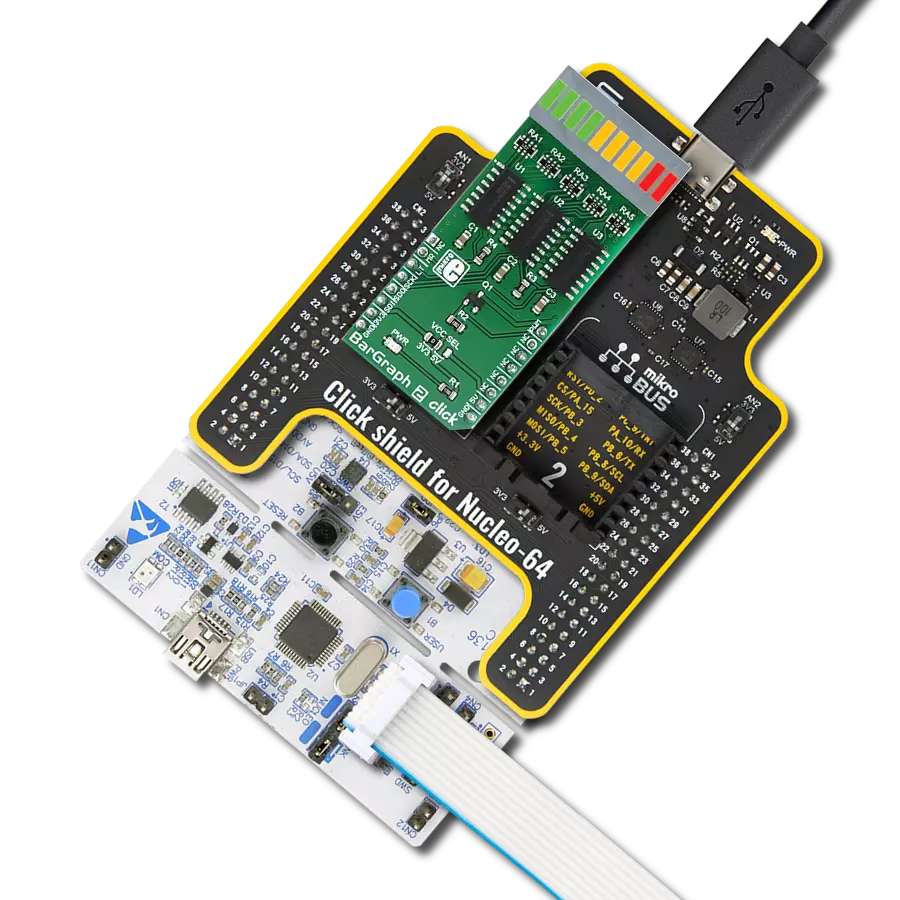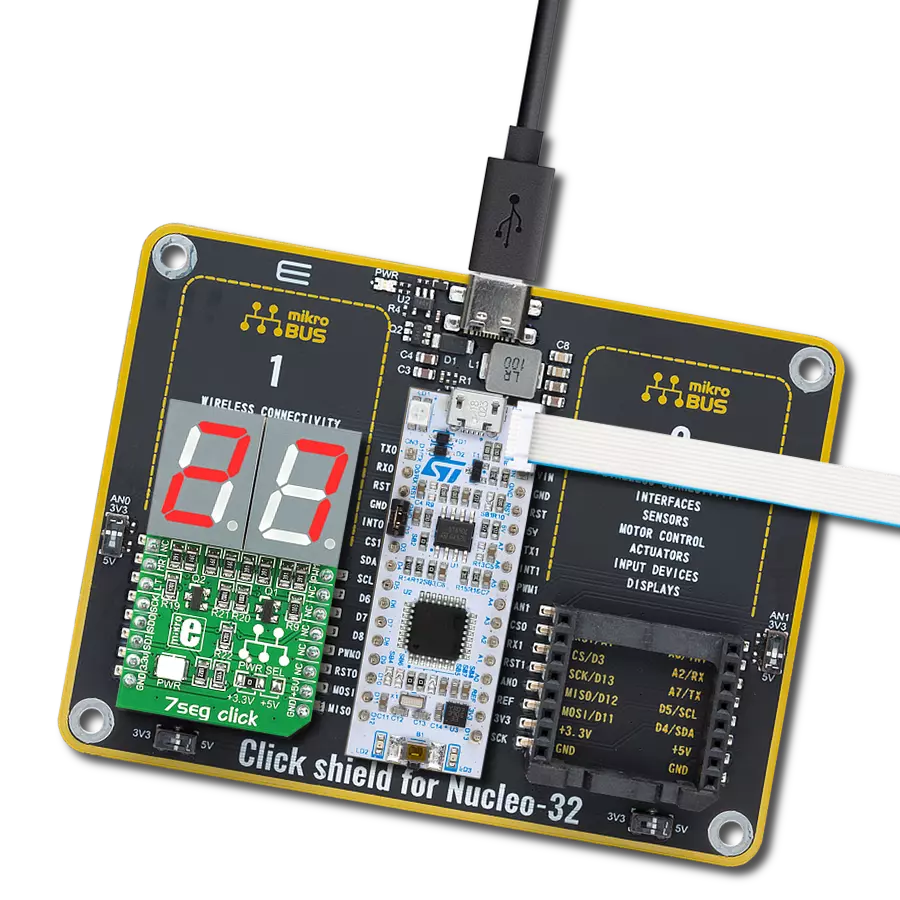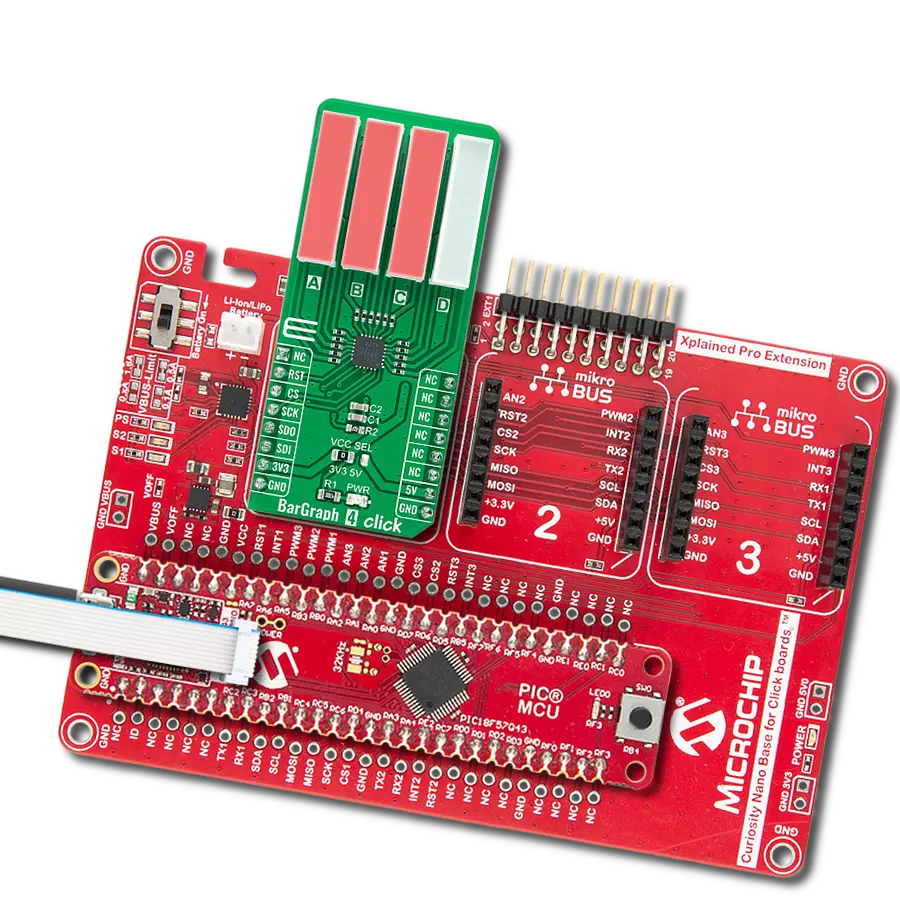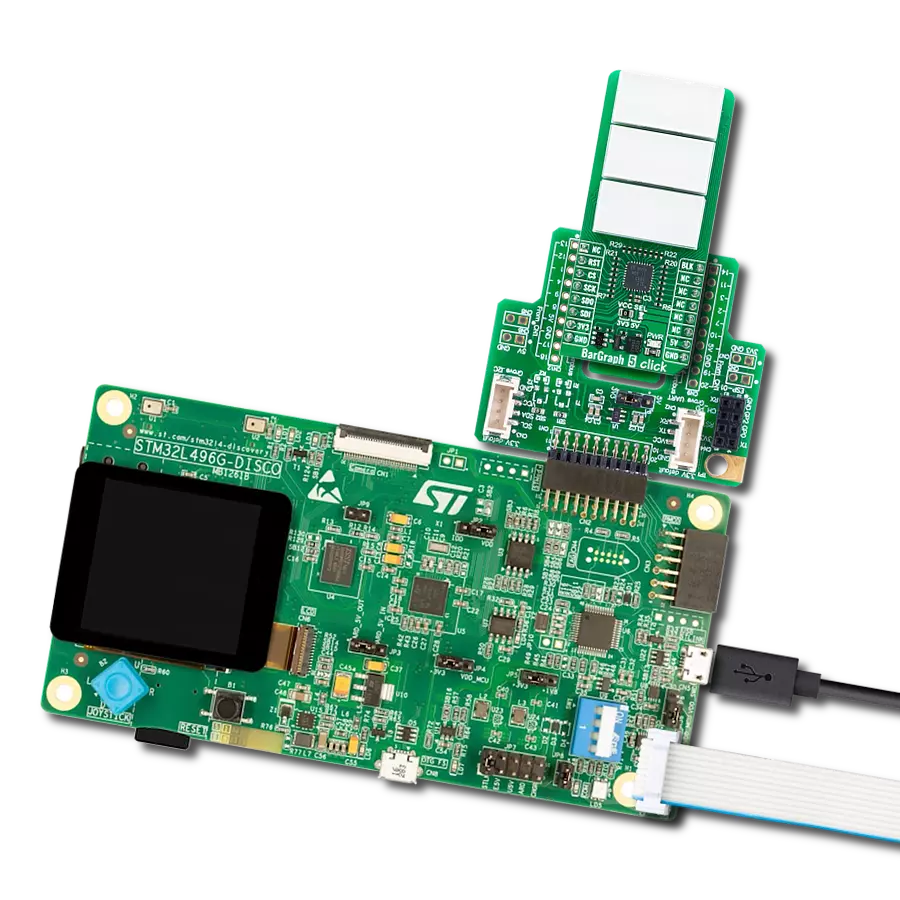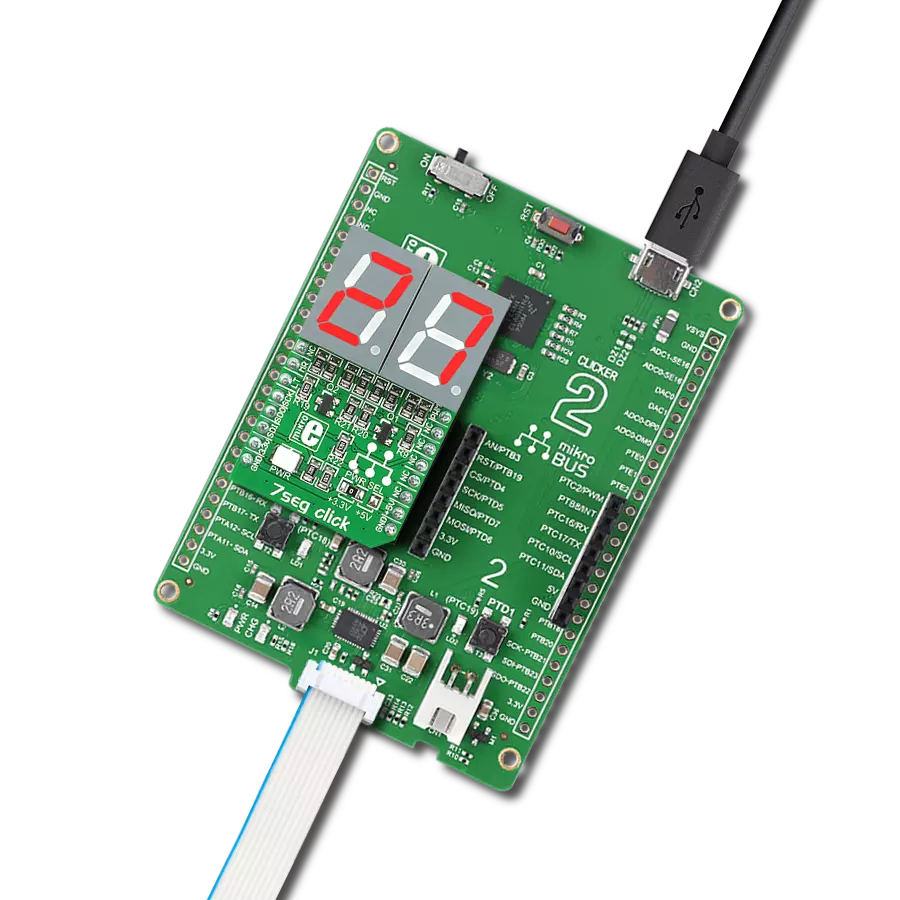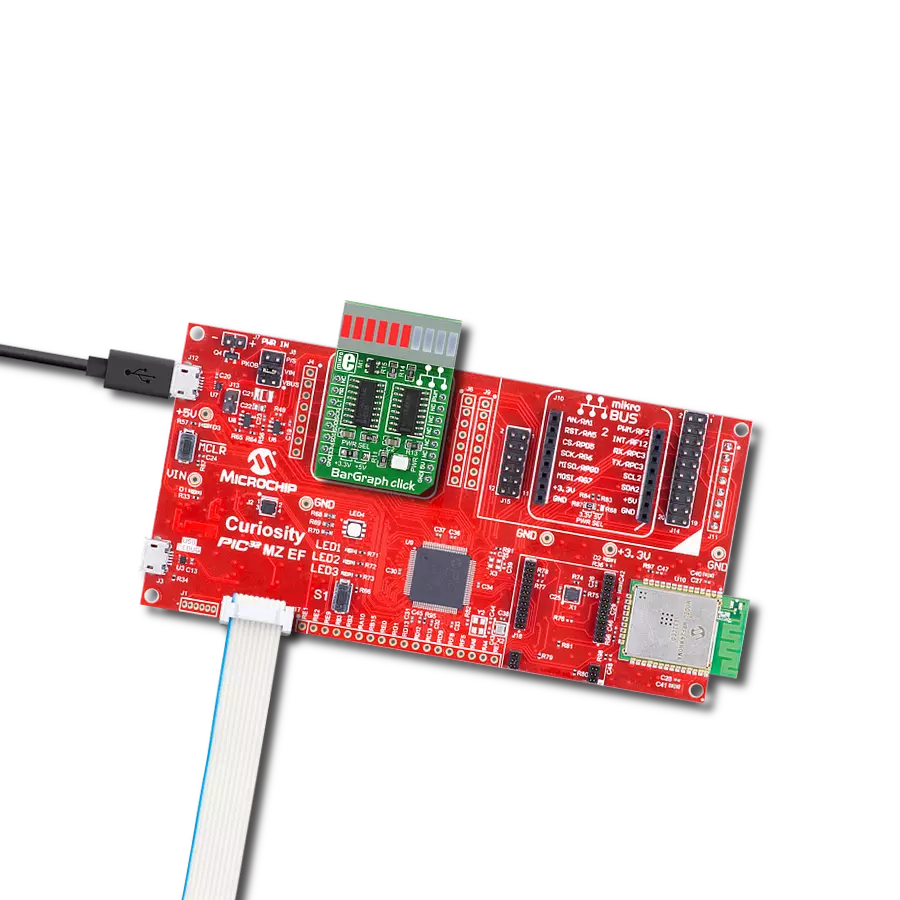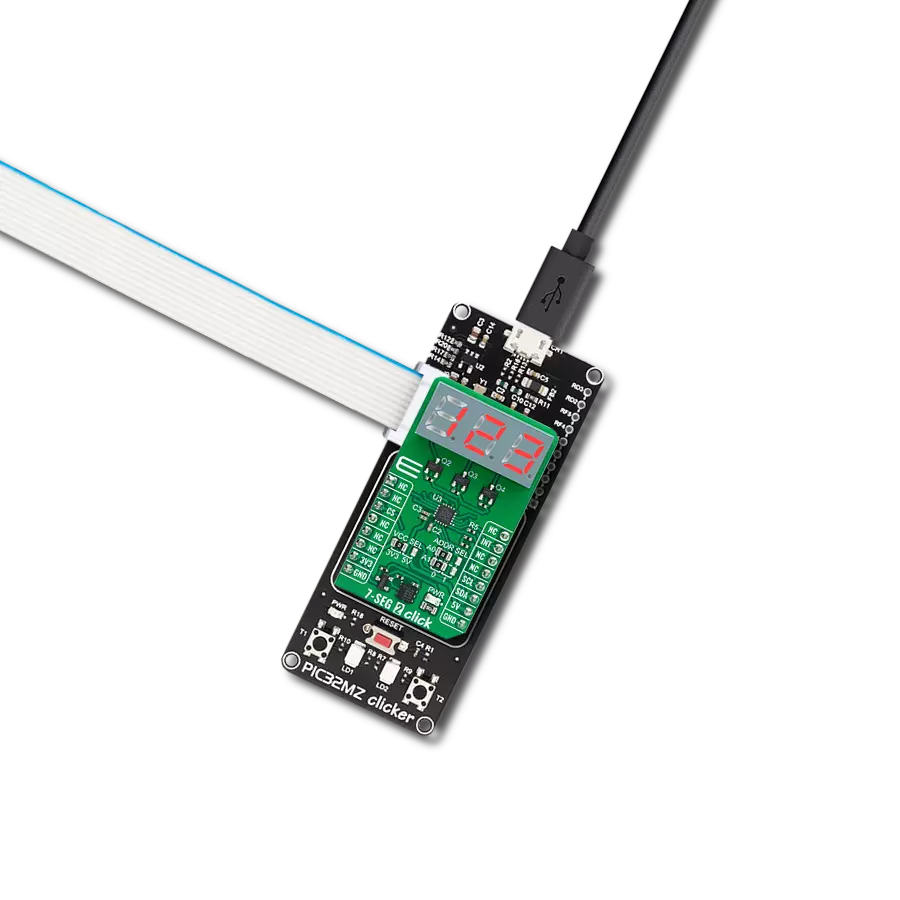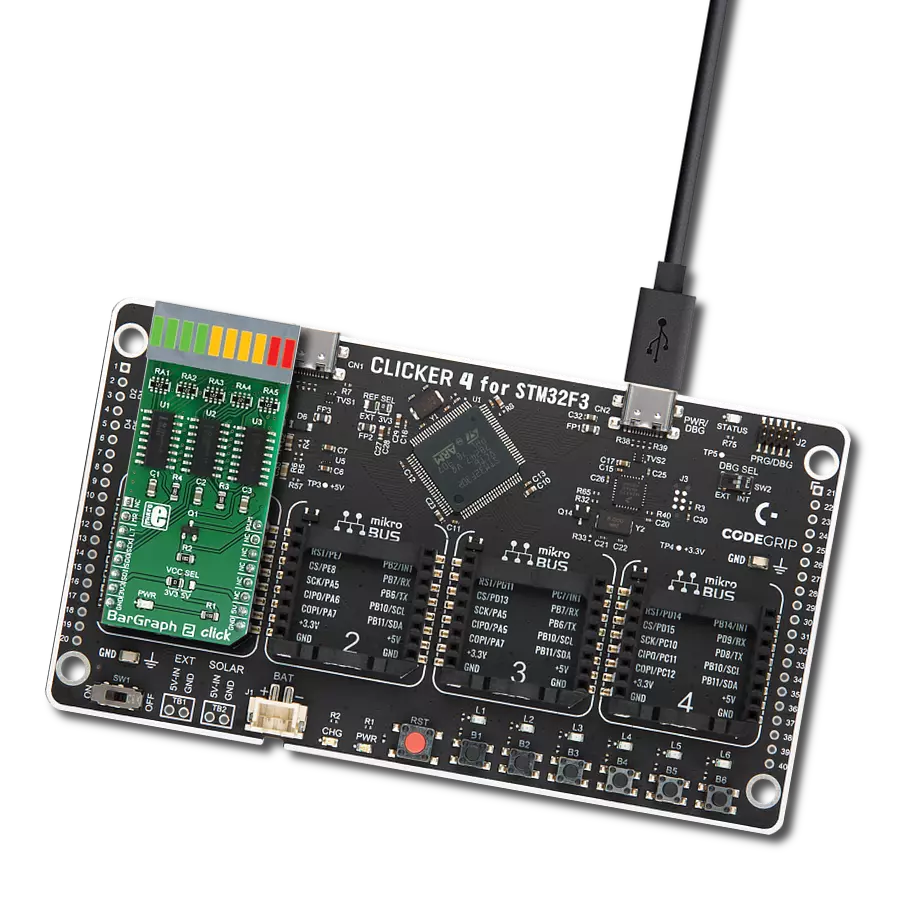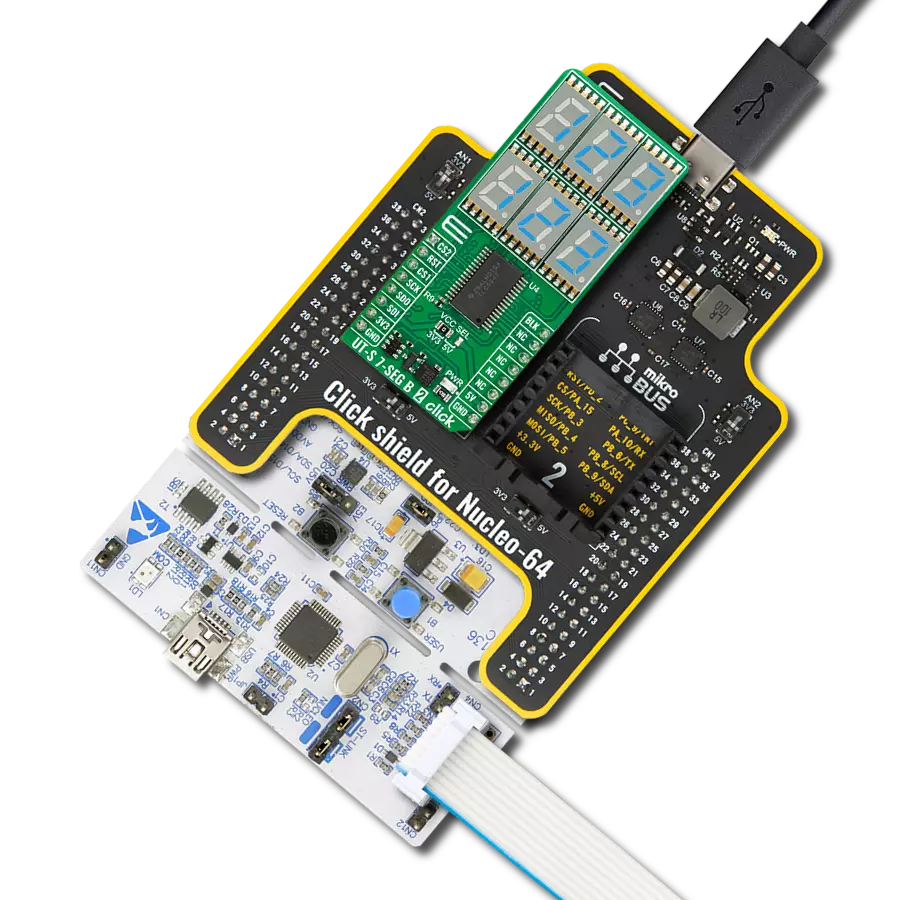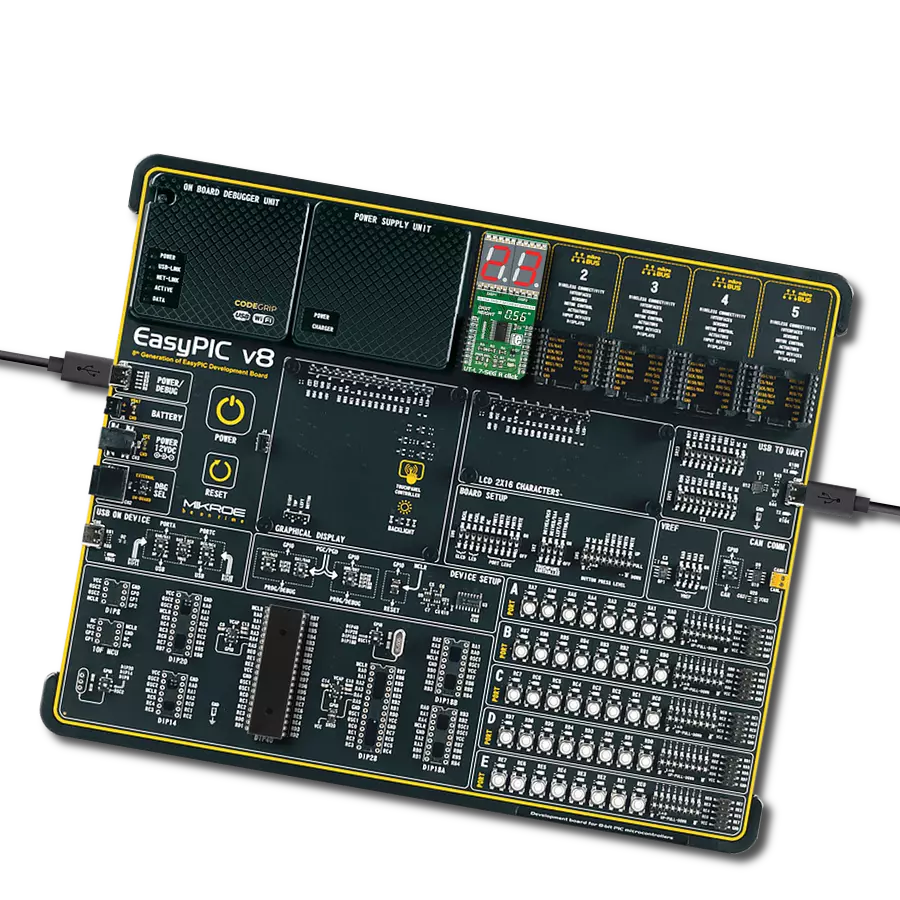Our full-color RGB 7-segment digit display is engineered to provide a vibrant and dynamic visual experience, enabling you to express your creativity and showcase information with dazzling, customizable colors
A
A
Hardware Overview
How does it work?
7-SEG RGB Click is based on the 160100-71, a full-color single 7-segment digit display from Elektor. The click is designed to run on either 3.3V or 5V power supply. It communicates with the target microcontroller over the CS, and PWM pin on the mikroBUS™ line. The click can be connected in a chain, in order to display a larger number of characters. Unlike with conventional 7
segment displays, you will be able to use multiple colors on the display. Each segment has R, G, B LEDs that can be adjusted in 255 steps and therefore 16,581,375 color combinations are available for each segment of the digit on the display. Also, the ability to control the brightness of all the LED's is driven at 255 steps. It should be noted that the brightness values above 80 should
rarely be used. This Click board™ can operate with either 3.3V or 5V logic voltage levels selected via the LOGIC SEL jumper. This way, both 3.3V and 5V capable MCUs can use the communication lines properly. Also, this Click board™ comes equipped with a library containing easy-to-use functions and an example code that can be used as a reference for further development.
Features overview
Development board
Arduino UNO is a versatile microcontroller board built around the ATmega328P chip. It offers extensive connectivity options for various projects, featuring 14 digital input/output pins, six of which are PWM-capable, along with six analog inputs. Its core components include a 16MHz ceramic resonator, a USB connection, a power jack, an
ICSP header, and a reset button, providing everything necessary to power and program the board. The Uno is ready to go, whether connected to a computer via USB or powered by an AC-to-DC adapter or battery. As the first USB Arduino board, it serves as the benchmark for the Arduino platform, with "Uno" symbolizing its status as the
first in a series. This name choice, meaning "one" in Italian, commemorates the launch of Arduino Software (IDE) 1.0. Initially introduced alongside version 1.0 of the Arduino Software (IDE), the Uno has since become the foundational model for subsequent Arduino releases, embodying the platform's evolution.
Microcontroller Overview
MCU Card / MCU
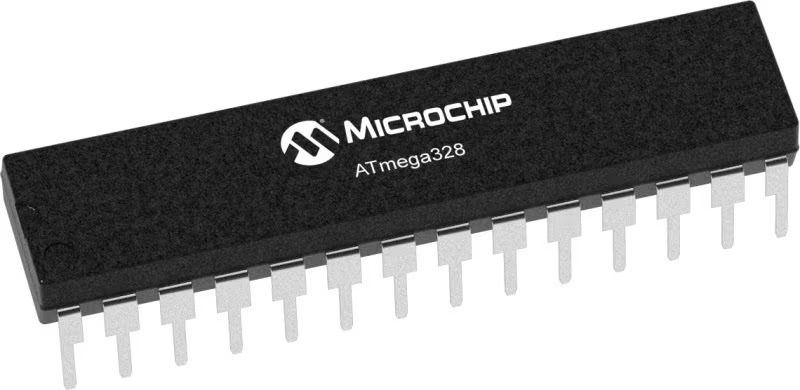
Architecture
AVR
MCU Memory (KB)
32
Silicon Vendor
Microchip
Pin count
32
RAM (Bytes)
2048
You complete me!
Accessories
Click Shield for Arduino UNO has two proprietary mikroBUS™ sockets, allowing all the Click board™ devices to be interfaced with the Arduino UNO board without effort. The Arduino Uno, a microcontroller board based on the ATmega328P, provides an affordable and flexible way for users to try out new concepts and build prototypes with the ATmega328P microcontroller from various combinations of performance, power consumption, and features. The Arduino Uno has 14 digital input/output pins (of which six can be used as PWM outputs), six analog inputs, a 16 MHz ceramic resonator (CSTCE16M0V53-R0), a USB connection, a power jack, an ICSP header, and reset button. Most of the ATmega328P microcontroller pins are brought to the IO pins on the left and right edge of the board, which are then connected to two existing mikroBUS™ sockets. This Click Shield also has several switches that perform functions such as selecting the logic levels of analog signals on mikroBUS™ sockets and selecting logic voltage levels of the mikroBUS™ sockets themselves. Besides, the user is offered the possibility of using any Click board™ with the help of existing bidirectional level-shifting voltage translators, regardless of whether the Click board™ operates at a 3.3V or 5V logic voltage level. Once you connect the Arduino UNO board with our Click Shield for Arduino UNO, you can access hundreds of Click boards™, working with 3.3V or 5V logic voltage levels.
Used MCU Pins
mikroBUS™ mapper
Take a closer look
Click board™ Schematic
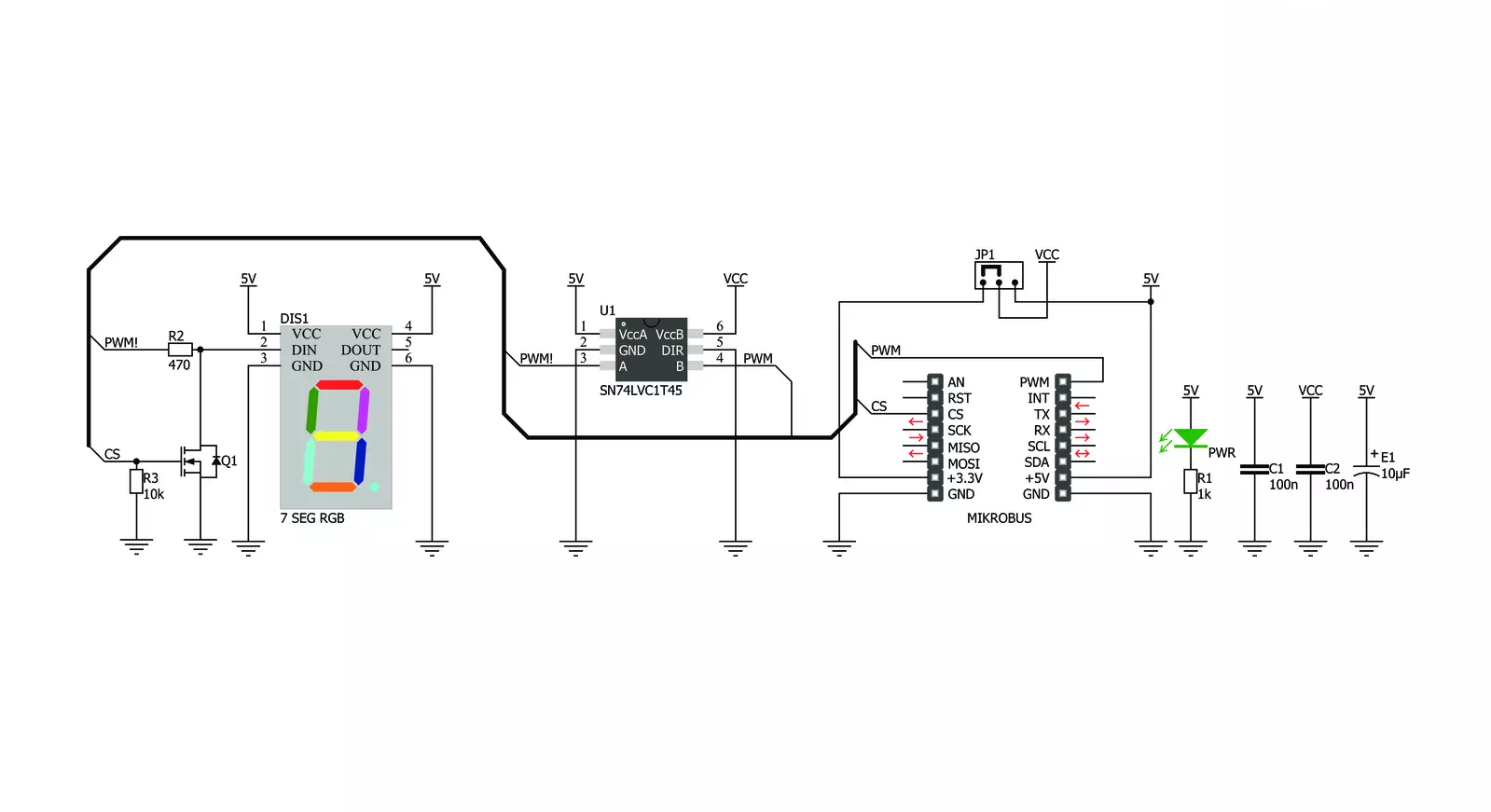
Step by step
Project assembly
Software Support
Library Description
This library contains API for 7-SEG RGB Click driver.
Key functions:
c7segrgb_set_num- The function sets character and its colorc7segrgb_set_seven_seg- The function sets the state and color of every segment from click board object segment array data
Open Source
Code example
The complete application code and a ready-to-use project are available through the NECTO Studio Package Manager for direct installation in the NECTO Studio. The application code can also be found on the MIKROE GitHub account.
/*!
* \file
* \brief 7-SEG RGB Click example
*
* # Description
* This Click shows all ten digits on a full-color single 7 segment digit display.
* Each segment has R, G, B LEDs that can be adjusted in 255 steps and
* the ability to control the brightness of all the LED.
*
* The demo application is composed of two sections :
*
* ## Application Init
* Initialization driver enables - GPIO.
*
* ## Application Task
* This is an example which demonstrates the use of 7-SEG RGB Click board.
* This simple example shows all ten digits in different colors on 7-SEG RGB Click.
*
* @note
* Make sure the logic delays are defined for your system in the c7segrgb_delays.h file.
*
* <pre>
* Additional Functions :
* void logic_one ( ) - Generic logic one function.
* void logic_zero ( ) - Generic logic zero function.
* </pre>
*
* - segments layout
* _0_
* 5| |1
* |_6_|
* 4| |2
* |_3_|.7
*
* \author MikroE Team
*
*/
// ------------------------------------------------------------------- INCLUDES
#include "board.h"
#include "c7segrgb.h"
#include "c7segrgb_delays.h"
// ------------------------------------------------------------------ VARIABLES
static c7segrgb_t c7segrgb;
static uint8_t CHARACTER_TABLE[ 10 ] =
{
0x3F, // '0'
0x06, // '1' _a_
0x5B, // '2' f| |b
0x4F, // '3' |_g_|
0x66, // '4' e| |c
0x6D, // '5' |_d_|.dp
0x7D, // '6'
0x07, // '7'
0x7F, // '8'
0x6F // '9'
};
static c7segrgb_segment_t segments_data[ 8 ] =
{
{ true, 40, 0, 0 },
{ true, 0, 40, 0 },
{ true, 0, 0, 40 },
{ true, 10, 40, 40 },
{ true, 40, 10, 40 },
{ true, 40, 40, 10 },
{ true, 10, 20, 30 },
{ true, 30, 20, 10 }
};
// ------------------------------------------------------- ADDITIONAL FUNCTIONS
void logic_one ( void )
{
hal_ll_gpio_set_pin_output( &c7segrgb.pwm.pin );
DELAY_T1H;
hal_ll_gpio_clear_pin_output( &c7segrgb.pwm.pin );
DELAY_T1L;
}
void logic_zero ( void )
{
hal_ll_gpio_set_pin_output( &c7segrgb.pwm.pin );
DELAY_TOH;
hal_ll_gpio_clear_pin_output( &c7segrgb.pwm.pin );
DELAY_TOL;
}
// ------------------------------------------------------ APPLICATION FUNCTIONS
void application_init ( void )
{
c7segrgb_cfg_t cfg;
// Click initialization.
c7segrgb_cfg_setup( &cfg );
cfg.logic_one = &logic_one;
cfg.logic_zero = &logic_zero;
C7SEGRGB_MAP_MIKROBUS( cfg, MIKROBUS_1 );
c7segrgb_init( &c7segrgb, &cfg );
for ( uint8_t cnt = 0; cnt < 8; cnt++ )
{
c7segrgb.segments[ cnt ] = segments_data[ cnt ];
}
c7segrgb_set_seven_seg( &c7segrgb );
Delay_ms ( 1000 );
Delay_ms ( 1000 );
Delay_ms ( 1000 );
}
void application_task ( void )
{
for ( uint8_t cnt_i = 0; cnt_i < 10; cnt_i++ )
{
for ( uint8_t cnt_j = 10; cnt_j > 0; cnt_j-- )
{
c7segrgb_set_num( &c7segrgb, CHARACTER_TABLE[ cnt_i ], 4 * cnt_i, 4 * cnt_j, cnt_i * cnt_j );
Delay_ms ( 100 );
}
}
c7segrgb_set_num( &c7segrgb, C7SEGRGB_POINT, 10, 10, 10 );
Delay_ms ( 1000 );
c7segrgb_set_num( &c7segrgb, C7SEGRGB_ZERO, 40, 40, 40 );
Delay_ms ( 1000 );
c7segrgb_set_num( &c7segrgb, C7SEGRGB_ONE, 40, 0, 0 );
Delay_ms ( 1000 );
c7segrgb_set_num( &c7segrgb, C7SEGRGB_TWO, 0, 40, 0 );
Delay_ms ( 1000 );
c7segrgb_set_num( &c7segrgb, C7SEGRGB_THREE, 0, 0, 40 );
Delay_ms ( 1000 );
c7segrgb_set_num( &c7segrgb, C7SEGRGB_FOUR, 40, 0, 40 );
Delay_ms ( 1000 );
c7segrgb_set_num( &c7segrgb, C7SEGRGB_FIVE, 0, 40, 40 );
Delay_ms ( 1000 );
c7segrgb_set_num( &c7segrgb, C7SEGRGB_SIX, 40, 40, 0 );
Delay_ms ( 1000 );
c7segrgb_set_num( &c7segrgb, C7SEGRGB_SEVEN, 20, 30, 40 );
Delay_ms ( 1000 );
c7segrgb_set_num( &c7segrgb, C7SEGRGB_EIGHT, 40, 15, 31 );
Delay_ms ( 1000 );
c7segrgb_set_num( &c7segrgb, C7SEGRGB_NINE, 20, 10, 30 );
Delay_ms ( 1000 );
}
int main ( void )
{
/* Do not remove this line or clock might not be set correctly. */
#ifdef PREINIT_SUPPORTED
preinit();
#endif
application_init( );
for ( ; ; )
{
application_task( );
}
return 0;
}
// ------------------------------------------------------------------------ END
Additional Support
Resources
Category:LED Segment